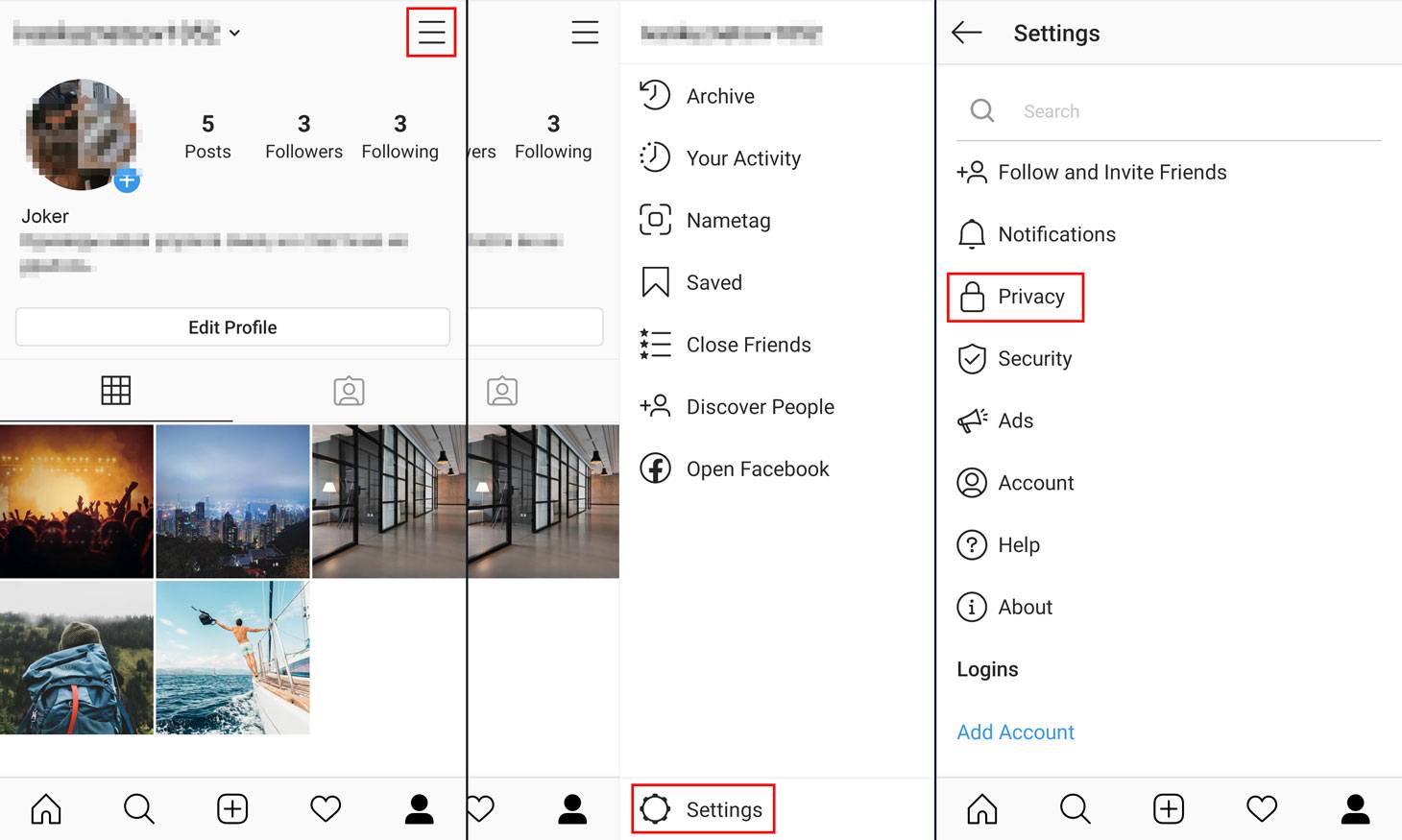Why Change Your Phone Number on Instagram
Changing your phone number on Instagram can be a crucial step in maintaining your account’s security and privacy. Here are a few reasons why you might consider changing your phone number on Instagram:
- Security: If you suspect that your current phone number has been compromised or is at risk of being hacked, changing your phone number can help protect your Instagram account from unauthorized access. It adds an extra layer of security by ensuring that only you can receive the verification codes and notifications sent by Instagram.
- Privacy: Changing your phone number can also safeguard your privacy. If your current phone number is associated with various social media accounts or other online platforms, it may expose your personal information to potential threats. By updating your phone number on Instagram, you can reduce the chances of your personal data being exposed to unwanted individuals or organizations.
- Control: Sometimes, you may want to regain control over your Instagram account by updating your phone number. If you’ve previously shared your old phone number with someone you no longer trust or want to cut ties with, changing your number will prevent them from being able to access your account or contact you through it.
Keep in mind that changing your phone number on Instagram is a personal choice, and the decision to do so should be based on your individual circumstances and needs.
How to Change Your Phone Number on Instagram on Your Smartphone
If you’re using the Instagram app on your smartphone, follow these simple steps to change your phone number:
- Open the Instagram app on your smartphone and log in to your account, if you haven’t already done so.
- Tap on your profile icon located at the bottom right corner of the screen to go to your profile page.
- Next, tap on the menu icon (three horizontal lines) located at the top right corner of the screen. This will open the menu options.
- Scroll down and tap on “Settings” at the bottom of the menu list.
- In the “Settings” menu, tap on “Account” to access your account settings.
- Under the “Account” menu, tap on “Phone Number.” You may be prompted to enter your current password for security purposes.
- Tap on “Change Phone Number” and enter your new phone number in the provided field.
- An SMS verification code will be sent to your new phone number. Enter the code in the designated space on the screen and tap on “Next” to proceed.
- Once the verification is complete, your new phone number will be updated on your Instagram account.
Remember to double-check that you’ve entered your new phone number correctly to ensure a smooth and successful change.
Changing your phone number on Instagram may require you to verify your account through other security measures, such as email verification or answering security questions. These additional steps may vary depending on your account’s security settings and Instagram’s requirements.
How to Change Your Phone Number on Instagram on the Web
If you prefer to use Instagram on a computer or laptop, you can change your phone number by following these steps:
- Open your preferred web browser and go to instagram.com.
- Log in to your Instagram account using your existing username and password.
- Once logged in, click on your profile icon located at the top right corner of the screen. This will take you to your profile page.
- Click on the gear icon next to the “Edit Profile” button.
- A dropdown menu will appear. Select “Privacy and Security” from the options.
- In the “Privacy and Security” section, scroll down and click on “Edit Profile.”
- In the “Account” section, you’ll find the “Phone Number” field. Click on the field to edit your phone number.
- Enter your new phone number in the provided field.
- Click on the “Submit” or “Save Changes” button to save your new phone number.
Instagram may prompt you to verify your new phone number by sending an SMS verification code. Follow the instructions provided to complete the verification process.
Please ensure that you have access to the new phone number for receiving the verification code. If you encounter any issues during the process, refer to the troubleshooting section or reach out to Instagram’s support for further assistance.
Troubleshooting: Common Issues with Changing Your Phone Number on Instagram
While changing your phone number on Instagram is typically a straightforward process, you may come across a few common issues. Here are some troubleshooting tips to help you address these challenges:
- Verification Code not Received: If you don’t receive the SMS verification code on your new phone number, double-check that you’ve entered the correct number. It is also advisable to ensure good network connectivity and wait a few minutes for the code to arrive. If the problem persists, you can try the “Resend Code” option or choose a different verification method.
- Wrong Verification Code: If you enter an incorrect verification code, you may encounter an error message. Ensure that you’ve entered the code accurately, taking care to avoid any typos. If the code is still not accepted, request a new verification code and try again.
- Account Locked: In some cases, Instagram may detect suspicious activity when you attempt to change your phone number, leading to your account being temporarily locked. If this happens, follow the instructions provided by Instagram to verify your identity and regain access to your account.
- Technical Glitches: Occasionally, technical glitches or server issues may impede the process of changing your phone number on Instagram. If you encounter any error messages or experience difficulties, try clearing your browser cache, restarting your app, or using a different device or browser. If the problem persists, contact Instagram’s support for further assistance.
It’s important to be patient and persistent while troubleshooting any issues you encounter. Remember to follow the instructions provided by Instagram carefully and contact their support team if you need additional help resolving the problem.
FAQ: Frequently Asked Questions about Changing Your Phone Number on Instagram
Here are some common questions and answers regarding the process of changing your phone number on Instagram:
- 1. Can I change my phone number on Instagram if I don’t have access to my old number?
- 2. Will changing my phone number affect my Instagram followers or my existing posts?
- 3. Can I use a virtual or temporary phone number to change my phone number on Instagram?
- 4. Can I change my phone number on Instagram multiple times?
- 5. Will my account be temporarily locked after changing my phone number?
Yes, you can change your phone number on Instagram even if you no longer have access to your old number. Simply follow the appropriate steps mentioned earlier, and Instagram will guide you through the verification process using alternative methods such as email verification or security questions.
No, changing your phone number does not impact your Instagram followers or your existing posts. Your followers will still be able to see your updates, and your posts will remain intact. The change will only affect the contact information associated with your account.
Instagram generally requires a valid and active phone number for verification purposes when changing your phone number. Virtual or temporary phone numbers may not be accepted. It is recommended to use a reliable and personal phone number to ensure a smooth and hassle-free transition.
Yes, you can change your phone number on Instagram multiple times if necessary. However, keep in mind that Instagram may have certain limitations or restrictions in place to prevent misuse or unauthorized access. It’s best to only change your phone number when necessary to maintain account security.
In some cases, Instagram may lock your account temporarily for security reasons after changing your phone number. This is a precautionary measure to prevent unauthorized access. If your account is locked, follow the instructions provided by Instagram to verify your identity and regain access.
Should you have any further questions or issues during the process of changing your phone number on Instagram, consult Instagram’s Help Center or reach out to their support team for specific guidance.