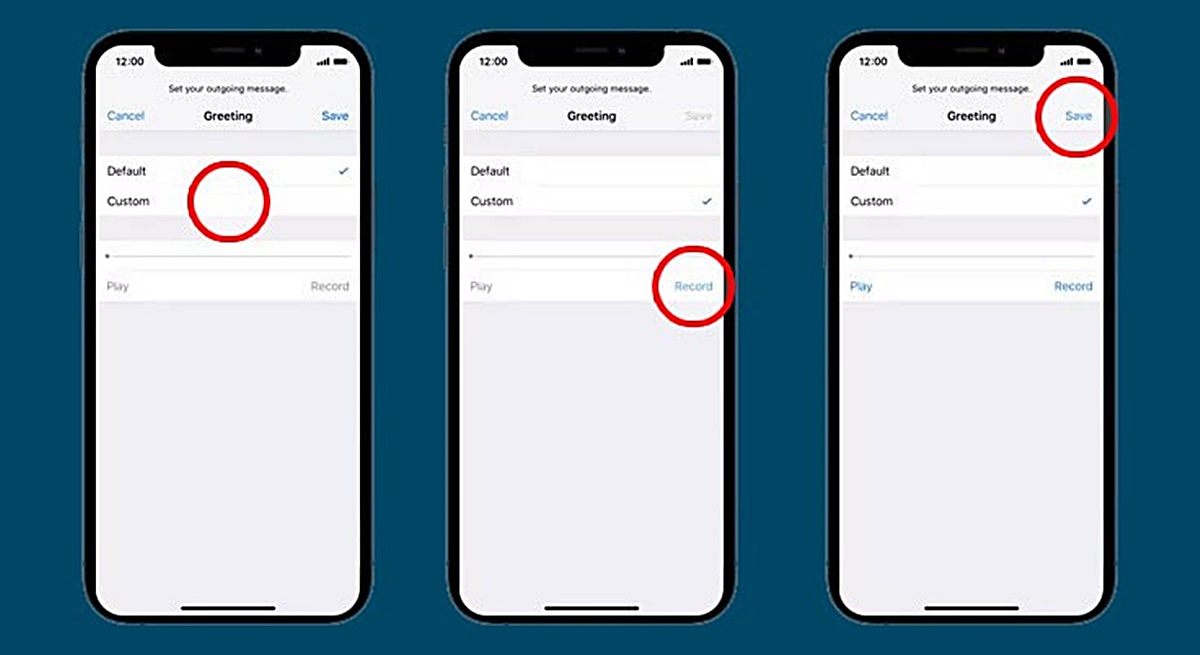Checking the Current Voicemail Greeting
Before you embark on changing your voicemail greeting on your iPhone, it’s essential to first determine what your current voicemail greeting sounds like. This will give you a better idea of what you want to change and ensure that you are satisfied with the modifications you make.
To check your current voicemail greeting, follow these simple steps:
- Open the Phone app on your iPhone and navigate to the “Voicemail” tab at the bottom of the screen.
- Tap on the voicemail message that you currently have saved as your greeting.
- Press the “Play” button to listen to your current voicemail greeting.
By listening to your current voicemail greeting, you can evaluate its tone, clarity, and overall effectiveness. This will help you identify any areas that you may want to improve or update.
If you find that your current voicemail greeting no longer meets your needs or if you simply wish to personalize it further, continue reading to learn how to change your voicemail greeting on an iPhone.
Accessing the Voicemail Settings
In order to change your voicemail greeting on an iPhone, you need to access the voicemail settings. The process may slightly vary depending on the version of iOS you have, but the general steps remain consistent. Follow the instructions below to access the voicemail settings:
- Open the Phone app on your iPhone and locate the “Voicemail” tab at the bottom of the screen.
- Tap on the “Voicemail” tab to access the voicemail screen.
- In the top right corner of the screen, you will see a button that says “Greeting” or “Customize.”
- Tap on the “Greeting” or “Customize” button to proceed.
After following these steps, you will be able to access the settings that allow you to modify your voicemail greeting. With the voicemail settings screen in front of you, you can begin the process of recording or selecting a new voicemail greeting.
Note: If you do not see a “Greeting” or “Customize” button on the voicemail screen, it is possible that your carrier has provided a different method for changing your voicemail greeting. In this case, you may need to consult your carrier’s website or contact their customer support for further guidance.
Now that you know how to access the voicemail settings on your iPhone, let’s explore the different methods for recording and selecting a new voicemail greeting.
Recording a New Voicemail Greeting
If you want to personalize your voicemail greeting on your iPhone, you have the option to record a new greeting. This allows you to create a custom message that reflects your personality or provides specific information to callers. Follow the steps below to record a new voicemail greeting:
- Access the voicemail settings by opening the Phone app and tapping on the “Voicemail” tab.
- On the voicemail screen, locate and tap the “Greeting” or “Customize” button.
- Under the “Custom” section, you should see a red button with a microphone icon. Tap on this button to start recording your new voicemail greeting.
- Hold your iPhone close to your mouth, speak clearly, and record your desired greeting. Be sure to include any information you want callers to know, such as your name or a brief message.
- Once you have finished recording, tap on the “Stop” button. You will now be able to listen to your newly recorded voicemail greeting.
Upon completing these steps, you will have successfully recorded a new voicemail greeting on your iPhone. Take the time to listen to the recording and ensure that it meets your expectations. If you are satisfied with your new greeting, proceed to the next section to learn how to select it as your active voicemail greeting.
Remember, your voicemail greeting is often the first impression callers get of you, so make sure it conveys the desired tone and provides relevant information. Taking a moment to craft a personalized greeting can go a long way in enhancing the caller’s experience.
Selecting the New Voicemail Greeting
Once you have recorded your new voicemail greeting on your iPhone, the next step is to select it as your active greeting. Follow the steps below to set your newly recorded greeting as the default voicemail greeting:
- Access the voicemail settings by opening the Phone app and tapping on the “Voicemail” tab.
- On the voicemail screen, find the “Greeting” or “Customize” button and tap on it.
- Within the “Custom” section, you will see a list of available voicemail greetings, including the one you just recorded.
- Tap on your newly recorded voicemail greeting to select it as the active greeting.
By following these steps, you will successfully set your newly recorded voicemail greeting as the default for all incoming calls to your voicemail. This ensures that callers hear the personalized message you have created.
It’s worth noting that if you prefer a different voicemail greeting for specific contacts, you have the option to create and assign individualized greetings to those contacts. This can be done within the Contacts app on your iPhone, and the specific steps may vary depending on your iOS version.
Now that you have chosen your new voicemail greeting, it’s time to move on to the next section, where we will discuss how to listen to your newly selected greeting to ensure it meets your expectations.
Listening to the New Voicemail Greeting
After selecting a new voicemail greeting on your iPhone, it’s essential to listen to it and verify that it sounds the way you intended. Follow the steps below to listen to your newly selected voicemail greeting:
- Access the voicemail settings by opening the Phone app and tapping on the “Voicemail” tab.
- On the voicemail screen, locate and tap the “Greeting” or “Customize” button.
- Look for the active voicemail greeting, which should be the one you just selected.
- Tap on the active voicemail greeting to listen to it.
By following these steps, you can play back your new voicemail greeting and listen to how it sounds. Pay attention to the clarity of your voice, the overall tone, and any additional information you included in the message.
If you are satisfied with how the voicemail greeting sounds, congratulations! You have successfully changed and listened to your new voicemail greeting. However, if you are not entirely happy with it, don’t worry. You can always go back to the voicemail settings and record a new greeting or select a different pre-recorded option.
Listening to your voicemail greeting is a crucial step to ensure that callers receive the intended message and that it reflects your personality or provides the necessary information. Take the time to carefully review and make any necessary adjustments before moving on to the next section, where we will discuss how to test your new voicemail greeting.
Testing the New Voicemail Greeting
After setting up your new voicemail greeting on your iPhone, it’s important to test it to ensure that it functions as expected. Testing your voicemail greeting allows you to experience it from the caller’s perspective and make any necessary adjustments. Follow the steps below to test your new voicemail greeting:
- Ask a friend or family member to call your iPhone to leave a test voicemail message.
- Let the call go to voicemail and allow the caller to leave a message.
- After the caller finishes leaving their message, check your voicemail to listen to the recording.
- Verify that the voicemail greeting you hear is the new one you set up.
By following these steps, you can ensure that the voicemail greeting you have selected is working correctly and being played to callers. Pay attention to the clarity and tone of the message, as well as any other details you may have included.
If the voicemail greeting plays as expected during the test call, congratulations! You have successfully tested your new voicemail greeting. However, if there are any issues or if you are not satisfied with how it sounds, you can go back to the voicemail settings to make any necessary changes.
Testing your voicemail greeting is an important step to ensure that it delivers the desired message to callers. By verifying its functionality and content, you can make any necessary adjustments to create the best voicemail experience for your contacts.
Now that you have tested your new voicemail greeting, let’s move on to the next section, where we will discuss some common issues that you may encounter and how to troubleshoot them.
Troubleshooting Common Issues
While changing your voicemail greeting on an iPhone is generally a straightforward process, you may encounter some common issues along the way. Here are a few troubleshooting tips to help you address these issues:
- Greeting not changing: If you’ve followed the steps to record or select a new voicemail greeting but it hasn’t changed, try restarting your iPhone and then repeat the process. Sometimes a simple reboot can resolve any temporary glitches.
- Poor audio quality: If you find that the audio quality of your recorded voicemail greeting is not up to par, make sure you are speaking clearly and closely into the microphone. Additionally, try recording the greeting in a quiet environment with minimal background noise to improve the audio quality.
- Carrier limitations: Some carriers may have certain limitations or restrictions on changing voicemail greetings. If you’re unable to find the option to customize your voicemail greeting or if you receive an error message, it’s best to contact your carrier’s customer support for assistance.
- Incompatible format: Be mindful of the file format you are using for your voicemail greeting. iPhones typically support various audio formats like MP3, WAV, and M4A. If you encounter an issue with your voicemail greeting not playing, try converting the audio file to a different compatible format.
- Software updates: If you recently updated your iPhone’s operating system, it’s possible that the update may have introduced changes to the voicemail settings. In such cases, refer to the Apple support website or contact Apple customer support for guidance.
By troubleshooting these common issues, you can overcome any hurdles that may arise during the process of changing your voicemail greeting. Remember, persistence and patience can often resolve most problems.
If you continue to experience difficulties or encounter unique issues, don’t hesitate to seek assistance from Apple support or your carrier’s customer support. They have the expertise to help you resolve any specific problems you may encounter.
Now that you are armed with troubleshooting tips, let’s explore some essential tips for customizing your voicemail greeting to make it stand out.
Tips for Customizing Your Voicemail Greeting
Customizing your voicemail greeting allows you to create a unique and memorable experience for callers. Here are some tips to help you make the most out of your personalized voicemail greeting:
- Keep it concise: Aim to keep your voicemail greeting short and to the point. Avoid lengthy introductions or unnecessary details, as callers may lose interest or get impatient.
- Be professional and polite: While it’s great to add your own personal touch, ensure that your greeting maintains a level of professionalism. Use a polite and friendly tone to make callers feel welcome and important.
- Include important information: Make sure to include essential details in your greeting, such as your name, your availability, and instructions for leaving a message. This can save time for callers and provide them with the necessary guidance.
- Consider alternative greetings: Instead of using the generic “I’m unavailable, please leave a message” greeting, think about other creative and unique options. For example, you can use a humorous or witty greeting that reflects your personality, as long as it aligns with your professional image.
- Update your greeting regularly: It’s a good idea to update your voicemail greeting periodically to reflect any changes in your availability or to keep it fresh and engaging. This shows callers that you are actively managing your communication channels.
- Test your greeting from different devices: Make sure to listen to your voicemail greeting from various devices, such as landlines or other mobile phones. This ensures that it sounds clear and is easily understandable across different platforms.
- Consider multiple greetings: If you have different types of callers, such as personal and professional contacts, you can create separate greetings for each group. This allows you to tailor the message and provide more specific information to different callers.
By implementing these tips, you can create a customized voicemail greeting that is both informative and engaging. Remember, your voicemail greeting is an opportunity to make a positive impression on callers, so take the time to craft a message that reflects your personality and meets your communication needs.
Now that you have learned some valuable tips, let’s explore proper voicemail greeting etiquette in the next section.
Voicemail Greeting Etiquette
When it comes to voicemail greetings, following proper etiquette can help you leave a positive and professional impression on callers. Here are some essential guidelines to consider:
- Keep it professional: Your voicemail greeting should always maintain a professional tone, especially if you use your phone for work purposes. Avoid using slang, inappropriate language, or any content that may reflect poorly on your reputation.
- Clarity is key: Speak clearly and enunciate your words in your voicemail greeting. This ensures that callers can understand your message without any confusion.
- State your name: Clearly state your name in the greeting so that callers know they have reached the right person or business.
- Provide alternative contact information: If you have an alternative contact method, such as an email address or another phone number, consider including it in your voicemail greeting. This can help callers reach you through different channels.
- Set appropriate expectations: If you have specific hours of availability or if you are temporarily unavailable, be sure to mention this in your voicemail greeting. This allows callers to manage their expectations and know when to expect a response.
- Avoid excessive background noise: Record your voicemail greeting in a quiet environment to minimize background noise that may interfere with the clarity of your message.
- Be courteous and timely: Regularly check your voicemail messages and respond to them in a timely manner. Even if you are unable to answer every call, responding promptly shows respect for the caller’s time and demonstrates your professionalism.
- Update your greeting when necessary: If there are changes to your availability, contacting information, or any other relevant details, update your voicemail greeting promptly to ensure accuracy and avoid confusion for callers.
- Practice consistency: If you have a specific voicemail greeting for your business, ensure that all employees use the same or similar greeting to maintain consistency and professionalism across the organization.
By adhering to these voicemail greeting etiquette guidelines, you can create a positive experience for callers and maintain a professional image. Remember, your voicemail greeting is a representation of you and your business, so make it count.
Now that you have learned about voicemail greeting etiquette, you are well-equipped to create a personalized and appropriate voicemail greeting that will leave a lasting impression on your callers.