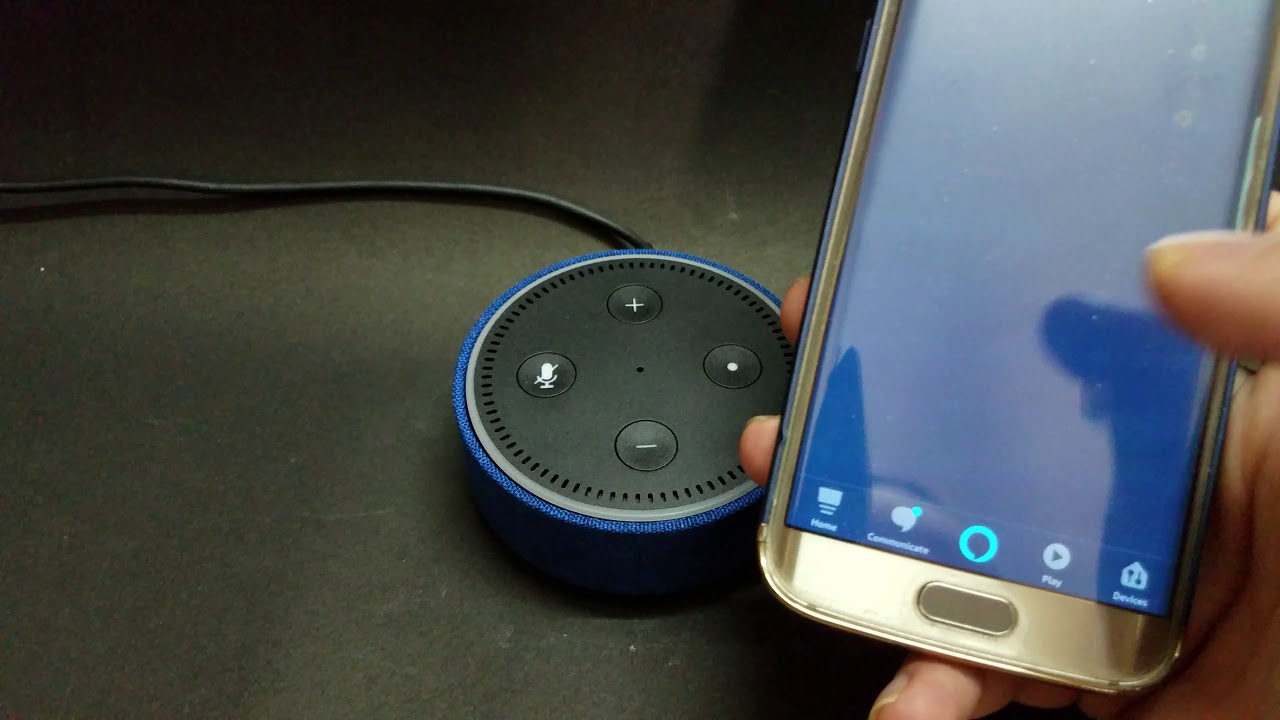Reasons to Change the Location of Your Amazon Echo
There may come a time when you need to change the location of your Amazon Echo. Whether you’re redecorating, moving to a new house, or simply want to optimize the performance of your Echo device, changing its location can offer several benefits. Here are some compelling reasons to consider relocating your Amazon Echo:
1. Signal Strength: The location of your Amazon Echo can significantly impact the quality of the Wi-Fi signal it receives. If your Echo is currently positioned far from your router or in an area with poor signal coverage, moving it to a more central location can enhance its connection and ensure a seamless experience.
2. Acoustics: Echo devices use advanced audio technology to provide high-quality sound. By strategically placing your Echo in a room with better acoustics, such as avoiding hard, reflective surfaces or placing it near soft furnishings, you can improve its audio performance and enjoy better music playback and voice commands.
3. Privacy: In certain situations, you may want your Echo device to be in a more private location. For example, if you frequently discuss sensitive information or have concerns about the device’s voice recording capabilities, relocating it to a less accessible area can provide you with peace of mind.
4. Aesthetics: As you redecorate your home or rearrange furniture, you might want to enhance the overall aesthetics of your living space. Finding a new location for your Amazon Echo that blends seamlessly with your decor can create a more visually pleasing environment.
5. Better Voice Pick-up: The Echo’s microphones are designed to capture voice commands effectively. However, if your device is currently placed in a noisy or crowded area, it may struggle to pick up your voice accurately. By relocating it to a quieter spot, you can ensure that your Echo responds promptly and accurately to your commands.
6. Room Specific Controls: If you have multiple Echo devices throughout your house, you may want to relocate them to specific rooms for better control. This allows you to play music in a specific area, control smart home devices within a particular room, or enjoy a personalized experience tailored to each room’s unique needs.
These reasons highlight the benefits of changing the location of your Amazon Echo. Whether it’s for signal strength, better acoustics, privacy, aesthetics, improved voice pick-up, or room-specific control, moving your Echo to a new location can enhance its performance and offer you a more enjoyable experience.
Preparations Before Changing the Location
Before you start moving your Amazon Echo to a new location, it’s important to take a few necessary preparations to ensure a smooth transition. Consider the following steps:
1. Plan the New Location: Take some time to evaluate and choose the best spot for your Echo device in its new location. Consider factors such as signal strength, acoustics, and convenience. Finding a suitable place will help optimize your Echo’s performance.
2. Check Wi-Fi Coverage: Ensure that your new location has a strong Wi-Fi signal. You can use your smartphone or a Wi-Fi analyzer app to check the signal strength in different areas of your home. If the signal is weak in the desired location, you may need to consider alternative options such as using Wi-Fi extenders or moving your router.
3. Assess Power Outlet Availability: Verify that there is a nearby power outlet where you want to place your Echo. Placing it too far from an outlet may require using an extension cord, which can be unsightly and potentially pose a safety hazard. It’s crucial to have easy access to power to ensure uninterrupted operation.
4. Unplug and Turn Off: Before moving your Echo, unplug it from the power source and turn it off. This will protect the device from any potential damage during the relocation process. Additionally, make sure to remove any connected accessories or cables.
5. Prepare a Clean Surface: Clean the new location where you plan to place your Echo. Remove any dust, debris, or other objects that may interfere with its proper functioning. A clean surface will ensure optimal contact between the Echo and the environment.
6. Keep Necessary Accessories Handy: Gather all the necessary accessories, such as the power adapter and any additional cables you may need. Having everything readily available will make the setup process quicker and more convenient.
7. Update Location in the Alexa App: Open the Alexa app on your smartphone and update the device settings to reflect the new location. This will ensure that Alexa responds accurately when you issue location-specific commands and provide accurate weather and traffic information.
By following these preparations, you can set the stage for a successful relocation of your Amazon Echo. Taking the time to plan the new location, assess Wi-Fi coverage, check power outlet availability, and ensure a clean surface will help streamline the process and make it easier to enjoy your Echo in its new home.
Step-by-Step Guide to Change the Location of Your Amazon Echo
Changing the location of your Amazon Echo is a straightforward process. Follow these steps to successfully relocate your device:
1. Turn Off and Unplug: Ensure that your Echo is turned off and unplugged from the power source. This will prevent any potential damage during the relocation process.
2. Remove Accessories: Disconnect any additional accessories or cables connected to your Echo, such as audio cables or external speakers. This will make the device easier to transport.
3. Find a New Location: Determine the new location for your Echo based on your previous preparations. Consider factors like signal strength, acoustics, and convenience. Once you’ve chosen the spot, ensure it has easy access to a power outlet.
4. Clean the Area: Before placing your Echo in the new location, clean the surface to remove any dust or debris. A clean surface will help maintain optimal performance.
5. Connect to Power: Plug your Echo into the power outlet in its new location. Ensure the power cord is securely connected to both the device and the outlet.
6. Turn On the Echo: Press the power button on your Echo to turn it on. Wait for the device to fully start up and indicate that it’s ready for setup.
7. Open the Alexa App: Using your smartphone, open the Alexa app and navigate to the device settings. This will allow you to update the location and ensure accurate responses and information.
8. Update Device Location: In the Alexa app, find your Echo device and select the option to update its location. Follow the prompts to modify the location settings accordingly.
9. Test Connection and Setup: Once you’ve updated the device location, perform a quick test to ensure a stable Wi-Fi connection. Ask Alexa a question or give a command to verify that the device is responding correctly.
10. Enjoy Your Relocated Echo: Congratulations! Your Amazon Echo is now successfully relocated to its new location. You can now enjoy its benefits and capabilities in the updated setting.
By following these step-by-step instructions, you can easily change the location of your Amazon Echo. Remember to turn off and unplug the device, clean the new area, connect to power, update the location in the Alexa app, and test the connection before enjoying your Echo in its new home.
Moving Your Amazon Echo to a Different Room
If you’re looking to move your Amazon Echo to a different room within your home, follow these guidelines to ensure a smooth transition:
1. Assess the New Room: Evaluate the Wi-Fi coverage and signal strength in the new room. Ideally, choose a location that is close to your Wi-Fi router to ensure a strong and stable connection for your Echo.
2. Unplug and Turn Off: Before moving your Echo, make sure to unplug it from the power source and turn it off. This will prevent any potential damage during the relocation process.
3. Clear a Path: Make a clear and unobstructed path from the current room to the new room. This will make it easier to move the Echo without accidentally damaging it or other objects.
4. Disconnect and Safely Remove: Disconnect any additional accessories or cables connected to your Echo, such as audio cables or external speakers. Ensure that the device is securely held and protected during the transfer.
5. Transport Carefully: Handle your Echo with care while transporting it to the new room. Avoid shaking or dropping it to prevent any potential damage. If possible, place it in a protective case or wrap it in a soft cloth or bubble wrap for added protection.
6. Find a Suitable Spot: In the new room, find a suitable spot for your Echo based on your previous considerations. Ensure that the power outlet is easily accessible and that the Echo’s microphones have a clear line of sight for optimal voice command recognition.
7. Connect to Power: Plug your Echo into the power outlet in its new location. Make sure the power cord is securely connected to both the device and the outlet.
8. Turn On the Echo: Press the power button on your Echo to turn it on. Wait for the device to fully start up and indicate that it’s ready for setup.
9. Update the Location: In the Alexa app on your smartphone, navigate to the device settings and update the location to reflect the new room. This will help Alexa provide accurate responses and information specific to the new location.
10. Test and Enjoy: Once you’ve updated the device location, test the Wi-Fi connection by asking Alexa a question or giving a command. If everything is working correctly, you can now enjoy using your Echo in its new room.
By following these steps, you can easily move your Amazon Echo to a different room within your home. Take precautions to protect the device during the transfer, select a suitable spot in the new room, ensure a stable power connection, and update the device location in the Alexa app for a seamless transition.
Moving Your Amazon Echo to a Different House
If you’re planning to move your Amazon Echo to a different house, here are the steps to ensure a successful relocation:
1. Prepare for the Move: Before packing your Echo, ensure that it is turned off and unplugged from the power source. Also, remove any accessories or cables, such as audio cables or external speakers.
2. Secure Packaging: To protect your Echo during the move, find a suitable box or container that provides enough cushioning. You can use bubble wrap, foam inserts, or padding to ensure the device is secure and safe from any potential damage.
3. Label and Organize: It’s important to label the box containing your Echo and its accessories so that you can easily identify it during unpacking. Additionally, keep all the relevant Echo components together in one place to prevent any items from getting misplaced.
4. Transport with Care: Handle the box containing your Echo with care during the move. Avoid any jarring movements or placing heavy objects on top of it. If possible, keep it in a secure location within your vehicle to minimize any potential impact during transportation.
5. Unpack and Inspect: Once you arrive at your new house, carefully unpack your Echo and its accessories. Inspect the device for any visible damage that may have occurred during the move. If you notice any issues, contact Amazon support for assistance.
6. Find a Suitable Spot: Choose a new location for your Echo in the new house. Consider factors such as signal strength, convenience, and acoustics. Position it in a place that is accessible to power and provides optimal performance for your Echo’s microphone and speaker.
7. Connect to Power: Plug your Echo into a power outlet in its new location. Ensure that the power cord is securely connected to both the device and the outlet.
8. Turn On the Echo: Press the power button on your Echo to turn it on. Wait for the device to fully start up and indicate that it’s ready for setup.
9. Update the Location: Open the Alexa app on your smartphone and navigate to the device settings. Update the location of your Echo to reflect the new house. This will ensure accurate responses and location-specific information.
10. Test and Enjoy: After updating the device location, test the Wi-Fi connection by giving a voice command to Alexa. If everything is functioning properly, enjoy using your Amazon Echo in your new house.
By following these steps, you can safely and effectively move your Amazon Echo to a different house. Take care to pack and transport the device securely, choose a suitable location in the new house, and update the location settings in the Alexa app for a seamless transition.
Common Issues and Troubleshooting
While relocating your Amazon Echo, you may encounter some common issues. Here are a few troubleshooting tips to help you overcome these challenges:
1. Wi-Fi Connection Problems: If you’re experiencing connectivity issues with your Echo after moving it, try restarting your router and ensuring that it is functioning properly. Check the Wi-Fi signal strength in the new location and consider using Wi-Fi extenders to boost the signal if needed.
2. Unresponsive Echo: If your Echo is not responding after relocation, ensure that it is properly plugged in and turned on. If the device still doesn’t respond, try performing a hard reset by holding down the microphone off and volume down buttons simultaneously for about 20 seconds.
3. Incorrect Location Information: If your Echo is still providing information about the old location, update the device’s location settings in the Alexa app. This will help Alexa provide accurate responses and location-specific information.
4. Audio Quality Issues: If you notice a decrease in audio quality after moving your Echo, evaluate the acoustics of the new room. Consider adjusting the placement of the device to optimize sound projection and avoid any obstructions or reflective surfaces that may impact the audio performance.
5. Voice Command Recognition Problems: If your Echo is having trouble recognizing your voice commands, ensure that it is placed in a quiet environment and there are no background noises or interference. Also, make sure that the device’s microphones are not blocked or obstructed.
6. Device Not Found in Alexa App: If your Echo is not appearing in the Alexa app after relocation, check if you’re connected to the same Wi-Fi network. If you’ve changed networks, reconnect your device to the new network and try adding it again in the app.
7. Factory Reset: As a last resort, if you’re still experiencing issues, you can try performing a factory reset on your Echo. Keep in mind that this will erase all settings and data, and you will need to set up the device as if it were new.
If you continue to encounter challenges after following these troubleshooting steps, it’s recommended to reach out to Amazon support for further assistance. They can provide specific guidance or solutions tailored to your situation.
By being aware of these common issues and knowing how to troubleshoot them, you can address any problems that may arise when moving your Amazon Echo. With patience and careful troubleshooting, you can enjoy a seamless and uninterrupted experience with your Echo in its new location.