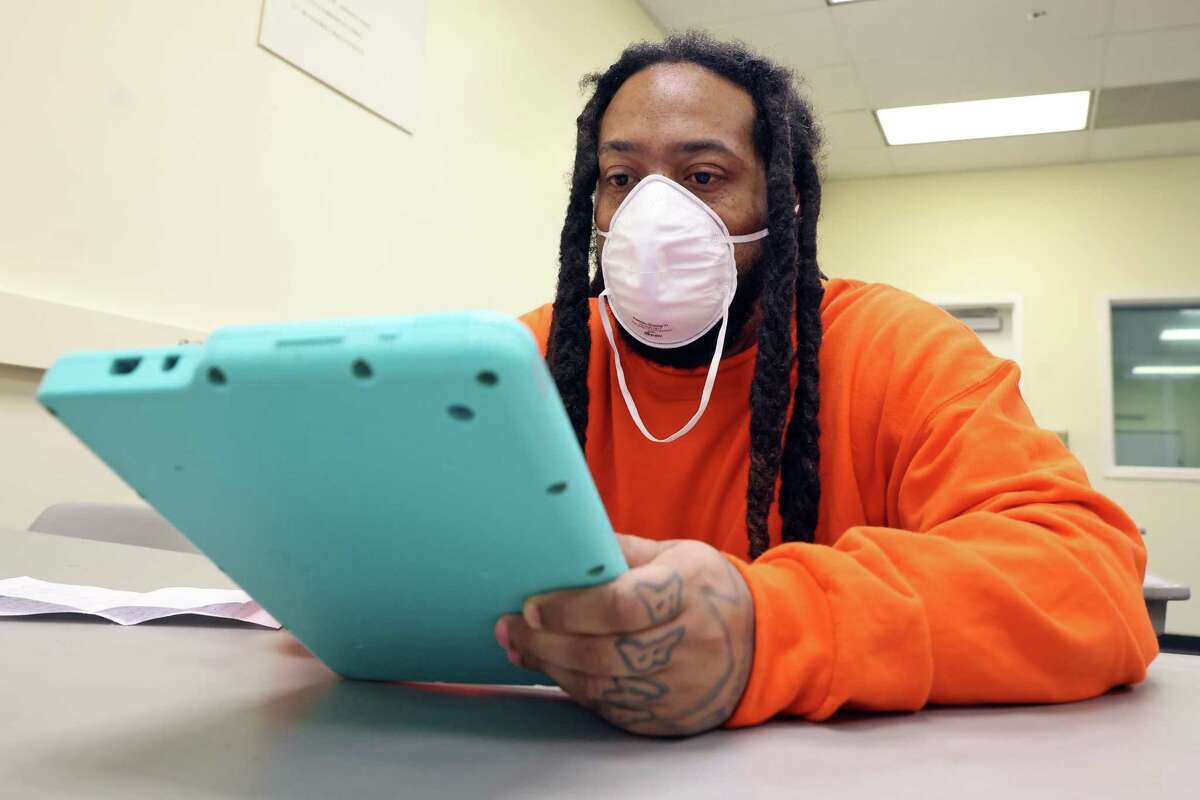Research the rules and regulations in the inmate’s facility
Before purchasing a tablet for an inmate, it is crucial to thoroughly research and understand the rules and regulations set by the facility. Each correctional facility may have different guidelines regarding the use of electronic devices, including tablets. Failure to comply with these rules can lead to confiscation or other consequences, resulting in a waste of time and money.
Start by contacting the facility directly or accessing their official website to gather information about their policies on electronic devices. Look for specific guidelines related to tablets, such as allowed screen sizes, operating systems, and features. Some facilities may have restrictions on internet access, camera capabilities, or specific applications that can be installed. Understanding these limitations will help narrow down your options when choosing a tablet.
Additionally, take note of any restrictions on purchasing tablets. Some facilities may have a designated vendor or require the tablets to be purchased directly through their approved channels. It is important to follow these guidelines to ensure that the tablet meets the facility’s specifications and is allowed inside.
Another aspect to consider is any limitations on ownership and usage of the tablet. Some facilities may require the tablet to be registered under the inmate’s name or have specific usage hours. It is essential to have a clear understanding of these rules to avoid any complications and ensure a smooth experience for the inmate.
Keep in mind that rules and regulations can change over time, so it is important to stay updated on any updates or revisions. Subscribe to newsletters or contact the facility regularly to stay informed about any changes that may affect the use of tablets by inmates. Adhering to these rules will help create a positive experience and ensure that the tablet is used within the approved boundaries.
By doing thorough research on the rules and regulations in the inmate’s facility, you can make an informed decision and choose a tablet that meets all the necessary requirements. Understanding and following the guidelines will ensure a hassle-free experience and enable the inmate to fully enjoy the benefits of having a tablet while incarcerated.
Consider the tablet options available
When buying a tablet for an inmate, it is important to consider the available options and choose one that best suits their needs and preferences. There are several factors to consider when evaluating the tablet options:
- Brand and model: Research different tablet brands and models to find one that is reliable and reputable. Popular brands often offer a wider range of features and better customer support.
- Operating system: Consider whether the inmate would prefer an iOS, Android, or Windows-based tablet. Each operating system has its own distinct features and ecosystem, so it is important to choose one that the inmate is comfortable with.
- Screen size and resolution: Look for a tablet with a screen size that offers a good balance between portability and readability. Higher resolution screens provide a better visual experience for watching videos, reading, and browsing the internet.
- Storage capacity: Consider the amount of storage space required by the inmate. Depending on their needs, they may need a tablet with larger storage capacity to store files, music, videos, and other content.
- Battery life: Check the tablet’s battery life to ensure it can last for a sufficient amount of time between charges. This is especially important if the inmate will be using the tablet for long periods without access to charging facilities.
- Camera quality: If the inmate wants to take photos or participate in video calls with family and friends, consider the camera quality of the tablet. Look for a tablet with a front and rear-facing camera that meets their requirements.
It is important to balance the tablet’s features with the inmate’s needs and the facility’s regulations. Avoid tablets with excessive features or capabilities that may violate the facility’s rules. Conducting thorough research and comparing different tablet options will ensure that the inmate receives a tablet that meets their requirements and aligns with the rules and regulations of the facility.
Assess the features and capabilities of the tablet
When purchasing a tablet for an inmate, it is important to assess the features and capabilities of the device to ensure that it meets their specific needs and enhances their experience while incarcerated. Consider the following aspects when evaluating the tablet’s features:
- Performance: Look for a tablet with a fast processor and sufficient RAM to ensure smooth operation and multitasking capabilities. This will enable the inmate to run various applications and perform tasks without experiencing lag or slowdowns.
- Display quality: Choose a tablet with a high-resolution display that provides crisp and vibrant visuals. A good display will enhance the inmate’s viewing experience when watching videos, reading e-books, or browsing the internet.
- Touchscreen sensitivity: Ensure that the tablet’s touchscreen is responsive and accurate to enable the inmate to navigate the device effortlessly. A responsive touchscreen is essential for smooth interaction with apps and content.
- Audio quality: Consider the quality of the tablet’s speakers or the availability of audio output options such as a headphone jack. Good audio quality will enhance the inmate’s entertainment experience, allowing them to enjoy music, videos, and audio calls.
- Connectivity options: Check if the tablet supports Wi-Fi connectivity and has Bluetooth capabilities. These features will allow the inmate to connect to the internet, communicate with loved ones, and enjoy online entertainment.
- Security features: Look for tablets that offer robust security measures, such as password protection, fingerprint scanners, or face recognition. These features will help protect the inmate’s data and ensure privacy.
- Compatibility: Consider the tablet’s compatibility with various applications and software. Verify if the tablet supports popular communication apps, e-book readers, educational programs, and other software that the inmate may want to use.
By carefully assessing the features and capabilities of the tablet, you can choose a device that aligns with the inmate’s needs and enhances their experience while adhering to the rules and regulations of the facility. Taking the time to evaluate these aspects will help ensure that the tablet provides the desired functionality and serves as a valuable tool for communication, entertainment, and personal development during the period of incarceration.
Take into account the tablet’s durability and safety measures
When purchasing a tablet for an inmate, it is crucial to consider the durability and safety measures of the device. In a correctional facility environment, the tablet may be subjected to rough handling, potential accidents, or attempts at damage. Taking these factors into account will ensure that the tablet can withstand the conditions and provide a long-lasting and safe user experience.
Look for a tablet that is specifically designed for rugged use or comes with protective features such as a durable outer casing or shock-absorption technology. These features will help protect the tablet from accidental drops and impacts, reducing the chances of damage or malfunction.
In addition to durability, consider the safety measures that the tablet offers. Some tablets come with built-in security features such as robust encryptions or remote data wipe capabilities. These features can be crucial in preserving the inmate’s privacy and protecting sensitive information stored on the device.
Furthermore, check if the tablet allows for parental controls or restrictions. In a correctional facility, it is important to ensure that the inmate is not accessing inappropriate content or engaging in activities that are against the facility’s guidelines.
When considering the tablet’s durability and safety measures, it is also beneficial to examine the warranties and post-purchase support offered by the manufacturer or retailer. A reliable warranty and responsive customer support can help address any issues that may arise with the tablet, ensuring a smooth user experience.
By taking into account the tablet’s durability and safety measures, you can select a device that is built to withstand the challenges of a correctional facility environment. This will not only provide durability but also ensure the safety of the inmate and their data. Prioritizing these factors will help you make an informed decision and choose a tablet that offers a robust and secure user experience during the period of incarceration.
Look for tablets with affordable pricing and payment options
When purchasing a tablet for an inmate, it is important to consider the pricing of the device and explore various payment options to ensure that it fits within your budget. Here are some tips to help you find a tablet with affordable pricing:
- Compare prices: Research and compare the prices of different tablets from various retailers to find the best deal. Look out for discounts, promotions, or sales events that can help you secure a tablet at a lower price.
- Consider refurbished or used tablets: Buying a refurbished or used tablet can often be an economical option. These devices have been restored to a working condition and may come at a significantly lower price compared to brand new tablets.
- Look for budget-friendly brands: Some tablet brands offer more affordable options without compromising on quality. Research different brands and models to find one that offers a good balance of affordability and performance.
- Explore payment options: Look for retailers or vendors that offer flexible payment options, such as installment plans or financing arrangements. This allows you to spread out the cost of the tablet over a period of time, making it more manageable for your budget.
- Consider pre-owned tablets: There may be individuals or online platforms where you can find pre-owned tablets for sale. These can be a cost-effective option and provide the opportunity to acquire a tablet at a lower price.
In addition to finding affordable pricing, it is important to consider the overall value of the tablet. Take into account the features, capabilities, and durability of the device to ensure that you are making a wise investment. Keep in mind that the cheapest option may not always be the best in terms of performance and longevity.
By looking for tablets with affordable pricing and exploring various payment options, you can find a tablet that not only fits within your budget but also meets the needs and expectations of the inmate. Consider the overall value and durability of the device to make an informed decision that provides the best possible tablet experience at a reasonable cost.
Consider the software and applications available for the tablet
When purchasing a tablet for an inmate, it is important to consider the software and applications that are available for the device. The right software can greatly enhance the functionality and usefulness of the tablet during the period of incarceration. Here are some factors to consider:
- Communication apps: Check if the tablet supports popular communication apps such as messaging apps, video calling apps, or email clients. These apps can help the inmate stay connected with their loved ones, friends, and support system outside of the facility.
- Educational apps: Look for tablets that offer a range of educational applications that can help the inmate engage in self-improvement and acquire new knowledge and skills. These apps can provide access to online courses, language learning tools, or educational materials.
- Entertainment apps: Consider the availability of entertainment apps such as e-book readers, music streaming services, or video streaming platforms. These apps can help the inmate pass the time and enjoy their hobbies and interests while incarcerated.
- Productivity apps: Check if the tablet supports productivity apps like word processing tools, note-taking apps, or task management applications. These apps can help the inmate stay organized, be productive, and work on personal or educational projects.
- Access to e-books: If the inmate enjoys reading, look for tablets that offer access to a wide range of e-books. Having access to a digital library can provide the inmate with entertainment and the opportunity to explore different genres and subjects.
In addition to considering the available apps, make sure to check if the tablet’s software is regularly updated. Regular updates ensure that the device remains secure, improves performance, and provides compatibility with the latest apps and software versions.
Before making a purchase, it is beneficial to explore the tablet’s app store or market to get an idea of the available software and applications. Read reviews and ratings from other users to gauge the quality and reliability of the apps offered.
By considering the software and applications available for the tablet, you can choose a device that offers a wide range of functionality and meets the specific needs and interests of the inmate. Access to communication tools, educational resources, entertainment options, and productivity apps can greatly contribute to a positive and enriching tablet experience during the period of incarceration.
Check the tablet’s connectivity options and data plans
When purchasing a tablet for an inmate, it is important to check the connectivity options and available data plans to ensure that the device can be used effectively within the correctional facility. Here are some aspects to consider:
- Wi-Fi compatibility: Verify if the tablet supports Wi-Fi connectivity. Many correctional facilities offer Wi-Fi access to inmates, allowing them to browse the internet, use communication apps, and access online resources. Ensuring that the tablet is compatible with Wi-Fi will enable the inmate to take full advantage of these services.
- Cellular data capabilities: Some tablets come with cellular data capabilities, allowing the inmate to access the internet and communicate even without Wi-Fi availability. However, it is important to check if the facility permits the use of tablets with cellular data or if there are any restrictions on data usage.
- Carrier compatibility: If the tablet has cellular data capabilities, check if it is compatible with the carriers available in the facility. Determine if the tablet supports the necessary bands and frequencies for the carrier’s network to ensure reliable and seamless connectivity.
- Data plans: Research the available data plans for the tablet and select the one that best suits the inmate’s usage needs and budget. Some tablets require a subscription or pay-as-you-go data plan to access the internet or use certain apps. Consider the data allowances, pricing, and terms of the plans to make an informed decision.
- Manage data usage: It is important to educate the inmate about responsible data usage to avoid exceeding any data limits or incurring additional charges. Encourage the use of Wi-Fi whenever available to conserve data and set guidelines on which apps or activities require the use of cellular data.
- Security and privacy: Ensure that the tablet’s connectivity options and data plans prioritize security and privacy. Look for devices and plans that offer encryption, secure networks, and protect the inmate’s personal information and data from potential threats.
It is crucial to familiarize yourself with the facility’s rules and regulations regarding connectivity options and data usage. Some facilities may have specific guidelines on which apps can be used or how data should be managed. Compliance with these rules will help ensure that the inmate can use the tablet within the permitted boundaries.
By checking the tablet’s connectivity options and available data plans, you can ensure that the device can be used effectively within the facility and provide the inmate with reliable internet access, communication capabilities, and the ability to access online resources during their period of incarceration.
Read reviews and customer feedback about the tablet
Before purchasing a tablet for an inmate, it is important to read reviews and customer feedback about the device. This step will help you gather valuable insights and make an informed decision. Here’s why it is essential to consider reviews and feedback:
- Product quality: Reviews can provide information about the overall quality of the tablet. Look for feedback on build quality, performance, durability, and other aspects that can influence the user experience. Pay attention to recurring themes or issues mentioned in multiple reviews.
- User experiences: Reading customer feedback allows you to understand firsthand experiences of using the tablet. Look for reviews that specifically mention using the tablet in a correctional facility. These reviews can shed light on how well the tablet performs in that environment and if it meets the specific needs of inmates.
- Reliability and customer support: Pay attention to feedback regarding the tablet’s reliability and the manufacturer’s customer support. Positive reviews about responsive customer service or easy warranty claims are indicative of a company that stands behind their product.
- Battery life and performance: Reviews often highlight the battery life and performance of the tablet. Consider feedback on how long the battery lasts, if it charges quickly, and how smoothly the tablet functions during typical usage.
- Compatibility with apps and software: Check if customers mention any compatibility issues with specific applications or software. This is particularly important when evaluating the tablet’s ability to run essential communication apps or educational tools that the inmate may want to use.
- Value for money: Customers often provide feedback on whether they feel the tablet offers good value for the price. Pay attention to reviews that discuss the tablet’s features, capabilities, and performance in relation to its cost.
While reading reviews and feedback, it is important to look for reliable sources. Consider reviews from reputable online retailers, technology publications, or verified customers. Look for reviews that highlight both the positives and negatives of the tablet, providing a balanced perspective.
By reading reviews and customer feedback about the tablet, you can gain valuable insights into the device’s performance, reliability, and compatibility with correctional facility environments. This information will help you make an informed decision and select a tablet that meets the needs and requirements of the inmate.
Compare prices and deals from different retailers
When purchasing a tablet for an inmate, it is important to compare prices and deals from different retailers to ensure that you get the best value for your money. By doing so, you can potentially save on the purchase and find the most suitable option. Here are some tips for comparing prices and deals:
- Research online and in-store: Look for both online and physical retailers that offer the tablet you are interested in. Online retailers may often have competitive prices, while physical stores may have special promotions or in-store discounts.
- Check for sales and discounts: Keep an eye out for sales events like Black Friday, Cyber Monday, or seasonal promotions. Retailers often offer significant discounts during these periods, allowing you to secure a tablet at a lower price.
- Sign up for newsletters and alerts: Subscribe to newsletters or sign up for email alerts from retailers. They often send out exclusive discounts or notify you of upcoming sales events that can help you save on your tablet purchase.
- Comparison websites: Use comparison websites or price comparison tools to easily compare prices from different retailers in one place. This will save you time and effort in comparing individual websites or stores.
- Consider bundled deals: Some retailers may offer bundled deals that include accessories, warranty extensions, or software subscriptions with the tablet. Assess the value of these additional items to determine if the bundled deal provides a better overall package.
- Read customer reviews: In addition to comparing prices, take the time to read customer reviews and ratings for the retailer. A lower price may not be worth it if the retailer has poor customer service or a history of unreliable shipping and handling.
When comparing prices, ensure that you are comparing the same model and variant of the tablet across different retailers. Take into consideration any additional costs such as taxes or shipping fees, as these can affect the final price.
By comparing prices and deals from different retailers, you can find the best possible price for the tablet you want to purchase. Be diligent in your research and consider the overall value, reputation of the retailer, and any additional perks or advantages that may come with the deal. This will help you make an informed decision and obtain the tablet at the most affordable price.
Purchase the tablet and any necessary accessories
Once you have done your research and compared prices, it’s time to purchase the tablet for the inmate. Here are the steps to follow when making the purchase:
- Select a reputable retailer: Choose a well-known and trustworthy retailer to ensure a smooth and reliable purchasing experience. Look for customer reviews, ratings, and any guarantees or warranties offered by the retailer.
- Verify the authenticity of the tablet: Before making the purchase, ensure that the tablet is genuine and not a counterfeit or refurbished device. Look for authorized sellers or retailers that can provide genuine products.
- Consider any necessary accessories: Determine if there are any accessories that are essential for the inmate’s use of the tablet. This could include items such as a protective case, stylus, screen protector, or additional charger. Purchase these accessories to enhance the functionality and longevity of the tablet.
- Review payment options: Check the available payment options offered by the retailer. Choose the one that is most convenient for you, whether it’s using a credit card, debit card, or any alternative payment method provided.
- Finalize the purchase: Proceed to the checkout process and provide the necessary payment and shipping information. Verify all the details before confirming the purchase to ensure accuracy and avoid any potential issues with the order.
- Review the order confirmation: Once the purchase is complete, review the order confirmation. Make sure that all the information, including the tablet model, quantity, and accessories, is correct. Keep a copy of the receipt or order confirmation for future reference.
- Track the shipment: If applicable, track the shipment of the tablet to estimate its arrival date. Stay informed about its progress, and contact the retailer if there are any issues or delays.
Purchasing any necessary accessories along with the tablet will ensure that the inmate can fully utilize its capabilities while keeping it protected. Consider the specific needs and preferences of the inmate to choose the most suitable accessories.
By following these steps and guidelines, you can confidently purchase the tablet and any necessary accessories for the inmate. This will help facilitate their use of the tablet and enhance their experience while incarcerated.
Set up and personalize the tablet for the inmate
After purchasing the tablet for the inmate, the next step is to set it up and personalize it according to their preferences. Here’s how you can proceed:
- Charge the tablet: Before starting the setup process, ensure that the tablet is adequately charged. This will ensure uninterrupted usage during the setup and initial customization.
- Choose the language and region: Follow the on-screen prompts to select the preferred language and region settings for the tablet. This will ensure that the user interface and system settings are appropriate for the inmate’s needs.
- Connect to Wi-Fi: If the facility provides Wi-Fi access and permits its use, connect the tablet to the available Wi-Fi network. Follow the instructions on the screen to enter the appropriate credentials and establish a connection.
- Create or sign in to an account: Depending on the tablet’s operating system, you may need to create a new account or sign in with an existing one. This will allow the inmate to access the app store, customize settings, and sync data across devices.
- Install necessary apps: Install the communication, entertainment, educational, and productivity apps that the inmate requires. Use the app store to search for and download the desired applications. Be mindful of any restrictions set by the facility.
- Customize settings: Go through the settings menu and personalize the tablet according to the inmate’s preferences. This includes adjusting display settings, sound preferences, notifications, and other system options to suit their needs.
- Add personalized wallpapers or themes: Customize the tablet’s appearance by adding wallpapers or themes that resonate with the inmate’s tastes. This can help create a more personalized and enjoyable user experience.
- Set up security measures: Establish appropriate security measures to protect the tablet and the inmate’s data. This can include setting up a secure lock screen code or enabling biometric authentication if the tablet supports it.
- Transfer or sync data: If the inmate has any existing data or files that they want to transfer to the tablet, use appropriate methods like cloud storage or file transfer apps to sync or transfer the data securely.
During the setup process, it is important to ensure that the tablet remains compliant with the rules and regulations of the correctional facility. Avoid installing prohibited apps or modifying the tablet beyond the permitted boundaries.
By following these steps to set up and personalize the tablet for the inmate, you can create a customized and tailored experience that aligns with their preferences. This will enhance their usability and overall satisfaction with the tablet during their time of incarceration.
Ensure the tablet is appropriately shipped and delivered to the facility
Once you have purchased the tablet for the inmate, it is important to ensure that it is shipped and delivered to the correctional facility in a timely and appropriate manner. Follow these steps to facilitate a smooth process:
- Verify the facility’s shipping guidelines: Contact the facility or review their guidelines to understand their specific requirements for shipping electronic devices. Some facilities may have designated procedures or restrictions, such as requiring the tablet to be shipped directly from the retailer or mandating specific packaging.
- Package the tablet securely: Make sure the tablet is securely packaged to protect it during transit. Use appropriate padding and protective materials to cushion the tablet and prevent any damage during shipping. Follow any specific instructions provided by the facility regarding the packaging.
- Provide accurate shipping information: Double-check the accuracy of the shipping address and contact details of the correctional facility. Ensure that the name, address, inmate identification number (if required), and any other necessary information is correctly provided to avoid any delivery complications or delays.
- Choose a reliable shipping service: Select a reputable shipping service that offers tracking capabilities. This will allow you to monitor the progress of the shipment and estimated delivery date. Opt for a service that provides secure and reliable delivery to minimize the risk of loss or damage to the package.
- Follow any specific shipping instructions: If the facility has provided specific instructions for shipping the tablet, ensure that you follow them closely. This may include filling out specific forms, obtaining clearance or approval, or adhering to specific packaging requirements.
- Keep records and tracking information: Maintain a record of the shipping details, including tracking number, receipts, and any confirmation emails. This will help you track the package’s progress and provide necessary information in case of any inquiries or issues during the shipment process.
- Communicate with the facility: Stay in touch with the correctional facility to inform them about the shipment. Provide them with any tracking information or other relevant details to facilitate the delivery process.
By ensuring that the tablet is appropriately shipped and delivered to the correctional facility, you can avoid complications, delays, or any potential issues. Following the facility’s guidelines and working with a reliable shipping service will help ensure a smooth and successful delivery.
Keep in mind that shipping policies and regulations may vary between correctional facilities, so it is crucial to familiarize yourself with the specific guidelines provided by the facility in which the inmate resides. This will help ensure that the tablet reaches the inmate in a secure and timely manner, allowing them to start benefiting from its use as soon as possible.
Familiarize the inmate with the tablet’s usage and guidelines
After the tablet has been delivered to the correctional facility and received by the inmate, it is important to familiarize them with the tablet’s usage and guidelines. This will ensure that they can make the most out of the device while abiding by the facility’s rules and regulations. Follow these steps to familiarize the inmate with the tablet:
- Review the facility’s guidelines: Go over the guidelines provided by the facility regarding the use of electronic devices, including tablets. Ensure that both you and the inmate have a clear understanding of the rules and restrictions that apply to the tablet’s use.
- Provide written instructions: Prepare a document or user manual that outlines the basic functionalities, instructions, and recommended usage practices for the tablet. Include information on how to navigate the user interface, access apps, connect to Wi-Fi (if permitted), and any other relevant details.
- Explain app restrictions: If certain apps or websites are prohibited within the facility, clearly communicate this to the inmate. Emphasize the importance of adhering to the guidelines and avoiding engaging in any prohibited activities.
- Train on privacy and security: Educate the inmate on the importance of privacy and security when using the tablet. Instruct them on how to set up passwords, enable necessary security features, and avoid sharing personal information with unauthorized individuals.
- Teach charging and battery management: Show the inmate how to properly charge and manage the tablet’s battery. Explain the importance of maintaining an appropriate charge level and avoiding excessive discharging or overcharging.
- Demonstrate app usage: Walk the inmate through the process of using the installed apps, including communication apps, educational tools, and any other permitted applications. Show them how to send messages, make video calls, access educational resources, or utilize other available features.
- Encourage responsible usage: Emphasize the need for responsible and respectful tablet usage. Discuss appropriate time limits, considerate behavior, and the importance of using the tablet for productive and educational purposes.
- Address troubleshooting and support: Inform the inmate about the available support channels in case they encounter any technical issues or have questions about the tablet’s usage. Provide them with contact information for customer support or the designated point of contact within the facility.
Regularly check in with the inmate to ensure they are following the guidelines and to address any concerns or questions they may have. Remind them to notify facility staff promptly if they encounter any issues or require assistance related to the tablet.
By familiarizing the inmate with the tablet’s usage and guidelines, you provide them with the necessary knowledge and support to use the device responsibly. This will contribute to a positive and productive experience with the tablet during their time of incarceration.
Stay updated on any changes or updates to the facility’s rules and regulations regarding tablets
After providing the tablet to the inmate and ensuring they are familiar with the guidelines, it is important to stay updated on any changes or updates to the facility’s rules and regulations regarding the use of tablets. By staying informed, you can ensure that the inmate continues to use the tablet in compliance with the facility’s guidelines. Here are some steps to help you stay updated:
- Regularly check the facility’s official communications: Keep a close eye on any official communications from the facility regarding updates or changes to the rules and regulations. This could include newsletters, memos, or notifications provided by the facility administration.
- Connect with facility staff: Establish open lines of communication with the facility staff and administration. Reach out to them if you have any questions or concerns regarding the tablet’s usage or if you need clarification on any new guidelines. Maintaining a positive relationship with the staff will help ensure that you are promptly informed of any changes.
- Subscribe to facility newsletters or updates: If the facility offers newsletters or updates, sign up to receive them. This will ensure that you receive regular updates directly from the administration regarding any changes in rules or policies regarding the use of tablets.
- Maintain communication with the inmate: Stay in touch with the inmate and encourage them to notify you of any changes or updates regarding the tablet’s use within the facility. The inmate may receive information from facility staff or other sources that can help you stay updated on any changes.
- Regularly visit the facility’s official website: Check the facility’s official website for any announcements or updates related to electronic device usage. Official websites often provide the most accurate and up-to-date information regarding facility rules and regulations.
- Attend facility meetings or information sessions: If the facility offers meetings or information sessions for inmates and their families, make an effort to attend these sessions. They may provide valuable updates or clarification regarding any changes in regulations or guidelines related to electronic devices.
Staying updated on any changes or updates to the facility’s rules and regulations regarding tablets is crucial to ensure continued compliance with the guidelines. By being proactive in seeking information and maintaining clear communication with the facility staff, you can stay informed and ensure that the inmate can continue to use the tablet within the allowed boundaries.
Remember, rules and regulations may change over time, so it is important to remain vigilant and adapt accordingly. By staying updated, you can ensure that the inmate’s tablet usage remains in line with the facility’s requirements, contributing to a positive and compliant experience during their time of incarceration.
Maintain communication and support with the inmate regarding the tablet
After providing the tablet to the inmate and ensuring their familiarity with its usage, it is crucial to maintain ongoing communication and support regarding the tablet. This will help address any concerns or issues that may arise and ensure a positive and fulfilling tablet experience. Here are some steps to maintain communication and support:
- Educate the inmate on responsible usage: Emphasize the importance of using the tablet responsibly and within the guidelines set by the facility. Discuss the consequences of non-compliance and remind them to respect the rules and regulations regarding tablet usage.
- Encourage reporting of issues: Foster an environment of open communication where the inmate feels comfortable reporting any issues or concerns with the tablet. Encourage them to reach out if they experience technical difficulties, encounter any inappropriate content, or have any questions or feedback regarding the tablet’s usage.
- Address technical issues and provide assistance: If the inmate encounters any technical issues with the tablet, provide them with the necessary support. This may involve troubleshooting common problems, assisting with software updates, or guiding them on how to seek technical support from the manufacturer or retailer.
- Offer guidance on software updates: Inform the inmate about the importance of keeping the tablet’s software up to date. Explain how to check for updates and guide them through the process of installing necessary software updates to ensure optimal performance and security.
- Discuss usage guidelines regularly: Schedule regular check-ins with the inmate to discuss their tablet usage and address any concerns they may have. Use these opportunities to reinforce the importance of responsible usage, remind them of any specific usage guidelines, and address any questions or issues that may arise.
- Provide emotional support: Recognize that having a tablet can be a valuable tool for staying connected and overcoming feelings of isolation during incarceration. Provide empathy and emotional support to the inmate, helping them navigate any challenges or frustrations they may encounter while using the tablet.
- Stay updated on the inmate’s needs: Continuously inquire about the inmate’s evolving needs, interests, and preferences regarding the tablet. This will help you identify any additional software or applications that would enhance their experience and ensure that the tablet remains a valuable tool throughout their time of incarceration.
Maintaining communication and support with the inmate regarding the tablet not only helps in addressing any technical or usage-related concerns but also fosters a sense of connectedness and support during their time of incarcerated. Regular communication and ongoing guidance ensure that the inmate is maximizing the benefits of the tablet while adhering to the facility’s guidelines.
By being proactive and attentive in providing support and maintaining communication, you can help the inmate navigate their tablet usage effectively and ensure a positive tablet experience throughout the duration of their incarceration.