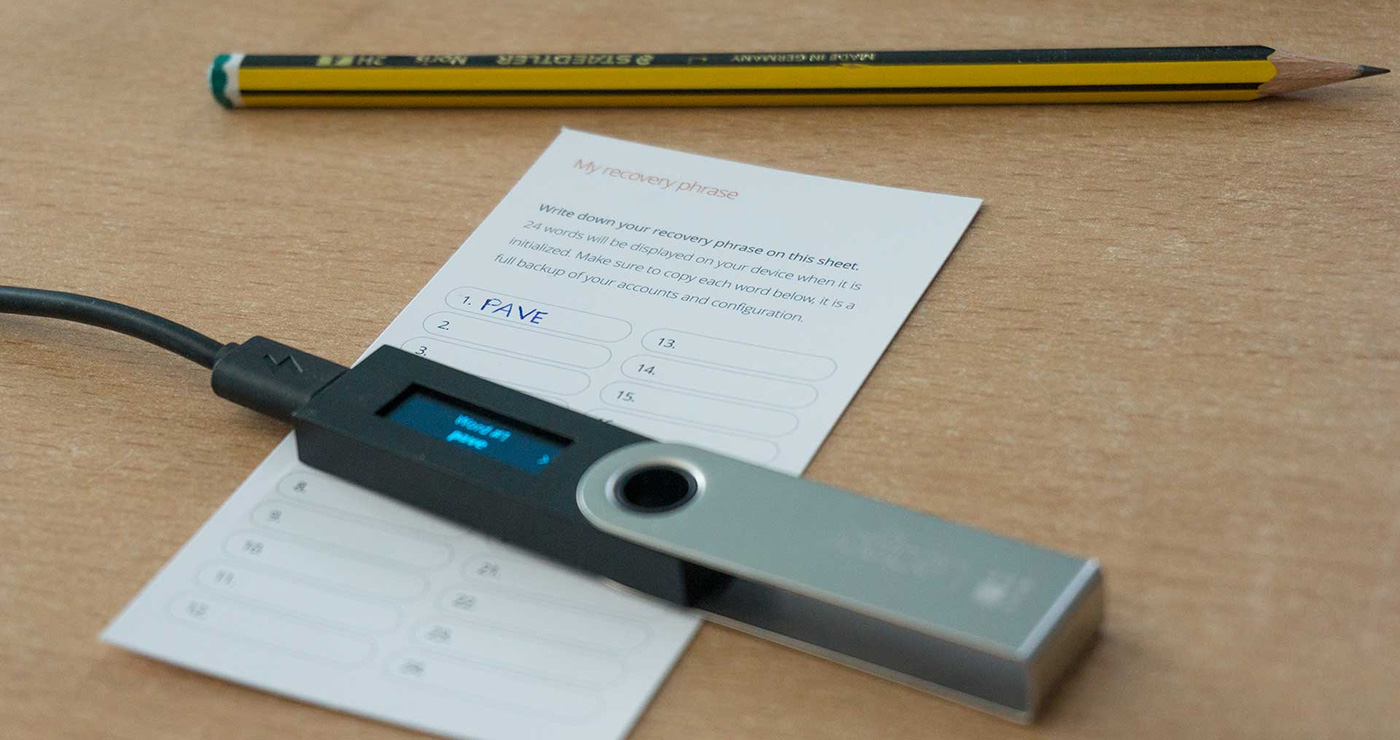Why Should You Back Up Your Ledger Nano S?
Backing up your Ledger Nano S is incredibly important to ensure the security of your cryptocurrency holdings. The Ledger Nano S is a hardware wallet that provides an extra layer of protection against online threats. However, accidents happen, and there is always a risk of losing or damaging your device. Without a proper backup, you may lose access to your funds forever.
Here are a few key reasons why backing up your Ledger Nano S is crucial:
1. Protection against hardware failure: Hardware wallets like the Ledger Nano S can malfunction or become damaged over time. If your device stops working, having a backup will allow you to restore your funds and regain access to your digital assets.
2. Recovery from loss or theft: If your Ledger Nano S gets lost or stolen, having a backup means you can retrieve your funds and transfer them to a new device. Without a backup, your cryptocurrency would be gone for good.
3. Prevention of human error: Accidentally entering the wrong PIN multiple times can result in the wiping of your Ledger Nano S. With a backup, you can restore your device and recover your funds even if you make a mistake.
4. Future-proofing: Cryptocurrency is a long-term investment, and as the years go by, technology evolves. By regularly backing up your Ledger Nano S, you ensure that you are prepared for any future changes or upgrades to wallets and operating systems.
5. Peace of mind: Knowing that your cryptocurrency holdings are securely backed up gives you peace of mind. You can confidently transact and manage your digital assets without the constant fear of losing access to your funds.
Maintaining a backup of your Ledger Nano S is a simple yet essential step to safeguard your crypto assets. It provides an added layer of protection against unforeseen situations and ensures that you retain control over your funds, even in the face of adversity.
What You’ll Need
Before you begin the process of backing up your Ledger Nano S, make sure you have the following items:
1. Ledger Nano S: Of course, to back up your Ledger Nano S, you will need the device itself. If you haven’t purchased one yet, make sure to get an authentic Ledger Nano S from a trusted source.
2. Computer or Mobile Device: You will need a computer (Windows, Mac, or Linux) or a mobile device (Android or iOS) to access the Ledger Live software and perform the necessary steps for backing up your device.
3. USB Cable: The Ledger Nano S comes with a USB cable for connecting it to your computer or mobile device. Ensure that you have a functioning USB cable that is compatible with your device.
4. Pen and Paper: As you generate your recovery phrase, you’ll need a pen and paper to write it down. It’s recommended to use a pen rather than a pencil, as pencil marks can easily be erased or smudged over time.
5. Safe and Secure Location: Choose a safe and secure location to store your recovery phrase. Consider using a fireproof and waterproof safe or a safety deposit box in a trusted bank. Avoid storing it digitally or in plain sight.
Having these items ready will help streamline the process of backing up your Ledger Nano S and ensure that you don’t encounter any unnecessary delays or challenges along the way.
Step 1: Set Up Your Ledger Nano S
Before you can begin the process of backing up your Ledger Nano S, you need to set up the device. Follow these steps to get started:
1. Connect to your computer: Using the USB cable provided, connect your Ledger Nano S to your computer. The device will power on automatically.
2. Choose a PIN: On the Ledger Nano S screen, you will be prompted to choose a PIN code. Follow the instructions on the device to set a numerical PIN of your choice. Make sure to choose a PIN that is easy for you to remember but difficult for others to guess.
3. Confirm your PIN: After selecting your PIN, confirm it by re-entering the same numbers on the device. This step confirms that you have entered your chosen PIN correctly.
4. Write down your recovery phrase: Once the PIN is confirmed, the Ledger Nano S will display a 24-word recovery phrase. This is a crucial step in the setup process as it is used to restore your device and access your funds in case of loss or device failure. Take a pen and paper and carefully write down the recovery phrase in the order displayed on the device. Make sure to write legibly and ensure accuracy, as any mistakes could lead to the loss of your funds.
5. Confirm your recovery phrase: After writing down the recovery phrase, the device will ask you to confirm it. Enter the words of your recovery phrase in the exact order as displayed on your device to verify its accuracy. This step ensures that you have correctly recorded the recovery phrase.
6. Keep your recovery phrase safe: Once you have verified the recovery phrase, store it in a safe and secure location. It is recommended to keep multiple copies in different secure locations to safeguard against loss or damage.
7. Complete device setup: Finally, follow the instructions on the device to complete the setup process. This will involve installing the necessary apps and updating the firmware of your Ledger Nano S. Ensure that you have a stable internet connection during this step.
Completing the setup process is the first step to securing your cryptocurrency on the Ledger Nano S. It is essential to follow each step carefully and take the necessary precautions to ensure the safety and integrity of your device and recovery phrase.
Step 2: Generate Your Recovery Phrase
Generating a strong and secure recovery phrase is a crucial step in the backup process for your Ledger Nano S. This recovery phrase is used to recover access to your funds in case your device is lost, stolen, or damaged. Follow the steps below to generate your recovery phrase:
1. Ensure you have privacy: Find a quiet and private location where you can generate your recovery phrase without the risk of anyone seeing or overhearing it. It is important to keep this information confidential to protect your funds.
2. Power on the Ledger Nano S: Connect your Ledger Nano S to your computer or mobile device using the provided USB cable. Enter your PIN to unlock the device.
3. Navigate to the recovery phrase menu: On the Ledger Nano S screen, use the device’s buttons to scroll through the menu options. Navigate to the “Settings” menu and press both buttons simultaneously to access it.
4. Select “Security” and “Generate new seed”: In the “Settings” menu, scroll until you find the “Security” option. Select it, and then choose the “Generate new seed” option to initiate the process of generating your recovery phrase.
5. Write down the recovery phrase: Your Ledger Nano S will display a series of 24 randomly generated words. Write down each word in the exact order as displayed on the device. Take your time and double-check that you have accurately recorded each word.
6. Confirm your recovery phrase: Once you have written down the recovery phrase, the Ledger Nano S will prompt you to confirm it. Enter the words in the same order as displayed to ensure that you have correctly recorded the phrase.
7. Store your recovery phrase securely: To protect your recovery phrase from loss, theft, or damage, store it in a safe and secure location. Consider using a fireproof and waterproof safe, a safety deposit box, or a secure digital storage solution. Avoid storing it digitally or in plain sight.
8. Never share your recovery phrase: Your recovery phrase is like a master key to your funds. Never share it with anyone, including Ledger support or anyone claiming to assist you with device recovery. Ledger support will never ask for your recovery phrase.
Generating and securely storing your recovery phrase is a critical step in protecting your cryptocurrency assets. Take the time to complete this step carefully and ensure that you have a backup that can be relied upon in case of any unfortunate events.
Step 3: Write Down Your Recovery Phrase
Writing down your recovery phrase is an essential part of the backup process for your Ledger Nano S. The recovery phrase serves as a backup key that allows you to restore access to your funds in case your device is lost, stolen, or damaged. Follow the steps below to write down your recovery phrase:
1. Get a pen and paper: Prepare a pen and a piece of paper to write down your recovery phrase. It’s important to use a pen rather than a pencil to ensure that the words don’t fade or smudge over time.
2. Ensure privacy: Find a quiet and secure location where you can write down your recovery phrase without the risk of anyone seeing or intercepting it. Protecting the confidentiality of your recovery phrase is crucial to safeguard your funds.
3. Power on your Ledger Nano S: Connect your Ledger Nano S to your computer or mobile device using the provided USB cable. Enter your PIN code to unlock the device.
4. Access the recovery phrase menu: Navigate through the device’s menu using the buttons. Look for the “Settings” menu and select it. Then, choose the “Security” option to proceed.
5. Reveal your recovery phrase: In the “Security” menu, select the “Show Recovery Phrase” option. Your Ledger Nano S will display a sequence of 24 randomly generated words on its screen.
6. Write down the words: Carefully write down each word of the recovery phrase in the exact order as displayed on the device. Take your time, ensuring that your handwriting is neat and legible to avoid any confusion later on.
7. Double-check the sequence: After writing down the recovery phrase, cross-reference it with the words displayed on the device’s screen. Make sure that you have accurately recorded each word to prevent any issues during the recovery process.
8. Store your recovery phrase securely: Once you have written down your recovery phrase, store it in a secure location. Consider using a fireproof and waterproof safe, a safety deposit box, or other secure storage options. Avoid storing it digitally, as this could make it susceptible to hacking or accidental loss.
9. Avoid digital storage: It is strongly advised not to store your recovery phrase digitally, such as taking a photo or scanning it. Digital devices are prone to hacking and malware, putting your recovery phrase at risk.
Writing down your recovery phrase is a crucial step to ensure the security and accessibility of your cryptocurrency funds. Take the time to complete this step carefully and store your recovery phrase in a secure manner, protecting it from unauthorized access.
Step 4: Verify Your Recovery Phrase
Verifying your recovery phrase is an important step in the backup process for your Ledger Nano S. It ensures that you have accurately recorded the sequence of words and helps prevent any potential errors that could hinder the recovery process. Follow the steps below to verify your recovery phrase:
1. Prepare your Ledger Nano S: Make sure your Ledger Nano S is powered on and connected to your computer or mobile device using the USB cable provided. Enter your PIN code to unlock the device.
2. Access the recovery phrase menu: Navigate through the device’s menu using the buttons. Find the “Settings” menu and select it. Then, choose the “Security” option to proceed.
3. Reveal your recovery phrase: In the “Security” menu, select the “Show Recovery Phrase” option. The device will display your recovery phrase, word by word, in the same order as when you initially generated it.
4. Compare each word: Take your written recovery phrase and compare each word to the words displayed on your Ledger Nano S. Ensure that the words are in the exact same order and match perfectly. Pay attention to any spelling errors or missing words.
5. Double-check the sequence: After comparing the words, make sure the sequence is accurate. The correct sequence is crucial for the recovery process. If you notice any discrepancies or mistakes, start the verification process again and correct any errors.
6. Repeat the process: To enhance accuracy, consider repeating the verification process multiple times. This extra step helps to minimize the risk of any potential errors and provides added confidence in the integrity of your recovery phrase.
7. Continue only if the verification is successful: If the verification process is successful and your written recovery phrase matches the words displayed on your Ledger Nano S, you can proceed knowing that you have an accurate backup. If there are any discrepancies, repeat the verification process until it matches perfectly.
Verifying your recovery phrase is a critical step to ensure that you have a valid and reliable backup for your Ledger Nano S. Taking the time to verify the accuracy of your recovery phrase is essential for the successful restoration of your funds in the event of any device loss or failure.
Step 5: Store Your Recovery Phrase Securely
Storing your recovery phrase securely is crucial to protect your funds and ensure that you maintain control over your cryptocurrency holdings. Follow these steps to keep your recovery phrase safe:
1. Choose a secure location: Select a safe and secure location to store your recovery phrase. Consider using a fireproof and waterproof safe or a safety deposit box in a trusted bank. Avoid storing it in easily accessible places or in plain sight.
2. Keep it offline: Store your recovery phrase offline to minimize the risk of it being compromised through hacking or malware. Avoid digital storage methods like cloud storage, email, or shared network drives.
3. Make multiple copies: Create multiple copies of your recovery phrase to ensure redundancy. This way, if one copy is lost or damaged, you can still access your funds using another.
4. Use durable materials: Write down your recovery phrase on durable materials that can withstand time and potential wear. Consider using archival-quality paper or metal engraving tools. Take precautions against ink fading or paper deterioration.
5. Protect against environmental hazards: Use protective measures to guard your recovery phrase against environmental threats. Store it in a sealed, waterproof, and airtight container to safeguard it from moisture, dust, and other wear and tear.
6. Maintain privacy: Ensure that nobody else can access or view your recovery phrase. Avoid sharing it with others, even close family members or trusted individuals. Keep your recovery phrase confidential and known only to yourself.
7. Memorize if possible: While it may be challenging, consider memorizing your recovery phrase as an additional layer of protection. If you choose this option, avoid writing it down anywhere and be confident in your ability to recall it accurately.
8. Inform trusted individuals: In the event of an unfortunate circumstance where you are unable to access your funds, inform a trusted family member or significant other about the existence and location of your recovery phrase. Ensure that they understand the sensitivity and importance of the information.
Storing your recovery phrase securely is essential for maintaining the safety and accessibility of your cryptocurrency holdings. Taking these precautions will help you protect your funds from unauthorized access, loss, or theft.
Step 6: Test Your Recovery Phrase
Testing your recovery phrase is a critical step to ensure that it was recorded correctly and can successfully restore access to your funds. By performing a test recovery, you can verify that your backup is reliable and functional. Follow these steps to test your recovery phrase:
1. Choose a trusted device: Select a device that you trust and is compatible with the Ledger Live software to perform the test recovery. It can be your current Ledger Nano S or another Ledger device.
2. Install Ledger Live: Ensure that Ledger Live, the official software provided by Ledger, is installed on the device you intend to use for the test recovery. You can download it from the official Ledger website.
3. Disconnect your Ledger Nano S: Remove your Ledger Nano S from any connected devices and disconnect it from the computer or mobile device.
4. Access Ledger Live: Launch Ledger Live on the device you chose and follow the instructions to set it up. Select the option to restore a wallet from recovery phrase.
5. Enter your recovery phrase: Input your recovery phrase word by word, following the on-screen prompts. Double-check that each word is entered correctly and in the exact order as written down.
6. Confirm the restoration: After entering the recovery phrase, Ledger Live will attempt to restore your wallet using the provided information. If the restoration process is successful, you should be able to view the balances and transaction history associated with your wallet.
7. Perform a test transaction: To further validate the functionality of your restored wallet, consider performing a small test transaction. Send a small amount of cryptocurrency to another address or perform any other action within the wallet to ensure that everything is working as expected.
8. Verify the restored funds: Check that the test transaction or any other action you performed within the wallet reflects accurately in your balance and transaction history. This confirms that your recovery phrase was correctly recorded and your funds are accessible.
Testing your recovery phrase is a crucial step to ensure that it can successfully restore your wallet and grants you access to your funds. By performing this test, you can have confidence in the reliability of your backup and the security of your cryptocurrency holdings.
Step 7: Regularly Update Your Recovery Phrase
Regularly updating your recovery phrase is an important practice to maintain the security of your cryptocurrency holdings. Over time, potential risks such as loss, theft, or compromise of your recovery phrase can increase. By updating your recovery phrase periodically, you add an extra layer of protection. Follow these guidelines to regularly update your recovery phrase:
1. Set a schedule: Determine a schedule for updating your recovery phrase. Consider doing it annually or whenever you make significant changes to your cryptocurrency portfolio.
2. Access the recovery phrase menu: Connect your Ledger Nano S to your computer or mobile device and navigate to the recovery phrase menu, following the steps outlined in the initial setup process.
3. Generate a new recovery phrase: Select the option to generate a new recovery phrase in the recovery phrase menu. The Ledger Nano S will display a new set of 24 randomly generated words.
4. Write down the new recovery phrase: As before, use a pen and paper to carefully write down the new recovery phrase. Make sure to record each word in the exact order as displayed on the device.
5. Verify the new recovery phrase: Once you have written down the new recovery phrase, confirm its accuracy by entering the words in the same order as displayed. This step ensures that you have correctly recorded the new recovery phrase.
6. Store the new recovery phrase securely: Store the new recovery phrase in a secure location, following the same precautions as before. Replace the old recovery phrase with the new one and ensure that it is accessible only to you.
7. Update on other platforms: If you have used your recovery phrase to access your cryptocurrency on other platforms or wallets, make sure to update the recovery phrase on those accounts as well. This ensures consistency and avoids any potential conflicts or confusion.
8. Inform trusted individuals: If you have shared the existence and location of your recovery phrase with a trusted person, make sure to inform them about the update. This ensures their understanding of the new recovery phrase and the importance of keeping it confidential.
Regularly updating your recovery phrase is an effective way to minimize the risk of unauthorized access to your funds. By adopting this practice, you enhance the security of your cryptocurrency holdings and maintain control over your digital assets.
Step 8: Additional Security Measures
In addition to backing up your Ledger Nano S and regularly updating your recovery phrase, there are additional security measures you can take to further safeguard your cryptocurrency holdings. By implementing these measures, you can enhance the protection of your digital assets. Consider the following steps:
1. Enable passphrase: The Ledger Nano S supports the use of a passphrase, providing an extra layer of security. This passphrase is an additional phrase that is not included in your recovery phrase. Enable this feature and choose a strong and unique passphrase that is not easily guessed or associated with your personal information.
2. Use two-factor authentication (2FA): Activate two-factor authentication for your Ledger Live account and any other platforms or exchanges you use. By requiring an additional verification step, such as a code sent to your mobile device, you add another level of protection against unauthorized access.
3. Keep your device firmware up to date: Regularly check for firmware updates for your Ledger Nano S and install them as soon as they become available. These updates often provide important security enhancements and bug fixes.
4. Protect against phishing attempts: Be cautious of phishing attempts that seek to obtain your recovery phrase or personal information. Verify the authenticity of any communications or websites related to Ledger before providing any sensitive data. Ledger will never request your recovery phrase or sensitive information via email or other unsolicited forms of communication.
5. Use a hardware security module (HSM): If you have significant cryptocurrency holdings, you may consider utilizing a hardware security module (HSM) for enhanced protection. An HSM is a physical device that provides an added layer of security for storing and managing private keys.
6. Practice internet and computer security: Ensure that your computer or mobile device’s operating system and antivirus software are up to date. This helps protect against malware and other malicious software that can compromise the security of your funds.
7. Regularly monitor your accounts: Keep a close eye on your cryptocurrency accounts and monitor for any unusual or suspicious activity. Promptly report any suspicious transactions or signs of unauthorized access to the appropriate platforms or exchanges.
8. Stay informed about cryptocurrency security: Stay up to date with the latest trends and best practices in cryptocurrency security. Educate yourself about common threats and how to protect against them. Regularly review reliable sources and stay informed about any security-related updates from Ledger or other trusted sources.
By implementing these additional security measures, you can further fortify the protection of your cryptocurrency holdings and reduce the risk of unauthorized access. It’s important to remain vigilant and proactive in safeguarding your digital assets.