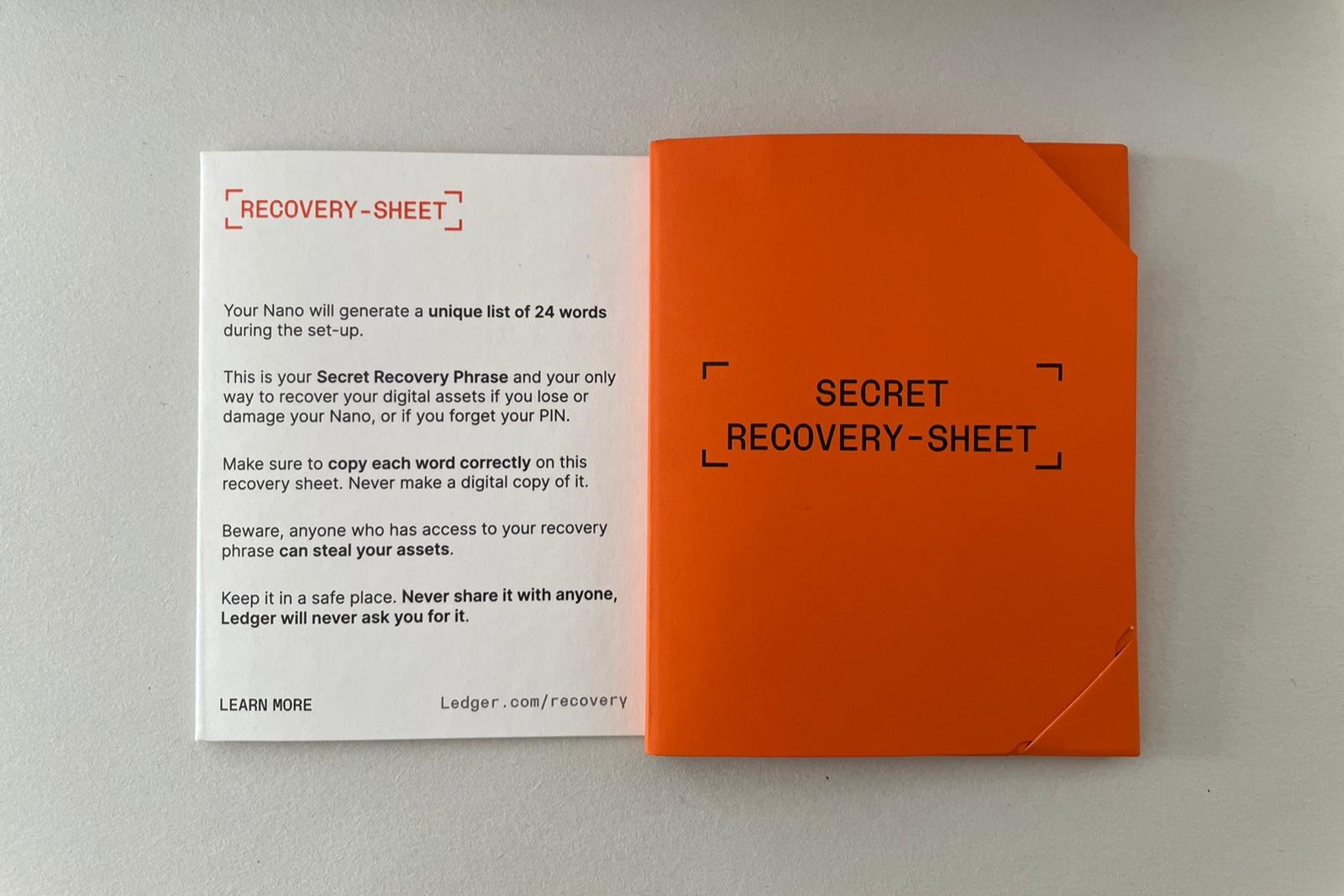How to Reset the Ledger Nano S
When it comes to securing your cryptocurrencies, the Ledger Nano S is a popular choice among crypto enthusiasts. However, there may be instances where you need to reset your Ledger Nano S, whether it’s because you’ve forgotten your PIN or you want to start fresh with a clean slate. Regardless of the reason, resetting your Ledger Nano S is a straightforward process that can be done in a few simple steps.
To initiate the reset process, follow these steps:
- Connect your Ledger Nano S device to your computer using the supplied USB cable.
- Enter your current PIN on the device’s screen and press both buttons at the same time.
- Once the device is unlocked, navigate to the “Settings” menu using the buttons on the device.
- Select “Device” and then choose “Reset All” or “Reset Device,” depending on the firmware version.
- Confirm the reset by pressing both buttons, and your Ledger Nano S will begin the reset process.
- After the reset is complete, you can set up your Ledger Nano S as a new device by following the device’s on-screen instructions.
It’s important to note that resetting your Ledger Nano S will erase all data, including your cryptocurrency accounts and the associated private keys. Therefore, it is crucial to have a backup of your seed phrase before proceeding with the reset.
By following these steps, you can easily reset your Ledger Nano S device and start afresh. However, always remember to back up your recovery phrase before performing any actions that involve resetting or modifying your device to ensure the safety and security of your cryptocurrencies.
What Happens When You Reset Your Ledger Nano S
Resetting your Ledger Nano S will have several important implications. Understanding what happens during the reset process can help you make an informed decision and take necessary precautions.
When you reset your Ledger Nano S, the following actions occur:
- All cryptocurrency accounts stored on the device are erased. This means that any Bitcoin, Ethereum, or other cryptocurrency accounts you had on your Ledger Nano S will be deleted.
- Your private keys associated with those accounts are also erased. Private keys are essential for accessing and managing your cryptocurrencies. Resetting the device will result in the permanent deletion of these keys.
- The device is restored to its factory settings. Any customizations, such as screen brightness or display language, will be reset, and the device will return to its original state.
- After resetting, you will need to set up your Ledger Nano S as a new device. This includes selecting a new PIN, creating new cryptocurrency accounts, and generating a new recovery phrase.
It’s worth noting that resetting your Ledger Nano S does not affect the blockchain or your cryptocurrency holdings themselves. The reset only affects the device and its internal data. Your cryptocurrencies will still be stored on the respective blockchains, and you can access them again by setting up new accounts and importing your existing balances.
Before performing a reset, it is crucial to ensure that you have a backup of your recovery phrase. The recovery phrase is a series of words that acts as a backup to restore your accounts on a new or reset device. Without the recovery phrase, you may permanently lose access to your cryptocurrencies.
Resetting your Ledger Nano S can be a useful step in certain scenarios, such as if you suspect your device has been compromised or if you want to start fresh. However, it should be done with caution and only after taking appropriate measures to secure your recovery phrase and any funds associated with your cryptocurrency accounts.
The Importance of Backing Up Your Seed
When it comes to securing your cryptocurrencies, one of the most critical steps is backing up your seed. The seed, also known as a recovery phrase or mnemonic phrase, is a crucial component of your Ledger Nano S device that allows you to restore your accounts in case of loss, theft, or damage to your device.
Here are some key reasons why backing up your seed is of utmost importance:
- Protection against device loss or damage: Accidents happen, and it’s possible to misplace or damage your Ledger Nano S. If you don’t have a backup of your seed, you risk permanently losing access to your cryptocurrencies.
- Recovery from theft or hacking: Cryptocurrency theft and hacking incidents are unfortunately common. If your Ledger Nano S is stolen or compromised, having a backup of your seed gives you the ability to restore your accounts on a new device and regain access to your funds.
- Peace of mind: Knowing that you have a secure backup of your seed provides peace of mind. It allows you to confidently manage and store your cryptocurrencies, knowing that you have a failsafe in case of any unforeseen events.
- Ensuring generational wealth: Cryptocurrencies can be a valuable asset that you may want to pass on to future generations. By backing up your seed, you can ensure that your loved ones will be able to access and inherit your cryptocurrency holdings.
When backing up your seed, it’s crucial to follow best practices to maintain its security:
- Write down your seed on a durable medium, such as a special recovery seed phrase backup card or a piece of paper stored in a secure place.
- Never store your seed digitally or share it with anyone. Storing it online or in digital formats increases the risk of being hacked or stolen.
- Create multiple copies of your seed and store them in separate secure locations. This mitigates the risk of losing your seed due to a single point of failure.
- Consider using a metal backup solution, such as a Cryptosteel, for added protection against disasters like fire or water damage.
Backing up your seed is a crucial step in securing your cryptocurrencies. By taking the time to create a reliable backup and following best practices, you can ensure that your funds are safely protected and easily recoverable in any eventuality.
Will Resetting the Ledger Nano S Generate a New Seed?
Resetting the Ledger Nano S does not automatically generate a new seed. Instead, it erases all the existing data, including your cryptocurrency accounts and associated private keys, from the device.
Your seed, also known as the recovery phrase or mnemonic phrase, is generated when you first set up your Ledger Nano S. It consists of a series of words that serves as a backup to restore your accounts on a new or reset device. The seed is a crucial component of your device’s security, as it is used to derive the private keys that control your cryptocurrencies.
When you perform a reset on your Ledger Nano S, all data, including your seed, is wiped from the device. This means that you will need to set up a new seed during the device setup process after the reset.
It’s important to mention that generating a new seed after resetting the Ledger Nano S is a recommended security practice. By getting a new seed, you ensure that any potential vulnerabilities or compromises in your previous seed are eliminated, providing you with a fresh start.
When generating a new seed, it is crucial to follow proper procedures:
- Use the Ledger Live application or the official Ledger device to generate the new seed. Avoid using online or third-party tools to generate your seed, as they may be compromised.
- Write down your new seed on a physical medium, such as the seed recovery card provided by Ledger, and keep it in a secure location.
- Verify that you have accurately recorded the words of the new seed, ensuring there are no typos or mistakes.
- Never share your seed with anyone or store it digitally or online.
By generating a new seed after resetting your Ledger Nano S, you enhance the security of your device and protect your cryptocurrencies from potential risks.
It’s worth noting that resetting and generating a new seed should be done only when necessary and with careful consideration. It is recommended to perform a reset and seed generation only if you suspect your device has been compromised or if you want to start fresh with a new seed.
Benefits of Getting a New Seed
Getting a new seed for your Ledger Nano S after resetting the device offers several important benefits, enhancing the security and resilience of your cryptocurrency holdings. Here are some of the key advantages of obtaining a new seed:
- Elimination of previous vulnerabilities: When you generate a new seed, you eliminate any potential vulnerabilities or compromises that may exist in your previous seed. This fresh start ensures that your private keys are secure and that your funds are protected from any previous security risks.
- Protection against compromised backups: If you suspect that your previous seed or its backups may have been compromised, getting a new seed provides an added layer of protection. By generating a new seed, you ensure that any unauthorized access to your previous seed is rendered ineffective, safeguarding your cryptocurrencies.
- Enhanced privacy: Getting a new seed can also help improve privacy. If your previous seed was associated with your identity or was used in contexts that compromise your privacy, generating a new seed gives you the opportunity to start fresh and dissociate your cryptocurrency holdings from any personal information.
- Peace of mind: Knowing that you have a new seed and a clean starting point can provide you with a sense of reassurance and peace of mind. You can be confident that you are taking proactive measures to protect your funds and that you have minimized the risk of any potential security threats.
- Improved recovery process: In the event that you need to restore your accounts from your seed phrase, having a new seed makes the recovery process easier and more reliable. With a new seed, you won’t have to worry about any issues or discrepancies from your previous seed, ensuring a smooth recovery experience.
It’s important to note that while getting a new seed offers significant benefits, it is essential to take proper precautions during the generation and storage process. Ensure that you follow recommended security practices, such as generating the new seed using a trusted and secure device, writing it down on a physical medium, and keeping it in a secure location away from unauthorized access.
By obtaining a new seed for your Ledger Nano S after resetting the device, you can enjoy improved security, privacy, and peace of mind, strengthening the protection of your valuable cryptocurrency assets.
Risks and Considerations When Resetting Your Ledger Nano S
Resetting your Ledger Nano S can be a useful action in certain situations, but it’s important to be aware of the potential risks and considerations involved. Before proceeding with a device reset, take the time to familiarize yourself with the following factors:
- Data loss: Resetting your Ledger Nano S will permanently erase all data stored on the device, including your cryptocurrency accounts and associated private keys. If you haven’t backed up your seed phrase, you risk losing access to your funds. Ensure you have a reliable backup before initiating a reset.
- Seed phrase security: During the reset process, you will need to create a new seed phrase. It is crucial to generate the new seed on a trusted device and follow proper security practices. Maintain utmost privacy and never share your seed phrase with anyone, as it is the key to your cryptocurrency holdings.
- Identity and account dissociation: When resetting your Ledger Nano S and generating a new seed, it’s an opportunity to dissociate your previous accounts from any personal information or identity. However, it’s important to consider the potential implications and ensure that the new seed and associated accounts are properly secured and managed.
- Third-party applications: If you have third-party applications or wallets connected to your Ledger Nano S, resetting the device can disrupt their functionality. Be prepared to reinstall and reconfigure any necessary applications after the reset process is complete.
- Device verification: After resetting your Ledger Nano S and creating a new seed, it’s essential to verify the authenticity of your device. Always ensure that the device itself is authentic and that the seed phrase displayed on its screen matches the seed phrase you recorded during the device setup. Verifying device authenticity prevents potential tampering or compromise.
- Timing and consequences: Consider the timing and consequences of resetting your Ledger Nano S. Ensure you have a clear understanding of why you are resetting the device and whether it is necessary. If you are uncertain, consult trusted resources or seek professional advice to assess the best course of action.
Resetting your Ledger Nano S can be a powerful tool for maintaining security, resolving issues, or starting fresh. However, it should be approached with caution and proper consideration of the risks involved. By being well-informed and taking necessary precautions, you can mitigate potential pitfalls and ensure the safety and integrity of your cryptocurrency holdings.
Steps to Generate a New Seed After Resetting the Ledger Nano S
If you’ve decided to reset your Ledger Nano S and generate a new seed, it’s important to follow the proper steps to ensure a smooth and secure process. Here is a step-by-step guide to generating a new seed after resetting your Ledger Nano S:
- Connect your Ledger Nano S: Use the supplied USB cable to connect your Ledger Nano S to your computer.
- Enter your PIN: On the device’s screen, enter your PIN and press both buttons simultaneously to unlock the device.
- Select “Settings”: Use the device’s buttons to navigate to the “Settings” menu.
- Choose “Device” and “Security”: Within the “Settings” menu, select “Device” and then “Security.”
- Select “Reset Device”: Within the “Security” menu, you will find the option to “Reset Device.” Choose this option to initiate the reset process.
- Confirm the reset: Follow the on-screen instructions to confirm the reset. This will erase all data on the device, including your existing seed and associated accounts.
- Disconnect and reconnect: Once the reset is complete, disconnect your Ledger Nano S from your computer and then reconnect it.
- Choose “Configure as New Device”: On the device’s screen, select “Configure as New Device” to start setting up your device with a new seed.
- Follow the on-screen instructions: The Ledger Nano S will guide you through the setup process. This will involve creating and verifying a new seed, setting a new PIN, and configuring any necessary settings.
- Record the new seed: Carefully write down the new seed on the recovery seed card or a piece of paper. Make sure to double-check the words for accuracy and keep the seed in a secure and confidential location.
- Confirm the new seed on the device: After recording the new seed, confirm it on the device’s screen to ensure that you have accurately and securely recorded the seed.
- Set up your accounts: Once the new seed is confirmed, you can proceed to set up your cryptocurrency accounts on the Ledger Nano S using the Ledger Live application or the respective wallets.
By following these steps, you can successfully generate a new seed after resetting your Ledger Nano S. Remember to exercise caution and maintain the security of your new seed by keeping it private and properly backed up. Safeguarding your new seed is essential for the protection of your cryptocurrency holdings.
Best Practices for Managing Your Seed After Resetting
After resetting your Ledger Nano S and generating a new seed, it is crucial to follow best practices for managing and protecting your seed. Taking appropriate measures will enhance the security and integrity of your cryptocurrency holdings. Here are some essential best practices to consider:
- Write down your seed: As soon as you generate a new seed, write it down on the recovery seed card or a piece of paper. Avoid storing it digitally or taking screenshots, as digital formats are vulnerable to hacking and malware attacks.
- Keep your seed offline and secure: Store your seed phrase offline in a secure location, such as a safe deposit box or a home safe. Ensure that it’s protected from physical damage, fire, water, and unauthorized access.
- Make multiple copies: Create multiple copies of your seed phrase and store them in separate secure locations. This prevents total loss in case of an unfortunate event, such as theft or loss of the storage medium.
- Do not share your seed: Never share your seed phrase with anyone. Your seed grants access to your cryptocurrency funds, and sharing it could lead to unauthorized access and loss of your assets.
- Practice seed phrase recovery: Before storing your seed phrase, practice the recovery process on your Ledger Nano S. This will ensure that you can confidently recover your accounts in case of any emergencies or the need to restore your seed on a new device.
- Use a metal backup solution: Consider using a metal backup solution, such as a Cryptosteel or similar product. These devices can protect your seed phrase from physical threats, such as fire or flood damage, and provide an additional layer of security.
- Regularly check the integrity of your seed backup: Periodically verify and validate your seed backup to ensure that it remains accurate and complete. This helps to prevent any potential issues or mistakes that may arise from improper storage or transcription errors.
- Maintain seed phrase confidentiality: Be cautious about who knows that you own cryptocurrencies and possess a seed phrase. Sharing this information could make you a target for theft or other malicious activities.
- Keep software and firmware up to date: Regularly update your Ledger Nano S device’s firmware and the Ledger Live application to benefit from the latest security enhancements and bug fixes.
By following these best practices, you can ensure the long-term security and accessibility of your funds. Protecting your seed phrase is paramount, so take the necessary steps to safeguard it and maintain strict confidentiality.