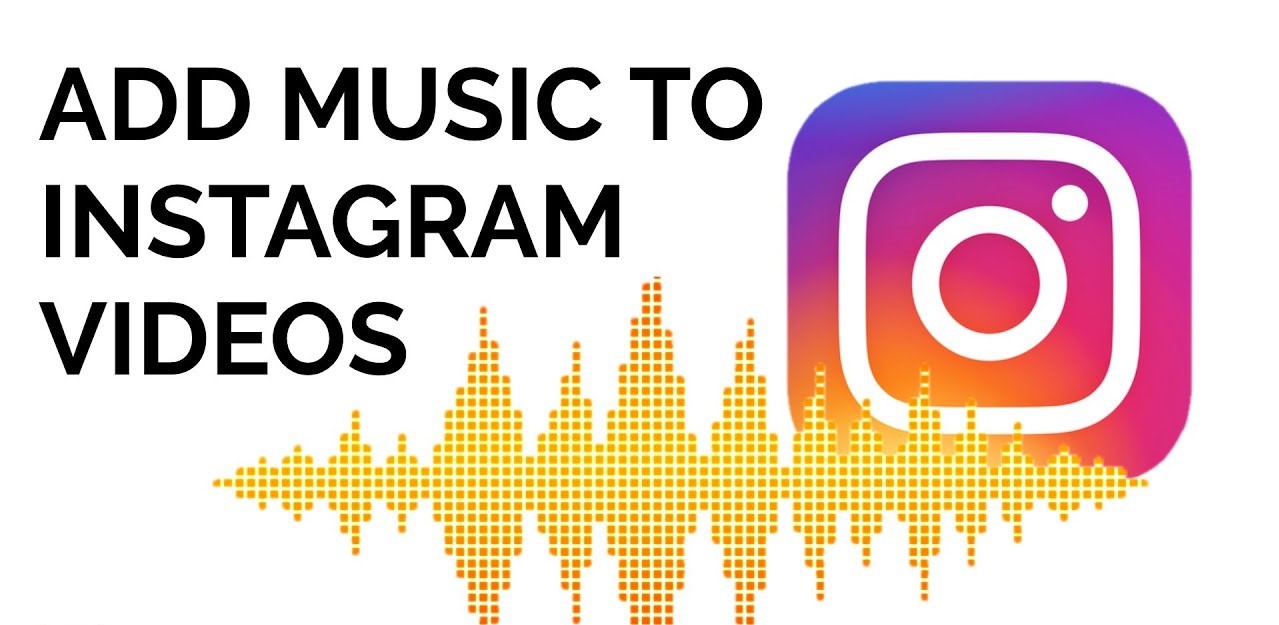Importance of Adding Music to Instagram Videos
Music has the incredible power to enhance the mood and impact of any visual content, and Instagram videos are no exception. Whether you’re sharing a funny moment, showcasing your products, or expressing your creativity, adding the right music can elevate the video and captivate your audience. Here are a few reasons why adding music to your Instagram videos can make a significant difference:
1. Enhances emotion and engagement: Music has the ability to evoke emotions and create a deeper connection with your viewers. By carefully selecting music that aligns with the tone and message of your video, you can enhance the emotional impact and make your content more engaging. Whether it’s a heartfelt ballad or an upbeat track, the right music can make your Instagram video more memorable.
2. Sets the mood: Just as music is used in movies to set the mood for different scenes, it can also set the tone for your Instagram videos. Whether you’re aiming for a relaxing vibe, an energetic atmosphere, or a nostalgic feel, the right music can instantly transport your viewers to the desired mood. This helps create a cohesive and immersive experience for your audience.
3. Adds a professional touch: Adding music to your Instagram videos can elevate their overall quality and make them more professional. It shows that you’ve put thought and effort into creating your content, making your brand or personal account more credible and appealing. A carefully chosen soundtrack can make your videos stand out from the crowd and leave a lasting impression on your viewers.
4. Increases shareability: Instagram videos that include music are more likely to be shared and engaged with by users. Music has a universal appeal that can resonate with a wide range of people, increasing the chances of your video being discovered by new viewers. When your content is shared and interacted with, it can lead to more followers, likes, and ultimately, increased reach and brand exposure.
Incorporating music into your Instagram videos is a simple yet effective way to enhance their impact and create a more immersive experience for your viewers. Whether you’re a content creator, influencer, or a business promoting your products, the right music can make a world of difference in capturing the attention and hearts of your audience.
How to Use Instagram’s Music Library
Instagram’s music library offers a convenient and legal way to add music to your videos. Here’s a step-by-step guide on how to use Instagram’s music library:
1. Open the Instagram app: Launch the Instagram app on your mobile device and make sure you’re logged into your account.
2. Record or select a video: Tap on the “+” icon at the bottom of the screen to create a new post or select an existing video from your gallery that you want to add music to.
3. Access the music library: After selecting or recording your video, you’ll see a “Stickers” icon at the top of the screen. Tap on it, and you’ll find a selection of sticker options.
4. Choose the music sticker: Scroll through the sticker options until you find the one labeled “Music.” Tap on it to access Instagram’s music library.
5. Search for music: Use the search bar to look for specific songs, artists, or genres. You can also browse through popular, mood-based playlists, or see what’s trending.
6. Select the music: Once you’ve found a song you want to add, tap on it to preview and select it. You can choose which part of the song to use and adjust the duration by dragging the slider.
7. Customize the music sticker: After selecting the music, you can further customize the appearance of the music sticker by tapping on it. You can change the size, position, and the style of the sticker to better suit your video.
8. Finalize and share: Once you’re satisfied with the music sticker and its placement, tap on “Done” or the checkmark icon. You can then add captions, hashtags, and filters to your video before sharing it with your followers.
It’s important to note that the availability of Instagram’s music library may vary depending on your location. Also, keep in mind that not all songs may be available for use due to copyright restrictions. Instagram provides a wide range of music options to choose from, making it easier than ever to add the perfect soundtrack to your videos and enhance their overall appeal.
Adding Music to Instagram Videos Using Third-Party Apps
While Instagram’s music library offers a convenient option for adding music to your videos, you may also consider using third-party apps for more customization and a wider selection of tracks. Here’s how you can add music to your Instagram videos using third-party apps:
1. Choose a music app: There are several popular apps like Spotify, Apple Music, and SoundCloud that offer a vast library of music tracks. Download and install the app that suits your preferences and is compatible with your device.
2. Select your music: Open the music app and search for the track you want to use in your Instagram video. You can explore different genres, playlists, or search for specific songs or artists that best align with the mood of your content.
3. Edit the music: In some apps, you can edit the track’s length or trim it to suit the duration of your video. This allows you to create a seamless blend between the music and your video content.
4. Save the edited track: Once you’re satisfied with the edited music, save it to your device’s music library or export it as a separate audio file.
5. Open Instagram and create a new post: Launch the Instagram app, tap on the “+” icon to create a new post, and select or record the video you want to add music to.
6. Access the video editing tools: Once you’ve selected or recorded your video, tap on the “Edit” option to access the video editing tools.
7. Add the music: Look for the audio or music icon in the video editing tools. Tap on it, and you’ll have the option to select a track from your device’s music library.
8. Choose the edited track: Select the edited track from your device’s music library or the location where you saved the audio file.
9. Adjust the music volume: Depending on your preference, adjust the volume of the music to ensure it enhances the video without overpowering any important audio or dialogue.
10. Finalize and share: Once you’ve added the music and adjusted the volume, you can add captions, filters, or any other desired edits to your video. Afterward, share your video with your Instagram followers and enjoy your customized creation.
Third-party apps give you more control and flexibility when it comes to adding music to your Instagram videos. They allow you to curate the perfect soundtrack, mix audio, and create a more unique and personalized visual experience for your audience.
Finding Royalty-Free Music for Instagram Videos
Using copyrighted music in your Instagram videos can lead to copyright infringement issues and potential takedowns. To avoid these complications, it’s important to find and use royalty-free music. Here are some methods for finding royalty-free music for your Instagram videos:
1. Online music libraries: There are various online platforms that offer royalty-free music libraries, such as YouTube Audio Library, Epidemic Sound, and Artlist. These libraries provide a wide range of tracks in different genres and moods that you can freely use in your videos.
2. Creative Commons search: Websites like Creative Commons (CC) allow content creators to license their work for public use. By searching through CC-licensed music platforms like ccMixter or SoundCloud, you can find tracks that are free to use, as long as you credit the artist.
3. Stock music websites: Stock music websites like AudioJungle, Pond5, and PremiumBeat offer a vast selection of high-quality royalty-free music tracks for a small fee. You can browse through their collections, find the one that suits your needs, and purchase a license to use it in your Instagram videos.
4. Social media audio libraries: Some social media platforms have their own audio libraries that feature royalty-free music. For example, Facebook Sound Collection and TikTok Sounds offer a variety of tracks that can be used in your Instagram videos as well.
5. Artist collaborations: Another approach is to collaborate with independent artists who provide their music for free or at a nominal fee. Many artists are willing to grant permission for you to use their music in exchange for proper credit or exposure.
6. Create your own music: If you have the skills or resources, consider creating your own music for your Instagram videos. This gives you complete control over the content and ensures that you won’t run into any copyright issues.
When searching for royalty-free music, it’s essential to read and understand the licensing terms of the music you are using. Some tracks may require attribution or have specific restrictions on their usage. Make sure to comply with the terms to avoid any legal complications.
By utilizing these methods, you can find the perfect royalty-free music that not only enhances your Instagram videos but also respects the rights of the artists and creators.
Tips for Choosing the Right Music for Instagram Videos
Choosing the right music can greatly impact the effectiveness and overall appeal of your Instagram videos. Here are some tips to help you select the perfect soundtrack for your content:
1. Consider the mood: The mood of your video should align with the mood of the music. If you’re sharing a happy and upbeat moment, choose a lively and energetic track. On the other hand, for more emotional or dramatic videos, opt for a more melodic or introspective piece. The music should enhance the emotions you want to convey.
2. Match the tempo: The tempo of the music should complement the pace and energy of your video. For fast-paced videos or action sequences, choose music with a higher tempo. For slower or more intimate moments, go for a music track with a slower tempo. This synchronization creates a harmonious experience for your viewers.
3. Consider your target audience: Before selecting music, think about the preferences and demographics of your target audience. What kind of music will resonate with them? Research your audience’s tastes and interests to choose music that will connect with them on a deeper level.
4. Stay on-brand: The music you select should align with your personal brand or the image and values of your business. Reflect your style and message through the choice of music. Consistency in the tone and style of your videos and music can help strengthen your brand identity.
5. Be aware of copyright restrictions: Ensure the music you choose is copyright-free or properly licensed for use in your Instagram videos. Using copyrighted music without permission can result in legal issues and potential takedowns. Stick to royalty-free music or tracks licensed for commercial use to avoid any copyright infringements.
6. Test the music with your video: Before finalizing your choice, preview the music with your video to see how well they complement each other. Pay attention to the flow and timing of the music in relation to the visuals. Make adjustments as needed to create a seamless and cohesive experience.
7. Use music as a storytelling tool: The right music can enhance the narrative or storyline of your video. It can help create tension, build anticipation, or evoke specific emotions from your viewers. Consider how the music can contribute to the overall storytelling aspect of your Instagram video.
8. Edit the music as needed: If necessary, make slight edits to the music to better fit your video. You can trim the track, adjust the volume in certain parts, or create loops for specific sections. This customization can help you align the music more precisely with your visuals.
By keeping these tips in mind, you can effectively select music that enhances the impact and engagement of your Instagram videos. The right soundtrack can elevate your content, captivate your audience, and create a memorable viewing experience.
Steps to Add Music to Instagram Videos
Adding music to your Instagram videos is a straightforward process that can enhance the overall appeal and engagement of your content. Follow these simple steps to add music to your Instagram videos:
1. Open the Instagram app: Launch the Instagram app on your mobile device and ensure that you’re logged into your account.
2. Create a new post: Tap on the “+” icon at the bottom of the screen to create a new post. You’ll be taken to the post creation screen.
3. Select or record a video: Choose either an existing video from your device’s gallery or record a new video using Instagram’s built-in camera. Tap on the gallery icon or the camera icon at the bottom of the screen to access these options, respectively.
4. Access the editing tools: Before adding music, you can make additional edits to your video by tapping on the “Edit” option. This will allow you to apply filters, trim the video, adjust its brightness, and make other visual enhancements.
5. Add music to your video: Tap on the “Sound” icon located at the top of the screen. This will open up Instagram’s music library.
6. Browse and select a track: Use the search bar to find specific songs, artists, or genres. Scroll through the options or explore the curated playlists to discover the perfect music for your video. Tap on the track you want to use to preview it.
7. Adjust the duration: Once you’ve selected a track, you can adjust the duration by dragging the slider left or right. This will allow you to choose which part of the song you want to play in your video.
8. Fine-tune the placement: To further refine the placement of the music, you can tap on the track in the video timeline and drag it to your desired starting point.
9. Preview and edit: Before finalizing, preview your video with the added music to ensure that it aligns with your vision. If needed, repeat the process to try different tracks or make adjustments to the duration and placement.
10. Add captions, filters, and other elements: Once you’re satisfied with the music selection, you can add captions, filters, stickers, or any other desired elements to your video.
11. Share your video: Tap on the “Next” button to proceed to the caption and sharing screen. Write a caption, add relevant hashtags, tag relevant accounts, and choose your preferred sharing options. Finally, tap on “Share” to publish your video to your Instagram feed.
By following these steps, you can easily add music to your Instagram videos and create captivating content that resonates with your audience. Whether you’re sharing personal moments, promoting products, or showcasing your creative skills, the right music can take your videos to the next level.
Editing Music Volume and Duration in Instagram Videos
When adding music to your Instagram videos, it’s important to have control over the volume and duration of the music to create the desired impact. Here are the steps to edit the music volume and duration in Instagram videos:
1. Open Instagram and select a video: Launch the Instagram app on your device and choose a video from your gallery or record a new one using the in-app camera. Tap on the “+” icon to create a new post, then proceed to select the video you want to edit.
2. Access the video editing tools: Once you’ve selected or recorded your video, tap on the “Edit” option. This will open up the video editing interface, where you can make various adjustments to your video.
3. Add music to your video: Tap on the “Sound” icon at the top of the screen to access Instagram’s music library. Select a track that you want to add to your video and adjust the duration by dragging the slider left or right.
4. Adjust the music volume: To adjust the volume of the music, tap on the music track in the video timeline. A volume control slider will appear. Drag the slider left or right to decrease or increase the music’s volume. This allows you to find the right balance between the music and any other audio or dialogue in your video.
5. Preview the video with edited music: After adjusting the music volume, preview the video by tapping on the play button. This will give you an idea of how the music blends with your video content.
6. Fine-tune the music placement: If necessary, you can fine-tune the placement of the music track by tapping on it in the video timeline and dragging it to the desired starting point. This enables you to sync the music precisely with specific scenes or moments in your video.
7. Edit the duration further: If you want to make additional adjustments to the music duration, tap on the music track in the video timeline again. Drag the slider left or right to shorten or lengthen the duration of the music in your video.
8. Save and share your edited video: Once you’re satisfied with the edits made to the music volume and duration, tap on the “Next” button to proceed to the caption and sharing screen. Add a caption, hashtags, and choose your preferred sharing options. Finally, tap on “Share” to publish your video to your Instagram feed.
By following these steps, you can have greater control over the music volume and duration in your Instagram videos. This allows you to create a more immersive and engaging viewing experience for your audience, enhancing the effectiveness of your content.
Implementing Music Transitions in Instagram Videos
Music transitions can add a professional touch to your Instagram videos, seamlessly blending different audio tracks and creating a smooth flow between different scenes or segments. Here’s how you can implement music transitions in your Instagram videos:
1. Choose your music tracks: Before you can apply transitions, select the music tracks that you want to use in your video. They should complement each other and create a cohesive audio experience.
2. Split your video into segments: If your video has distinct sections or scenes, consider splitting it into segments. This will make it easier to implement transitions between different parts.
3. Cut the music tracks: Just as you split your video, cut the music tracks into segments that match the video segments. Use audio editing software or apps to trim and adjust the length of the tracks accordingly.
4. Fade in and Fade out: To create smooth transitions between the music segments, apply fade-in and fade-out effects. Start by fading out the first music segment near the end of the video segment, and fade in the second music segment at the beginning of the next video segment. This gradual audio transition creates a more seamless and pleasing listening experience.
5. Adjust the timing: Ensure that the transitions are timed correctly with the visuals in your video. Experiment with the duration of the fade-in and fade-out effects to find the right balance and create a natural flow.
6. Preview and fine-tune: After applying the music transitions, preview the video to see how the audio flows between different segments. Make adjustments as necessary, ensuring that the transitions are seamless and do not distract from the overall viewing experience.
7. Implement additional effects: If desired, you can enhance the transitions further by adding visual effects that complement the music transitions. For example, you can use screen wipes, crossfades, or fade-to-black transitions between segments to create a visually appealing transition alongside the music.
8. Save and share your video: Once you’re satisfied with the music transitions and any additional effects, save your video and proceed to share it on your Instagram feed. Add captions, hashtags, and any other relevant details before posting.
By implementing music transitions in your Instagram videos, you can enhance the audiovisual experience and create a more polished and professional result. The transitions provide a seamless flow between different segments, making your videos more engaging and captivating for your audience.
Avoiding Copyright Infringements with Music in Instagram Videos
When adding music to your Instagram videos, it’s important to be mindful of copyright laws to avoid any legal issues or copyright infringements. Here are some guidelines to help you navigate copyright concerns and ensure that you stay within the boundaries of the law:
1. Use royalty-free music: One of the safest ways to avoid copyright infringements is by using royalty-free music. These are tracks that can be used without obtaining explicit permission from the copyright owner and typically require a one-time or annual licensing fee.
2. Utilize Creative Commons-licensed music: Creative Commons licenses allow creators to share their work under certain conditions. Explore websites like ccMixter or SoundCloud where you can find music that is specifically licensed for public use. Be sure to review the terms of each track’s license and give proper attribution as required.
3. Create your own music: If you have the skills, consider creating your own music for your Instagram videos. This way, you have full control over the content and don’t need to worry about copyright issues. Creating original music can also help reinforce your brand identity or artistic vision.
4. Seek permission from the copyright owner: If there’s a particular copyrighted song you want to use in your Instagram video, reach out to the copyright owner to request permission. This can often involve licensing the music or negotiating terms directly with the copyright holder. Keep in mind that acquiring permission can sometimes be a lengthy and costly process.
5. Use platforms with built-in music libraries: Instagram provides a built-in music library that offers a variety of tracks that are pre-cleared for use in videos posted on the platform. These tracks are licensed by Instagram, so you can use them without worrying about copyright infringements. Take advantage of this feature to easily add music to your Instagram videos.
6. Review copyrights and licenses: Before using any music in your video, thoroughly research the copyright status and licensing requirements associated with the content. Make sure you understand the terms of the license, such as whether attribution is required or if the music can be used for commercial purposes.
7. Consider fair use guidelines: In some cases, you may be able to use copyrighted material under fair use guidelines if your video qualifies as criticism, comment, news reporting, teaching, or research. However, fair use can be a complex legal concept, so it’s best to consult with a legal professional if you’re uncertain.
8. Credit artists when required: If you’re using Creative Commons-licensed music or obtaining permission from the copyright owner, always credit the artists or copyright holders as specified in the license agreement or as agreed upon. Properly attributing the music used demonstrates respect for the artist’s work and helps avoid any misunderstandings.
By adhering to these guidelines, you can ensure that the music you use in your Instagram videos complies with copyright laws. Respecting the rights of content creators and copyright holders not only protects you legally but also fosters a culture of creativity and collaboration.
Best Practices for Adding Music to Instagram Stories
Instagram Stories offer a dynamic and engaging way to share content with your audience. When it comes to adding music to your Stories, there are some best practices to keep in mind to maximize the impact and effectiveness of your videos:
1. Choose short and catchy segments: Instagram Stories have a limited time frame, so it’s important to choose music segments that are short and attention-grabbing. Look for the most impactful parts of a song or select shorter tracks that can convey the desired mood or message within the limited duration of a Story.
2. Align music with the theme or content: Ensure that the music you choose for your Instagram Stories aligns with the theme or content you’re sharing. Whether it’s a travel adventure, a cooking tutorial, or a product promotion, the music should complement and enhance the overall storytelling experience.
3. Match the mood and pace: Consider the mood and pace of your Stories and select music accordingly. A fast-paced and energetic track may be more suitable for an action-packed Story, while a mellow and calming tune may be better suited for a relaxing or reflective Story. The music should help create the desired emotional response from your audience.
4. Add music early in the Story: Since Instagram Stories play automatically and move quickly, it’s best to add the music early in the Story. This ensures that viewers can immediately experience the impact of the music and be drawn into the content. Avoid using long intros or extended visual segments before incorporating the music.
5. Adjust the music volume: Find the right balance between the music volume and any other audio or voiceover in your Story. You want the music to be audible and enhance the experience, but it should not overpower or distract from any important dialogue or narration. Make sure the music volume is appropriately adjusted to create a pleasant listening experience.
6. Experiment with music stickers: Instagram provides various music stickers that allow you to add a snippet of a song directly onto your Story. Explore these stickers to add a playful or interactive element to your videos. You can also customize the appearance of the sticker to match the aesthetics of your Story.
7. Enhance with text or visuals: Consider adding text, graphics, or captions that complement the music in your Instagram Stories. This can help reinforce the message, highlight key moments, or engage viewers further. Experiment with different fonts, colors, and animations to make your Stories visually appealing and cohesive with the music.
8. Test and review: Before posting your Stories, preview them to ensure that the music fits seamlessly with the visuals and that the volume is well-balanced. Take the time to review and make any necessary adjustments to maintain a high-quality viewing experience for your audience.
By following these best practices, you can effectively incorporate music into your Instagram Stories and create engaging and memorable content. Remember to experiment, be creative, and tailor the music to your specific brand or personal style to make your Stories stand out.
Troubleshooting Common Issues with Adding Music to Instagram Videos
Adding music to your Instagram videos can sometimes present challenges or issues that need to be resolved. Here are some common problems you may encounter and troubleshooting tips to overcome them:
1. Incompatibility with Instagram’s music library: Some regions may have limited access to Instagram’s music library. If you reside in an area with restricted access, consider using third-party apps or websites that offer royalty-free music options.
2. Copyright restrictions: When using copyrighted music, there’s a risk of copyright infringement. To avoid this issue, either use royalty-free music, seek permission from the copyright owner, or explore Creative Commons-licensed music.
3. Audio balance issues: It’s important to strike a balance between the volume of the background audio (including music) and any other audio in the video, such as voiceovers or sound effects. If the music is too loud or overpowering, adjust the volume levels or consider muting certain parts of the music in specific sections of the video.
4. Timing and synchronization: Ensure that the music is properly synchronized with the visuals of your video. If you notice any syncing issues, try adjusting the placement of the music track in the video timeline or trimming the video to better align with the music segments.
5. Distorted or poor-quality audio: If you experience distorted or low-quality audio in your Instagram videos, consider exporting the video file to your device and processing it through a video editing software or audio enhancement tool. This can help improve the audio quality before uploading it to Instagram.
6. Limited song options: Instagram’s music library may not always have the exact song you’re looking for. In such cases, explore other music platforms, apps, or websites that offer a wider selection of tracks. Just ensure that the music you choose is compatible with Instagram’s upload requirements.
7. Music not available in your region: Certain songs or music may not be available in your region due to licensing restrictions. If you encounter this issue, try using a virtual private network (VPN) to access the music library or consider alternative music options that are accessible in your area.
8. Editing limitations: Instagram’s built-in video editor may have limitations in terms of editing options and transitions. If you require more advanced editing features, consider editing the video using professional video editing software or apps before uploading it to Instagram.
It’s important to note that resolving these issues may require some experimentation, patience, and creativity. Don’t hesitate to try different approaches, explore alternative resources, and utilize external editing tools to achieve the desired result.
By troubleshooting these common problems, you can navigate the challenges of adding music to your Instagram videos and create engaging and high-quality content for your audience.