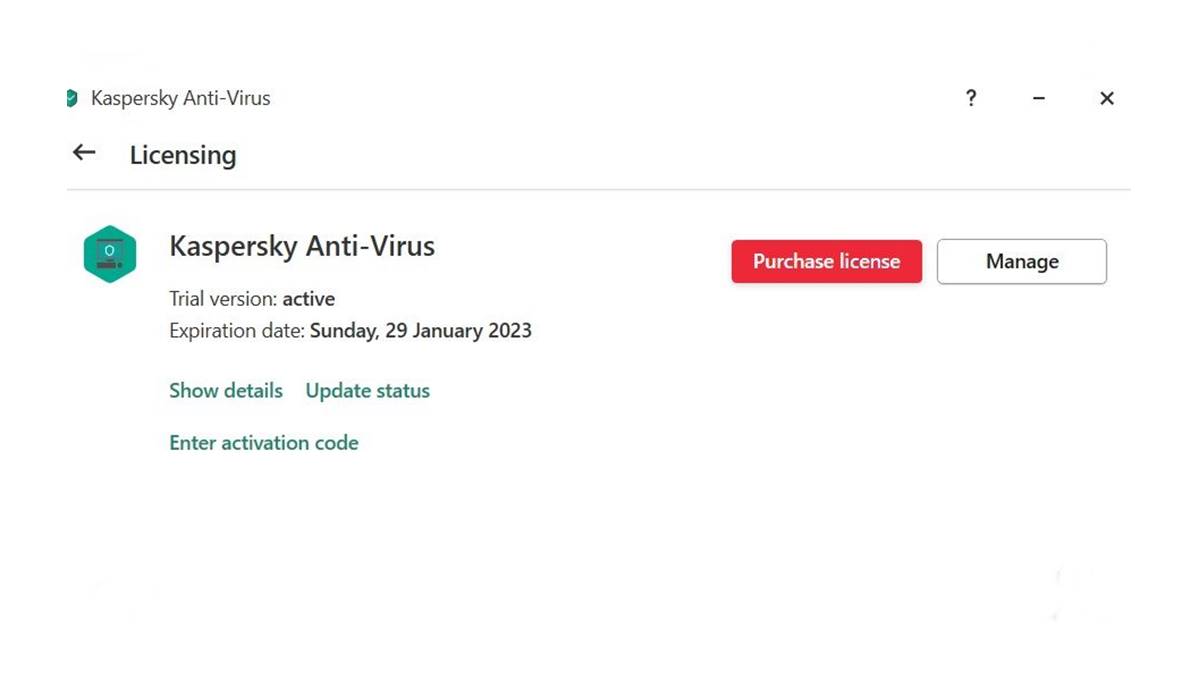How Long Do Kaspersky Subscription Last?
Kaspersky is a renowned cybersecurity software company known for providing reliable antivirus and internet security solutions. If you are considering purchasing a Kaspersky subscription, you may be wondering how long it will last and what options are available for renewal.
1. Understanding Kaspersky Subscription Length: Kaspersky offers various subscription lengths depending on your needs. These durations can range from a few months to multiple years.
2. Standard Subscription Duration: The standard duration for a Kaspersky subscription is typically one year. This gives you access to their antivirus or internet security software for a full year, allowing you to protect your devices from online threats.
3. Renewing Kaspersky Subscription: When your current subscription is about to expire, you have the option to renew it. Kaspersky usually sends reminders via email to prompt you to renew your subscription. By renewing, you can continue enjoying the benefits of their security software without interruption.
4. Expired Subscription: How to Reactivate: If your Kaspersky subscription has already expired, you can still reactivate it. Simply log in to your account on the Kaspersky website, enter your activation code or serial number, and follow the instructions to reactivate your subscription.
5. Changing Subscription Length: If you find that the standard one-year subscription does not align with your needs, Kaspersky offers the flexibility to choose different subscription lengths. Some options may include shorter-term subscriptions like three months or longer-term options like two or three years.
6. Family and Multi-Device Packages: Kaspersky also provides subscription packages designed for families and multiple devices. These packages allow you to protect multiple devices, such as smartphones, tablets, and computers, within a single subscription.
7. Business and Enterprise Subscriptions: For businesses and enterprises, Kaspersky offers specialized subscription plans tailored to the unique requirements of these sectors. These plans may include features like centralized management and advanced threat intelligence.
8. Deactivating or Cancelling Subscription: If you no longer wish to use Kaspersky software or want to switch to a different antivirus solution, you can deactivate or cancel your subscription. You can typically do this through your Kaspersky account or by contacting customer support.
Understanding Kaspersky Subscription Length
When considering a Kaspersky subscription, understanding the duration of the subscription is vital. Kaspersky offers various subscription lengths to cater to different user needs and preferences.
The duration of a Kaspersky subscription can range from a few months to multiple years. This flexibility allows users to choose the subscription length that suits their requirements and budgetary constraints.
Kaspersky typically offers the standard subscription duration of one year. This means that when you purchase a subscription, you will have access to their antivirus or internet security software for a full year. During this time, you can leverage their robust protection against malware, viruses, phishing attacks, and other online threats.
Having a one-year subscription provides peace of mind, as it ensures continuous protection for your devices throughout the year. It eliminates the hassle of renewing your subscription frequently and helps you stay protected without interruptions.
However, if the standard one-year subscription does not align with your specific needs, Kaspersky offers the flexibility to choose different subscription lengths. For those who prefer shorter-term subscriptions, options like three-month subscriptions may be available, allowing you to have a temporary period of protection.
On the other hand, if you prefer a longer-term subscription for convenience and cost-effectiveness, Kaspersky may offer options like two or three-year subscriptions. These longer durations provide extended protection without the need for frequent renewals.
It is important to note that the subscription length you choose might impact the pricing. Generally, longer-term subscriptions tend to offer better value for money compared to shorter-term ones. So, if you are committed to using Kaspersky software for an extended period, opting for a multi-year subscription may be more cost-effective.
Understanding the duration of a Kaspersky subscription allows you to plan accordingly and ensure that you have continuous protection for your devices. It is recommended to evaluate your needs, budget, and desired level of protection before selecting the subscription length that best suits you.
Standard Subscription Duration
When it comes to Kaspersky subscriptions, the standard duration is typically one year. This means that when you purchase a Kaspersky subscription, you will have access to their antivirus or internet security software for a full year.
The one-year subscription offers several advantages. Firstly, it provides you with ample time to utilize Kaspersky’s robust security features and protect your devices from malware, viruses, and other online threats. During this duration, you can take advantage of regular updates and improvements to ensure your cybersecurity remains up to date.
Having a standard one-year subscription allows you to enjoy uninterrupted protection throughout the year. You won’t have to worry about your subscription expiring unexpectedly or leaving your devices vulnerable to cyberattacks. This peace of mind is especially important in today’s digital landscape, where threats are constantly evolving.
Furthermore, the one-year subscription makes it easier to manage your subscription renewal. Once your subscription is about to expire, Kaspersky typically sends renewal reminders via email. This serves as a convenient prompt to extend your subscription and maintain continuous protection without interruption.
Kaspersky also understands that different users may have varying needs and preferences when it comes to subscription duration. As such, they offer the flexibility to choose different subscription lengths besides the standard one-year option.
If you find that a one-year subscription does not align with your requirements, Kaspersky may offer shorter-term options like three-month subscriptions. These shorter durations can be beneficial if you only need temporary protection or if you want to try out the software before committing to a longer period.
Alternatively, Kaspersky may also offer longer-term subscription options for those who prefer extended periods of protection. This can be especially useful if you know you will be using Kaspersky software for multiple years and want to minimize the hassle of renewing your subscription frequently.
Renewing Kaspersky Subscription
Renewing your Kaspersky subscription is a straightforward process that ensures uninterrupted protection for your devices. When your current subscription is about to expire, Kaspersky provides options to easily renew and extend your subscription.
Kaspersky typically sends renewal reminders via email as your subscription end date approaches. These reminders serve as a convenient prompt to remind you to renew your subscription before it expires, ensuring that you continue to receive comprehensive cybersecurity protection.
To renew your Kaspersky subscription, you can follow these simple steps:
- Start by opening your preferred web browser and going to the Kaspersky website.
- Log in to your Kaspersky account using your registered email address and password. If you don’t have an account, you can create one by providing the necessary information.
- Once logged in, navigate to the “Renew” or “Renewal” section on the website.
- Select the specific renewal option that suits your needs, such as renewing for one year, two years, or more, depending on the available options.
- Proceed to the checkout page and complete the renewal process by providing the required payment information and confirming your renewal order.
- After successful renewal, you will receive a confirmation email with the updated subscription details and activation information.
Renewing your Kaspersky subscription before it expires ensures continuous protection for your devices without any gaps. It allows you to benefit from the latest updates and security enhancements, keeping your devices safe from emerging threats.
In addition to online renewal, Kaspersky also offers options for offline renewal. You can check with authorized Kaspersky resellers or retail stores to renew your subscription offline. They can provide you with the necessary information and guide you through the renewal process.
It is important to note that the renewal process may vary slightly depending on your location and the specific subscription plan you have. However, the general steps mentioned above should give you a good idea of the renewal process.
By promptly renewing your Kaspersky subscription, you can maintain continuous protection and enjoy the peace of mind that comes with a secure online experience.
Expired Subscription: How to Reactivate
If your Kaspersky subscription has already expired, don’t worry, you can still reactivate it and regain access to the full range of cybersecurity features provided by Kaspersky.
When your subscription expires, you may notice a decrease in the level of protection provided by the software. To reactivate your subscription and restore full protection to your devices, you can follow these simple steps:
- Begin by opening your preferred web browser and visiting the Kaspersky website.
- Log in to your Kaspersky account using your registered email address and password. If you don’t have an account, you can create one by providing the necessary information.
- Once logged in, locate the “Reactivate” or “Renew” section on the website. This section is designed specifically for users who want to reactivate their expired subscriptions.
- Enter the activation code or serial number provided when you first purchased your Kaspersky subscription. If you don’t have this information, you may be able to retrieve it from your account or contact Kaspersky’s customer support for assistance.
- Follow the on-screen instructions provided on the website to complete the reactivation process. This may involve selecting the desired subscription length, entering payment details if necessary, and confirming your reactivation order.
- After successfully reactivating your subscription, you will receive a confirmation email containing the updated subscription details and activation information.
It’s important to reactivate your Kaspersky subscription as soon as possible after it expires. This ensures that you regain access to the vital security features and defenses provided by the software to protect your devices from malware, viruses, and other online threats.
If you’re facing any difficulties during the reactivation process, don’t hesitate to reach out to Kaspersky’s customer support. They will be able to assist you in resolving any issues and guide you through the reactivation steps.
By reactivating your expired Kaspersky subscription, you can restore comprehensive cybersecurity protection to your devices and continue enjoying the benefits of their advanced security features.
Changing Subscription Length
Kaspersky understands that different users may have varying needs and preferences when it comes to subscription lengths. To provide flexibility and accommodate these preferences, Kaspersky offers options for changing the duration of your subscription.
If you find that the standard one-year subscription does not align with your specific needs, you have the option to choose a different subscription length. Here are some key points to consider when changing your Kaspersky subscription length:
Shorter-Term Subscriptions: If you don’t require a full year of protection or want to try out Kaspersky software before committing to a longer period, shorter-term subscription options may be available. These options could range from three months to six months, allowing you to have temporary protection with a shorter commitment.
Longer-Term Subscriptions: On the other hand, if you know that you will be relying on Kaspersky software for an extended period, opting for a longer-term subscription can be beneficial. Kaspersky may offer options like two or three-year subscriptions, which provide a longer duration of protection without the need for frequent renewals. This can save you time and ensure continuous coverage for your devices.
Pricing Considerations: It’s essential to note that the pricing structure may vary depending on the subscription length you choose. Longer-term subscriptions often come with discounted pricing compared to shorter-term ones. Before changing your subscription length, consider your budget and evaluate whether a longer-term subscription offers better value for money based on your usage requirements.
To change your Kaspersky subscription length, follow these steps:
- Login to your Kaspersky account on the Kaspersky website using your registered email address and password.
- Locate the “Subscription” or “My Products” section in your account settings.
- Within the subscription management section, look for the option to “Change Subscription Length” or a similar phrase.
- Select the desired subscription length from the available options. This could include shorter-term or longer-term options, depending on what Kaspersky offers.
- Review the updated pricing, if applicable, and proceed to checkout if you are satisfied with the new subscription length and cost.
- Complete the necessary payment details if required and confirm the changes to your subscription length.
By changing your Kaspersky subscription length according to your specific needs, you can customize your cybersecurity protection and ensure that it aligns with your usage requirements and budget.
Family and Multi-Device Packages
Kaspersky understands that households today often have multiple devices that require protection from online threats. To cater to the needs of families and individuals with multiple devices, Kaspersky offers family and multi-device packages.
A family or multi-device package allows you to protect multiple devices, such as smartphones, tablets, and computers, within a single subscription. This eliminates the need to purchase separate subscriptions for each device, providing convenience and cost-effectiveness.
Kaspersky’s family and multi-device packages typically include the following features:
- Device Compatibility: These packages are designed to cater to a wide range of devices, including Windows PCs, Macs, Android devices, and iOS devices. This ensures that all the devices in your household can be protected under a single subscription.
- Parental Controls: Kaspersky understands the importance of protecting children from online dangers. Family and multi-device packages often include built-in parental control features, allowing parents to monitor and manage their children’s online activities.
- Device Management: With these packages, you can conveniently manage the security settings and protection levels of all the devices under your subscription from a centralized dashboard. This simplifies the management process and provides ease of use.
- Flexible License Allocation: Depending on the specific package, you may have the flexibility to allocate the licenses across various devices as per your preference. This means you can customize the number of licenses assigned to each device according to your family’s needs.
- Enhanced Protection: Family and multi-device packages often include additional security features, such as advanced threat detection, secure online transactions, and protection against phishing attempts. These features provide comprehensive protection for all devices in your household.
To purchase a family or multi-device package from Kaspersky, follow these steps:
- Visit the Kaspersky website and navigate to the appropriate section, usually labeled as “Family” or “Multi-Device” packages.
- Select the specific package that suits the number of devices you need to protect. Read the package details and features carefully to ensure it satisfies your requirements.
- Add the package to your cart and proceed to checkout.
- Enter the necessary billing information and complete the purchase.
- After completing the purchase, you will receive instructions on how to install and activate the software on each device within your family or multi-device package.
By opting for a family or multi-device package from Kaspersky, you can efficiently protect all the devices in your household with a single subscription. This saves both time and money while ensuring comprehensive security for your digital life.
Business and Enterprise Subscriptions
In addition to providing cybersecurity solutions for individuals and families, Kaspersky also offers specialized subscription plans tailored to the unique requirements of businesses and enterprises. These business and enterprise subscriptions provide comprehensive security solutions suitable for organizations of all sizes.
Kaspersky understands that businesses need robust protection against evolving cyber threats while maintaining efficient operations. Their business and enterprise subscriptions come with features and capabilities specifically designed to meet these needs.
Here are some key features of Kaspersky’s business and enterprise subscriptions:
- Centralized Endpoint Security: With these subscriptions, businesses can manage the security of all endpoints, including workstations, servers, and mobile devices, from a centralized management console. This streamlines security administration and allows for quick response to potential threats.
- Advanced Threat Intelligence: Kaspersky’s business and enterprise subscriptions leverage advanced threat intelligence to provide proactive protection against emerging and sophisticated cyber threats. This includes real-time threat detection, automatic updates, and threat intelligence feeds.
- Data Protection: These subscriptions prioritize data protection, offering features such as encryption, data loss prevention (DLP), and secure collaboration tools to safeguard sensitive information from unauthorized access.
- Network Security: Kaspersky’s business and enterprise subscriptions help secure networks with features like intrusion detection and prevention systems (IDS/IPS), firewall management, and secure VPN connectivity.
- Email and Web Security: These subscriptions often include robust email and web security solutions to protect against phishing attacks, spam, malicious websites, and other online threats that can infiltrate organizations through these channels.
- Identity and Access Management: Kaspersky offers solutions for managing user identities and access privileges within the organization. This ensures secure authentication, controls access to critical systems and data, and prevents unauthorized activities.
- Scalability and Flexibility: Kaspersky’s business and enterprise subscriptions are designed to scale with the organization’s needs, accommodating growing user counts and changing IT environments, whether on-premises or in the cloud.
To explore and purchase the suitable business or enterprise subscription from Kaspersky, businesses can contact their sales team or visit the Kaspersky business website. They provide customized solutions tailored to the specific requirements and size of the organization.
Businesses can also take advantage of Kaspersky’s free trial options to evaluate the effectiveness and suitability of their solutions before making a commitment.
By choosing Kaspersky’s business and enterprise subscriptions, organizations can benefit from powerful cybersecurity solutions that protect their critical assets, maintain operational continuity, and strengthen their overall security posture.
Deactivating or Cancelling Subscription
If, for any reason, you no longer wish to use Kaspersky software or want to switch to a different antivirus solution, you have the option to deactivate or cancel your subscription. Deactivating or canceling your subscription ensures that you won’t be charged for future renewals and that the software will no longer be active on your devices.
Here is what you need to know about deactivating or canceling your Kaspersky subscription:
Deactivating Subscription: If you choose to deactivate your subscription, this typically means that the software will no longer check for updates or provide real-time protection. However, your license may still be valid until its expiration date, and you may retain access to customer support during this period. Deactivating your subscription ensures that you won’t receive automatic renewals or be charged for further subscription periods.
Cancelling Subscription: Canceling your subscription, on the other hand, usually means terminating your subscription immediately, even if there is remaining time on your license. This means that you will no longer have access to updates, customer support, or any other benefits associated with the subscription. Canceling the subscription ensures that you won’t be charged for any future renewal periods.
To deactivate or cancel your Kaspersky subscription, follow these steps:
- Visit the Kaspersky website and log in to your account using your registered email address and password.
- Navigate to the “Subscription” or “Account” section, where you can manage your subscription settings.
- Look for the option to “Deactivate” or “Cancel” the subscription. This may be located in the subscription details or account settings.
- Follow the prompts or instructions provided on the website to complete the deactivation or cancellation process.
- Upon successful deactivation or cancellation, you will typically receive a confirmation email stating that your subscription has been deactivated or canceled.
If you encounter any difficulties or have specific questions regarding deactivating or canceling your subscription, it is recommended to reach out to Kaspersky’s customer support for further assistance. They will guide you through the process and address any concerns you may have.
Keep in mind that once you deactivate or cancel your subscription, you may need to uninstall the Kaspersky software from your devices to ensure that it is no longer active and does not interfere with any other antivirus or security solutions you may have in place.
By deactivating or canceling your Kaspersky subscription, you have the freedom to explore alternative solutions or discontinue using the software while ensuring that you are not billed for future renewals.