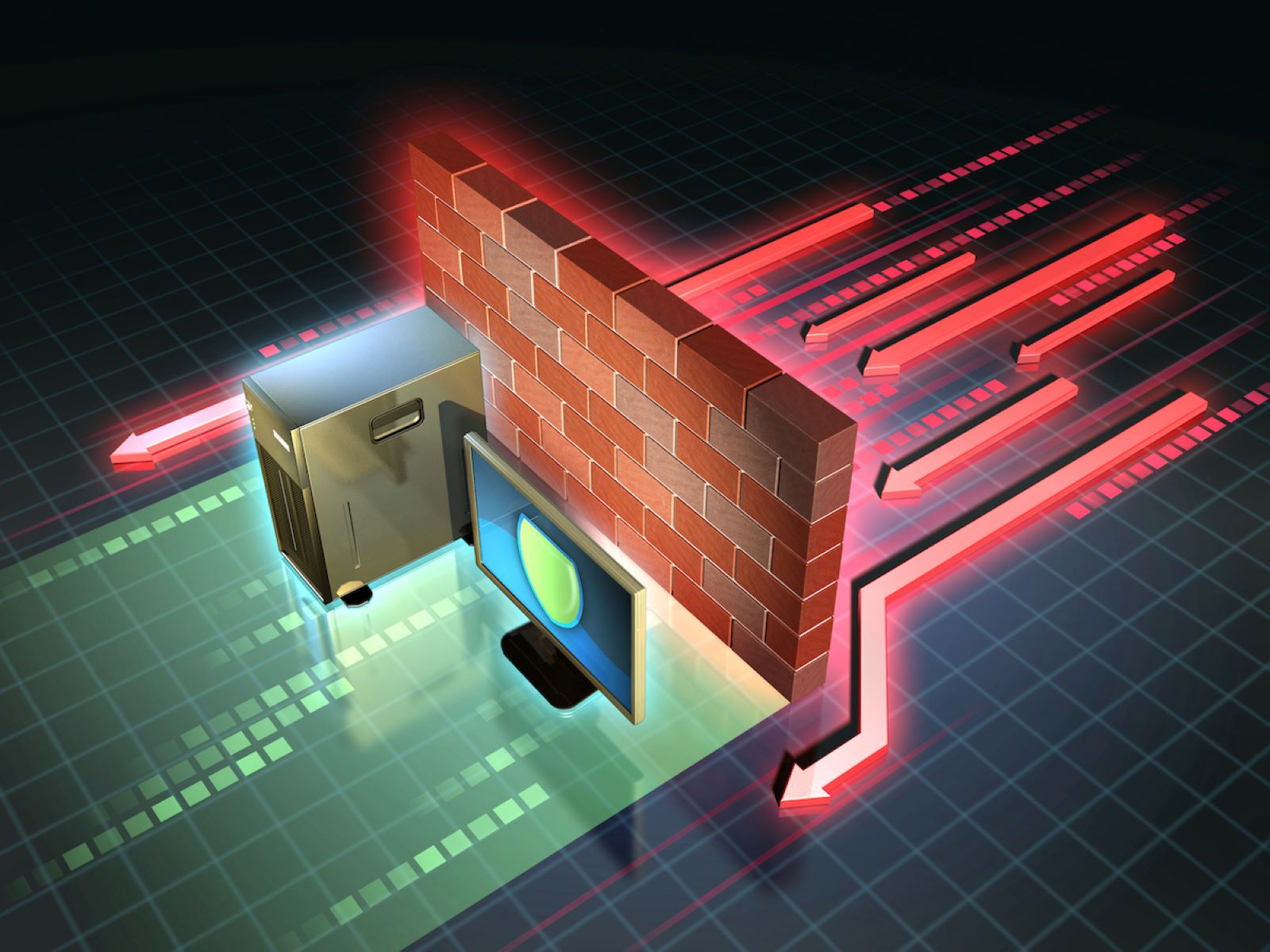What is a Firewall?
A firewall is a network security device that acts as a barrier between internal and external networks. It is designed to prevent unauthorized access to or from a private network, while allowing legitimate communication. Acting as a virtual gatekeeper, a firewall scrutinizes incoming and outgoing network traffic based on a set of predetermined rules. Its main objective is to protect the network from potential threats, such as hackers, malware, and other malicious activities.
Firewalls come in different forms, including hardware-based firewalls and software-based firewalls. Hardware-based firewalls are physical devices that are installed on the network perimeter, while software-based firewalls are programs that are installed on individual computers or servers.
The primary function of a firewall is to monitor and control network traffic based on specific criteria. These criteria are defined by the network administrator and can include factors such as source and destination IP addresses, port numbers, and packet types. By enforcing these rules, firewalls ensure that only authorized traffic is allowed to enter or leave the network.
Firewalls can be configured to allow or block different types of traffic. For example, they can allow web traffic (HTTP and HTTPS) to pass through while blocking file sharing protocols (such as FTP) or specific ports that are commonly exploited by attackers. In addition to this basic filtering capability, firewalls can also perform more advanced functions such as deep packet inspection, intrusion detection, and prevention.
By implementing a firewall, organizations can establish a secure perimeter around their network and protect sensitive data from unauthorized access. Firewalls play a crucial role in safeguarding networks from cyber threats, including viruses, hackers, phishing attacks, and more. They are an essential component of a comprehensive network security strategy.
Types of Firewalls
Firewalls come in different types, each with its own unique capabilities and features. Understanding the different types of firewalls can help organizations choose the most suitable option for their specific security needs. Here are some of the common types of firewalls:
- Packet Filtering Firewalls: Packet filtering firewalls operate at the network layer (Layer 3) of the OSI model. They examine individual packets of data and make decisions on whether to allow or deny them based on specific filtering rules. Packet filtering firewalls analyze the source and destination IP addresses, ports, and protocols, making it a fast and efficient method of filtering network traffic.
- Stateful Inspection Firewalls: Stateful inspection firewalls go beyond packet filtering and keep track of the state of network connections. They maintain a state table with information about active connections and only allow packets that belong to established connections. This helps prevent unauthorized access and enhances security by focusing on the context of network traffic rather than just individual packets.
- Application Layer Firewalls: Application layer firewalls, also known as proxy firewalls, operate at the application layer (Layer 7) of the OSI model. They provide a more granular level of control by examining the content of network packets, including application-specific data. These firewalls can enforce security policies based on specific applications (e.g., HTTP, FTP) and provide advanced security features like content filtering and authentication.
- Intrusion Detection Systems (IDS): Intrusion Detection Systems (IDS) are not traditional firewalls but are worth mentioning in the context of network security. IDS analyze network traffic patterns and detect potential security breaches or suspicious activities. They generate alerts when unauthorized attempts are made, allowing network administrators to take immediate action.
- Intrusion Prevention Systems (IPS): Intrusion Prevention Systems (IPS) go a step further than IDS by actively blocking or taking automated actions against detected threats. IPS can be integrated with firewalls to provide a proactive defense mechanism against potential network intrusions and attacks.
- Unified Threat Management (UTM): Unified Threat Management (UTM) firewalls combine multiple security features into a single device. These features may include firewall functionality, intrusion detection and prevention, antivirus and antimalware protection, VPN capabilities, web filtering, and more. UTM firewalls offer a comprehensive security solution for organizations looking for simplicity and consolidated management.
- Next-Generation Firewalls (NGFW): Next-Generation Firewalls (NGFW) incorporate advanced security technologies to provide enhanced protection. They offer deep packet inspection, application-level control, user identification, and other advanced features. NGFWs are designed to go beyond traditional firewall functionalities, providing increased visibility and control over network traffic.
Each type of firewall brings its own strengths and weaknesses, and organizations must consider their specific requirements when selecting the right firewall solution for their network security needs.
How Does a Firewall Work?
A firewall works by implementing a set of rules or policies to control the flow of network traffic. It acts as a barrier, inspecting incoming and outgoing packets and allowing or blocking them based on these rules. The main goal of a firewall is to enforce security measures and prevent unauthorized access to a network.
When a packet of data enters a network protected by a firewall, it goes through a series of checks to determine its legitimacy. This process typically involves the following steps:
- Packet Filtering: The firewall examines each packet of data based on predetermined rules. These rules can include information such as the source and destination IP addresses, port numbers, and protocol types. If the packet matches the specified criteria, it is allowed to pass through. If it violates any rule, it is blocked.
- Stateful Inspection: Stateful inspection firewalls maintain a state table that keeps track of active network connections. When a packet matches an existing connection in the state table, it is considered legitimate and allowed to pass through. This technique improves security by ensuring that only established connections are permitted and suspicious or unauthorized connections are blocked.
- Application Layer Analysis: Application layer firewalls operate at Layer 7 of the OSI model and inspect the content of network packets at a deeper level. They can evaluate characteristics such as application-specific data and perform more advanced security functions like content filtering, malware detection, and user authentication. This provides greater control and protection against specialized attacks.
- Intrusion Detection Systems (IDS): Some firewalls incorporate intrusion detection systems that monitor network traffic patterns for signs of potential security threats. IDS analyze packets and compare them against a database of known attack signatures or behavioral patterns. If a suspicious activity is detected, an alert is generated to notify network administrators so they can take appropriate action.
- Logging and Reporting: Firewalls often have the capability to log and record details about incoming and outgoing network traffic. This can include information such as the source and destination IP addresses, timestamp, port numbers, and the action taken (e.g., allowed or blocked). Network administrators can use these logs for troubleshooting, forensics, and analyzing network activity.
By employing these techniques, firewalls provide a crucial layer of defense for networks. They help prevent unauthorized access, block malicious traffic, and protect sensitive data from being compromised. However, it is important to note that firewalls are not a foolproof solution and should be used in conjunction with other security measures to establish a robust network security posture.
Packet Filtering
Packet filtering is one of the fundamental methods used by firewalls to control network traffic. It involves inspecting individual packets of data and making decisions on whether to allow or deny them based on a set of predefined rules. Packet filtering firewalls operate at the network layer (Layer 3) of the OSI model, analyzing packets based on criteria such as source and destination IP addresses, port numbers, and protocol types.
Packet filtering works by comparing each incoming or outgoing packet against a list of filtering rules. These rules define the conditions under which a packet will be either allowed or blocked. Packets that match the specified criteria are allowed to pass through the network, while those that violate the rules are dropped or rejected.
The rules used in packet filtering can be configured to accommodate specific security requirements. Some common filtering rules include:
- Source IP Filtering: This rule allows or blocks packets based on the source IP address. It can be used to restrict or allow access only from specific IP addresses or IP ranges.
- Destination IP Filtering: Similar to source IP filtering, this rule allows or blocks packets based on the destination IP address. It can be used to control the flow of traffic to specific IP addresses or subnets.
- Port Filtering: This rule allows or blocks packets based on the port number associated with the packet. It can be used to control access to different services or applications running on specific ports. For example, blocking all packets on port 25 can prevent outgoing SMTP traffic.
- Protocol Filtering: This rule allows or blocks packets based on the protocol type (e.g., TCP, UDP, ICMP). It can be used to control access to different network protocols, enabling or disabling specific types of traffic.
- Stateless Filtering: Stateless packet filtering examines each packet individually, without considering the context of the overall network connection. This method is fast and efficient but lacks the capability to recognize the state of network connections.
- Stateful Filtering: Stateful packet filtering maintains a state table that keeps track of active network connections. It can differentiate between established connections and new connection attempts. This provides additional security by ensuring that only legitimate connections are allowed.
Packet filtering firewalls are widely used due to their simplicity and efficiency. They can quickly process packets and make filtering decisions based on a defined set of rules. However, packet filtering alone may not be sufficient to protect against more complex or sophisticated attacks. Additional layers of security, such as intrusion detection and prevention systems, should be considered for comprehensive network protection.
Stateful Inspection
Stateful inspection is an advanced firewall technology that goes beyond simple packet filtering to provide enhanced security and control over network traffic. It operates at the network layer (Layer 3) of the OSI model and keeps track of the state of network connections. Stateful inspection firewalls maintain a state table that contains information about the active connections passing through the firewall.
Stateful inspection works by examining the context of network traffic rather than just individual packets. When a packet arrives at the firewall, it is compared against the entries in the state table to determine if it belongs to an established connection or if it is an attempt to establish a new connection. This analysis helps the firewall make more informed decisions about whether to allow or block packets.
The state table used in stateful inspection contains information such as:
- Source and Destination IP Addresses: The IP addresses of the communicating hosts.
- Port Numbers: The source and destination port numbers associated with the connection.
- Connection State: The state of the connection, such as “established,” “closed,” or “in progress.”
Stateful inspection firewalls provide several benefits over traditional packet filtering firewalls, including:
- Improved Security: Stateful inspection allows firewalls to differentiate between legitimate traffic and unauthorized attempts to establish connections. By maintaining a state table and monitoring the context of network traffic, stateful inspection firewalls provide an additional layer of defense against attackers.
- Enhanced Performance: Stateful inspection firewalls can perform more efficient packet filtering since they only need to analyze packet headers once and then refer to the state table for subsequent packets in the same connection. This reduces the computational load on the firewall and improves overall performance.
- Application-Awareness: Stateful inspection firewalls can examine packet payloads to identify specific protocol-specific behavior. For example, they can examine HTTP requests to make sure they comply with the HTTP protocol standards. This application-level awareness allows firewalls to provide more granular control and detect certain types of attacks that cannot be identified by packet headers alone.
While stateful inspection firewalls offer significant benefits, they are not without limitations. They may struggle with handling certain types of attacks, such as session hijacking or distributed denial-of-service (DDoS) attacks. Additionally, the state table can consume memory resources, so proper sizing and management are crucial to ensure optimal performance.
Overall, stateful inspection provides a valuable layer of defense for network security by evaluating the context of network connections and enabling more intelligent decision-making when filtering packets. It enhances the effectiveness and efficiency of firewalls, making them an integral part of any comprehensive network security strategy.
Application Layer Firewalls
Application layer firewalls, also known as proxy firewalls, operate at the highest level of the OSI model—the application layer (Layer 7). Unlike packet filtering or stateful inspection firewalls, which primarily analyze packet headers, application layer firewalls inspect the content of network packets at a deeper level.
Application layer firewalls provide a more granular level of control and security by examining the payload of packets, including the actual data being transmitted. This allows these firewalls to understand and enforce security policies based on specific applications and protocols.
Some key features and benefits of application layer firewalls include:
- Enhanced Security: By analyzing the content of packets, application layer firewalls can identify and block certain types of malicious activity, such as specific types of malware, unauthorized access attempts, and data breaches. They can also enforce strict access controls based on application-specific rules, reducing the risk of application-level vulnerabilities being exploited.
- Content Filtering: Application layer firewalls have the ability to inspect the content of network traffic and apply content filtering rules. This can be used to block access to undesirable or inappropriate content, such as websites with adult content or known phishing sites. It allows organizations to enforce acceptable use policies and protect users from potential harm.
- User Authentication: Application layer firewalls can require users to authenticate before allowing access to specific applications or resources. This ensures that only authorized individuals have access to sensitive data and resources, enhancing overall security and control.
- Application-Specific Control: Application layer firewalls have a deep understanding of specific applications and protocols. This enables them to enforce application-specific policies and rules to ensure proper usage and security. For example, an application layer firewall can enforce protocol-level restrictions, such as allowing only HTTP traffic on specified ports or blocking specific types of FTP commands.
- Proxying: Application layer firewalls can act as intermediaries between clients and servers, known as proxies. In this mode, they receive network requests on behalf of clients, process those requests, and forward them to the appropriate servers. This proxying capability provides an additional layer of security by separating the internal network from potentially untrusted external networks.
While application layer firewalls offer advanced security features, they can introduce performance overhead due to the deep packet inspection and content filtering processes. They may also require additional configuration and management compared to other types of firewalls.
Nevertheless, application layer firewalls are considered an essential component of a comprehensive network security strategy, particularly when organizations require fine-grained control and security at the application layer.
Intrusion Detection Systems (IDS)
Intrusion Detection Systems (IDS) are security tools that monitor network traffic for suspicious or malicious activities and generate alerts when potential intrusions are detected. IDS play a crucial role in network security by providing an additional layer of defense against various cyber threats. They analyze network packets and compare them against known attack signatures or abnormal patterns of network behavior.
There are two main types of IDS:
- Network-Based Intrusion Detection Systems (NIDS): NIDS are positioned at strategic points within a network to monitor incoming and outgoing traffic. They analyze network packets in real-time, looking for patterns that match known attack signatures or deviate from normal network behavior. NIDS can detect a wide range of attacks, including port scans, denial-of-service (DoS) attacks, and attempts to exploit vulnerabilities in network services.
- Host-Based Intrusion Detection Systems (HIDS): HIDS reside on individual hosts and monitor the activities occurring on those hosts. They analyze system logs, file integrity, and event data to identify any signs of intrusion or unauthorized activity. HIDS can detect activities such as unauthorized access attempts, modifications to critical system files, and the presence of malware on a host.
The process of intrusion detection involves several key steps:
- Packet Analysis: IDS capture and analyze network packets to identify any suspicious or abnormal activities. NIDS examine packet headers, payloads, and other relevant information to detect signs of intrusion.
- Signature-based Detection: IDS use a database of known attack signatures, also called signature-based detection, to compare against the analyzed packets. If a packet matches a known signature, the IDS generates an alert to notify administrators of a potential intrusion.
- Anomaly-based Detection: Some IDS employ anomaly-based detection, which involves establishing a baseline for normal network behavior and then monitoring for deviations from this baseline. Any significant deviation from the normal pattern can trigger an alert, indicating a potential intrusion.
- Alert Generation: When an IDS detects an intrusion or suspicious activity, it generates an alert, which typically includes information about the detected event, such as the type of intrusion, the source IP address, and the targeted system. The alerts are sent to administrators or a centralized management console for further investigation and response.
- Response and Mitigation: IDS do not actively block or prevent intrusions but focus on detection and alerting. After receiving an alert, administrators can take appropriate measures to investigate the detected intrusion, mitigate any damage caused, and apply necessary security measures to prevent future incidents.
It is important to note that IDS, while valuable for identifying potential threats, can also generate false positives or miss certain types of attacks. Therefore, it is recommended to combine IDS with other security measures, such as firewalls and antivirus software, to create a layered and comprehensive defense against cyber threats.
Intrusion Prevention Systems (IPS)
Intrusion Prevention Systems (IPS) are advanced security tools that build upon the capabilities of Intrusion Detection Systems (IDS) by actively blocking or taking automated actions against detected threats. IPS work in real-time, monitoring network traffic for signs of intrusion and malicious activities and taking immediate action to prevent them from compromising the network.
There are two main types of IPS:
- Network-Based Intrusion Prevention Systems (NIPS): NIPS are deployed at strategic points within the network, just like Network-Based Intrusion Detection Systems (NIDS). However, in addition to detecting and alerting on intrusions, NIPS actively block or prevent malicious traffic from entering or leaving the network by using techniques such as packet filtering, payload inspection, and TCP reset.
- Host-Based Intrusion Prevention Systems (HIPS): HIPS are installed on individual hosts and provide protection at the host level. HIPS monitor the activities on the host, detect suspicious or malicious behavior, and take immediate action to prevent the activity from causing harm or spreading. This can include blocking network connections, terminating processes, or quarantining files.
The primary purpose of IPS is to provide a proactive defense mechanism that goes beyond detection and generates alerts to actively prevent potential intrusions. IPS use several techniques to achieve this:
- Signature-Based Detection: IPS use a database of known attack signatures to identify and block malicious traffic. If a packet matches a known signature, the IPS instantly blocks it, preventing the intrusion from compromising the network.
- Anomaly-Based Detection: Similar to IDS, IPS can also use anomaly-based detection to identify and block suspicious activities that deviate from normal network behavior. By establishing a baseline of normal activity, the IPS can take action against any traffic that violates the established patterns, thereby preventing potential intrusions.
- Protocol Verification: IPS analyze network traffic to ensure that it adheres to the protocols’ specifications. They can detect and block traffic that exhibits abnormal or unauthorized use of protocols, protecting against attacks that exploit protocol vulnerabilities.
- Behavioral Analysis: Some IPS employ behavioral analysis techniques to identify and block attacks that exhibit specific patterns or behavior indicative of malicious activity. By constantly monitoring network traffic and comparing it against known attack patterns, behavioral analysis helps to detect and prevent zero-day attacks or unknown threats.
IPS are an integral part of a comprehensive network security strategy, providing real-time protection against a wide range of cyber threats. By actively preventing intrusions and malicious activity, IPS help organizations protect their networks, sensitive data, and valuable assets from potential harm.
Unified Threat Management (UTM)
Unified Threat Management (UTM) is a comprehensive network security solution that combines multiple security features and functionalities into a single device or platform. UTM integrates various security technologies and capabilities, such as firewall, intrusion detection and prevention, antivirus and antimalware, virtual private network (VPN), web filtering, and more.
The main objective of UTM is to provide organizations with a consolidated and simplified approach to network security management. Instead of deploying separate devices or solutions for each security component, UTM offers a unified and centralized platform that can be managed and controlled from a single interface.
UTM devices typically offer the following security features:
- Firewall: UTM includes a robust firewall capability that forms the core of its security framework. The firewall component provides packet filtering, stateful inspection, and application-layer control to protect the network from unauthorized access and malicious activities.
- Intrusion Detection and Prevention Systems (IDS/IPS): UTM incorporates IDS/IPS functionality to detect and prevent network intrusions. It analyzes network traffic in real-time, generates alerts, and takes immediate action to block or mitigate identified threats.
- Antivirus and Antimalware: UTM devices have built-in antivirus and antimalware capabilities to detect and block known malicious software. They can scan network traffic for viruses, malware, ransomware, and other types of malicious code to prevent them from entering the network and compromising systems.
- Virtual Private Network (VPN): UTM offers VPN support, allowing secure remote access to the network for authorized users. It establishes encrypted tunnels to protect data transmission over untrusted networks, ensuring secure communication and access to resources.
- Web Filtering: UTM includes web filtering capabilities that can restrict or block access to certain websites or web content based on predefined policies. It helps organizations enforce acceptable internet usage, prevent access to malicious websites, and protect users from harmful or inappropriate content.
- Content Filtering: UTM devices can perform content filtering of various types of network traffic, including email, web applications, and file transfers. By examining the content, UTM can filter out specific types of content that are deemed undesirable or pose a security risk, such as sensitive data or executable files.
- Logging and Reporting: UTM devices generate logs and reports on network activities, security events, and detected threats. This provides administrators with valuable insights into network traffic, security incidents, and potential vulnerabilities, aiding in effective security management and incident response.
The advantages of UTM solutions include streamlined management, reduced complexity, and improved security coverage. With all security components integrated into a single device, organizations can simplify deployment, configuration, and monitoring processes. UTM also offers better coordination between security features, enabling more effective protection against sophisticated threats.
However, organizations should consider their specific security requirements and the scalability of UTM devices to ensure optimal performance and coverage for their network environment.
Next-Generation Firewalls (NGFW)
Next-Generation Firewalls (NGFW) are advanced firewall solutions that incorporate additional security features and technologies to provide enhanced protection and control over network traffic. NGFW builds upon the capabilities of traditional firewalls by combining traditional packet filtering with deep packet inspection, advanced threat intelligence, application-level control, and user identification.
Some key features and functionalities of NGFW include:
- Deep Packet Inspection: NGFW perform deep packet inspection (DPI) to inspect the content of network packets at a granular level. This enables them to analyze not only the headers but also the payload of the packets, allowing for more thorough inspection and identification of potential threats.
- Application-Level Control: NGFW have the ability to identify and control individual applications or application categories within network traffic. This enables administrators to enforce policies based on specific applications, allowing for better control and security. For example, administrators can allow or block access to social media platforms or cloud storage applications.
- User Identification: NGFW can identify and associate network traffic with specific users or user groups. This enables administrators to implement user-based policies and control access based on user attributes. User identification can be achieved through various methods, such as integration with Active Directory or other user authentication mechanisms.
- Intrusion Detection and Prevention: NGFW incorporate intrusion detection and prevention capabilities to identify and block known attack signatures, as well as anomalous patterns of network behavior. This helps in proactively preventing potential intrusions and protecting the network from emerging threats.
- Advanced Threat Intelligence: NGFW leverage threat intelligence feeds and databases to stay updated with the latest known malicious IPs, domains, and URLs. They can use this intelligence to block access to known malicious entities and prevent connections to high-risk destinations.
- Virtual Private Network (VPN): NGFW provide VPN functionality to enable secure remote access for authorized users. They can establish encrypted tunnels and authenticate remote connections, ensuring secure communication and data transmission over public or untrusted networks.
- Integration with Security Ecosystem: NGFW can integrate with other security solutions and technologies within an organization’s security ecosystem. This allows for centralized management, coordination, and correlation of security events and policies across different security tools.
NGFW are designed to address the challenges posed by modern network environments, where threats are increasingly sophisticated and targeted. By combining multiple security features and technologies into a single solution, NGFW provide improved threat visibility, better control, and enhanced network protection.
However, organizations should consider their specific needs and requirements when implementing NGFW, as the performance and effectiveness of these solutions can vary depending on factors such as network size, traffic volume, and security policies.
Firewall Deployment Options
When implementing a firewall, organizations have several deployment options to consider based on their network architecture, security requirements, and operational needs. Each deployment option offers its own advantages and considerations, allowing organizations to choose the most suitable approach for their specific circumstances. Here are some common firewall deployment options:
- Network Perimeter Deployment: This is the traditional approach where firewalls are deployed at the network perimeter, typically between the internal network and the Internet. This deployment option provides a secure boundary and serves as the first line of defense against external threats. Firewalls deployed at the network perimeter can filter incoming and outgoing traffic, control access to network resources, and protect against unauthorized access attempts.
- Segmentation Deployment: In this approach, firewalls are deployed within the internal network to segment it into multiple security zones. Each security zone has its own set of access controls and security policies, limiting lateral movement and providing isolation between different network segments. This deployment option helps contain the impact of a security breach and prevents attackers from freely accessing sensitive resources within the network.
- Virtual Deployment: Virtual firewalls, also known as cloud firewalls, are deployed in virtualized or cloud environments. These firewalls operate within the virtual or cloud infrastructure, providing security controls and monitoring for network traffic within the respective environment. Virtual firewalls offer flexibility, scalability, and ease of management, allowing organizations to secure their virtualized infrastructure or cloud-based applications and data.
- Host-based Deployment: Host-based firewalls are installed directly on individual devices or servers. They provide protection at the host level, filtering network traffic specific to that device. Host-based firewalls are particularly useful in securing endpoints or servers that require additional security controls beyond what a perimeter firewall can offer. They offer granular control and can enforce security policies specific to each individual host.
- Container Deployment: With the rise of containerization technologies such as Docker and Kubernetes, container firewalls have emerged as a deployment option. Container firewalls are specifically designed to protect and secure containerized applications and the communication between containers. They provide visibility, control, and policy enforcement at the container level, ensuring secure container deployment and runtime protection.
When choosing a firewall deployment option, organizations should consider factors such as the size and complexity of the network, the sensitivity of the data being protected, compliance requirements, and the scalability and manageability of the chosen option. Implementing a well-designed and properly deployed firewall is essential to maintaining a secure network environment.
Pros and Cons of Firewalls
Firewalls are an integral component of network security, providing protection against unauthorized access and potential threats. However, like any security measure, firewalls have their pros and cons that organizations should consider when implementing them. Here are some of the key advantages and disadvantages of firewalls:
Pros:
- Access Control: Firewalls enable organizations to control and regulate network traffic, allowing or blocking specific connections based on predefined rules. This helps enforce security policies, restrict access to sensitive resources, and protect against unauthorized access attempts.
- Threat Prevention: Firewalls provide a barrier against external threats such as hackers, malware, and unauthorized access attempts. They analyze network traffic, detect and block known attack signatures, and prevent malicious activities from compromising the network.
- Network Segmentation: Firewalls can be used to segment the network into different security zones, isolating critical resources and limiting the impact of a security breach. Network segmentation enhances security by controlling the flow of traffic and preventing lateral movement of attackers within the network.
- Traffic Monitoring and Logging: Firewalls log network activities, providing valuable insights and audit capabilities. By monitoring and logging network traffic, firewalls help with incident investigation, compliance requirements, and detecting any unauthorized or suspicious activities.
- Compliance and Regulatory Requirements: Firewalls play a crucial role in meeting compliance standards and regulatory requirements. Organizations operating in industries such as finance, healthcare, and government need to implement firewalls to ensure that sensitive data is protected and industry-specific security standards are met.
Cons:
- Complexity: Configuring and managing firewalls can be complex, especially in large and diverse network environments. It requires knowledge and expertise in network security, including understanding network protocols, ports, and security policies. Improper configuration or rules can lead to vulnerabilities or unintended consequences.
- Performance Impact: Firewalls can introduce latency and performance overhead, especially when performing deep packet inspection or handling high traffic volumes. Organizations need to carefully consider the impact on network throughput and latency to ensure that the firewall implementation does not hinder critical operations or user experience.
- False Positives and False Negatives: Firewalls can generate false positives, flagging legitimate traffic as potentially malicious, or false negatives, failing to detect certain types of attacks or evasion techniques. Organizations need to regularly review and fine-tune firewall rules to minimize false alerts and ensure accurate threat detection.
- Emerging Threats: Firewalls typically rely on known attack signatures and patterns for detection. Advanced or emerging threats that do not have recognized signatures may bypass traditional firewall defenses. Organizations should augment firewalls with other security technologies, such as intrusion detection and prevention systems, to bolster their defense against evolving threats.
- Insider Threats: Firewalls alone may not be sufficient to protect against insider threats, as they primarily focus on traffic entering or leaving the network. Malicious insiders within the network may bypass firewall controls and exploit internal resources. Supplementing firewalls with access controls, user monitoring, and data loss prevention measures is crucial to mitigate insider threats.
Organizations need to weigh these pros and cons when implementing firewalls as part of their overall security strategy. A well-designed and properly deployed firewall, combined with other security measures, can significantly enhance network security and protect against various threats.
Common Firewall Configurations
Firewalls can be configured in various ways to meet the specific security needs of an organization. The configuration of a firewall includes defining the rules and policies that determine how traffic is allowed or blocked. Here are some common firewall configurations:
- Default Deny: In a default deny configuration, all traffic is blocked by default, and only explicitly allowed traffic is permitted. This approach offers a higher level of security as it ensures that only known and trusted connections are allowed. However, it requires careful configuration and ongoing management to avoid mistakenly blocking legitimate traffic.
- Default Allow: In a default allow configuration, all traffic is allowed by default, and only explicitly blocked traffic is denied. This configuration provides more flexibility for users but can potentially expose the network to unauthorized access and malicious activities if not properly managed and monitored.
- DMZ: A DMZ (Demilitarized Zone) configuration involves placing resources that need to be accessed by external parties, such as web servers or email servers, in a separate network segment. The firewall is configured to allow limited access to these resources from the Internet while still protecting the internal network. This setup prevents direct access to the internal network, reducing the potential impact of a security breach.
- Screened Subnet: A screened subnet configuration, also known as a three-legged firewall, involves placing a firewall between the internal network and external networks and a second firewall between the DMZ and the external network. This configuration provides an additional layer of protection, as any traffic passing through the internal firewall must also pass through the DMZ firewall, creating a “double firewall” setup.
- Split Horizon DNS: Split Horizon DNS, also known as split DNS, involves using a firewall to selectively provide different DNS responses based on the source of the DNS query. This configuration allows internal users to access internal resources using internal IP addresses, while external users receive public IP addresses. It helps prevent unauthorized access to internal resources by providing different DNS information depending on the user’s location.
- VPN Concentrator: A firewall can be configured as a VPN concentrator to provide secure remote access for remote users or branch offices. The firewall acts as the termination point for VPN connections, authenticating and encrypting the traffic between the user and the internal network. This configuration ensures secure and encrypted communication over public or untrusted networks.
The choice of firewall configuration depends on the organization’s security requirements, network architecture, and the sensitivity of the resources being protected. It is important to regularly review and update firewall configurations to adapt to changing security threats and organizational needs.
Best Practices for Firewall Management
Proper management of firewalls is crucial to ensure the ongoing effectiveness and security of network infrastructures. Adhering to best practices for firewall management can help organizations maintain a robust and reliable defense against potential threats. Here are some key best practices:
- Regular Updates and Patching: Keep firewalls up to date with the latest firmware, software updates, and security patches. This helps address vulnerabilities and ensures that the firewall has the latest security features and bug fixes.
- Secure Configuration: Configure firewalls with strong, unique passwords for administrative access. Disable unnecessary services, ports, or protocols to reduce the attack surface, and enable logging to record and monitor firewall events.
- Least Privilege Principle: Implement the principle of least privilege by granting only necessary access privileges to users or systems. Assign access rights and permissions based on job roles and responsibilities to minimize the risk of unauthorized access.
- Regular Audits and Reviews: Conduct regular audits and reviews of firewall rules and policies. Remove or update obsolete rules, close unnecessary ports, and ensure that firewall configurations align with organizational security policies and compliance requirements.
- Monitoring and Alerting: Continuously monitor firewall logs and configure alerts for unusual or suspicious activities. Regularly review logs, investigate any detected incidents, and respond promptly to security threats or policy violations.
- Testing and Validation: Perform regular security assessments and penetration tests to identify vulnerabilities and weaknesses in firewall configurations. Test the firewall’s effectiveness in blocking unauthorized access and simulate attack scenarios to validate its security controls.
- Change Management: Implement a robust change management process for firewall configurations. Require proper documentation, approval, and testing of firewall rule changes to minimize the risk of misconfigurations or unintended consequences.
- Backup and Recovery: Regularly backup firewall configurations and settings to ensure rapid recovery in the event of a system failure or security incident. Test the restoration process to verify the integrity and availability of backups.
- Education and Training: Provide regular education and training for network administrators and users on firewall security best practices. This helps raise awareness, enhance understanding of security risks, and promote adherence to security policies.
- Periodic Firewall Review: Perform periodic reviews of your firewall infrastructure and consider engaging a trusted third-party to conduct an independent security assessment. This can help identify any potential gaps or weaknesses in your firewall deployment.
By following these best practices, organizations can strengthen their firewall management practices, enhance network security, and reduce the risk of cybersecurity incidents.
The Future of Firewalls
The evolving landscape of cybersecurity and the constant emergence of new threats pose challenges and opportunities for the future of firewalls. As organizations strive to protect their networks and data from increasingly sophisticated attacks, firewalls will continue to play a vital role in network security. Here are some trends and advancements that may shape the future of firewalls:
- Integration with Artificial Intelligence and Machine Learning: Firewalls can leverage artificial intelligence (AI) and machine learning (ML) technologies to enhance threat detection and prevention capabilities. AI and ML algorithms can analyze large volumes of network data, identify patterns, and detect anomalies in real-time, enabling firewalls to adapt quickly to emerging threats.
- Increased Emphasis on Application-Level Security: As the complexity and volume of application-level attacks, such as supply chain attacks and web application vulnerabilities, increase, firewalls will place greater emphasis on application-level security. Advanced firewalls will provide more granular control over application traffic and enforce stricter application-specific security policies.
- Cloud-native Firewall Solutions: With the rise of cloud computing and hybrid environments, firewalls are increasingly becoming cloud-native and designed to secure dynamic and virtualized infrastructure. Cloud-native firewalls offer elasticity, scalability, and seamless integration with cloud services, providing consistent security controls across distributed environments.
- Integration with Threat Intelligence: Firewalls will further integrate with threat intelligence feeds and databases to enhance their ability to detect and block sophisticated threats. By leveraging real-time threat intelligence data, firewalls can proactively prevent access to malicious IPs, domains, or URLs, and enhance their threat detection capabilities.
- Zero Trust Security: Zero Trust architectures will drive the evolution of firewalls toward a more identity-centric approach. Firewalls will rely on granular user and device authentication to enforce access controls and segment networks based on user context. This approach ensures that network resources are only accessible to authorized and authenticated users.
- Context-aware Security Controls: Firewalls will increasingly leverage contextual information, such as user behavior, location, and time of access, to make more intelligent security decisions. Context-aware firewalls can dynamically adjust security policies based on the specific context of the connection, offering a more adaptive and risk-aware security posture.
- Greater Visibility and Analytics: Future firewalls will provide enhanced visibility into network traffic, advanced analytics, and actionable insights. Through detailed reporting and analytics capabilities, firewalls will help organizations gain a deeper understanding of network behavior, detect security incidents in real-time, and enable more effective incident response.
- Enhanced Threat Hunting Capabilities: Firewalls will continue to evolve as a critical component in a comprehensive threat hunting strategy. They will provide advanced features to support threat hunting activities, such as capturing and analyzing traffic data, correlating events, and facilitating investigations to proactively identify potential threats and vulnerabilities.
The future of firewalls lies in their ability to adapt and evolve alongside the ever-changing threat landscape. As cybersecurity threats evolve, firewalls will leverage advancements in technology and security practices to provide organizations with robust network protection and intelligent threat mitigation.