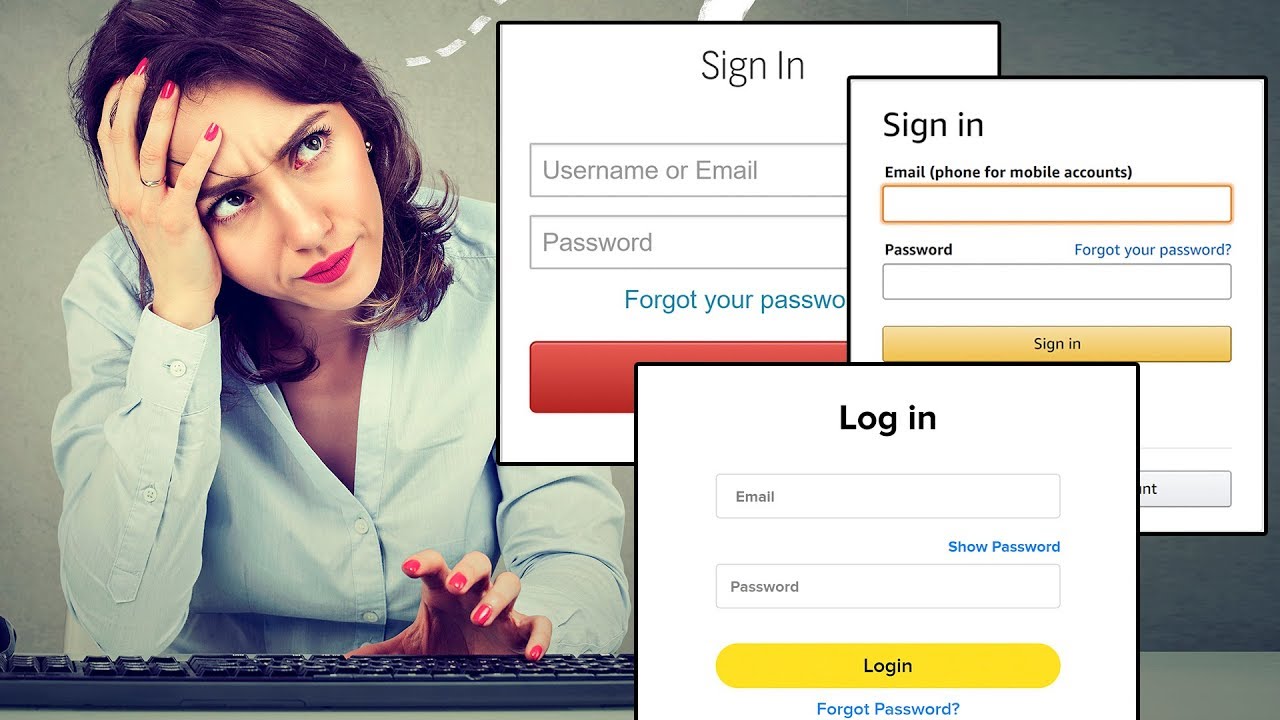How Do Password Managers Store Passwords?
Password managers are designed to securely store passwords and protect them from unauthorized access. When you save a password in a password manager, it is encrypted and stored in an encrypted vault, which is typically protected by a master password or another type of authentication method.
The encryption process involves converting the password into an unreadable format that can only be deciphered with the correct encryption key. This ensures that even if someone gains access to the password manager’s database, they won’t be able to view the passwords without the encryption key.
In addition to encryption, password managers often employ hashing techniques to further enhance the security of stored passwords. Hashing involves running the password through a one-way mathematical function, resulting in a unique fixed-length string of characters. When you enter your password to log in to a website, the password manager compares the hashed version of your password with the stored hash to verify its correctness without revealing the actual password.
To prevent unauthorized access to the encrypted vault, password managers utilize strong encryption algorithms and secure storage methods. These measures make it extremely difficult for hackers or malicious users to obtain the stored passwords.
It’s worth noting that reputable password managers do not store your master password or encryption key on their servers. This means that even if the password manager’s servers are compromised, your passwords would remain safe since they can only be decrypted with your unique encryption key.
How Do Password Managers Generate Secure Passwords?
Creating strong and unique passwords is crucial to protecting your online accounts from unauthorized access. Password managers play a vital role in generating and managing secure passwords to ensure the highest level of security.
When you need to create a new password, password managers offer the option to generate a strong password for you. These generated passwords are typically lengthy and consist of a combination of uppercase and lowercase letters, numbers, and special characters. They are designed to be highly secure and difficult to crack.
Password managers use secure random number generators to ensure that the generated passwords are truly random and unpredictable. This eliminates the risk of using easily guessable passwords or reusing the same password across multiple accounts.
Furthermore, password managers often provide customizable settings that allow you to specify the length and complexity of the generated passwords. This helps you tailor the passwords to meet specific requirements of different websites or applications.
In addition to generating passwords, password managers also store them securely. Instead of remembering multiple complex passwords, you only need to remember one master password to access the password manager. This alleviates the burden of memorizing numerous passwords while ensuring the security of your accounts.
Some password managers also offer convenient features like password strength indicators. These indicators assess the strength of your existing passwords and provide recommendations for improving them. This allows you to identify weak or reused passwords and replace them with stronger alternatives.
By relying on password managers to generate and store secure passwords, you can significantly enhance your online security and protect yourself from common threats such as password guessing, brute-force attacks, and dictionary attacks.
How Do Password Managers Encrypt and Decrypt Passwords?
Encryption plays a crucial role in password managers to ensure that stored passwords remain secure and inaccessible to unauthorized individuals. Password managers use strong encryption algorithms to encrypt and decrypt passwords.
When you save a password in a password manager, it is encrypted using a process known as symmetric encryption. Symmetric encryption involves using a single encryption key to both encrypt and decrypt the data. This encryption key is derived from your master password or another authentication method, ensuring that only you have access to the key.
When you enter your master password to unlock your password manager, the encryption key is generated. This encryption key is then used to decrypt the stored passwords, allowing you to view and use them. Without the correct encryption key, the stored passwords remain in an encrypted format, rendering them unusable.
To further enhance security, password managers use advanced encryption algorithms such as AES (Advanced Encryption Standard), which is widely considered to be highly secure and resistant to brute-force attacks.
Password managers also employ various additional security measures. For instance, they may utilize secure hashing algorithms to further protect the encryption key. Hash functions convert the encryption key into a fixed-length string of characters, making it difficult for attackers to reverse-engineer the key.
It’s important to note that the encryption and decryption processes occur locally on your device. This means that your passwords are never transmitted or stored in plain text on the password manager’s servers. As a result, even if there is a data breach or unauthorized access to the server, the encrypted passwords remain secure.
By using robust encryption techniques, password managers ensure that your passwords are stored securely and can only be accessed by you using your unique encryption key or master password.
How Do Password Managers Protect Against Phishing Attacks?
Phishing attacks are a common online threat where attackers attempt to deceive users into revealing their sensitive information, including passwords. Password managers play a crucial role in protecting against phishing attacks by implementing various security measures.
One key way password managers protect against phishing attacks is by automatically filling in login credentials only on legitimate websites. When you visit a website, the password manager will only auto-fill your login information if it matches the website’s stored credentials. If you are redirected to a fake or malicious website, the password manager will not auto-fill any information, minimizing the risk of falling victim to a phishing attack.
In addition to auto-fill protection, password managers also enable users to verify the authenticity of websites through built-in browser extensions. These extensions display security indicators, such as green padlocks or site trust ratings, indicating whether the website is secure and legitimate. This helps users detect potential phishing websites before entering their login credentials.
Another security measure employed by password managers is warning users about potential phishing scams. If a website is known to be suspicious or has been reported as fraudulent, the password manager will issue a warning, advising you against entering your login credentials or accessing the site.
Furthermore, password managers often provide a secure password sharing feature. This allows you to securely share login credentials with trusted individuals, such as family members or colleagues, without the risk of falling victim to phishing attacks through unencrypted channels like email or messaging platforms.
It’s important to regularly update your password manager to ensure that it incorporates the latest phishing protection techniques. Password managers continuously improve their algorithms and databases to identify new phishing websites and provide better protection against evolving threats.
By leveraging these security measures, password managers greatly reduce the risks associated with phishing attacks, safeguarding your passwords and sensitive information from falling into the wrong hands.
How Do Password Managers Prevent Data Breaches?
Data breaches pose a significant threat to the security of personal information, including passwords. Password managers employ various measures to prevent data breaches and keep stored passwords safe from unauthorized access.
One key aspect of data breach prevention is encryption. When passwords are stored in a password manager, they are encrypted using strong encryption algorithms. This means that even if the password manager’s database is compromised, the encrypted passwords would be virtually useless to attackers without the encryption key.
Reputable password managers also prioritize the security of their infrastructure. They employ industry-standard security practices, such as utilizing firewalls, intrusion detection systems, and regular security audits, to protect their servers and databases from external threats.
Additionally, password managers often adopt a “zero-knowledge” approach. This means that the password manager provider does not have access to your master password or encryption key. Since the provider cannot access your passwords, they are unable to disclose or leak them, even in the event of a data breach.
Password managers also implement strict access controls to limit internal access to user data. This includes measures like role-based access control, ensuring that only authorized personnel can view or modify data within the password manager’s system.
Another crucial aspect of preventing data breaches is keeping the password manager software up-to-date. Regular updates and patches address any vulnerabilities that may be discovered, minimizing the risk of exploitation by attackers.
Users also play a role in data breach prevention by adopting good security practices. This includes choosing strong master passwords, enabling two-factor authentication, and regularly reviewing and updating passwords stored in the password manager.
Lastly, many password managers offer the option to enable additional security measures, such as biometric authentication or hardware security keys. These measures add an extra layer of protection, making it even more challenging for attackers to compromise the password manager and gain access to stored passwords.
By employing these security measures, password managers significantly reduce the risk of data breaches and provide users with a secure and reliable solution for storing and managing their passwords.
How Do Password Managers Sync Across Devices?
Syncing passwords across devices is a crucial feature of password managers, allowing users to conveniently access their passwords from various devices. Password managers utilize different methods to ensure seamless synchronization while maintaining the highest level of security.
The most common method used for syncing passwords is cloud-based synchronization. Password managers securely store your encrypted password vault in the cloud, which can be accessed through an internet connection. When you make changes to your passwords on one device, the password manager syncs these changes to the cloud, and then pushes them to your other connected devices.
To ensure the security of syncing, password managers utilize strong encryption during the synchronization process. This means that your passwords remain encrypted during transit and are decrypted only on your devices using your encryption key or master password.
Another method used for syncing is local Wi-Fi synchronization. In this approach, your devices communicate and sync directly over a local Wi-Fi network, without involving the cloud. This can be helpful for users who prioritize keeping their data within their local network, without relying on cloud storage.
Regardless of the syncing method used, password managers employ various synchronization algorithms to handle conflicts that may arise when multiple devices make changes to passwords simultaneously. These algorithms determine the most recent changes and ensure that the changes are merged accurately across all devices.
Password managers also give users control over which devices should be synced. You can choose specific devices or platforms to sync, allowing you to exclude certain devices or limit synchronization to only trusted devices.
In addition to syncing passwords, reputable password managers also synchronize other data, such as secure notes, credit card information, and personal identification details. This ensures that all your sensitive data is readily available across your authorized devices.
It’s important to note that when syncing passwords across devices, password managers prioritize security. They employ encryption, secure network protocols, and authentication methods to protect your data during transit and ensure that only authorized devices can access your passwords.
By providing reliable and secure syncing capabilities, password managers offer users the convenience of accessing their passwords from any device while maintaining the highest level of data security.
How Do Password Managers Auto-Fill Passwords?
Password managers offer the convenient feature of auto-filling passwords, making it quick and easy to log in to websites and applications. Auto-fill functionality works by integrating with your web browser or mobile device’s operating system to automatically populate login fields with the correct credentials.
When you navigate to a website or app login page, the password manager’s browser extension or mobile app recognizes the login fields and prompts you to auto-fill the credentials associated with that site. This is typically done through a pop-up or notification, which allows you to select the appropriate login from your password manager’s vault.
Behind the scenes, password managers securely store your login credentials, including your username and password, in an encrypted format. When you choose to auto-fill, the password manager retrieves the stored credentials from its encrypted vault and fills in the respective login fields on the website or app.
To ensure the security of auto-fill functionality, password managers often require additional authentication before allowing auto-fill to proceed. This can be in the form of a master password, biometric authentication, or a security key, depending on the settings and options you have chosen.
Auto-fill is designed to simplify the login process and reduce the risk of password mistakes or typos. By automatically filling in the correct credentials, it eliminates the need for you to manually type or remember complex passwords.
It’s important to note that auto-fill functionality works only on registered websites or applications where you have previously saved your login information. Password managers do not auto-fill passwords on unrecognized or suspicious websites to protect you against potential phishing attempts.
In addition to auto-filling passwords, password managers often offer other auto-fill capabilities, such as filling in personal information like name, address, and credit card details. This further streamlines online form filling, making it more efficient and convenient.
By automating the process of entering login credentials, password managers save you time, reduce the chances of password mistakes, and enhance the overall user experience when accessing your accounts on various websites and applications.
How Do Password Managers Generate and Store Secure Notes?
In addition to storing passwords, many password managers offer the capability to generate and store secure notes. Secure notes allow you to store and organize important information such as personal identification numbers (PINs), answers to security questions, or any other sensitive notes you may need to keep secure.
When it comes to generating secure notes, password managers provide similar features as they do for passwords. You can typically generate random, complex, and secure notes using the password manager’s built-in generator. This ensures that your secure notes are strong and difficult to guess.
Just like passwords, secure notes are stored in an encrypted format within the password manager’s vault. The encryption ensures that the contents of the notes remain inaccessible to anyone without the appropriate decryption key or master password.
When you add a new secure note, the password manager encrypts the note using the same encryption algorithms and techniques applied to passwords. This encryption process ensures that even if someone gains unauthorized access to the password manager’s database, they won’t be able to view the contents of your secure notes without the encryption key.
Reputable password managers employ robust encryption algorithms and secure storage methods to protect your sensitive notes. This includes measures such as strong encryption keys, secure hashing, and secure storage protocols.
Similarly to passwords, password managers also enable users to sync their secure notes across devices using cloud-based or local Wi-Fi synchronization. This ensures that your secure notes are accessible whenever and wherever you need them, without compromising their security.
It’s important to note that password managers treat secure notes with the same level of security as passwords. The same encryption and protection measures are applied to both types of data, ensuring that all your sensitive information remains secure.
By utilizing password managers to generate and store secure notes, you can keep all your important information in one encrypted vault and access it easily and securely whenever necessary.
How Do Password Managers Handle Two-Factor Authentication?
Two-factor authentication (2FA) adds an extra layer of security to your online accounts by requiring an additional verification step alongside your password. Password managers play a crucial role in handling 2FA to ensure secure access to your accounts.
When you enable 2FA for a specific account, such as your email or social media, the password manager allows you to store the additional authentication information securely. This can be in the form of a time-based one-time password (TOTP), a push notification, or a physical security key.
In the case of TOTP, the password manager typically has a built-in 2FA code generator. This generator generates a unique six-digit code that changes every 30 seconds or so. The password manager syncs this generated code across your devices, allowing you to access the code easily when needed.
When you log in to a website or application that requires 2FA, the password manager retrieves the stored authentication information and provides it to the respective service. The 2FA code is entered automatically, ensuring a smoother login experience while maintaining security.
For push notifications, the password manager acts as a bridge between the service and your device. When prompted for 2FA, the password manager receives a push notification from the service and forwards it to your device. You can then approve or deny the login attempt directly from the password manager’s interface.
In the case of physical security keys, the password manager stores the encrypted key information, ensuring it remains secure. When you need to authenticate, the password manager retrieves the key and integrates with the operating system or browser to facilitate the authentication process.
Reputable password managers prioritize the security of your 2FA information. The 2FA data, just like passwords and other sensitive information, is stored in an encrypted format within the password manager’s vault. This ensures that even if someone gains unauthorized access to the database, the stored 2FA data remains encrypted and unusable.
It is worth noting that password managers often offer the flexibility to manage and update 2FA credentials. You can add, remove, or edit 2FA information within the password manager, keeping it up to date and aligned with any changes made to your accounts’ 2FA settings.
By integrating 2FA functionality, password managers provide a secure and streamlined approach to handling the additional layer of authentication for your online accounts. This helps enhance your account security and safeguards against unauthorized access.
How Do Password Managers Securely Share Passwords?
Password managers not only assist in storing and managing passwords but also offer secure methods for sharing passwords with trusted individuals. This feature ensures that you can share login credentials with others without compromising the security of your passwords.
When sharing passwords through a password manager, the process typically involves granting access to a specific password or creating a secure sharing link. The password manager generates an encrypted version of the shared password and facilitates secure transmission to the recipient.
One method for securely sharing passwords is through encrypted direct sharing. In this scenario, the password manager encrypts the shared password using the recipient’s encryption key or shared passphrase. The encrypted password is then securely transmitted to the recipient through an encrypted channel, such as email or messaging platforms. The recipient’s password manager decrypts the shared password using their encryption key, making it accessible for use without revealing the actual password.
Another approach is using secure password sharing links. The password manager generates a unique, time-limited link that contains an encrypted version of the shared password. The link can be sent via various communication channels, such as email, messaging apps, or even QR codes. When the recipient clicks on the link, they are securely directed to their password manager’s interface to access the shared password.
Reputable password managers implement strong encryption algorithms and secure transmission channels to protect the shared passwords. This ensures that even if the communication channel is intercepted or compromised, the encrypted password remains secure and unusable without the proper decryption key.
It’s important to note that password managers often provide granular control over shared passwords. You can specify permissions and restrictions for recipients, such as limiting their ability to view, edit, or share the password further. This gives you the flexibility to control and manage access to shared passwords based on the trust level and specific needs of each recipient.
Furthermore, password managers offer an audit trail feature, allowing you to track and monitor activities related to shared passwords. You can see when a password was shared, who accessed it, and any changes made to it. This provides an additional layer of transparency and accountability when sharing passwords.
By employing encryption, secure transmission channels, and robust access control mechanisms, password managers ensure the secure sharing of passwords, allowing you to share credentials with trusted individuals while maintaining the highest level of data security.