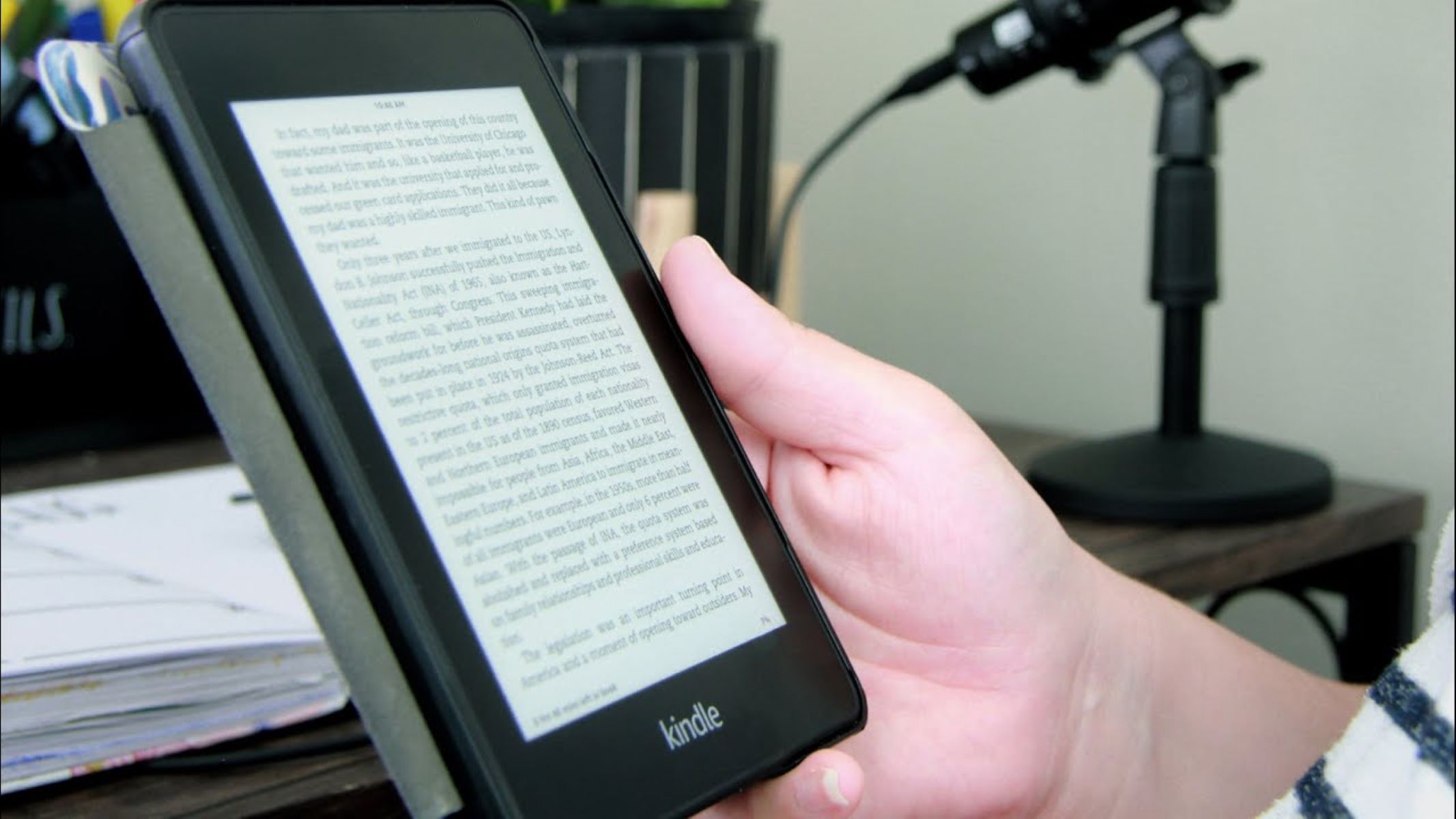Sharing a Kindle Book: A Comprehensive Guide
Whether you’re an avid reader or simply looking to share your favorite book with a friend or family member, sharing a Kindle book is a convenient way to spread the joy of reading. With the advancement of technology, eBooks have become increasingly popular, and Amazon’s Kindle platform has made sharing digital books easier than ever before. In this comprehensive guide, we’ll walk you through the various methods of sharing Kindle books and provide step-by-step instructions to make the process hassle-free.
Sharing Kindle books offers several benefits. Firstly, it allows you to recommend and share your favorite titles with loved ones, promoting the exploration of new reading materials. Additionally, it provides an opportunity to engage in discussions and debates about the shared book, fostering intellectual growth and connection among readers. Furthermore, sharing Kindle books is cost-effective, as you can share without purchasing multiple physical copies of the same book.
To start sharing Kindle books, there are a few different methods you can utilize. First, if you have multiple Amazon accounts within a family, Amazon Household allows you to share Kindle books with up to two adults and four children across different devices. This enables convenient sharing of books without any additional costs. Another option is utilizing the Kindle Owners’ Lending Library, where Prime members can borrow one book per month from a selection of available titles.
When sharing Kindle books with family and friends who have their own Amazon accounts, you can take advantage of the Kindle book lending feature. Simply navigate to the book’s page on the Amazon website, click on “Loan this book,” and follow the instructions to send an invitation to the recipient. They will have 14 days to accept the loan and 14 days to read the book once they’ve borrowed it.
Managing shared Kindle books is also important to ensure a seamless experience for all parties involved. It’s vital to communicate and coordinate with the recipients to keep track of borrowed books, as there may be limitations on how many times a book can be shared or how long it can be borrowed for. Additionally, be considerate of others’ reading preferences and avoid lending books that may not be of interest to them.
If you ever need to unshare a Kindle book, the process is simple. Head to the Manage Your Content and Devices page on Amazon, navigate to the “Your Content” tab, and click on the ellipsis (“…”) next to the book you want to unshare. Then, select “Delete” to remove the book from the shared library.
Finally, let’s address a few frequently asked questions about sharing Kindle books. Yes, you can share Kindle books across different devices, including Kindle e-readers, tablets, smartphones, and computers, as long as the devices are registered to the same Amazon account. No, you cannot share books that are not eligible for lending or sharing, as determined by the publisher. And no, the recipients of a shared book do not need to own a Kindle device; they can access the book through the free Kindle reading apps available on various devices.
Now that you have a comprehensive guide on sharing Kindle books, you can easily spread the joy of reading and connect with your loved ones through a shared literary experience. Happy sharing, and enjoy the wonderful world of eBooks!
What is Kindle?
Kindle is Amazon’s popular e-reading platform that allows users to access and read a vast library of digital books, magazines, newspapers, and other written content. It revolutionized the way people consume literature by introducing a portable and convenient device specifically designed for reading electronic books. The Kindle e-reader, along with the Kindle app available on smartphones, tablets, and computers, has become a staple for book lovers worldwide.
The Kindle device features a high-resolution display that simulates the experience of reading a printed book. This e-ink display technology minimizes eye strain and glare, ensuring a comfortable reading experience even in bright sunlight. The devices have a long battery life, allowing users to enjoy weeks of reading without the need for frequent recharging.
With the Kindle, readers have access to a vast selection of books, including bestsellers, classics, and self-published works. The Kindle Store, accessible directly from the device or app, offers millions of titles in various genres, ensuring there is something for every reading preference. Users can browse through categories, read book descriptions, and access customer reviews to make informed decisions about their reading choices.
The Kindle platform also offers various features to enhance the reading experience. Users can highlight passages, make notes, and bookmark pages digitally, eliminating the need for physical bookmarks and pens. Kindle devices and apps also have built-in dictionaries, allowing readers to instantly look up the definitions of unfamiliar words while reading. Additionally, users can customize the font size, style, and background color to suit their individual reading preferences.
One of the most significant advantages of Kindle is the seamless synchronization feature. When reading on multiple devices registered to the same Amazon account, users can seamlessly switch between devices and always pick up where they left off. This feature ensures that readers can enjoy their books regardless of the device they are using at any given time.
Furthermore, Kindle offers access to Kindle Unlimited, a subscription service that provides limitless access to a wide range of books and magazines for a flat monthly fee. This subscription allows avid readers to discover new authors, explore different genres, and indulge in their passion without worrying about purchasing individual books.
Benefits of Sharing Kindle Books
Sharing Kindle books with others comes with a host of benefits that go beyond simply sharing a story or information. It’s a way to connect with loved ones, foster intellectual discussions, and explore new reading materials. Here are some of the key advantages of sharing Kindle books:
1. Promotes Reading Culture: Sharing Kindle books encourages others to engage in reading and discover new literature. It sparks interest and curiosity, especially when recommendations come from trusted sources. By sharing books, you contribute to the growth of reading culture within your social circles.
2. Expands Literary Horizons: When you share a Kindle book, you introduce someone to a new author, genre, or topic they may not have discovered otherwise. It’s an opportunity to expand their literary horizons and explore different realms of storytelling. This exposure can lead to personal growth, enhanced knowledge, and an appreciation for diverse perspectives.
3. Stimulates Intellectual Discussions: Sharing Kindle books creates a platform for discussions and exchanges of ideas. You can engage in thoughtful conversations with family and friends about the themes, characters, and messages within the shared books. These discussions spark intellectual curiosity, broaden perspectives, and deepen connections among readers.
4. Cost-Effective Reading: Sharing Kindle books eliminates the need to purchase multiple physical copies of the same book. This is particularly advantageous for book clubs, study groups, or families where several members may want to read the same book. Sharing allows everyone to access the book without driving up costs.
5. Convenience and Accessibility: With Kindle’s digital format, sharing books becomes incredibly convenient and accessible. You can share books instantly, regardless of physical location, and recipients can download and read them at their convenience. Kindle books can be accessed on various devices, such as Kindle e-readers, tablets, smartphones, and computers, ensuring a wide reach for shared titles.
6. Environmental Sustainability: Sharing Kindle books contributes to a more sustainable reading habit. By reducing the demand for physical books, the practice helps conserve paper, reduce carbon emissions associated with production and transportation, and minimize waste. Sharing eBooks aligns with eco-friendly efforts and promotes responsible consumption.
These are just a few of the many benefits of sharing Kindle books. It’s a rewarding experience that not only enriches your own reading journey but also creates opportunities for others to discover and appreciate the world of literature.
Step-by-Step Guide: How to Share a Kindle Book
Sharing a Kindle book is a simple process that can be done within a few steps. Whether you want to share a book with a family member, a friend, or a member of your Amazon Household, here is a step-by-step guide to help you through the process:
Step 1: Access Your Amazon Account: Go to the Amazon website and sign in to your account using your username and password. Ensure that you are logged in with the account that has the Kindle book you want to share.
Step 2: Go to Your Content and Devices: Once logged in, hover over the “Account & Lists” section and click on “Your Content and Devices” from the drop-down menu. This will take you to the page where you can manage your Kindle books.
Step 3: Select the Book to Share: On the “Your Content” tab, you will see a list of all the Kindle books associated with your account. Locate the book you want to share and click on the checkbox next to it to select it.
Step 4: Click on “Actions” and Choose “Loan this book”: Once you have selected the book, click on “Actions” located above the list of books. From the drop-down menu, select “Loan this book.” This will open a new window where you can initiate the sharing process.
Step 5: Enter the Recipient’s Information: In the loan window, enter the email address of the person you want to share the book with. If the recipient is in your Amazon Household, their name may appear automatically. If not, enter their email address manually.
Step 6: Add a Personal Message: Optionally, you can include a personal message to the recipient to let them know why you’re sharing the book or to provide any additional information. This step is not mandatory but can enhance the sharing experience.
Step 7: Send the Invitation: Once you have entered the recipient’s information and, if desired, added a personal message, click on the “Send now” button to send the loan invitation. The recipient will receive an email notification with instructions on how to accept and access the shared book.
Step 8: Recipient Accepts the Loan: The recipient will receive an email with a link to accept the loan invitation. Once they click the link, they will be guided to their Amazon account to accept the loan and access the shared book.
Step 9: Enjoy the Shared Book: Once the loan is accepted, the recipient will be able to access and read the shared book on their Kindle device or Kindle app. They will have 14 days to accept the loan invitation and 14 days to read the book from the time they borrowed it.
That’s it! By following these simple steps, you can successfully share a Kindle book and spread the joy of reading with others.
Sharing Kindle Books within Amazon Household
One of the convenient features of Amazon’s Kindle platform is the ability to share Kindle books within an Amazon Household. The Amazon Household feature allows up to two adults and four children to share digital content, including Kindle books, across different devices. Sharing books within an Amazon Household provides a seamless way to access and enjoy a shared library. Here’s how you can share Kindle books within your Amazon Household:
Step 1: Set Up Your Amazon Household: To start sharing Kindle books within your Amazon Household, you’ll need to set up your Amazon Household by visiting the Amazon website and going to “Account & Lists” > “Your Account” > “Amazon Household.” Follow the instructions to set up your Household profile and add another adult to your account.
Step 2: Manage Your Content and Devices: Once your Amazon Household is set up, go to the “Manage Your Content and Devices” page. You can access this page by hovering over the “Account & Lists” section on the Amazon website and selecting “Your Content and Devices” from the drop-down menu.
Step 3: Select the Book to Share: On the “Your Content” tab, locate the book you want to share within your Amazon Household. Click on the checkbox next to the book to select it.
Step 4: Click on “Actions” and Choose “Add to Library”: Once you have selected the book, click on “Actions” located above the list of books. From the drop-down menu, select “Add to Library.” This will add the book to the shared library accessible by the members of your Amazon Household.
Step 5: Access the Shared Book: The shared Kindle book will now be accessible within the shared library of your Amazon Household. Other adult members of your Amazon Household can now log in to their devices or Kindle apps using their own Amazon accounts within the Household and access the shared book.
Step 6: Enjoy Reading: Once the shared Kindle book is accessed within the Amazon Household, each member can enjoy reading it on their own Kindle devices or Kindle apps. The book will be synchronized across their devices, allowing them to seamlessly switch back and forth without losing their progress.
Note: When sharing Kindle books within an Amazon Household, there may be limitations on how many times a book can be shared simultaneously or for how long it can be borrowed. Make sure to communicate and coordinate with other household members to ensure a smooth sharing experience.
Sharing Kindle books within an Amazon Household is a fantastic way to create a shared reading experience among family members. It provides access to a wide range of books for everyone in the household to enjoy, fostering a love for reading and creating lasting connections through shared literary adventures.
Sharing Kindle Books via Lending Library
Kindle owners who are also Amazon Prime members have the additional benefit of accessing the Kindle Owners’ Lending Library. This feature allows Prime members to borrow one book per month from a selection of available titles. Sharing Kindle books through the Lending Library offers a unique opportunity to share reading recommendations and access a diverse range of books. Here’s how you can share Kindle books via the Lending Library:
Step 1: Ensure Amazon Prime Membership: To utilize the Kindle Owners’ Lending Library, you need to be an Amazon Prime member. Ensure that your Amazon Prime subscription is active and linked to your Kindle account.
Step 2: Access the Lending Library: On your Kindle device or Kindle app, go to the Kindle Store. Look for the “Kindle Owners’ Lending Library” section, which should be located in the top bar of the Kindle Store homepage.
Step 3: Choose a Book: Browse through the available titles in the Lending Library. These titles will change periodically, so you may want to check back regularly for new additions. Select the book you wish to borrow by tapping on it.
Step 4: Borrow the Book: On the book’s page, select the “Borrow for Free” button to borrow the book from the Lending Library. The book will be added to your device or app, and you can start reading it immediately.
Step 5: Enjoy Reading or Share with Others: Once you have borrowed a book from the Lending Library, you can enjoy reading it at your own pace. If you come across a book that you think someone else would enjoy, you can recommend it to them or even suggest that they borrow it from the Lending Library themselves.
Note: Remember that you can only borrow one book at a time from the Lending Library. Once you have finished reading a borrowed book, you can return it to the Library to borrow another title. Keep in mind that borrowing a book does not permanently own it, and it will be removed from your device or app once the borrowing period ends.
Sharing Kindle books via the Lending Library is an excellent way to discover new authors, genres, and stories. It encourages book recommendations and discussions among friends and family members who are also Amazon Prime members. Take advantage of the Lending Library to broaden your reading experience and share the joy of literature with others.
Sharing Kindle Books with Family and Friends
Sharing Kindle books with family and friends who have their own Amazon accounts is a wonderful way to introduce them to new literature and engage in shared reading experiences. Whether you want to recommend a book or lend a favorite title, sharing Kindle books is a simple and convenient process. Here’s how you can share Kindle books with family and friends:
Step 1: Access the Amazon Website: Start by visiting the Amazon website and sign in to your Amazon account using your username and password. Make sure you are logged in with the account that has the Kindle book you want to share.
Step 2: Locate the Book’s Page: Search for the Kindle book you wish to share by typing the title, author, or keywords in the search bar on the Amazon website. Once you find the book, click on its title to navigate to its specific page.
Step 3: Click on “Loan this book”: On the book’s page, locate and click on the “Loan this book” link. This link is typically found in the “Product Details” section of the page and may be located near the purchasing options.
Step 4: Enter the Recipient’s Information: In the loan window, you will be prompted to enter the recipient’s email address. Type in the email address of the person you want to share the Kindle book with. If they are in your contacts, you can also select their email address from the suggested options.
Step 5: Add a Personal Message (Optional): You have the option to include a personal message along with the loan invitation. This allows you to share why you’re recommending the book or provide any additional context. Adding a personal message can enhance the sharing experience but is not required.
Step 6: Send the Loan Invitation: After entering the recipient’s email address and, if desired, adding a personal message, click on the “Send now” button to send the loan invitation. The recipient will receive an email with instructions on how to accept the loan and access the shared book.
Step 7: Recipient Accepts the Loan: Once the recipient receives the loan invitation email, they can click on the provided link to accept the loan. They will be guided to their own Amazon account, where they can accept the loan and access the shared book.
Step 8: Enjoy the Shared Book: Once the loan is accepted, the recipient will have access to the shared Kindle book. They can read it on their Kindle device, Kindle app, or any device with a compatible Kindle reading app installed. The shared book will be available for a specific loan period, typically 14 days, before it is automatically returned to you.
Sharing Kindle books with family and friends not only allows you to promote reading but also fosters shared experiences and discussions around literature. It’s a way to connect with others through the joy of reading and opens the door to enriching conversations and shared discoveries.
Tips for Managing Shared Kindle Books
When it comes to sharing Kindle books, effective management is essential to ensure a smooth and enjoyable experience for all parties involved. Whether you’re sharing within an Amazon Household or with family and friends, here are some tips for managing shared Kindle books:
1. Communication is Key: Maintain open lines of communication with the recipients of the shared books. Keep each other informed about books you’ve borrowed or are interested in borrowing. This will prevent any confusion and help avoid sharing the same book multiple times.
2. Keep Track of Borrowed Books: Keep a record of the books you have loaned out and to whom. This will prevent any mix-ups or misunderstandings regarding the status of shared books. You can create a simple spreadsheet or use digital tools like Goodreads to track your shared library.
3. Consider Personal Reading Preferences: When sharing Kindle books with family and friends, take into account their reading preferences. Share books that align with their interests and genres they enjoy. This will enhance the reading experience and increase the likelihood of them enjoying the shared book.
4. Be Mindful of Loan Expiration: Kindle book loans typically have a set loan period, often 14 days. Keep track of the loan expiration date to ensure you and the recipient have ample time to read the book. Remind the recipient to finish the book before it is automatically returned at the end of the loan period.
5. Respect Book Limitations: Some Kindle books have restrictions imposed by the publisher, such as limited loanable copies or books that are not eligible for sharing. Check the book’s details to ensure it can be shared before initiating the loan process. It’s also essential to respect any lending limitations set by publishers.
6. Encourage Prompt Returns: If you receive a shared Kindle book, try to finish it within the loan period and return it promptly. This allows others to enjoy the shared book and maximizes the number of people who can experience it. Prompt returns ensure a fair sharing system and encourage the continued sharing of books.
7. Share Recommendations and Feedback: Take advantage of the shared Kindle book experience to discuss and share recommendations with each other. Engage in conversations about the books you’ve borrowed and lend support and feedback to each other. This sharing of thoughts and opinions can deepen the connection and create a meaningful reading community.
8. Embrace Variety and Discover New Books: Use shared Kindle books as an opportunity to explore genres, authors, and stories you may not have encountered otherwise. Embrace the diverse selection of books recommended by family, friends, or your Amazon Household. Discover new literary gems and expand your reading horizons.
By following these tips, you can effectively manage and navigate the world of shared Kindle books. These practices promote a positive sharing experience, foster reading connections, and create a harmonious reading community among family, friends, or within an Amazon Household.
How to Unshare a Kindle Book
Unsharing a Kindle book is a straightforward process that allows you to remove a shared book from your library or revoke access to a borrowed book. Whether you want to regain ownership of a previously shared book or stop sharing a borrowed title, here’s how you can unshare a Kindle book:
Step 1: Access the Manage Your Content and Devices Page: Visit the Amazon website and sign in to your Amazon account using your username and password. Once logged in, hover over the “Account & Lists” section and click on “Your Content and Devices” from the drop-down menu. This will take you to the page where you can manage your Kindle books.
Step 2: Navigate to the “Your Content” Tab: On the “Manage Your Content and Devices” page, click on the “Your Content” tab to view a list of all the Kindle books in your library.
Step 3: Locate the Book to Unshare: Scroll through the list or use the search bar to find the book you want to unshare. Once you find the book, click on the ellipsis (“…”) located to the left of the book’s title. This will open a drop-down menu with additional options.
Step 4: Select “Delete”: From the drop-down menu, click on the “Delete” option. A confirmation prompt will appear, asking if you want to proceed with removing the book from your library. Click “Yes” or “Delete” to confirm the deletion.
Step 5: Confirm Unsharing: Once you confirm the deletion, the book will be removed from your library and will no longer be accessible to anyone you had previously shared it with. Additionally, if you had borrowed the book from someone else, unsharing the book will revoke your access to it, and it will be removed from your device or app.
Note: It’s important to note that unsharing a Kindle book permanently removes it from your library and the shared libraries of others. Be cautious when unsharing books and ensure that you want to remove it entirely from your collection or revoke access to it.
Unsharing a Kindle book allows you to regain control over your library and manage the books you share with others. By following these simple steps, you can easily unshare a book, reclaim ownership, or revoke access to a borrowed title, ensuring that your library remains organized and tailored to your reading preferences.
FAQs about Sharing Kindle Books
Sharing Kindle books is a popular feature on the Amazon platform that allows users to spread the joy of reading and connect with others through shared literature. Here are some frequently asked questions about sharing Kindle books, along with their answers:
Q1: Can I share Kindle books across different devices?
A1: Yes, Kindle books can be shared and accessed across various devices, including Kindle e-readers, tablets, smartphones, and computers. As long as the devices are registered to the same Amazon account, the shared books can be seamlessly accessed on any of these devices.
Q2: Do I need a Kindle device to access shared Kindle books?
A2: No, you do not need a Kindle device to access shared Kindle books. Amazon provides free Kindle reading apps for smartphones, tablets, and computers. These apps allow you to read Kindle books on your preferred device without the need for a dedicated Kindle e-reader.
Q3: Can I share books that are not eligible for lending or sharing?
A3: No, not all Kindle books are eligible for lending or sharing. The eligibility to lend or share a book is determined by the publisher. Some books may have lending restrictions imposed by the publisher, such as limiting the number of times they can be shared or the duration of the loan.
Q4: How long can I lend a Kindle book that I’ve shared?
A4: When you share a Kindle book, the loan period is typically 14 days from the time the recipient accepts the loan invitation. The recipient has 14 days to read the book before it is automatically returned to the lender’s library. It’s important to be mindful of the loan duration and return the book promptly to allow others to enjoy it.
Q5: Can I share Kindle books with someone who doesn’t have an Amazon account?
A5: No, in order to share Kindle books, the recipient needs to have their own Amazon account. They can create a free Amazon account if they don’t already have one. This account will enable them to access the shared book and manage their own Kindle library.
Q6: Can I share Kindle books with someone who lives in a different country?
A6: Yes, Kindle books can be shared internationally. However, availability and access to certain books may vary by region due to licensing and copyright restrictions. The recipient may need to check their local Amazon website to ensure that the shared book is accessible in their country.
Q7: How many times can I share a Kindle book?
A7: The number of times a Kindle book can be shared depends on the lending restrictions set by the publisher. Some books can only be shared once, while others may allow multiple loans over a specific time period. Before sharing a book, check the book’s details page to see if any lending restrictions apply.
These are some of the frequently asked questions about sharing Kindle books. Remember to comply with the publisher’s lending restrictions, communicate effectively with recipients, and enjoy the shared reading experience, connecting with others through the power of literature.