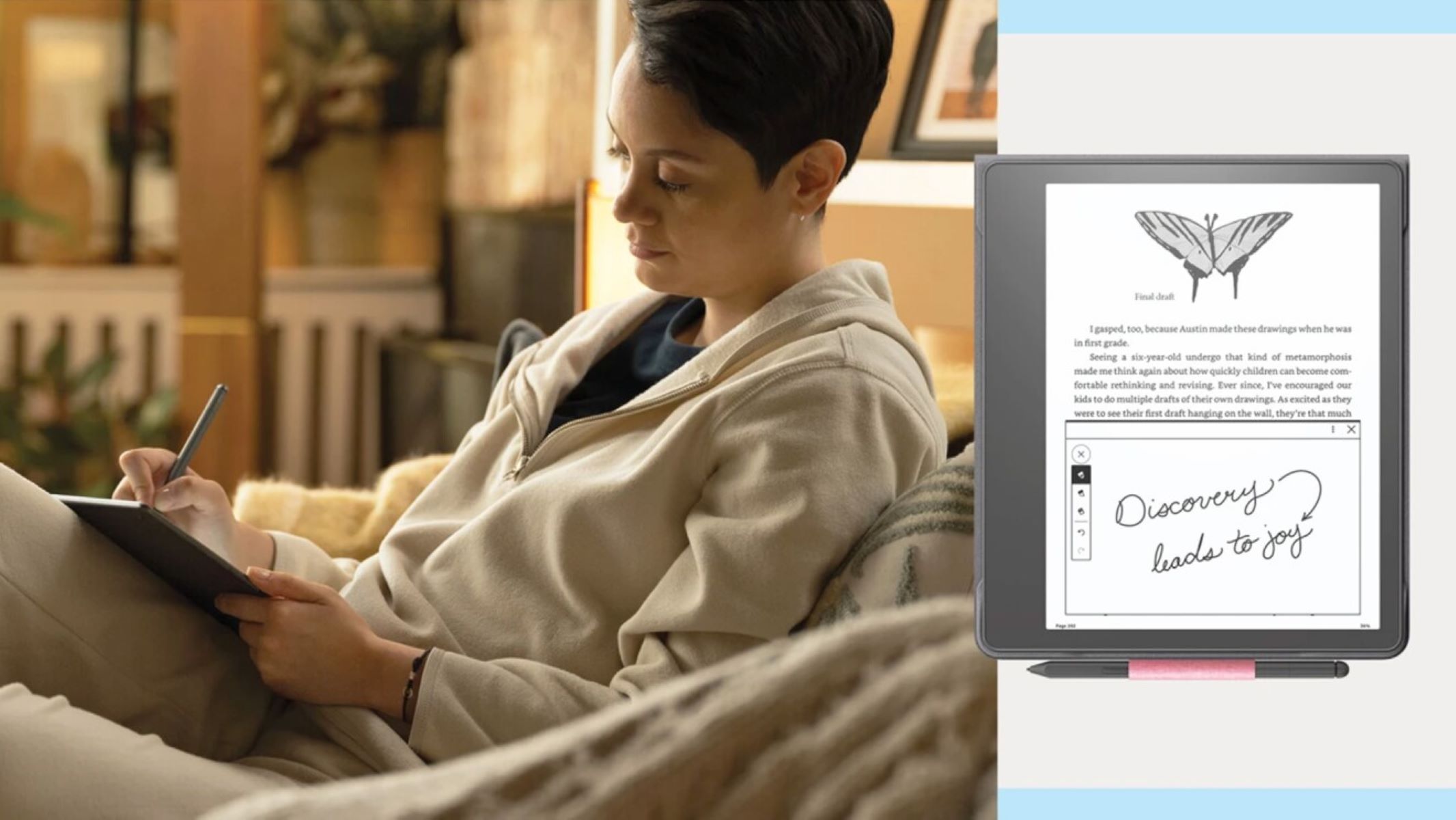Read e-books
One of the primary reasons people opt for a Kindle is its ability to provide an immersive reading experience. With a Kindle, you have access to a vast library of e-books at your fingertips, with the ability to carry hundreds or even thousands of books in a single lightweight device.
Whether you enjoy fiction, non-fiction, self-help, or any other genre, the Kindle offers a wide range of e-books to satisfy your reading preferences. From best-sellers to indie publications, you’re sure to find something that captures your interest.
The Kindle’s e-ink display technology significantly reduces eye strain, making long reading sessions more comfortable. The adjustable font size allows you to customize the text to your liking, ensuring a truly personalized reading experience. Additionally, some Kindle models feature an integrated front light, enabling you to read your favorite books even in low-light conditions.
With the Kindle, you can effortlessly bookmark pages, highlight passages, and add notes, making it easy to revisit specific sections or refer back to important information. The device also has a built-in dictionary, so you can easily look up word definitions without having to put down the book.
Another advantage of e-books on the Kindle is the seamless synchronization across devices. If you have the Kindle app on your smartphone or tablet, you can continue reading where you left off, regardless of the device you’re using. This feature is particularly useful for avid readers on the go.
Furthermore, the Kindle offers a distraction-free reading environment, with no notifications or pop-ups to interrupt your immersion. You can focus solely on the book you’re reading, allowing for a more immersive and enjoyable reading experience.
Buy and download e-books
With a Kindle, you have the convenience of instantly purchasing and downloading e-books from the Amazon Kindle Store. The process is simple and hassle-free, allowing you to build your digital library in no time.
The Amazon Kindle Store offers an extensive selection of e-books, ranging from best-selling novels to niche genres and self-published works. You can easily browse through different categories, explore recommendations, and read customer reviews to guide your purchasing decisions.
Once you find an e-book you’re interested in, you can purchase it with just a few clicks. The payment process is secure, giving you peace of mind. After completing the purchase, the e-book will be automatically delivered to your Kindle device or app.
One of the great advantages of buying e-books on the Kindle is the ability to receive updates and revised editions. If an author or publisher releases an updated version of a book you previously purchased, you will be notified, and the updated version will be accessible for free.
Additionally, the Kindle offers various deals and promotions, including discounted e-books, daily deals, and Kindle Unlimited subscriptions. Kindle Unlimited is a subscription service that allows you to read as many e-books as you want from a vast selection of titles for a monthly fee.
If you prefer to borrow e-books instead of buying them, the Kindle also provides access to Kindle Owners’ Lending Library and Prime Reading for Amazon Prime members. These services allow you to borrow e-books from a curated collection, giving you even more reading options.
The convenience of instant wireless delivery means you can start reading your newly purchased e-book within seconds. No more waiting for shipping or going to a physical bookstore. The Kindle eliminates the need to carry around physical books, allowing you to have your entire library accessible wherever you go.
Furthermore, the Kindle’s Whispersync technology ensures that your reading progress is synchronized across devices. This means you can seamlessly switch between your Kindle device, smartphone, tablet, or computer, and pick up exactly where you left off.
Subscribe to magazines and newspapers
In addition to e-books, the Kindle also offers the option to subscribe to popular magazines and newspapers. With a Kindle subscription, you can have the latest issues of your favorite publications delivered directly to your device.
Subscribing to magazines and newspapers on the Kindle provides several advantages over the traditional print format. Firstly, it eliminates the need for physical copies, eliminating clutter and allowing you to carry multiple publications with you wherever you go.
The Kindle’s high-resolution display ensures that images and text are crisp and clear, providing a visually captivating reading experience. You can easily zoom in on articles or images, making it convenient to read smaller text or view detailed graphics.
By subscribing to magazines on the Kindle, you can enjoy interactive features that enhance your reading experience. Some publications include multimedia elements, such as embedded videos and audio clips, bringing articles to life in a way that print cannot.
Furthermore, many Kindle magazines offer the option to receive automatic content updates. This means that whenever a new issue is available, it will be automatically delivered to your device, ensuring you never miss out on the latest articles or features.
Subscribing to newspapers on the Kindle allows you to stay up to date with current events without the hassle of flipping through physical pages. You can easily access breaking news, editorials, and opinion pieces from reputable news sources all in one place.
Additionally, the Kindle’s adjustable font size and built-in dictionary make reading newspaper articles effortless. You can customize the text size to your preference, making it easier to read on the device. If you come across unfamiliar words, you can instantly look up their definitions without leaving the article.
It’s worth noting that subscribing to magazines and newspapers on the Kindle often comes at a lower cost compared to print subscriptions. This means you can enjoy your favorite publications at a more affordable price while still receiving the convenience and benefits of digital access.
Whether you’re interested in fashion, politics, technology, or any other topic, the Kindle offers a wide range of magazine and newspaper subscriptions to cater to your interests. You can explore different categories, preview sample issues, and choose the ones that align with your preferences.
Borrow e-books from the library
One of the incredible benefits of owning a Kindle is the ability to borrow e-books from your local library. With the Kindle and the OverDrive or Libby app, you can access a vast collection of e-books and audiobooks from public libraries.
Using your library card, you can browse the digital catalog of e-books and audiobooks available for borrowing. The selection includes a wide range of genres and authors, ensuring there’s something for every reader’s taste.
Once you find an e-book you want to borrow, you can simply check it out through the library’s website or the OverDrive or Libby app. The e-book will be downloaded to your Kindle device or app, allowing you to enjoy it for a designated lending period.
Just like physical library books, borrowed e-books have due dates. After the lending period expires, the e-book will be automatically returned to the library, ensuring there are no late fees or worries about overdue materials.
Borrowing e-books from the library via your Kindle is a convenient and environmentally-friendly option. It eliminates the need for physical visits to the library and reduces paper waste. You can browse, borrow, and read e-books all from the comfort of your home.
Additionally, borrowing e-books from the library allows you to discover new authors, explore different genres, and expand your reading horizons. It’s a great way to explore titles that you may not have otherwise come across, broadening your literary experiences.
The availability of popular and in-demand titles may vary based on the specific library and the number of copies available. However, the extensive catalog and ease of borrowing make the Kindle a fantastic option for accessing a wide range of e-books from your local library.
Not only does borrowing e-books from the library save you money, but it also supports your local library and the community. By utilizing these digital borrowing services, you contribute to the sustainability and accessibility of library resources for all patrons.
With the Kindle’s synchronization capabilities, you can seamlessly switch between borrowed library books and your personal collection. This means you can easily pick up where you left off in your borrowed e-book even if you’re reading multiple titles at once.
Listen to audiobooks
In addition to reading e-books, the Kindle offers the ability to listen to audiobooks. This feature is particularly beneficial for those who prefer to enjoy books through narration or for people on the go who want to listen to stories during their commute or while performing other tasks.
The Kindle supports Audible, the leading platform for audiobooks, which offers a vast selection of titles across various genres. Whether you’re into fiction, self-help, or educational content, there’s an audiobook for everyone.
With the Audible integration on the Kindle, you can easily browse, purchase, and download audiobooks directly to your device. The audio delivery is seamless, allowing you to start listening to your chosen book in a matter of seconds.
The Kindle’s built-in speakers or optional Bluetooth connectivity with headphones or speakers provide a high-quality audio experience. You can adjust the volume to your preference, ensuring a comfortable and immersive listening experience.
One of the great advantages of listening to audiobooks on the Kindle is the ability to multi-task. You can enjoy a captivating story while cooking, exercising, or engaging in other activities where reading a physical book may be impractical.
The Audible app, which can be downloaded on your smartphone or tablet, syncs with your Kindle account, allowing you to seamlessly switch between reading the e-book and listening to the audiobook. This feature is perfect for those instances when you want to follow along with the text as you listen or vice versa.
Audiobooks are also a fantastic option for individuals with visual impairments or learning disabilities. It provides a more accessible way to experience books and opens up new opportunities for individuals who may struggle with traditional reading.
Additionally, many audiobooks are narrated by talented actors or the authors themselves, adding a unique dimension to the storytelling experience. The varying tone, inflection, and character voices bring the book to life in a way that reading alone cannot replicate.
With the Kindle’s Whispersync technology, your progress is automatically synchronized across devices. This means you can seamlessly transition from listening to an audiobook on your smartphone to continuing on your Kindle, without losing your place.
Whether you’re a loyal audiobook enthusiast or looking to explore the world of audio storytelling, the Kindle provides a convenient and immersive way to enjoy your favorite books through the magic of narration.
Rent textbooks
One of the cost-saving advantages of owning a Kindle is the ability to rent textbooks. Instead of purchasing expensive physical textbooks that you may only need for a limited time, you can access digital versions of textbooks at a fraction of the cost.
The Kindle offers a wide selection of rental textbooks that cover various subjects from academic disciplines. Whether you’re a student in college, pursuing professional certifications, or simply looking to expand your knowledge, renting textbooks on the Kindle can save you a significant amount of money.
Renting textbooks on the Kindle is a straightforward process. You can easily search for the specific textbook you need using keywords, titles, or author names. The rental options and pricing details are clearly displayed, allowing you to compare and choose the most cost-effective option.
Once you rent a textbook on the Kindle, it is instantly delivered to your device or app. You can access the textbook at any time, eliminating the need to wait for shipping or worry about inventory availability.
When you rent a textbook on the Kindle, you typically have the option to choose a rental period that fits your needs. This flexibility allows you to rent the textbook for a semester, a quarter, or a specific duration required for your course or study.
The Kindle’s features make studying with rented textbooks even more efficient. You can highlight important passages, make notes, and bookmark pages, just like with physical textbooks. This interaction with the digital text enhances your studying experience and helps you stay organized.
With the Kindle’s search functionality, you can quickly find specific information within a textbook. This saves valuable time when you need to reference a particular concept or idea while studying or writing papers.
Another advantage of renting textbooks on the Kindle is the portability and convenience it offers. You can carry multiple textbooks without the burden of heavy backpacks or limited space. The ability to access your rented textbooks on multiple devices ensures that you always have your study materials at your fingertips, whether you’re on campus, at home, or on the go.
At the end of the rental period, the textbook will be automatically removed from your device, eliminating the hassle of returning physical books or incurring late fees. This streamlined process ensures a stress-free experience and allows you to focus on your studies.
Overall, renting textbooks on the Kindle provides a cost-effective, convenient, and eco-friendly option for students and lifelong learners. By utilizing digital rentals, you can access the materials you need while saving money and reducing your environmental impact.
Access and highlight study materials
The Kindle is not only a great device for leisure reading but also a valuable tool for accessing and highlighting study materials. Whether you’re a student or a lifelong learner, the Kindle offers convenient features that enhance studying and help you retain important information.
With the Kindle, you can access a wide range of study materials, including textbooks, research articles, academic papers, and educational resources. The ability to carry all your study materials in a single lightweight device eliminates the need for bulky backpacks or multiple books.
When it comes to highlighting important passages, the Kindle provides a seamless experience. You can easily highlight text with just a few taps on the screen. This feature allows you to quickly identify key information, main ideas, or essential concepts while studying.
The Kindle’s highlighting feature goes beyond just marking text. You can choose from different highlight colors, enabling you to categorize and organize your highlights based on themes or topics. This makes it easier to review and find specific information later on.
In addition to highlighting, you can also add notes to your study materials. Whether it’s a clarification, a question, or a personal reflection, adding notes allows you to interact with the text and deepen your understanding of the subject matter.
One of the significant advantages of using the Kindle for studying is the efficient search capability. The device allows you to search for specific keywords or phrases within your study materials, making it quick and effortless to find relevant information. This feature is particularly useful when reviewing for exams or researching specific topics.
The Kindle’s syncing functionality ensures that your highlights, notes, and reading progress are saved and synchronized across devices. Whether you switch between your Kindle device, smartphone, or tablet, you can pick up right where you left off without losing any of your annotations.
The ability to access study materials and highlight text electronically also offers an eco-friendly alternative to traditional paper-based studying. By going digital, you contribute to the reduction of paper waste and help protect the environment.
Furthermore, the Kindle’s adjustable font size and in-built dictionary provide extra assistance for studying. You can customize the text to a size that’s comfortable for your reading preference, minimizing eye strain during long study sessions. The built-in dictionary allows you to quickly look up definitions and expand your knowledge without interrupting your flow of studying.
Overall, the Kindle’s accessibility and highlighting features make it a valuable study tool. From organizing your highlights to efficient search functionality, the device provides the convenience and efficiency you need to excel in your academic pursuits.
Browse the internet
The Kindle extends beyond being a dedicated e-reader and offers the ability to browse the internet. While the browsing experience may not be as robust as on a computer or a smartphone, it still allows you to access websites and gather information conveniently.
With built-in Wi-Fi or optional cellular connectivity, the Kindle enables you to connect to the internet wherever you have a network connection. This means you can browse the web from the comfort of your home, during your commute, or while traveling.
The Kindle’s experimental web browser provides access to a range of websites, allowing you to search for information, read articles, and access web-based resources and tools. While the browsing experience may not support complex web functions like streaming videos or running intricate web applications, it still serves as a valuable tool for accessing text-based content.
Browsing the internet on the Kindle can be particularly useful for researching topics, finding supplemental reading materials, or accessing online study resources. You can search for scholarly articles, reference materials, or educational websites that complement your studies or personal interests.
The adjustable font size and text-to-speech capabilities on the Kindle further enhance the browsing experience. You can easily enlarge the text to make it more readable or listen to the content being read aloud. This accessibility feature is beneficial for individuals with visual impairments or for those who prefer to engage with content audibly.
While the Kindle’s web browsing functionality may not support features like video streaming or advanced web applications, it still provides a convenient option for checking emails, managing calendars, or accessing your favorite news websites. You can stay connected and informed without needing additional devices.
It’s important to note that web browsing on the Kindle may be limited by its hardware specifications and the specific browser version available. Some websites may not be optimized for the Kindle’s display or may not function as expected. However, for text-based content and basic web browsing, the Kindle can still serve as a useful tool.
Browsing the internet on the Kindle also offers a distraction-free experience. With no intrusive notifications or social media apps at your fingertips, you can focus on reading and gathering information without the temptation of constantly getting sidetracked.
Play games and use apps
While primarily designed for reading, the Kindle also provides the option to play games and use apps, offering entertainment and additional functionality beyond just reading e-books. With a variety of games and apps available, the Kindle can serve as a versatile device for leisure and productivity.
The Kindle’s app store offers a range of games across different genres, including puzzles, word games, strategy games, and more. Whether you enjoy casual games to unwind or challenging brain teasers, there is something for everyone to enjoy.
Playing games on the Kindle provides a convenient and portable entertainment option. The lightweight and compact design make it easy to carry your favorite games with you, whether you’re traveling or simply relaxing at home.
In addition to games, the Kindle also offers a selection of apps that can enhance productivity and provide additional functionality. You can access apps for calendars, note-taking, weather updates, language learning, and more, making the Kindle a versatile tool for both work and personal use.
Using apps on the Kindle can help you stay organized, manage your schedule, and access information and tools that are relevant to your lifestyle. Whether you need a calculator, a language translation app, or a productivity app to stay on top of your tasks, the Kindle has you covered.
Furthermore, many games and apps on the Kindle offer features that leverage the device’s e-ink display, creating a unique and immersive experience. Developers have creatively adapted their games and apps to be optimized for the Kindle’s grayscale display, resulting in a visually pleasing and enjoyable user experience.
The Kindle’s user-friendly interface and intuitive controls make playing games and navigating apps a breeze. Whether you’re using the touch screen, physical buttons, or the built-in front light for enhanced visibility, the Kindle provides a comfortable and accessible gaming experience.
It’s important to note that while the Kindle offers games and apps, the selection may not be as extensive as what is available on other dedicated gaming or app platforms. However, for casual gaming and basic app functionality, the Kindle provides a convenient and enjoyable option.
Moreover, playing games and using apps on the Kindle can be a great way to relax, entertain yourself during downtime, or even enhance your cognitive skills through brain-training games. It adds another dimension to the Kindle’s versatility and ensures that you can make the most of your device beyond reading.
Whether you’re in the mood for a challenging game or in need of a productivity app, the Kindle’s games and apps offer a diverse range of options to keep you entertained and productive. Unlock the full potential of your Kindle by exploring the world of games and apps tailored for your reading companion.
Customize and personalize your Kindle
The Kindle allows you to customize and personalize your reading experience, making it uniquely yours. From adjusting the display settings to choosing your preferred font and layout, the Kindle offers various customization options to suit your reading preferences.
One of the essential customization features of the Kindle is the ability to adjust the font size. You can increase or decrease the text size to make it more comfortable for your reading preferences. This ensures that you can read for extended periods without straining your eyes.
In addition to font size, the Kindle also provides the option to choose from a selection of fonts. You can find a font that suits your style and enhances your reading experience, whether it’s a classic serif font or a modern sans-serif font.
The Kindle’s adjustable margins and line spacing features allow you to optimize the layout of the text on the screen. You can increase the spacing between lines or adjust the margins to create a visually pleasing reading experience that suits your preferences.
Moreover, the Kindle offers different reading themes and background colors, giving you the freedom to choose a color scheme that is easy on your eyes. Whether you prefer a white background, a sepia tone, or a dark mode, the Kindle allows you to customize the display to your liking.
Another way you can personalize your Kindle is by selecting from a variety of screensavers and wallpapers. You can choose images that resonate with your interests or upload personal photos to customize the lock screen and make your Kindle truly unique.
The Kindle’s built-in dictionary is another customization feature that enhances your reading experience. You can tailor the dictionary settings to your language preferences, choose alternate dictionaries, and even add your own custom dictionaries for specialized vocabulary.
If you enjoy taking notes while reading, the Kindle provides a highlight and annotation system that allows you to mark important passages and add your thoughts. You can also export your notes and annotations, maximizing the value of your personal insights while reading.
Furthermore, the Kindle lets you create collections to organize your books. You can group e-books by genre, author, or any other criteria that makes sense to you. This feature helps you keep your digital library organized and easily accessible.
To enhance your reading convenience, the Kindle’s Whispersync feature synchronizes your reading progress across devices. Whether you’re switching between your Kindle device and Kindle app, you can seamlessly continue reading from where you left off.
By customizing your Kindle, you can truly make it your own and tailor your reading experience to your preferences. Whether it’s adjusting the display settings, personalizing the screensavers, or organizing your books, the Kindle offers numerous customization options to make your device feel like an extension of your reading personality.
Share books with family and friends
The Kindle allows you to easily share your favorite books with family and friends, fostering a sense of community and enabling you to engage in literary conversations. Digital sharing features make it possible to spread the joy of reading and discover new titles together.
One way to share books on the Kindle is through Amazon’s “Family Library” feature, which allows you to connect with another adult in your household. By linking your accounts, you can share your e-book library, giving each member access to the other’s collection. This means that both you and your family member can read each other’s purchased e-books, expanding the reading options for everyone.
In addition to sharing within the family, the Kindle also enables you to lend eligible e-books to friends. Kindle’s “Loan” feature allows you to lend e-books for a specified duration, typically 14 days. During this period, your friend can read the borrowed e-book on their own Kindle device or Kindle app. Once the lending period is over, the e-book is automatically returned to your library.
The sharing feature is not limited to Kindle users only. With the Kindle app on smartphones and tablets, you can share books with friends who do not own a Kindle device. They can download the Kindle app for free and access the shared e-books directly on their preferred device, allowing you to connect and discuss books across different platforms.
By sharing books, you and your loved ones can recommend, discuss, and exchange ideas about the books you’ve read. This creates opportunities for engaging conversations, book clubs, or virtual reading groups, where you can collectively explore the themes and messages within the shared titles.
Sharing books on the Kindle can also help save money. Instead of purchasing individual copies of the same book, you can borrow or share the e-book with your friends or family members, reducing the need for duplicate purchases and allowing everyone to enjoy the reading experience without additional expenses.
Furthermore, sharing e-books is a convenient and clutter-free alternative to physical book lending. There is no need to worry about misplacing or damaging borrowed books, as the digital lending process is seamless and ensures that the e-book is returned automatically.
While not all e-books are eligible for lending due to publishers’ restrictions, there is still a good selection of books that can be shared. You can check each e-book’s lending eligibility in the Kindle store and share those that qualify with your friends and family.
Sharing books on the Kindle encourages a sense of camaraderie and strengthens bonds through a shared love of literature. It provides an avenue for connecting with loved ones over stories and ideas, enriching the reading experience for everyone involved.
Read in low-light conditions
The Kindle offers a built-in front light on select models, allowing you to read comfortably in low-light conditions. This feature ensures that you can continue your reading journey, no matter the environment or lighting conditions.
The front light on the Kindle provides an adjustable and even illumination across the screen. This eliminates the need for external reading lamps or relying on overhead lighting, making it easier to read in darker settings. Whether you’re in bed, on a dimly lit plane, or simply prefer a darker reading environment, the front light feature enhances visibility and minimizes eye strain.
With the front light, you can adjust the brightness to your preference, ensuring a comfortable reading experience. You have control over the amount of light emitted, allowing you to find the perfect level that suits your eyes and reading conditions.
Moreover, the front light on the Kindle is designed to replicate the appearance of natural light. This makes the reading experience more natural and reduces the harshness of traditional backlighting that can cause eye fatigue.
Reading in low-light conditions with the Kindle’s front light also has benefits for those sharing a space. You can enjoy reading without disturbing others around you, as the front light is focused on the screen and does not create a glaring light source that may disrupt the environment.
For individuals with visual impairments or sensitivity to overly bright screens, the front light feature is a valuable accessibility feature. It provides a well-illuminated display that enhances readability without causing discomfort or strain.
Furthermore, the front light on the Kindle is designed to be energy-efficient, providing a longer battery life even when the front light is in use. This ensures that you can immerse yourself in your reading for hours on end, even in low-light conditions, without worrying about running out of battery power.
Whether you prefer to read at night, in a dimly lit room, or on a long-haul flight, the front light feature on the Kindle ensures that you can indulge in your favorite books without limitations. The convenience and versatility of reading in low-light conditions make the Kindle an excellent companion for any reading enthusiast.
Improve your vocabulary and learning skills
Using a Kindle can significantly improve your vocabulary and enhance your learning skills. With its built-in dictionary, vocabulary-building features, and access to a diverse range of literature, the Kindle is an invaluable tool for expanding your knowledge and language proficiency.
The Kindle’s built-in dictionary allows you to look up the definitions of unfamiliar words with ease. Simply tap on a word, and the dictionary entry will appear, providing you with instant access to its meaning and usage. This feature eliminates the need to have a physical dictionary nearby and accelerates your understanding of new vocabulary.
Not only does the Kindle provide definitions, but it also offers access to other language tools. You can find synonyms, antonyms, and related words to deepen your understanding and explore different shades of meaning. This comprehensive language reference enhances your vocabulary and language comprehension.
Additionally, the Kindle includes a vocabulary builder feature that helps you reinforce new words and track your progress. When you look up a word in the dictionary, you can save it to your vocabulary list. The Kindle will then periodically prompt you with these saved words, allowing you to review and practice them, ensuring long-term retention.
By actively engaging with the vocabulary builder feature, you can make continuous strides in expanding your vocabulary and strengthening your language skills. This feature is particularly useful for language learners or individuals seeking to enhance their linguistic abilities.
The Kindle also offers access to a vast library of e-books, covering various genres and subjects. Through reading a wide range of literature, you expose yourself to diverse writing styles, contexts, and vocabulary usages. This exposure helps you develop a more extensive vocabulary and a better understanding of language nuances.
Whether you’re reading works of fiction, non-fiction, or specialized literature, the varied content on the Kindle challenges you with new words and sentence structures, enhancing both your vocabulary and overall reading comprehension.
Furthermore, the Kindle allows you to personalize your reading experience by customizing the display settings. You can adjust the font size, spacing, and layout, creating a comfortable environment that facilitates learning and understanding. This customization feature ensures that you can focus on building your vocabulary and learning skills without distractions.
Incorporating regular reading sessions on the Kindle into your routine helps establish a learning habit. It encourages you to actively engage with the text, decipher unfamiliar words, and expand your vocabulary. Over time, this commitment to reading and learning contributes to overall personal growth and intellectual development.
Overall, the Kindle provides an immersive reading experience that not only entertains but also helps you improve your vocabulary and learning skills. By utilizing its language tools, exploring diverse literature, and building a regular reading habit, you can enhance your language proficiency and expand your knowledge in a fun and engaging way.
Take notes and make annotations
The Kindle allows you to take notes and make annotations directly within your e-books, providing a convenient and effective way to capture insights, jot down ideas, and engage with the text. This feature empowers you to interact with the content, personalize your reading experience, and deepen your understanding of the material.
With the Kindle’s note-taking functionality, you can highlight important passages or phrases in the text that resonate with you. This allows you to mark key information, significant quotes, or memorable lines that capture your attention. Highlighting helps you locate and review essential content quickly.
In addition to highlighting, the Kindle enables you to add your own personal notes to specific passages in the e-book. This feature allows you to record your thoughts, reflections, and questions directly within the text. By writing down your observations, you engage in active reading and enhance your comprehension of the material.
Furthermore, the Kindle offers the option to view and manage your highlights and notes in a separate section. This makes it effortless to review and revisit your annotations, enabling you to consolidate your understanding or prepare for discussions or assignments related to the book.
Moreover, the Kindle’s synchronization capability ensures that your annotations are saved and accessible across devices. Whether you switch between your Kindle device, smartphone, or tablet, your highlights and notes will be seamlessly available for reference.
Taking notes and making annotations on the Kindle is a valuable tool for students, researchers, and avid readers. It allows you to capture and organize insights, create study aids, and develop a personal record of your reading journey.
This feature is particularly beneficial for academic reading, as it enables you to mark relevant sources, identify key arguments, and gather evidence for research papers or assignments. By incorporating your annotations into your study routine, you create a more interactive and meaningful learning experience.
Additionally, the Kindle’s note-taking feature supports a clutter-free reading experience. There is no need for physical sticky notes or writing in the margins of books. Instead, you can keep all your notes within the confines of the e-book itself, reducing distractions and ensuring all your annotations are easily accessible.
The ability to take notes and make annotations on the Kindle streamlines your reading process. It allows you to engage critically with the text, contribute to initial thoughts or analysis, and create a personalized record of your reading experience. By utilizing this feature, you can actively participate in the content and develop a deeper connection to the material.
Use the built-in dictionary and translation features
The Kindle’s built-in dictionary and translation features provide invaluable tools for enhancing your reading experience and expanding your language skills. With the ability to access definitions, synonyms, and even translate words or phrases, the Kindle makes it effortless to understand unfamiliar words and explore different languages.
The built-in dictionary on the Kindle allows you to look up the definitions of words with a simple touch. When reading an e-book, you can tap on a word to view its meaning, providing instant clarity and eliminating the need to interrupt your reading flow to search for definitions elsewhere.
In addition to definitions, the Kindle’s dictionary often provides additional information such as word origins, usage examples, and pronunciation guides. This comprehensive understanding of words enhances your language comprehension and broadens your vocabulary.
Furthermore, the Kindle’s dictionary feature extends beyond English. Many Kindle models offer the ability to access bilingual dictionaries, making it convenient to translate words and phrases between different languages.
By selecting a specific word or highlighting a phrase, you can utilize the translation feature on the Kindle to instantly see the translated equivalent in another language. This feature is particularly useful for language learners or individuals reading literature in a foreign language.
The translation feature on the Kindle allows you to expand your language skills and delve into multilingual literature. It aids in understanding the nuances of foreign texts and unlocks opportunities for cross-cultural exploration through literature.
In addition to translations, the Kindle also offers language-learning resources for certain languages. These resources include vocabulary builders, flashcards, and quizzes, providing an interactive and immersive language learning experience directly through your e-books.
With the Kindle’s dictionary and translation features, you can discover new words, gain insights into different languages, and deepen your appreciation for diverse literature. It opens up a world of possibilities and helps bridge language barriers, making reading more accessible and engaging.
Whether you’re a language enthusiast, a student, or simply curious about words and languages, the Kindle’s built-in dictionary and translation features serve as powerful tools for improving language proficiency and fostering a greater appreciation for the written word.
Read comics and graphic novels
The Kindle provides an immersive and enjoyable experience for reading comics and graphic novels. With its high-resolution display, adjustable settings, and availability of a wide selection of digital comics, the Kindle is a fantastic platform for exploring visual storytelling.
The Kindle’s e-ink display technology ensures that comics and graphic novels are presented in sharp detail and vibrant colors, enhancing the visual experience. This technology creates a reading experience that closely resembles the look and feel of ink on paper, enabling you to appreciate the intricate artwork and rich illustrations.
Adjustable font sizes and panel zooming on the Kindle allow you to read comics comfortably on the screen. You can easily resize text bubbles and panels, ensuring that you can fully immerse yourself in the story and take in all the details, regardless of the intricacy of the artwork.
Through the Kindle store, you have access to a vast library of digital comics and graphic novels. From timeless classics to contemporary titles, the Kindle offers a wide range of genres and styles to suit every reader’s preference, making it easy to explore new series or revisit beloved stories.
The convenience of digital comics on the Kindle means you can have your entire comic collection at your fingertips without the need for physical storage space. Whether you’re at home or on the go, you can carry hundreds or even thousands of comics and graphic novels on a single lightweight device.
The Kindle’s synchronization feature ensures that your reading progress is saved and accessible across devices. Whether you’re switching between your Kindle device, smartphone, or tablet, you can seamlessly pick up where you left off in your comics, ensuring a continuous reading experience.
The Kindle’s touchscreen or page-flipping buttons make navigating through comics a breeze. You can swipe or tap to move between pages or panels, allowing for a smooth and convenient reading experience that replicates the tactile nature of reading print comics.
Furthermore, the Kindle’s panel view mode enhances readability by automatically zooming in on each panel, eliminating the need for manual zooming or panning. This feature ensures that you can fully appreciate each moment and narrative beat in the comic, without any loss of detail.
Reading comics on the Kindle opens up new opportunities to discover series and delve into different artistic styles. From superhero sagas to indie delights, the Kindle’s diverse library allows you to explore the vast landscape of the comics medium.
Whether you’re a lifelong fan of comics or new to the genre, the Kindle’s dedicated features and digital capabilities provide an exceptional reading experience for enjoying the captivating world of visual storytelling.
Listen to music or podcasts
In addition to being a remarkable e-reader, the Kindle also offers the ability to listen to music or podcasts, further enhancing your entertainment options. With its audio capabilities, the Kindle transforms into a versatile device for enjoying audio content on the go.
The Kindle supports popular file formats for music, such as MP3, allowing you to upload your favorite songs and create personalized playlists. Whether you prefer to listen to relaxing tunes, motivating beats, or instrumental melodies, you can curate a soundtrack for your reading experience or simply enjoy music during your leisure time.
Listening to music on the Kindle can be a delightful complement to reading, as it creates a soothing atmosphere and enhances the overall ambience while you immerse yourself in a book. It provides an additional layer of sensory engagement and ensures a more immersive and enjoyable experience.
In addition to music, the Kindle also supports playing podcasts. You can download and listen to your favorite podcasts directly on the device, keeping you informed, entertained, and engaged with various topics and discussions.
With the Kindle’s support for podcasts, you can stay up to date with the latest episodes from your preferred shows, whether they’re focused on news, true crime, comedy, education, or any other genre that piques your interest. The Kindle provides a convenient platform to keep your favorite podcasts accessible and organized.
Listening to podcasts on the Kindle also enables you to multitask. Whether you’re engaged in household chores, exercising, or commuting, you can simultaneously entertain and educate yourself through the power of audio content.
The Kindle’s audio features, including the ability to play music and podcasts, offer an all-encompassing experience and make it a versatile device for relaxation and entertainment. It provides the opportunity to create your own personalized audio library and take your favorite music and podcasts wherever you go.
It’s important to note that not all Kindle models have built-in speakers, so you may need to connect external speakers or use headphones for an optimal audio experience. However, once set up, you can enjoy your audio content with high-quality sound and clarity.
Whether you want to listen to your favorite music while reading or keep up with the latest podcasts on your Kindle, the device offers flexible audio capabilities that enhance your overall entertainment options and contribute to a more enriching leisure experience.
Set reading goals and track your progress
The Kindle provides features that allow you to set reading goals and track your progress, helping you stay motivated, organized, and focused on achieving your reading aspirations.
One of the key features for setting reading goals on the Kindle is the “Reading Insights” feature. This feature provides you with statistics and personalized insights about your reading habits, such as how long it takes you to finish a book or how many pages you read per day. By gaining insights into your reading patterns, you can set realistic and achievable goals.
The Kindle’s “Time to Read” feature estimates how much time it will take you to finish a book based on your reading speed. This allows you to plan your reading sessions accordingly and manage your time effectively. You can use this estimation to set goals for completing books within a specific timeframe or to pace yourself through longer works.
Additionally, the Kindle offers the option to set daily or weekly reading goals. You can specify a target number of pages or a certain amount of dedicated reading time to help you stay on track. These goals serve as a reminder and motivation to prioritize reading in your daily routine.
The Kindle’s progress tracker visually represents your reading progress within a book. It shows the percentage of the book you’ve completed and how many pages are remaining. This feature allows you to monitor your progress and adjust your reading pace accordingly to meet your goals.
By setting reading goals, you can challenge yourself to read more books, explore new genres, or delve into specific subjects. Whether you aim to read a set number of books per month or delve into a personal reading challenge, the Kindle’s features help you monitor your progress and celebrate your achievements.
The Kindle’s synchronization feature ensures that your reading progress is saved across devices. Whether you switch between your Kindle device and the Kindle app, you’ll always be able to continue reading from where you left off. This seamless transition keeps you engaged with your reading goals, no matter which device you are using at a given time.
Tracking your reading progress on the Kindle provides a sense of accomplishment and helps you stay motivated. Celebrating milestones, reflecting on your reading journey, and witnessing your progress encourages you to continue exploring new books and broadening your literary horizons.
Ultimately, the Kindle’s reading goals and progress tracking features help you stay focused, organized, and motivated as you embark on your reading journey. By setting goals and monitoring your progress, you can enrich your reading experience, discover new authors, and make reading an integral part of your daily life.
Utilize the Goodreads integration
The Kindle offers integration with Goodreads, a popular social platform for book lovers, allowing you to enhance your reading experience and connect with a vibrant community of fellow readers.
The Goodreads integration on the Kindle enables you to easily access book reviews, ratings, and recommendations directly from your device. By linking your Goodreads account to your Kindle, you can seamlessly explore a wealth of information and insights about books as you browse the Kindle store.
One of the key benefits of the Goodreads integration is the ability to see book ratings and reviews from the Goodreads community. Before purchasing or reading a book, you can quickly check the average rating and read reviews from other readers to help you make informed decisions about your reading choices.
The integration also allows you to add books to your virtual shelves on Goodreads directly from your Kindle. You can easily categorize books into different shelves, such as “to-read,” “currently reading,” or any personalized shelves you create. This feature helps you stay organized and maintain a virtual library that mirrors your reading habits.
Through the Goodreads integration, you can track your reading progress and update your reading status on Goodreads directly from your Kindle. It keeps your Goodreads profile up to date, allowing your friends and followers to see what you’re currently reading and sharing your reading journey in real-time.
The integration also provides personalized book recommendations based on your reading history and preferences. Goodreads analyzes your reading habits and suggests books you might enjoy, helping you discover new authors or genres that align with your interests.
Furthermore, the Kindle’s Whispersync technology synchronizes your reading progress with Goodreads. As you read on your Kindle device or app, your progress is automatically updated on Goodreads, ensuring that you can easily refer back to your reading history and track your yearly reading challenge on the platform.
The Goodreads integration allows you to join and participate in book clubs, discussion groups, and reading challenges, nurturing a sense of community among fellow readers. This social aspect of Goodreads enhances your reading experience by connecting you with like-minded individuals, allowing you to share thoughts, recommendations, and insights about books.
By utilizing the Goodreads integration, you can expand your reading horizons, make meaningful connections with other readers, and dive deeper into the world of books. It offers a seamless and enriching experience that amplifies the joy of reading and connects you to a global community of book enthusiasts.
Enable voice control and accessibility features
The Kindle offers voice control and accessibility features that enhance the reading experience for individuals with different abilities. These features ensure that the Kindle is accessible to everyone and provide convenient options for navigating and interacting with the device.
Voice control is a notable accessibility feature on the Kindle. It allows users to navigate through menus, open books, and perform various functions using voice commands. This feature provides an alternative method of interaction for individuals who may have difficulty using physical buttons or touchscreens.
By enabling voice control on the Kindle, users can simply speak their commands, such as “Open book” or “Go to the next page,” eliminating the need for manual input. Voice commands make it easier and more convenient for individuals with mobility challenges to access and enjoy their e-books.
The Kindle also offers text-to-speech functionality, which converts e-book text into spoken words. This feature is particularly beneficial for individuals with visual impairments or reading difficulties, allowing them to listen to their favorite books instead of reading visually.
With text-to-speech, users can adjust the reading speed and choose from various voice options to suit their preferences. This feature ensures that individuals with differing reading abilities can access and enjoy e-books on the Kindle.
In addition to voice control and text-to-speech, the Kindle offers other accessibility features, such as adjustable font sizes and screen magnification. Users can customize the text size to their comfort level, and zoom in on the screen for better visibility of e-book content.
The Kindle’s accessibility features are designed to provide a more inclusive reading experience for individuals with visual impairments, learning disabilities, or physical challenges. These features aim to minimize barriers and ensure that everyone can engage with digital books effortlessly.
With the Kindle’s accessibility features, individuals can fully appreciate the joy of reading and access a vast library of e-books, regardless of their abilities. By enabling voice control, text-to-speech, and other accessibility options, the Kindle ensures that everyone can enjoy the world of literature and use the device with ease.
Furthermore, the Kindle’s dedication to accessibility extends beyond its built-in features. It offers compatibility with screen reader software and supports accessibility standards, making it compatible with assistive technologies used by individuals with disabilities.
Enabling voice control and utilizing the accessibility features on the Kindle fosters inclusivity and empowers individuals with diverse abilities to enjoy the pleasures of reading. The Kindle’s commitment to accessibility ensures that the device is a gateway to knowledge, imagination, and entertainment for all users.
Try out experimental features and updates
One of the exciting aspects of owning a Kindle is the opportunity to try out experimental features and take advantage of regular updates. These features and updates provide users with enhanced functionalities, improved performance, and access to new features that further enhance the reading experience.
Amazon periodically releases software updates for the Kindle, bringing new features and improvements to the device. These updates may include enhancements to the user interface, performance optimizations, bug fixes, and additional functionalities based on user feedback and evolving technology.
By regularly updating your Kindle, you ensure that you are taking advantage of the latest improvements and features provided by the manufacturer. These updates can enhance the overall performance and usability of the device, making your reading experience more enjoyable and seamless.
In addition to regular updates, the Kindle often includes experimental features that users can opt to try. These experimental features allow users to explore cutting-edge functionalities and provide valuable feedback to Amazon to further refine their development.
Experimental features can range from new reading features to alternative ways of interacting with the device. These features may be in the testing phase or may offer unique functionalities that can enhance specific aspects of the reading experience.
By opting to try these experimental features, Kindle users have the opportunity to explore new ways of reading and engage with cutting-edge technology. Participating in this experimental phase allows users to shape the future of Kindle and contribute to its ongoing improvement.
It’s worth noting that these experimental features may not be available for all Kindle models or in all regions. The availability of these features may vary, and they may require opting into beta programs or enabling specific settings within the device.
By being open to trying out experimental features and keeping your Kindle updated, you ensure that you are making the most of your device and staying connected to the latest advancements in e-reading technology.
Experimenting with new features and updates allows you to personalize and tailor your reading experience based on individual preferences. It keeps your Kindle device relevant, up to date, and at the forefront of technological advancements in the e-reading industry.
As a Kindle user, it is exciting to be part of the ongoing development of the device and contribute to its evolution with valuable feedback. By embracing experimental features and updates, you can make the most of your Kindle and uncover new possibilities for immersive and enjoyable reading.