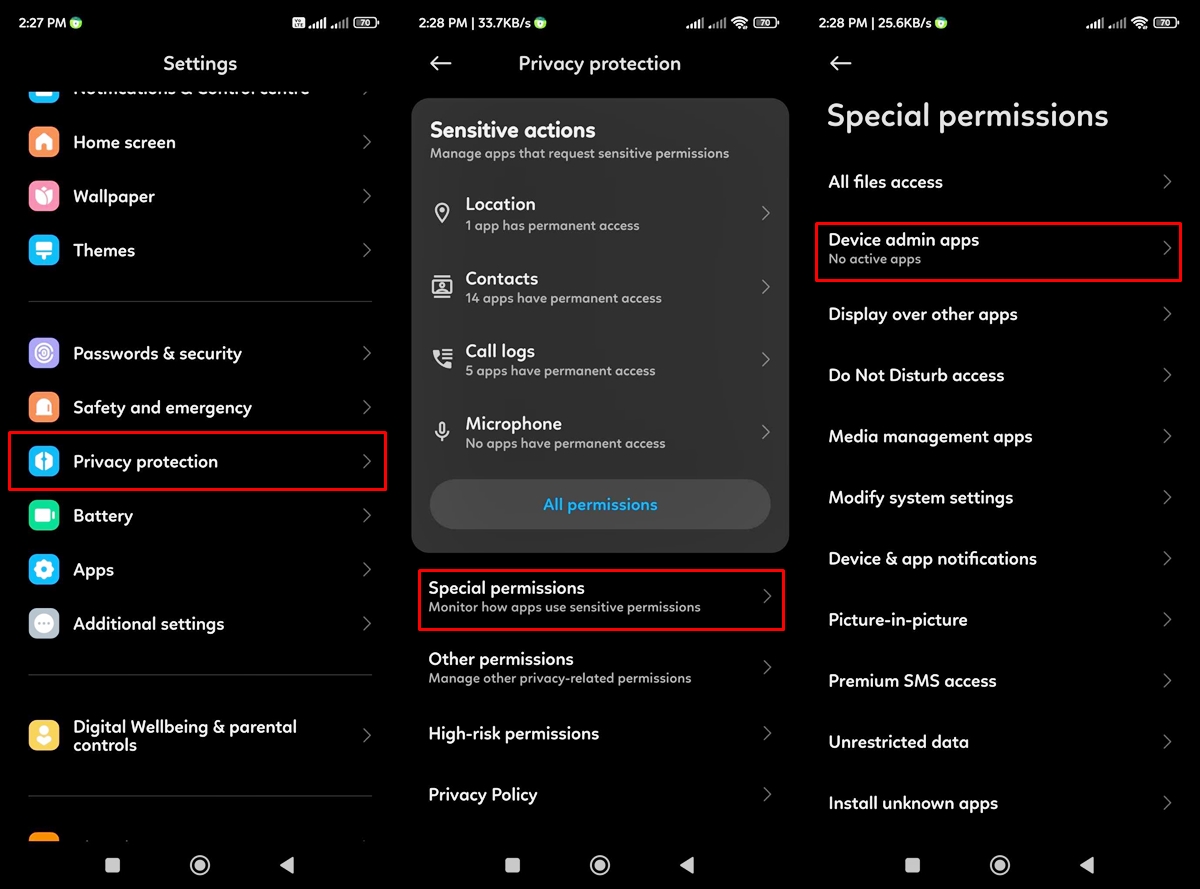What are Hidden Android Administrator Apps?
Hidden Android Administrator Apps are a type of software application that allows users to gain administrator-level access to their Android devices, granting them enhanced control and customization options. These apps are typically designed to be invisible to the user, running in the background without any visible icon or indication of their presence.
With hidden Android administrator apps, users can modify system settings, install or uninstall applications, restrict access to certain features or websites, and perform other actions that are typically only accessible to the device’s manufacturer or system administrator. This level of control can be appealing to those who want to customize their devices beyond the limitations imposed by the standard Android interface.
Hidden Android administrator apps can be installed directly from the Google Play Store or obtained through other sources. However, it’s worth noting that these apps may not always be readily available and may require specific actions, such as enabling installation from unknown sources or rooting the device, to be installed and remain hidden.
While hidden Android administrator apps can provide users with a range of customization options, it’s important to understand that they also carry potential risks. These risks include the possibility of malware or malicious actors gaining unauthorized access to the user’s device, as well as the potential for unintended consequences or system instability due to the modification of critical settings.
It’s important to tread carefully when using hidden Android administrator apps and to consider the potential drawbacks and risks before proceeding. It’s advised to only install and use these apps from trustworthy sources, such as reputable app developers or official channels, and to regularly update and scan the device for any signs of malicious software.
Why do People Use Hidden Android Administrator Apps?
There are various reasons why individuals choose to use hidden Android administrator apps on their devices. These apps offer a level of control and customization that goes beyond what is typically available through the standard Android interface. Here are some common reasons why people use these apps:
- Enhanced Privacy Protection: Hidden Android administrator apps can provide users with additional privacy features, such as the ability to hide sensitive files or apps, restrict access to certain features or data, and secure their devices from unauthorized access.
- Customization Options: Hidden administrator apps allow users to customize various aspects of their Android devices. This includes modifying the device’s appearance, changing system settings, and even installing custom ROMs or kernels to enhance performance or enable additional features.
- App Management: Some users turn to hidden Android administrator apps to gain more control over their app management. They can uninstall bloatware or unwanted pre-installed apps, restrict app permissions, or even control system-level processes to optimize device performance.
- Parental Control: Hidden administrator apps can be used by parents to monitor and control their children’s device usage. They can set restrictions on certain apps, limit screen time, and track location to ensure their child’s safety and well-being.
- Device Maintenance: Hidden Android administrator apps can help users maintain and optimize their device’s performance. They provide access to tools like cache cleaners, battery optimizers, and task managers that can help improve overall device speed and efficiency.
While these reasons may seem appealing, it’s worth noting that using hidden Android administrator apps can come with risks and potential drawbacks, as mentioned earlier. As with any software, it’s important to weigh the benefits against the potential risks and consider the implications before utilizing these apps on your Android device.
How to Find Hidden Android Administrator Apps on Your Phone
If you suspect that there may be hidden Android administrator apps installed on your phone and you want to find them, there are several methods you can try. Here’s how you can uncover these hidden apps:
- Check Device Settings: Start by checking your device’s settings. Go to the “Settings” menu, then look for “Security” or “Device Administrators.” Here, you will find a list of apps that have been granted administrator access. Look for any unfamiliar or suspicious apps.
- Review App Permissions: Another way to identify hidden administrator apps is by reviewing the permissions of the apps installed on your device. Open the “Settings” menu, then go to “Apps” or “Applications” – depending on your device. Tap on each app and examine the permissions it has requested. Look for any apps that have unusually broad or unnecessary permissions.
- Use Third-Party Security Apps: There are several reputable third-party security apps available on the Google Play Store that can help detect hidden administrator apps. Install and run one of these apps to perform a thorough scan of your device. These apps can detect any apps with administrator access and provide options to disable or remove them.
- Check Running Processes: Access the “Developer Options” on your device by going to “Settings,” then “About phone” or “About device.” Look for the “Build number” and tap it several times until you see a message indicating that developer options have been enabled. Return to the main settings menu and find “Developer options.” Look for “Running services” or “Running processes” and review the list for any suspicious apps or processes that are running in the background.
- Perform a Factory Reset: If all else fails and you suspect that your phone has been compromised with hidden administrator apps, you can perform a factory reset. Keep in mind that this will erase all data on your device, so be sure to back up any important information first. After the reset, reinstall your apps from trusted sources and carefully monitor any future installations.
By following these steps, you can uncover and identify any hidden Android administrator apps on your phone. It’s essential to regularly check for such apps to ensure the security and proper functioning of your device.
How to Disable Hidden Android Administrator Apps on Your Phone
If you have identified hidden Android administrator apps on your phone and want to disable them, you can follow these steps to regain control of your device:
- Access Device Settings: Open the “Settings” menu on your device. Look for “Security” or “Device Administrators” – the location may vary depending on your device’s manufacturer and Android version.
- View Administrator Apps: In the “Security” or “Device Administrators” menu, you will find a list of apps that have been given administrator access. Review the list and identify the hidden apps that you want to disable.
- Disable Administrator Access: Tap on the app you wish to disable and uncheck the box next to its name to revoke its administrator access. A confirmation prompt may appear; click “Deactivate” or “Disable.”
- Remove Unwanted Apps: Once you have disabled the hidden administrator app, you can uninstall it by going to the “Settings” menu, selecting “Apps” or “Applications,” and locating the app in the list. Tap on it, then click “Uninstall.” Confirm the uninstallation when prompted.
- Restart Your Device: After disabling and uninstalling the hidden administrator apps, it is recommended to restart your device. This will ensure that any changes take effect and that the device is functioning properly.
Following these steps will allow you to regain control of your device from hidden Android administrator apps. However, keep in mind that disabling or removing certain critical system apps may cause instability or functionality issues, so exercise caution when making changes.
If you encounter difficulties or are unable to disable or uninstall the hidden administrator apps using the device’s settings, you may need to resort to additional measures, such as performing a factory reset or seeking professional assistance from a knowledgeable technician.
Common Hidden Android Administrator Apps to Look Out For
While hidden Android administrator apps can come in various forms, there are some common apps that users should be aware of and cautious about. These apps can potentially compromise the security, privacy, and functionality of your device. Here are some common hidden Android administrator apps to look out for:
- Malware Disguised as Legitimate Apps: Malicious actors may create apps that appear legitimate but actually have hidden administrator access. These apps can be disguised as popular games, utility apps, or even system updates.
- Screen Recording Apps: Some screen recording apps may require administrator access to properly record the device’s screen. While not all screen recording apps are malicious, it’s important to exercise caution and download reputable apps from trusted sources.
- App Lockers: Certain app locker apps may require administrator access to enforce password protection or other security measures. While legitimate app lockers exist, hidden administrator app lockers can potentially be used to gather sensitive information or control device functionality without the user’s knowledge.
- Parental Control Apps: While many legitimate parental control apps help parents monitor and manage their child’s device usage, hidden administrator parental control apps can cross boundaries into invasive surveillance or unauthorized access.
- Battery Optimizers: There are battery optimizer apps that may require administrator access to optimize battery performance. However, hidden battery optimizer apps can abuse this access to collect user data or execute intrusive actions on the device.
These are just a few examples of common hidden Android administrator apps, but it’s important to remain vigilant and skeptical of any app that requests administrator access. Always download apps from reputable sources such as the Google Play Store and read user reviews and ratings to ensure their legitimacy.
To protect yourself from hidden administrator apps, it’s crucial to regularly review the apps installed on your device, check their permissions, and monitor any suspicious activity or unexpected behavior. Additionally, keeping your Android device up to date with the latest security patches and utilizing reputable security software can help safeguard against hidden administrator apps and other potential threats.
Potential Risks of Hidden Android Administrator Apps
While hidden Android administrator apps can provide users with advanced control and customization options, they also come with potential risks that users should be aware of. Here are some risks associated with hidden Android administrator apps:
- Security Vulnerabilities: Hidden administrator apps, especially those obtained from unofficial sources, can pose security risks. These apps may contain malware or malicious code that can compromise the overall security of your device. They can gain unauthorized access to your personal data, track your activities, or even perform actions without your consent.
- Data Privacy Concerns: Hidden administrator apps can collect and transmit sensitive information from your device without your knowledge or consent. This includes personal data, browsing history, passwords, and other sensitive information that may be used for malicious purposes or sold to third parties.
- System Instability: Modifying critical system settings through hidden administrator apps can cause system instability, leading to frequent crashes, freezes, or poor performance. In some cases, it may render your device inoperable or require a factory reset to restore normal functionality.
- Incompatibility Issues: Hidden administrator apps may not be compatible with your device’s hardware or software configuration. Using these apps can result in conflicts with other system processes or installed applications, leading to functional problems or unexpected behavior.
- Legal and Ethical Implications: Depending on the jurisdiction, using hidden administrator apps to gain unauthorized access to certain features or bypass security measures may violate legal and ethical guidelines. Engaging in activities such as hacking, spying, or unauthorized monitoring of devices can result in legal consequences.
To mitigate these risks, it’s crucial to be mindful of the apps you install and their sources. Stick to reputable app stores and carefully review app permissions and user reviews before installing any app on your device. Regularly update your device’s operating system and security software to protect against known vulnerabilities and potential threats.
If you suspect that your device has been compromised by a hidden administrator app or experience any unusual behavior, it’s recommended to seek assistance from a reputable security professional or contact the app’s developer for guidance on how to safely remove or disable the app.
Tips for Protecting Your Phone from Hidden Android Administrator Apps
Protecting your phone from hidden Android administrator apps is essential for maintaining the security and privacy of your device. Here are some tips to help safeguard your phone:
- Download Apps from Trusted Sources: Stick to reputable app stores, such as the Google Play Store, to download apps. Avoid downloading apps from third-party sources or unofficial websites, as they can be a breeding ground for hidden administrator apps and malware.
- Read User Reviews and Ratings: Before installing an app, read user reviews and ratings to check for any red flags or reports of suspicious behavior. This can provide valuable insights into the legitimacy and reliability of the app.
- Check App Permissions: Pay attention to the permissions requested by apps during installation. Be cautious of apps that require unnecessary or excessive permissions, as this may be an indication of a hidden administrator app or malicious behavior.
- Keep Your Device Updated: Regularly update your device’s operating system and installed apps. Updates often include security patches that address vulnerabilities and protect against potential threats, including hidden administrator apps.
- Install a Reputable Security App: Use a reputable security app from a trusted provider to scan and protect your device against hidden administrator apps and other potential security risks. These apps can detect and remove malicious software, as well as provide real-time protection against threats.
- Practice Safe Browsing: Be cautious when browsing the internet and avoid clicking on suspicious links or downloading files from unknown sources. These can be sources of hidden administrator apps or malware that can compromise your device.
- Regularly Review and Monitor Your Apps: Periodically review the apps installed on your device and their permissions. Uninstall any apps that you no longer use or trust. Keep an eye out for any unexpected or suspicious behavior, such as excessive battery usage or unusual network activity.
- Be Wary of Rooting or Jailbreaking: Rooting or jailbreaking your device can expose it to greater risks, including hidden administrator apps. Unless you fully understand the risks involved and take proper precautions, it’s best to avoid these practices.
- Exercise Caution with Administrator Permissions: Only grant administrator permissions to apps that you trust and have a legitimate need for such access. Be mindful of the potential risks associated with granting administrator privileges to apps.
By following these tips, you can significantly reduce the risk of hidden Android administrator apps compromising your phone’s security and privacy. Stay vigilant and prioritize the safety of your device by implementing these protective measures.
The Legal Implications of Using Hidden Android Administrator Apps
Using hidden Android administrator apps can have legal implications depending on the jurisdiction and the activities performed with these apps. It’s important to understand and consider the legal aspects before using such apps:
Unauthorized Access: Hidden Android administrator apps may allow users to bypass security measures or gain unauthorized access to certain features or functions on their devices. Engaging in activities that involve unauthorized access to someone else’s device, network, or personal information can be considered illegal and may result in criminal charges.
Privacy Violations: Hidden administrator apps can potentially invade the privacy of individuals by collecting personal information, monitoring communications, or tracking activities without consent. In many jurisdictions, such actions may violate privacy laws and can lead to legal consequences.
Intent and Usage: The legal implications of using hidden administrator apps can depend on the intended usage. If the app is used for legitimate purposes, such as parental control or device management within legal boundaries, it may be deemed acceptable. However, if the app is used for malicious activities, such as spying on someone or engaging in illegal actions, it can result in severe legal repercussions.
Intellectual Property Considerations: Hidden administrator apps that enable unauthorized access to copyrighted content or facilitate software piracy can infringe upon intellectual property rights. Engaging in activities that violate copyright laws can lead to legal action by copyright holders.
Malware Distribution: In some cases, hidden administrator apps could serve as a vehicle for distributing malware or malicious software. Depending on the jurisdiction, knowingly distributing or using malware can be illegal and subject to criminal charges.
It’s essential to consult local laws and regulations regarding the usage of hidden Android administrator apps before installing or utilizing them. Understanding and complying with the legal framework will help prevent potential legal issues and ensure that your actions remain within the boundaries of the law.
If you have any doubts or concerns about the legality of using hidden administrator apps, it is recommended to seek legal advice to ensure you are not inadvertently violating any laws or regulations.
How to Remove Hidden Android Administrator Apps from Your Phone
If you’ve identified hidden Android administrator apps on your phone and want to remove them, you can follow these steps to effectively uninstall these apps:
- Access Device Settings: Open the “Settings” menu on your device.
- Go to Application Settings: Look for the “Apps” or “Applications” option. The exact name may vary depending on your device’s manufacturer and Android version.
- View All Installed Apps: Scroll through the list of apps and locate the hidden administrator app you want to remove. Alternatively, you can tap on the three-dot menu icon and select “Show system apps” to view all installed apps, including hidden ones.
- Disable App Administrator Access: Tap on the hidden administrator app and look for the option to disable its administrator access. In most cases, this will be under the “Advanced” or “App settings” section. Tap on the “Deactivate” or “Disable” button to revoke its administrator rights.
- Uninstall the App: After disabling the app’s administrator access, go back to the app’s details page and tap on the “Uninstall” button. Follow the prompts to confirm the uninstallation. If the uninstall button is grayed out, it means that the app still has administrator access enabled. In this case, try repeating the previous steps or proceed to the next step.
- Restart Your Device: After uninstalling the hidden administrator app, it is recommended to restart your device. This step ensures that any residual files or processes associated with the app are fully cleared out.
For particularly stubborn hidden administrator apps that can’t be uninstalled through the device’s settings, you may need to employ advanced methods such as using dedicated uninstaller apps or performing a factory reset. However, keep in mind that a factory reset erases all data on your device, so be sure to back up any important information before proceeding.
If you’re unsure about the legitimacy or consequences of removing a hidden administrator app, it’s wise to seek assistance from a professional, such as a qualified technician or a reputable security software provider, who can guide you through the process and ensure your device’s security.