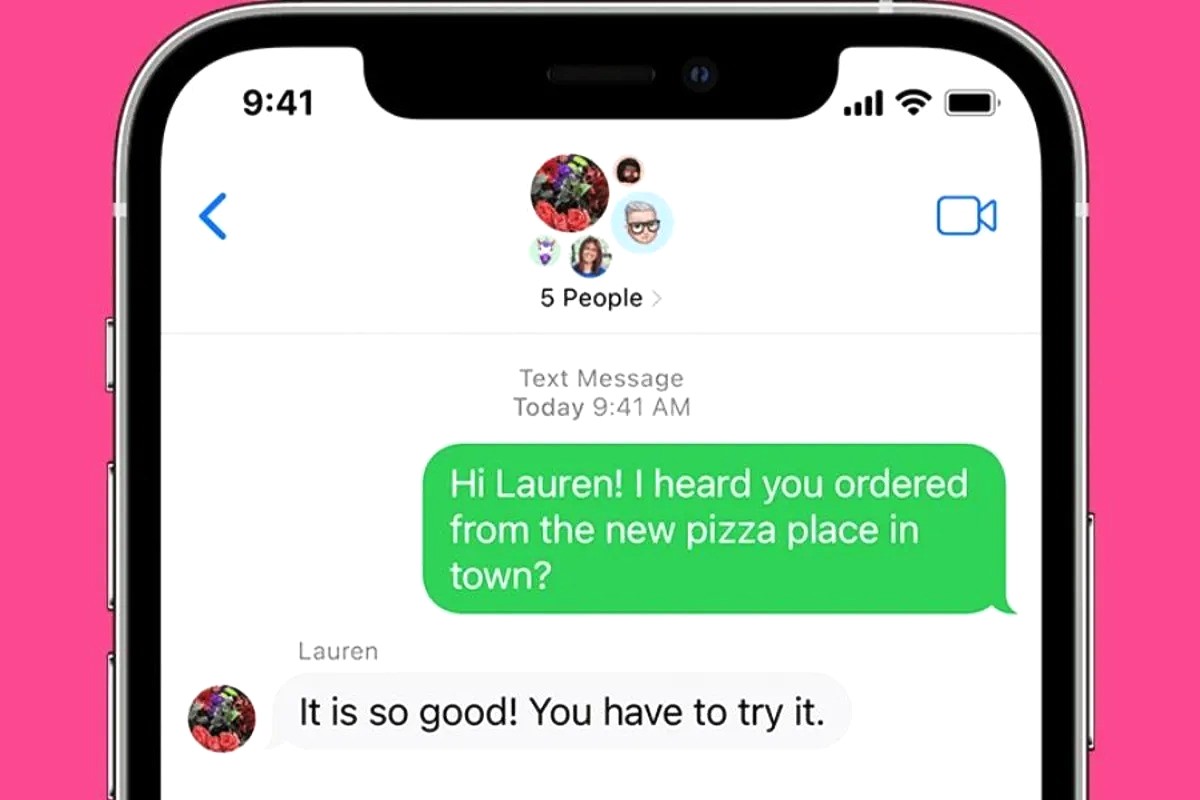Reasons for Leaving a Group Text
Leaving a group text on your iPhone 14 can be a decision influenced by various factors. Here are some common reasons why individuals choose to exit group texts:
-
Overwhelming Notifications: Group texts often result in a barrage of notifications, especially if the group is active. This constant stream of messages can be disruptive, particularly during work hours or when trying to focus on important tasks.
-
Irrelevant Content: In some cases, group texts may veer off-topic, leading to a flood of irrelevant content. This can be frustrating for individuals who prefer to engage in meaningful conversations or receive pertinent information.
-
Privacy Concerns: Group texts may include individuals who are not part of your inner circle, raising privacy concerns. Sharing personal information or being part of discussions that you're not comfortable with can prompt the decision to leave the group.
-
Reducing Clutter: Managing multiple group texts can clutter your messaging app, making it challenging to locate important conversations. Leaving some group texts can help streamline your messaging experience and declutter your inbox.
-
Negative Atmosphere: In some instances, group texts may become a platform for negativity, conflicts, or unnecessary drama. Exiting such groups can be a proactive step to maintain a positive and peaceful digital environment.
-
Time Constraints: With busy schedules and limited time, individuals may opt to leave group texts to prioritize essential communications and minimize distractions.
-
Inactivity: If a group text has become inactive or no longer serves its original purpose, members may choose to leave to free up space for more relevant conversations.
Understanding the reasons behind leaving a group text can help individuals make informed decisions about their digital interactions and streamline their messaging experience on the iPhone 14.
How to Exit a Group Text on iPhone 14
Leaving a group text on your iPhone 14 is a straightforward process that can help you regain control over your messaging experience. Here's a step-by-step guide to exiting a group text on your iPhone 14:
-
Open the Messages App: Begin by launching the Messages app on your iPhone 14. This will display a list of your recent conversations and group texts.
-
Select the Group Text: Locate the group text that you wish to exit from the list of conversations. Tap on the group text to open the conversation thread.
-
Tap the Group Name or Details: Within the group text conversation, tap on the group name or details at the top of the screen. This will open the Group Info page, displaying information about the group and its members.
-
Scroll Down and Tap "Leave This Conversation": Scroll down within the Group Info page until you find the option to "Leave this Conversation." Tap on this option to initiate the process of exiting the group text.
-
Confirm Your Decision: A confirmation prompt will appear, asking if you are sure you want to leave the group text. Tap "Leave" to confirm your decision.
-
Exit the Group Text: Once you've confirmed your choice to leave the group text, you will be removed from the conversation, and the group text will no longer appear in your Messages app.
By following these steps, you can effectively exit a group text on your iPhone 14, reclaiming control over your messaging notifications and conversations. It's important to note that once you leave a group text, you will no longer receive messages or notifications from that specific conversation.
Taking charge of your digital interactions by managing group texts can contribute to a more organized and focused messaging experience on your iPhone 14. Whether it's reducing distractions, maintaining privacy, or decluttering your messaging app, knowing how to exit a group text empowers you to curate your digital communication environment according to your preferences and priorities.
What Happens When You Leave a Group Text
When you leave a group text on your iPhone 14, several notable changes occur within the messaging dynamics. Understanding the implications of your departure can provide clarity and insight into the consequences of this action.
First and foremost, upon leaving a group text, you will no longer receive any messages or notifications from that specific conversation. This means that any subsequent exchanges among the remaining group members will no longer appear in your Messages app. By exiting the group text, you effectively disengage from the ongoing discussions and activities within that particular conversation.
Furthermore, your departure from the group text is visibly indicated to the other participants. When you leave the conversation, a notification is generated within the group, informing the remaining members that you have exited the group text. This notification serves as a clear signal of your decision to discontinue your involvement in the ongoing discussions.
It's important to note that while you cease to receive messages from the group text, the previous messages and content within the conversation remain accessible to you. Your departure does not erase the existing conversation history, allowing you to revisit past exchanges if needed.
From a practical standpoint, leaving a group text can lead to a more streamlined messaging experience. With the absence of notifications and messages from the exited group, your messaging app becomes less cluttered, allowing you to focus on relevant conversations and important communications.
In essence, leaving a group text on your iPhone 14 triggers a series of changes that impact both your digital interactions and the dynamics of the group conversation. By understanding the implications of your departure, you can make informed decisions about managing your messaging experience and curating your digital communication environment according to your preferences and priorities.
Alternatives to Leaving a Group Text
While leaving a group text on your iPhone 14 is a viable option to manage your messaging experience, there are alternative approaches that can help you navigate group conversations more effectively without completely exiting. Consider the following alternatives before making the decision to leave a group text:
-
Mute Notifications: If the primary reason for considering departure is the overwhelming influx of notifications, muting the group text can be a practical solution. By muting notifications for the specific group, you can maintain your presence in the conversation while mitigating the disruptive impact of constant alerts. This allows you to check the group text at your convenience without being inundated by notifications.
-
Set Do Not Disturb: Utilize the "Do Not Disturb" feature to temporarily silence notifications from the group text. This option provides a flexible approach to managing your engagement with the conversation, ensuring that you can focus on important tasks without being interrupted by group messages. It offers a balance between staying connected and maintaining uninterrupted periods of focus.
-
Direct Communication: If the group text becomes cluttered with off-topic discussions or irrelevant content, consider initiating direct one-on-one conversations with specific group members. This allows you to engage in meaningful exchanges without the distractions present in the group text, fostering more focused and relevant interactions.
-
Establish Group Guidelines: If the group text lacks structure or veers off-topic frequently, propose establishing guidelines for communication within the group. By setting clear expectations and boundaries, members can collectively ensure that the conversations remain relevant and respectful, enhancing the overall group texting experience.
-
Create Subgroups: In larger group texts, creating smaller subgroups based on specific topics or interests can help streamline conversations and reduce clutter. This approach allows members to engage in more targeted discussions while maintaining a connection to the larger group, providing a balance between inclusivity and focused interactions.
By exploring these alternatives, you can adapt your approach to group texting on your iPhone 14, addressing specific challenges and preferences without completely exiting the conversation. These strategies offer a nuanced and proactive way to manage group texts, allowing you to tailor your digital interactions to align with your communication needs and preferences.