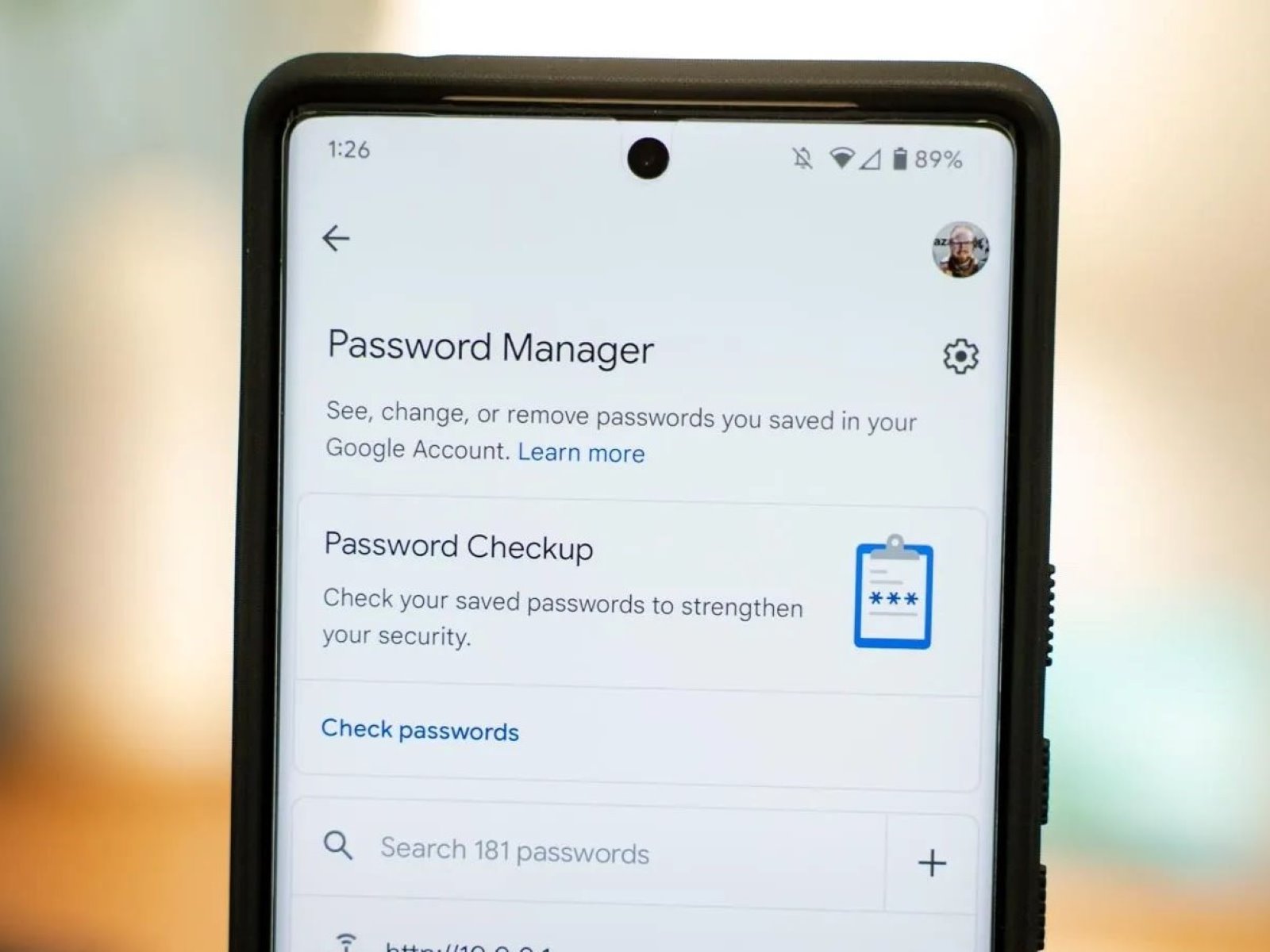What is Google Account Bypass?
Google Account Bypass, also known as Factory Reset Protection (FRP) bypass, is a security feature designed to prevent unauthorized access to a device after it has been reset to factory settings. When a device with FRP enabled is reset, the system prompts the user to enter the Google account credentials that were previously associated with the device. This security measure ensures that the device cannot be used by unauthorized individuals, even if it is stolen or lost.
The Google Account Bypass process becomes necessary when a user forgets their Google account credentials after a factory reset, or when they purchase a second-hand device that still has FRP enabled. In such cases, bypassing the Google account verification becomes essential to regain access to the device and use it without restrictions.
It's important to note that the Google Account Bypass process should only be used for legitimate reasons, such as regaining access to a device that you own or have the legal right to access. It is not intended for illegal activities or unauthorized access to devices that do not belong to you.
In the next sections, we will delve into the reasons for bypassing Google Account on Sony Xperia devices, as well as the methods to accomplish this task effectively and responsibly.
Why do you need to bypass Google Account on Sony Xperia?
Bypassing the Google Account on Sony Xperia devices becomes necessary in several scenarios. Understanding the reasons behind this need is crucial for users who encounter FRP lock issues. Here are the primary reasons why bypassing the Google Account on Sony Xperia may be necessary:
1. Forgotten Credentials:
Users may need to bypass the Google Account on their Sony Xperia device if they have forgotten the Google account credentials associated with the device. This can happen when a user has multiple accounts or rarely uses the account linked to the device. In such cases, bypassing the Google Account verification allows users to regain access to their device without the need for the original account credentials.
2. Second-Hand Devices:
When purchasing a second-hand Sony Xperia device, there is a possibility that the previous owner did not remove their Google account from the device before selling it. As a result, the new owner may encounter the FRP lock and require bypassing the Google Account verification to gain full access to the device.
3. Resetting the Device:
After performing a factory reset on a Sony Xperia device, the FRP lock may be triggered, requiring the user to verify the previously linked Google account. If the user is unable to recall or access the associated Google account credentials, bypassing the Google Account becomes necessary to use the device again.
4. Device Recovery:
In some cases, users may need to bypass the Google Account on their Sony Xperia device to recover important data or access settings after experiencing software issues or system malfunctions. Bypassing the Google Account verification allows users to regain control of their device and perform necessary recovery procedures.
5. Legal Ownership:
When users have legal ownership of a Sony Xperia device but encounter FRP lock issues due to forgotten credentials or other reasons, bypassing the Google Account becomes a legitimate method to regain access to the device without compromising its security features.
Understanding these reasons underscores the importance of having a clear and responsible process for bypassing the Google Account on Sony Xperia devices. In the following sections, we will explore effective methods for bypassing the Google Account verification on Sony Xperia devices, ensuring that users can regain access to their devices securely and responsibly.
How to bypass Google Account on Sony Xperia?
Bypassing the Google Account verification on Sony Xperia devices requires careful consideration and adherence to the recommended methods. Below, we will explore three effective approaches to bypassing the Google Account on Sony Xperia devices, providing users with options to regain access to their devices in a responsible and secure manner.
Method 1: Using FRP Bypass APK
The FRP Bypass APK method involves using a specific application to bypass the Google Account verification on Sony Xperia devices. This method typically requires downloading and installing the FRP Bypass APK file onto a compatible device, such as a computer or another smartphone. Once installed, the application guides users through the necessary steps to bypass the Google Account verification, ultimately granting access to the Sony Xperia device without requiring the original Google account credentials.
Method 2: Using ADB (Android Debug Bridge)
Another effective method for bypassing the Google Account on Sony Xperia involves utilizing the Android Debug Bridge (ADB) tool. ADB allows users to interact with their Android devices through a command-line interface, enabling various commands and actions to be executed. By connecting the Sony Xperia device to a computer with ADB installed, users can issue specific commands to bypass the Google Account verification, thus regaining access to the device without the original Google account credentials.
Method 3: Using OTG (On-The-Go) USB
The OTG (On-The-Go) USB method offers a practical solution for bypassing the Google Account verification on Sony Xperia devices. This method involves using an OTG USB adapter to connect a USB drive or other compatible storage device to the Sony Xperia device. By transferring specific files or applications to the connected USB drive, users can execute a series of steps that ultimately bypass the Google Account verification, allowing them to access the device without the original Google account credentials.
By understanding and implementing these methods, users can effectively bypass the Google Account verification on Sony Xperia devices, ensuring that they can regain access to their devices without compromising security or engaging in unauthorized practices. Additionally, it is essential for users to exercise caution and responsibility when bypassing the Google Account on Sony Xperia devices, ensuring that the process is carried out in a legal and ethical manner.
In the following section, we will provide valuable tips and precautions for bypassing the Google Account on Sony Xperia devices, further enhancing the user's understanding of this critical process.
Method 1: Using FRP Bypass APK
The FRP Bypass APK method offers a straightforward and practical approach to bypassing the Google Account verification on Sony Xperia devices. This method is particularly useful for users who prefer a simplified process that does not require advanced technical knowledge or additional hardware. By leveraging the FRP Bypass APK, users can effectively regain access to their Sony Xperia devices without the original Google account credentials.
To initiate the FRP Bypass APK method, users can begin by downloading the specific FRP Bypass application onto a compatible device, such as a computer or another smartphone. Once the application is downloaded, it can be transferred to the Sony Xperia device using a USB connection or other file transfer methods.
After the FRP Bypass application is successfully installed on the Sony Xperia device, users can launch the application to commence the bypass process. The application typically provides step-by-step instructions, guiding users through the necessary actions to bypass the Google Account verification seamlessly.
One of the key advantages of the FRP Bypass APK method is its user-friendly interface and intuitive instructions, making it accessible to a wide range of users. Additionally, this method does not require complex technical maneuvers or intricate command-line interactions, simplifying the overall bypass process.
It's important to note that while the FRP Bypass APK method offers a convenient solution for bypassing the Google Account verification, users should exercise caution and ensure that they download the application from reputable sources to avoid potential security risks. Additionally, users should adhere to legal and ethical guidelines when utilizing the FRP Bypass APK method, ensuring that the process is carried out responsibly and in compliance with applicable laws and regulations.
By leveraging the FRP Bypass APK method, users can effectively bypass the Google Account verification on Sony Xperia devices, providing a practical and accessible solution for regaining access to their devices without the original Google account credentials. This method exemplifies the versatility and user-centric approach to bypassing FRP lock issues, empowering users to overcome access restrictions in a secure and efficient manner.
Method 2: Using ADB (Android Debug Bridge)
Using ADB (Android Debug Bridge) presents an advanced yet highly effective method for bypassing the Google Account verification on Sony Xperia devices. ADB serves as a versatile command-line tool that enables users to interact with their Android devices from a connected computer. This method is particularly beneficial for users who are comfortable with technical commands and seek a comprehensive approach to bypassing the FRP lock on their Sony Xperia devices.
To initiate the ADB method, users must first ensure that the necessary ADB drivers are installed on their computer. This facilitates seamless communication between the computer and the Sony Xperia device, enabling the execution of specific commands to bypass the Google Account verification. Once the ADB drivers are installed, users can connect their Sony Xperia device to the computer using a USB cable.
After establishing the connection, users can launch a command-line interface on their computer and access the ADB tool to issue commands for bypassing the Google Account verification. The specific commands may vary based on the device model and firmware version, and users are advised to follow reliable guides or resources to ensure the accurate execution of commands.
One of the notable advantages of using ADB for bypassing the Google Account verification is the level of control and customization it offers. Users can execute precise commands to interact with the device's system, ultimately bypassing the FRP lock and regaining access to the Sony Xperia device without the original Google account credentials.
Furthermore, the ADB method provides a comprehensive understanding of the technical aspects involved in bypassing the FRP lock, empowering users with insights into the underlying mechanisms of Android device management and security protocols.
It's essential to emphasize that users should approach the ADB method with caution and technical proficiency, as improper command execution can lead to unintended consequences or device instability. Additionally, users should ensure that they have the legal right to bypass the Google Account verification on their Sony Xperia device, adhering to ethical and regulatory guidelines throughout the process.
By leveraging the ADB method, users can access a robust and customizable approach to bypassing the Google Account verification on Sony Xperia devices, showcasing the technical depth and flexibility available for managing FRP lock issues effectively and responsibly.
Method 3: Using OTG (On-The-Go) USB
Utilizing the OTG (On-The-Go) USB method offers a practical and accessible approach to bypassing the Google Account verification on Sony Xperia devices. This method leverages the OTG functionality, allowing users to connect external USB drives, keyboards, or other compatible peripherals to their Sony Xperia devices, enabling the execution of specific actions to bypass the FRP lock.
To initiate the OTG method, users need an OTG USB adapter, which facilitates the connection between the Sony Xperia device and a USB drive or other compatible peripheral. Once the OTG USB adapter is connected to the Sony Xperia device, users can attach a USB drive containing specific files or applications essential for bypassing the Google Account verification.
The primary advantage of the OTG method is its practicality and ease of use, as it does not require advanced technical knowledge or complex software installations. By leveraging the OTG functionality, users can execute the necessary steps to bypass the Google Account verification directly from the connected USB drive, streamlining the overall process.
One common application used in the OTG method is the FRP bypass application, which can be stored on the USB drive and executed from the connected device. This application guides users through the essential steps to bypass the Google Account verification, providing a user-friendly and accessible solution for regaining access to the Sony Xperia device without the original Google account credentials.
Additionally, the OTG method offers flexibility, as users can utilize various compatible peripherals, such as keyboards or mice, to navigate through the device interface and execute the required actions for bypassing the FRP lock. This versatility enhances the user experience and accommodates different preferences for interacting with the Sony Xperia device during the bypass process.
It's crucial to emphasize the responsible and ethical use of the OTG method, ensuring that users have the legal right to bypass the Google Account verification on their Sony Xperia device. By adhering to applicable laws and regulations, users can leverage the OTG method securely and ethically, maintaining the integrity of the device's security features while regaining access in legitimate scenarios.
By utilizing the OTG (On-The-Go) USB method, users can access a practical and user-centric approach to bypassing the Google Account verification on Sony Xperia devices, underscoring the adaptability and accessibility of methods available for addressing FRP lock issues effectively and responsibly.
Tips and precautions for Google Account Bypass on Sony Xperia
When undertaking the process of bypassing the Google Account on Sony Xperia devices, it is essential to approach the task with caution and responsibility. By adhering to valuable tips and precautions, users can ensure that the Google Account bypass is carried out securely and ethically, maintaining the integrity of the device's security features while addressing the specific requirements for regaining access. Here are the key tips and precautions to consider:
-
Legal Ownership: Before initiating the Google Account bypass, users should ensure that they have the legal right to access the Sony Xperia device in question. It is crucial to verify ownership or authorization to perform the bypass, preventing unauthorized access to devices that do not belong to the user.
-
Ethical Considerations: Users should approach the Google Account bypass process with ethical considerations in mind, ensuring that the bypass is conducted for legitimate reasons, such as regaining access to a device owned by the user. Ethical conduct is paramount to maintaining the trust and integrity of the device's security features.
-
Reputable Sources: When utilizing third-party applications or tools for bypassing the Google Account verification, users should download such resources from reputable and trusted sources. This precaution helps mitigate potential security risks associated with unauthorized or unverified applications.
-
Data Backup: Before initiating the Google Account bypass, users are advised to back up any important data or personal information stored on the Sony Xperia device. This precaution ensures that valuable data is preserved, minimizing the risk of data loss during the bypass process.
-
Firmware Compatibility: Users should verify the compatibility of bypass methods with the specific firmware version and device model of the Sony Xperia device. Ensuring compatibility helps prevent potential software conflicts and ensures the effective execution of the bypass process.
-
Adherence to Guidelines: Users should follow reliable guides or instructions provided by reputable sources when performing the Google Account bypass. Adhering to recommended guidelines helps minimize the risk of errors or unintended consequences during the bypass process.
-
Security Best Practices: After successfully bypassing the Google Account verification, users should prioritize implementing security best practices, such as setting up a new Google account, enabling device encryption, and configuring secure lock screen options to safeguard the device's access.
By incorporating these tips and precautions into the Google Account bypass process, users can navigate the bypass procedure responsibly and securely, ensuring that the device's security features are upheld while addressing the specific requirements for regaining access to Sony Xperia devices.