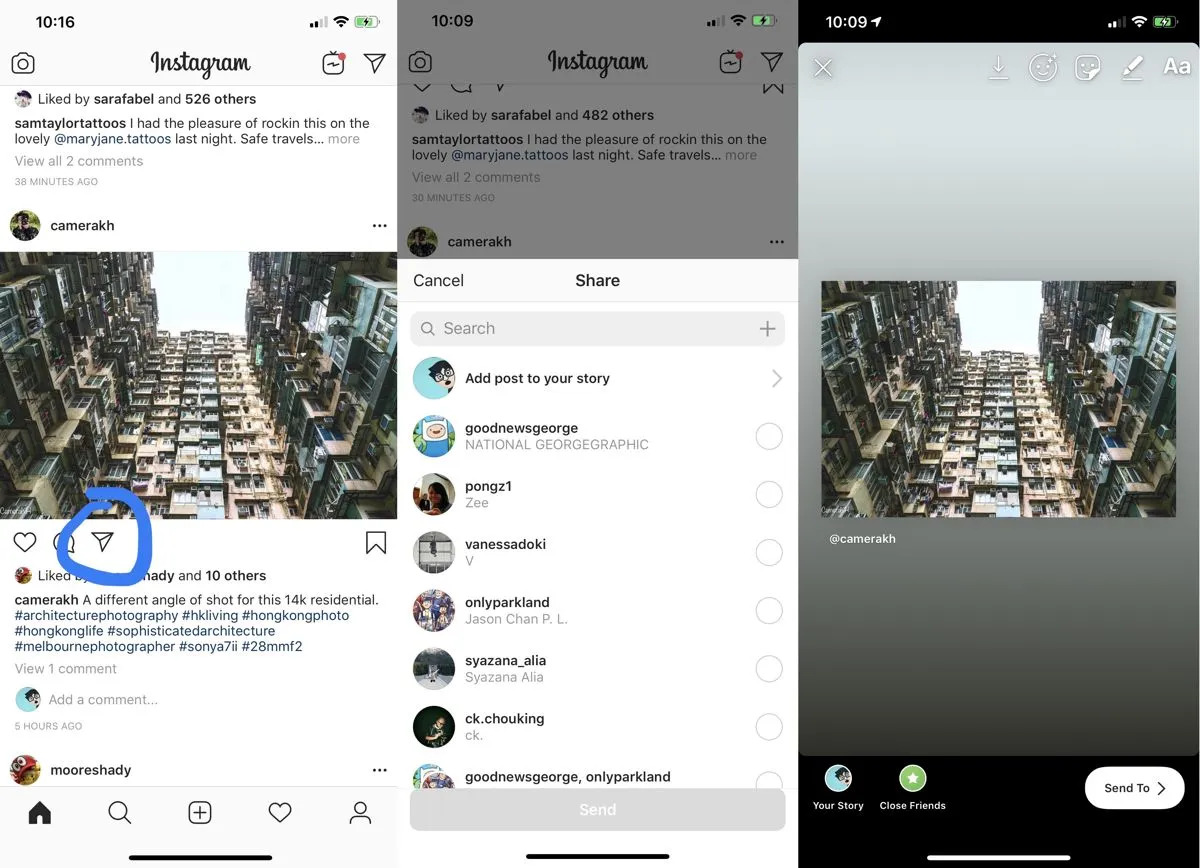Why Repost on Instagram?
Instagram is a powerful platform for sharing and discovering visual content, and reposting can be an effective strategy to amplify your presence and engage your audience. Here are a few compelling reasons why you should consider reposting on Instagram:
- Showcase user-generated content: Reposting allows you to highlight content created by your followers or customers. It’s a fantastic way to showcase their creativity, loyalty, and satisfaction with your brand. By featuring user-generated content, you not only give credit where it’s due but also build a sense of community and authenticity.
- Expand your reach: Reposting enables you to tap into a wider range of content beyond what you create yourself. By strategically selecting and sharing high-quality posts from other users, you can expose your brand to a whole new audience. This exposure can lead to increased brand visibility, follower growth, and even potential collaborations or partnerships.
- Curate relevant and diverse content: By reposting, you can curate a diverse range of content that aligns with your brand identity and resonates with your target audience. This allows you to maintain an active and engaging presence on Instagram, even when you might not have original content readily available. It also helps you to provide valuable and varied content that keeps your followers interested and coming back for more.
- Build relationships and foster engagement: Reposting content from other users builds a sense of recognition and appreciation. When you acknowledge and share other people’s posts, you establish connections and strengthen relationships with your followers and fellow creators. Reposting also encourages engagement as it prompts conversation and interaction, leading to increased likes, comments, and shares.
- Cross-promote and support others: Reposting content from complementary or like-minded brands or influencers can be a great way to cross-promote and support each other. By sharing their content, you not only enhance your own feed but also create opportunities for collaborations and mutual growth.
Reposting on Instagram offers a multitude of benefits, from showcasing user-generated content to expanding your reach and fostering engagement. It’s a valuable strategy to enhance your presence and create a more dynamic and engaging Instagram feed.
How to Find Content to Repost
When it comes to reposting on Instagram, finding high-quality and relevant content is crucial. Here are some effective methods to discover content that you can repost on your Instagram feed:
- Follow hashtags: Following hashtags related to your industry or niche allows you to stay updated with the latest content being shared. Explore popular and trending hashtags to find posts that align with your brand and audience. Keep an eye on posts that resonate with you, and consider reposting them while giving credit to the original creator.
- Engage with your followers: Take the time to engage with your followers’ posts and explore their content. Show genuine interest in what they create and consider reposting their best pieces. Not only does this foster a sense of community, but it also allows you to showcase your followers’ talent and further strengthen your relationship with them.
- Collaborate with influencers or content creators: Reach out to influencers or content creators whose work aligns with your brand. By collaborating with them, you can not only cross-promote each other but also gain access to high-quality and engaging content that you can repost. Ensure that you have a clear agreement on how the content will be shared and credited.
- Explore user-generated content: Monitor mentions and tags that users use when they share posts related to your brand. This could include hashtags specific to your brand or mentions of your account. Keep an eye on these posts and consider reposting them, giving proper credit to the original creator. User-generated content adds authenticity and showcases the love your customers have for your brand.
- Discover content through Instagram Explore: Utilize the “Explore” feature on Instagram to discover popular and trending content. This feature is tailored to your interests and preferences by analyzing your activity on the platform. Explore can help you find posts that align with your brand and audience, making it a valuable resource for content discovery and reposting.
By leveraging hashtags, engaging with your followers, collaborating with influencers, exploring user-generated content, and utilizing Instagram’s Explore feature, you can easily find a wealth of quality content to repost on your Instagram feed. Remember to always give credit to the original creator when reposting their content, and ensure that it aligns with your brand’s values and aesthetics.
Guidelines for Reposting on Instagram
While reposting on Instagram can be a valuable strategy, it’s essential to follow certain guidelines to ensure that you’re respecting the original creators and maintaining a positive online presence. Here are some guidelines to keep in mind when reposting on Instagram:
- Seek permission: Always obtain permission from the original creator before reposting their content. This can be done by directly reaching out to them through direct messages or by using apps that facilitate content sharing. Making sure you have explicit permission demonstrates respect for the creator’s work and protects you from potential copyright issues.
- Give proper credit: When reposting, it’s important to provide appropriate credit to the original creator. This can be done by including their username and tagging them in the caption or the image itself. Additionally, consider adding a caption that appreciates their work and highlights why you are reposting it.
- Avoid excessive cropping or editing: While it’s acceptable to make minor adjustments to the reposted content to fit your feed aesthetic, avoid altering the original image or video significantly. Respect the creator’s artistic intent and ensure that their work is represented accurately.
- Don’t overdo it: While reposting can be a great way to diversify your content, it’s important not to rely solely on reposted material. Maintain a balance between original content, user-generated content, and reposts. Your audience follows you for your unique perspective and creativity, so ensure that you continue to provide that along with the reposted content.
- Be mindful of context and captions: When reposting, consider the context in which the original content was posted. Ensure that the caption you write aligns with the creator’s intent and the tone of the original post. Avoid misrepresenting or taking the content out of its original context.
- Monitor and respond to comments: Stay engaged with your audience by monitoring and responding to comments on reposted content. Encourage conversation and interaction, and be prepared to address any questions or concerns that may arise. Your engagement will foster a positive and engaged community.
By following these guidelines, you can ensure that your reposting activities are respectful, ethical, and beneficial to both the original creators and your Instagram presence. Reposting should be done with the intention of adding value to your content strategy while promoting collaboration and appreciation for others’ work.
Reposting Etiquette on Instagram
Reposting on Instagram is a powerful way to share and engage with content from other users. However, it’s important to follow proper etiquette to ensure that you’re respecting the original content creators and maintaining a positive online environment. Here are some key etiquette guidelines to keep in mind when reposting on Instagram:
- Obtain permission: Always seek permission from the original content creator before reposting their content. Respect their rights as the creator and make sure you have explicit consent to share their work. This applies to all types of content, including photos, videos, and captions.
- Give credit: When reposting, always provide proper credit to the original creator. This includes tagging their username in the caption or the image itself and giving them recognition for their work. By giving credit, you show respect towards the creator’s efforts and give your audience the opportunity to discover and follow them as well.
- Avoid altering the content: It’s important to repost the content as it was originally created, without making substantial changes. Avoid excessive cropping, filtering, or editing that may distort the original intent or style of the content. Respect the original creator’s vision and ensure that their work is represented accurately.
- Provide context in the caption: When reposting, include a meaningful caption that gives context to the content and explains why you find it valuable. Share your thoughts, insights, or how it relates to your brand or audience. This helps the original creator understand why you chose to repost their work and provides additional information to your audience.
- Engage with the original creator: After reposting, make an effort to engage with the original creator by liking, commenting, or sharing their work on your own feed. This not only shows appreciation for their content but also helps foster a sense of community and collaboration.
- Respect copyright and intellectual property: Ensure that the content you are reposting doesn’t infringe on any copyright or intellectual property rights. Only repost content that is created by individuals who have given you permission, or content that falls under fair use guidelines.
- Monitor and respond to comments: Stay engaged with your audience by monitoring comments on reposted content and responding when appropriate. Encourage conversation and interaction, and be prepared to address any questions or concerns that may arise. This active engagement helps create a positive and interactive community.
By following these reposting etiquette guidelines, you can show respect to the original content creators, maintain a positive online environment, and foster meaningful connections with your audience and fellow creators. Reposting should always be done with integrity, transparency, and the intention to promote collaboration and appreciation for others’ work.
How to Repost on Instagram
Reposting on Instagram allows you to share and showcase content from other users that you find interesting, valuable, or relevant to your brand. Here are a few methods to help you effectively repost on Instagram:
- Use the built-in Instagram repost feature: Instagram provides a built-in feature that allows you to repost content directly from other users’ profiles. Simply find the post you want to repost, tap on the share arrow below the image or video, and select “Repost”. Instagram will generate a reposted version of the content on your own feed, with proper attribution to the original creator.
- Copy and paste the content: If the original creator has shared their content in the caption, you can copy and paste it into your own caption area while giving credit to the creator. However, be sure to only copy the relevant and necessary portion of the caption to avoid unnecessary duplication.
- Take a screenshot of the content: If the content you want to repost is an image or a short video, you can take a screenshot of it and share it on your feed. Make sure to include a caption that credits the original creator and explains why you find the content valuable.
- Use third-party repost apps: There are several reputable third-party apps available that specialize in reposting on Instagram. These apps make it easy to repost content while giving proper credit to the original creator. Simply install the app, find the post you want to repost, and follow the instructions provided by the app. Some popular repost apps include Repost for Instagram, InstaRepost, and Repostly.
- Manually create a post: If you want to add your own touch to the reposted content, you can create your own unique post inspired by the original. This could include recreating the image or video in your own style, adding a caption that provides your own insights, or resharing the content with your own perspective. Be sure to still give credit to the original creator in both the caption and the image.
Remember, when reposting, it’s important to always give proper credit to the original creator. Tag their username in the caption or the image, and include a clear indication that the content is not your own. Additionally, consider reaching out to the original creator to let them know that you have reposted their content as a gesture of courtesy and appreciation.
Choose the method that works best for you, keeping in mind the etiquette and guidelines of reposting on Instagram. Make sure to respect the original creator’s work, follow copyright laws, and maintain an authentic and engaging presence on your own profile.
Tools to Help with Reposting on Instagram
Reposting on Instagram can be made easier and more efficient with the help of various tools and apps. These tools offer features and functionalities that streamline the reposting process, allowing you to give proper credit to the original creators and enhance your overall Instagram experience. Here are some popular tools to consider:
- Repost for Instagram: Repost for Instagram is a widely-used app that allows you to repost content directly from other users’ profiles. With just a few taps, you can repost images and videos while attributing the original creator. The app also provides options to customize the reposting format and caption.
- InstaRepost: InstaRepost is another popular reposting app that simplifies sharing content from other Instagram users. It provides a user-friendly interface where you can browse through posts, select the ones you want to repost, and add captions or tags to credit the original creator.
- Repostly: Repostly is a straightforward reposting app that allows you to easily repost images and videos on Instagram. It lets you customize the repost format, add your own caption, and credit the original creator. The app also provides a bookmarking feature that organizes saved posts for easy access.
- Scheduling tools: Scheduling tools like Later, Buffer, and Hootsuite can also assist with reposting on Instagram. These platforms allow you to plan and schedule your posts in advance, making it convenient to repost content at specific times or on certain days. They also provide options to credit the original creators in the captions of scheduled posts.
- Web-based reposting tools: There are various web-based tools, such as RepostIt, that allow you to repost Instagram content from your computer. These tools usually require you to input the URL of the Instagram post you want to repost and provide options to customize the reposted content and add attributions.
When using these tools, it’s important to remember to always give proper credit to the original creators. Take advantage of the features offered by the tools to tag the creator’s username, include their handle in the caption, or add a watermark to the reposted content.
Before using any third-party app or tool, make sure to research their credibility and reviews to ensure they are safe and reliable. It’s also a good idea to understand their terms of use and privacy policies to protect your own account and comply with Instagram’s guidelines.
By leveraging these tools, you can streamline the process of reposting on Instagram, save time, and maintain a respectful approach towards the original creators of the content.
Tips for Maximizing Engagement on Reposted Content
When reposting content on Instagram, your goal is not only to share valuable and interesting posts but also to maximize engagement and interaction from your audience. Here are some effective tips to help you maximize engagement on the reposted content:
- Add a compelling caption: Craft a captivating caption that adds value to the reposted content. Share your thoughts, ask questions, or encourage your audience to share their opinions. A well-written caption can inspire conversation and encourage users to engage with the post.
- Tag the original creator: Always make sure to tag the original creator in the caption or the image itself. This alerts them to your repost and gives them the opportunity to engage with your audience as well. When the original creator comments or likes your repost, it increases the visibility and credibility of the post.
- Engage with comments: Regularly monitor the comments on your reposted content and actively engage with them. Reply to comments, answer questions, and show appreciation for feedback. This creates a sense of community and encourages more users to join the conversation.
- Promote conversation in the comments: Encourage your audience to engage with the post by posing thought-provoking questions or inviting them to share their experiences or opinions. Respond to their comments and create a space for dialogue. This fosters engagement and encourages others to participate as well.
- Share insights in the caption: When reposting, provide valuable insights or information in the caption that complement the content. Share your expertise, provide tips, or share interesting facts related to the reposted content. Users appreciate informative captions and are more likely to engage with posts that offer value.
- Invite user-generated content: When reposting, encourage your followers to create and share their own content related to the reposted theme or topic. This can be done by asking them to use a specific hashtag or by running a contest or challenge. User-generated content not only boosts engagement but also provides you with more material to repost in the future.
- Repurpose the content: Instead of simply reposting the content as is, consider repurposing it in a creative way. Create a carousel post with multiple images, create a collage, or add your own unique twist to the content. By making the reposted content visually appealing and unique, you can attract more engagement from your audience.
By implementing these tips, you can effectively maximize engagement on the reposted content. Remember to always provide value, foster conversation, and show appreciation for your audience’s participation. Engaging with your audience and creating a welcoming and interactive environment will lead to stronger relationships, increased followers, and a more vibrant Instagram community.
Examples of Successful Reposts on Instagram
Reposting on Instagram can be an effective strategy to engage your audience and showcase valuable content. Let’s take a look at some examples of successful reposts on Instagram:
- Brand collaborations: Many successful reposts involve collaborations between brands and influencers or content creators. For example, a clothing brand may repost an influencer’s outfit of the day, giving credit and tagging the influencer. This generates buzz around both the brand and the influencer, attracting new followers and potential customers.
- User-generated content: Reposting user-generated content can be extremely impactful. Major companies like Starbucks often repost photos taken by their customers, showcasing how their products are incorporated into everyday life. By featuring and giving credit to their loyal customers, Starbucks not only builds a sense of community but also encourages others to share their experiences and tag the brand in their posts.
- Inspiring quotes and stories: Reposting inspiring quotes or stories can resonate deeply with your audience. For example, a personal development coach might repost a motivational quote or share a success story from one of their clients. This fosters engagement by encouraging followers to share their own experiences and insights related to the topic.
- Sharing user testimonials and reviews: Reposting positive testimonials and reviews can be a powerful way to build trust and credibility. For instance, a beauty brand may repost a customer’s rave review about their latest skincare product. This not only shows how satisfied customers are but also encourages others to try the product and share their own experiences.
- Highlighting community initiatives: Reposting content related to charitable or community initiatives can resonate with your audience on a deeper level. For example, a fitness brand may repost photos and stories from their community members participating in a charity run. This showcases the brand’s commitment to social responsibility and encourages others to get involved and contribute.
- Sharing industry-related news or trends: Reposting content related to industry news or trends demonstrates your expertise and keeps your audience informed. For instance, a tech company may repost an article from a reputable source about the latest advancements in artificial intelligence. This positions the brand as knowledgeable and trustworthy while sparking conversations and engagement among followers.
These examples illustrate how successful reposts on Instagram can vary in nature but all aim to engage the audience, build a sense of community, and provide valuable content. By understanding your audience’s interests and preferences, you can identify the types of content that are most likely to resonate and create successful reposts that generate engagement, increase brand visibility, and foster stronger relationships with your followers.