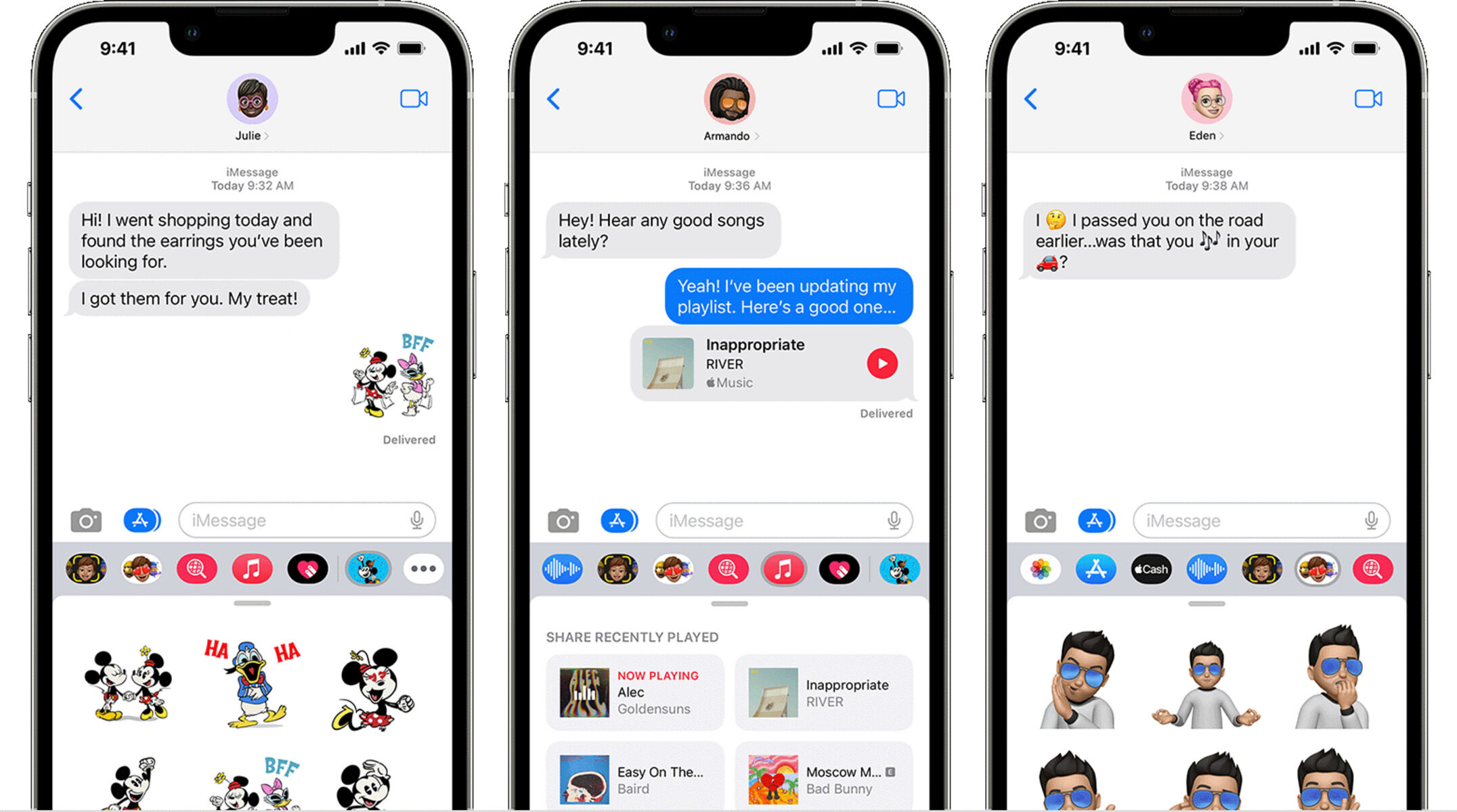How to Send Free Text Messages Using iPhone and iPod Touch
Sending text messages has become an integral part of our communication, and with the advancement of technology, there are now numerous apps available that allow you to send text messages for free using your iPhone or iPod Touch. These apps not only save you money on your cellular plan’s texting charges but also offer a range of additional features that enhance your messaging experience. Here is a step-by-step guide on how to send free text messages using your iPhone or iPod Touch.
1. Download a free texting app: Start by downloading a free texting app from the App Store. There are several popular options available, such as WhatsApp, Viber, Facebook Messenger, Google Hangouts, and many more.
2. Install and launch the app: Once the app is downloaded, install it on your iPhone or iPod Touch. Open the app after installation, and you will be prompted to sign up or create an account.
3. Create an account: Follow the on-screen instructions to create an account with your chosen texting app. This may typically involve entering your phone number, email address, and creating a username and password.
4. Verify your phone number: Some apps may require you to verify your phone number by entering a verification code that is sent to you via SMS. Follow the app’s instructions to complete this process.
5. Connect with friends: Once your account is set up, you can start connecting with your friends who also use the same texting app. Most apps allow you to sync your phone contacts or search for friends using their usernames or phone numbers.
6. Start sending free text messages: Now that you’re connected with your friends on the app, you can start sending free text messages. Simply open a chat window with the desired contact, type your message, and hit send. You can also send multimedia messages, such as photos, videos, and voice recordings, depending on the app you’re using.
7. Explore additional features: Many texting apps offer additional features like group chats, voice and video calling, stickers and emojis, location sharing, and more. Take some time to explore these features and make the most out of your messaging experience.
By following these simple steps, you can enjoy the convenience of sending free text messages using your iPhone or iPod Touch. Whether you’re keeping in touch with friends, family, or colleagues, these free texting apps offer a cost-effective and feature-rich alternative to traditional SMS texting services.
Benefits of Using Free Texting Apps on iPhone and iPod Touch
Using free texting apps on your iPhone or iPod Touch offers a plethora of benefits that go beyond simply sending and receiving text messages. Here are some of the key advantages of using these apps:
1. Cost-effective: One of the primary benefits of using free texting apps is that they help you save money on your cellular plan’s texting charges. Instead of paying per text message, you can send unlimited messages for free using these apps, as long as you have an internet connection.
2. Multimedia messaging: Unlike traditional SMS texting, free texting apps often allow you to send multimedia messages, such as photos, videos, and voice recordings. This enables you to share your experiences and moments with friends and family in a more engaging and dynamic way.
3. Cross-platform compatibility: Many free texting apps are available for both iPhone and Android devices, allowing you to communicate seamlessly with friends who use different smartphones. You’re no longer limited by the type of device your contacts have.
4. Group chats: Texting apps often include the feature of group chats, allowing you to create and manage conversations with multiple contacts simultaneously. This makes it convenient for group projects, planning events, or even keeping in touch with a close-knit group of friends.
5. Advanced features: Free texting apps offer a range of advanced features to enhance your messaging experience. These may include voice and video calling, file sharing, location sharing, stickers and emojis, and more. These additional features add a fun and interactive dimension to your conversations.
6. Privacy and security: Many texting apps prioritize user privacy and offer end-to-end encryption to protect your conversations from unauthorized access. This provides peace of mind knowing that your messages are secure and accessible only to you and the intended recipients.
7. International communication: Free texting apps make it easy to stay connected with friends and family across the globe without incurring expensive international texting charges. As long as you and your contacts have the same app installed, you can send messages for free, regardless of your geographical locations.
8. Customization options: Some texting apps allow you to customize your chat experience by choosing different themes, backgrounds, and notification sounds. This allows you to personalize your messaging app to suit your style and preferences.
With these benefits in mind, it’s clear that using free texting apps on your iPhone or iPod Touch opens up a world of possibilities, making your communication more cost-effective, convenient, and enjoyable.
Top Free Texting Apps for iPhone and iPod Touch
When it comes to choosing a free texting app for your iPhone or iPod Touch, there are several excellent options available. Here are some of the top free texting apps that offer a seamless messaging experience:
- WhatsApp: WhatsApp is one of the most popular messaging apps that offers free text messaging, voice and video calling, as well as the ability to send photos, videos, documents, and more. It’s known for its end-to-end encryption, ensuring your messages remain private.
- Viber: Viber is another widely-used messaging app that allows you to send free texts, make HD voice and video calls, and share stickers, emojis, and GIFs. It also features a “Hidden Chat” option, where you can set a self-destruct timer for messages.
- Facebook Messenger: Facebook Messenger not only allows you to chat with your Facebook friends but also send free text messages to any phone number. It offers features like group chats, voice and video calls, games, and a wide range of stickers and filters.
- Google Hangouts: Google Hangouts lets you send free texts and make voice and video calls to other Hangouts users. It integrates seamlessly with other Google services and offers features like group chats, emojis, and the ability to share your location.
- Line: Line is a messaging app that offers free text messaging, voice and video calls, and a wide variety of stickers and emojis. It has a timeline feature where you can share photos, videos, and updates with your contacts.
- WeChat: WeChat is a popular messaging app with a wide range of features, including free texting, voice and video calls, group chats, stickers, and a “Moments” feature to share photos and updates. It also has a unique “Shake” feature to discover new friends nearby.
- Snapchat: While primarily known for its disappearing photo and video messages, Snapchat also offers free text messaging and voice and video calls. It features fun filters, stickers, and the “Discover” section to explore news, entertainment, and more.
- Telegram: Telegram is a secure messaging app that provides free text messaging, voice and video calls, and the ability to send files up to 2GB in size. It emphasizes privacy and offers features like self-destructing messages and secret chats with end-to-end encryption.
- TextMe: TextMe is a versatile messaging app that allows you to send free texts, make calls, and send multimedia messages. It offers a dedicated phone number, allowing you to make and receive calls even if you don’t have a cellular plan.
- Tango: Tango is a messaging app that offers free text messaging, voice and video calls, and a range of interactive features like games and filters. It also has a “Discover” section where you can find and share music, news, and other content.
These top free texting apps for iPhone and iPod Touch provide a range of features and options to enhance your messaging experience. Depending on your preferences and needs, you can choose the app that suits you best and stay connected with your friends and family without incurring additional costs.
WhatsApp is a leading messaging app that allows users to send free text messages, make voice and video calls, and share various media files. With over a billion users worldwide, WhatsApp has become an essential communication tool on iPhone and iPod Touch.
One of the key features of WhatsApp is its end-to-end encryption, ensuring that your messages, calls, and shared files remain private and secure. It also offers a user-friendly interface, making it easy to navigate and find your contacts.
WhatsApp enables seamless communication with your contacts by syncing with your phone’s contact list. This means that you can easily find and chat with friends and family who also have WhatsApp installed on their devices.
In addition to sending text messages, WhatsApp allows users to send photos, videos, documents, and audio files with ease. The app also supports group chats, allowing multiple contacts to participate in a single conversation, making it convenient for group projects or planning events.
WhatsApp’s voice and video calling feature is widely used and provides high-quality communication with your contacts, no matter where they are located globally. This can be incredibly valuable for staying connected with loved ones, especially for international calls without incurring additional costs.
The WhatsApp Status feature lets you share updates, photos, and videos with your contacts, similar to social media Stories. This feature enhances the user experience by allowing you to showcase your daily activities and moments.
Furthermore, WhatsApp offers a web version called WhatsApp Web, which allows you to access your messages from a computer browser. This feature is great for those who prefer typing on a keyboard or need to access their messages while working on a desktop or laptop.
Viber
Viber is a popular free messaging app that offers a wide range of features for iPhone and iPod Touch users. With Viber, you can send text messages, make voice and video calls, and share media files with your contacts.
One of the standout features of Viber is its HD voice and video call quality. Whether you’re talking to a friend or family member, Viber ensures that your calls are crystal clear and free from interruptions.
Similar to other messaging apps, Viber allows you to send text messages to your contacts. You can also create group chats, making it easy to coordinate with friends, plan events, or discuss projects.
Viber offers an extensive collection of stickers, emojis, and GIFs, allowing you to express yourself in a fun and creative way. You can choose from a variety of stickers that range from cute and playful to funny and expressive.
Privacy is a priority for Viber, and the app offers end-to-end encryption to protect your messages and calls. This ensures that your communications remain secure and private, giving you peace of mind while using the app.
Viber also includes a “Hidden Chat” feature, which lets you set a timer for individual messages to self-destruct after a certain period of time. This adds an extra layer of security and privacy to your conversations.
Another useful feature of Viber is its ability to sync with your phone’s contact list, making it easy to find and connect with friends and family who are also on Viber. You can see which of your contacts are using the app and start chatting with them instantly.
Viber has a unique feature called “Public Chats,” where users can follow and interact with their favorite celebrities, brands, and public figures. This adds an element of entertainment and allows you to stay updated with the latest news and trends.
Overall, Viber is a feature-rich messaging app that offers excellent call quality, a variety of expressive stickers, enhanced privacy features, and easy syncing with your phone’s contacts. With Viber, you can stay connected with your loved ones and enjoy a seamless messaging experience on your iPhone or iPod Touch.
Facebook Messenger
Facebook Messenger is not just an extension of the popular social media platform, but also a standalone messaging app that offers free text messaging, voice and video calls, and various other features for iPhone and iPod Touch users.
With Facebook Messenger, you can easily connect with your Facebook friends and send them text messages, photos, and videos. The app syncs with your Facebook contacts, making it convenient to find and chat with familiar faces.
One of the standout features of Facebook Messenger is its wide range of interactive options. You can send stickers, emojis, and GIFs to add a fun and expressive touch to your conversations. Additionally, you can share photos, videos, and even your location with your contacts directly through the app.
Facebook Messenger takes group chats to the next level by allowing you to create chat groups with friends, family, or colleagues. This feature makes it easy to coordinate plans, discuss projects, or simply keep in touch with a close-knit group of people.
In addition to text messaging, Facebook Messenger offers voice and video calling capabilities. You can initiate high-quality audio or video calls with your contacts, regardless of their device or location. This makes it easy to have face-to-face conversations, especially when meeting in person isn’t possible.
Facebook Messenger also supports various third-party apps and integrations. You can use apps within Messenger to play games, share music, order food, or even request an Uber ride. This versatility adds an extra layer of convenience and entertainment to your messaging experience.
Another notable feature of Facebook Messenger is its “Messenger Day” option, where you can post photos and videos that disappear after 24 hours, similar to social media stories. This feature allows you to share your daily highlights and experiences with your friends in a more ephemeral way.
Privacy and security are important considerations for Facebook Messenger. The app allows you to control your privacy settings, including who can contact you and who can see your online status. The messages on Facebook Messenger are also encrypted to ensure the safety of your conversations.
Overall, Facebook Messenger offers a comprehensive messaging experience with its seamless integration with the Facebook platform, wide range of interactive features, group chat functionality, and flexible privacy settings. Whether you’re connecting with friends, family, or colleagues, Facebook Messenger provides a convenient and dynamic way to stay in touch on your iPhone or iPod Touch.
Google Hangouts
Google Hangouts is a versatile messaging app that enables iPhone and iPod Touch users to send free text messages, make voice and video calls, and stay connected with their contacts. Whether you’re chatting one-on-one or in a group, Google Hangouts offers a seamless communication experience.
One of the key advantages of Google Hangouts is its integration with other Google services. If you already use Gmail or have a Google account, you can easily access Hangouts and connect with your contacts. This makes it convenient to stay in touch with friends, family, and colleagues who are also on the Google ecosystem.
With Google Hangouts, you can send text messages to individuals or groups, allowing for efficient communication and collaboration. The app also supports multimedia messaging, allowing you to share photos, videos, and even your location with your contacts.
Google Hangouts allows you to make voice and video calls to other Hangouts users, making it easy to have face-to-face conversations or host group meetings remotely. The app uses cutting-edge technology to ensure clear audio quality and smooth video streaming.
In addition to messaging and calling, Google Hangouts offers a range of features to enhance your communication experience. You can create and join group chats, share stickers and emojis, and even broadcast live streams to your contacts.
Google Hangouts also supports cross-platform communication, meaning you can chat and make calls with your contacts on different devices, including Android smartphones, tablets, and computers. This flexibility ensures that you can stay connected with your contacts, regardless of the devices they use.
Another useful feature of Google Hangouts is its ability to sync with your Google Calendar. This allows you to schedule and join video conferences or meetings directly from within the app, making it convenient for work or personal use.
Privacy and security are prioritized in Google Hangouts, as the app provides reliable encryption to protect your messages and calls. You can also control your privacy settings, including who can contact you and who can see your online status.
Line
Line is a popular messaging app that offers a wide range of features for iPhone and iPod Touch users. With Line, you can send free text messages, make voice and video calls, and enjoy various other functionalities that enhance your messaging experience.
One of the standout features of Line is its extensive collection of adorable stickers and emojis. Line has a vast sticker store where you can find a wide variety of stickers to express your emotions and add a fun touch to your conversations. Whether you want to convey happiness, sadness, or excitement, Line has stickers to suit every mood.
In addition to stickers, Line allows you to send multimedia messages, including photos, videos, audio files, and even your location. This makes it easy to share moments and engage with your contacts in a more dynamic way.
Line also offers a feature called “Line Official Accounts,” where you can connect with your favorite brands, celebrities, and public figures. You can follow these accounts to receive updates, news, and special offers, making Line a versatile app for both personal and professional use.
Line supports voice and video calls, allowing you to communicate with your contacts in real-time. The app ensures high-quality audio and video, providing a seamless calling experience no matter where you are located.
With Line, you can create group chats with your contacts, making it easy to stay connected with multiple people. This is particularly useful for planning events, coordinating group projects, or simply chatting with a close group of friends or family.
Line is known for its high level of user privacy and security. The app encrypts your messages and calls, ensuring that your conversations remain private and protected. Line also provides options to control your privacy settings, such as blocking unwanted contacts or setting specific privacy levels for different groups of people.
Line offers additional features such as Line Timeline, where you can share updates, photos, and videos with your contacts. You can also follow your friends’ Timelines and engage with their posts, creating a sense of social connection within the app.
Overall, Line is a feature-rich messaging app that combines fun stickers, multimedia messaging, group chats, voice and video calling, and enhanced privacy features. With its engaging features and user-friendly interface, Line is a great choice for iPhone and iPod Touch users who want to enjoy a dynamic and interactive messaging experience.
WeChat is an all-in-one messaging app that offers a wide range of features for iPhone and iPod Touch users. As one of the most popular messaging apps worldwide, WeChat provides a comprehensive and convenient platform for communication.
One of the key features of WeChat is its seamless integration of messaging, social networking, and payment functionalities. Along with sending free text messages, making voice and video calls, and sharing multimedia files, WeChat allows users to connect with friends and family through a variety of interactive features.
WeChat offers a unique “Moments” feature, similar to a social media feed, where you can share updates, photos, and videos with your contacts. You can also view and interact with the moments shared by your friends, creating a sense of connection and social engagement within the app.
In addition to individual messaging, WeChat allows users to create group chats with multiple participants. This is particularly useful for coordinating plans, organizing events, or staying connected with a select group of friends or colleagues.
WeChat also supports voice and video calls, enabling users to have real-time conversations with high audio and video quality. This feature is especially valuable for connecting with friends and family who are located in different parts of the world.
One of the standout features of WeChat is its diverse collection of stickers and emojis. Whether you want to express emotions, convey humor, or simply add a touch of fun to your conversations, WeChat offers a wide variety of stickers to choose from.
WeChat is more than just a messaging app – it is a platform for various third-party services and mini-programs. From ordering food and taxis to playing games and reading news, the WeChat ecosystem allows users to access a range of services without leaving the app.
Privacy and security are paramount on WeChat, with features such as image and message recall, contact block, and privacy settings. WeChat ensures that your personal conversations and data are protected, giving you peace of mind while using the app.
Overall, WeChat offers a comprehensive messaging experience with its seamless integration of messaging, social networking, and additional services. Whether connecting with friends, sharing moments, or exploring various functionalities, WeChat is a versatile app that caters to the diverse needs of iPhone and iPod Touch users for convenient and engaging communication.
Snapchat
Snapchat is a unique messaging app that has gained immense popularity among iPhone and iPod Touch users. With its focus on disappearing photos and videos, Snapchat offers a distinct and engaging messaging experience.
One of the core features of Snapchat is the ability to send photos and videos that disappear after being viewed by the recipient. This temporary nature of the content adds an element of excitement and spontaneity to conversations, making it a fun and dynamic platform for sharing moments with friends and family.
In addition to disappearing messages, Snapchat allows users to add various creative elements to their photos and videos. Users can apply filters, add text captions, draw on their snaps with doodles, and even use augmented reality (AR) lenses to transform their appearances or add interactive effects.
Snapchat’s Stories feature is another popular aspect of the app, allowing users to post photos and videos that can be viewed by their friends for 24 hours. This feature enables users to share a series of moments throughout their day, creating a more immersive and ongoing narrative.
Furthermore, Snapchat offers communication features beyond just photos and videos. Users can send text messages, make voice and video calls, and even participate in group chats. This versatility allows for more traditional forms of messaging alongside the unique disappearing content.
Privacy is a significant focus for Snapchat. The app includes various privacy settings that give users control over who can view their snaps and interact with them. Users can choose to share their stories with all friends, select individuals, or even make them completely private.
Snapchat’s Discover section is dedicated to showcasing content from publishers, brands, and influencers. Users can explore a wide range of news, entertainment, and lifestyle articles, videos, and interactive media within the app, making Snapchat a platform for both communication and content consumption.
With its innovative features, fun filters, and ephemeral nature, Snapchat has become a popular choice for iPhone and iPod Touch users who seek a dynamic and engaging messaging experience. Whether you’re sharing silly moments with friends or following your favorite brands, Snapchat offers a unique platform for expression, creativity, and connection.
Telegram
Telegram is a secure messaging app that provides a range of features for iPhone and iPod Touch users. With a strong focus on privacy and security, Telegram has gained a loyal following among individuals who value secure communication.
One of the standout features of Telegram is its end-to-end encryption, ensuring that your messages, calls, and shared files remain private and protected from unauthorized access. This level of encryption gives users peace of mind, knowing that their conversations are secure.
Telegram offers a user-friendly interface that makes it easy to navigate and find your contacts. You can send text messages, share photos, videos, documents, and even voice recordings with your contacts. The app also allows you to reply to specific messages within a conversation, keeping the conversation organized and easy to follow.
In addition to one-on-one messaging, Telegram supports group chats with up to 200,000 participants. This makes it suitable for large communities, team collaborations, or organizing events. Group chats can also be customized with features like pinned messages, unique group names, and a range of admin controls.
Telegram provides a unique feature called Channels, which allows users to subscribe to public channels of various topics. Channels can be used to broadcast messages, news updates, articles, and more to a wide audience. This makes Telegram a versatile platform for staying informed and engaged.
Another notable feature of Telegram is its file-sharing capabilities. You can share and receive files of various formats, including documents, images, videos, and even large files up to 2GB in size. This is especially useful when collaborating on projects or sharing media with friends and colleagues.
Telegram offers a secret chat option, which provides an additional layer of security and privacy. Secret chats are end-to-end encrypted and can be set to self-destruct after a designated time period, ensuring complete confidentiality in sensitive conversations.
Telegram is a cross-platform app, meaning you can use it on multiple devices and sync your conversations seamlessly. You can start a conversation on your iPhone or iPod Touch and continue it on your computer or tablet without any disruption.
The app also supports a range of customizations, including themes, chat backgrounds, and notification settings. This allows users to personalize their messaging experience according to their preferences.
With its emphasis on security, user-friendly interface, group chat capabilities, file sharing, and customization options, Telegram is an excellent choice for iPhone and iPod Touch users who value privacy and seek a versatile messaging app.
TextMe
TextMe is a versatile messaging app that offers a range of features for iPhone and iPod Touch users. With TextMe, you can send free text messages, make voice and video calls, and enjoy various other functionalities that enhance your messaging experience.
One of the key features of TextMe is its ability to provide users with a dedicated phone number. This means that even if you don’t have a cellular plan, you can still make and receive calls or send and receive text messages using the app. This is especially useful for individuals who want a secondary number or need a way to communicate without a traditional phone plan.
In addition to text messaging, TextMe supports voice and video calling, allowing you to have real-time conversations with your contacts. The app ensures high-quality audio and video, providing a seamless calling experience.
TextMe also allows you to send multimedia messages, including photos, videos, and audio files. This enables you to share experiences and moments with your friends and family in a more engaging and dynamic way.
TextMe offers a unique feature called “Shake to Meet,” which allows you to find and connect with new friends nearby. By shaking your iPhone or iPod Touch, the app scans for other TextMe users in your vicinity. This feature adds an element of spontaneity and can be a fun way to expand your social network.
Another standout feature of TextMe is its integration with social media platforms. You can connect your TextMe account with your Facebook or Twitter accounts, allowing you to easily connect with friends from these platforms and share updates.
TextMe provides users with options for customizing their messaging experience. You can choose from a variety of themes, backgrounds, and notification settings to personalize the look and feel of the app according to your preferences.
Privacy and security are important considerations for TextMe. The app uses encryption to protect your messages and calls, ensuring that your conversations remain private. TextMe also offers options to block unwanted contacts or manage privacy settings as per your preference.
Overall, TextMe offers a versatile messaging experience with its free texting, voice and video calling capabilities, dedicated phone number, social media integration, and customization options. Whether you’re looking for a secondary number, want to communicate without a cellular plan, or simply want a feature-rich messaging app, TextMe provides a convenient and enjoyable solution for iPhone and iPod Touch users.
Tango
Tango is a messaging app that offers a wide range of features for iPhone and iPod Touch users. With Tango, you can send free text messages, make voice and video calls, and enjoy various other functionalities that enhance your messaging experience.
Tango stands out for its high-quality video calls. The app offers high-resolution video and audio, enabling you to have face-to-face conversations with your contacts, no matter where they are located. This feature is particularly useful for staying connected with friends and family who are far away.
In addition to video calls, Tango also supports voice calls. You can make free voice calls to other Tango users, ensuring clear and reliable communication when a video call might not be practical or necessary.
Tango provides the option to send text messages, photos, and videos to your contacts. You can also share your location, allowing others to know where you are or plan meetups more easily. This feature is especially useful for coordinating with friends or sharing your current whereabouts with loved ones.
One of the standout features of Tango is its extensive collection of filters and effects that you can apply while video chatting. You can choose from a variety of fun filters, masks, and animations to enhance your appearance and make your video calls more entertaining.
Tango offers a social discovery feature called “Tango Live” where users can broadcast live videos to a wide audience. Users can watch and join live streams, interact with broadcasters through comments and virtual gifts, and even start their own live broadcasts. This creates a sense of community and allows users to connect with people from around the world.
Privacy and security are important considerations for Tango. The app allows users to control their privacy settings, choose who can contact them, and block unwanted contacts. Tango also employs encryption to protect user data and ensure secure communication.
Tango offers a range of customization options, including themes, chat backgrounds, and sticker packs. You can personalize your messaging experience to reflect your style and preferences, adding a touch of personalization to your conversations.
Overall, Tango provides a versatile messaging experience with its video and voice calling capabilities, social discovery features, extensive filters and effects, and privacy options. Whether you’re looking to have quality video calls with loved ones, interact with a global community through live streaming, or simply enjoy a feature-rich messaging app, Tango offers a diverse range of functionalities for iPhone and iPod Touch users.