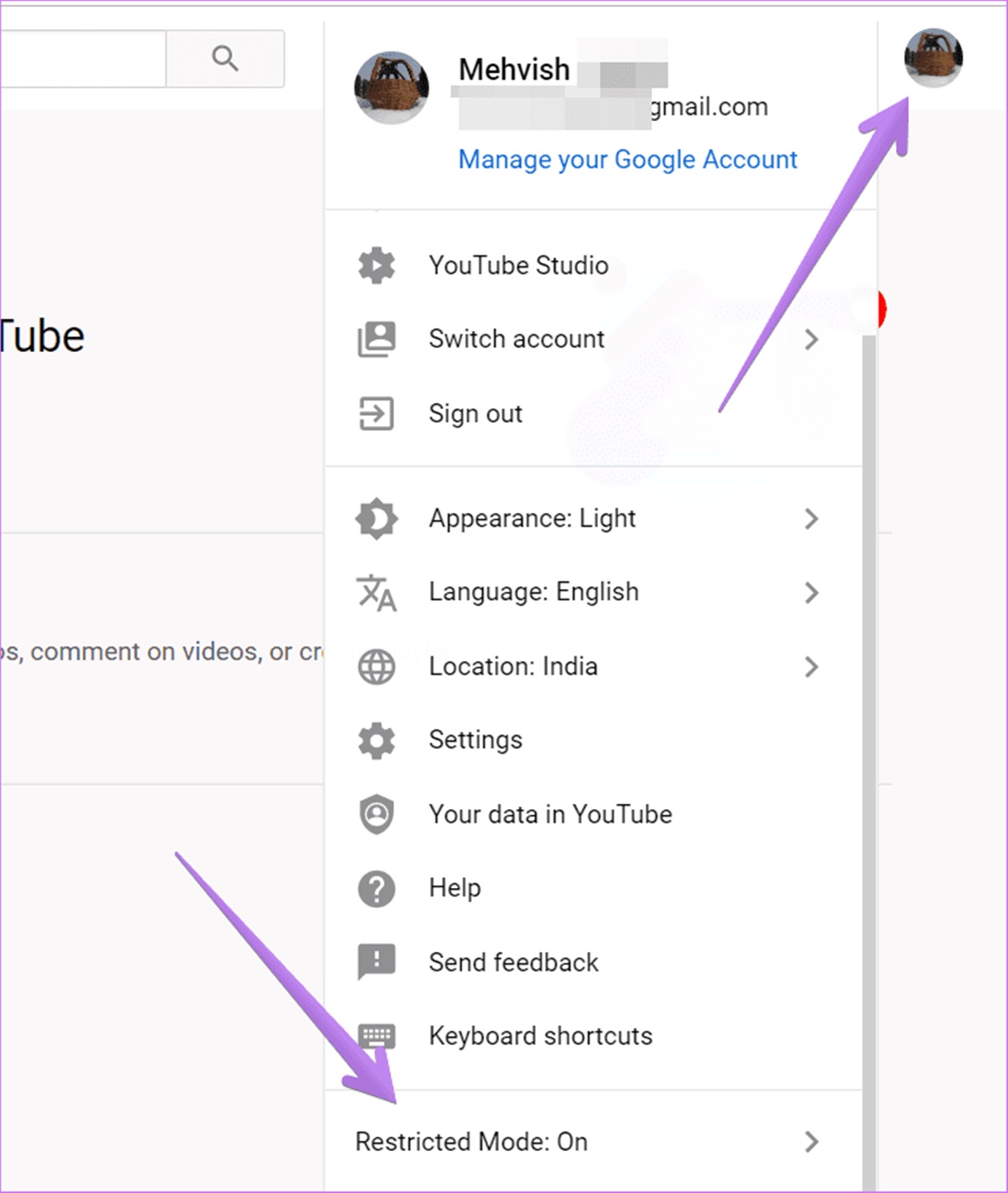Why is Restricted Mode enabled on YouTube?
Restricted Mode on YouTube is an optional feature that allows users to filter out potentially inappropriate or sensitive content. It is primarily designed to provide a safer viewing experience for children, as well as offer content filtration for organizations, schools, and libraries. Enabled by YouTube network administrators, Restricted Mode helps ensure that users are protected from objectionable content, such as explicit language, violence, or mature themes.
Organizations and educational institutions often choose to enable Restricted Mode to comply with their content guidelines and restrictions. This feature helps maintain a controlled environment, allowing users to access appropriate content that aligns with the organization’s policies and values. It is an effective tool to prevent access to content that may be considered unsuitable or distracting in educational or professional settings.
Moreover, for parents or guardians concerned about their children’s online activities, enabling Restricted Mode on YouTube provides a layer of protection. It can help filter out content that is not suitable for younger audiences, ensuring a safer browsing experience. Restricted Mode acts as a safeguard, helping parents have peace of mind knowing that their children are less likely to encounter explicit or age-inappropriate content on the platform.
It’s important to note that Restricted Mode is not foolproof and may not guarantee an entirely safe browsing experience. YouTube’s algorithm relies on various signals, such as video metadata, user reports, and community guidelines, to determine whether a video should be filtered out. However, due to the vast amount of content uploaded to the platform, it is possible for some videos to be inaccurately classified or for certain sensitive topics to slip through the filtering system.
Overall, enabling Restricted Mode on YouTube provides an additional layer of content control, particularly for organizations, educational institutions, and parents. It helps maintain a safer browsing environment by filtering out potentially inappropriate content and aligns with the users’ preferred content guidelines and restrictions.
How does Restricted Mode work?
Restricted Mode on YouTube works by utilizing a combination of automated systems and user feedback to filter out potentially inappropriate content. When enabled, it helps to create a safer and more controlled browsing experience. Here’s how Restricted Mode functions:
YouTube’s filtering system evaluates various factors to determine whether a video should be flagged as restricted content. These factors include video metadata, such as titles, descriptions, and tags, as well as user reports, age restrictions, and community guidelines. The algorithm also takes into account the context and intent of the video. Videos that are deemed to contain explicit language, violence, adult themes, or other sensitive topics are likely to be filtered out when Restricted Mode is enabled.
While the filtering algorithms aim to accurately classify and restrict inappropriate content, it’s important to note that no system is perfect. YouTube recognizes the challenges in accurately filtering the vast amount of user-generated content uploaded to the platform. As a result, some videos may be mistakenly flagged or certain sensitive topics may not be adequately filtered out.
YouTube relies on user feedback to improve the accuracy of Restricted Mode. Users can report and provide feedback on videos that they believe have been wrongly flagged or improperly filtered. The feedback is crucial in fine-tuning the filtering system and addressing any inconsistencies or inaccuracies.
It’s worth noting that Restricted Mode is not foolproof and should not be solely relied upon to ensure a completely safe browsing experience. It is essential for parents, organizations, and educational institutions to implement additional measures like active supervision and open communication to further protect users from inappropriate content.
Understanding YouTube’s filtering algorithms
YouTube employs advanced filtering algorithms to determine which videos should be restricted when Restricted Mode is enabled. These algorithms consider various factors to accurately identify and filter out potentially inappropriate content. Here is an overview of how YouTube’s filtering algorithms work:
Metadata Analysis: YouTube’s algorithms analyze video metadata, including titles, descriptions, tags, and thumbnails, to identify any indications of explicit language, violence, or mature themes. Videos that contain these elements are more likely to be flagged as restricted content.
User Flags: User reports and flags play a significant role in YouTube’s content filtration system. When users flag a video for violating community guidelines or report a video as inappropriate, YouTube’s algorithms take these reports into account and may restrict the video if it meets the criteria for Restricted Mode.
Age Restrictions: YouTube offers age restrictions on certain videos that contain explicit or sensitive content. These age restrictions are set by video creators based on the nature of their content. When Restricted Mode is enabled, it takes these age restrictions into consideration and may restrict videos that are not suitable for younger audiences.
Community Guidelines: YouTube has a set of community guidelines that govern the type of content that is allowed on its platform. The filtering algorithms analyze videos for compliance with these guidelines. Content that violates these guidelines, such as hate speech, violence, or sexually explicit material, is more likely to be filtered out when Restricted Mode is enabled.
Feedback Loop: YouTube recognizes that its filtering algorithms are not perfect, and it actively seeks user feedback to improve accuracy. Users can provide feedback on videos that they believe have been wrongly flagged or improperly filtered. This feedback helps YouTube fine-tune its algorithms and reduce inconsistencies in content filtering.
Continuous Improvement: YouTube constantly works on refining its filtering algorithms to enhance the accuracy of Restricted Mode. It takes into consideration user feedback, emerging trends, and evolving community guidelines to ensure that the content filtering system remains effective in providing a safer browsing experience.
While YouTube’s filtering algorithms strive to accurately restrict inappropriate content, it’s important to note that no system is flawless. Some videos may be mistakenly classified, while others may not be adequately filtered out. Users should exercise caution and combine Restricted Mode with other safety measures, such as active supervision and open communication, to ensure a safer browsing experience on YouTube.
How to determine if Restricted Mode is enabled on your network
Determining whether Restricted Mode is enabled on your network can help you understand if certain content restrictions are in place. Here are a few methods to check if Restricted Mode is enabled:
1. YouTube Website: The easiest way to check if Restricted Mode is enabled is by visiting the YouTube website. Access YouTube and scroll down to the bottom of the page. Look for the “Restricted Mode” option. If it is turned on, Restricted Mode is enabled for your network. If not, it means the feature is disabled, and there are no content restrictions in place.
2. YouTube App: If you are accessing YouTube through the mobile app, you can also check for Restricted Mode in the settings. Open the YouTube app and tap on your profile icon or the three-line menu icon. Go to “Settings” and then “Restricted Mode.” If it is toggled on, Restricted Mode is enabled, and content restrictions apply to your network.
3. Network Admin Controls: In certain cases, network administrators may enable Restricted Mode directly on the network level. This means that even if Restricted Mode is disabled on a specific device or the YouTube settings, the restrictions will still be enforced. To determine if Restricted Mode is enabled on your network, reach out to your network administrator or IT department for clarification.
4. Router or Firewall Settings: In some cases, network administrators may use router or firewall settings to enforce content filtering, including YouTube’s Restricted Mode. If you suspect that Restricted Mode is enabled at the network level, you can check the router or firewall settings for content filtering rules. However, note that this method requires technical knowledge and access to the network infrastructure.
By utilizing these methods, you can determine if Restricted Mode is enabled on your network. It is important to be aware of any content restrictions in place to understand the type of content you can access and ensure compliance with network policies.
Methods to fix Restricted Mode on YouTube
If you encounter issues with Restricted Mode on YouTube, there are several methods you can try to fix the problem and regain access to restricted content. Here are some effective solutions to consider:
1. Adjusting Filtering Settings on the YouTube Website:
- Sign in to your YouTube account on the website.
- Scroll down to the bottom of the page and click on “Restricted Mode: On”.
- Toggle the switch to turn off Restricted Mode and save the changes.
- Clear your browser cache and cookies, then refresh the page to ensure the changes take effect.
2. Using the YouTube App:
- Open the YouTube app and tap on your profile icon or the three-line menu icon.
- Go to “Settings” and then “Restricted Mode”.
- Toggle the switch to turn off Restricted Mode.
- Restart the YouTube app and check if the changes were applied successfully.
3. Verify Network Administrator Controls:
- If you are on a managed network, such as in an organization or educational institution, check with your network administrator or IT department.
- Ensure that Restricted Mode is not enabled at the network level and request assistance in disabling it, if necessary.
4. Try a Different Network or Device:
- If you are still encountering Restricted Mode even after adjusting the settings, try accessing YouTube from a different network or device.
- This can help determine if the issue is specific to your current network or device and can give you an idea of whether the problem lies with your settings or the network itself.
5. Contact YouTube Support:
- If none of the above methods work, it may be helpful to reach out to YouTube support directly.
- Visit the YouTube Help Center or their support page for further assistance and to report any issues you are experiencing with Restricted Mode.
By following these methods, you should be able to troubleshoot and fix Restricted Mode issues on YouTube. Remember to try multiple solutions and reach out to appropriate support channels if needed to resolve the problem effectively.
Adjusting Filtering Settings on the YouTube Website
If you want to customize the content filtering settings on YouTube, you can adjust the filtering settings directly on the YouTube website. Here’s how to do it:
1. Sign in to your YouTube Account:
- Visit the YouTube website and sign in to your YouTube account using your credentials.
2. Scroll to the Bottom of the Page:
- Once signed in, scroll down to the bottom of any YouTube page.
3. Locate the “Restricted Mode” Option:
- In the footer section of the page, look for the “Restricted Mode” option. It should be located towards the bottom-right corner.
4. Toggle “Restricted Mode” On or Off:
- If Restricted Mode is currently enabled (indicated by the word “On”), click on it to toggle it off and disable restricted filtering.
- If Restricted Mode is disabled (indicated by the word “Off”), you can toggle it on to enable restricted filtering.
5. Save the Changes:
- After toggling Restricted Mode on or off, YouTube will automatically save your changes.
6. Clear Browser Cache and Cookies:
- To ensure the changes take effect, it’s recommended to clear your browser cache and cookies.
- After clearing the cache and cookies, reload the YouTube page to see the updated settings.
With these steps, you can easily adjust the filtering settings on the YouTube website. Enabling Restricted Mode will restrict the availability of potentially mature or explicit content, while disabling it allows for a wider range of content access. It’s important to remember that these settings are specific to your YouTube account and will not affect the filtering settings for other users.
Using YouTube API to Implement Custom Filtering Rules
If you need more control over the filtering settings on YouTube, you can utilize the YouTube API to implement custom filtering rules. By leveraging the API, you can define specific criteria to filter out or allow certain types of content. Here’s how you can use the YouTube API to implement custom filtering rules:
1. Set up YouTube API Access:
- To start, you’ll need to set up access to the YouTube API. This involves creating a project in the Google Developers Console and enabling the YouTube Data API for your project.
- Once the API access is set up, you’ll receive an API key that you can use to make requests to the YouTube API.
2. Define Filtering Criteria:
- Determine the specific criteria you want to use for content filtering. This can include factors like keywords, categories, video duration, view count, or any other relevant metadata.
- Define the rules by which certain content should be filtered out or allowed based on these criteria.
3. Make API Requests:
- Use the YouTube API to make requests to retrieve and filter videos based on your custom rules.
- You can use the API’s search functionality to match the filtering criteria with the video metadata and obtain a list of videos that meet your defined rules.
4. Implement Filtering Logic in Your Application:
- Process the API response and filter out or allow specific videos based on your custom rules.
- You can integrate the API calls and filtering logic into your application, website, or any other platform where you want to implement the custom content filtering rules.
By using the YouTube API to implement custom filtering rules, you can have greater control over the types of content that are displayed or restricted in your application. This is particularly useful for organizations, educational institutions, or any platform that requires specific content guidelines and restrictions.
It’s important to note that implementing custom filtering rules through the YouTube API requires programming knowledge and familiarity with API usage. Additionally, make sure to comply with the YouTube API’s terms of service and guidelines while implementing custom filtering rules.
Configuring Network Settings to Allow Access to Restricted Content
If you want to allow access to restricted content on YouTube within your network, you can configure the network settings to override or bypass the restrictions. By customizing the network settings, you can ensure that users within your network can access the desired content without being impacted by YouTube’s Restricted Mode. Here’s how you can configure network settings to allow access to restricted content:
1. Network Administrator Access:
- As a network administrator or IT personnel, ensure that you have administrative access to the network settings.
2. Router or Firewall Settings:
- Access the router or firewall settings through the administrative interface or configuration portal.
- Identify the specific settings related to web filtering or content restrictions.
3. Whitelist YouTube Domains or IP Addresses:
- Identify the domains or IP addresses associated with YouTube that need to be whitelisted or exempted from content filtering.
- Add these domains or IP addresses to the whitelist or exemption list in the network settings.
4. Adjust Filtering Rules:
- If your network uses content filtering software or services, modify the filtering rules to allow access to YouTube and its content.
- Update the filtering rules to exclude or bypass YouTube’s domain or related URLs from being blocked or restricted.
5. Test and Verify:
- After making the necessary changes in the network settings, test and verify if the changes have successfully allowed access to restricted content on YouTube.
- Attempt to access previously restricted videos on YouTube to ensure the settings are functioning as intended.
6. Ongoing Monitoring and Maintenance:
- Regularly monitor and review the network settings to ensure they remain configured to allow access to restricted content.
- Stay updated with any changes or updates to YouTube’s domains or IP addresses that may require adjustment in the network settings.
Configuring network settings to allow access to restricted content on YouTube requires technical knowledge and administrative access to the network infrastructure. It’s essential to follow your organization’s policies and guidelines regarding content restrictions and ensure that the appropriate measures are in place to protect users while allowing access to desired content.
Troubleshooting Common Issues with Restricted Mode
While Restricted Mode on YouTube is designed to provide a safer viewing experience, users may encounter certain issues or challenges when using it. Here are some common problems that users might face with Restricted Mode and how to troubleshoot them:
1. Restricted Mode Not Turning Off:
- If you are having trouble turning off Restricted Mode, ensure that you are signed in to your YouTube account. Restricted Mode settings are tied to individual accounts, so make sure you are logged in with the correct account to access the settings and disable Restricted Mode.
- If the issue persists, try clearing your browser cache and cookies, then refresh the page and attempt to disable Restricted Mode again.
2. Videos Incorrectly Restricted:
- If you come across videos that you believe should not be restricted, you can report them to YouTube. While viewing the video, click on the “More” option below the video player and select “Report”. Provide the details of the issue and YouTube’s team will review the content.
- Additionally, make sure the video does not violate any of YouTube’s community guidelines. If it does, the video might be correctly restricted, and you should not attempt to bypass the restrictions.
3. Restricted Mode on Mobile Devices:
- If you are experiencing issues with Restricted Mode on mobile devices, ensure that you have the latest version of the YouTube app installed. Older versions of the app may not support the most up-to-date settings and features.
- If the problem persists, try signing out of your YouTube account, then signing back in and adjusting the Restricted Mode settings again. This can help refresh the settings and resolve any temporary issues.
4. Overzealous Restricted Mode Filtering:
- If you find that Restricted Mode is overly restrictive and filtering out content that should be allowed, you can provide feedback to YouTube. Use the “Send Feedback” option on the YouTube website or app to report the issue and provide specific examples of videos that are incorrectly filtered.
- YouTube actively works on improving the accuracy of their filtering algorithms, and user feedback plays a critical role in identifying and rectifying any inconsistencies or inaccuracies.
5. Network-Level Restrictions:
- If you are on a managed network, such as in an organization or educational institution, and are experiencing Restricted Mode issues, contact your network administrator or IT support team. They will be able to verify if there are any network-level restrictions in place that are modifying or overriding the Restricted Mode settings.
By troubleshooting these common issues with Restricted Mode on YouTube, you can resolve problems that may arise and ensure a smoother and more effective browsing experience.
Best Practices for Managing Restricted Mode on a Network
When implementing and managing Restricted Mode on a network, it is important to follow best practices to ensure a safe and controlled browsing experience. Here are some key guidelines to consider:
1. Establish Clear Content Policies:
- Define and communicate clear content policies that align with your organization’s values and guidelines. These policies should outline what types of content are allowed or restricted.
- Ensure that all network users, including employees or students, are aware of the content policies and understand the reasons behind the implementation of Restricted Mode.
2. Regularly Review and Update Filtering Rules:
- Regularly review and update the filtering rules and criteria used in Restricted Mode. This includes staying informed about emerging trends, understanding user feedback, and addressing any inaccuracies or inconsistencies in the filtering system.
- Collaborate with network administrators, IT support, and content experts to ensure that the filtering rules accurately reflect your organization’s content guidelines.
3. Maintain Open Communication:
- Encourage open communication between network users and network administrators/IT support. Implement a process for users to report any issues or concerns related to Restricted Mode, such as falsely restricted videos or inappropriate content bypassing the filtering system.
- Address user feedback and concerns promptly, and provide transparent information about the actions taken to resolve or rectify any filtering issues.
4. Educate Network Users:
- Conduct training or awareness sessions to educate network users about Restricted Mode and its purpose. Ensure that users understand the importance of using YouTube responsibly and the reasons behind content filtering.
- Provide guidelines for appropriate online behavior and responsible content consumption, emphasizing the importance of respecting community guidelines and avoiding the bypassing of content restrictions.
5. Regularly Monitor Network Activity:
- Regularly monitor network activity to ensure compliance with content policies and identify any misuse or attempts to bypass Restricted Mode.
- Implement logging and monitoring tools to track user activity and detect any unauthorized attempts to modify or disable the filtering settings.
6. Maintain a Balance:
- Find the right balance between providing a safe browsing experience and allowing access to valuable and educational content. Continuously evaluate the effectiveness of Restricted Mode in achieving the intended goals without unnecessarily restricting access to legitimate content.
By following these best practices, you can effectively manage Restricted Mode on a network, promoting a safe and controlled environment while ensuring access to appropriate and relevant content.