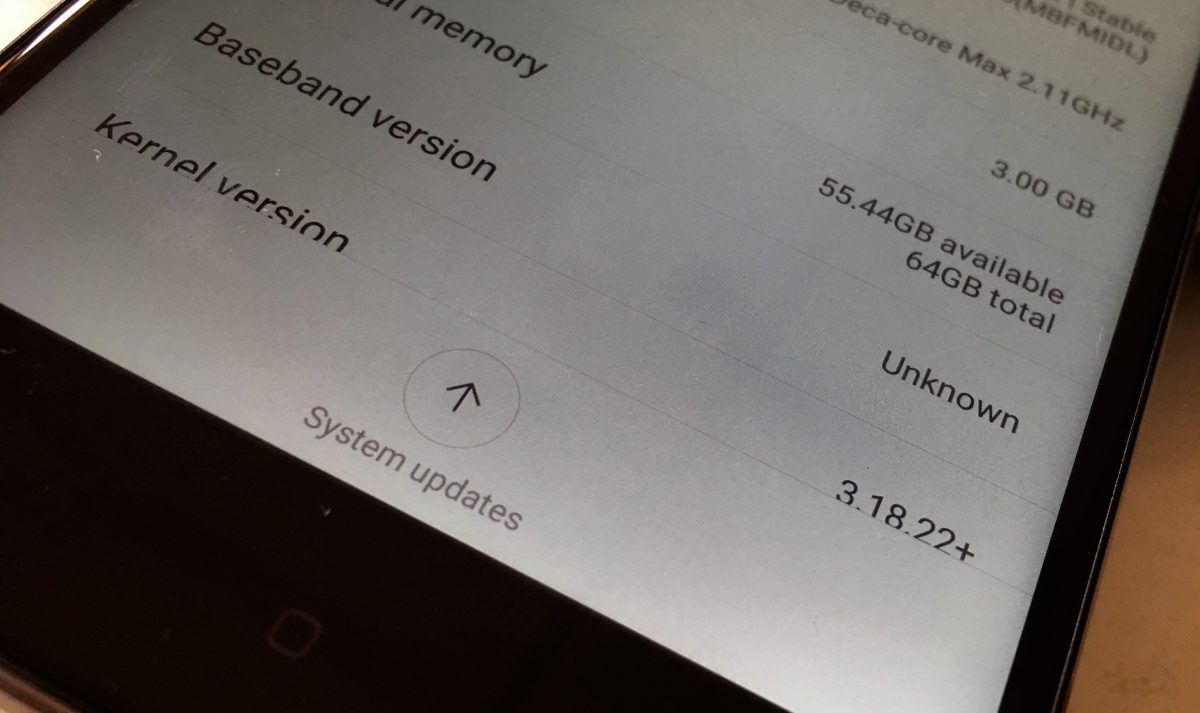What is an IMEI Number?
An IMEI (International Mobile Equipment Identity) number is a unique identifier assigned to every mobile device. Think of it as a fingerprint for your phone; no two devices have the same IMEI number. This 15-digit code serves as a crucial tool for identifying and tracking mobile phones. It's like a digital name tag for your device, providing essential information about its make, model, and origin.
The IMEI number is not just a random string of digits; it holds significant importance in the world of mobile technology. This code is utilized by network providers, law enforcement agencies, and regulatory authorities to track stolen or lost phones. Additionally, it plays a pivotal role in authenticating devices on mobile networks, making it an integral part of the mobile communication ecosystem.
By understanding the significance of the IMEI number, users can appreciate its role in safeguarding their devices and ensuring the authenticity of their mobile communications. Whether it's for warranty claims, device tracking, or network authentication, the IMEI number is a fundamental aspect of the modern mobile experience.
In the next sections, we will explore the various methods to find the IMEI number on Xiaomi devices, empowering users with the knowledge to access this vital information when needed.
Why Do You Need to Find Your Xiaomi's IMEI Number?
The IMEI number is more than just a string of digits; it holds significant importance in the realm of mobile devices. Understanding the need to find your Xiaomi's IMEI number is crucial for several reasons:
Warranty and Repairs
When seeking warranty support or repairs for your Xiaomi device, the IMEI number serves as a key identifier. Service centers and authorized technicians often require this number to validate the authenticity of the device and determine its warranty status. By having easy access to the IMEI number, you can streamline the process of seeking technical support or repairs for your Xiaomi phone.
Lost or Stolen Device Tracking
In unfortunate scenarios where a Xiaomi device is lost or stolen, the IMEI number becomes a vital tool for tracking and recovery. Law enforcement agencies and mobile network operators can utilize the IMEI number to trace and block the device, aiding in the efforts to retrieve the lost or stolen phone. By promptly providing the IMEI number, users can enhance the chances of recovering their devices and safeguarding sensitive data.
Network Authentication
The IMEI number plays a crucial role in authenticating devices on mobile networks. Mobile operators use this unique identifier to ensure that only authorized devices can access their networks. By knowing your Xiaomi's IMEI number, you can swiftly address any network authentication issues and ensure seamless connectivity.
Regulatory Compliance
In some regions, regulatory authorities may require the IMEI number for compliance and verification purposes. This could be relevant when traveling internationally or when purchasing a Xiaomi device from a different region. Having easy access to the IMEI number can facilitate compliance with regulatory requirements, ensuring a smooth and hassle-free mobile experience.
Resale and Trade-Ins
When selling or trading in a Xiaomi device, providing the IMEI number is often a standard practice. Prospective buyers or trade-in partners may request this information to verify the device's authenticity and check for any associated liabilities, such as outstanding payments or reported theft. By readily accessing the IMEI number, you can expedite the process of selling or trading in your Xiaomi phone.
In essence, the IMEI number is a critical piece of information that facilitates various aspects of owning and managing a Xiaomi device. By understanding its importance and knowing how to find it, users can navigate warranty claims, device security, network connectivity, and regulatory compliance with confidence and ease.
Method 1: Finding IMEI Number on Xiaomi Through Settings
One of the most straightforward methods to locate the IMEI number on your Xiaomi device is by accessing the device settings. Follow these simple steps to retrieve the IMEI number through the settings menu:
-
Navigate to Settings: Unlock your Xiaomi device and go to the home screen. Locate and tap on the "Settings" app, which is represented by a gear icon. This will open the device settings menu, where you can access various configurations and options.
-
Select About Phone: Within the settings menu, scroll down and look for the "About phone" or "About device" option. This section contains essential information about your Xiaomi device, including software details, hardware specifications, and the IMEI number.
-
Access IMEI Information: Tap on the "About phone" option to enter the detailed information screen. Here, you will find a list of device-specific details, including the IMEI number. Depending on the Xiaomi device model and software version, the IMEI number may be listed as "IMEI," "IMEI information," or a similar identifier.
-
Note Down the IMEI Number: Once you locate the IMEI number within the device information screen, carefully note down the 15-digit code. It is advisable to double-check the digits to ensure accuracy, as the IMEI number serves as a unique identifier for your Xiaomi device.
By following these steps, you can efficiently retrieve the IMEI number through the settings menu on your Xiaomi device. This method provides a convenient and user-friendly approach to accessing essential device information without the need for additional tools or external resources.
Understanding how to find the IMEI number through the device settings empowers Xiaomi users to quickly retrieve this crucial information whenever necessary. Whether for warranty claims, device tracking, or regulatory compliance, having easy access to the IMEI number enhances the overall user experience and facilitates seamless device management.
Method 2: Finding IMEI Number on Xiaomi by Dialing a Code
Another convenient method to retrieve the IMEI number on your Xiaomi device is by simply dialing a specific code. This approach provides a quick and direct way to access essential device information without navigating through the settings menu. Follow these steps to find the IMEI number by dialing a code:
-
Open the Phone Dialer: Unlock your Xiaomi device and navigate to the home screen. Locate the phone dialer app, typically represented by an icon resembling a telephone receiver.
-
Enter the IMEI Code: In the phone dialer, enter the following code: *#06#. Once you input this code, your Xiaomi device will automatically display the IMEI number on the screen.
-
Note Down the IMEI Number: Upon entering the code, the IMEI number, consisting of 15 digits, will be promptly displayed on the device screen. Take note of this number as it serves as a unique identifier for your Xiaomi device.
By dialing the specified code, Xiaomi users can swiftly retrieve the IMEI number without the need to navigate through the settings menu. This method offers a convenient and direct approach to accessing crucial device information, making it ideal for situations where quick access to the IMEI number is required.
Understanding how to find the IMEI number by dialing a code empowers Xiaomi users with a simple yet effective technique for retrieving this vital information. Whether for warranty claims, device tracking, or regulatory compliance, having the ability to promptly access the IMEI number enhances the overall user experience and facilitates seamless device management.
Method 3: Finding IMEI Number on Xiaomi by Checking the Device's Box or Receipt
When it comes to locating the IMEI number on your Xiaomi device, checking the device's original box or the purchase receipt can provide a straightforward and reliable method. The IMEI number is often printed on the packaging and included in the purchase documentation, offering a convenient way to access this essential identifier.
Here's how you can find the IMEI number on Xiaomi by checking the device's box or receipt:
-
Inspect the Original Box: Locate the original box in which your Xiaomi device was packaged. On the exterior of the box, you may find a label or sticker containing various device details, including the IMEI number. Look for a specific section labeled "IMEI" or "Device ID," where the 15-digit IMEI number should be clearly printed. By examining the box, you can swiftly identify the IMEI number without powering on the device or accessing any digital menus.
-
Review the Purchase Receipt: If the IMEI number is not readily visible on the device's box, refer to the purchase receipt or invoice provided at the time of acquisition. Many retailers and mobile carriers include the IMEI number on the purchase documentation for customer reference. Look for a section dedicated to device details or specifications, where the IMEI number should be prominently listed. By reviewing the purchase receipt, you can confidently retrieve the IMEI number associated with your Xiaomi device.
By leveraging the information available on the original box or purchase receipt, Xiaomi users can conveniently access the IMEI number without directly interacting with the device itself. This method offers a practical and accessible approach to retrieving the IMEI number, especially in scenarios where accessing the device or digital menus may not be feasible.
Understanding how to find the IMEI number by checking the device's box or receipt empowers Xiaomi users with an additional avenue for accessing this critical identifier. Whether for warranty claims, device tracking, or resale purposes, having the IMEI number readily available facilitates seamless device management and enhances the overall user experience.