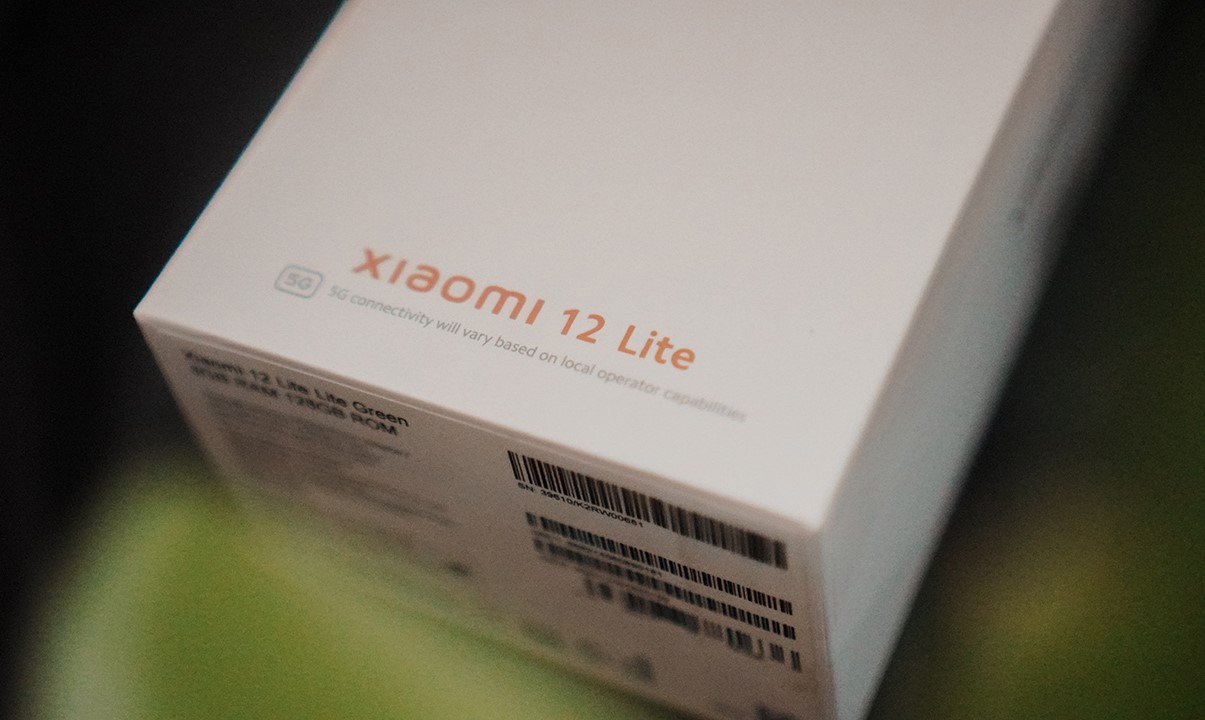Checking the Model Number on the Phone
One of the most straightforward ways to identify the model of your Xiaomi phone is by checking the model number directly on the device. The model number provides essential information about the specific device, including its series, variant, and sometimes even the region it was manufactured for. Here's how you can locate the model number on your Xiaomi phone:
-
Physical Inspection: Begin by physically examining your Xiaomi phone. Manufacturers often place the model number on the rear panel, typically near the bottom. It may be printed in small, discreet lettering, so you might need to tilt the phone under adequate lighting to spot it clearly. The model number is usually accompanied by other regulatory information, such as the IMEI and serial number.
-
Under the Battery Cover (if applicable): For some Xiaomi phone models with removable battery covers, the model number may be located beneath the battery. To access it, switch off your phone, remove the back cover, and carefully take out the battery. You should then be able to find the model number printed on the device's body or the battery compartment.
-
In the SIM Tray: In certain Xiaomi phone models, the model number can be found inside the SIM card tray. To check, power off your phone, eject the SIM tray using the provided tool or a paperclip, and inspect the inner surface of the tray for the printed model details.
-
On the Original Packaging: If you still have the original packaging of your Xiaomi phone, the model number will be clearly stated on the box. Look for a label or sticker that contains the device's specifications, including the model number.
By following these steps, you can easily locate the model number of your Xiaomi phone, which is crucial for identifying the specific variant and series of your device. This information is valuable for troubleshooting, obtaining compatible accessories, and ensuring that you have the correct firmware and software updates for your device.
Using the Settings Menu to Identify the Model
Another convenient method to identify the model of your Xiaomi phone is by accessing the device's settings menu. This approach is especially useful when the model number is not readily visible on the exterior of the phone. Here's a step-by-step guide on how to locate the model information through the settings menu:
-
Accessing the Settings: Begin by unlocking your Xiaomi phone and navigating to the home screen. Look for the "Settings" app, which is typically represented by a gear or cogwheel icon. Once located, tap on the "Settings" icon to enter the device's settings menu.
-
Locating the About Phone Section: Within the settings menu, scroll down until you find the "About phone" or "About device" option. This section contains detailed information about your device, including the model number, software version, and other pertinent details.
-
Identifying the Model Number: Upon entering the "About phone" section, you should see various details about your Xiaomi device, such as the model name, model number, and the Android version it is running. The model number is typically listed under a specific category, such as "Model number," "Model name," or "Device model."
-
Recording the Model Information: Once you have located the model number, take note of it for future reference. The model number is essential for various purposes, including troubleshooting, software updates, and compatibility verification for accessories and peripherals.
By following these simple steps, you can effortlessly retrieve the model information of your Xiaomi phone directly from the settings menu. This method is particularly useful for individuals who prefer not to physically inspect the device or for those whose model number is not easily visible on the phone's exterior. Whether you need the information for technical support or simply to verify the exact model of your device, accessing the settings menu provides a quick and reliable means of identifying your Xiaomi phone model.
Identifying the Model through the IMEI Number
The International Mobile Equipment Identity (IMEI) number is a unique identifier assigned to every mobile device, including Xiaomi phones. In addition to its primary function in enabling network connectivity and device authentication, the IMEI number also contains valuable information about the device, including the model and variant. Here's how you can identify the model of your Xiaomi phone through the IMEI number:
Finding the IMEI Number
To begin the process, you need to locate the IMEI number on your Xiaomi phone. There are several methods to access this information:
-
Dialing a specific code: On your Xiaomi phone, you can retrieve the IMEI number by dialing *#06#. After entering this code on the phone's dialer and pressing the call button, the device will display the IMEI number on the screen.
-
Checking the device settings: Alternatively, you can access the IMEI number through the device settings. Navigate to the "Settings" app, select "About phone," and then choose "Status" or "IMEI information." Within this section, you will find the IMEI number of your Xiaomi phone.
Decrypting the IMEI Number
Once you have obtained the IMEI number, you can extract the model information from it. The IMEI number is typically a 15-digit code that comprises several segments, each of which contains specific details about the device. For Xiaomi phones, the IMEI number often includes the following structure:
-
The first eight digits represent the Type Allocation Code (TAC), which identifies the device model and manufacturer.
-
The following six digits are the Reporting Body Identifier (RBI), which indicates the organization that allocated the TAC.
-
The final digit is the Luhn check digit, which verifies the accuracy of the IMEI number.
Decoding the Model Information
By analyzing the TAC segment of the IMEI number, you can decipher the model information embedded within it. Various online databases and IMEI checkers allow you to input the TAC and retrieve detailed specifications about the device, including the model, variant, and sometimes even the manufacturing date and location.
Verifying the Model Details
After decoding the IMEI number and identifying the model of your Xiaomi phone, it is essential to cross-reference the information with the physical characteristics of your device. Ensure that the model and variant specified by the IMEI number align with the features and specifications of your phone. This verification process helps confirm the accuracy of the model information obtained through the IMEI number.
By utilizing the IMEI number, Xiaomi phone owners can effectively identify the specific model and variant of their devices. This method provides a reliable and convenient way to access detailed information about the device, contributing to a better understanding of its specifications and facilitating various support and maintenance activities.
Using Xiaomi's Official Website or Support App to Identify the Model
Xiaomi provides a user-friendly and efficient method for identifying the model of your phone through its official website or dedicated support app. This approach leverages the comprehensive database of Xiaomi devices and their specifications, enabling users to conveniently access detailed information about their phones. Here's a detailed guide on how to utilize Xiaomi's official website or support app to identify the model of your device:
Accessing Xiaomi's Official Website
-
Navigate to the Xiaomi Website: Open a web browser on your computer or mobile device and visit Xiaomi's official website. The website is designed to be intuitive and user-friendly, allowing visitors to access a wide range of resources and support features.
-
Locate the Device Identification Section: Once on the website, navigate to the support or product section, where you can find resources related to Xiaomi devices. Look for a specific area or tool that enables users to input their device details for identification purposes.
-
Enter Device Information: In the designated section, input relevant details about your Xiaomi phone, such as the serial number, IMEI number, or any other unique identifiers. The website will then process this information to retrieve the specific model and variant of your device.
-
Review the Model Information: After submitting the necessary details, the website will display the model information of your Xiaomi phone. This includes the model number, series, and additional specifications, providing you with a comprehensive overview of your device.
Utilizing Xiaomi's Support App
-
Download and Install the Support App: Xiaomi offers a dedicated support app that allows users to access various resources, including device identification features. Visit the app store on your mobile device and download the Xiaomi support app.
-
Access the Device Identification Feature: Upon launching the support app, navigate to the section that facilitates device identification or model lookup. This feature is designed to streamline the process of identifying Xiaomi devices and accessing detailed specifications.
-
Input Device Details: Similar to the website method, you will be prompted to input specific details about your Xiaomi phone, such as the IMEI number, serial number, or other identifiers. This information is crucial for accurately identifying the model and variant of your device.
-
Retrieve Model Information: After providing the necessary details, the support app will retrieve and display the model information of your Xiaomi phone. This includes essential details that help you understand the specifications and unique attributes of your device.
By leveraging Xiaomi's official website or dedicated support app, users can easily and accurately identify the model of their Xiaomi phones. This streamlined approach ensures that users have access to comprehensive information about their devices, facilitating various support and maintenance activities. Whether you prefer the convenience of a web-based platform or the mobility of a dedicated app, Xiaomi's resources are designed to empower users with valuable insights into their devices.