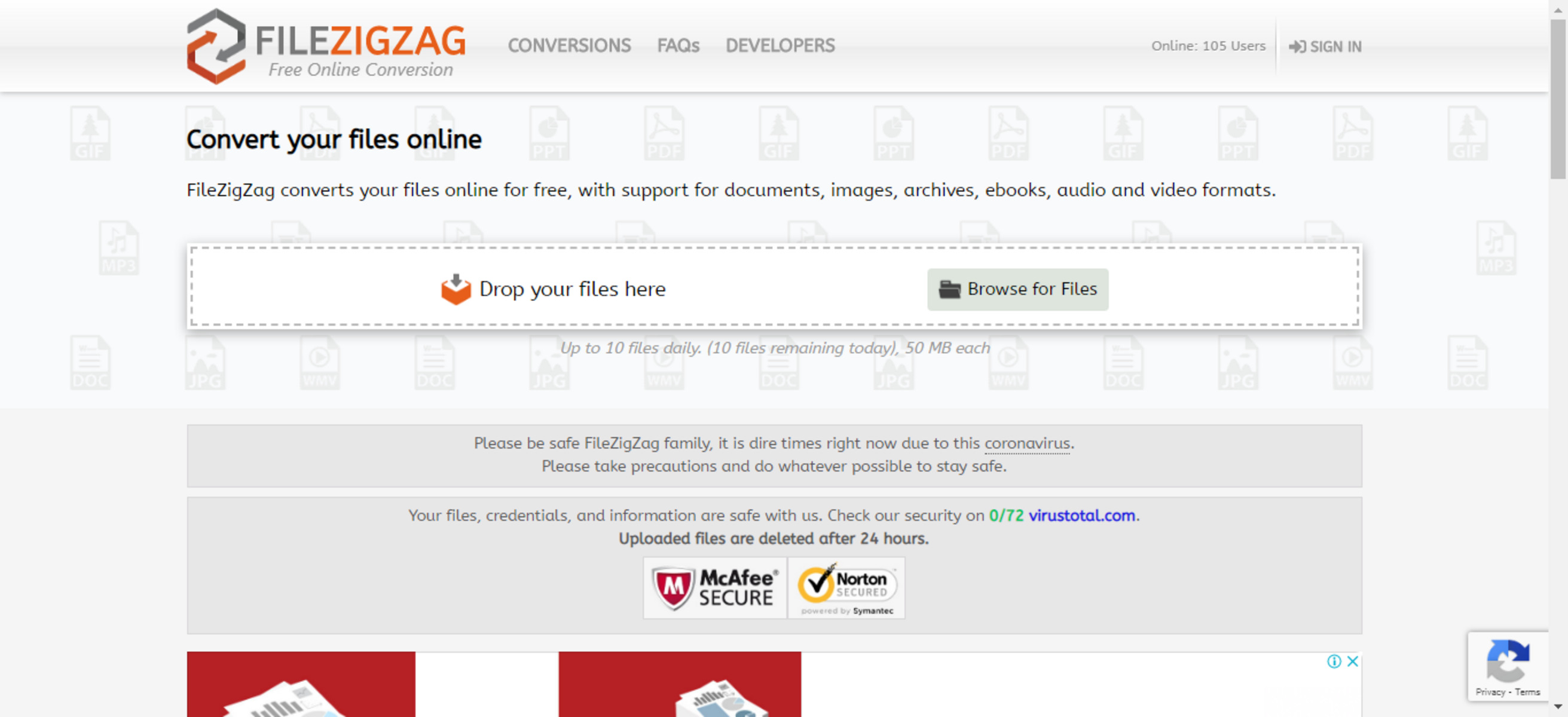Overview
FileZigZag is an online file conversion service that allows you to convert various types of files from one format to another quickly and easily. Whether you need to convert documents, images, audio files, videos, or even archives, FileZigZag provides a reliable solution to meet your needs. With a user-friendly interface and a wide range of supported formats, it is a valuable tool for individuals and businesses.
One of the standout features of FileZigZag is its convenience. Unlike traditional software-based converters, FileZigZag is entirely web-based, which means you can access it from any internet-connected device without the need for installations or sign-ups. This makes it ideal for on-the-go professionals or anyone who needs to convert files quickly without the hassle of downloading software.
Another key advantage of FileZigZag is its versatility. It supports over 180 different file formats, including popular ones like PDF, DOCX, JPEG, MP3, and MPEG. This comprehensive format support ensures that you can convert files between various types without worrying about compatibility issues. Whether you need to convert a document to PDF, an image to a different image format, or a video to an audio file, FileZigZag has got you covered.
Additionally, FileZigZag offers impressive conversion speed. The service uses powerful servers and advanced algorithms to ensure fast and efficient file conversion. You won’t have to wait for hours to get your converted files; FileZigZag delivers the results within minutes, allowing you to save time and continue with your work.
Moreover, FileZigZag provides a secure and reliable platform for file conversion. It employs state-of-the-art encryption protocols to protect your files and ensure that your data remains confidential. You can trust that your sensitive information won’t be compromised while using the service.
Features of FileZigZag
FileZigZag offers a plethora of features that make it an excellent choice for online file conversion. Let’s take a closer look at some of its key features:
- Wide Format Support: FileZigZag supports over 180 different file formats, including documents, images, audio files, videos, and archives. This extensive format compatibility ensures that you can convert files effortlessly, no matter what type they are.
- User-Friendly Interface: The website is designed with a clean and intuitive interface, making it easy for users to navigate and perform file conversions without any technical expertise. The simple and straightforward process allows both beginners and experienced users to convert files with ease.
- No Installation Required: Unlike software-based converters that require installation on your device, FileZigZag is entirely web-based. You can access the service directly from your browser without the need for any installations or system resources, saving you valuable time and storage space.
- Fast and Efficient: FileZigZag is known for its remarkable conversion speed. The service utilizes powerful servers and advanced algorithms to ensure quick and efficient file conversions. You won’t have to wait for hours to receive your converted files; FileZigZag delivers them within minutes.
- Security and Privacy: FileZigZag takes the security of your files seriously. It employs state-of-the-art encryption protocols to protect your data during the conversion process. You can be confident that your files and personal information are safe and secure.
- Batch Conversion: With FileZigZag, you can convert multiple files simultaneously. This feature is particularly useful when you have a batch of files that need to be converted to the same format, saving you time and effort.
These features make FileZigZag a reliable and convenient tool for all your file conversion needs. Whether you’re a student, professional, or business owner, FileZigZag offers a seamless conversion experience with its wide format support, user-friendly interface, fast processing times, and robust security measures.
Supported Formats
FileZigZag supports an extensive range of file formats, ensuring that you can convert files from one format to another smoothly. Here are some of the supported formats:
- Documents: FileZigZag supports popular document formats such as PDF, DOCX, DOC, XLSX, PPTX, and more. Whether you need to convert a Word document to PDF or an Excel spreadsheet to CSV, FileZigZag has you covered.
- Images: Convert your images to different formats with ease. FileZigZag supports common image formats like JPEG, PNG, GIF, TIFF, and BMP, allowing you to convert images without losing quality or changing the resolution.
- Audio Files: Convert audio files to various formats to ensure compatibility with different devices and platforms. FileZigZag supports popular audio formats such as MP3, WAV, WMA, AAC, and FLAC, providing you with flexibility in managing your audio files.
- Videos: Need to convert videos to a different format? FileZigZag supports video formats like MP4, AVI, MOV, WMV, and FLV. Whether you want to convert a video for online streaming or for compatibility with a specific device, FileZigZag has the right solution for you.
- Archives: Convert archived files, such as ZIP, RAR, 7Z, and TAR, to extract and access their contents easily. FileZigZag supports a variety of archive formats, making it convenient to work with compressed files.
- And More: In addition to the mentioned formats, FileZigZag supports many other file types, including e-books, presentations, CAD files, and vector graphics. The service ensures that you can convert files across diverse domains and industries.
With such a wide range of supported formats, FileZigZag eliminates the need for multiple file conversion tools. Whether you are a student, professional, or creative individual, you can confidently convert your files to the format you desire, ensuring seamless compatibility and smooth data transfer.
How to Use FileZigZag
Using FileZigZag is a straightforward process that allows you to convert files in just a few simple steps. Here’s a step-by-step guide on how to use FileZigZag:
- Upload your file: Start by visiting the FileZigZag website and click on the “Select file” button or drag and drop your file directly onto the site. You can upload files from your computer or cloud storage services like Google Drive and Dropbox.
- Select the output format: Once your file is uploaded, choose the desired output format from the dropdown menu. FileZigZag provides a wide range of supported formats for you to choose from.
- Provide your email: Enter your email address. FileZigZag will send you an email notification once the conversion is complete, along with a download link for the converted file.
- Convert your file: Click on the “Convert” button to initiate the conversion process. FileZigZag will process your file and convert it to the chosen format.
- Download your converted file: Once the conversion is complete, you will receive an email with a download link for your converted file. You can then download the file to your computer or save it to your cloud storage.
- Optional: Create an account: Although not mandatory, you have the option to create a free FileZigZag account. This allows you to manage your conversions, access conversion history, and even store converted files for future use.
FileZigZag simplifies the file conversion process, allowing you to convert files in just a few clicks. With its user-friendly interface and intuitive workflow, even users with minimal technical knowledge can easily navigate through the conversion process and obtain their desired file format.
Uploading and Converting Files
FileZigZag provides a seamless process for uploading and converting files, allowing you to easily complete your file conversions in just a few simple steps. Here’s how it works:
1. Upload your file: To begin, visit the FileZigZag website and click on the “Select file” button. You can also drag and drop your file directly onto the site. Whether you’re uploading a document, image, audio file, video, or archive, FileZigZag supports a wide range of file formats.
2. Select the output format: Once your file is uploaded, choose the desired output format from the provided dropdown menu. FileZigZag offers an extensive list of supported formats, ensuring that you can convert your file to the format that best suits your needs.
3. Provide your email: Enter your email address where you want to receive the notification and the download link for the converted file. FileZigZag will send you an email once the conversion is complete.
4. Convert your file: Click on the “Convert” button to start the conversion process. FileZigZag will quickly process your file and convert it to the selected format. The conversion time may vary depending on the size and complexity of your file.
5. Download your converted file: Once the conversion is finished, you will receive an email notification with a download link for your converted file. Click on the link to download the file to your computer or save it to your preferred cloud storage service.
FileZigZag’s straightforward process allows you to easily upload and convert files without any technical hassle. With its user-friendly interface and fast conversion speed, you can quickly obtain your desired output format, whether it’s for personal use, academic purposes, or professional projects.
FileZigZag Pricing
FileZigZag offers a range of pricing options to cater to different user needs. Let’s explore the available pricing plans:
1. Free Conversion: FileZigZag provides a free conversion option for users who only need to convert files occasionally. This option allows you to convert files without any cost, making it an excellent choice for casual users and those with minimal conversion requirements.
2. Premium Subscription: For users who require frequent or large-scale file conversions, FileZigZag offers a premium subscription plan. This plan provides additional benefits such as faster conversion speeds and priority support. The pricing for the premium plan is based on a monthly or annual subscription, giving users the flexibility to choose the option that suits their needs and budget.
3. Pay-As-You-Go: FileZigZag also offers a pay-as-you-go option for users who prefer a more flexible payment model. With this option, you only pay for the conversions you perform, allowing you to have full control over your expenses. The pay-as-you-go pricing is based on the number and size of the files you convert.
It’s important to note that FileZigZag’s pricing structure may vary, so it’s recommended to visit their official website to get the most up-to-date information on their pricing options.
Regardless of the pricing plan you choose, FileZigZag strives to provide a cost-effective solution for file conversion needs. From free conversions for occasional users to premium plans for frequent users, FileZigZag offers flexibility and affordability, ensuring that you can convert your files efficiently without breaking the bank.
Pros and Cons of FileZigZag
FileZigZag offers several advantages as an online file conversion service, but it also has a few limitations. Let’s take a closer look at the pros and cons:
Pros:
- Wide Format Support: FileZigZag supports over 180 file formats, ensuring that you can convert files across various domains and industries.
- User-Friendly Interface: The website has a clean and intuitive interface that makes it easy to navigate and use, even for individuals with minimal technical knowledge.
- No Installation Required: Being a web-based service, FileZigZag eliminates the need for software installation, allowing you to save time and storage space on your device.
- Fast and Efficient: FileZigZag provides fast conversion speeds, thanks to its powerful servers and advanced algorithms. You can quickly obtain your converted files without unnecessary delays.
- Secure and Confidential: FileZigZag employs state-of-the-art encryption protocols to ensure the security and confidentiality of your files during the conversion process.
Cons:
- File Size Limitations: FileZigZag has certain file size limitations, which may pose challenges when converting large files. It’s important to consider these limitations before using the service.
- Reliance on Internet Connection: As an online service, FileZigZag requires a stable internet connection. Without a reliable connection, the file conversion process may be affected.
- Dependency on Email Notifications: FileZigZag sends email notifications for converted files. While this is convenient for some users, it may be an inconvenience to others who prefer immediate access to their converted files on the website.
Considering these pros and cons, FileZigZag remains a versatile and practical solution for file conversion needs. Its wide format support, user-friendly interface, and efficient conversion process make it an attractive choice for individuals and businesses seeking seamless file conversions online.
Alternatives to FileZigZag
While FileZigZag is a reliable and convenient file conversion service, there are several alternative options available that offer similar functionality. Here are some viable alternatives to consider:
1. Zamzar: Zamzar is a popular online file conversion service that supports a wide range of formats. It offers both free and premium plans, allowing users to convert files quickly and efficiently.
2. Online-Convert: Online-Convert is another web-based file conversion service that provides a comprehensive range of supported formats. It offers features like batch conversion, file editing, and even integration with cloud storage services.
3. CloudConvert: CloudConvert is known for its seamless integration with various cloud storage platforms, making it a convenient choice for users who prefer working with files stored in the cloud. It offers a free plan as well as premium options with additional features.
4. Convertio: Convertio provides a user-friendly interface and supports a wide range of file formats. It offers both free and premium plans with features like file editing, OCR, and API access.
5. Freemake Video Converter: Specifically geared towards video file conversion, Freemake Video Converter is a powerful desktop application that supports numerous video formats and offers advanced editing features for optimal file conversion.
6. HandBrake: HandBrake is an open-source video converter available for Windows, Mac, and Linux. It offers extensive customization options and supports a wide range of video formats.
These alternatives provide similar functionalities to FileZigZag and each has its own unique features. It’s recommended to explore these options and consider your specific file conversion needs before choosing the most suitable service for your requirements.