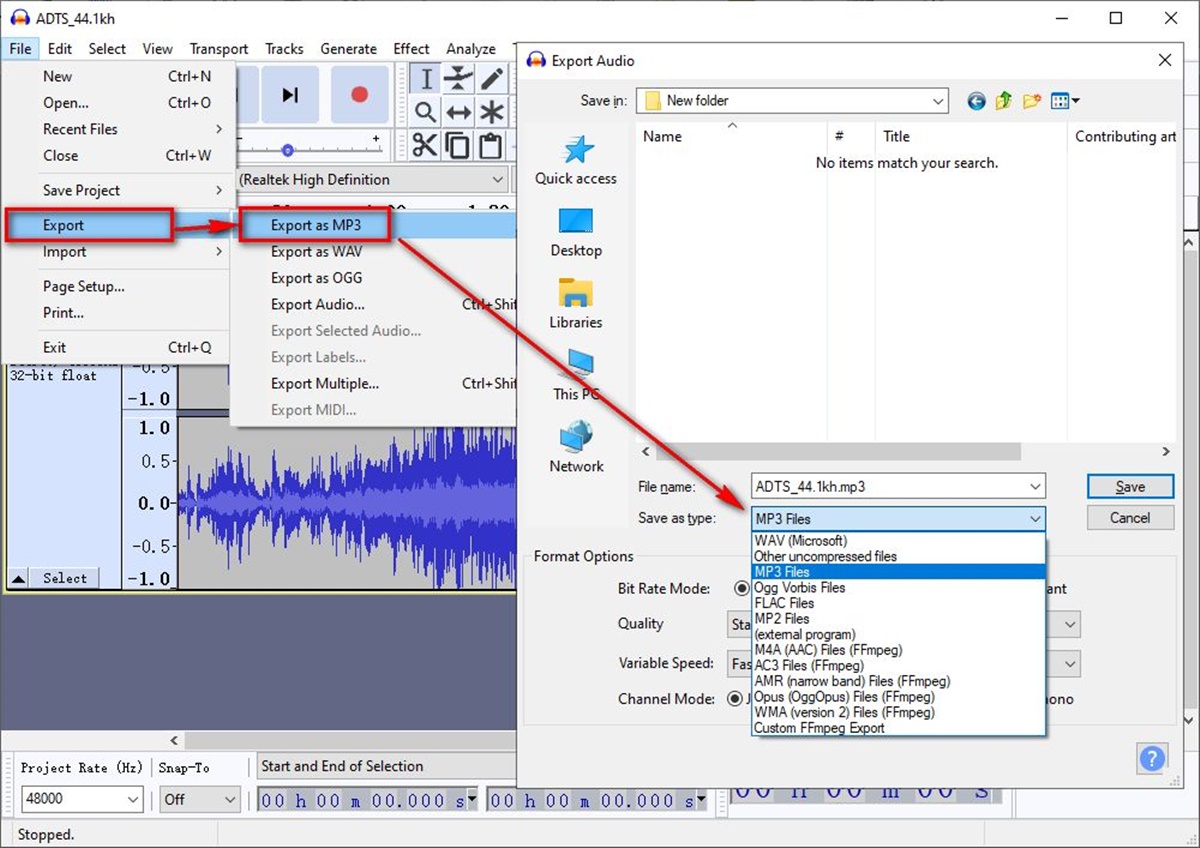What is an ADTS File?
An ADTS (Audio Data Transport Stream) file is a format used for storing and transmitting audio data. It is commonly used for streaming audio over the internet or for storing audio files with low storage requirements. ADTS files are specifically designed for MPEG-2 transport stream, which is a widely used format for audio and video data transmission.
The ADTS file format consists of a series of frames, each containing an audio frame header followed by the audio data. The audio frame header contains information such as the audio codec, sample rate, bit rate, and channel configuration. This header allows the receiving device or software to properly decode and play the audio data.
One of the key advantages of ADTS files is their ability to allow for synchronization and interleaving of multiple audio and video streams. This makes them suitable for use in applications where audio and video need to be synchronized, such as streaming services or broadcast television.
ADTS files are most commonly associated with the Advanced Audio Coding (AAC) format, which is a widely used audio codec known for its high audio quality and efficiency. However, ADTS files can also contain other audio codecs, such as MPEG-1 Audio Layer II (MP2) or MPEG-1 Audio Layer III (MP3).
It is important to note that ADTS files are not as widely supported as other audio file formats, such as MP3 or WAV. Therefore, it may be necessary to convert ADTS files to a more commonly supported format in order to play them on certain devices or software.
How is an ADTS File Different from Other Audio File Formats?
While there are several audio file formats available, ADTS (Audio Data Transport Stream) files have certain characteristics that set them apart from others:
- Transport Stream Format: Unlike popular audio formats like MP3 or WAV, ADTS files are specifically designed for the MPEG-2 transport stream format. This format is commonly used for transmitting audio and video data over networks or the internet.
- Frame-based Structure: ADTS files consist of a series of frames, each containing an audio frame header followed by the audio data. This frame-based structure allows for better synchronization and interleaving of audio and video streams.
- Codec Compatibility: While ADTS files are commonly associated with the Advanced Audio Coding (AAC) format, they can also contain other audio codecs, such as MPEG-1 Audio Layer II (MP2) or MPEG-1 Audio Layer III (MP3). This flexibility makes ADTS files suitable for various audio encoding needs.
- Storage Efficiency: ADTS files are known for their relatively small file size compared to other audio formats. This makes them ideal for applications where limited storage space is a concern, such as streaming services or portable media players.
- Interoperability Challenges: Due to its specialized nature, ADTS files may not be as widely supported as other mainstream audio formats. Some devices or software may require additional plugins or conversions to play ADTS files correctly.
It’s worth noting that while ADTS files have their advantages in specific use cases, other audio file formats like MP3 or WAV are more universally supported and widely used. The choice of which format to use depends on the intended application, compatibility requirements, and available resources.
Common Uses for ADTS Files
ADTS (Audio Data Transport Stream) files have various applications in different domains, thanks to their specific features and characteristics. Some of the most common uses for ADTS files include:
- Streaming Services: ADTS files are commonly used for streaming audio content over the internet. They allow for efficient transmission of audio data, making them suitable for platforms like music streaming services, online radio stations, or podcast platforms.
- Broadcast Television: ADTS files are often employed in broadcast television systems to provide synchronized audio for TV programs. They enable the seamless transmission and synchronization of audio and video streams, ensuring high-quality audio playback for viewers.
- Mobile Applications: ADTS files are well-suited for mobile applications that require streaming audio or low-storage audio playback. Their compact size and efficient delivery make them ideal for mobile platforms, including music streaming apps, audiobook apps, or podcast apps.
- Audio Recording Devices: ADTS files are sometimes used in audio recording devices or field recorders. These devices can record audio in the ADTS format to optimize storage space while maintaining the desired audio quality.
- Audio Conferencing Systems: ADTS files are utilized in audio conferencing systems to deliver high-quality audio streams during virtual meetings or conferences. The frame-based structure of ADTS files ensures proper synchronization and minimal audio latency.
ADTS files offer flexibility in terms of audio codec compatibility, making them suitable for a range of applications. However, it’s important to note that the usage of ADTS files may require specific software or compatible devices to ensure seamless playback and optimal performance.
How to Open an ADTS File on Windows
Opening an ADTS (Audio Data Transport Stream) file on a Windows computer can be done using various methods. Here are a few options:
- Using Media Player Software: Popular media player software like VLC Media Player, Windows Media Player, or Winamp can often handle ADTS files without any additional configuration. Simply double-click on the ADTS file, and it should open in the default media player.
- Converting to a Different Format: If you’re unable to play the ADTS file directly, you can convert it to a more widely supported format like MP3 or WAV. You can use free audio conversion software like Freemake Audio Converter, Any Audio Converter, or Format Factory to convert the ADTS file to your desired format.
- Using Audio Editing Software: Professional audio editing software like Adobe Audition or Audacity can open ADTS files and provide advanced editing options. These programs are suitable if you need to edit, modify, or enhance the audio content within the ADTS file.
- Installing Codecs or Plugins: In some cases, your Windows system may be missing the necessary codecs or plugins to play ADTS files. You can try installing third-party codecs or plugins, such as the K-Lite Codec Pack or FFDShow, to enable playback of ADTS files in your media player.
If none of the above options work, it’s possible that the ADTS file may be corrupted or using an unsupported audio codec. In such cases, you may need to obtain a different version of the file or seek alternative audio sources.
Always ensure that you are downloading ADTS files from reputable sources to avoid any potential security risks or compatibility issues. Additionally, keeping your media players and codecs up to date will help ensure smooth playback of ADTS files on your Windows computer.
How to Open an ADTS File on Mac
If you’re using a Mac and want to open an ADTS (Audio Data Transport Stream) file, there are multiple methods you can try:
- Using Default Media Player: Mac computers come with the QuickTime Player as the default media player. It can often handle ADTS files without any extra installations. Simply double-click on the ADTS file, and it should open in QuickTime Player.
- Third-Party Media Players: If QuickTime Player doesn’t play the ADTS file or if you prefer an alternative media player, you can try software like VLC Media Player or Elmedia Player. These media players are compatible with various audio and video formats, including ADTS.
- Converting the File Format: If you encounter playback issues, converting the ADTS file to a more widely supported format like MP3 or AIFF can be helpful. You can use audio conversion tools like Switch Audio Converter, iTunes, or Fission to convert the ADTS file on your Mac.
- Audio Editing Software: Professional audio editing software like Adobe Audition or GarageBand can also open ADTS files on Mac. These programs offer advanced audio editing capabilities, allowing you to modify or enhance the audio content within the ADTS file.
If you still have trouble opening the ADTS file on your Mac, it’s possible that the file may be corrupted or using an unsupported audio codec. In such cases, try obtaining a different version of the file or finding alternative sources for the audio content you’re seeking.
Remember to download ADTS files from trusted sources to ensure the security of your Mac. Additionally, keeping your media players and audio software up to date will optimize compatibility and enhance your experience when opening ADTS files.
How to Open an ADTS File on Linux
If you’re using a Linux operating system and want to open an ADTS (Audio Data Transport Stream) file, you have several options available:
- Using Media Player Software: Linux distributions offer various media player software that can handle ADTS files. VLC Media Player, Audacious, and GNOME MPV are popular choices for playing audio files, including ADTS.
- Command Line Players: Linux also offers command line-based audio players, such as mpg123 or ffmpeg. These players allow you to play ADTS files directly from the terminal by running specific commands with the file name.
- Converting to a Different Format: If you’re unable to play the ADTS file directly, you can convert it to a more widely supported format like MP3 or OGG. Tools like FFMpeg or SoundConverter can be used to convert the ADTS file to your desired format.
- Audio Editing Software: Linux provides audio editing software like Audacity or Ardour that can open ADTS files. These programs offer advanced editing capabilities, allowing you to modify or enhance the audio content within the ADTS file.
It’s important to note that Linux systems may require additional codecs or plugins to ensure smooth playback of ADTS files. You can install these codecs or plugins through the package manager of your Linux distribution or by following the specific installation instructions provided by the respective codec or plugin developers.
Always ensure that you download ADTS files from trusted sources to avoid any potential security risks or compatibility issues. Additionally, keeping your media players and audio software up to date will optimize compatibility and enhance your experience when opening ADTS files on Linux.
How to Convert an ADTS File to a Different Format
If you have an ADTS (Audio Data Transport Stream) file and wish to convert it to a different format, there are several tools and methods you can use. Here are some options:
- Using Audio Conversion Software: There are various audio conversion software available that can convert ADTS files to different formats. Programs like Freemake Audio Converter, Any Audio Converter, or XMedia Recode offer user-friendly interfaces and support a wide range of audio formats. Simply import the ADTS file, choose the desired output format, and initiate the conversion process.
- Online Audio Converters: If you prefer a web-based solution, online audio converters can be a convenient option. Websites like Online Convert, Zamzar, or FileZigZag allow you to upload your ADTS file, select the desired output format, and convert the file online without the need for software installation.
- Using Media Players: Some media players offer built-in conversion features. For example, VLC Media Player allows you to convert ADTS files to different formats. Open the ADTS file in VLC, go to the “Media” menu, select “Convert/Save,” choose the desired output format, and start the conversion process.
- Audio Editing Software: Professional audio editing software like Adobe Audition, Audacity, or Reaper can also be used to convert ADTS files. Import the ADTS file into the audio editing software, choose the desired output format in the export options, and export the file in the new format.
When converting an ADTS file, it’s important to consider the desired audio quality, bitrate, and other settings that best fit your needs. Remember to choose a format that is compatible with the device or software you plan to use for playback.
It’s recommended to keep a backup of the original ADTS file before performing any conversion, as the conversion process may result in a loss of audio quality or other potential changes to the file.
Recommended Software for Opening ADTS Files
When it comes to opening ADTS (Audio Data Transport Stream) files, there are several software options available that provide a seamless playback experience. Here are some recommended software programs for opening ADTS files:
- VLC Media Player: VLC Media Player is a versatile and widely used media player that supports various audio and video formats, including ADTS. It is available for Windows, Mac, and Linux, and offers a user-friendly interface along with a range of customization options.
- Windows Media Player: If you’re using a Windows operating system, the default Windows Media Player can often play ADTS files without the need for any additional installations. It provides basic playback functionality and is suitable for most users.
- QuickTime Player: QuickTime Player is the default media player for Mac systems. It supports a wide range of audio and video formats, including ADTS. QuickTime Player offers a user-friendly interface and additional features like video editing and screen recording.
- Audacious: Audacious is a lightweight audio player available for Linux systems. It supports various audio formats, including ADTS, and offers a simple and intuitive user interface. It is highly customizable and can be tailored to suit specific preferences.
In addition to these recommended software programs, it’s also worth exploring other media players or audio editors that are compatible with your operating system. Keep in mind that newer versions or alternative software may offer additional features or better integration with your specific system.
When choosing software for opening ADTS files, consider factors such as ease of use, compatibility with your operating system, availability of updates, and additional features or functionalities that may enhance your audio playback experience.
Troubleshooting Common Issues with ADTS Files
While opening and playing ADTS (Audio Data Transport Stream) files is usually straightforward, you may encounter certain issues that can affect your playback experience. Here are some common issues and troubleshooting steps:
- No Audio Playback: If you’re unable to hear any audio when playing an ADTS file, check your volume settings and ensure that your speakers or headphones are properly connected. You should also verify that your media player or audio software is not muted or set to low volume.
- Codec Compatibility: ADTS files can contain various audio codecs. If your media player or audio software does not support the specific codec used in the ADTS file, you may experience issues with playback. In this case, try using a different media player or install the necessary codecs or plugins to enable compatibility.
- Corrupted File: If an ADTS file is corrupted during the download or transfer process, it may not open or play correctly. In such cases, try downloading or obtaining a new version of the file from a reliable source. You can also test the file on a different device to rule out any potential issues with the playback system.
- Software Updates: Outdated media players or audio software may not support the latest features or codecs required to play ADTS files. Ensure that your media player or audio software is up to date to maximize compatibility and resolve any known issues related to ADTS playback.
- Insufficient System Resources: In some cases, the system’s resources, such as CPU, memory, or disk space, may affect the playback of ADTS files. Close any unnecessary applications or processes that may be competing for system resources and try playing the ADTS file again.
It’s important to note that if you consistently encounter issues with ADTS file playback, it could indicate a larger problem with your system or the file itself. In such cases, you may need to seek professional assistance or consult relevant technical forums for further troubleshooting.
By following these troubleshooting steps and ensuring the compatibility of your media player or audio software, you can overcome common issues and enjoy a smooth playback experience with ADTS files.
Final Thoughts on ADTS Files
ADTS (Audio Data Transport Stream) files are a specific audio file format designed for streaming and transmitting audio data. While not as widely supported as other audio formats like MP3 or WAV, ADTS files offer unique advantages for certain applications.
The frame-based structure of ADTS files enables synchronization and interleaving of multiple audio and video streams, making them suitable for streaming services, broadcast television, and mobile applications. ADTS files also have a relatively small file size, making them ideal for platforms with limited storage space.
Opening and playing ADTS files can usually be done using media players like VLC Media Player, Windows Media Player, or QuickTime Player, depending on your operating system. If you encounter playback issues, converting ADTS files to a more widely supported format or using audio editing software can be effective solutions.
Common troubleshooting steps for ADTS files include checking audio settings, ensuring codec compatibility, addressing file corruption issues, updating software, and managing system resources. If persistent issues arise, seeking professional assistance or referring to relevant technical resources may be necessary.
It’s important to be cautious when downloading ADTS files from trusted sources to minimize security risks and compatibility issues. Additionally, keeping your media players and audio software up to date will optimize compatibility and enhance your overall experience when working with ADTS files.
Considering the specific advantages and considerations of ADTS files, they can be a valuable format for various applications. However, it’s important to assess the compatibility requirements and available resources to determine whether ADTS files are the best choice for your specific audio needs.