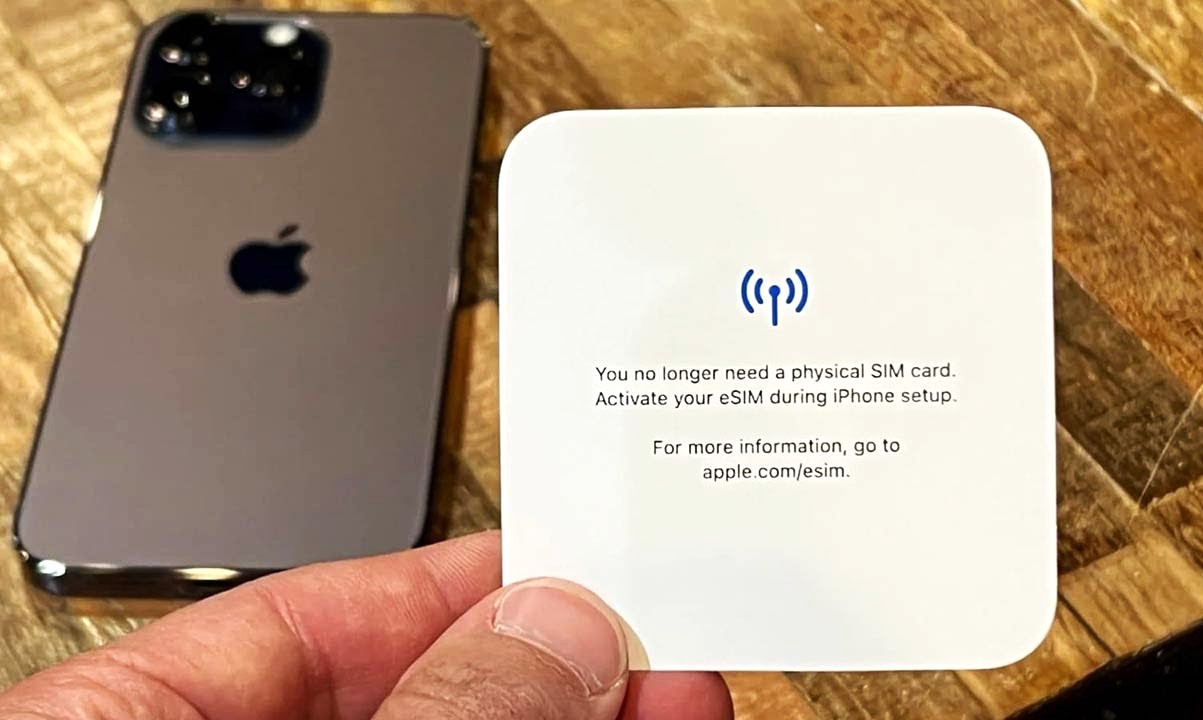What is eSIM?
eSIM, short for embedded SIM, is a revolutionary technology that is transforming the way we use mobile devices. Unlike traditional SIM cards, which are physical, removable chips, eSIM is embedded directly into the device, eliminating the need for a physical SIM card. This innovative approach offers a host of benefits, including increased flexibility, convenience, and efficiency.
eSIM technology enables users to store multiple mobile network profiles on a single device, allowing for seamless switching between different carriers without the need to physically swap out SIM cards. This capability is particularly advantageous for individuals who frequently travel internationally or require separate personal and business phone lines.
One of the key advantages of eSIM is its ability to streamline the activation and setup process for new mobile service. Instead of waiting for a physical SIM card to be delivered or visiting a store to obtain one, users can simply activate a new mobile plan remotely through a QR code or a mobile app. This not only saves time but also reduces the environmental impact associated with manufacturing and disposing of physical SIM cards.
Furthermore, eSIM technology is paving the way for a new era of connected devices beyond smartphones. It is increasingly being integrated into a wide range of devices, including smartwatches, tablets, laptops, and even IoT (Internet of Things) devices, enabling seamless connectivity and enhancing the overall user experience.
In summary, eSIM represents a significant leap forward in mobile connectivity, offering greater flexibility, convenience, and environmental sustainability. As this technology continues to gain traction and support from mobile carriers and device manufacturers, it is poised to become the standard for mobile connectivity in the near future.
How to activate eSIM on iPhone 14
Activating eSIM on your iPhone 14 is a straightforward process that offers the convenience of setting up a new mobile plan without the need for a physical SIM card. To get started, ensure that your iPhone 14 is running the latest version of iOS and that you have a compatible eSIM plan from a supported mobile carrier. Here's a step-by-step guide to activating eSIM on your iPhone 14:
-
Check Compatibility: Before proceeding, verify that your mobile carrier supports eSIM activation for iPhone 14. Not all carriers offer eSIM plans, so it's essential to confirm compatibility beforehand.
-
Obtain eSIM Details: Contact your mobile carrier to obtain the eSIM activation details, which typically include a QR code or an activation code. This information is necessary to provision the eSIM on your device.
-
Access Settings: On your iPhone 14, navigate to "Settings" and select "Cellular" or "Mobile Data." Look for the option to add a new cellular plan, which should prompt you to choose between using a physical SIM card or an eSIM.
-
Scan QR Code or Enter Activation Code: If provided with a QR code, use the iPhone's camera to scan the code. Alternatively, enter the activation code manually if that option is available. This step will initiate the eSIM provisioning process.
-
Confirm Activation: After scanning the QR code or entering the activation code, follow the on-screen prompts to confirm the activation of the eSIM. This may involve agreeing to terms and conditions or providing additional verification, depending on your carrier's requirements.
-
Set Default Line (if applicable): If you have multiple mobile plans provisioned on your iPhone 14, you may have the option to set a default line for voice, messaging, and data usage. This allows you to prioritize one line over the other for outgoing calls and data connectivity.
-
Verify Activation: Once the eSIM activation process is complete, verify that the new mobile plan is active and functioning as expected. Check for signal strength, data connectivity, and the ability to make and receive calls and messages.
By following these steps, you can seamlessly activate an eSIM on your iPhone 14, unlocking the flexibility and convenience that this advanced technology offers. With eSIM activation, you can enjoy the benefits of multiple mobile plans on a single device, simplified setup processes, and the freedom to switch carriers without the hassle of physical SIM card swaps.
How to switch eSIM on iPhone 14
Switching eSIM on your iPhone 14 is a seamless process that allows you to effortlessly transition between different mobile plans without the need to physically swap out SIM cards. Whether you're traveling internationally, switching carriers, or simply reorganizing your mobile connectivity, the ability to switch eSIM on your iPhone 14 offers unparalleled convenience. Here's a detailed guide on how to smoothly switch eSIM on your iPhone 14:
-
Access Settings: Begin by accessing the "Settings" app on your iPhone 14. Scroll down and select "Cellular" or "Mobile Data" to manage your mobile connectivity settings.
-
Choose Cellular Plans: Within the "Cellular" or "Mobile Data" settings, look for the option to manage your cellular plans. This is where you can view and switch between your active eSIM profiles.
-
Select Desired eSIM: If you have multiple eSIM profiles provisioned on your iPhone 14, you'll see a list of available plans. Tap on the eSIM profile that you want to switch to. This could be a different mobile carrier plan or a secondary eSIM line, depending on your specific setup.
-
Confirm Switch: After selecting the desired eSIM profile, your iPhone 14 will prompt you to confirm the switch. This may involve a brief processing period as the device reconfigures its connectivity settings to accommodate the newly selected eSIM.
-
Verify Activation: Once the switch is confirmed, verify that the newly selected eSIM profile is active and functioning as expected. Check for signal strength, data connectivity, and the ability to make and receive calls and messages using the switched eSIM.
-
Set Default Line (if applicable): If you have multiple eSIM profiles and wish to prioritize one over the other for voice, messaging, and data usage, you may have the option to set a default line. This ensures that outgoing calls and data connectivity default to the selected eSIM profile.
By following these steps, you can seamlessly switch eSIM on your iPhone 14, allowing you to adapt your mobile connectivity to suit your changing needs. Whether you're transitioning between personal and business lines, exploring new mobile plans, or optimizing your connectivity while traveling, the flexibility of eSIM switching empowers you to effortlessly manage your mobile connectivity directly from your iPhone 14.
The ability to switch eSIM on iPhone 14 represents a significant advancement in mobile technology, offering users the freedom to adapt their connectivity to their dynamic lifestyles without the constraints of traditional physical SIM cards. As eSIM adoption continues to expand, the convenience and versatility it provides are poised to redefine the way we engage with mobile connectivity.
Benefits of using eSIM on iPhone 14
The adoption of eSIM technology on the iPhone 14 brings forth a myriad of compelling benefits that significantly enhance the user experience and redefine the way we engage with mobile connectivity. From unparalleled flexibility to streamlined setup processes, the advantages of using eSIM on the iPhone 14 are poised to revolutionize the way we manage our mobile plans and stay connected. Here's a detailed exploration of the key benefits:
-
Flexibility and Convenience: With eSIM on the iPhone 14, users can seamlessly switch between multiple mobile plans without the need to physically swap out SIM cards. This level of flexibility is particularly advantageous for individuals who frequently travel internationally, as it allows for effortless activation of local mobile plans while retaining the primary home network. Additionally, the convenience of managing multiple mobile plans directly from the device empowers users to adapt their connectivity to suit their dynamic lifestyles with unparalleled ease.
-
Simplified Setup and Activation: The process of activating a new mobile plan on the iPhone 14 is streamlined with eSIM technology. Instead of waiting for a physical SIM card to be delivered or visiting a store for activation, users can remotely provision a new mobile plan through a QR code or a mobile app. This not only saves time but also reduces the environmental impact associated with manufacturing and disposing of physical SIM cards, aligning with sustainable practices.
-
Space-Saving Design: By eliminating the need for a physical SIM card slot, eSIM technology contributes to a more streamlined and space-efficient design for the iPhone 14. This allows for more efficient use of internal space within the device, potentially enabling additional features or enhancements while maintaining a sleek and modern form factor.
-
Enhanced Security and Reliability: eSIM technology offers enhanced security features, reducing the risk of physical SIM card tampering or unauthorized access. The embedded nature of eSIM provides a more secure method of storing mobile network profiles, safeguarding sensitive connectivity information and enhancing overall reliability.
-
Support for Connected Devices: Beyond smartphones, eSIM technology opens the door to a wide range of connected devices, including smartwatches, tablets, laptops, and IoT devices. This seamless connectivity across various devices enables a cohesive and integrated user experience, allowing for effortless synchronization and management of mobile plans across multiple devices.
-
Future-Proof Connectivity: As eSIM adoption continues to expand globally, the iPhone 14 equipped with eSIM technology is well-positioned to embrace future advancements in mobile connectivity. This future-proofing ensures that users can seamlessly adapt to evolving industry standards and emerging technologies without the constraints of traditional physical SIM cards.
In summary, the integration of eSIM technology on the iPhone 14 represents a significant leap forward in mobile connectivity, offering unparalleled flexibility, convenience, and security. As users embrace the benefits of eSIM, the landscape of mobile connectivity is poised to undergo a transformative shift, empowering individuals to manage their mobile plans with unprecedented ease and adaptability.
Considerations before switching eSIM on iPhone 14
Before initiating the process of switching eSIM on your iPhone 14, it is essential to consider several key factors to ensure a seamless transition and optimal utilization of this advanced mobile technology. By carefully evaluating these considerations, you can make informed decisions that align with your specific mobile connectivity needs and preferences.
Compatibility and Coverage
Before switching eSIM on your iPhone 14, it is crucial to assess the compatibility and coverage offered by the mobile carriers or plans you intend to switch between. Verify that the new eSIM plan provides robust coverage in your primary usage areas, including both domestic and international locations if applicable. Additionally, ensure that the mobile carrier supports eSIM activation for iPhone 14 and offers the desired features and services that align with your connectivity requirements.
Data Transfer and Backup
When switching eSIM on your iPhone 14, consider any existing data associated with the current eSIM profile, such as contacts, messages, and app-specific settings. It is advisable to perform a comprehensive backup of your device to safeguard this data before initiating the switch. This ensures that essential information is preserved and can be seamlessly transferred to the new eSIM profile, minimizing potential disruptions to your mobile experience.
Plan Activation Timing
Timing is a critical consideration when switching eSIM on your iPhone 14, especially if you rely on uninterrupted mobile connectivity for essential communications and activities. Plan the switch during a period when you can afford potential temporary service interruptions, such as during off-peak hours or when you have access to alternative communication methods. Additionally, consider any specific activation or provisioning timelines associated with the new eSIM plan to align the switch with your schedule.
Network Settings and Preferences
Before switching eSIM on your iPhone 14, review your network settings and preferences to ensure a smooth transition to the new eSIM profile. This includes verifying any custom network configurations, such as preferred Wi-Fi networks, VPN settings, and carrier-specific features, and ensuring that these settings seamlessly carry over to the new eSIM plan. By proactively addressing these considerations, you can minimize the need for post-switch adjustments and optimize your mobile connectivity experience.
Dual SIM Functionality (if applicable)
If your iPhone 14 supports dual SIM functionality, consider how the switch between eSIM profiles may impact the usage and management of multiple mobile plans. Evaluate the specific features and capabilities offered by the dual SIM setup, such as the ability to designate a primary line for voice and data usage, and ensure that the switch aligns with your intended usage scenarios and preferences.
By carefully considering these factors before switching eSIM on your iPhone 14, you can navigate the process with confidence and ensure a seamless transition to a new eSIM profile. These considerations empower you to optimize your mobile connectivity experience, leverage the flexibility of eSIM technology, and adapt your device to suit your evolving connectivity needs with precision and foresight.