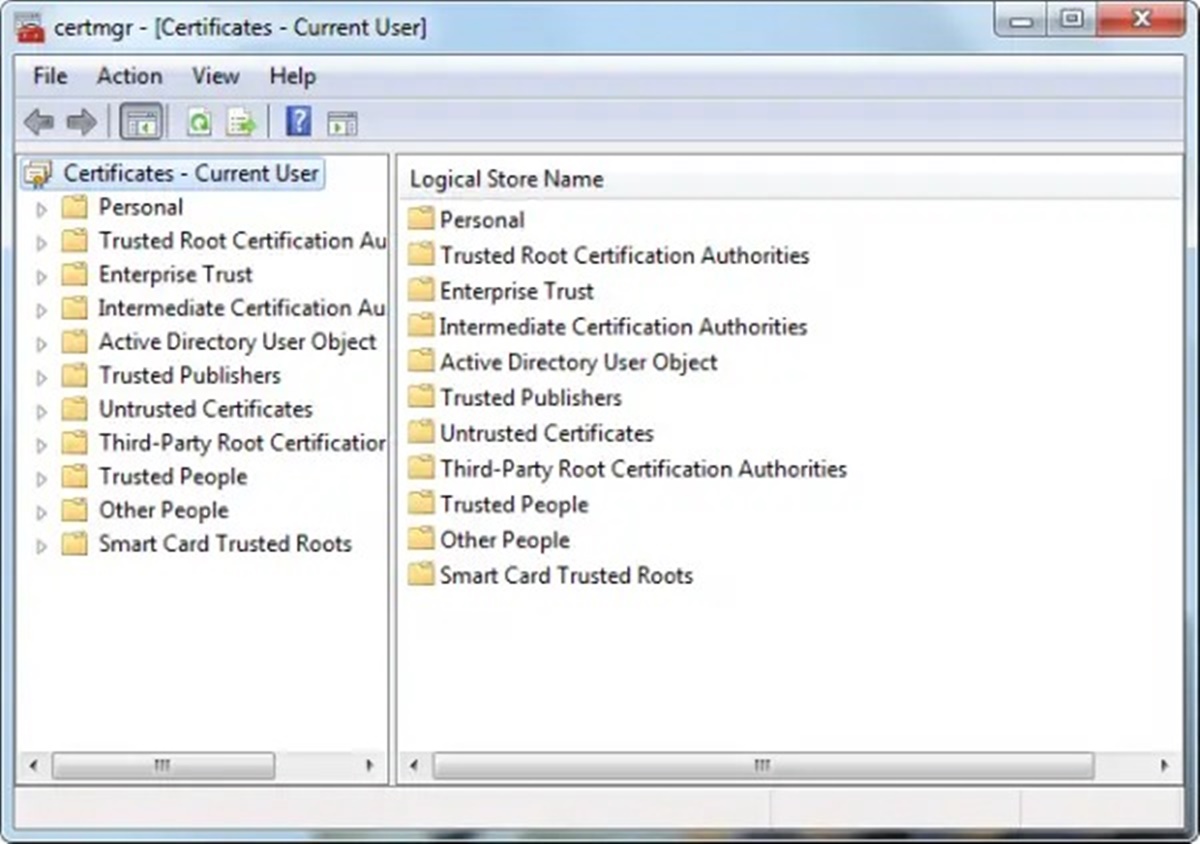What is an ENCRYPTED File?
An encrypted file refers to a file that has been encoded using encryption algorithms to protect its contents from unauthorized access. Encryption is the process of converting information or data into a secret code so that it becomes unreadable to anyone who does not have the correct decryption key.
When a file is encrypted, its contents are transformed into an unintelligible format, making it impossible to understand or open without the appropriate decryption key. This ensures that even if someone gains access to the encrypted file, they will not be able to view its contents unless they possess the key to decrypt it.
Encryption is commonly used to safeguard sensitive information, such as financial records, personal documents, or confidential business data. By encrypting files, individuals and organizations can significantly enhance the security and privacy of their data, providing an additional layer of protection against cyber threats and unauthorized access.
There are various encryption algorithms available, each with its own level of complexity and security. Some commonly used encryption algorithms include Advanced Encryption Standard (AES), Rivest Cipher 4 (RC4), and Triple Data Encryption Standard (3DES).
Encrypting files not only secures their content but also provides a means for secure transmission. By encrypting files before sending them over the internet or other communication channels, it ensures that even if intercepted, the files remain indecipherable to unauthorized users.
It is important to note that encrypted files cannot be opened or accessed without the correct decryption key. This means that if the encryption key is lost or forgotten, it may be nearly impossible to retrieve the original file contents. Therefore, it is crucial to keep the encryption key safe and secure.
Next, we will explore the reasons why files are encrypted and the different types of encryption methods commonly used.
Why are Files Encrypted?
Files are encrypted to provide a layer of protection to sensitive information and to ensure the confidentiality, integrity, and privacy of data. Encryption offers several benefits and serves various purposes, some of which include:
1. Data Security: Encryption helps prevent unauthorized access to files, ensuring that only authorized individuals with the correct decryption key can view and access the sensitive information. This is particularly important for files containing personal, financial, or proprietary data that could be exploited if obtained by malicious actors.
2. Privacy: Encryption allows individuals and organizations to maintain their privacy by keeping confidential information hidden from prying eyes. By encrypting files, personal and sensitive data can be kept secure, safeguarding individuals from identity theft, unauthorized surveillance, and breaches of privacy.
3. Compliance: Many industries and organizations are subject to regulatory requirements that mandate data protection and privacy measures. Encryption helps fulfill these compliance obligations by ensuring that sensitive files are kept secure and inaccessible to unauthorized individuals.
4. Secure Communication: Encrypting files before transmitting them over various communication channels, such as email or cloud storage, enhances the security of data during transit. It prevents interception and eavesdropping, providing end-to-end encryption for secure communication.
5. Intellectual Property Protection: Encryption plays a crucial role in safeguarding intellectual property rights. By encrypting proprietary files and documents, businesses can protect their valuable trade secrets, research, and development efforts from unauthorized access and theft.
6. Maintaining Data Integrity: Encryption not only secures the confidentiality of files but also helps ensure data integrity. Implementing encryption measures prevents tampering and unauthorized modifications to files, protecting the integrity and trustworthiness of the data.
7. Cloud Security: With the increasing reliance on cloud services, encryption is essential for securing files stored in the cloud. By encrypting files before uploading them to the cloud, users can enjoy an added layer of security, ensuring that even if the cloud service provider experiences a breach, the encrypted files remain protected.
Overall, file encryption is a vital tool in maintaining data security and privacy. By implementing encryption measures, individuals and organizations can mitigate the risks associated with unauthorized access, protect sensitive information, and uphold regulatory compliance. In the next section, we will dive into the different types of encryption methods commonly used for file protection.
Types of Encryption
There are various types of encryption methods used to secure files and protect sensitive data. Each encryption method employs different algorithms and techniques to encode the information. Here are some commonly used types of encryption:
1. Symmetric Encryption: Symmetric encryption, also known as secret-key encryption, uses a single encryption key to both encrypt and decrypt the file. Both the sender and receiver use the same key to encrypt and decrypt the information. While symmetric encryption is efficient and fast, ensuring the security of the encryption key is crucial.
2. Asymmetric Encryption: Asymmetric encryption, also called public-key encryption, uses a pair of keys – a public key and a private key. The sender uses the recipient’s public key to encrypt the file, while the recipient uses their private key to decrypt it. Asymmetric encryption provides a more secure method for file encryption, as even if the public key is intercepted, the data cannot be decrypted without the private key.
3. Hashing: Hashing is a one-way encryption technique where the input, known as a message digest or hash value, is transformed into a fixed-length string of characters. Hashing is commonly used to ensure data integrity and verify the authenticity of files. It is not reversible, meaning the original file cannot be derived from the hash value.
4. Hybrid Encryption: Hybrid encryption combines symmetric and asymmetric encryption techniques to provide the benefits of both. In hybrid encryption, the symmetric encryption key is encrypted using the recipient’s public key, and the encrypted key is sent along with the file. This allows for secure communication and efficient encryption of large files.
5. End-to-End Encryption: End-to-end encryption ensures that files are encrypted on the sender’s device, transmitted securely, and decrypted only on the recipient’s device. This means that even service providers or intermediaries cannot access the encrypted files. End-to-end encryption provides a high level of security and privacy for file transmission.
6. File-Level Encryption: File-level encryption encrypts individual files, ensuring that each file is protected with its encryption key. This method allows for granular control over file security and is commonly used to secure specific files or folders containing sensitive information.
It is important to select an encryption method that aligns with the level of security required for the files being encrypted. Different encryption methods offer varying levels of complexity, security, and convenience. Understanding the different types of encryption can help individuals and organizations make informed decisions regarding file protection.
In the next section, we will explore how to identify an encrypted file and the methods to open it.
How to Identify an Encrypted File
Identifying whether a file is encrypted or not can be important for various reasons, such as determining the level of security applied to the file or understanding the steps required to open it. While there is no foolproof method to identify encryption, here are a few indications that can suggest a file is encrypted:
1. File Extension: The file extension can sometimes provide a clue. Encrypted files often have specific file extensions associated with encryption algorithms or encrypted file formats. For example, “.pgp” or “.gpg” extensions are commonly used for encrypted files secured using Pretty Good Privacy (PGP).
2. Unreadable Content: When attempting to open an encrypted file with a standard file viewer or editor, the contents will appear distorted or garbled. Encrypted files are designed to be unreadable without the decryption key, so they will not display the original content when opened.
3. File Size: Encrypted files generally have larger file sizes compared to their unencrypted counterparts. The encryption process adds additional data to the file, resulting in an increase in file size. However, it is important to note that file size alone is not a definitive indicator of encryption.
4. Password or Key Prompt: When attempting to open an encrypted file, you may be prompted to enter a password or decryption key. This is a clear indication that the file is encrypted and requires the correct credentials to unlock its contents.
5. Encryption Software Association: In some cases, the file may contain metadata or other information that identifies the encryption software or program used to encrypt it. This can provide a direct indication that the file is encrypted.
It is important to exercise caution when identifying encrypted files, as some file extensions or unreadable content may not always indicate encryption. Additionally, encrypted files can have various levels of encryption depending on the algorithm and key length used.
Next, we will discuss different methods to open an encrypted file, depending on the encryption method used.
How to Open an Encrypted File
Opening an encrypted file requires the correct decryption key or password. The method to open an encrypted file may vary depending on the encryption method used. Here are several methods you can try to open an encrypted file:
Method 1: Using the Original Software: If the file was encrypted using a specific software application, you may need to use the same software to decrypt and open it. Look for the original software that was used to encrypt the file and use the provided decryption feature or option within the software to open the file.
Method 2: Using Encryption Software: If you don’t have access to the original software, you can use dedicated encryption software. There are numerous encryption tools available that can decrypt files encrypted with various encryption methods. Install a trusted encryption software and follow the instructions to decrypt and open the file.
Method 3: Using Online Tools: Some online encryption tools offer the ability to decrypt certain types of encrypted files. These tools typically have limitations, such as supported file formats and encryption algorithms. Upload the encrypted file to the online tool, follow their instructions, and see if they are able to decrypt the file.
Method 4: Decrypting Manually: For certain encryption methods, it may be possible to decrypt the file manually. This method requires a deep understanding of the encryption algorithm used and can be complex. It is recommended to consult experts or professional services specializing in file decryption if manual decryption is necessary.
Regardless of the method used, it is essential to have the correct decryption key or password. Without the correct credentials, it may be impossible to decrypt and open the encrypted file.
Keep in mind that opening an encrypted file may have legal implications. Ensure that you have proper authorization and rights to access and decrypt the file before proceeding.
In the next section, we will discuss precautions and best practices related to encrypted files to ensure the security and integrity of your data.
Method 1: Using the Original Software
If the encrypted file was created using a specific software application, one of the most straightforward ways to open it is by using the original software. Here is a step-by-step guide to opening an encrypted file using the original software:
Step 1: Identify the Original Software: Determine the software used to encrypt the file. This information can typically be found in the file metadata or by checking the file extension. Look for any clues or indications that suggest which software was used to encrypt the file.
Step 2: Obtain the Software: If you don’t have the software installed on your device, obtain a copy of it. Visit the official website of the software provider or a trusted software download source to download and install the software on your computer.
Step 3: Launch the Software: Open the software you installed and ensure that it is up to date. If there are any available updates, install them to ensure compatibility and optimize the encryption/decryption process.
Step 4: Locate the Decrypt Option: Once the software is open, navigate to the file menu or options within the software. Look for a decrypt or open encrypted file option. The exact location and naming of this option may vary depending on the software.
Step 5: Select the Encrypted File: Use the file explorer or browse feature within the software to locate the encrypted file on your device. Select the file and proceed to the next step.
Step 6: Enter the Decryption Key: If prompted, enter the correct decryption key or password associated with the encrypted file. This is crucial, as without the correct credentials, the file cannot be decrypted and opened successfully.
Step 7: Decrypt and Open the File: Follow the instructions provided within the software to initiate the decryption process. The software will utilize the encryption algorithm and decryption key to unlock the file and make its contents accessible. Once decrypted, the file should open normally within the software.
By using the original software, you ensure compatibility and the best chance of successfully decrypting and opening the file. If this method does not work or you don’t have access to the original software, you can explore alternative methods such as using encryption software, online tools, or seeking professional decryption services.
In the next section, we will discuss another method to open encrypted files: using encryption software.
Method 2: Using Encryption Software
If you don’t have access to the original software that was used to encrypt the file, you can use dedicated encryption software to decrypt and open the encrypted file. Here is a step-by-step guide on how to use encryption software:
Step 1: Choose a Trusted Encryption Software: Research and select a reputable encryption software that supports the encryption method used for the file. Look for software with positive reviews, strong security features, and compatibility with the file format.
Step 2: Download and Install the Encryption Software: Visit the official website of the encryption software provider or a trusted software download source. Download the encryption software and follow the installation instructions to install it on your computer.
Step 3: Launch the Encryption Software: Open the encryption software you installed. Ensure that it is updated to the latest version to ensure compatibility and optimal performance during the decryption process.
Step 4: Import or Open the Encrypted File: Use the file menu or options within the encryption software to import or open the encrypted file. Locate the file on your computer and select it to begin the decryption process.
Step 5: Specify the Encryption Method and Decryption Key: Choose the appropriate encryption method that matches the one used to encrypt the file. This is important to ensure successful decryption. Enter the correct decryption key or password associated with the file. You may need to consult the file creator or refer to any documentation or information you have regarding the encryption process.
Step 6: Initiate the Decryption Process: Follow the instructions provided within the encryption software to initiate the decryption process. The software will utilize the specified encryption method and provided decryption key to decrypt the file and make its contents accessible.
Step 7: Open and Verify the Decrypted File: Once the decryption process is complete, the encryption software should open the decrypted file automatically. Verify that the file contents are now readable and accessible as intended.
Using encryption software allows you to decrypt and open encrypted files even without the original software. However, it is important to choose trustworthy encryption software and ensure that you have the correct decryption key or password to successfully decrypt and open the file.
If this method doesn’t work or isn’t suitable for your situation, you can consider other options such as using online tools or seeking professional decryption services, which we will discuss in the following sections.
Method 3: Using Online Tools
If you are unable to access the original software or encryption software, another option to open an encrypted file is to use online encryption tools. These tools provide a convenient way to decrypt certain types of encrypted files. Here is a step-by-step guide on how to use online tools to open an encrypted file:
Step 1: Find a Reliable Online Encryption Tool: Research and select a reputable online encryption tool that supports the encryption method used for the file. Look for tools with positive user reviews and a track record of secure and reliable decryption processes.
Step 2: Visit the Online Encryption Tool: Go to the website of the selected online encryption tool. Ensure that the website is legitimate, secure, and trustworthy. Take note of any limitations or requirements imposed by the tool, such as supported file formats or encryption algorithms.
Step 3: Upload the Encrypted File: Use the provided file upload feature on the online tool’s website to upload the encrypted file from your computer. Follow any instructions or prompts provided by the tool during the upload process.
Step 4: Specify the Encryption Method: Select the appropriate encryption method or algorithm that matches the one used to encrypt the file. This ensures that the online tool uses the correct decryption process to unlock the file.
Step 5: Enter the Decryption Key: If the online tool requires a decryption key or password, enter the correct credentials associated with the encrypted file. This is essential for successful decryption.
Step 6: Initiate the Decryption Process: Follow the instructions provided by the online tool to initiate the decryption process. The tool will utilize its decryption capabilities and the specified encryption method to decrypt the file and make its contents accessible.
Step 7: Download and Open the Decrypted File: Once the decryption process is complete, the online tool will provide a download link for the decrypted file. Download the file to your computer and open it using a compatible application or software. Verify that the contents are readable and accessible.
It’s important to note that not all file formats or encryption methods may be supported by online tools. Additionally, uploading files to online tools comes with inherent security risks, so it’s essential to do thorough research and choose reputable and secure platforms to ensure the privacy and integrity of your files.
If online tools are not suitable or available for your situation, there are other methods to consider, such as seeking professional decryption services, which we will discuss in the next section.
Method 4: Decrypting Manually
If other methods are not feasible or effective, you may need to consider manually decrypting the encrypted file. Decrypting a file manually can be complex and requires a deep understanding of the encryption algorithm used. Here is a general guide on how to approach manual decryption:
Step 1: Understand the Encryption Algorithm: Gain a thorough understanding of the encryption algorithm used to encrypt the file. Research the specific encryption method or algorithm to familiarize yourself with its principles, key generation, and decryption processes.
Step 2: Identify the Decryption Key: Determine the type of encryption key used, such as symmetric or asymmetric encryption. If the encryption method involves a password or passphrase, try to obtain the correct key or password associated with the encrypted file.
Step 3: Obtain Relevant Tools: Depending on the encryption algorithm, you might need specific tools or software to perform the manual decryption process. Look for reputable cryptographic tools or libraries that support the encryption method you are dealing with.
Step 4: Decrypt the Key: If the encryption involves a specific key that is required for decryption, decrypt the key using any available encryption software or tools that support the encryption algorithm used. This step may involve utilizing the correct decryption key or password that was identified in the previous step.
Step 5: Implement the Decryption Process: Utilize the appropriate cryptographic tools or libraries to implement the decryption process based on your knowledge of the encryption algorithm. Follow the decryption steps and algorithms relevant to the encryption method used for the file.
Step 6: Verify the Decrypted File: Once the decryption process is complete, verify the integrity and accuracy of the decrypted file. Compare the contents of the decrypted file with the original unencrypted file to ensure that the decryption was successful.
It is important to note that manual decryption requires advanced technical knowledge and expertise in cryptography. If you are not confident in your understanding or ability to decrypt the file manually, it is advisable to seek professional assistance from experts or decryption services that specialize in the specific encryption method used.
Furthermore, be mindful of the legality and ethical considerations surrounding manual decryption. Ensure that you have proper authorization and rights to decrypt and access the file before proceeding.
In the next section, we will discuss important precautions and best practices for handling encrypted files.
Precautions and Best Practices
When dealing with encrypted files, it is crucial to follow precautions and best practices to ensure the security and integrity of your data. Here are some important precautions and best practices to keep in mind:
1. Use Strong Encryption: Select encryption methods that are known for their robust security features. Opt for encryption algorithms that are widely recognized and trusted, such as Advanced Encryption Standard (AES). Stay updated with the latest encryption standards to maintain the highest level of security.
2. Keep Encryption Keys Secure: Safeguard your encryption keys or passwords. Ensure that they are stored in a secure location, separate from the encrypted files themselves. Consider using secure password management tools or hardware devices to store and manage your encryption keys.
3. Regularly Backup Encrypted Files: Make regular backups of your encrypted files to protect against accidental loss or corruption. Store the backups securely in separate locations or use cloud backup services with strong encryption to ensure data redundancy.
4. Regularly Update Encryption Software: Keep your encryption software up to date. Software updates often include security patches and enhancements, ensuring that your encryption tools maintain optimal security and compatibility with the latest encryption standards.
5. Educate Yourself on Encryption: Familiarize yourself with encryption concepts and techniques. Understand how different encryption methods work, including their strengths and limitations. This knowledge will help you make informed decisions about encryption tools and practices.
6. Be Wary of Phishing Attacks: Be cautious of phishing attempts that aim to trick you into revealing your encryption keys or passwords. Always verify the authenticity of any requests for your encryption credentials, especially when dealing with sensitive information.
7. Consider Two-Factor Authentication: Implement two-factor authentication for accessing encrypted files whenever possible. This provides an additional layer of security by requiring a second form of authentication, such as a verification code, in addition to the decryption key or password.
8. Regularly Assess Security Measures: Periodically review your encryption processes and tools. Conduct security audits to identify any vulnerabilities or weaknesses in your encryption practices. Stay updated with emerging encryption technologies and best practices to enhance your security posture.
9. Comply with Data Protection Regulations: Ensure that your encryption practices align with relevant data protection regulations, such as the General Data Protection Regulation (GDPR) or industry-specific compliance requirements. Understand the specific encryption requirements for different types of data to stay in compliance.
10. Seek Professional Assistance: If you encounter challenges with encrypted files or require assistance, consider consulting with professional decryption services or experts in the field. They can provide expertise and guidance to help decrypt and access files while maintaining security standards.
By following these precautions and best practices, you can enhance the security and integrity of your encrypted files and protect sensitive information from unauthorized access.
Now that we have covered precautions and best practices, let’s summarize the key points discussed in this article.