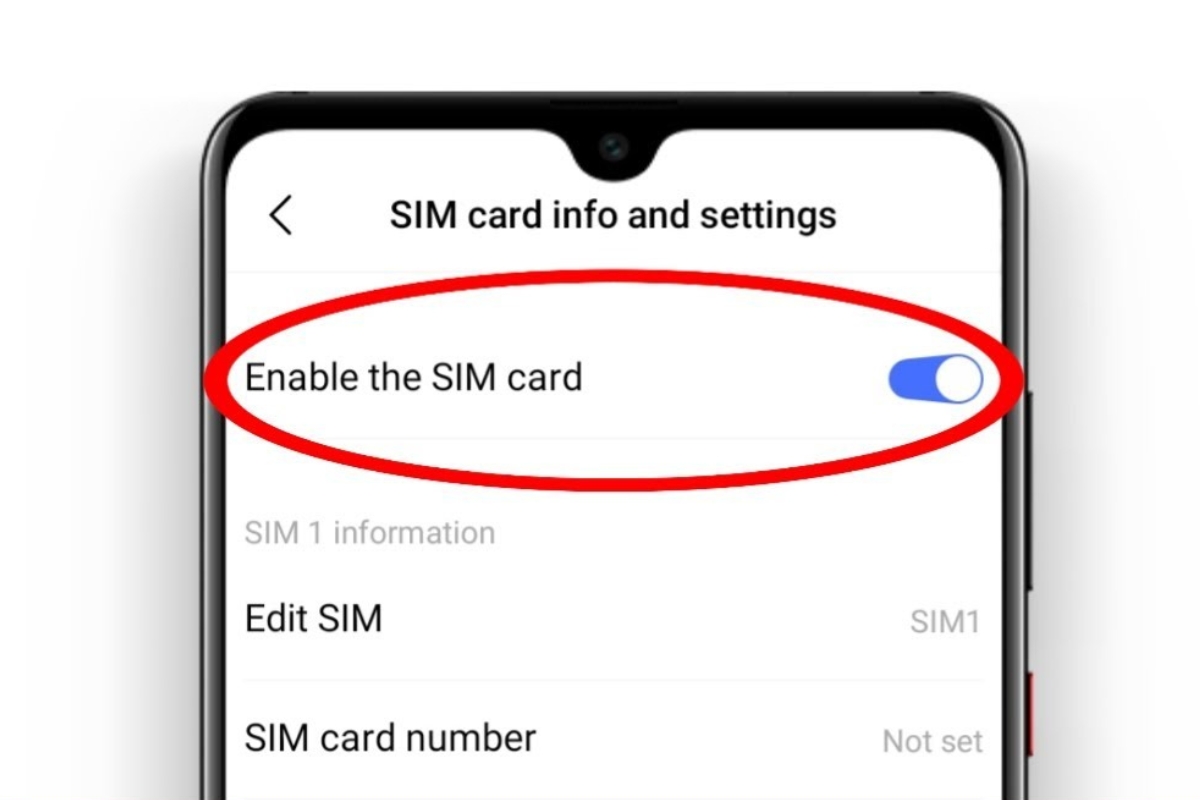Checking SIM Card Compatibility
Before diving into the activation process, it's crucial to ensure that your SIM card is compatible with your device and network. Here's a quick guide to help you verify the compatibility of your SIM card:
-
Check Your Device's Compatibility: Not all devices are compatible with every SIM card. Some devices only accept specific SIM card sizes, such as standard, micro, or nano. To determine the compatible SIM card size for your device, refer to the device's manual or the manufacturer's website. Alternatively, you can remove the existing SIM card from the device and note its size before purchasing a new one.
-
Verify Network Compatibility: Different mobile network providers utilize varying technologies such as GSM, CDMA, or LTE. Ensure that your SIM card is tailored to the network technology supported by your mobile carrier. If you're uncertain about the network type, reach out to your mobile carrier's customer support or consult their website for detailed information.
-
Check SIM Lock Status: Some devices are locked to a specific network, restricting the use of SIM cards from other carriers. To confirm if your device is SIM locked, you can insert a SIM card from a different network and observe if the device prompts for an unlock code. If your device is locked, contact your current network provider to request an unlock code or explore third-party services that offer unlocking solutions.
By meticulously confirming the compatibility of your SIM card with your device and network, you can pave the way for a seamless activation process without encountering unforeseen compatibility issues.
Gathering Necessary Information
Prior to activating your SIM card, it’s essential to gather specific details and documents to streamline the process. Here’s a comprehensive list of the information you may need:
-
Personal Identification: Prepare a valid form of identification, such as a driver’s license, passport, or national ID card. Some mobile carriers require this to verify your identity before activating the SIM card.
-
Account Information: If you’re an existing customer of the mobile network provider, have your account information readily available. This may include your account number, PIN, or any other credentials associated with your mobile account.
-
SIM Card Details: Take note of the SIM card’s serial number (ICCID), which is typically printed on the SIM card itself or the packaging. Additionally, be aware of the SIM card’s phone number if it’s a replacement SIM for an existing line.
-
Mobile Device Information: Have the make and model of your mobile device on hand, as some activation methods may require this information for device-specific configurations.
-
Mobile Carrier’s Contact Information: Keep the customer support contact details of your mobile carrier accessible in case you encounter any issues during the activation process. This may include phone numbers, email addresses, and online chat support links.
By gathering the necessary information beforehand, you can expedite the SIM card activation process and minimize the likelihood of encountering delays or complications. Having these details readily available ensures a smooth and efficient activation experience.
Activating SIM Card Online
Activating your SIM card online offers a convenient and efficient method to get your device up and running on the network. Here’s a step-by-step guide on how to activate your SIM card online:
-
Access the Activation Portal: Visit your mobile carrier’s official website and navigate to the SIM card activation page. Look for the option to activate a new SIM card or replace an existing one.
-
Enter Required Details: Fill in the necessary information, including your personal details, account information, and the SIM card’s serial number (ICCID). Ensure the information provided is accurate to avoid any activation issues.
-
Follow the Prompts: The activation portal will guide you through the process, prompting you to verify your identity and confirm the activation request. Some carriers may send a verification code to your registered mobile number or email for added security.
-
Restart Your Device: Once the online activation process is completed, restart your mobile device to allow the SIM card to establish a connection with the network. This step is crucial for the activation to take effect.
-
Confirmation Message: After restarting your device, you should receive a confirmation message indicating that the SIM card activation was successful. This confirmation may be in the form of a text message or an on-screen notification.
Activating your SIM card online provides a hassle-free experience, allowing you to initiate the activation from the comfort of your home or office. It’s a user-friendly option that streamlines the process, enabling you to swiftly begin using your mobile device with the newly activated SIM card.
Activating SIM Card via Phone Call
Activating your SIM card via a phone call is a straightforward and personalized approach, especially if you prefer direct assistance from the mobile carrier’s customer support team. Here’s a guide on how to activate your SIM card via phone call:
-
Locate Customer Support Number: Retrieve the customer support number of your mobile carrier. This can usually be found on the carrier’s website, on the SIM card packaging, or in the welcome kit provided with the SIM card.
-
Call Customer Support: Dial the customer support number and follow the automated prompts or speak to a representative. Inform them that you need to activate a new SIM card or replace an existing one, providing the necessary details as requested.
-
Verification Process: The customer support representative may ask for personal identification details, account information, and the SIM card’s serial number (ICCID) to verify your identity and initiate the activation process.
-
Follow Instructions: Adhere to any instructions provided by the customer support representative. This may include restarting your device or waiting for a specific period to complete the activation process.
-
Confirmation of Activation: Once the activation is finalized, the customer support representative will confirm the successful activation of your SIM card. They may also provide additional information or troubleshoot any issues that may arise during the process.
Activating your SIM card via a phone call offers the advantage of real-time assistance and personalized guidance from the mobile carrier’s support team. It’s an ideal option for those who prefer direct interaction and professional assistance throughout the activation process.
Troubleshooting Common Issues
While activating a SIM card, you may encounter common issues that can hinder the process. Here are some troubleshooting steps to address potential challenges:
-
Activation Failure: If the activation process fails, double-check the accuracy of the information provided during activation. Ensure that the SIM card is inserted correctly and that your device is compatible with the network. If issues persist, contact the customer support team for further assistance.
-
No Network Connection: After activating the SIM card, if you are unable to establish a network connection, restart your device. If the issue persists, verify that the device’s network settings are configured correctly for the specific carrier. Contact customer support if the problem continues.
-
Invalid SIM Card Message: If your device displays an “Invalid SIM Card” message after activation, power off the device, remove the SIM card, and reinsert it securely. If the message persists, the SIM card or the device’s SIM card reader may be faulty, requiring a replacement.
-
Delayed Activation: In some cases, the activation process may take longer than expected. Patience is key, as network configurations and updates can cause delays. If the activation remains pending for an extended period, contact customer support for clarification.
-
Network Coverage Issues: If you experience poor network coverage or connectivity issues after activation, verify the network coverage in your area. Consider restarting your device or repositioning to an area with better signal strength. If persistent, report the issue to customer support for further investigation.
By addressing these common issues during the SIM card activation process, you can troubleshoot potential obstacles and ensure a successful activation. If challenges persist, don’t hesitate to seek assistance from the mobile carrier’s customer support team, who are equipped to provide tailored solutions to resolve activation-related issues.