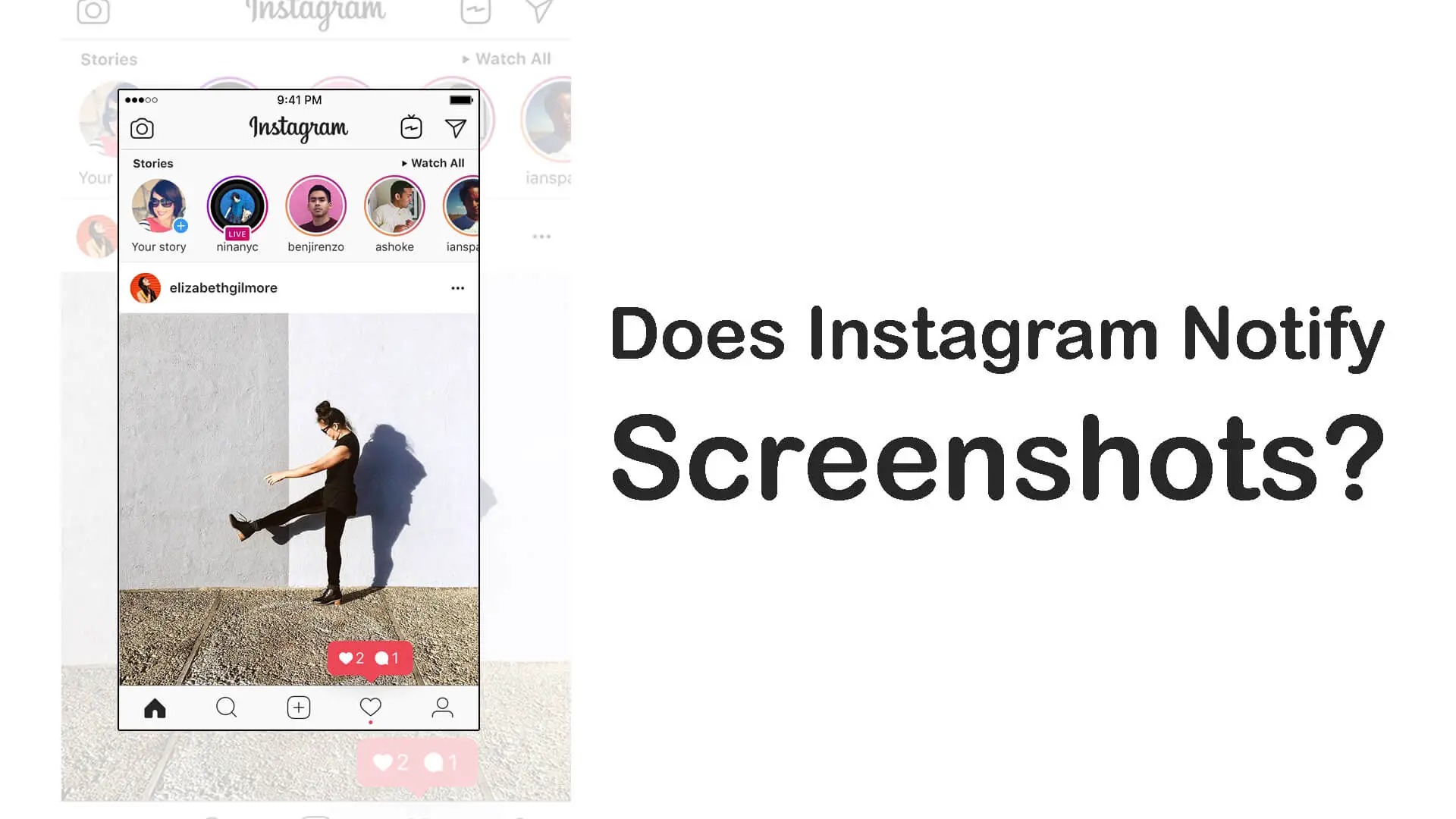Can You Take Screenshots on Instagram?
Instagram is a social media platform that allows users to share photos and videos with their followers. With its growing popularity, many users wonder if they can take screenshots on Instagram. After all, capturing screenshots can be a useful tool for saving memorable moments or sharing interesting content with friends. But does Instagram allow this practice, or are there restrictions in place?
The good news is that, yes, you can take screenshots on Instagram. Unlike some other platforms that restrict or notify users when their content is captured, Instagram does not have such limitations in place. You are free to capture screenshots of posts, profiles, comments, and direct messages without the fear of being detected or facing any consequences.
This lack of restrictions on taking screenshots gives users the flexibility to save and share content that they find interesting or inspiring. Whether it’s a stunning photograph, a hilarious meme, or a thought-provoking quote, capturing screenshots on Instagram allows you to curate your own collection of memorable content that you can revisit at any time.
However, it is important to note that while you can freely take screenshots on Instagram, you still need to respect the original creators’ rights and privacy. It is always a good practice to give credit to the original creator when sharing their content, especially if you plan to repost or use it for any commercial purposes.
So, if you come across something on Instagram that catches your eye, go ahead and capture a screenshot! It’s a simple and convenient way to preserve moments and share content that resonates with you.
Does Instagram Notify the User When You Take Screenshots?
One of the common concerns when taking screenshots on Instagram is whether the platform notifies the user whose content you captured. Users want to maintain their privacy and avoid any potential awkward situations that may arise from someone knowing they took a screenshot of their post or story. So, does Instagram send out notifications when you take screenshots? The answer is both yes and no.
In the past, there were rumors circulating that Instagram notified users whenever someone took a screenshot of their posts or stories. These rumors created a sense of caution among users, as they felt their actions might be exposed. However, it’s important to note that these screenshot notifications were never implemented on Instagram.
As of now, Instagram does not send notifications to users when someone takes a screenshot of their posts or stories. Therefore, you can capture screenshots without worrying about the possibility of the other person being alerted to your actions. This allows for a more discreet and private browsing experience on the platform.
However, it’s worth mentioning that while Instagram itself does not notify users of screenshot activity, there may be other third-party applications or features that claim to do so. It’s important to exercise caution and verify the credibility of any such claims before using them.
It is worth noting that there are some instances where Instagram does notify users about certain actions. For example, if you screenshot a disappearing photo or video sent to you in a direct message, the sender will receive a notification indicating that you have captured the image. This is a privacy feature designed to inform the sender that their content has been saved by the recipient.
Screenshot Notifications: The Old Rumor
Back in the day, there was a widespread rumor that Instagram would send notifications to users if someone took a screenshot of their posts or stories. This rumor caused a great deal of anxiety and speculation among Instagram users who were concerned about the privacy implications of their actions being exposed.
The rumor gained traction due to the fact that other social media platforms, such as Snapchat, had implemented screenshot notifications. Snapchat introduced this feature to alert users when their disappearing photos or videos were captured by others. Given this context, it was only natural for Instagram users to speculate that similar notifications might exist on the platform.
News of these alleged screenshot notifications spread like wildfire, leading to various discussions and even tutorials on how to bypass or disable these notifications. People started looking for ways to maintain their privacy while still capturing images to preserve memorable content or share it with others.
However, it’s important to note that these rumors were just that – rumors. Instagram, unlike Snapchat, never incorporated screenshot notifications into its platform. The anxiety and concern surrounding the issue were largely based on misinformation and assumptions rather than concrete evidence.
It is essential to be cautious when interpreting information in the digital world, as rumors can easily spread and create unnecessary panic. Verifying the accuracy of information before accepting it as fact is crucial, and in the case of Instagram screenshot notifications, it’s important to differentiate between reality and hearsay.
In the next sections, we’ll explore the truth about screenshot notifications on Instagram and provide clarity on when, if at all, Instagram notifies users about screenshot activity.
The Truth about Screenshot Notifications
Now that we’ve dispelled the old rumor, let’s delve into the truth about screenshot notifications on Instagram. As mentioned earlier, Instagram does not currently notify users when someone takes a screenshot of their posts or stories. This means that you can capture screenshots freely without the fear of anyone being alerted to your actions.
Instagram’s decision to forgo screenshot notifications aligns with its commitment to user privacy and ensuring a comfortable browsing experience. By not implementing this feature, Instagram allows users to explore content without the worry of being caught in the act of capturing a screenshot.
There are several reasons why Instagram has chosen not to adopt screenshot notifications. Firstly, Instagram is primarily a visual platform, where users share and discover visually compelling content. By allowing screenshots, Instagram recognizes the value of sharing and preserving these visual moments.
Secondly, the absence of screenshot notifications promotes a more fluid and natural interaction with the platform. Users can freely engage with content without feeling restricted or needing to be overly cautious about their actions. This creates a more relaxed and authentic browsing experience.
It’s worth reiterating that while Instagram itself does not notify users about screenshot activity, there may be other third-party applications or services claiming to offer screenshot detection features. However, it’s important to exercise caution and verify the legitimacy of such claims before using them, as they might compromise your privacy or be in violation of Instagram’s terms of service.
Now that you know the truth about screenshot notifications on Instagram, you can confidently capture and share screenshots without any concerns about being detected. Whether it’s saving a beautiful photograph, bookmarking an inspiring quote, or sharing funny content with friends, you have the freedom to curate and enjoy the content that resonates with you on the platform.
When Does Instagram Notify the User?
While Instagram does not notify users when someone takes a screenshot of their posts or stories, there are certain instances where Instagram does send notifications about specific actions. It’s important to understand these scenarios to have a comprehensive understanding of Instagram’s notification system.
One situation where Instagram does send notifications is when you take a screenshot of a disappearing photo or video that was sent to you through a direct message. The sender will receive a notification informing them that you have captured their content. This notification is intended to preserve the privacy of the sender, allowing them to be aware that their content has been saved or shared beyond the temporary viewing period.
It’s important to respect the privacy of others when using Instagram’s direct messaging feature. If someone sends you content that they expect to disappear after a certain time, it’s courteous to honor their expectations and avoid capturing or saving their content without their permission.
On the other hand, it’s worth noting that Instagram does not currently send notifications when someone takes a screenshot of your public posts, including feed photos, videos, or stories. This means that you can freely share content on your Instagram profile without the worry of being notified when others capture screenshots of your posts.
This lack of notifications for public posts allows for a more relaxed and enjoyable social media experience. You have the freedom to share your moments, creativity, and insights with your followers without constantly being alerted to who has taken a screenshot of your content. It enhances your ability to express yourself and engage with others without the fear of being closely monitored.
Understanding these notification boundaries on Instagram can help you navigate the platform confidently and responsibly. While you have the freedom to capture screenshots of public posts, it’s important to respect the privacy expectations of others when using direct messaging and be mindful of Instagram’s notification system in those scenarios.
What about Instagram Stories?
Instagram Stories have become an immensely popular feature of the platform, allowing users to share temporary photos and videos that disappear after 24 hours. With the rise in popularity of Stories, many users wonder whether Instagram notifies them when someone takes a screenshot of their Stories.
Fortunately, as of now, Instagram does not send notifications when someone takes a screenshot of your Stories. This means that you can freely post and share content without the worry of being alerted to who has captured screenshots of your Stories. This feature preserves the ephemeral nature of Instagram Stories and allows users to engage with the content in a more relaxed manner.
Taking screenshots of Instagram Stories can be useful for various reasons. Whether you want to capture a funny moment, save an inspiring quote, or simply revisit a memorable Story, you have the freedom to do so without any notification being sent to the original Story poster.
However, it’s important to keep in mind that while users can take screenshots discreetly, Instagram does provide an option for users to see who has viewed their Stories. When you view someone’s Story, they can see that you have viewed it, unless you have disabled that visibility in your settings. This visibility is separate from the act of taking a screenshot and should not be confused with it.
It’s good practice to be respectful of others’ privacy and intentions when interacting with Instagram Stories. If you’re unsure about whether it’s appropriate to take a screenshot of someone’s Story, it’s always best to ask for their permission first. Respecting their wishes and privacy helps maintain a positive and considerate online community.
So, feel free to explore and engage with Instagram Stories, knowing that you can capture screenshots without the fear of being detected or notified. Share the moments that matter to you and enjoy the temporary and authentic nature of Instagram Stories.
Does Instagram Notify for Archived Stories?
Instagram offers a feature known as “Archived Stories,” which allows users to save their Stories after the initial 24-hour period has ended. This feature provides a convenient way to preserve and revisit memorable content. However, when it comes to archived Stories, there is no notification system in place to alert users when someone takes a screenshot of their archived Stories.
Unlike the disappearing nature of regular Stories, archived Stories are saved and can be accessed by the user at any time. Since these Stories are not temporary, Instagram does not send any notifications when screenshots are captured from archived Stories.
Archived Stories provide users with a level of privacy and control over their content. You can safely save, organize, and revisit your stories without the worry of being notified if someone happens to take a screenshot of them. This feature allows for a more seamless and hassle-free user experience.
However, it’s worth noting that while Instagram does not notify users for screenshot activity on archived Stories, the same cannot be said for direct messages. If someone sends you an archived Story as a direct message and you take a screenshot of it, the sender will receive a notification indicating that you have captured their content. This notification is consistent with Instagram’s policy of notifying users when their disappearing photos or videos are saved by others.
When it comes to your own archived Stories, you can rest assured that Instagram does not send out any notifications when others capture screenshots. This gives you the freedom to revisit and share your saved memories without worrying about who might be taking screenshots of your content.
Remember to always respect the privacy of others when engaging with archived Stories. If you plan on taking screenshots of someone else’s saved Stories, it’s considerate to seek their permission beforehand. Respecting the boundaries and intentions of others helps maintain a positive and respectful online community.
What If You Take a Screenshot with Airplane Mode On?
At times, you may find yourself in situations where you want to take a screenshot on Instagram discreetly, without any possibilities of notifications reaching the original poster. One method that some users employ is taking a screenshot with their device’s airplane mode turned on. So, what happens if you take a screenshot with airplane mode on?
When you take a screenshot with airplane mode enabled, your device’s internet connection is temporarily disabled. Since Instagram relies on an active internet connection to send notifications, capturing a screenshot in this mode can prevent any notifications from being triggered.
In theory, taking a screenshot while in airplane mode should help you avoid any potential notifications that Instagram might send for screenshot activity. By disconnecting your device from the internet, you create a buffer zone where your actions are not immediately communicated to Instagram or other users.
However, it is worth noting that this method is not foolproof. While capturing a screenshot with airplane mode on may prevent immediate notifications, it does not guarantee complete anonymity. The next time you connect to the internet, Instagram may sync and detect the screenshot activity, resulting in delayed notifications or other forms of evidence.
Additionally, taking a screenshot with airplane mode on should not be seen as a way to violate someone’s privacy or engage in inappropriate actions on the platform. It’s important to use this method responsibly and with respect for others’ content and privacy.
If you choose to employ this method, it’s recommended to exercise caution and use it sparingly. Consider the potential consequences and impact on your online interactions. Remember to always be mindful of others’ privacy and respect their content, regardless of the methods you may use to capture screenshots.
Ultimately, relying on airplane mode while taking screenshots can provide a temporary means of remaining undetected, but it’s important to remember that complete anonymity cannot be guaranteed. It’s essential to use good judgment and treat others’ content and privacy with respect on the platform.
Inspecting Screenshots: The Metadata Question
When it comes to capturing screenshots on Instagram, users may wonder about the associated metadata embedded in the image files. Metadata includes information such as the date and time of the screenshot, device details, and even location data. So, what about the metadata of Instagram screenshots?
When you take a screenshot on Instagram, the resulting image is typically saved without any direct metadata specific to Instagram. This means that the screenshot itself does not contain information about the original poster, the specific post or story, or any other Instagram-related details.
However, it’s important to note that metadata can still be present in the screenshot file if it originates from the device itself. For instance, the file may include details about the device model, operating system, and software version. Additionally, if location services are enabled on your device, the screenshot may contain GPS coordinates or general location information.
It’s worth mentioning that when you share a screenshot from Instagram to other platforms or via messaging apps, the metadata of the screenshot may be affected by the platform or app you choose to share it on. Some platforms or apps may strip or alter the metadata of the image file, while others may retain it.
If you are concerned about the metadata of your screenshots, there are steps you can take to mitigate the risk of inadvertently sharing sensitive information. One option is to manually remove or strip the metadata from the screenshot file before sharing it further. Various third-party tools and online services are available that can help you achieve this.
Furthermore, it’s a good practice to be cautious when sharing screenshots containing sensitive or private information. Double-check the content in the screenshot to ensure you are not unintentionally disclosing anything confidential or compromising.
While Instagram screenshots themselves may not contain specific metadata pertaining to the platform, it’s crucial to always be aware of the metadata that could be present in the file originating from your device. By taking appropriate measures to handle and share screenshots, you can maintain a greater level of control over your data and protect your privacy.
Protecting Privacy on Instagram
In today’s digital age, privacy is a significant concern for many users, including those on social media platforms like Instagram. To help maintain your privacy while using Instagram, there are several steps you can take to safeguard your personal information and control who has access to your content.
Firstly, consider reviewing and adjusting your privacy settings on Instagram. By accessing the “Settings” menu within the app, you can control who can see your posts, who can message you, and more. You can choose to have a public account, allowing anyone to view your posts, or opt for a private account, where only approved followers can access your content. This decision depends on your comfort level and the type of content you share on the platform.
Secondly, be mindful of the information you share in your Instagram bio or profile. Remember that whatever you include in your bio is visible to anyone who visits your profile, so consider whether it reveals too much personal information. You have control over what you choose to disclose, so be selective and cautious about the details you share with the public.
Additionally, exercise caution when interacting with others on Instagram. Be mindful of the information you share in direct messages and comments. Avoid disclosing sensitive personal information or engaging in conversations that may compromise your privacy or security. If someone makes you feel uncomfortable or violates your privacy, use the reporting and blocking features provided by Instagram to protect yourself.
Furthermore, it is essential to be aware of the content you engage with on Instagram. By carefully selecting the accounts you follow, you can curate your feed to showcase content that aligns with your interests and values. This helps ensure that you are not inadvertently exposed to content that may compromise your privacy or safety.
Finally, take care when sharing screenshots or reposting content from others. Always respect the original creator’s rights and give proper credit when sharing their work. Remember that the content you share reflects on you, and it’s important to act responsibly when reposting or sharing content from others.