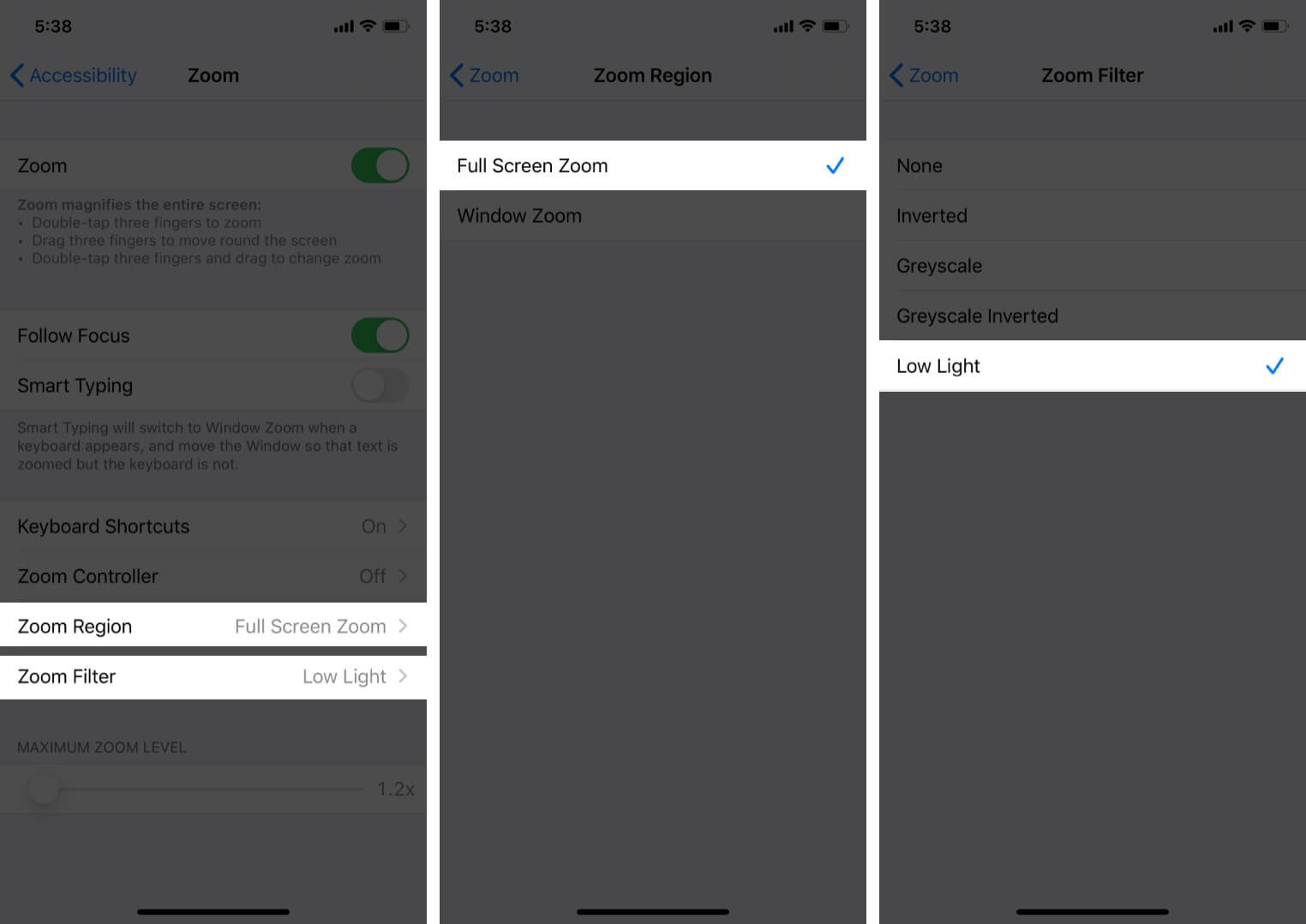Understanding Brightness Settings on iPhone 11
The iPhone 11 boasts a stunning Liquid Retina display that offers vibrant colors and sharp details. To fully appreciate this visual feast, it's essential to understand and master the brightness settings on your device. The brightness settings not only affect the visual experience but also play a crucial role in conserving battery life.
When you access the brightness settings on your iPhone 11, you gain the ability to control the intensity of the display's illumination. This means you can adjust the brightness to suit different environments and your personal preferences. Whether you're in a dimly lit room, under the bright sun, or simply wish to reduce eye strain in low-light conditions, the brightness settings empower you to tailor the display to your needs.
By mastering the brightness settings, you can optimize your viewing experience while ensuring that your device's battery life is efficiently managed. This balance between visual quality and power consumption is a key aspect of the iPhone 11's user experience.
Understanding the intricacies of the brightness settings allows you to harness the full potential of the iPhone 11's display, ensuring that every visual interaction with your device is a delight.
Adjusting Brightness Manually
Adjusting the brightness manually on your iPhone 11 is a straightforward yet powerful way to customize your viewing experience. To access the manual brightness controls, simply swipe down from the top-right corner of the screen to reveal the Control Center. Here, you'll find the brightness slider, represented by a sun icon. By dragging the slider up or down, you can increase or decrease the display's brightness to your liking.
This manual adjustment feature offers unparalleled flexibility, allowing you to adapt the display's brightness to various lighting conditions. For instance, in bright outdoor settings, you can ramp up the brightness to enhance visibility, ensuring that the screen remains easily readable even under direct sunlight. Conversely, in dimly lit environments, such as a cozy evening indoors, you can lower the brightness to create a comfortable viewing experience without straining your eyes.
Moreover, manual brightness adjustment can be particularly beneficial when you're conscious of preserving battery life. By lowering the brightness when it's not needed at full intensity, you can extend the time between charges, ensuring that your iPhone 11 remains powered throughout the day.
This manual control over brightness empowers you to tailor the display's luminance to your specific preferences, making the visual experience truly personalized. Whether you're engrossed in a captivating movie, browsing the web, or simply checking your notifications, having the ability to fine-tune the brightness ensures that the display always meets your exact needs.
In essence, the manual brightness adjustment feature on the iPhone 11 epitomizes user-centric design, placing control directly in the hands of the user. This simple yet impactful feature underscores Apple's commitment to delivering a seamless and customizable user experience, where every aspect of the device can be tailored to suit individual preferences.
Using Auto-Brightness Feature
The Auto-Brightness feature on the iPhone 11 is a smart and intuitive functionality designed to enhance user convenience and optimize battery efficiency. When enabled, this feature utilizes the device's ambient light sensor to automatically adjust the display's brightness based on the surrounding lighting conditions. This means that as you move from brightly lit environments to dimly lit spaces, the iPhone 11 intelligently adapts its display brightness to ensure optimal visibility without user intervention.
By harnessing the power of the ambient light sensor, the Auto-Brightness feature offers a seamless and hands-free approach to managing display illumination. This not only simplifies the user experience but also contributes to reducing eye strain by ensuring that the screen's brightness is always well-suited to the ambient lighting.
One of the key advantages of the Auto-Brightness feature is its ability to conserve battery life. By dynamically adjusting the display brightness in response to ambient light, the iPhone 11 can optimize power consumption without compromising the visual experience. This means that the device intelligently conserves energy by reducing brightness in low-light conditions and increasing it in brighter environments, ultimately contributing to extended battery life.
Enabling the Auto-Brightness feature on your iPhone 11 is a straightforward process that can be accomplished through the device's settings. Once activated, the feature seamlessly integrates into your daily interactions with the device, continuously adapting to the changing lighting conditions in your surroundings.
In essence, the Auto-Brightness feature epitomizes Apple's commitment to enhancing user experience through intelligent and adaptive technologies. By leveraging the ambient light sensor to autonomously regulate display brightness, the iPhone 11 ensures that users can enjoy optimal visibility and battery efficiency without the need for manual adjustments.
The Auto-Brightness feature on the iPhone 11 represents a harmonious fusion of technology and user-centric design, where the device proactively responds to its environment to deliver a tailored and energy-efficient visual experience. This seamless integration of smart functionality underscores Apple's dedication to empowering users with intuitive and efficient features that enhance the overall usability of their devices.
Customizing Display Accommodations
Customizing display accommodations on your iPhone 11 allows you to fine-tune the visual settings to cater to specific accessibility needs and personal preferences. This comprehensive suite of features empowers users to optimize the display for enhanced readability, reduced eye strain, and improved overall usability.
Bold Text
The Bold Text feature enables users to enhance the legibility of on-screen text by increasing its thickness. This can be particularly beneficial for individuals with visual impairments or those who simply prefer a bolder text style for improved readability. By customizing the text to appear more prominent, users can effortlessly discern and engage with on-screen content, thereby enhancing their overall user experience.
Larger Text
The Larger Text feature provides users with the ability to adjust the size of on-screen text to better suit their individual preferences. Whether it's enlarging text for improved readability or accommodating users with visual challenges, this feature ensures that the content displayed on the iPhone 11 is comfortably sized for effortless consumption. By offering a range of text size options, this feature caters to diverse user needs, promoting inclusivity and accessibility.
Reduce Transparency
The Reduce Transparency feature allows users to minimize the translucency of certain interface elements, such as menus and overlays, to enhance contrast and improve visibility. This can be particularly advantageous for individuals who may experience difficulty discerning content against a translucent background. By reducing transparency, users can ensure that on-screen elements stand out more distinctly, facilitating a clearer and more discernible visual experience.
Increase Contrast
The Increase Contrast feature empowers users to heighten the differentiation between on-screen elements, such as text and background, by amplifying the contrast. This can be invaluable for individuals with visual sensitivities or those who benefit from enhanced visual distinction. By customizing the contrast settings, users can create a visually optimized environment that aligns with their specific needs, ultimately fostering a more comfortable and accessible display experience.
Color Filters
The Color Filters feature offers a versatile array of options for customizing the display's color palette to accommodate various visual preferences and sensitivities. From grayscale and inverted colors to specific hue adjustments, this feature enables users to tailor the display to suit their unique visual requirements. By providing a spectrum of color customization possibilities, the iPhone 11 ensures that users can curate a display experience that aligns with their individual comfort and usability preferences.
In essence, the ability to customize display accommodations on the iPhone 11 underscores Apple's commitment to inclusivity and accessibility, ensuring that users can tailor the visual experience to suit their specific needs. By offering a comprehensive suite of features that cater to diverse accessibility requirements and personal preferences, the iPhone 11 empowers users to create a display environment that is not only visually optimized but also comfortably aligned with their individual needs and preferences.
Using Night Shift for Reduced Blue Light Exposure
Night Shift is a valuable feature integrated into the iPhone 11 that offers users a proactive solution for reducing blue light exposure during evening and nighttime usage. Blue light, emitted by digital screens, has been associated with disruptions in sleep patterns and potential eye strain. With Night Shift, users can mitigate these effects by adjusting the color temperature of the display to emit warmer tones during specified periods, such as the evening hours.
By leveraging Night Shift, users can experience a more comfortable and visually soothing display, particularly during low-light conditions. The feature works by gradually shifting the color temperature of the display from cooler blue tones to warmer yellow hues, thereby reducing the amount of blue light emitted by the screen. This transition to warmer colors not only contributes to a gentler visual experience but also aligns with the body's natural circadian rhythm, potentially promoting better sleep quality.
Enabling Night Shift on the iPhone 11 is a straightforward process that can be configured through the device's settings. Users have the flexibility to schedule Night Shift to activate automatically during specific times, ensuring that the display seamlessly transitions to warmer tones as the evening approaches. Additionally, the intensity of the color temperature adjustment can be customized to suit individual preferences, allowing users to strike the perfect balance between reduced blue light exposure and visual comfort.
The benefits of Night Shift extend beyond mitigating the potential adverse effects of blue light. By incorporating warmer color temperatures into the display, the feature contributes to a more relaxed and soothing visual experience, particularly in dimly lit environments. Whether users are engaging in late-night reading, browsing content, or simply winding down before bedtime, Night Shift offers a visually comforting environment that aligns with the body's natural rhythms.
Moreover, Night Shift exemplifies Apple's commitment to promoting user well-being and enhancing the overall user experience. By providing a feature that addresses the potential impact of blue light exposure on sleep patterns and visual comfort, the iPhone 11 empowers users to engage with their devices in a manner that is conducive to their overall health and well-being.
In essence, Night Shift on the iPhone 11 represents a thoughtful integration of technology and user-centric design, where the device actively supports users in managing their exposure to blue light and fostering a visually soothing experience, particularly during evening and nighttime usage. This seamless incorporation of Night Shift underscores Apple's dedication to delivering features that not only elevate the user experience but also prioritize user well-being and comfort.