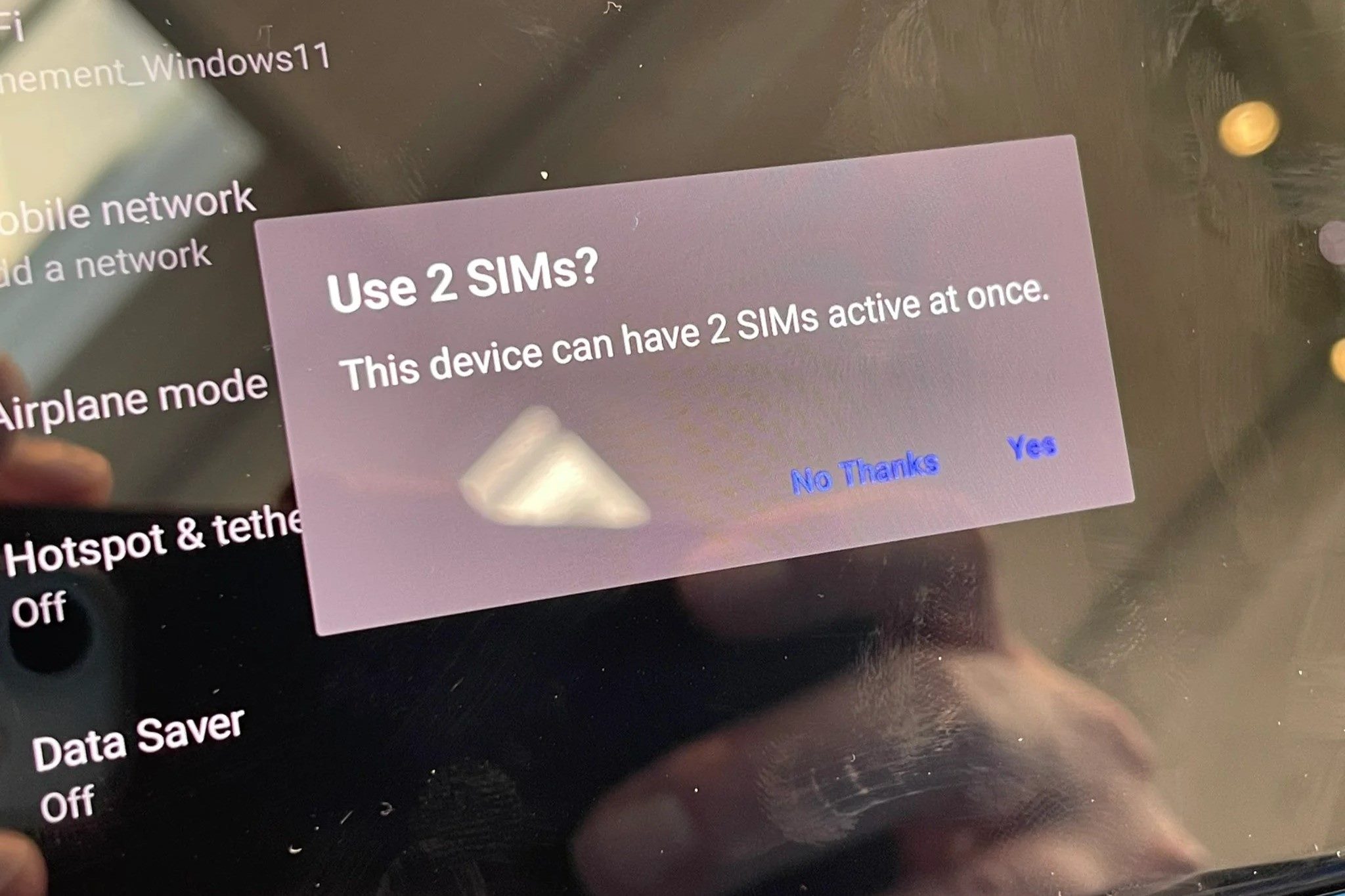What is a SIM Card?
A SIM (Subscriber Identity Module) card is a small, portable memory chip that is inserted into a mobile phone to authenticate the user and connect to a mobile network. It stores essential information, such as the user’s identity, contact lists, text messages, and network authentication data. The SIM card also enables users to access voice and data services provided by their mobile network operator.
Modern SIM cards are available in three different sizes: standard SIM, micro SIM, and nano SIM, to accommodate various phone models. The standard SIM card, which is the largest size, was commonly used in older mobile phones. The micro SIM and nano SIM, which are smaller in size, are utilized in more recent smartphone models. Despite their size differences, all three types of SIM cards perform the same function.
When a user subscribes to a mobile network service, the network operator provides a SIM card that is uniquely linked to the user’s account. This SIM card is essential for the phone to connect to the mobile network and access voice, messaging, and data services. Without a functioning SIM card, a mobile phone cannot make or receive calls, send or receive text messages, or access mobile data.
How Does a Phone Detect a SIM Card?
When a mobile phone is powered on, it automatically initiates a process to detect the presence of a SIM card. This process involves several steps that enable the phone to recognize and interact with the SIM card.
1. Physical Detection: The phone’s SIM card slot is designed to accommodate a specific type of SIM card, whether it’s a standard SIM, micro SIM, or nano SIM. When the SIM card is inserted into the slot, the phone’s internal mechanisms detect its presence through physical contact. The SIM card contains a small metallic chip that establishes a connection with the phone’s SIM card reader, allowing for communication between the two components.
2. Authentication: Once the SIM card is detected, the phone initiates an authentication process to verify the SIM card’s legitimacy. This involves validating the SIM card’s unique identifier, known as the International Mobile Subscriber Identity (IMSI), which is assigned by the mobile network operator. The phone and the network exchange encrypted information to ensure that the SIM card is authorized to access the network.
3. Network Registration: After successful authentication, the phone registers with the mobile network using the SIM card’s information. This registration process allows the phone to establish a connection to the network and access voice, messaging, and data services. The SIM card’s stored information, including the user’s phone number and account details, is utilized to complete the registration process.
4. Initialization: Once the phone detects and authenticates the SIM card, it initializes the SIM card’s functions, enabling the user to make and receive calls, send and receive text messages, and access mobile data. The phone continuously communicates with the SIM card to maintain the connection to the mobile network and ensure uninterrupted service.
Overall, the process of detecting a SIM card is essential for a mobile phone to establish a secure and authorized connection to a mobile network, enabling users to utilize the full range of services offered by their network operator.
Signs That Your Phone is Not Detecting the SIM Card
When a mobile phone fails to detect a SIM card, several indicators may suggest that there is an issue with the SIM card detection process. Recognizing these signs can help users identify and address the problem effectively.
- No Service or Signal: One of the most apparent signs of a SIM card detection issue is the absence of network signal or service on the phone. If the phone displays “No Service” or “Emergency Calls Only” despite being in an area with adequate network coverage, it may indicate that the SIM card is not being detected or recognized by the phone.
- Invalid SIM Card Message: Some phones display a message indicating that the inserted SIM card is invalid or not recognized. This message typically appears when the phone fails to authenticate the SIM card or encounters an error during the detection process.
- Constant Rebooting: In some cases, a phone that is unable to detect the SIM card may enter a cycle of frequent reboots or restarts. This behavior can be attributed to the phone’s continuous attempts to recognize and establish a connection with the SIM card, resulting in an unstable operating state.
- Unable to Make Calls or Send Messages: When a phone does not detect the SIM card, it may restrict users from making calls, sending text messages, or accessing mobile data. The absence of these essential functionalities can indicate a failure in SIM card detection.
- Missing SIM Card Status: Within the phone’s settings or status indicators, the absence of SIM card information or the display of “No SIM Card Detected” can indicate that the phone is unable to recognize the inserted SIM card.
It is crucial to pay attention to these signs, as they can help users identify SIM card detection issues early on, allowing for timely troubleshooting and resolution to restore the phone’s functionality.
Troubleshooting Steps for a Phone Not Detecting a SIM Card
When a phone encounters issues with detecting a SIM card, users can perform a series of troubleshooting steps to address the problem and restore normal SIM card functionality. These steps aim to identify and resolve common issues that may hinder the phone’s ability to recognize the SIM card.
- Restart the Phone: Begin by restarting the phone to initiate a fresh detection process. Powering off the device and then turning it back on can sometimes resolve temporary glitches that may be affecting the SIM card detection.
- Check SIM Card Placement: Ensure that the SIM card is correctly inserted into the SIM card slot. Remove the SIM card, inspect it for any visible damage or debris, and reinsert it securely into the designated slot, following the phone’s user manual for guidance.
- Clean the SIM Card and Slot: Dust, dirt, or residue on the SIM card or within the SIM card slot can hinder proper detection. Gently clean the SIM card and the slot using a soft, dry cloth or compressed air to remove any potential obstructions.
- Try Another SIM Card: If possible, test the phone with a different SIM card to determine whether the issue lies with the SIM card itself or the phone’s SIM card detection mechanism. This can help isolate the source of the problem.
- Update Phone Software: Check for available software updates for the phone and install them if applicable. Software updates often include bug fixes and improvements that can address issues related to SIM card detection.
- Reset Network Settings: Resetting the phone’s network settings can resolve connectivity issues, including problems with SIM card detection. Navigate to the phone’s settings and locate the option to reset network settings, following the on-screen instructions.
- Inspect for Physical Damage: Examine the SIM card for any signs of physical damage, such as scratches or bends. Similarly, inspect the SIM card slot in the phone for damage or foreign objects that may impede proper SIM card detection.
- Contact the Network Operator: If the troubleshooting steps do not resolve the issue, contact the mobile network operator’s customer support to verify the status of the SIM card and address any network-related issues that may be affecting SIM card detection.
By following these troubleshooting steps, users can systematically diagnose and address SIM card detection issues, potentially resolving the problem and restoring seamless connectivity on their mobile devices.
When to Seek Professional Help for SIM Card Detection Issues
While many SIM card detection issues can be resolved through user-performed troubleshooting, there are instances where professional assistance may be necessary to address more complex or persistent problems. Recognizing when to seek professional help can expedite the resolution of SIM card detection issues and ensure the proper functioning of the mobile device.
- Persistent Error Messages: If the phone consistently displays error messages related to SIM card detection despite repeated troubleshooting attempts, it may indicate an underlying issue that requires professional assessment. Persistent errors can signal hardware or software issues that necessitate expert intervention.
- Hardware Damage: Visible damage to the SIM card, such as a cracked or corroded chip, or damage to the phone’s SIM card slot, may require professional repair or replacement. Attempting to address extensive physical damage without the necessary expertise can further compromise the device.
- Network Connectivity Problems: When SIM card detection issues persist alongside network connectivity problems, such as dropped calls, inability to connect to mobile data, or frequent signal loss, professional assistance from the mobile network operator or a qualified technician may be necessary to diagnose and resolve the underlying network-related issues.
- Complex Software Issues: If the SIM card detection problem is attributed to complex software malfunctions or conflicts within the phone’s operating system, seeking professional help from authorized service centers or technicians with expertise in mobile device software can facilitate a comprehensive resolution.
- Unsuccessful Troubleshooting: In cases where user-performed troubleshooting steps fail to resolve the SIM card detection issue, seeking professional help is advisable. Professional technicians possess the expertise and diagnostic tools to identify and address underlying causes that may elude standard troubleshooting methods.
- Under Warranty Devices: For mobile devices covered by warranty, persistent SIM card detection issues may warrant professional assistance to ensure that any necessary repairs or replacements are conducted within the terms of the warranty agreement, preserving the device’s coverage.
When encountering SIM card detection issues that persist despite diligent troubleshooting efforts, users are encouraged to seek professional help from authorized service centers, mobile network operators, or qualified technicians. Professional intervention can expedite the resolution of complex issues and safeguard the optimal functionality of the mobile device.