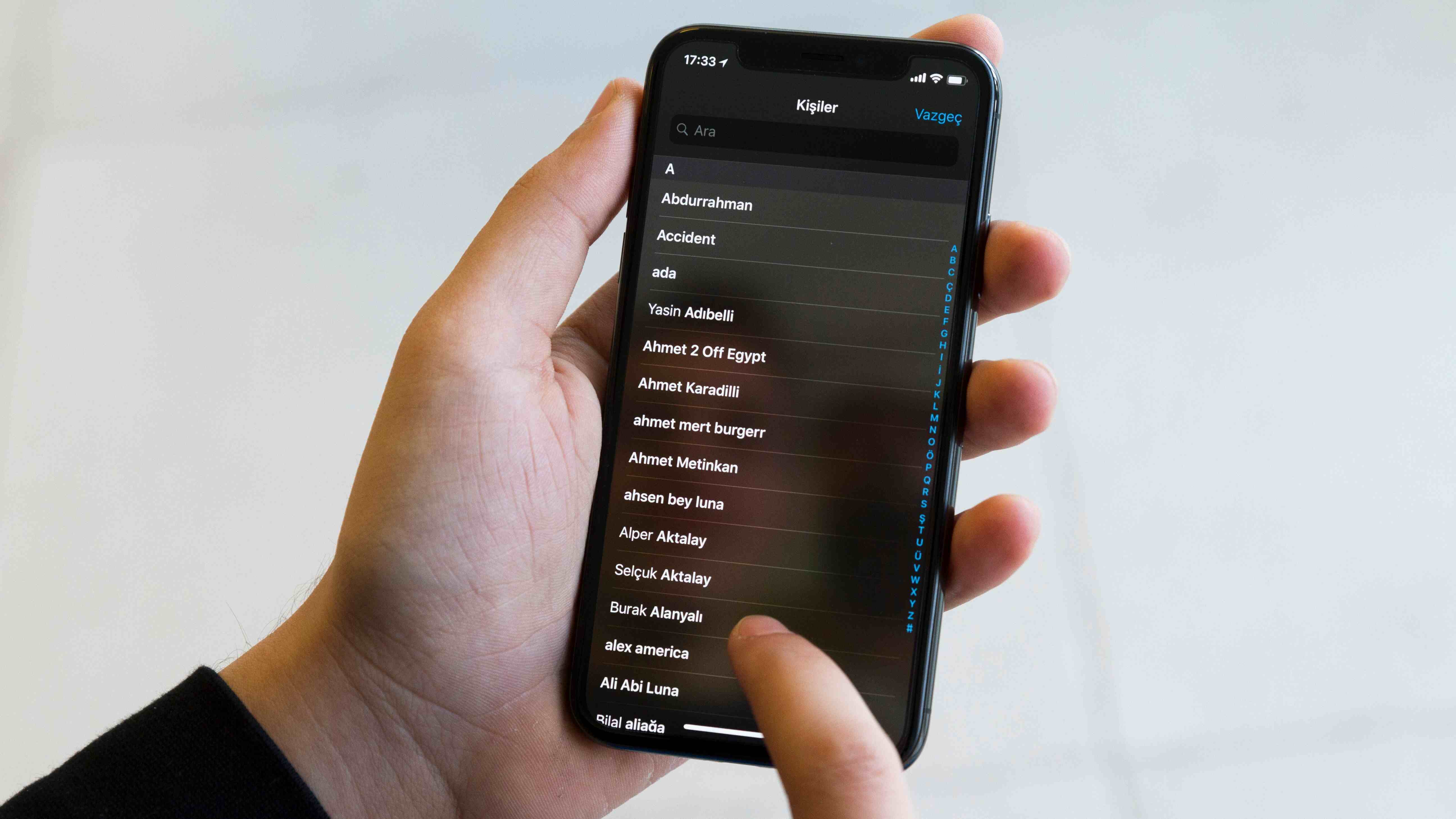How to Delete a Single Contact on iPhone 13
Deleting a single contact on your iPhone 13 is a straightforward process that can help you declutter your address book and ensure that it only contains relevant and up-to-date information. Whether you want to remove an outdated contact or simply tidy up your list, the following steps will guide you through the process:
-
Access the Contacts App: Begin by locating and opening the Contacts app on your iPhone 13. This can typically be found on your home screen or within the "Extras" folder.
-
Select the Contact: Once you have the Contacts app open, scroll or search for the contact you wish to delete. Tap on the contact to open their details.
-
Tap "Edit": In the top-right corner of the contact's details, you will see an "Edit" button. Tap on this to enter editing mode.
-
Scroll Down and Tap "Delete Contact": After tapping "Edit," scroll down to the bottom of the contact's details. At the very bottom, you will find the option to "Delete Contact." Tap on this option.
-
Confirm Deletion: A confirmation prompt will appear, asking if you are sure you want to delete the contact. Tap "Delete Contact" to confirm.
By following these simple steps, you can efficiently remove a single contact from your iPhone 13. This process ensures that your contacts list remains organized and contains only the most relevant and current information.
Deleting a single contact on your iPhone 13 is a quick and easy way to keep your address book up to date. Whether you're streamlining your contacts for personal or professional reasons, this simple process allows you to maintain a tidy and efficient list of contacts on your device.
How to Delete Multiple Contacts on iPhone 13
Managing a large number of contacts on your iPhone 13 can become overwhelming, especially when many of them are outdated or redundant. Fortunately, Apple has made it simple to delete multiple contacts at once, streamlining the process and saving you valuable time. Whether you're cleaning up your personal contacts or organizing your professional network, the following steps will guide you through the process of deleting multiple contacts on your iPhone 13:
-
Open the Contacts App: Begin by locating and opening the Contacts app on your iPhone 13. This can typically be found on your home screen or within the "Extras" folder.
-
Select "Edit": Once you have the Contacts app open, look for the "Edit" option, usually located in the top-right corner of the screen. Tap on "Edit" to enter editing mode.
-
Choose Contacts to Delete: After entering editing mode, you can start selecting the contacts you want to delete. Simply tap on the circle next to each contact's name to mark them for deletion. You will notice that a checkmark appears in the circle, indicating that the contact has been selected.
-
Delete the Selected Contacts: Once you have marked all the contacts you wish to delete, look for the "Delete" option, usually located at the bottom of the screen. Tap on "Delete" to remove the selected contacts from your iPhone 13.
-
Confirm Deletion: A confirmation prompt will appear, asking if you are sure you want to delete the selected contacts. Tap "Delete" to confirm and remove the contacts from your device.
By following these straightforward steps, you can efficiently declutter your contacts list by removing multiple contacts at once. This streamlined process not only saves time but also ensures that your contacts are up to date and relevant.
Deleting multiple contacts on your iPhone 13 is a valuable feature that allows you to maintain a tidy and organized address book. Whether you're decluttering personal contacts or managing professional connections, this process empowers you to keep your contacts list streamlined and efficient.
How to Recover Deleted Contacts on iPhone 13
Losing important contacts can be a distressing experience, especially when they are accidentally deleted from your iPhone 13. However, Apple provides a built-in feature that allows you to recover deleted contacts, offering peace of mind and ensuring that valuable connections are not lost forever. If you find yourself in this situation, the following steps will guide you through the process of recovering deleted contacts on your iPhone 13:
-
Access the Contacts App: Begin by opening the Contacts app on your iPhone 13. This can be found on your home screen or within the "Extras" folder.
-
Tap "Groups": Once in the Contacts app, tap on the "Groups" option located in the top-left corner of the screen. This will display a list of available contact groups.
-
Select "All Contacts": Ensure that the "All Contacts" option is selected. This ensures that all contacts, including those that have been deleted, are visible.
-
Scroll to the "Deleted Contacts" Section: After selecting "All Contacts," scroll down to find the "Deleted Contacts" section. This section contains contacts that have been recently deleted from your device.
-
Recover the Deleted Contact: Within the "Deleted Contacts" section, locate the contact you wish to recover. Tap on the contact to open its details.
-
Tap "Edit" and "Undelete": In the top-right corner of the contact's details, tap on "Edit." This will allow you to make changes to the contact. Then, tap on "Undelete" to restore the contact to your main contacts list.
-
Confirm Restoration: A confirmation prompt will appear, asking if you want to undelete the contact. Tap "Undelete" to confirm and restore the contact to your iPhone 13.
By following these steps, you can effectively recover deleted contacts on your iPhone 13, ensuring that valuable connections are not lost. This built-in feature provides a simple and efficient way to retrieve deleted contacts, offering peace of mind and ensuring that your contacts list remains complete and up to date.
Recovering deleted contacts on your iPhone 13 is a valuable capability that can alleviate the stress of accidental deletions and help you maintain a comprehensive and organized address book. Whether it's a crucial business contact or a cherished personal connection, the ability to recover deleted contacts ensures that you can always keep your contacts list intact and accessible.