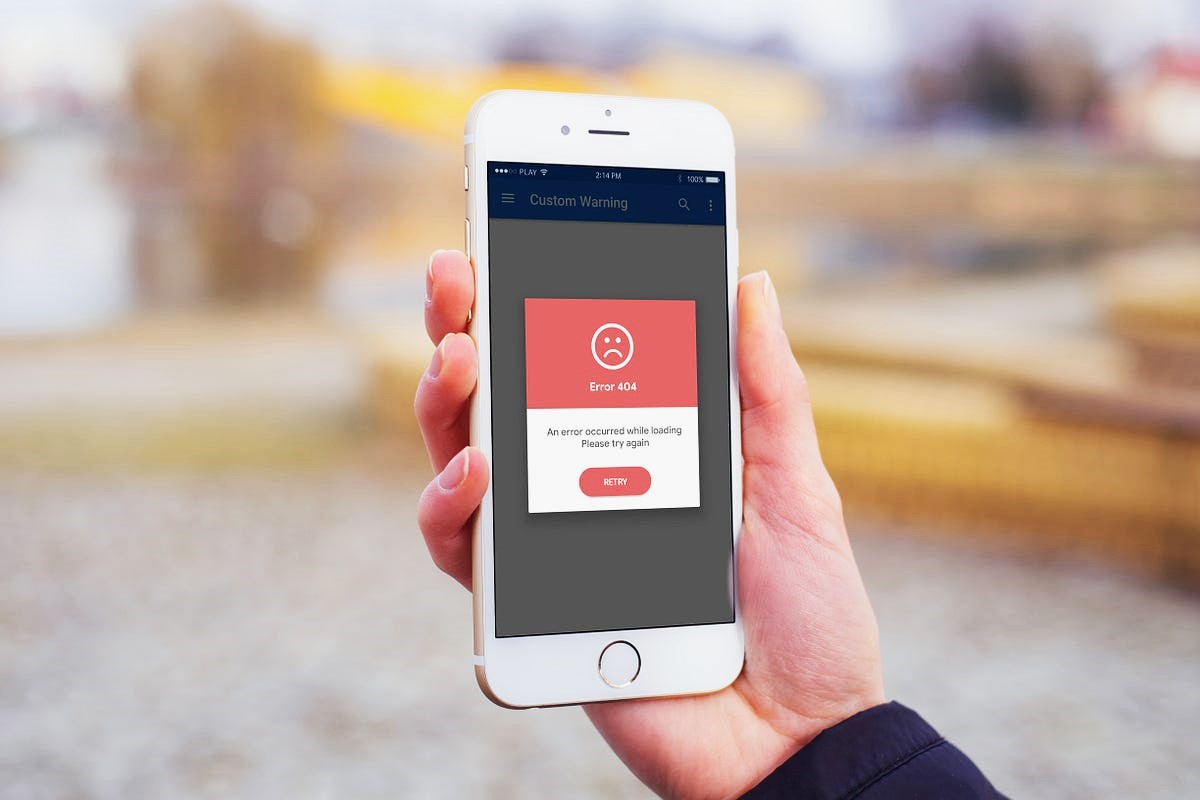What is NFC Read Error?
When using NFC (Near Field Communication) technology, encountering an NFC read error can be frustrating and confusing. This error message indicates that a device, such as a smartphone or NFC reader, is unable to read the information from an NFC tag or another compatible device. The NFC read error may manifest as a notification on the screen, informing the user that the device couldn’t read the NFC tag or that the tag is not supported. This issue can arise in various scenarios, such as when attempting to make a contactless payment, accessing information from a smart poster, or using NFC for data transfer.
NFC read errors can stem from a range of factors, including hardware malfunctions, compatibility issues, environmental interference, or signal obstructions. Understanding the nature of this error is crucial for troubleshooting and resolving the issue effectively. In the following sections, we will explore the common causes of NFC read errors, decode the error messages, provide troubleshooting tips, and offer strategies for preventing NFC read errors in the future.
Common Causes of NFC Read Error
Several factors can contribute to the occurrence of NFC read errors, impacting the seamless functionality of NFC-enabled devices. Understanding these common causes is instrumental in diagnosing and resolving the issue. Here are the primary factors that can lead to NFC read errors:
- Physical Obstructions: Physical barriers, such as metal objects or electronic interference, can impede the transmission of NFC signals, resulting in read errors. In crowded environments or areas with high electromagnetic activity, these obstructions can disrupt the communication between the NFC tag and the reading device.
- Compatibility Issues: Incompatibility between the NFC tag and the reading device can lead to read errors. This may occur when the NFC tag utilizes a different protocol or encoding format that is not supported by the reading device, causing a failure to interpret the data effectively.
- Low NFC Signal Strength: Insufficient NFC signal strength, often due to distance or weak connectivity, can hinder the successful reading of NFC tags. When the reading device cannot establish a stable connection with the NFC tag, read errors may occur, impeding data retrieval or transaction processing.
- Hardware Malfunctions: Defects or malfunctions in the NFC components of devices, such as smartphones or contactless payment terminals, can result in read errors. These hardware issues may include damaged NFC antennas, faulty NFC readers, or degraded signal transmission capabilities.
- Environmental Interference: Environmental factors, including electromagnetic interference from electronic devices, power sources, or radio frequency signals, can disrupt NFC communication and lead to read errors. Interference from nearby electronic equipment or infrastructure can compromise the reliability of NFC data transfer.
By recognizing these common causes of NFC read errors, users and technicians can effectively address the underlying issues and implement targeted solutions to restore the functionality of NFC-enabled devices.
Understanding the Error Message
When confronted with an NFC read error, deciphering the accompanying error message is essential for identifying the root cause of the issue. These error messages serve as valuable indicators, providing insights into the specific nature of the read error. By understanding the nuances of these messages, users can gain clarity on the underlying problems affecting NFC functionality. Here are some common NFC error messages and their implications:
- “NFC Read Error: Tag Not Supported”: This message typically indicates that the NFC tag being accessed is not compatible with the reading device. The tag may employ a different protocol or encoding that the device cannot interpret, leading to the read error. In such cases, utilizing a compatible NFC tag or ensuring that the reading device supports the tag’s specifications is crucial for successful communication.
- “NFC Read Error: Tag Unreachable”: When this message appears, it signifies that the reading device is unable to establish a stable connection with the NFC tag. This can result from physical obstructions, low signal strength, or environmental interference. Resolving this error often involves repositioning the devices to optimize signal reception or addressing any physical barriers that impede NFC communication.
- “NFC Read Error: Communication Failure”: This error message indicates a failure in the data exchange between the NFC tag and the reading device. It may stem from hardware malfunctions, signal disruptions, or incompatible encoding formats. Troubleshooting this error involves verifying the integrity of the NFC components, addressing signal obstructions, and ensuring compatibility between the devices.
By comprehending the implications of these error messages, users can effectively diagnose the specific issues leading to NFC read errors and take targeted measures to rectify the underlying causes. This understanding empowers users to troubleshoot NFC errors with precision, enhancing the reliability and functionality of NFC-enabled devices.
Troubleshooting NFC Read Error
Resolving NFC read errors often requires systematic troubleshooting to address the underlying issues affecting the communication between NFC-enabled devices. By following structured troubleshooting steps, users can identify and rectify the root causes of read errors, restoring the seamless functionality of NFC technology. Here are effective troubleshooting measures to resolve NFC read errors:
- Optimize Device Placement: Reposition the NFC-enabled devices to minimize physical obstructions and maximize signal reception. Ensuring direct contact or close proximity between the NFC tag and the reading device can enhance signal strength and mitigate read errors.
- Verify NFC Compatibility: Confirm that the NFC tag and the reading device are compatible in terms of protocol, encoding format, and frequency. Using compatible NFC tags and ensuring device compatibility can mitigate read errors arising from protocol mismatches.
- Address Signal Interference: Identify and mitigate sources of electromagnetic interference or signal disruptions in the vicinity of the NFC-enabled devices. Minimizing environmental interference can stabilize NFC communication and reduce the occurrence of read errors.
- Check for Hardware Defects: Inspect the NFC components of the devices for any physical damage, malfunctions, or connectivity issues. Addressing hardware defects, such as damaged NFC antennas or faulty readers, can alleviate read errors caused by hardware issues.
- Update Firmware and Drivers: Ensure that the firmware and drivers of the NFC-enabled devices are up to date. Updating the device software can resolve compatibility issues, address performance limitations, and improve the reliability of NFC communication.
- Utilize Alternative NFC Tags: If encountering persistent read errors with specific NFC tags, consider using alternative tags with compatible specifications. Testing different NFC tags can help determine if the read errors are related to tag compatibility issues.
By systematically troubleshooting NFC read errors and implementing these targeted measures, users can effectively diagnose and resolve the underlying factors contributing to read errors. This proactive approach enhances the reliability and performance of NFC technology, ensuring seamless communication and data transfer between NFC-enabled devices.
Tips for Preventing NFC Read Error
Preventing NFC read errors involves implementing proactive strategies and best practices to optimize the functionality and reliability of NFC technology. By adhering to these preventive measures, users can minimize the occurrence of read errors and maintain consistent NFC performance. Here are valuable tips for preventing NFC read errors:
- Use High-Quality NFC Tags: Invest in high-quality NFC tags that adhere to industry standards and compatibility requirements. Reliable NFC tags with robust construction and optimal encoding enhance the likelihood of successful data transfer and minimize read errors.
- Maintain NFC Devices: Regularly inspect and maintain NFC-enabled devices, ensuring that the NFC antennas, readers, and communication interfaces are free from damage, debris, or connectivity issues. Proper device maintenance mitigates hardware-related read errors.
- Minimize Signal Obstructions: When using NFC technology, minimize physical obstructions and electromagnetic interference in the vicinity of the devices. Creating an unobstructed and interference-free environment facilitates consistent NFC communication and reduces the risk of read errors.
- Ensure Compatibility: Prioritize compatibility between NFC tags and reading devices, verifying that the devices support the same protocols, encoding formats, and frequency bands. Compatibility checks prevent read errors stemming from protocol mismatches and communication failures.
- Optimize Signal Strength: Position NFC-enabled devices in close proximity to maximize signal strength and minimize the impact of signal attenuation. Proximity optimization enhances the reliability of NFC communication, reducing the likelihood of read errors due to weak signal reception.
- Stay Updated with Firmware: Regularly update the firmware and drivers of NFC-enabled devices to leverage performance improvements, bug fixes, and enhanced compatibility. Keeping the devices up to date minimizes the risk of read errors associated with outdated software.
By incorporating these preventive tips into NFC usage practices, users can proactively mitigate the occurrence of read errors and optimize the performance of NFC-enabled devices. These measures contribute to a seamless and reliable NFC experience, fostering efficient data transfer and contactless interactions without the disruptions caused by read errors.