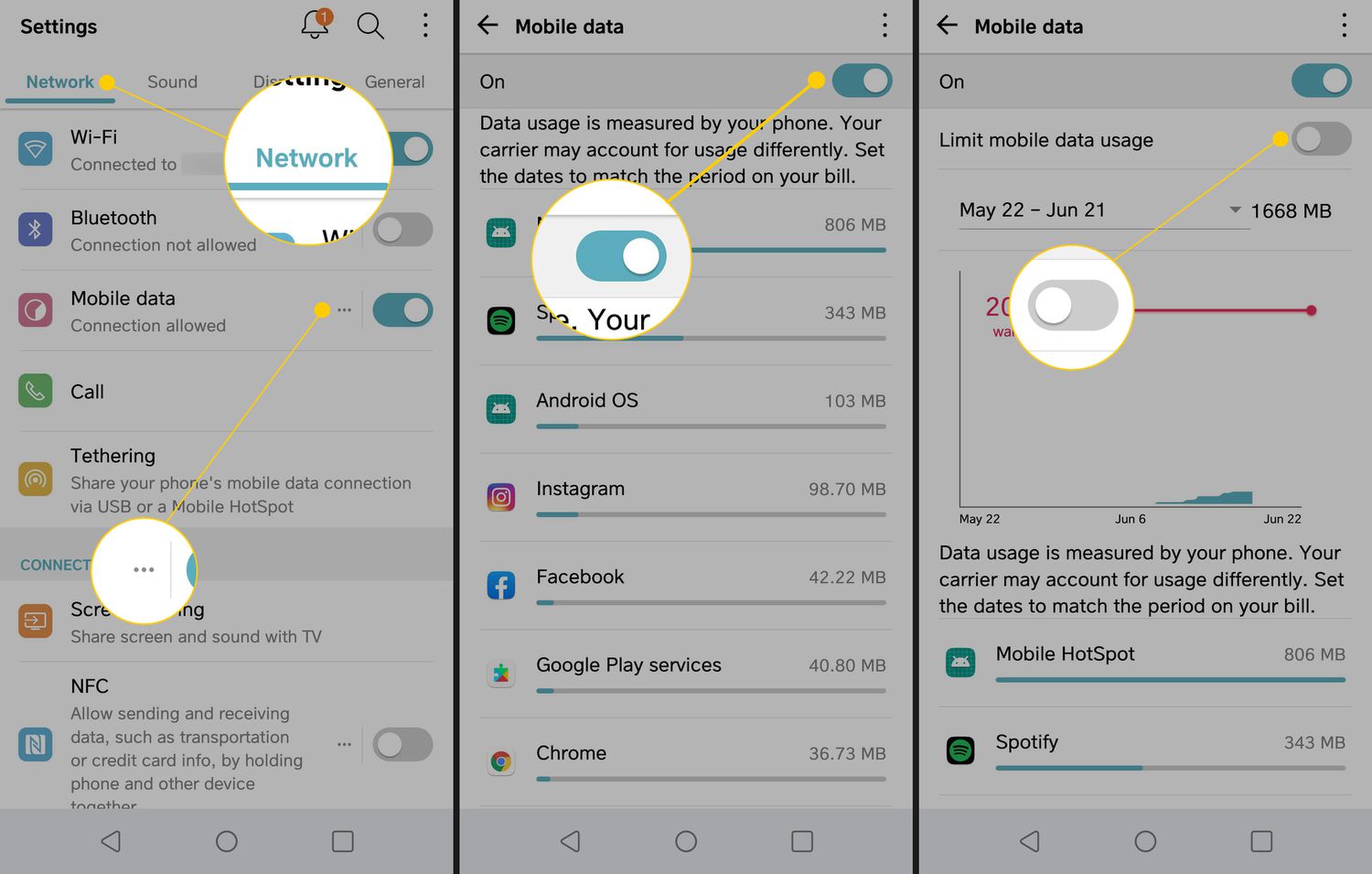Understanding Data Usage on iPhone 10
Understanding how data is consumed on your iPhone 10 is crucial for managing your usage effectively. Whether you're on a limited data plan or simply want to monitor your usage to avoid overage charges, having a clear understanding of data consumption is essential.
Data usage on iPhone 10 refers to the amount of mobile data your device consumes while performing various activities such as browsing the web, streaming music or videos, using social media apps, sending emails, and downloading files. It's important to note that different activities consume varying amounts of data. For example, streaming high-definition videos consumes significantly more data than browsing text-based websites.
Several factors contribute to data usage on iPhone 10, including the frequency and duration of your online activities, the quality of media being accessed, and the use of background app refresh. Background app refresh allows apps to update content in the background, which can contribute to data usage even when you're not actively using the app.
Understanding your typical data usage patterns can help you make informed decisions about your data plan and identify opportunities to optimize your usage. For instance, if you notice that streaming music accounts for a significant portion of your data usage, you may consider downloading music for offline listening to reduce your reliance on streaming services.
By gaining insight into your data consumption habits, you can take proactive steps to manage your usage effectively and avoid unexpected charges. This understanding also empowers you to make informed choices about the apps and services you use, ensuring that your data is allocated to activities that matter most to you.
In the next sections, we'll explore how to set up data usage monitoring on your iPhone 10, monitor data consumption in settings, utilize third-party apps for data usage monitoring, and provide tips for managing data usage effectively. These insights will equip you with the knowledge and tools needed to take control of your data usage and make the most of your iPhone 10 experience.
Setting Up Data Usage Monitoring
Setting up data usage monitoring on your iPhone 10 is a proactive step towards effectively managing your data consumption. By monitoring your usage, you can gain valuable insights into your data habits and make informed decisions about your data plan and usage patterns.
To begin, navigate to the "Settings" app on your iPhone 10 and tap on "Cellular" or "Mobile Data," depending on your region. Here, you'll find an option to view your current data usage and set up data monitoring features.
Once in the "Cellular" or "Mobile Data" settings, scroll down to locate the "Cellular Data Usage" section. Here, you can view your current period data usage, which provides an overview of the amount of data consumed during the current billing cycle. This feature allows you to stay informed about your data usage without relying on your carrier's notifications.
To enable data usage monitoring, tap on the "Set Up Cellular Data" or "Set Up Mobile Data" option. You can then set your billing cycle start date to align with your carrier's billing cycle. This ensures that the data usage statistics reset at the beginning of each billing cycle, providing you with accurate insights into your monthly data consumption.
Additionally, you can enable the "Data Roaming" option to monitor data usage while roaming on international networks. This feature is particularly useful for travelers who want to track their data usage and avoid unexpected charges while abroad.
Furthermore, iPhone 10 offers the "Wi-Fi Assist" feature, which automatically switches to cellular data when the Wi-Fi connection is weak. While this feature ensures a seamless internet experience, it can contribute to increased data usage. By monitoring Wi-Fi Assist settings, you can gain visibility into how often your device switches to cellular data, allowing you to make informed decisions about its usage.
By setting up data usage monitoring on your iPhone 10, you gain the ability to track your data consumption accurately and make informed decisions about your usage patterns. This proactive approach empowers you to stay within your data limits, avoid overage charges, and optimize your data usage based on your needs and preferences.
In the following sections, we'll delve into monitoring data consumption in settings, utilizing third-party apps for data usage monitoring, and providing tips for managing data usage effectively, further enhancing your ability to take control of your data usage on iPhone 10.
Monitoring Data Consumption in Settings
Monitoring data consumption in the settings of your iPhone 10 provides valuable insights into your data usage patterns and empowers you to make informed decisions about your mobile data usage. By accessing the data consumption details within the settings, you can gain visibility into the apps and services that contribute to your data usage, allowing you to optimize your usage and avoid unexpected charges.
To access data consumption details, navigate to the "Settings" app on your iPhone 10 and tap on "Cellular" or "Mobile Data," depending on your region. Within the Cellular or Mobile Data settings, scroll down to find the "Cellular Data Usage" section. Here, you can view a list of apps and their respective data consumption over the current billing cycle.
The list of apps provides a breakdown of how much data each app has consumed, allowing you to identify which apps are the primary contributors to your overall data usage. This insight is particularly valuable for understanding your usage patterns and making informed decisions about the apps and services you use.
In addition to viewing app-specific data consumption, iPhone 10 also offers the option to disable cellular data for individual apps. This feature allows you to restrict certain apps from using cellular data, providing you with greater control over your data usage. By selectively disabling cellular data for apps that consume significant amounts of data, you can effectively manage your usage and prioritize data allocation to apps that are essential to you.
Furthermore, the settings provide the ability to reset the data statistics, allowing you to start afresh and monitor your data consumption from a specific point in time. This feature is useful for tracking data usage after implementing usage optimization strategies or making changes to your data plan.
By monitoring data consumption in settings, you gain a comprehensive understanding of your data usage habits and can take proactive steps to manage your usage effectively. This insight enables you to make informed decisions about app usage, optimize your data allocation, and avoid unnecessary data consumption, ultimately empowering you to make the most of your data plan and iPhone 10 experience.
Using Third-Party Apps for Data Usage Monitoring
In addition to the built-in data monitoring features on the iPhone 10, utilizing third-party apps for data usage monitoring can offer enhanced insights and functionalities to effectively manage your data consumption. These apps provide detailed analytics, real-time usage tracking, and additional features that empower you to gain a comprehensive understanding of your data habits and make informed decisions about your usage.
One popular third-party app for data usage monitoring is "DataMan." This app offers a user-friendly interface and comprehensive data tracking capabilities, allowing you to monitor your data usage in real-time. DataMan provides detailed insights into your daily, weekly, and monthly data consumption, enabling you to identify trends and adjust your usage accordingly. Additionally, the app offers customizable usage alerts, notifying you when you approach predefined data thresholds, ensuring that you stay within your data limits.
Another notable app is "My Data Manager," which offers robust data monitoring features, including the ability to track data usage across multiple devices. This app provides detailed reports on your data usage, categorizing consumption by app and offering insights into background data usage. My Data Manager also allows you to set custom usage alarms and track historical usage trends, empowering you to proactively manage your data consumption.
Furthermore, "Onavo Extend" is a popular choice for users seeking to optimize their data usage. This app employs data compression techniques to reduce overall data consumption, allowing you to make the most of your data plan. Onavo Extend provides insights into data savings achieved through compression, enabling you to maximize your data allocation without compromising on your online activities.
These third-party apps offer valuable features such as data usage forecasts, app-specific consumption breakdowns, and customizable alerts, providing you with the tools needed to monitor and manage your data usage effectively. By leveraging these apps, you can gain deeper insights into your data habits, identify opportunities for optimization, and ensure that your data is allocated to activities that matter most to you.
Incorporating third-party apps for data usage monitoring into your iPhone 10 experience enhances your ability to proactively manage your data consumption, ultimately empowering you to make informed decisions about your data plan and usage patterns. These apps serve as valuable companions in your journey to optimize data usage and maximize the value of your mobile experience.
Tips for Managing Data Usage on iPhone 10
Managing data usage on your iPhone 10 is essential for optimizing your mobile experience and avoiding unexpected charges. By implementing effective strategies and adopting mindful usage habits, you can make the most of your data plan while staying within your limits. Here are valuable tips for managing data usage on your iPhone 10:
-
Enable Wi-Fi Whenever Possible: Utilize Wi-Fi networks for data-intensive activities such as streaming videos and downloading large files. Connecting to Wi-Fi reduces reliance on cellular data, preserving your mobile data allocation for essential tasks.
-
Monitor Background App Refresh: Review and manage the background app refresh settings for individual apps. Disabling background refresh for non-essential apps can minimize unnecessary data consumption, ensuring that your data is allocated to priority activities.
-
Optimize Video Streaming Quality: Adjust the video streaming quality settings within streaming apps to conserve data. Lowering the video resolution reduces data usage during streaming, allowing you to enjoy content while minimizing data consumption.
-
Utilize Offline Mode for Music and Videos: Download music, podcasts, and videos for offline playback to reduce reliance on streaming services. Offline access to media content eliminates the need for continuous data streaming, preserving your data for other activities.
-
Restrict Automatic App Updates: Disable automatic app updates over cellular data to control when updates are downloaded. By allowing updates only when connected to Wi-Fi, you can manage data usage more effectively and avoid unexpected data consumption.
-
Leverage Data Usage Alerts: Set up data usage alerts within the iPhone 10 settings to receive notifications when approaching predefined data thresholds. These alerts serve as proactive reminders to monitor and adjust your usage, preventing overage charges.
-
Review App Data Consumption: Periodically review the data consumption of individual apps within the settings. Identify apps that consume significant amounts of data and consider adjusting their usage or restricting cellular data access for non-essential apps.
-
Explore Data-Saving Features: Investigate data-saving features within apps and services to minimize data usage. Many apps offer data-saving modes or settings that optimize content delivery, reducing overall data consumption without compromising functionality.
-
Consider Data Management Apps: Explore the use of third-party data management apps to gain detailed insights into your data usage patterns and receive personalized recommendations for optimizing your usage.
By implementing these tips, you can proactively manage your data usage on iPhone 10, ensuring that your data plan meets your needs without exceeding your limits. These strategies empower you to make informed decisions about your data consumption and maximize the value of your mobile experience.