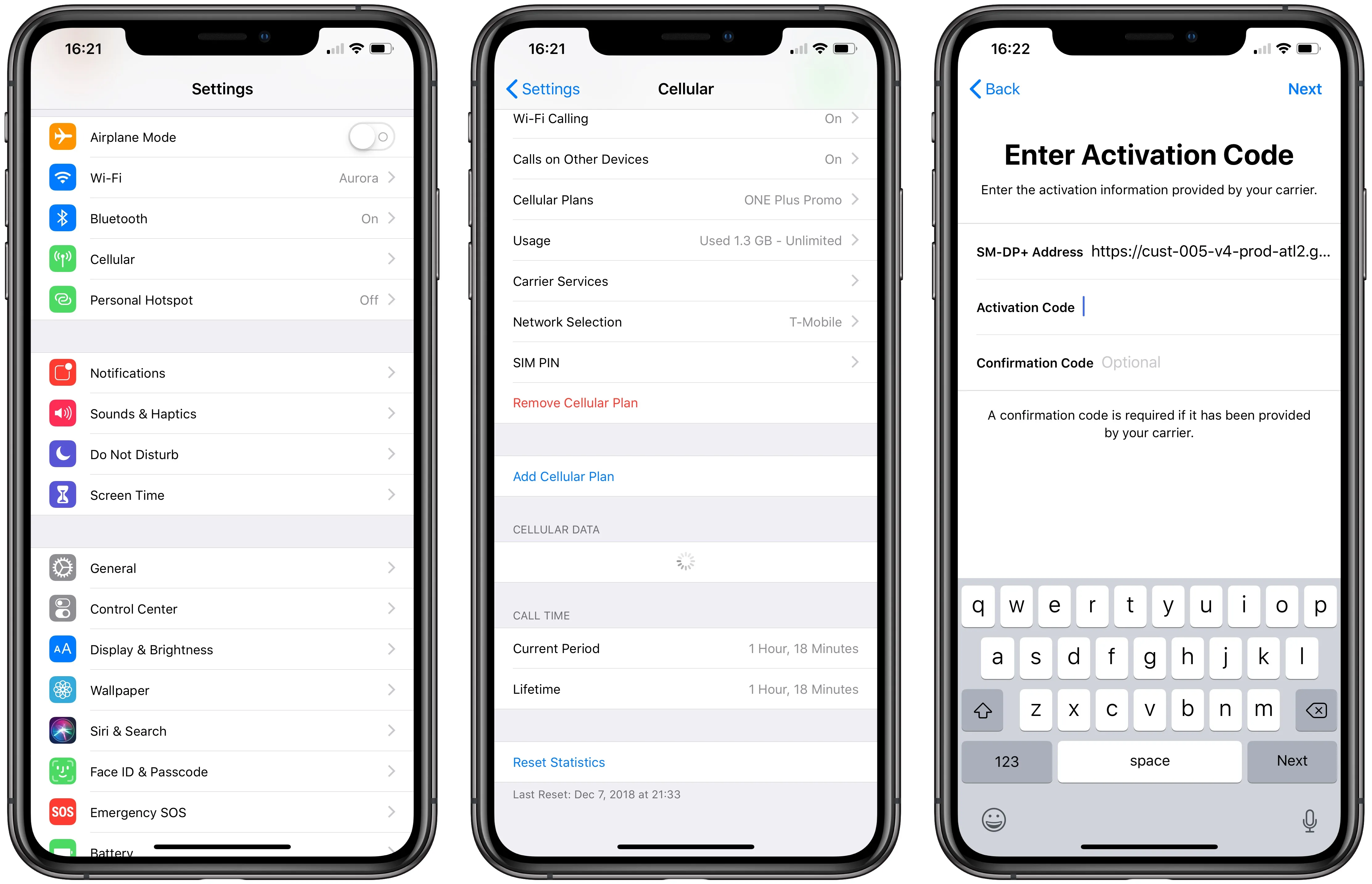What is eSIM?
eSIM, short for embedded SIM, is a cutting-edge technology that is revolutionizing the way we connect to mobile networks. Unlike traditional SIM cards, which are physical, removable chips, eSIM is embedded directly into the device, eliminating the need for a physical SIM card. This innovative approach offers a host of benefits and is rapidly gaining traction in the mobile industry.
eSIM technology enables users to store multiple mobile network profiles on a single device. This means that instead of swapping out physical SIM cards when changing carriers or traveling internationally, users can simply switch between different mobile plans using software. This flexibility empowers users to seamlessly manage their mobile connectivity without the hassle of physically swapping SIM cards.
One of the key advantages of eSIM is its space-saving design. By eliminating the need for a physical SIM card slot, device manufacturers can create sleeker, more streamlined devices. This not only contributes to a more aesthetically pleasing design but also allows for additional space within the device for other components or features.
Moreover, eSIM technology simplifies the process of activating a new mobile plan. Instead of waiting for a physical SIM card to arrive in the mail or visiting a carrier's store to obtain one, users can simply download the eSIM profile and activate their new plan directly from their device. This streamlined activation process saves time and provides a more convenient experience for users.
In addition to its convenience and space-saving benefits, eSIM technology is also environmentally friendly. By eliminating the need for physical SIM cards, eSIM helps reduce the production of plastic and metal components, contributing to a more sustainable approach to mobile connectivity.
Overall, eSIM represents a significant leap forward in mobile connectivity, offering users greater flexibility, convenience, and environmental sustainability. As this technology continues to gain momentum, it is poised to reshape the way we connect to mobile networks and manage our mobile plans.
Benefits of eSIM
eSIM technology offers a myriad of benefits that are reshaping the landscape of mobile connectivity. Here are some of the key advantages of eSIM:
-
Flexibility and Convenience: With eSIM, users can effortlessly switch between mobile carriers and plans without the need to physically swap out SIM cards. This level of flexibility is particularly advantageous for frequent travelers, as it allows them to easily connect to local networks while abroad without the hassle of purchasing and installing a new SIM card. Additionally, users can conveniently add new mobile plans or change carriers directly from their device, eliminating the need for physical SIM cards and tedious activation processes.
-
Space-Saving Design: The embedded nature of eSIM technology eliminates the requirement for a physical SIM card slot in devices. This space-saving design not only contributes to sleeker and more compact device form factors but also opens up opportunities for manufacturers to allocate the saved space to other components or features, enhancing the overall user experience.
-
Streamlined Activation Process: Activating a new mobile plan with eSIM is a seamless and user-friendly process. Instead of waiting for a physical SIM card to be delivered or visiting a carrier's store, users can simply download the eSIM profile and activate their new plan directly from their device. This streamlined activation process saves time and provides a more convenient experience for users, empowering them to swiftly access and utilize their chosen mobile plans.
-
Environmental Sustainability: eSIM technology aligns with environmentally conscious practices by reducing the production and waste associated with physical SIM cards. By eliminating the need for plastic and metal components used in traditional SIM cards, eSIM contributes to a more sustainable approach to mobile connectivity. This eco-friendly aspect resonates with users who prioritize environmentally responsible technologies and solutions.
-
Enhanced Security: eSIM technology offers enhanced security features, reducing the risk of physical SIM card tampering or unauthorized access. The embedded nature of eSIMs provides an additional layer of protection, making it more challenging for unauthorized parties to manipulate or access the SIM profile, thereby bolstering the overall security of mobile connectivity.
-
Support for Multiple Profiles: eSIM enables the storage of multiple mobile network profiles on a single device, allowing users to seamlessly manage and switch between different plans. This capability is particularly beneficial for individuals who require separate personal and business mobile plans or those who wish to maintain connectivity across different regions without the need for multiple physical SIM cards.
In summary, the benefits of eSIM technology encompass enhanced flexibility, convenience, space-saving design, streamlined activation processes, environmental sustainability, enhanced security, and support for multiple profiles. As eSIM continues to gain traction, its advantages are poised to redefine the way users engage with mobile connectivity, offering a host of practical and forward-thinking benefits.
Compatibility of eSIM with iPhone 11
The iPhone 11, released by Apple in 2019, heralded a new era of mobile connectivity with its native support for eSIM technology. This advanced feature seamlessly integrates with the iPhone 11, offering users a modern and streamlined approach to managing their mobile plans.
The iPhone 11's compatibility with eSIM empowers users to leverage the benefits of this cutting-edge technology without the need for a physical SIM card. This compatibility is a testament to Apple's commitment to embracing innovative solutions that enhance user experience and connectivity.
With eSIM compatibility, iPhone 11 users can easily set up and manage multiple mobile plans directly from their device. This capability is particularly advantageous for individuals who require separate personal and business mobile plans, as well as frequent travelers who seek the convenience of switching between different carriers without the hassle of physical SIM card swaps.
Furthermore, the iPhone 11's support for eSIM aligns with Apple's dedication to environmental sustainability. By eliminating the need for physical SIM cards, eSIM technology reduces the production of plastic and metal components, contributing to a more eco-friendly approach to mobile connectivity. This resonates with Apple's broader initiatives to minimize environmental impact across its product ecosystem.
The seamless integration of eSIM with the iPhone 11 underscores Apple's commitment to delivering forward-thinking solutions that prioritize user convenience, flexibility, and technological advancement. As eSIM technology continues to gain prominence, the compatibility of the iPhone 11 with eSIM sets a precedent for modern mobile connectivity, positioning the device as a versatile and future-ready platform for managing diverse mobile plans.
In essence, the compatibility of eSIM with the iPhone 11 represents a pivotal step in the evolution of mobile connectivity, offering users a seamless and efficient way to engage with their mobile plans. As eSIM adoption continues to expand, the iPhone 11's native support for this technology positions it as a frontrunner in the realm of modern and adaptable mobile devices.
Setting up eSIM on iPhone 11
Setting up eSIM on your iPhone 11 is a straightforward process that empowers you to seamlessly integrate and manage your mobile plans directly from your device. With the native support for eSIM technology, the iPhone 11 offers a modern and convenient approach to mobile connectivity. Here's a comprehensive guide to setting up eSIM on your iPhone 11:
-
Check eSIM Compatibility: Before initiating the setup process, ensure that your mobile carrier supports eSIM activation for the iPhone 11. Contact your carrier or visit their official website to verify eSIM compatibility and obtain the necessary eSIM activation details.
-
Access eSIM Settings: On your iPhone 11, navigate to "Settings" and select "Cellular." Within the "Cellular" settings, you will find the option to add a new cellular plan. Tap on "Add Cellular Plan" to initiate the eSIM setup process.
-
Scan QR Code or Enter Details: Depending on your carrier's requirements, you will either be prompted to scan a QR code provided by your carrier or manually enter the eSIM activation details, including the activation code and other relevant information. Follow the on-screen instructions to proceed with the setup.
-
Verify and Confirm: Once you have scanned the QR code or entered the eSIM activation details, your iPhone 11 will verify the information provided by your carrier. After successful verification, you will be prompted to confirm the activation of the eSIM profile.
-
Label the eSIM: To distinguish between multiple eSIM profiles, you have the option to label each eSIM with a custom name. This labeling feature enables you to easily identify and manage different mobile plans associated with each eSIM profile.
-
Activate and Set as Primary: After confirming the eSIM activation, you can choose to set the eSIM as your primary cellular plan. This selection designates the eSIM as the default mobile plan for calls, texts, and data usage on your iPhone 11.
-
Complete the Setup: Once you have activated and labeled the eSIM, your iPhone 11 will finalize the setup process, integrating the eSIM profile into your device's cellular settings. You can now enjoy the flexibility and convenience of managing your mobile plans directly through the eSIM technology on your iPhone 11.
By following these steps, you can seamlessly set up eSIM on your iPhone 11, unlocking the full potential of this advanced technology to manage your mobile connectivity with ease and efficiency. As eSIM adoption continues to expand, the iPhone 11's native support for eSIM technology positions it as a frontrunner in the realm of modern and adaptable mobile devices.
Activating eSIM with your carrier
Activating eSIM with your carrier is a pivotal step in harnessing the full potential of eSIM technology on your iPhone 11. This process seamlessly integrates your chosen mobile plan with the eSIM profile, enabling you to access and manage your connectivity directly from your device. Here's a detailed guide on activating eSIM with your carrier:
-
Contact Your Carrier: Begin by reaching out to your mobile carrier to initiate the eSIM activation process. You can do this by visiting the carrier's official website, contacting their customer support, or visiting a physical store if available. Inform the carrier of your intention to activate an eSIM on your iPhone 11 and inquire about the specific steps and requirements for eSIM activation.
-
Obtain eSIM Activation Details: Your carrier will provide you with the necessary eSIM activation details, which may include a QR code, an activation code, and other relevant information. Ensure that you have these details readily available before proceeding with the activation process on your iPhone 11.
-
Access eSIM Settings: On your iPhone 11, navigate to "Settings" and select "Cellular." Within the "Cellular" settings, tap on "Add Cellular Plan" to initiate the eSIM activation process.
-
Scan QR Code or Enter Details: Depending on the method preferred by your carrier, you will either be prompted to scan the provided QR code or manually enter the eSIM activation details, including the activation code and any additional information required by your carrier.
-
Verification and Confirmation: After scanning the QR code or entering the activation details, your iPhone 11 will verify the information with your carrier. Upon successful verification, you will be prompted to confirm the activation of the eSIM profile associated with your carrier.
-
Label the eSIM: As part of the setup process, you have the option to label the eSIM with a custom name. This labeling feature allows you to distinguish between multiple eSIM profiles if you choose to manage multiple mobile plans on your iPhone 11.
-
Set as Primary: Following the confirmation of eSIM activation, you can opt to set the eSIM as your primary cellular plan. This designation ensures that the eSIM becomes the default mobile plan for calls, texts, and data usage on your iPhone 11.
-
Finalize the Activation: Once you have completed the aforementioned steps, your iPhone 11 will finalize the eSIM activation process, integrating the eSIM profile provided by your carrier into the device's cellular settings.
By following these steps and collaborating with your carrier to activate the eSIM on your iPhone 11, you can seamlessly integrate your chosen mobile plan with the advanced eSIM technology, unlocking a new level of flexibility and convenience in managing your mobile connectivity.
This detailed process ensures that you can fully leverage the benefits of eSIM technology on your iPhone 11, empowering you to effortlessly switch between mobile plans and carriers while enjoying a streamlined and user-friendly activation experience.
Managing multiple eSIMs on iPhone 11
The iPhone 11's native support for eSIM technology empowers users to efficiently manage multiple mobile plans directly from their device, offering a seamless and versatile approach to connectivity. With the capability to store and switch between multiple eSIM profiles, users can easily navigate between different mobile plans without the need for physical SIM card swaps. Here's a comprehensive guide on managing multiple eSIMs on your iPhone 11:
Adding Additional eSIM Profiles
- Access eSIM Settings: Navigate to "Settings" and select "Cellular" on your iPhone 11.
- Add Cellular Plan: Tap on "Add Cellular Plan" to initiate the process of adding an additional eSIM profile.
- Scan QR Code or Enter Details: Depending on your carrier's requirements, you will be prompted to scan a QR code or manually enter the activation details for the additional eSIM profile.
- Verification and Labeling: After entering the details, your iPhone 11 will verify the information and allow you to label the new eSIM profile for easy identification.
Switching Between eSIM Profiles
- Access Cellular Settings: In the "Cellular" settings, you can view all added eSIM profiles on your iPhone 11.
- Select Active eSIM: Tap on the desired eSIM profile to set it as the active cellular plan for calls, texts, and data usage.
- Manage Default eSIM: You have the option to designate a specific eSIM profile as the default cellular plan, ensuring that it is automatically used for all communications and data connectivity.
Customizing eSIM Labels
- Differentiate eSIM Profiles: To distinguish between multiple eSIM profiles, you can customize the labels with names such as "Personal," "Business," or specific carrier names.
- Enhanced Identification: Custom labels enable quick identification of each eSIM profile, streamlining the process of managing and switching between multiple mobile plans.
Benefits of Managing Multiple eSIMs
- Personal and Business Segregation: Users can maintain separate eSIM profiles for personal and business use, ensuring clear segregation of communications and billing.
- International Roaming: When traveling internationally, users can add a local eSIM profile, allowing for seamless connectivity without the need for physical SIM card replacements.
- Carrier Flexibility: Managing multiple eSIMs provides the flexibility to switch between carriers based on coverage, pricing, or specific service offerings, enhancing user choice and control over mobile connectivity.
By following these steps and leveraging the capabilities of the iPhone 11's eSIM technology, users can effortlessly manage and switch between multiple eSIM profiles, unlocking a new level of flexibility and convenience in their mobile connectivity experience.
Troubleshooting common eSIM issues
While eSIM technology offers numerous benefits, users may encounter occasional issues that require troubleshooting to ensure seamless functionality. Understanding and addressing common eSIM-related issues can help users effectively manage and optimize their mobile connectivity. Here are some common eSIM issues and troubleshooting steps to resolve them:
1. Activation Errors
- Issue: Users may encounter errors during the activation of an eSIM profile, such as failed verification or activation codes not being recognized.
- Troubleshooting: Verify that the provided activation details are accurate and entered correctly. If errors persist, contact the carrier's support to ensure the eSIM profile is properly provisioned.
2. Connectivity Problems
- Issue: Users may experience intermittent or inconsistent connectivity with their eSIM, leading to dropped calls or unreliable data connections.
- Troubleshooting: Check for network coverage in the area and ensure that the eSIM profile is set as the active cellular plan. Restart the device to refresh network settings and re-establish connectivity.
3. eSIM Profile Management
- Issue: Users may encounter difficulties in managing multiple eSIM profiles, such as labeling errors or confusion between active profiles.
- Troubleshooting: Review the labeled eSIM profiles to ensure clarity and differentiation. Set the desired eSIM profile as the default cellular plan to avoid confusion in usage.
4. Compatibility Concerns
- Issue: Some users may face compatibility issues with certain carriers or regions when attempting to add or activate an eSIM profile.
- Troubleshooting: Verify the eSIM compatibility with the specific carrier and ensure that the device supports the required network bands for the intended region. Contact the carrier for assistance in resolving compatibility issues.
5. Device Recognition
- Issue: In rare cases, the device may fail to recognize the eSIM, leading to an inability to add or activate the eSIM profile.
- Troubleshooting: Restart the device and reattempt the eSIM setup process. If the issue persists, contact the device manufacturer's support for further assistance.
6. Error Messages
- Issue: Users may encounter cryptic error messages or notifications related to eSIM functionality, causing confusion or uncertainty.
- Troubleshooting: Document the specific error messages and seek guidance from the device manufacturer or carrier support to interpret and address the underlying issues.
By proactively addressing these common eSIM issues through troubleshooting and appropriate support channels, users can optimize their eSIM experience and enjoy the full benefits of this innovative technology.