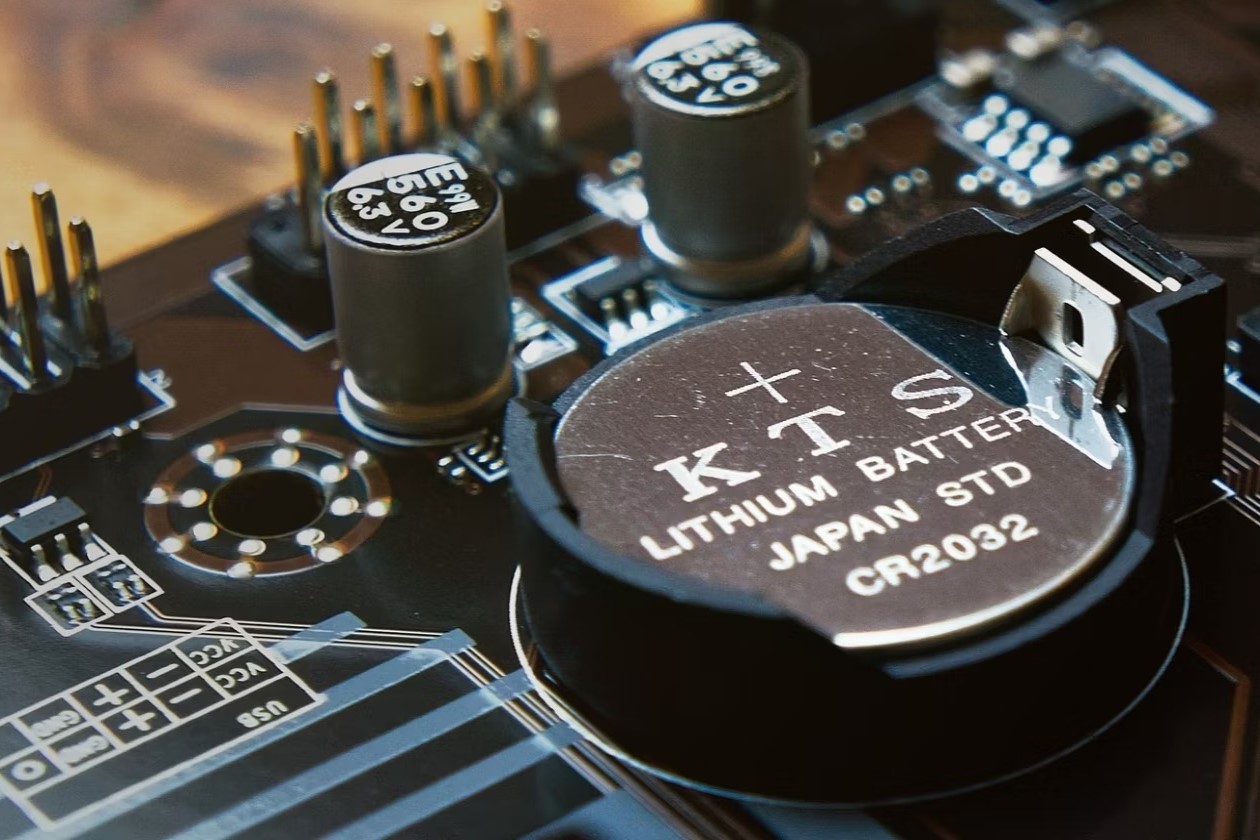What is CMOS and Why is it Important in Battery Lifespan?
Complementary Metal-Oxide-Semiconductor (CMOS) is a crucial component in electronic devices, including computers, laptops, and other gadgets. It serves as the memory that retains the system configuration, such as date and time settings, even when the device is powered off. The CMOS battery, a small button-like cell, powers this memory when the main power source is disconnected. Its significance lies in preserving essential system settings and ensuring the seamless operation of the device.
When a device is turned off, the CMOS retains vital information, such as BIOS settings, boot order, and system clock. Without the CMOS, the device would forget these settings each time it was powered down, leading to inconvenience and potential system errors. Therefore, the CMOS plays a critical role in maintaining the integrity of a device’s configuration and ensuring a smooth user experience.
As the CMOS is responsible for retaining system settings, its lifespan directly impacts the device’s functionality. A deteriorating CMOS battery can result in incorrect date and time settings, boot failures, and other system malfunctions. Understanding the importance of the CMOS in preserving vital system configurations is essential for users to appreciate its impact on the overall performance and reliability of their electronic devices.
Understanding the Role of CMOS in Battery Drain
The CMOS, while vital for preserving system settings, also plays a role in battery drain, albeit indirectly. When a device is powered off, the CMOS continues to draw a small amount of power from the battery to maintain the stored information. This continuous power consumption, although minimal, can contribute to the overall drain on the device’s main battery over time.
While the power consumption of the CMOS is relatively low, it becomes more pronounced in devices that remain powered off for extended periods. In such cases, the CMOS steadily draws power from the battery, potentially leading to a faster depletion of the main battery’s charge. This phenomenon is particularly noticeable in devices that are infrequently used or remain powered off for prolonged durations, such as older computers or secondary devices.
Understanding the CMOS’s contribution to battery drain is crucial for users seeking to optimize the battery lifespan of their devices. By recognizing the CMOS’s role in consuming power, users can implement strategies to mitigate its impact on overall battery performance. Additionally, this awareness prompts users to monitor the condition of the CMOS battery, ensuring that it is operating efficiently and not placing undue strain on the main battery.
Tips for Prolonging CMOS Battery Lifespan
Proactively extending the lifespan of the CMOS battery is essential for maintaining the optimal performance of electronic devices. By implementing the following tips, users can mitigate premature CMOS battery depletion and ensure the seamless operation of their devices:
- Regularly Powering On Devices: Frequently powering on devices helps reduce the strain on the CMOS battery, as it allows the battery to recharge and maintain its charge level. For devices that are infrequently used, periodic activation can prevent excessive discharge of the CMOS battery.
- Updating BIOS and Firmware: Keeping the device’s BIOS and firmware up to date can optimize power management, potentially reducing the CMOS’s power consumption and extending its lifespan.
- Optimizing Power Settings: Configuring power settings to minimize standby power consumption can alleviate the strain on the CMOS battery, contributing to its prolonged lifespan.
- Replacing Aging Batteries Promptly: When the device exhibits signs of a weakening CMOS battery, such as incorrect date and time settings, promptly replacing the battery can prevent potential system errors and prolong the device’s overall functionality.
- Utilizing Power Management Features: Leveraging power management features, such as hibernate or sleep modes, can reduce the CMOS’s power consumption during periods of inactivity, thereby preserving its charge and extending its lifespan.
By adhering to these tips, users can effectively prolong the lifespan of the CMOS battery, ensuring the sustained functionality and reliability of their electronic devices while minimizing the impact of CMOS-related battery drain.
Common Signs of CMOS Battery Failure
Recognizing the signs of CMOS battery failure is crucial for preemptively addressing potential issues and maintaining the optimal functionality of electronic devices. The following indicators commonly signal a deteriorating CMOS battery:
- Incorrect Date and Time Settings: One of the primary manifestations of a failing CMOS battery is the inability to retain accurate date and time settings. Users may notice that the system clock consistently resets to a default date and time upon each device boot, indicating a depleted CMOS battery.
- Boot Failures and System Errors: A weakening CMOS battery can lead to boot failures and system errors, as critical system configuration data stored in the CMOS memory becomes corrupted or lost. This may result in recurring error messages during system startup or unexpected system crashes.
- Unsaved BIOS Settings: Changes made to the device’s BIOS settings may not be retained upon reboot, signaling a potential CMOS battery issue. This can disrupt the device’s functionality and necessitate reconfiguring BIOS parameters each time the device is powered on.
- Diminished Device Performance: A failing CMOS battery can contribute to diminished device performance, including slower boot times and overall system sluggishness. These performance issues may stem from the compromised integrity of system settings stored in the CMOS memory.
By promptly identifying these common signs of CMOS battery failure, users can take proactive measures to address the issue, such as replacing the battery or seeking technical assistance. Timely intervention can prevent potential system malfunctions and ensure the continued reliability of electronic devices.
Replacing the CMOS Battery: A Step-by-Step Guide
When encountering signs of CMOS battery failure, users can follow a systematic process to replace the battery and restore the optimal functionality of their devices. The following step-by-step guide outlines the procedure for replacing the CMOS battery:
- Prepare the Necessary Tools: Before initiating the replacement process, gather the required tools, including a small screwdriver and a replacement CMOS battery of the appropriate type and size.
- Power Off and Disassemble the Device: Ensure the device is powered off and disconnected from any external power source. Depending on the device type, carefully disassemble the casing to access the motherboard and locate the CMOS battery.
- Identify the CMOS Battery: Locate the CMOS battery on the motherboard. It is typically a small, round, silver cell secured in a holder or socket.
- Remove the Old Battery: Gently detach the old CMOS battery from its holder, using caution to avoid damaging the surrounding components or connectors. Note the orientation of the battery for proper installation of the replacement.
- Install the Replacement Battery: Insert the new CMOS battery into the holder, ensuring it is properly oriented according to the markings or configuration of the holder. Take care to securely seat the battery to guarantee proper contact.
- Reassemble the Device: Carefully reassemble the device’s casing, ensuring all components are securely fastened. Reconnect any disconnected cables or components as per the disassembly process.
- Power On and Verify Settings: Power on the device and access the BIOS settings to verify that the new CMOS battery has resolved the issues. Confirm that the date and time settings are accurate and that any previously lost system configurations have been restored.
By following this comprehensive guide, users can confidently replace the CMOS battery, effectively addressing signs of battery failure and restoring the proper functionality of their devices. Additionally, seeking professional assistance for complex device disassembly or battery replacement is advisable when users are uncertain about performing the procedure independently.