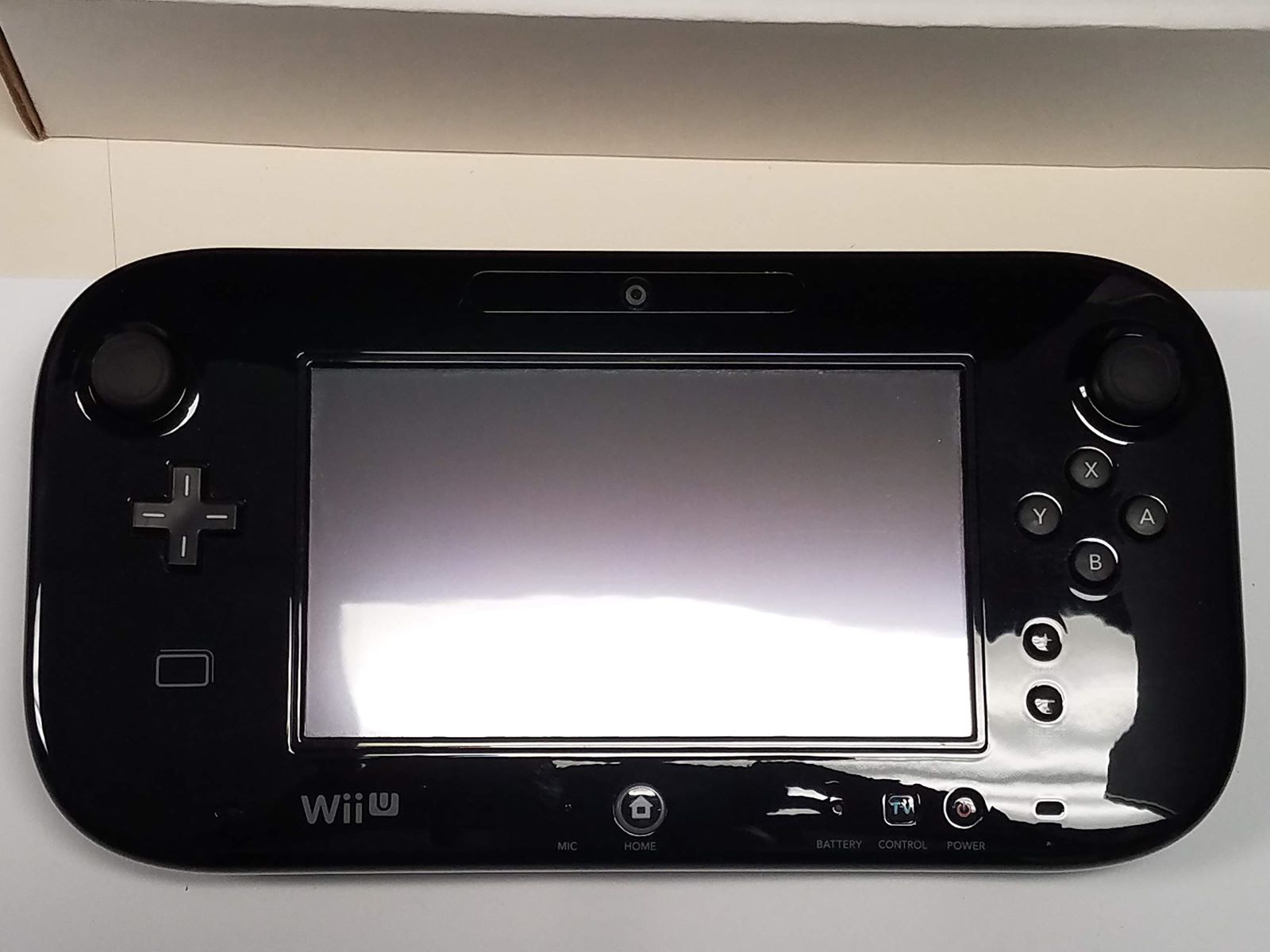Why Clean Your Wii U Gamepad Screen
The Wii U Gamepad is the primary interface for gaming on the Nintendo Wii U console, and its screen is integral to the gaming experience. Keeping the Gamepad screen clean is essential for several reasons:
- Clarity and Visibility: A clean screen ensures clear visibility, allowing you to fully immerse yourself in the gaming world without distractions or obstructions. Dust, smudges, and fingerprints can hinder visibility and impact your gaming performance.
- Longevity: Regular cleaning can prolong the life of your Gamepad screen. Dust and dirt particles can cause microscopic scratches, which, over time, may affect the screen’s responsiveness and visual quality.
- Hygiene: Given that the Gamepad is a handheld device, it is susceptible to accumulating germs and bacteria from frequent handling. Cleaning the screen helps maintain a hygienic gaming environment, especially when sharing the Gamepad with others.
- Enhanced Aesthetics: A clean screen not only improves the gaming experience but also enhances the overall aesthetic appeal of the device. It reflects care and attention to detail, contributing to a more enjoyable gaming setup.
In essence, regular cleaning of your Wii U Gamepad screen is crucial for optimal gaming performance, prolonged device lifespan, hygiene, and an enhanced visual experience. By understanding the importance of maintaining a clean screen, you can ensure that your gaming sessions remain enjoyable and immersive.
Best Cleaning Tools for Wii U Gamepad Screen
When it comes to cleaning the Wii U Gamepad screen, using the right tools is essential to ensure effective and safe removal of dirt, smudges, and fingerprints. Here are some of the best cleaning tools for maintaining your Wii U Gamepad screen:
- Microfiber Cloth: A high-quality microfiber cloth is a must-have for cleaning delicate screens. Its soft and non-abrasive texture effectively removes dust and smudges without scratching the surface.
- Screen Cleaning Solution: Opt for a specialized screen cleaning solution designed for electronic devices. Avoid using harsh chemicals or alcohol-based cleaners, as they can damage the screen’s coating. Look for a gentle, streak-free formula that evaporates quickly.
- Canned Air: Canned air is useful for blowing away dust and debris from hard-to-reach areas around the Gamepad’s buttons and crevices. It helps maintain a dust-free environment without direct contact with the screen.
- Soft Brush: A soft-bristled brush or a clean, dry makeup brush can be used to gently sweep away loose particles before using a microfiber cloth. This helps prevent scratching the screen during the cleaning process.
By utilizing these cleaning tools, you can effectively maintain the cleanliness and integrity of your Wii U Gamepad screen. It’s important to invest in high-quality tools and avoid using abrasive materials that could potentially damage the screen. With the right cleaning tools at your disposal, you can ensure that your Gamepad screen remains in optimal condition for an immersive gaming experience.
Step-by-Step Guide to Cleaning Your Wii U Gamepad Screen
Cleaning your Wii U Gamepad screen requires a delicate approach to ensure effective removal of dirt and smudges without causing damage. Follow these simple steps to maintain a clean and pristine Gamepad screen:
- Power Off the Gamepad: Before cleaning the screen, ensure that the Gamepad is powered off to prevent accidental inputs and to clearly see the areas that need cleaning.
- Remove Any Debris: Use a soft brush or canned air to gently remove any loose debris, dust, or particles from the screen and around the buttons. This step prevents scratching the screen during the cleaning process.
- Apply the Cleaning Solution: Lightly spray a small amount of the screen cleaning solution onto a microfiber cloth. Avoid spraying the solution directly onto the screen to prevent any liquid from seeping into the device.
- Gently Wipe the Screen: Using the dampened microfiber cloth, gently wipe the screen in a circular motion, starting from the center and moving towards the edges. Apply minimal pressure to avoid damaging the screen or leaving streaks behind.
- Remove Stubborn Smudges: For stubborn smudges or fingerprints, dampen a corner of the microfiber cloth with the cleaning solution and gently focus on those areas without applying excessive force.
- Dry the Screen: Once the screen is clean, use a dry section of the microfiber cloth to gently remove any remaining moisture and ensure a streak-free finish.
- Inspect the Screen: After cleaning, power on the Gamepad and inspect the screen under different angles to ensure that all smudges and streaks have been effectively removed.
Following these steps will help you maintain a clean and clear Wii U Gamepad screen without causing any damage. It’s important to handle the cleaning process with care and attention to detail, ensuring that your Gamepad remains in optimal condition for an immersive gaming experience.
Tips for Maintaining a Clean Wii U Gamepad Screen
In addition to regular cleaning, implementing preventive measures and adopting good habits can help maintain a clean Wii U Gamepad screen. Consider the following tips to preserve the cleanliness and longevity of your Gamepad screen:
- Use a Screen Protector: Applying a high-quality screen protector can act as a barrier against smudges, scratches, and dust accumulation. It provides an extra layer of protection for the Gamepad screen, making cleaning easier and minimizing the risk of damage.
- Wash Your Hands Before Use: Encourage clean hands before handling the Gamepad to minimize the transfer of oils, dirt, and other residues onto the screen. This simple practice can significantly reduce the frequency of cleaning required.
- Store the Gamepad Properly: When not in use, store the Gamepad in a clean and dust-free environment. Avoid leaving it in areas prone to dust accumulation, and consider using a protective case or cover to shield the screen from external elements.
- Avoid Eating While Gaming: Refrain from consuming food or snacks while using the Gamepad to prevent accidental spills and food particles from coming into contact with the screen. This reduces the likelihood of sticky residues and stains.
- Regular Maintenance Checks: Periodically inspect the Gamepad screen for any signs of dirt, smudges, or scratches. Addressing minor issues promptly can prevent them from becoming more challenging to clean or causing long-term damage.
- Limit Exposure to Direct Sunlight: Prolonged exposure to direct sunlight can cause the screen to fade and accumulate heat, potentially affecting its performance. Store the Gamepad away from direct sunlight to preserve the screen’s integrity.
By incorporating these tips into your gaming routine and device maintenance practices, you can proactively safeguard the cleanliness and condition of your Wii U Gamepad screen. These simple yet effective measures contribute to a consistently enjoyable and visually appealing gaming experience while extending the lifespan of your Gamepad screen.