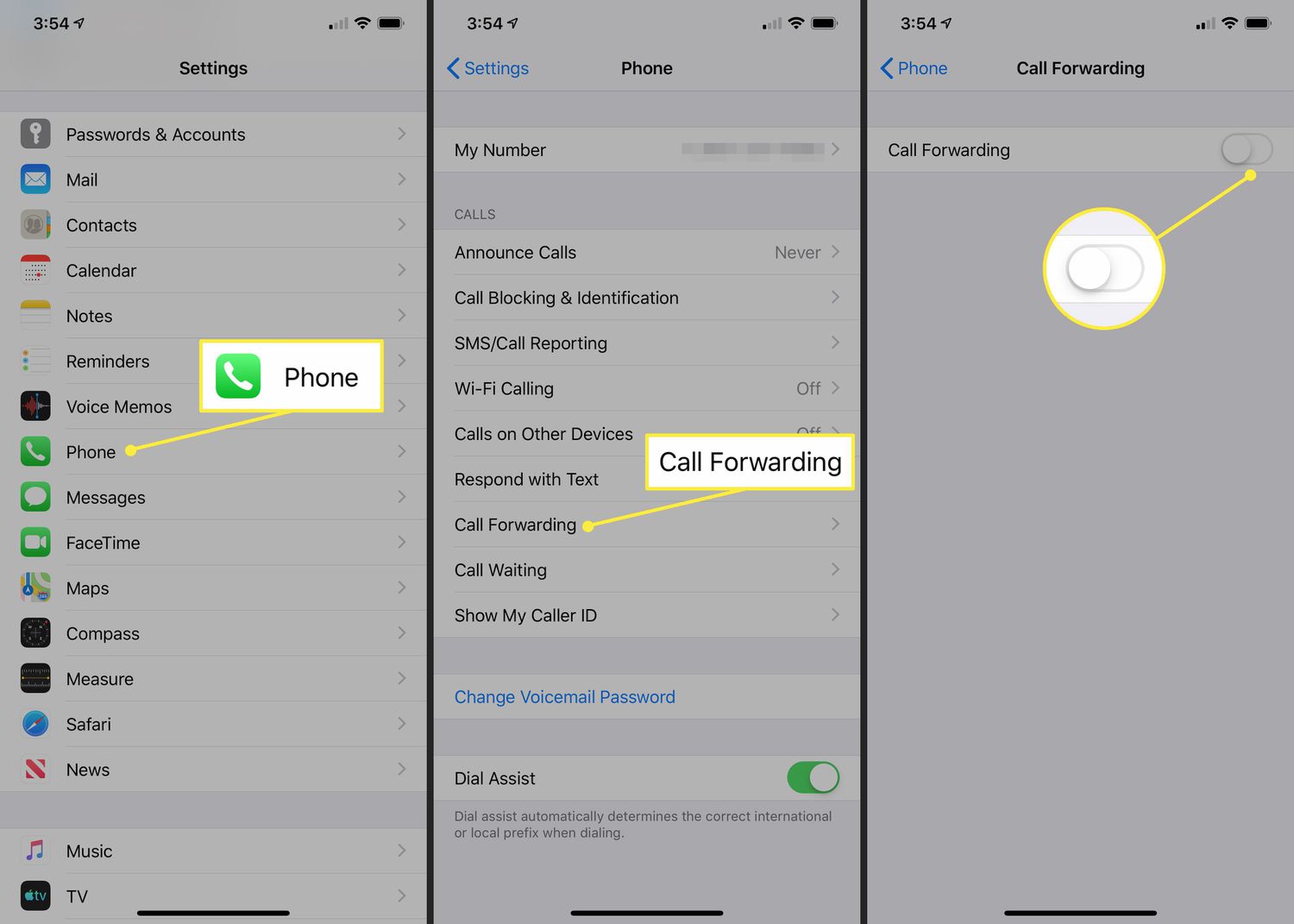Understanding Call Forwarding
Call forwarding is a convenient feature that allows iPhone 10 users to redirect incoming calls to another number, ensuring that important calls are never missed. Whether you're in a meeting, traveling, or simply unable to answer your phone, call forwarding provides a seamless solution to stay connected. By understanding the fundamentals of call forwarding, you can leverage this feature to enhance your communication experience.
How Call Forwarding Works
When call forwarding is activated on your iPhone 10, incoming calls are automatically rerouted to a designated number of your choice. This can be another mobile phone, landline, or even a voicemail service. By customizing the call forwarding settings, you have the flexibility to manage your incoming calls based on your specific needs and preferences.
Types of Call Forwarding
There are different types of call forwarding options available, each serving a unique purpose:
- Unconditional Call Forwarding: All incoming calls are immediately redirected to the designated number without your iPhone 10 ringing.
- Conditional Call Forwarding: Calls are forwarded based on specific conditions, such as when your phone is busy, unanswered, or unreachable.
- Remote Call Forwarding: This feature allows you to activate call forwarding from a remote location, providing added convenience and control over your incoming calls.
Benefits of Call Forwarding
Call forwarding offers numerous benefits, including:
- Enhanced Accessibility: By redirecting calls to a preferred number, you can stay accessible even when you're away from your iPhone 10.
- Improved Productivity: Avoid missing important calls during meetings or while traveling, ensuring that you can stay connected with colleagues, clients, and loved ones.
- Personalized Call Management: Customize call forwarding settings to suit different situations, allowing you to maintain control over your communication flow.
Understanding the mechanics and advantages of call forwarding empowers iPhone 10 users to optimize their communication strategies. With this knowledge, you can confidently explore the various call forwarding options and tailor them to your specific needs, ensuring that you never miss a crucial call again.
Setting Up Call Forwarding on iPhone 10
Setting up call forwarding on your iPhone 10 is a straightforward process that empowers you to take control of your incoming calls. Whether you're stepping into a meeting, embarking on a journey, or simply need to redirect calls to another number, the iPhone 10 provides a user-friendly interface to configure call forwarding settings.
To initiate call forwarding on your iPhone 10, follow these simple steps:
-
Access the Settings: Begin by unlocking your iPhone 10 and navigating to the "Settings" app on the home screen. The Settings app is represented by a gear icon and serves as the central hub for customizing various features of your device.
-
Select Phone Settings: Within the Settings menu, scroll down and tap on "Phone" to access the phone-related settings. This section allows you to manage call forwarding, voicemail, and other telephony features.
-
Navigate to Call Forwarding: Under the "Phone" settings, locate and tap on "Call Forwarding." This option enables you to configure the call forwarding settings according to your preferences.
-
Enable Call Forwarding: Once you're in the Call Forwarding settings, toggle the switch to enable call forwarding. You will then be prompted to enter the number to which you want your calls forwarded. Input the desired number, ensuring that it is accurate to avoid any redirection errors.
-
Verify Call Forwarding Activation: After entering the forwarding number, ensure that the call forwarding feature is activated by checking for the call forwarding icon in the status bar of your iPhone 10. This icon indicates that call forwarding is active and ready to redirect incoming calls.
-
Test the Call Forwarding: To confirm that call forwarding is functioning as intended, place a test call to your iPhone 10 from another device. If call forwarding is set up correctly, the incoming call should be redirected to the designated number without your iPhone 10 ringing.
By following these steps, you can seamlessly set up call forwarding on your iPhone 10, ensuring that you remain accessible and responsive even when you're unable to answer calls directly on your device. This straightforward process empowers you to tailor your call forwarding preferences to suit various situations, providing a versatile solution for managing your incoming calls effectively.
Using Call Forwarding for Specific Situations
Call forwarding on the iPhone 10 is not just a one-size-fits-all feature; it offers a versatile solution for managing incoming calls in specific scenarios. By customizing call forwarding settings to align with different situations, iPhone 10 users can optimize their communication experience and ensure that important calls are never missed.
1. Business Meetings and Professional Engagements
During business meetings, it's crucial to maintain focus without disruptions. By activating call forwarding on your iPhone 10, you can redirect incoming calls to a designated number, allowing you to engage in productive discussions without the distraction of constant phone notifications. This ensures that you can give your undivided attention to the meeting while still being accessible for urgent matters.
2. Travel and Remote Work
When traveling or working remotely, call forwarding becomes a valuable tool for staying connected. By forwarding calls to a secondary number, such as a local SIM card or a virtual phone system, you can seamlessly receive important calls regardless of your location. This flexibility enables you to balance work commitments with travel arrangements, ensuring that you can address critical matters while on the go.
3. Personal Time and Leisure Activities
Everyone deserves uninterrupted personal time, whether it's spending quality moments with family or engaging in leisure activities. Call forwarding allows you to redirect calls to a trusted contact or voicemail, providing the freedom to enjoy uninterrupted personal time without the pressure of constant phone calls. This ensures that you can fully immerse yourself in leisure activities or cherish meaningful moments with loved ones.
4. Emergency Situations
In unforeseen emergency situations, call forwarding can serve as a lifeline for ensuring that urgent calls are promptly attended to. By forwarding calls to a trusted emergency contact or an alternate number with reliable accessibility, you can rest assured that critical communications will reach you, even in challenging circumstances. This proactive approach can provide peace of mind and ensure that you can respond swiftly to urgent matters.
5. Managing Multiple Roles and Responsibilities
For individuals juggling multiple roles and responsibilities, such as entrepreneurs, caregivers, or professionals involved in community service, call forwarding offers a seamless way to manage diverse commitments. By redirecting calls based on specific time slots or responsibilities, you can effectively prioritize incoming communications, ensuring that you can maintain a balanced approach to your various roles without missing important calls.
By leveraging call forwarding for specific situations, iPhone 10 users can tailor their communication strategy to align with their unique needs and preferences. This adaptable feature empowers individuals to stay connected, manage their time effectively, and navigate diverse scenarios with ease, ultimately enhancing their overall communication experience.
Troubleshooting Call Forwarding Issues
Call forwarding is a valuable feature that ensures seamless connectivity, but like any technology, it may encounter occasional issues. Understanding common problems and their solutions can help iPhone 10 users troubleshoot call forwarding effectively.
1. Inaccurate Forwarding Number
Issue: Calls are not being redirected to the intended number, leading to missed communications.
Solution: Verify the forwarding number entered in the settings to ensure its accuracy. Any discrepancies in the entered number can result in call forwarding failures. Correcting the number and reactivating call forwarding can resolve this issue.
2. Network Connectivity Problems
Issue: Call forwarding fails when the iPhone 10 experiences network connectivity issues.
Solution: Ensure that the device has a stable network connection. In areas with poor reception or limited network coverage, call forwarding may not function reliably. Moving to an area with better network reception or troubleshooting network connectivity issues can help resolve this issue.
3. Conditional Forwarding Activation
Issue: Conditional call forwarding, such as forwarding calls when the phone is busy or unanswered, does not activate as expected.
Solution: Check the conditional call forwarding settings to ensure they are configured correctly. Adjust the settings to activate conditional call forwarding based on specific conditions, such as when the phone is busy, unanswered, or unreachable.
4. Carrier Restrictions
Issue: Some carriers may impose restrictions on call forwarding features, leading to limitations or unexpected behavior.
Solution: Contact the mobile carrier to inquire about any restrictions or limitations related to call forwarding. Understanding carrier-specific policies can provide insights into potential restrictions and alternative solutions.
5. Voicemail Interference
Issue: Call forwarding interferes with voicemail functionality, leading to missed messages.
Solution: Adjust the voicemail settings to complement call forwarding. Ensure that voicemail settings are aligned with call forwarding preferences to prevent conflicts and ensure seamless call management.
By addressing these common call forwarding issues, iPhone 10 users can troubleshoot and resolve potential challenges effectively, ensuring that call forwarding operates smoothly and reliably. Identifying and addressing these issues empowers users to optimize their communication experience and leverage call forwarding to its full potential.
Maximizing the Benefits of Call Forwarding
Maximizing the benefits of call forwarding extends beyond the basic functionality of redirecting incoming calls. By strategically leveraging this feature, iPhone 10 users can enhance their communication experience, streamline their accessibility, and maintain control over their incoming calls in various scenarios.
1. Seamless Accessibility
Call forwarding offers a seamless solution for ensuring accessibility, especially in dynamic environments. By redirecting calls to a preferred number, individuals can stay connected even when they are away from their iPhone 10. Whether it's attending a crucial business meeting, traveling, or engaging in personal activities, call forwarding eliminates the risk of missed calls, providing a safety net for staying reachable at all times.
2. Enhanced Productivity
The ability to forward calls empowers users to maintain productivity without compromising communication. During work-related engagements, such as meetings, presentations, or focused tasks, call forwarding allows individuals to direct calls to an alternate number or voicemail, ensuring that important communications are captured without causing interruptions. This seamless integration of call management contributes to a more efficient and focused work environment.
3. Personalized Call Management
Customizing call forwarding settings enables personalized call management tailored to specific needs. Whether it's directing calls to a colleague for urgent work matters, a family member during personal time, or a voicemail service for non-urgent calls, individuals can adapt call forwarding to align with their diverse roles and responsibilities. This personalized approach ensures that each call is handled according to its significance, optimizing the overall communication flow.
4. Flexibility in Communication
Call forwarding provides a flexible approach to communication, allowing individuals to adapt to changing circumstances. Whether it's transitioning from work to leisure, managing multiple responsibilities, or navigating unexpected situations, call forwarding offers the flexibility to redirect calls based on evolving needs. This adaptability ensures that individuals can maintain seamless communication regardless of their current activities or environments.
5. Proactive Call Handling
By proactively configuring call forwarding settings, individuals can take control of their incoming calls and ensure prompt responses to critical matters. Whether it's designating an emergency contact for urgent situations or redirecting calls based on specific conditions, such as when the phone is busy or unanswered, call forwarding empowers users to handle calls proactively, contributing to efficient and reliable communication management.
Maximizing the benefits of call forwarding on the iPhone 10 involves embracing its versatility, adapting it to diverse scenarios, and leveraging its capabilities to maintain seamless connectivity and communication control. By harnessing the full potential of call forwarding, individuals can optimize their accessibility, productivity, and overall communication experience, ensuring that they remain responsive and reachable in any situation.