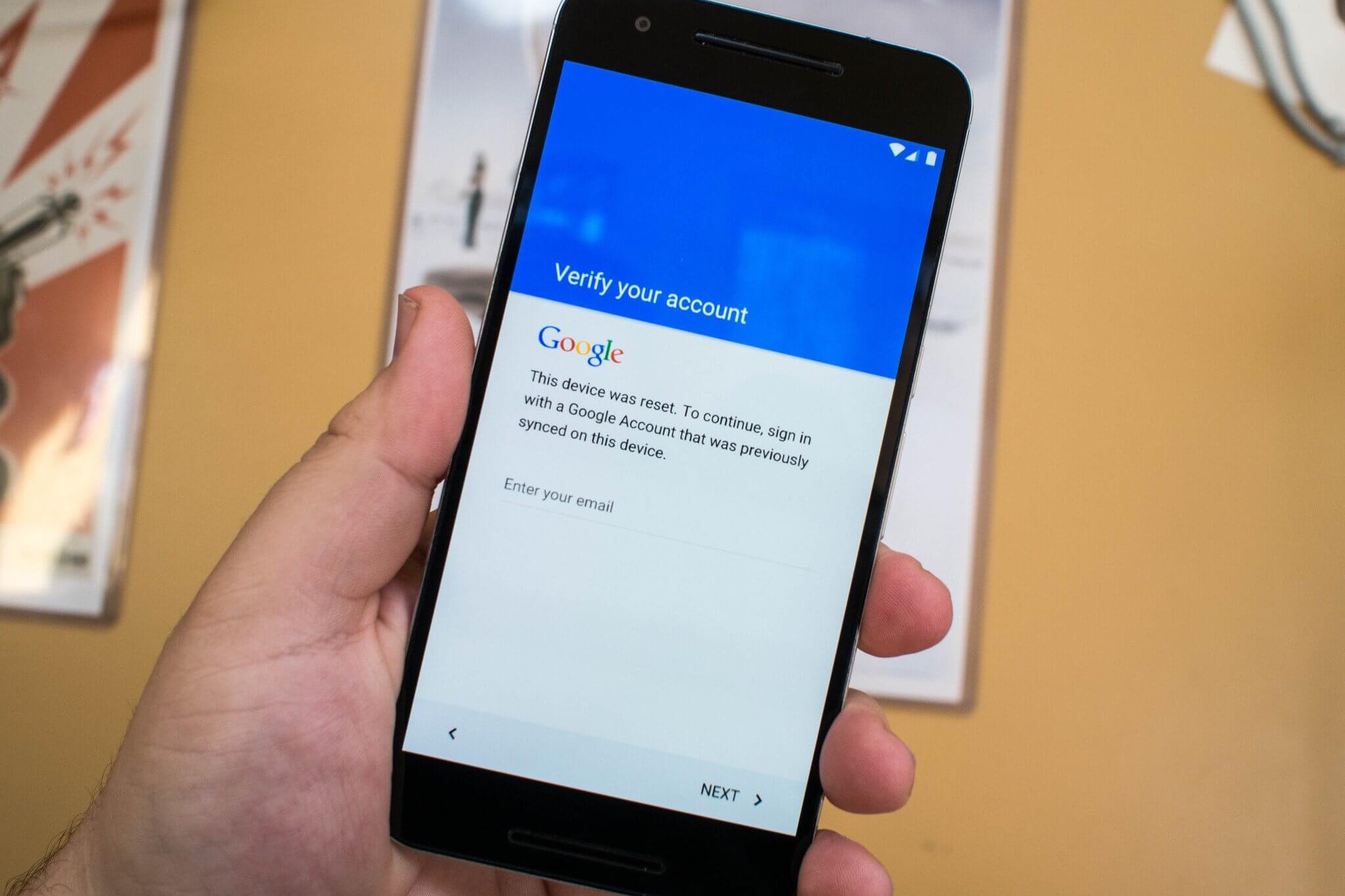What is Xiaomi Mi Account Lock?
Xiaomi Mi Account Lock is a security feature designed to protect the user's device and personal data in the event of unauthorized access or theft. When a Mi Account is linked to a Xiaomi device, it serves as a crucial security measure, requiring the account credentials to access and operate the device. This feature adds an extra layer of protection, preventing unauthorized users from accessing the device's data and features.
The Mi Account Lock feature is particularly useful in case the device is lost or stolen. It ensures that even if the physical device falls into the wrong hands, the user's personal information remains secure. Additionally, the Mi Account Lock helps deter unauthorized individuals from resetting the device and gaining unrestricted access to the data stored on it.
For users who value the security of their personal information and want to prevent unauthorized access to their Xiaomi device, the Mi Account Lock feature provides peace of mind and an added layer of protection. However, in certain situations, such as when a user forgets their Mi Account credentials or encounters technical issues, bypassing the Mi Account Lock may become necessary.
Understanding the significance of the Xiaomi Mi Account Lock feature is essential for users who wish to maintain the security of their devices and personal data. By comprehending its role in safeguarding their information, users can make informed decisions regarding the management of their Mi Accounts and ensure the security of their Xiaomi devices.
Things You'll Need
Before embarking on the process of bypassing the Xiaomi Mi Account Lock, it's crucial to gather the necessary tools and resources to ensure a smooth and successful procedure. Here's a comprehensive list of the essential items you'll need to proceed with the bypassing process:
-
Xiaomi Device: The primary requirement for bypassing the Mi Account Lock is the Xiaomi device itself. Ensure that the device is charged adequately to prevent any interruptions during the process.
-
Computer: A computer with a stable internet connection is essential for downloading the required tools and software for bypassing the Mi Account Lock. Ensure that the computer meets the system requirements for the necessary software.
-
USB Cable: A high-quality USB cable is necessary to establish a secure connection between the Xiaomi device and the computer. A reliable USB cable will facilitate smooth data transfer and device recognition during the bypassing process.
-
Mi Account Credentials: It's important to have the Mi Account credentials, including the username and password, readily available. These credentials will be required during certain steps of the bypassing process to authenticate the user's identity.
-
Mi Flash Tool: Download and install the Mi Flash Tool on your computer. This tool is essential for flashing the firmware and bypassing the Mi Account Lock. Ensure that you obtain the Mi Flash Tool from a reputable source to avoid potential security risks.
-
Mi Unlock Tool: The Mi Unlock Tool is necessary for unlocking the bootloader of the Xiaomi device. This tool plays a crucial role in preparing the device for the bypassing process. Download the Mi Unlock Tool from the official Xiaomi website to ensure its authenticity.
-
Relevant Firmware: Obtain the appropriate firmware for your Xiaomi device model. It's important to ensure that the firmware is compatible with your device to prevent compatibility issues during the bypassing process.
-
Patience and Caution: Bypassing the Mi Account Lock requires patience and caution. It's essential to approach the process with a calm and focused mindset, following each step meticulously to avoid potential errors or complications.
By gathering these essential tools and resources, you'll be well-prepared to initiate the process of bypassing the Xiaomi Mi Account Lock effectively. Ensuring that you have all the necessary items in place will contribute to a seamless and successful bypassing experience, allowing you to regain access to your Xiaomi device without compromising its security or integrity.
Step 1: Prepare Your Device
Before delving into the intricate process of bypassing the Xiaomi Mi Account Lock, it is imperative to meticulously prepare your device to ensure a seamless and successful bypassing experience. This initial step lays the foundation for the subsequent procedures, setting the stage for the effective execution of the bypassing process.
To begin, ensure that your Xiaomi device is sufficiently charged to prevent any interruptions during the bypassing process. A well-charged device is essential to sustain the operation and prevent unexpected shutdowns, which could potentially disrupt the bypassing procedure and lead to complications.
Next, navigate to the device settings and enable the "Developer Options" by tapping the "MIUI version" in the "About Phone" section multiple times. This action will unlock the developer options, granting access to advanced device settings that are crucial for the bypassing process. Within the "Developer Options," enable the "USB Debugging" mode to facilitate communication between the device and the computer during the bypassing procedure.
Subsequently, it is essential to ensure that all important data and personal information on the device are securely backed up. While the bypassing process is designed to preserve the user's data, it is always prudent to create a backup to safeguard against unforeseen circumstances. Backing up your data provides an additional layer of security and ensures that your valuable information remains intact throughout the bypassing process.
Additionally, if your device is linked to a Google account, it is advisable to remove the account from the device to prevent any potential complications during the bypassing process. This precautionary step minimizes the risk of account-related issues and streamlines the bypassing procedure, contributing to a smoother and more efficient experience.
By meticulously preparing your Xiaomi device in accordance with the outlined steps, you establish a solid groundwork for the subsequent stages of the bypassing process. This careful preparation sets the stage for a successful and seamless bypassing experience, ensuring that your device is primed and ready for the intricate procedures that lie ahead. With your device adequately prepared, you are well-equipped to proceed to the next crucial steps in bypassing the Xiaomi Mi Account Lock, ultimately regaining access to your device while upholding its security and integrity.
Step 2: Download Necessary Tools
Downloading the essential tools is a pivotal aspect of the process to bypass the Xiaomi Mi Account Lock. This step encompasses acquiring the requisite software and resources that are instrumental in facilitating the seamless bypassing of the Mi Account Lock. By obtaining the necessary tools, you lay a solid foundation for the subsequent stages of the bypassing process, ensuring that you have the essential components to proceed with confidence and efficiency.
The primary tool that you need to download is the Mi Flash Tool, a critical software application designed to flash the firmware on Xiaomi devices. This tool enables the installation of the appropriate firmware, essential for bypassing the Mi Account Lock. It is crucial to obtain the Mi Flash Tool from a reputable and trustworthy source to ensure its authenticity and integrity. By downloading this tool, you equip yourself with a fundamental resource that plays a central role in the bypassing process.
In addition to the Mi Flash Tool, it is essential to download the Mi Unlock Tool, which is specifically designed for unlocking the bootloader of Xiaomi devices. This tool is indispensable in preparing the device for the bypassing procedure, laying the groundwork for the subsequent stages of the process. By acquiring the Mi Unlock Tool from the official Xiaomi website or a reliable source, you ensure that you have a legitimate and secure tool at your disposal.
Furthermore, obtaining the relevant firmware for your specific Xiaomi device model is crucial. The firmware serves as the foundational software that operates the device, and having the appropriate firmware is essential for a successful bypassing experience. It is imperative to verify the compatibility of the firmware with your device to prevent any potential issues during the bypassing process. By acquiring the correct firmware, you ensure that your device is equipped with the necessary software for the bypassing procedure.
Ensuring a stable internet connection during the downloading process is essential to prevent interruptions and facilitate the smooth acquisition of the necessary tools. By securing a reliable internet connection, you optimize the download process, expediting the acquisition of the essential tools and resources required for bypassing the Mi Account Lock.
By diligently downloading the necessary tools, including the Mi Flash Tool, Mi Unlock Tool, and relevant firmware, you establish a robust foundation for the subsequent stages of the bypassing process. This proactive approach equips you with the essential resources to navigate the intricate procedures with confidence and precision, ultimately leading to a successful bypassing experience.
Step 3: Connect Your Device to Computer
Connecting your Xiaomi device to a computer is a crucial step in the process of bypassing the Mi Account Lock. This step establishes the essential link between the device and the computer, enabling seamless communication and data transfer, which are pivotal for the subsequent stages of the bypassing procedure.
To begin, ensure that your computer is powered on and functioning optimally. It is important to use a reliable and compatible USB cable to establish a secure connection between the Xiaomi device and the computer. A high-quality USB cable not only facilitates smooth data transfer but also minimizes the risk of connection issues during the bypassing process.
Once you have selected a suitable USB cable, carefully connect one end of the cable to the USB port on your computer. Ensure that the USB port is functioning correctly and provides a stable connection. Subsequently, connect the other end of the USB cable to the Xiaomi device, ensuring a secure and snug fit to prevent any disruptions in the connection.
Upon establishing the physical connection between the device and the computer, it is essential to verify that the device is recognized by the computer. Navigate to the device manager or system preferences on your computer to confirm the successful recognition of the Xiaomi device. A properly recognized device is indicative of a secure and functional connection, laying the groundwork for the subsequent stages of the bypassing process.
In certain cases, you may need to install the necessary device drivers on your computer to ensure seamless communication with the Xiaomi device. It is advisable to obtain the latest device drivers from the official Xiaomi website or a reputable source to guarantee their authenticity and compatibility with your device.
Additionally, it is crucial to ensure that the device is in the appropriate mode for the bypassing process. Depending on the specific requirements of the bypassing procedure, you may need to set the Xiaomi device to EDL (Emergency Download) mode or Fastboot mode to facilitate the subsequent stages of the bypassing process.
By meticulously connecting your Xiaomi device to the computer and ensuring a secure and recognized connection, you establish a critical link that paves the way for the seamless execution of the bypassing process. This foundational step sets the stage for the subsequent procedures, ensuring that the device is primed and ready for the intricate stages of bypassing the Mi Account Lock.
Step 4: Enter EDL Mode
Entering the Emergency Download (EDL) mode is a critical step in the process of bypassing the Xiaomi Mi Account Lock. EDL mode, also known as Deep Flash Mode, is a specialized state that allows communication between the device and the computer at a low-level, enabling the flashing of firmware and essential modifications to the device's software.
To initiate the entry into EDL mode, begin by ensuring that your Xiaomi device is powered off. Once the device is powered off, proceed to connect one end of the USB cable to the computer while leaving the other end disconnected from the device. It is important to note that in some cases, specific devices may require the use of test points or hardware modifications to enter EDL mode. Therefore, it is advisable to refer to device-specific guides or resources to determine the precise method for entering EDL mode for your particular device model.
After connecting the USB cable to the computer, hold down the device's Volume Down button. While holding the Volume Down button, carefully connect the other end of the USB cable to the Xiaomi device. This action initiates the entry into EDL mode, establishing a crucial connection between the device and the computer.
Once the device is successfully connected in EDL mode, the computer should recognize the device and initiate the necessary communication protocols. It is essential to verify that the device is accurately identified by the computer, indicating a secure and functional connection in EDL mode.
Entering EDL mode lays the foundation for the subsequent stages of the bypassing process, enabling the execution of essential procedures to bypass the Mi Account Lock. This critical step establishes the necessary communication link between the device and the computer at a low-level, facilitating the seamless execution of firmware flashing and other vital operations required for bypassing the Mi Account Lock.
By meticulously following the prescribed steps to enter EDL mode, you ensure that the Xiaomi device is primed and ready for the subsequent stages of the bypassing process, setting the stage for a successful and effective bypassing experience.
Step 5: Bypass Mi Account Lock
Bypassing the Mi Account Lock is a pivotal stage in the process, marking the culmination of meticulous preparation and foundational steps. This crucial phase involves executing the necessary procedures to circumvent the Mi Account Lock and regain access to the Xiaomi device while upholding its security and integrity.
To initiate the bypassing process, launch the Mi Flash Tool on your computer and select the appropriate firmware that corresponds to your Xiaomi device model. Subsequently, follow the prompts within the Mi Flash Tool to initiate the flashing process, which involves installing the selected firmware on the device. This step is instrumental in overwriting the existing software on the device, effectively bypassing the Mi Account Lock and restoring access to the device.
During the flashing process, it is imperative to exercise caution and patience, ensuring that each step is executed meticulously to prevent potential errors or complications. Additionally, it is essential to adhere to the prescribed guidelines and recommendations provided by the Mi Flash Tool to facilitate a smooth and successful flashing procedure.
As the flashing process progresses, the Mi Account Lock is effectively bypassed, enabling you to regain access to your Xiaomi device without compromising its security or functionality. This pivotal achievement signifies the successful circumvention of the Mi Account Lock, restoring your access to the device while safeguarding your valuable data and information.
Upon completing the flashing process and bypassing the Mi Account Lock, it is advisable to reboot your Xiaomi device to finalize the bypassing procedure. The rebooting process ensures that the device integrates the newly installed firmware and software, optimizing its performance and functionality following the bypassing of the Mi Account Lock.
By meticulously executing the bypassing procedures and following the prescribed steps with precision, you successfully bypass the Mi Account Lock, reclaiming access to your Xiaomi device while preserving its security and integrity. This pivotal accomplishment signifies the culmination of a comprehensive bypassing process, enabling you to navigate your device with confidence and peace of mind.
The successful bypassing of the Mi Account Lock underscores the effectiveness of the carefully orchestrated procedures, empowering you to regain control of your Xiaomi device and safeguard your valuable data and information. With the Mi Account Lock effectively bypassed, you can seamlessly resume utilizing your device, knowing that its security and integrity remain uncompromised.
Step 6: Reboot Your Device
Rebooting your Xiaomi device serves as the finalizing step in the comprehensive process of bypassing the Mi Account Lock. This critical stage ensures the seamless integration of the newly installed firmware and software, optimizing the device's performance and functionality following the successful bypassing of the Mi Account Lock.
To initiate the reboot, disconnect the USB cable connecting the Xiaomi device to the computer. Once the device is disconnected, proceed to power it on, allowing the newly installed firmware to initialize and configure. During the reboot process, the device undergoes a series of essential operations, including system checks and software initialization, to ensure that the bypassing procedure is fully integrated.
As the device reboots, it is crucial to exercise patience and allow sufficient time for the reboot process to complete. It is normal for the device to undergo multiple restart cycles as it integrates the new firmware and software. This iterative process is instrumental in ensuring the seamless transition to the bypassed state, where the Mi Account Lock is effectively circumvented, and the device is accessible without compromising its security.
Upon the successful completion of the reboot process, the Xiaomi device is ready for use, with the Mi Account Lock effectively bypassed. You can confidently navigate the device, accessing its features and functionalities while safeguarding your valuable data and information. The rebooting process signifies the culmination of the bypassing procedure, affirming the successful restoration of access to your Xiaomi device.
By diligently following the prescribed steps and allowing the device to reboot, you solidify the successful bypassing of the Mi Account Lock, ensuring that your Xiaomi device is fully operational and accessible. This pivotal stage underscores the seamless integration of the bypassed state, empowering you to utilize your device with confidence and peace of mind.
In essence, the rebooting process signifies the seamless transition to a bypassed state, where the Xiaomi device is fully accessible, and its security and integrity remain uncompromised. With the Mi Account Lock effectively bypassed and the device rebooted, you can confidently resume utilizing your Xiaomi device, knowing that it is fully operational and secure.