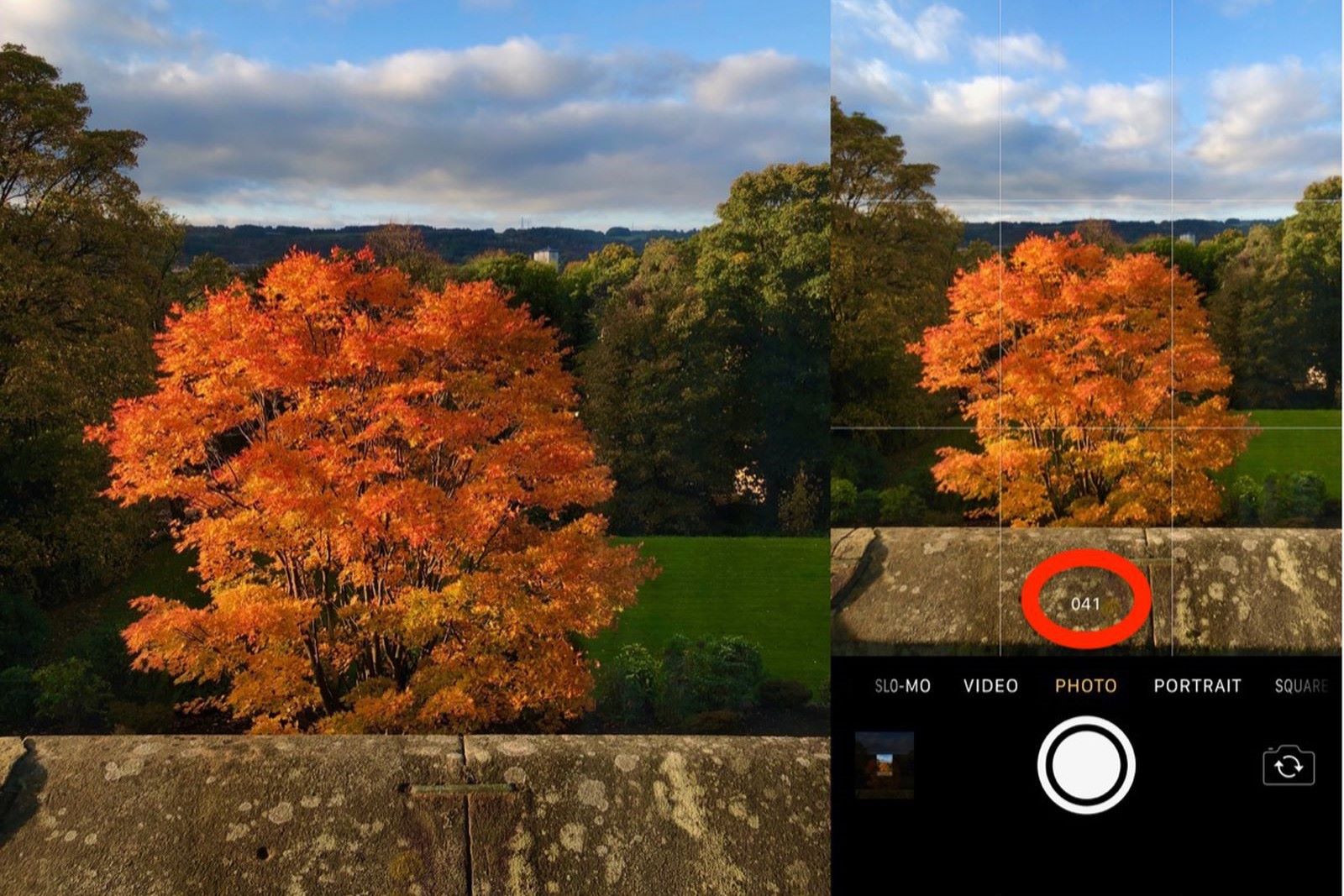Understanding Burst Photography
Burst photography is a feature that allows you to capture a series of rapid-fire shots in quick succession. This feature is particularly useful for capturing fast-moving subjects or ensuring that you don't miss the perfect moment. When it comes to the iPhone 14, burst photography is a valuable tool that can help you take stunning action shots and ensure that you never miss a crucial moment.
When you activate burst mode on your iPhone 14, the camera captures a rapid sequence of images, typically at a rate of 10 frames per second or higher. This high-speed capture allows you to choose the best shot from the series or create dynamic sequences that showcase the progression of a particular action.
Burst photography is especially beneficial in scenarios where timing is critical, such as capturing sports events, wildlife in motion, or even candid moments with friends and family. By utilizing burst mode, you can increase the likelihood of capturing the perfect expression, movement, or interaction, ensuring that you have a range of options to choose from when selecting the ideal shot.
The iPhone 14's burst photography feature is designed to be intuitive and user-friendly, allowing both amateur and professional photographers to take advantage of its capabilities. With the ability to capture a rapid succession of images with just a single press of the shutter button, you can focus on the moment without worrying about missing the perfect shot.
In addition to its practical applications, burst photography also offers creative opportunities. By selecting the best shots from a burst sequence, you can create compelling photo stories or dynamic compositions that highlight the progression of an event or activity. This feature enables you to explore new ways of storytelling through photography, adding depth and excitement to your visual narratives.
Understanding the potential of burst photography on the iPhone 14 empowers you to elevate your photography skills and expand your creative horizons. By harnessing the power of rapid-fire capture, you can seize the most fleeting moments and transform them into captivating visual stories that resonate with viewers.
In the next sections, we will delve into the specifics of enabling burst mode on the iPhone 14, capturing burst shots effectively, managing burst shots in the Photos app, and valuable tips for achieving the best burst shots with your device.
How to Enable Burst Mode on iPhone 14
Enabling burst mode on your iPhone 14 is a straightforward process that allows you to harness the power of rapid-fire photography. Whether you're capturing fast-paced action or spontaneous moments, activating burst mode ensures that you can seize the perfect shot with ease.
To enable burst mode on your iPhone 14, follow these simple steps:
-
Open the Camera App: Begin by launching the Camera app on your iPhone 14. This can be done by tapping the Camera icon on your home screen or swiping to access the app from the lock screen.
-
Select the Photo Mode: Once the Camera app is open, ensure that you are in the Photo mode. This mode is represented by the standard camera icon and is typically the default setting when you open the app.
-
Press and Hold the Shutter Button: To activate burst mode, press and hold the shutter button. As you hold down the button, the iPhone 14 will begin capturing a rapid sequence of images. The camera's high-speed capture capabilities allow you to take multiple shots in quick succession, ensuring that you don't miss the perfect moment.
-
Review and Select the Best Shot: After capturing a burst sequence, you can review the images to choose the best shot. Simply navigate to the Photos app, locate the burst sequence, and select the individual photo that best captures your desired moment.
By following these steps, you can easily enable burst mode on your iPhone 14 and take advantage of its rapid-fire photography capabilities. Whether you're photographing dynamic action scenes, candid moments, or fast-moving subjects, burst mode empowers you to capture the perfect shot with precision and ease.
Enabling burst mode on your iPhone 14 opens up a world of creative possibilities, allowing you to explore new ways of storytelling through photography and ensuring that you never miss a crucial moment. With this feature at your fingertips, you can elevate your photography skills and capture stunning visual narratives that resonate with viewers.
In the next section, we will explore the art of capturing burst shots effectively with your iPhone 14, delving into techniques for maximizing the potential of burst photography and seizing the most compelling moments.
Capturing Burst Shots with iPhone 14
Capturing burst shots with the iPhone 14 is a seamless and intuitive process that empowers you to seize the most compelling moments with precision and ease. Whether you're photographing fast-paced action, spontaneous expressions, or dynamic movements, the burst photography feature on the iPhone 14 allows you to capture a rapid succession of images, ensuring that you have a range of options to choose from when selecting the perfect shot.
When it comes to capturing burst shots with your iPhone 14, there are several key techniques and considerations to keep in mind:
1. Selecting the Ideal Subject
Before activating burst mode, consider the subject or scene you intend to capture. Burst photography is particularly effective for fast-moving subjects or scenarios where timing is critical. Whether you're photographing sports events, wildlife in motion, or energetic activities, identifying the ideal subject will enhance the impact of your burst shots.
2. Holding the Shutter Button
Once you've identified your subject, press and hold the shutter button to activate burst mode. As you hold down the button, the iPhone 14 will capture a rapid sequence of images, typically at a rate of 10 frames per second or higher. This high-speed capture ensures that you have a diverse range of shots to choose from, increasing the likelihood of capturing the perfect moment.
3. Maintaining Stability
While capturing burst shots, it's essential to maintain stability to ensure sharp and clear images. If possible, brace your iPhone 14 against a stable surface or use both hands to steady the device. This practice minimizes motion blur and enhances the overall quality of your burst shots.
4. Exploring Dynamic Angles
Experiment with different angles and perspectives when capturing burst shots. By exploring dynamic angles, you can add depth and visual interest to your images, creating compelling compositions that engage viewers and convey a sense of movement and energy.
5. Reviewing and Selecting the Best Shot
After capturing a burst sequence, take the time to review the images and select the best shot. The iPhone 14's burst photography feature allows you to easily navigate to the Photos app, where you can assess the burst sequence and choose the individual photo that best encapsulates your desired moment.
By implementing these techniques and considerations, you can effectively capture burst shots with your iPhone 14, ensuring that you seize the most compelling moments with precision and creativity. The burst photography feature empowers you to explore new ways of storytelling through photography, adding depth and excitement to your visual narratives.
In the following section, we will delve into the process of managing burst shots in the Photos app, providing insights on organizing and selecting the best burst shots to elevate your photography experience with the iPhone 14.
Managing Burst Shots in the Photos App
Managing burst shots in the Photos app on your iPhone 14 is a crucial aspect of optimizing your burst photography experience. After capturing a rapid sequence of images in burst mode, it's essential to effectively organize, review, and select the best shots to curate a compelling visual narrative. The Photos app provides intuitive tools and features that streamline the management of burst shots, allowing you to identify and showcase the most impactful moments captured with your iPhone 14.
Upon capturing a burst sequence, the Photos app automatically groups the rapid-fire shots into a dedicated burst stack, simplifying the process of reviewing and selecting the best shot from the series. To manage burst shots effectively in the Photos app, follow these essential steps:
1. Accessing Burst Shots
Navigate to the Photos app on your iPhone 14 to access the burst shots you've captured. Locate the burst sequence that corresponds to the specific moment or subject you photographed. The burst stack is indicated by a small icon in the corner of the thumbnail, signifying that it contains multiple images captured in rapid succession.
2. Reviewing Burst Shots
Upon accessing the burst stack, tap on the thumbnail to open the burst sequence. The Photos app presents the burst shots in a visually streamlined interface, allowing you to swipe through the images and assess the variations captured during the rapid-fire capture. This review process enables you to identify the individual photo that best encapsulates your desired moment or expression.
3. Selecting the Best Shot
After reviewing the burst shots, select the best shot from the sequence to highlight and preserve. The Photos app offers a user-friendly interface that facilitates the selection process, allowing you to designate the preferred image while retaining access to the entire burst sequence. By choosing the best shot, you can curate a collection of impactful images that showcase the progression and nuances of the captured moment.
4. Creating a Favorite
Once you've selected the best shot from the burst sequence, consider designating it as a favorite to streamline future access. By marking the chosen image as a favorite, you can easily retrieve and showcase the selected burst shot within the Favorites album, ensuring that it remains readily accessible for sharing and further creative exploration.
By effectively managing burst shots in the Photos app, you can curate a collection of impactful and visually compelling images that resonate with viewers. The streamlined process of reviewing, selecting, and organizing burst shots empowers you to showcase the most impactful moments captured with your iPhone 14, elevating your burst photography experience and expanding your creative horizons.
Tips for Getting the Best Burst Shots on iPhone 14
Capturing stunning burst shots with your iPhone 14 involves a combination of technical proficiency and creative finesse. To maximize the potential of burst photography and ensure that you consistently capture the most compelling moments, consider the following tips and techniques:
-
Anticipate the Action: Anticipating the movement or action you intend to capture is essential for achieving impactful burst shots. By predicting the trajectory of a moving subject or the peak moment of an activity, you can position yourself to capture the most dynamic and visually engaging images.
-
Optimize Lighting Conditions: Pay attention to the lighting conditions when capturing burst shots. Adequate lighting enhances the clarity and vibrancy of your images, ensuring that the details and nuances of the captured moment are effectively conveyed. When possible, leverage natural light or adjust the exposure settings to optimize the visual impact of your burst shots.
-
Focus and Composition: Prioritize precise focus and thoughtful composition when capturing burst shots. Ensure that your subject is sharply in focus, and consider the framing and perspective to create visually compelling compositions. By maintaining a keen eye for detail and composition, you can elevate the visual impact of your burst shots.
-
Experiment with Timing: Experimenting with the timing of burst photography allows you to capture a diverse range of moments within a single sequence. Explore different durations for burst capture, adjusting the timing to align with the pace and rhythm of the subject or activity. This experimentation can yield a variety of captivating images that showcase the progression and nuances of the captured moment.
-
Utilize Burst for Portraiture: Burst mode is not limited to capturing fast-paced action; it can also be utilized for portrait photography. When photographing portraits, activate burst mode to capture a series of expressions and subtle nuances, enabling you to select the most genuine and captivating portrayal of your subject.
-
Embrace Post-Capture Selection: Embracing the post-capture selection process is integral to achieving the best burst shots. After capturing a burst sequence, take the time to review the images and select the most impactful shot. This deliberate selection process ensures that you curate a collection of images that authentically convey the essence of the captured moment.
By implementing these tips and techniques, you can elevate your burst photography experience with the iPhone 14, consistently capturing visually compelling and impactful images that resonate with viewers. The combination of technical precision, creative vision, and thoughtful execution empowers you to seize the most fleeting moments and transform them into captivating visual narratives.