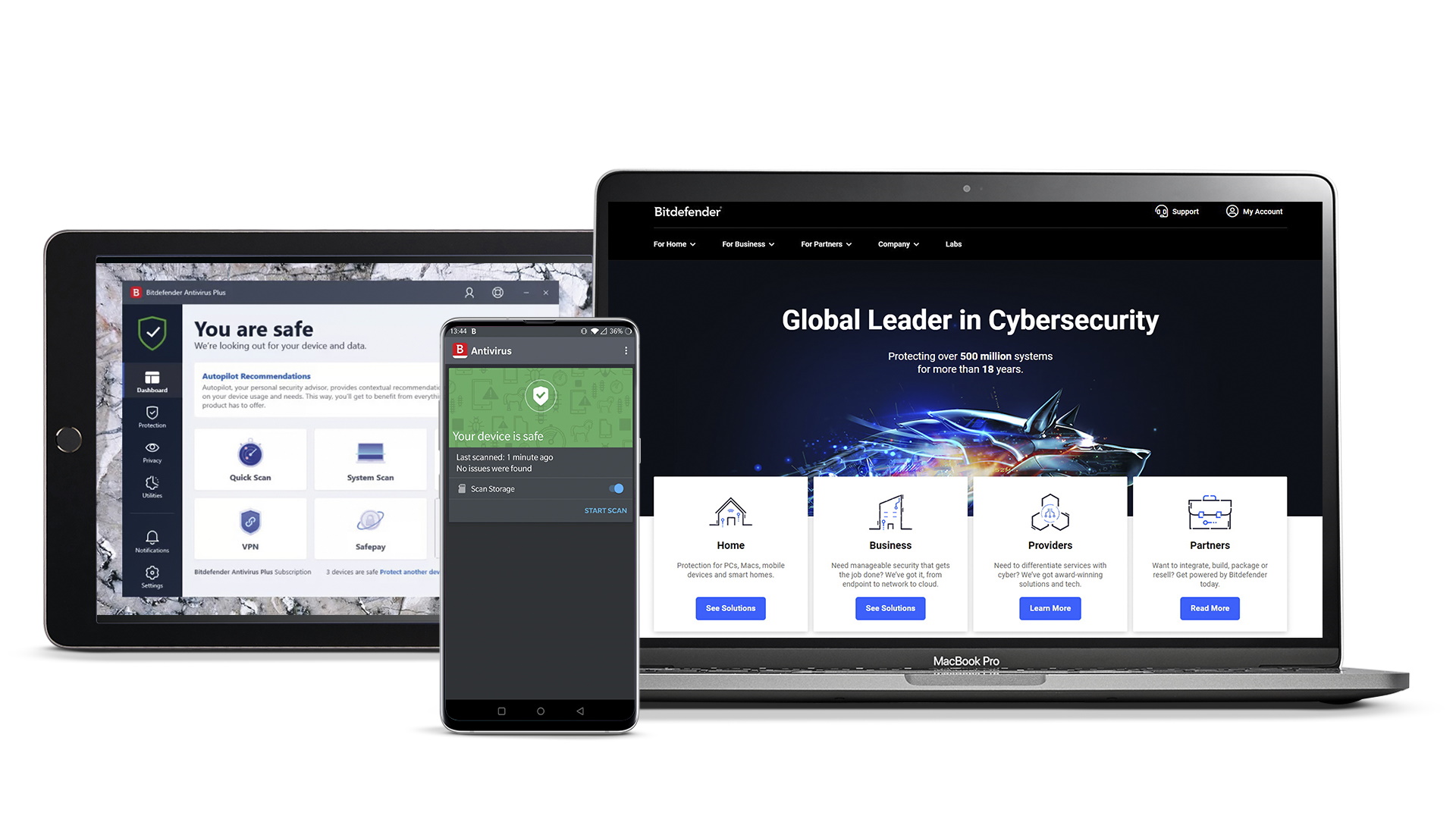What is Bitdefender Rescue CD?
Bitdefender Rescue CD is a powerful tool designed to help users remove malware and recover infected systems. It is a bootable antivirus program that operates outside of the infected operating system, allowing it to effectively scan and clean malware from a computer without the risk of the malware interfering with the scanning process. The Rescue CD is based on a Linux distribution and includes the latest Bitdefender antivirus engine, ensuring comprehensive protection against a wide range of threats.
When a computer is infected with malware, it can become unresponsive, rendering traditional antivirus software ineffective. In such cases, Bitdefender Rescue CD is a valuable solution as it allows users to boot their computer from a CD, DVD, or USB drive containing the Rescue CD image. Once booted, the computer runs on the Rescue CD operating system, isolating it from the infected environment. This enables Bitdefender Rescue CD to scan all files and processes on the system, eliminating any malicious threats it detects.
The main advantage of using Bitdefender Rescue CD is its ability to detect and remove stubborn malware that may be difficult to eliminate using traditional antivirus software. Due to its standalone nature, it is also an effective tool when the infected computer cannot boot into the operating system or when malware prevents the installation or updating of antivirus software.
To use Bitdefender Rescue CD, users need to create a bootable media using the provided Rescue CD image file. This can be burned onto a CD or DVD, or written to a USB drive using a specific tool. Once the bootable media is ready, users can simply insert it into their infected computer and restart, ensuring that the computer is set to boot from the appropriate device.
Overall, Bitdefender Rescue CD is an invaluable tool for removing malware and restoring infected systems. It provides users with a reliable and efficient method to clean their computers when other antivirus solutions fail. By leveraging the power of a Linux-based environment and the latest Bitdefender antivirus engine, the Rescue CD offers a comprehensive and effective way to combat malware infections and bring compromised systems back to a healthy state.
How does Bitdefender Rescue CD work?
Bitdefender Rescue CD operates by utilizing a bootable Linux environment to scan and remove malware from an infected system. When a computer is infected with malware, it can be difficult to effectively clean the system without the risk of the malware interfering with the scanning process. Bitdefender Rescue CD circumvents this issue by allowing the computer to boot into a separate operating system where the malware has no control or influence.
When using Bitdefender Rescue CD, users need to create a bootable media, such as a CD, DVD, or USB drive, using the provided Rescue CD image file. Once the bootable media is ready, it is inserted into the infected computer. The computer is then restarted, typically by changing the boot order in the system’s BIOS settings to prioritize the CD/DVD drive or USB drive. This ensures that the system boots from the Rescue CD rather than the infected operating system on the hard drive.
Upon booting from the Rescue CD, the user is presented with a simple and intuitive interface. The Rescue CD runs a stripped-down version of Linux, which provides a stable and secure environment for scanning and removing malware. Bitdefender’s powerful antivirus engine is integrated into the Rescue CD, making it capable of detecting and eliminating a wide range of threats, including viruses, trojans, rootkits, and more.
Once the Rescue CD has loaded, users can initiate a scan of the infected system. The Rescue CD scans all files and processes on the computer and identifies any malicious software present. It then provides users with the option to quarantine or remove the detected threats. Bitdefender Rescue CD also offers additional tools, such as a file manager and a web browser, which allow users to access and manipulate files on the infected system.
After the scan and removal process is complete, users can safely remove the Rescue CD and restart the computer. The system should now boot into the previously infected operating system, which should be free from malware and functioning properly.
Overall, Bitdefender Rescue CD works by providing a bootable Linux environment that isolates the infected system, allowing a thorough scan and removal of malware. Its integration with Bitdefender’s robust antivirus engine ensures its effectiveness in detecting and eliminating malware. With its easy-to-use interface and comprehensive features, Bitdefender Rescue CD is a reliable tool for resolving malware-infected computer systems.
How to create a Bitdefender Rescue CD?
Creating a Bitdefender Rescue CD is a straightforward process that requires a few simple steps. Here is a step-by-step guide on how to create your own Bitdefender Rescue CD:
- First, you need to download the Bitdefender Rescue CD image file from the official Bitdefender website. The image file is available in ISO format.
- Once the Rescue CD image file is downloaded, you will need a blank CD or DVD to burn the image. Alternatively, you can use a USB drive to create a bootable USB version of the Rescue CD.
- If you are using a CD or DVD, launch your preferred disc burning software and select the option to burn an image file. Locate the Bitdefender Rescue CD ISO file you downloaded and follow the prompts to create the bootable disc.
- If you are using a USB drive, you will need a tool that can write the ISO file to the USB drive. One popular tool is Rufus, which is easy to use and widely available. Simply launch Rufus, select the USB drive you want to use, choose the Rescue CD ISO file, and click the “Start” button to create the bootable USB drive.
- Once the burning or writing process is complete, you now have a bootable Bitdefender Rescue CD. Insert the CD or connect the USB drive to the computer that needs malware removal.
- Restart the computer and access the BIOS settings by pressing the appropriate key during the startup process. The key varies depending on the manufacturer but is typically one of the function keys (F2, F10, F12) or the “Delete” key. Consult your computer’s documentation or search online to determine the key for your specific device.
- In the BIOS settings, find the “Boot” or “Boot Order” section and change the boot order to prioritize the CD/DVD drive or USB drive where you inserted the Bitdefender Rescue CD. Save the changes and exit the BIOS.
- The computer will now boot from the Bitdefender Rescue CD. Follow the on-screen instructions to scan and remove malware from the infected system. The Rescue CD will guide you through the scanning process and provide options for handling any detected threats.
By following these simple steps, you can create your own Bitdefender Rescue CD and be prepared to tackle malware infections on your computer. Whether you choose to create a bootable CD or a USB drive, the Rescue CD will provide a reliable and effective solution for removing malicious software and restoring your system’s security.
Using Bitdefender Rescue CD on an infected computer
When dealing with an infected computer, using Bitdefender Rescue CD can be a lifesaver. Here is a guide on how to effectively use Bitdefender Rescue CD on an infected computer:
- Insert the bootable Bitdefender Rescue CD into the CD/DVD drive or connect the bootable USB drive to the infected computer.
- Restart the computer and access the BIOS settings by pressing the appropriate key during the startup process. The key to access the BIOS varies depending on the manufacturer (typically one of the function keys or the “Delete” key). Refer to your computer’s documentation or look it up online.
- In the BIOS settings, navigate to the “Boot” or “Boot Order” section and set the CD/DVD drive or USB drive as the first boot option. Save the changes and exit the BIOS.
- The computer will now boot from the Bitdefender Rescue CD. It will load the Linux-based operating system and initiate a scan of the infected computer.
- Follow the on-screen instructions provided by the Bitdefender Rescue CD to scan and remove the malware from your system. You may have options to choose the type of scan (quick or full) and actions to be taken against the detected threats (quarantine or removal).
- Allow the scan to complete. Depending on the size of your system and the extent of the infection, the scanning process may take some time.
- Once the scan is finished, review the scan results. The Bitdefender Rescue CD will present a report detailing the detected threats and the actions taken against them.
- Based on the scan results, you can choose to quarantine or remove the identified malware. Quarantine isolates the threats, while removal eliminates them from your system.
- After dealing with the detected threats, you can safely remove the Bitdefender Rescue CD and restart your computer.
- Upon rebooting, the computer should start from its original operating system. Check to confirm that the infected computer is now clean and free from malware.
Using Bitdefender Rescue CD provides an effective method for removing malware from an infected computer. Its ability to run outside of the infected operating system ensures a thorough scan and removal process. By following the steps outlined above, you can effectively use Bitdefender Rescue CD to regain control of your system and restore its security.
How effective is Bitdefender Rescue CD at removing malware?
Bitdefender Rescue CD is highly effective at removing malware from infected systems. Due to its ability to operate outside of the infected operating system, it can detect and eliminate even the most stubborn and sophisticated forms of malware. Here are the key factors that make Bitdefender Rescue CD an effective solution:
Comprehensive Malware Detection: Bitdefender Rescue CD incorporates the latest Bitdefender antivirus engine, which is known for its advanced detection capabilities. It can detect a wide range of malware, including viruses, trojans, rootkits, spyware, and more. This comprehensive detection ensures that no malicious software goes unnoticed during the scanning process.
Standalone Environment: By booting from a separate operating system, Bitdefender Rescue CD isolates the infected environment from the scanning process. This means that malware cannot actively interfere with the scanning and removal activities, increasing the chance of successful malware removal.
Access to Advanced Tools: Bitdefender Rescue CD provides additional tools to help users effectively remove malware. This includes a file manager to analyze and manipulate files on the infected system, as well as a web browser for downloading necessary updates or accessing online resources.
Offline Virus Database: The Rescue CD includes an offline virus database, which enables it to stay updated with the latest malware signatures even without an internet connection. This ensures that it can effectively detect and remove the newest and most advanced threats.
Ease of Use: Bitdefender Rescue CD is designed with user-friendliness in mind. The intuitive interface and step-by-step instructions make it accessible to users of varying technical expertise.
It is important to note that while Bitdefender Rescue CD is highly effective, it does not guarantee a 100% success rate in all cases. Some malware strains may be exceptionally persistent or employ advanced techniques to evade detection. In such cases, additional specialized removal techniques or professional assistance may be required.
However, for the majority of malware infections, Bitdefender Rescue CD is a reliable and powerful solution. Its ability to remove malware without the interference of an infected operating system makes it a valuable tool for effectively mitigating and eliminating malware threats.
Advantages of using Bitdefender Rescue CD
Using Bitdefender Rescue CD offers several advantages when it comes to combating malware infections and restoring the security of your computer. Here are some key advantages of using Bitdefender Rescue CD:
Independent and Isolated Environment: Bitdefender Rescue CD operates outside of the infected operating system, providing an isolated and secure environment for malware scanning and removal. This ensures that malware cannot actively interfere with the scanning process, increasing the chances of successful malware detection and elimination.
Comprehensive Malware Detection and Removal: Bitdefender Rescue CD utilizes the powerful Bitdefender antivirus engine, renowned for its comprehensive detection capabilities. It can identify and remove various types of malware, including viruses, trojans, rootkits, spyware, and more. Its advanced scanning algorithms and up-to-date virus definitions enable it to effectively tackle even the most stubborn and sophisticated malware.
Ability to Deal with Unbootable or Infected Systems: Sometimes, malware infections can render the operating system unbootable or hinder the installation and updating of traditional antivirus software. Bitdefender Rescue CD bypasses these limitations by providing a bootable solution that can be used to scan and clean infected systems, regardless of their state.
Offline Protection: Bitdefender Rescue CD includes an offline virus database, which means it can stay updated with the latest malware signatures even without an internet connection. This allows it to effectively detect and remove the newest and most advanced threats, ensuring that your system is protected, even if your internet connection is not available or compromised.
User-Friendly Interface: Bitdefender Rescue CD features a user-friendly interface that allows users of varying technical expertise to easily navigate and perform necessary actions. The step-by-step instructions provided by the Rescue CD guide users through the scanning and removal process, making it accessible and easy to use.
Additional Tools and Functions: In addition to its malware scanning and removal capabilities, Bitdefender Rescue CD provides users with additional tools and functions to assist in the cleanup process. These include a file manager, which allows users to explore and manage files on the infected system, and a web browser, which enables access to online resources or downloads of necessary updates.
By leveraging the advantages of Bitdefender Rescue CD, users can effectively remove malware from their systems and restore a secure computing environment. Its independent and isolated environment, combined with its comprehensive malware detection and removal capabilities, make it a valuable tool in the fight against malware infections.
Limitations of Bitdefender Rescue CD
While Bitdefender Rescue CD is a powerful tool for removing malware and restoring infected systems, it does have certain limitations. It is important to be aware of these limitations to make informed decisions when using the tool. Here are some of the limitations of Bitdefender Rescue CD:
Compatibility: Bitdefender Rescue CD may not be compatible with all hardware configurations. It is crucial to ensure that your computer supports booting from a CD/DVD drive or USB drive and that the necessary BIOS settings are correctly configured to prioritize booting from these devices. Incompatibility issues may prevent the proper execution of Bitdefender Rescue CD.
No Real-Time Protection: Bitdefender Rescue CD does not provide real-time protection like traditional antivirus software installed on the operating system. Once you remove malware using the Rescue CD, it is recommended to install a reliable antivirus program on your operating system to provide continuous protection against future threats.
Manual Configuration: Bitdefender Rescue CD requires manual configuration and updating. You need to periodically download the latest Rescue CD image file from the official Bitdefender website to ensure you have the most up-to-date scanning capabilities. This manual updating process can be time-consuming and may require technical knowledge.
Internet Access Limitations: While Bitdefender Rescue CD includes a web browser, it may face limitations, such as not being able to access certain websites or web-based services due to network configurations or security protocols. This might hinder your ability to download updates or access online resources for additional assistance.
No Data Backup or Recovery Features: Bitdefender Rescue CD is primarily focused on malware removal and system security. It does not provide built-in data backup or recovery features. It is important to ensure that you have a backup of your important files before using Bitdefender Rescue CD, as the scanning and removal process may lead to data loss in certain cases.
Despite these limitations, Bitdefender Rescue CD remains a valuable tool for combating malware infections and restoring the security of infected systems. By understanding the limitations and using the tool in conjunction with other security measures, you can effectively overcome malware threats and protect your computer from future infections.