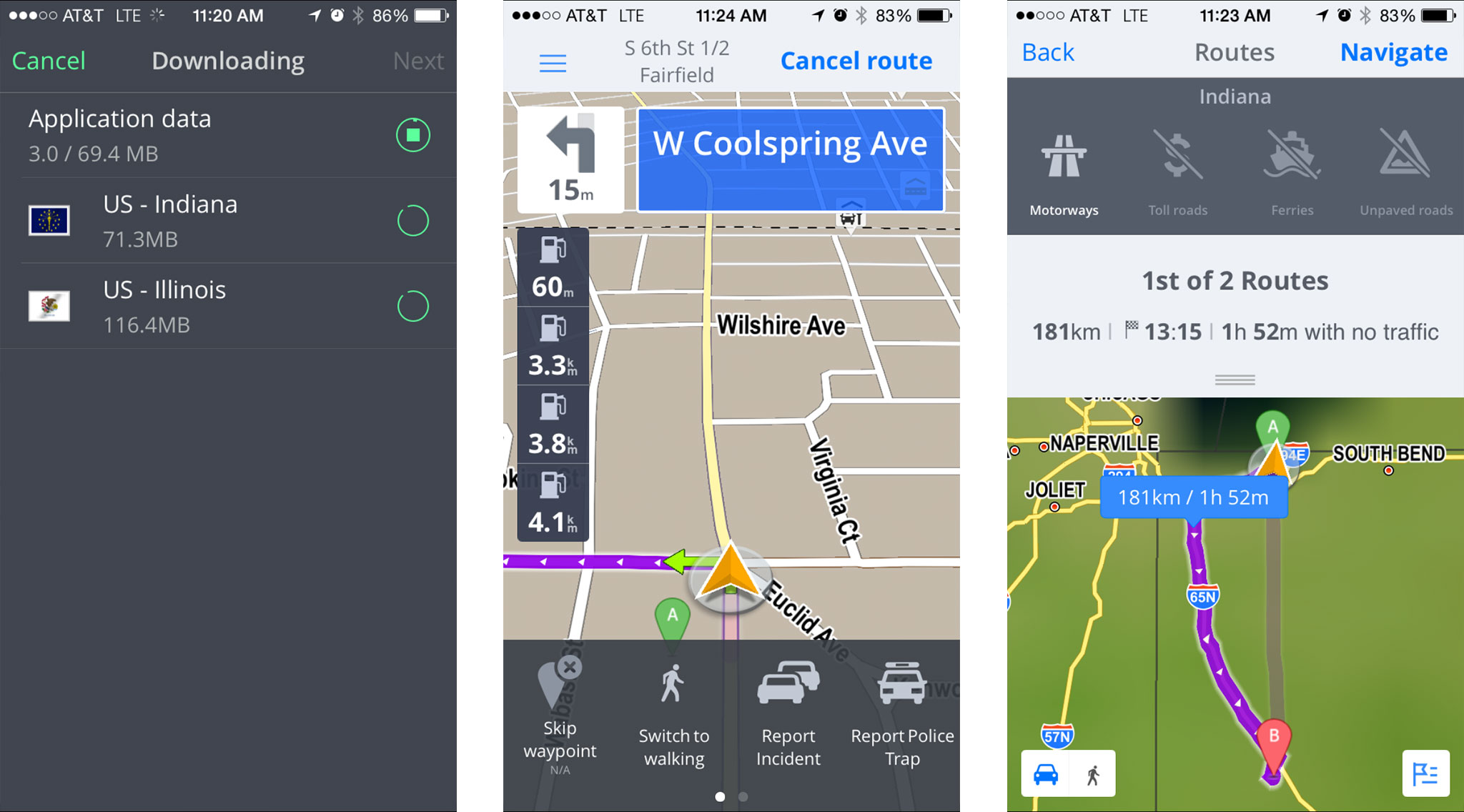Google Maps
When it comes to GPS turn-by-turn navigation apps, Google Maps is undoubtedly the most popular and widely used option. With its extensive database of maps and accurate real-time traffic information, Google Maps has become the go-to choice for millions of users worldwide.
One of the key features that sets Google Maps apart is its robust search functionality. You can easily find points of interest, such as restaurants, gas stations, and landmarks, along your route or in your destination area. The app also provides detailed information about each location, including user reviews and ratings.
Google Maps continuously calculates the fastest and most efficient routes based on real-time traffic conditions. It offers alternate routes when congestion is detected, ensuring you reach your destination in the shortest amount of time. The app also provides audio-guided, turn-by-turn directions, making it easy to follow the route without distractions.
Another noteworthy feature of Google Maps is its integration with other Google services. You can seamlessly switch between the app and other apps like Google Calendar or Google Search, making it convenient to access your saved addresses or find information about upcoming events.
In addition to driving directions, Google Maps offers transit directions for public transportation, walking directions, and even cycling directions. This makes it a versatile app for navigating different modes of transportation.
The app’s user interface is intuitive and visually appealing, with a clear and easy-to-read map display. It also provides satellite imagery and Street View, allowing you to explore your destination in detail before you arrive.
Google Maps also comes with features like offline maps, which allow you to download maps for a specific area and use them without an internet connection. This is particularly useful when traveling to remote areas or when you have limited data connectivity.
Overall, Google Maps remains at the forefront of GPS turn-by-turn navigation apps, offering a comprehensive set of features, accurate directions, and real-time traffic information. Whether you’re a daily commuter or an occasional traveler, Google Maps is a reliable and versatile app to help you navigate the roads with ease.
Waze
Waze is a crowd-sourced GPS turn-by-turn navigation app that stands out for its unique approach to navigation. Unlike other apps that rely solely on pre-existing data, Waze uses real-time input from its community of users to provide accurate and up-to-date information.
One of the main features of Waze is its ability to alert you about traffic conditions, accidents, road hazards, and police presence reported by other users. This real-time information allows you to adjust your route and avoid unexpected delays or obstacles. The app also provides alternative routes, giving you options to choose the best way to reach your destination.
Waze also takes into account user-reported data for things like road closures, construction zones, and speed traps. This information is constantly updated, ensuring that you have the most current and reliable data at your fingertips.
In addition to navigation, Waze offers a social aspect that sets it apart from other apps. You can connect with friends, see their ETA (estimated time of arrival), and coordinate your trips. Waze also allows you to send your ETA to contacts, keeping them informed about your arrival time.
The app’s user interface is designed to be user-friendly and intuitive. The map display shows real-time traffic updates, with color-coded roads indicating different levels of congestion. Audio instructions are provided for turn-by-turn directions, allowing for a hands-free navigation experience.
Waze also introduces a gamification element, where users can earn points and badges for contributing to the community. This encourages active participation and helps to improve the overall accuracy and quality of the app’s data.
One drawback of Waze is its heavy reliance on internet connectivity. While it offers the ability to download maps for offline use, the real-time data and updates are only available when connected to the internet. This can be a limitation in areas with poor or no data coverage.
Despite this limitation, Waze remains a popular choice among drivers who value real-time information and community-based updates. If you’re looking for a navigation app that goes beyond traditional maps and provides accurate data driven by its community, Waze is definitely worth considering.
HERE WeGo
HERE WeGo is a comprehensive GPS turn-by-turn navigation app that offers a wide array of features for users. Developed by HERE Technologies, a leading location data and technology company, HERE WeGo provides reliable navigation solutions for both driving and public transportation.
One of the notable features of HERE WeGo is its offline functionality. You can download maps for specific regions or entire countries and use them without an internet connection. This is particularly useful when traveling to areas with limited connectivity or when you want to save on data usage.
HERE WeGo offers detailed maps with accurate real-time traffic information, ensuring that you can plan your routes effectively and adjust them based on current conditions. The app provides turn-by-turn directions with clear voice guidance, allowing you to navigate with ease.
In addition to driving directions, HERE WeGo also includes public transportation options. You can easily access transit directions, including bus, train, and tram routes, and get real-time updates on schedules and delays. This makes it a valuable tool for commuters and travelers alike.
HERE WeGo aims to be a holistic mapping solution by offering features beyond navigation. The app includes information about nearby points of interest, such as restaurants, hotels, and attractions. It also provides user reviews, ratings, and photos to help you make informed decisions.
Another unique feature of HERE WeGo is its integration with other services. You can sync your saved places and routes across devices, making it convenient to access your navigation data from multiple devices. The app also supports voice commands, allowing you to control the navigation hands-free.
HERE WeGo has a user-friendly interface with intuitive controls and a clean map display. The app allows for easy zooming and panning, ensuring that you can navigate through the map with precision. The search function is also robust, ensuring that you can find specific locations quickly.
Overall, HERE WeGo is a reliable and feature-rich GPS turn-by-turn navigation app. With its offline capabilities, detailed maps, real-time traffic information, and public transportation options, it has everything you need to navigate your way effectively.
Apple Maps
Apple Maps is a native navigation app that comes pre-installed on Apple devices, including iPhones, iPads, and Macs. While it may have had a rocky start, Apple Maps has evolved over the years and has become a reliable and feature-rich GPS turn-by-turn navigation app.
One of the standout features of Apple Maps is its seamless integration with other Apple services. You can easily access your saved addresses from your Contacts or add locations to your Calendar events. Apple Maps also integrates with Siri, allowing you to get directions or search for places using voice commands.
With its detailed maps and accurate directions, Apple Maps provides reliable navigation for both driving and walking. The app offers real-time traffic information, allowing you to find the fastest routes and avoid congestion. It also provides clear voice guidance for turn-by-turn directions, reducing the need for constant map interaction while driving.
Apple Maps also offers transit directions for public transportation options. You can plan your journey using buses, trains, and trams, and get real-time updates on schedules and delays. This makes it a convenient option for those who rely on public transportation for their daily commute.
The app features a visually appealing interface with smooth animations and easy-to-read maps. It offers 3D views and Flyover mode for a more immersive experience when exploring cities and landmarks. Apple Maps also includes the ability to search for points of interest, such as restaurants, gas stations, and attractions, and provides detailed information about each location.
One notable addition to Apple Maps is the Look Around feature, which is similar to Google Street View. It allows you to explore select cities with high-resolution 3D imagery, making it easier to visualize your destination before you arrive.
Another advantage of Apple Maps is its focus on privacy. The app does not collect user data to build personalized profiles or sell to advertisers. It prioritizes user privacy by anonymizing data and keeping individual user information secure.
While Apple Maps has made significant improvements, it may still have occasional inaccuracies or gaps in its map data, especially in less-traveled areas. However, Apple is continuously working to improve and update its maps to provide a better user experience.
MapQuest
MapQuest is a long-standing GPS turn-by-turn navigation app that has evolved over time to provide users with comprehensive mapping and routing solutions. With its user-friendly interface and robust features, MapQuest continues to be a popular choice among drivers.
One of the standout features of MapQuest is its ability to provide multiple route options. When planning your trip, the app offers different routes based on factors like distance, traffic conditions, and estimated travel time. This gives you flexibility in choosing the route that best suits your preferences and needs.
MapQuest also offers voice-guided, turn-by-turn navigation, providing clear and concise directions to help you stay on track. The app alerts you about upcoming maneuvers, including lane guidance at complex intersections, ensuring that you don’t miss a turn.
In addition to driving directions, MapQuest offers walking and biking directions, making it a versatile app for different modes of transportation. Whether you’re exploring a new city on foot or cycling through scenic routes, MapQuest can guide you with accurate directions.
The app provides real-time traffic updates to keep you informed about current road conditions. It highlights traffic incidents, congestion areas, and construction zones, allowing you to plan your route accordingly and avoid potential delays.
MapQuest also includes features like on-route gas and parking search, allowing you to easily find nearby gas stations and parking facilities along your journey. This can be particularly useful during long road trips or when navigating busy city centers.
One standout aspect of MapQuest is its commitment to providing accessible navigation. The app offers accessibility features like voice-guided instructions for visually impaired users and support for screen readers, ensuring that it can be used by individuals with different abilities.
MapQuest has a visually pleasing and intuitive interface. The maps are clear and easy to read, with visual cues and icons for easy navigation. The search function is efficient, allowing you to find specific addresses or points of interest with ease.
Overall, MapQuest is a reliable and feature-rich GPS turn-by-turn navigation app. With its multiple route options, real-time traffic updates, accessibility features, and support for walking and biking directions, MapQuest caters to the diverse needs of users while offering a seamless navigation experience.
Sygic GPS Navigation & Maps
Sygic GPS Navigation & Maps is a feature-packed GPS turn-by-turn navigation app that offers a wide range of functionalities for both drivers and pedestrians. With its detailed maps and innovative features, Sygic has gained popularity among users looking for a comprehensive navigation experience.
One of the standout features of Sygic GPS Navigation & Maps is its offline functionality. You can download high-quality maps for specific regions or entire countries and use them without an internet connection. This is particularly useful when traveling abroad or in areas with limited connectivity.
The app offers accurate and reliable driving directions with voice-guided turn-by-turn navigation. It calculates the fastest and most efficient routes based on real-time traffic information, ensuring that you reach your destination in the shortest amount of time. Sygic also provides lane guidance, so you can navigate complex intersections and highway exits with ease.
Sygic GPS Navigation & Maps comes with a comprehensive database of points of interest, including restaurants, gas stations, hotels, and more. The app provides detailed information about each location, such as user reviews, photos, and ratings, helping you make informed decisions during your journey.
In addition to driving directions, Sygic offers pedestrian navigation for exploring cities on foot. The app provides walking directions, highlighting pedestrian-friendly paths and attractions along the way. It also offers augmented reality (AR) navigation, where you can use your phone’s camera to view the real world with virtual overlays, making it easier to navigate and find points of interest.
Sygic GPS Navigation & Maps offers various additional features to enhance the overall navigation experience. These include real-time parking availability and pricing information, speed limit warnings, and voice guidance in different languages. The app also integrates with popular platforms like Apple CarPlay and Android Auto, allowing for seamless integration with your car’s infotainment system.
The user interface of Sygic GPS Navigation & Maps is clean and user-friendly. The maps are visually appealing and easy to read, with intuitive controls for zooming and panning. The search function is efficient, allowing you to quickly find addresses, points of interest, or specific locations.
Overall, Sygic GPS Navigation & Maps is a robust and reliable navigation app that offers multiple features to enhance your travel experience. With its offline capabilities, accurate directions, real-time traffic information, and additional features like pedestrian navigation and AR, Sygic caters to the diverse needs of users and ensures a smooth navigation experience.
TomTom GO Navigation
TomTom GO Navigation is a popular GPS turn-by-turn navigation app that offers a range of features designed to provide users with a seamless navigation experience. Developed by TomTom, a renowned navigation and mapping company, this app is known for its accurate maps and reliable routing.
One of the standout features of TomTom GO Navigation is its comprehensive and up-to-date map database. The app offers detailed maps covering over 150 countries, ensuring that you have access to accurate and reliable navigation information wherever you go. The maps are regularly updated to reflect changes in roads, landmarks, and points of interest.
TomTom GO Navigation provides real-time traffic information, allowing you to avoid congested areas and find the fastest routes to your destination. The app takes into account traffic flow, accidents, roadworks, and other factors to calculate the most efficient routes. It also provides alternative routes when necessary.
The app offers voice-guided, turn-by-turn directions, ensuring that you can navigate safely without having to constantly refer to the screen. The voice instructions are clear and precise, alerting you to upcoming maneuvers and lane changes well in advance.
TomTom GO Navigation also includes advanced features such as offline maps and offline navigation. You can download maps for specific regions or even entire countries and use them without an internet connection. This is particularly useful when traveling in areas with limited connectivity or when you want to save on data usage.
In addition to driving directions, TomTom GO Navigation provides several useful features for drivers. The app offers speed limit alerts, notifying you when you exceed the speed limit on a particular road. It also includes points of interest, allowing you to easily find nearby restaurants, gas stations, hotels, and more.
TomTom GO Navigation has a user-friendly interface with clear and easy-to-read maps. The app provides visual cues and lane guidance to help you navigate through complex intersections and highway exits. The search function is efficient, allowing you to quickly find addresses and points of interest.
Another advantage of TomTom GO Navigation is its integration with other platforms and devices. The app supports Apple CarPlay and Android Auto, allowing you to seamlessly integrate it with your car’s infotainment system. It also offers compatibility with smartwatches, making it convenient to view upcoming instructions on your wrist.
Overall, TomTom GO Navigation is a reliable and feature-rich GPS turn-by-turn navigation app. With its accurate maps, real-time traffic information, voice-guided directions, and advanced features like offline maps and integration with other platforms, TomTom GO Navigation provides everything you need for a smooth and hassle-free navigation experience.
GPS Navigation & Maps Sygic
GPS Navigation & Maps Sygic is a popular and highly-rated GPS turn-by-turn navigation app that offers a comprehensive set of features for users. With its user-friendly interface and reliable navigation capabilities, Sygic has gained a loyal following among drivers around the world.
One of the standout features of GPS Navigation & Maps Sygic is its offline functionality. The app allows you to download high-quality maps for specific regions or entire countries and use them without an internet connection. This is especially beneficial when traveling abroad or in areas with limited data coverage.
The app provides accurate and detailed driving directions, making it easy to navigate even in unfamiliar locations. It offers voice-guided turn-by-turn navigation, providing clear instructions and timely alerts for upcoming turns and lane changes. The app also recalculates routes on-the-fly based on real-time traffic data, ensuring optimal navigation.
GPS Navigation & Maps Sygic includes a vast database of points of interest, such as restaurants, gas stations, hotels, and attractions. The app provides detailed information about each location, including user reviews, ratings, and contact information, making it easy to plan stops along your route.
In addition to driving directions, Sygic offers pedestrian navigation for exploring cities on foot. Whether you are sightseeing or trying to navigate busy urban streets, the app provides accurate walking directions along with estimated travel times. This makes it a versatile navigation tool for both drivers and pedestrians.
Another unique feature of GPS Navigation & Maps Sygic is its augmented reality (AR) navigation. Utilizing your device’s camera, the app superimposes navigation instructions onto the real-world view, helping you navigate with ease. This feature is particularly useful in complex urban areas or when exploring crowded city centers.
The interface of GPS Navigation & Maps Sygic is intuitive and easy to navigate. The maps are visually appealing and display real-time traffic information, so you can promptly adjust your route if needed. The app also provides robust search functionality, allowing you to find specific addresses or points of interest with ease.
GPS Navigation & Maps Sygic offers additional features like speed limit warnings, traffic camera alerts, and the ability to sync and access your saved places across multiple devices. The app is also compatible with Apple CarPlay and Android Auto, providing seamless integration with your vehicle’s infotainment system.
CoPilot GPS
CoPilot GPS is a reliable and feature-rich GPS turn-by-turn navigation app that offers a variety of tools designed to enhance the navigation experience. With its user-friendly interface and comprehensive features, CoPilot GPS is a popular choice for drivers worldwide.
One of the standout features of CoPilot GPS is its extensive offline capabilities. The app allows you to download high-quality maps for specific regions or even entire countries, enabling you to navigate without an internet connection. This is particularly useful when traveling in areas with poor data coverage or when you want to save on data usage.
CoPilot GPS provides clear and accurate driving directions with voice-guided turn-by-turn navigation. The app calculates the most efficient routes based on real-time traffic information, allowing you to avoid congestion and reach your destination in the shortest possible time. It also provides real-time traffic updates, alerting you to accidents, road closures, and other incidents that may affect your journey.
In addition to driving directions, CoPilot GPS offers a range of features that enhance the overall navigation experience. The app includes advanced lane guidance, helping you navigate complex highway interchanges and junctions with ease. It also provides speed limit warnings, ensuring you drive within the legal and safe speed limits.
CoPilot GPS includes a comprehensive and up-to-date database of points of interest, including hotels, restaurants, gas stations, and more. The app provides detailed information about each location, such as user reviews, ratings, and contact details, making it easy to find and navigate to your desired destinations.
The user interface of CoPilot GPS is intuitive and easy to use. The maps are clear and visually appealing, allowing for easy navigation. The app also supports multitasking, allowing you to continue navigating while using other apps or accessing other features on your device.
CoPilot GPS offers additional features to cater to specific needs. These include trip planning capabilities, which allow you to plan multi-stop routes and optimize the order of your stops. The app also offers the ability to add multiple waypoints to your route, ensuring that you can easily incorporate stops along the way.
CoPilot GPS provides the option to customize the app’s appearance and settings, allowing you to personalize your navigation experience. The app also offers integration with popular music streaming services, allowing you to control your music directly within the navigation interface.
MapFactor GPS Navigation
MapFactor GPS Navigation is a comprehensive and versatile GPS turn-by-turn navigation app that offers a range of features to enhance your navigation experience. With its user-friendly interface and reliable navigation capabilities, MapFactor GPS Navigation has gained popularity among drivers around the world.
One of the standout features of MapFactor GPS Navigation is its extensive offline functionality. The app allows you to download high-quality maps for specific regions or even entire countries, enabling you to navigate without an internet connection. This is particularly useful when traveling in areas with limited data coverage or when you want to conserve data usage.
To provide accurate and reliable driving directions, MapFactor GPS Navigation utilizes open-source map data from OpenStreetMap. The app offers voice-guided turn-by-turn navigation, providing clear and concise instructions to ensure that you never miss a turn. It also provides real-time traffic information, allowing you to avoid congestion and find the fastest routes to your destination.
In addition to driving directions, MapFactor GPS Navigation offers a range of additional features to enhance the overall navigation experience. The app includes support for multiple vehicle profiles, allowing you to select the appropriate profile for your specific mode of transportation, such as car, bicycle, or pedestrian. This ensures that the app provides accurate routing and appropriate navigation instructions depending on your chosen mode of travel.
MapFactor GPS Navigation also includes a comprehensive database of points of interest, including restaurants, gas stations, hotels, and more. The app provides detailed information about each location, such as user reviews, ratings, and contact details, making it easy to find and navigate to your desired destinations.
The user interface of MapFactor GPS Navigation is simple and intuitive. The maps are clear and easy to read, with intuitive controls for zooming and panning. The app also offers customization options, allowing you to adjust the map display and other settings to suit your preferences.
MapFactor GPS Navigation provides additional features like speed camera warnings, ensuring that you stay aware of speed limits and potential enforcement areas. The app also supports route planning, allowing you to add multiple waypoints, optimize the route, and customize your journey according to your preferences.
Overall, with its offline functionality, accurate directions, real-time traffic information, and additional features like vehicle profile support and comprehensive point-of-interest database, MapFactor GPS Navigation is a reliable and feature-rich choice for drivers seeking a robust navigation app.
Scout GPS Navigation & Meetup
Scout GPS Navigation & Meetup is a multi-purpose GPS turn-by-turn navigation app that not only provides reliable navigation features but also offers an integrated social platform for organizing meetups and sharing locations with friends. With its combination of navigation and social features, Scout GPS Navigation & Meetup stands out as a unique and versatile app.
One of the standout features of Scout GPS Navigation & Meetup is its focus on community and social connectivity. The app allows you to create and join meetups, making it easy to plan outings or meet up with friends. You can easily share your location with your meetup group, ensuring that everyone can find each other conveniently.
The app offers accurate and reliable driving directions with voice-guided turn-by-turn navigation. It calculates the fastest routes based on real-time traffic data, allowing you to avoid congestion and reach your destination efficiently. The voice instructions are clear and concise, ensuring that you can navigate without distractions.
Scout GPS Navigation & Meetup includes a comprehensive database of points of interest, such as restaurants, gas stations, and attractions. The app provides detailed information about each location, including user reviews, ratings, and contact information, making it easy to find and explore new places.
One unique aspect of Scout GPS Navigation & Meetup is its ability to offer personalized recommendations based on your interests and preferences. The app learns from your navigation history and preferences to suggest relevant points of interest, helping you discover new places that align with your preferences.
In addition to driving directions, Scout GPS Navigation & Meetup offers features like real-time traffic updates, speed limit warnings, and lane guidance, ensuring a safe and efficient driving experience. The app also includes options for walking and biking directions, making it a versatile tool for various modes of transportation.
The user interface of Scout GPS Navigation & Meetup is intuitive and easy to navigate. The maps are clear and visually appealing, with detailed information displayed for points of interest. The app also allows for seamless integration with popular music streaming services, allowing you to control your music directly within the navigation interface.
Overall, with its unique combination of navigation and social features, Scout GPS Navigation & Meetup offers a comprehensive solution for both getting directions and organizing meetups with friends. Whether you’re planning a road trip or simply meeting up with friends for a night out, Scout GPS Navigation & Meetup has you covered.
Citymapper
Citymapper is a comprehensive GPS turn-by-turn navigation app that specializes in urban transportation. Designed specifically for navigating cities, Citymapper offers a wide range of features to help users efficiently navigate public transportation systems and explore urban environments.
One of the standout features of Citymapper is its extensive coverage of public transit options. The app provides detailed and up-to-date information on bus, subway, train, and other forms of public transportation in major cities around the world. It offers real-time arrival predictions, service alerts, and even suggests the best entrances and exits for subway stations.
The app allows you to plan your journey using multiple modes of transportation. Whether you prefer walking, cycling, or a combination of public transit and walking, Citymapper helps you find the most convenient and efficient routes to your destination. It takes into account factors such as wait times, transfer times, and even weather conditions to provide accurate and reliable directions.
Citymapper also provides real-time traffic information for those who prefer driving or using rideshare services. It offers live traffic updates, road closures, and alternate routes to help you avoid congestion and reach your destination with minimal delays. This makes it a versatile app for all types of transportation needs.
In addition to navigation, Citymapper provides comprehensive information about local points of interest, including restaurants, bars, shops, and landmarks. The app includes user reviews, photos, and ratings to help you make informed decisions about where to go and what to do in a new city.
The user interface of Citymapper is sleek and user-friendly. The maps are visually appealing and easy to understand, with clear icons and symbols indicating public transit stops and routes. The app also includes real-time departure times, walking directions, and other helpful features to ensure a seamless navigation experience.
Citymapper supports integration with other apps and services, making it even more convenient to use. For example, you can easily access ride-hailing services like Uber or book bikes or scooters through the app, streamlining your urban transportation experience.
Whether you’re a local resident looking for the most efficient way to get around your city or a visitor exploring a new destination, Citymapper provides all the tools you need to navigate urban environments. With its extensive public transportation coverage, real-time updates, and comprehensive local information, Citymapper is a go-to navigation app for city dwellers and urban adventurers.
Navmii GPS World (Navfree)
Navmii GPS World, formerly known as Navfree, is a popular GPS turn-by-turn navigation app that offers a wide range of features to aid in seamless navigation. With its user-friendly interface and comprehensive maps, Navmii GPS World has gained a loyal user base around the world.
One of the standout features of Navmii GPS World is its offline functionality. The app allows you to download maps for specific regions or entire countries, enabling you to navigate without an internet connection. This is particularly useful when traveling in areas with limited connectivity or when you want to conserve data usage.
Navmii GPS World offers accurate and reliable driving directions with voice-guided turn-by-turn navigation. The app calculates the most efficient routes based on real-time traffic data, ensuring that you reach your destination in the shortest possible time. It also provides real-time traffic updates, allowing you to avoid congestion and find alternate routes if needed.
In addition to driving directions, Navmii GPS World includes features for pedestrian and bicycle navigation. Whether you’re exploring a new city on foot or cycling through scenic routes, the app provides detailed directions and ensures a smooth navigation experience.
Navmii GPS World has a vast database of points of interest, including restaurants, gas stations, hotels, and attractions. The app provides detailed information about each location, such as user reviews, ratings, and contact details, making it easy to find and explore new places.
The user interface of Navmii GPS World is intuitive and user-friendly. The maps are clear and visually appealing, providing a seamless navigation experience. The app also includes customization options, allowing you to adjust the map display and other settings to suit your preferences.
One distinguishing feature of Navmii GPS World is its community-driven platform. Users can report map updates and issues directly through the app, contributing to the continuous improvement and accuracy of the maps. This collaborative element ensures that the app stays up-to-date and reliable.
Navmii GPS World supports additional features like speed limit alerts, lane guidance, and the ability to add multiple waypoints to your route. The app also allows for integration with your phone’s contacts, making it easy to navigate to saved addresses or locations.
Overall, with its offline functionality, accurate directions, real-time traffic updates, and additional features like pedestrian and bicycle navigation, Navmii GPS World is a reliable choice for users seeking a robust navigation app in both urban and rural environments.