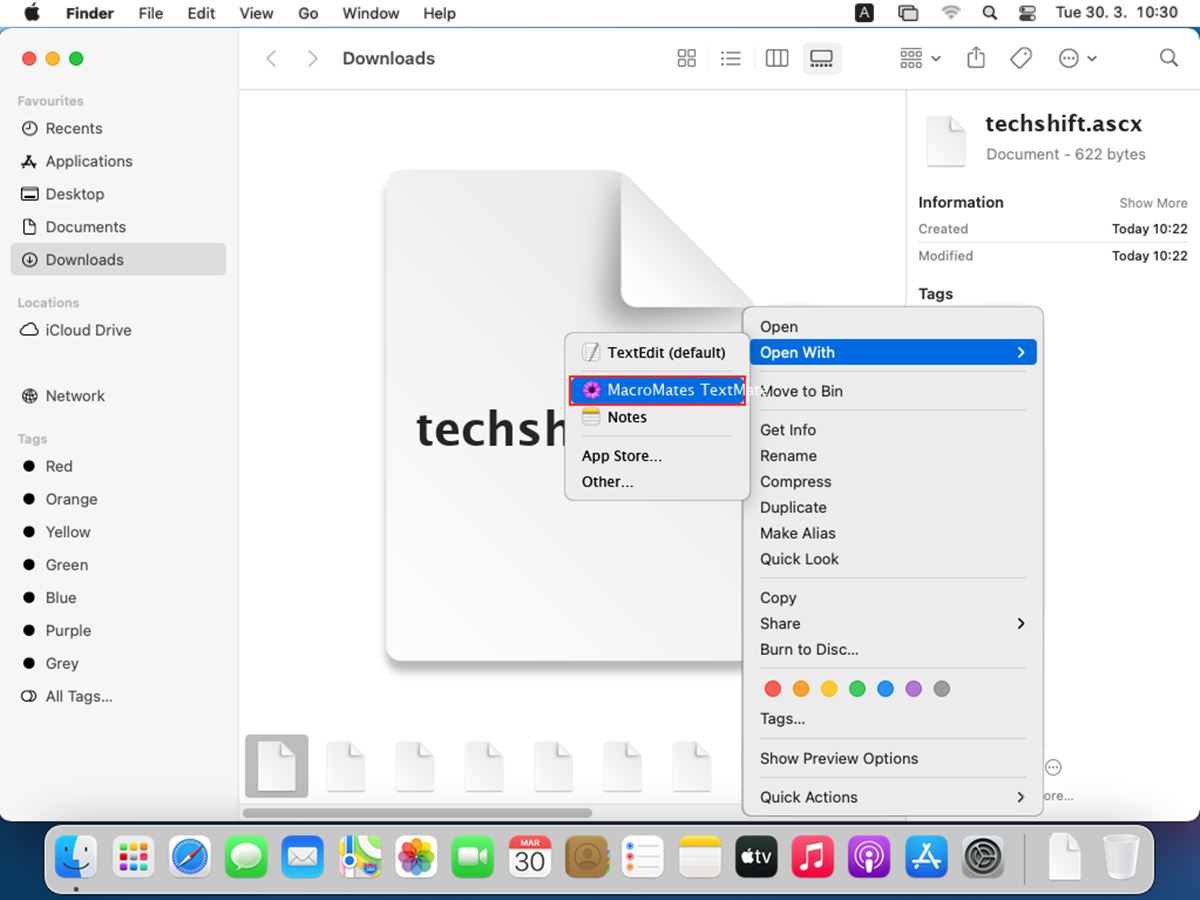What is an ASCX File?
An ASCX file, also known as an ASP.NET User Control file, is an essential component of web development using Microsoft’s ASP.NET framework. It is a reusable user interface (UI) component that contains a collection of web controls, code, and markup in an HTML-like format.
ASCX files serve as building blocks for web applications, allowing developers to create modular and maintainable UI elements. They provide a way to encapsulate frequently used UI components, such as navigation menus, forms, or custom widgets, into a single file. This modular approach enables developers to reuse code and eliminate redundancy, leading to efficiency and consistency in web development projects.
ASCX files are written in a combination of HTML and server-side code, often using the C# or Visual Basic programming languages. They are usually embedded within ASP.NET web pages, referred to as ASPX files, where they are rendered and displayed as part of the overall page layout.
One of the key advantages of ASCX files is their ability to separate UI logic from the business logic of an application. This separation allows for better code organization, easier maintenance, and improved collaboration among developers working on different parts of a web project.
ASCX files can be edited using a text editor or specialized web development tools. When an ASCX file is modified, the changes are reflected wherever the control is used, making it an efficient way to update the UI across multiple pages.
Overall, ASCX files play a crucial role in modern web development, offering a flexible and reusable approach to creating dynamic and interactive user interfaces.
How to Open an ASCX File
Opening an ASCX file requires a text editor or a web development tool that can handle ASP.NET files. Let’s explore three methods to open and work with ASCX files:
- Method 1: Using a Text Editor: ASCX files are plain text files, so you can open them with any text editor like Notepad, Sublime Text, or Visual Studio Code. Simply right-click on the ASCX file and select “Open with” to choose your preferred text editor. Once opened, you can view and edit the code and markup within the ASCX file.
- Method 2: Using a Web Development Tool: Web development tools like Microsoft Visual Studio, JetBrains Rider, or Adobe Dreamweaver have built-in support for ASP.NET files, including ASCX files. These tools provide a more comprehensive development environment with features like syntax highlighting, code completion, and debugging capabilities. Simply open the ASCX file within your preferred web development tool, and you can start working on it.
- Method 3: Converting ASCX to Another Format: If you need to convert an ASCX file into a different format for compatibility or other purposes, you can use tools like ASCX Converter or online file conversion services. These tools can convert ASCX files to formats like HTML, XML, or PDF, depending on your requirements. Keep in mind that the converted file may not retain the interactive functionality of the original ASCX file.
Remember to save any changes made to the ASCX file after editing. These changes will be reflected wherever the ASCX control is used in your web application.
By using one of these methods to open an ASCX file, you can easily access and modify the code and markup within the file, allowing you to customize and enhance the user interface of your ASP.NET web application.
Method 1: Using a Text Editor
Opening an ASCX file using a text editor is a straightforward and accessible option. Here’s how you can do it:
- Choose a Text Editor: Select a text editor that suits your preference and requirements. Common choices include Notepad, Sublime Text, Visual Studio Code, and many more. These editors offer syntax highlighting and helpful features for editing code.
- Locate the ASCX File: Find the ASCX file you want to open on your computer’s file system.
- Right-Click and Open: Right-click on the ASCX file and choose the “Open with” option. From the drop-down menu, select your chosen text editor. Alternatively, you can open the text editor first and use the “Open” or “Open File” feature to navigate to the ASCX file location and open it.
- View and Edit the ASCX File: Once the ASCX file is open in the text editor, you will see the code and markup within the file. You can now view and make changes to the ASCX file’s content, such as modifying UI elements, adding functionality, or adjusting layout.
- Save Changes: After making the necessary modifications, remember to save the changes to the ASCX file. Depending on the text editor, you can usually save the file by clicking “File” and selecting “Save” or by using the keyboard shortcut (e.g., Ctrl+S or Command+S on Mac).
Using a text editor to open ASCX files provides a simple and direct way to access and modify the code and markup. It grants you full control over the structure and appearance of the user interface components defined in the ASCX file.
However, working solely with a text editor may lack some advanced features provided by specialized web development tools. If you require additional functionalities like code completion, debugging, or integrated debugging, consider using a dedicated web development tool.
Method 2: Using a Web Development Tool
If you prefer a more comprehensive development environment, using a web development tool is an excellent choice for opening and working with ASCX files. Here’s how you can do it:
- Select a Web Development Tool: Choose a web development tool that supports ASP.NET files, including ASCX files. Popular choices include Microsoft Visual Studio, JetBrains Rider, and Adobe Dreamweaver. These tools offer a range of features to enhance your development workflow.
- Open the Web Development Tool: Launch your preferred web development tool on your computer.
- Locate the ASCX File: Navigate to the location of the ASCX file you want to open using the built-in file explorer within the web development tool.
- Select and Open the ASCX File: Double-click on the ASCX file to open it within the web development tool. The tool will load the file, and you will now have access to its code and markup.
- View and Modify the ASCX File: With the ASCX file open in the web development tool, you can clearly see the code and markup within the file. Take advantage of the tool’s features, such as syntax highlighting, code completion, and integrated debugging, to streamline your development process.
- Save Changes: After making any necessary edits, remember to save the ASCX file within the web development tool. Look for the “Save” or “Save File” option in the tool’s menu, or use the appropriate keyboard shortcut (e.g., Ctrl+S or Command+S on Mac).
Using a web development tool provides a more robust and feature-rich environment for working with ASCX files. You’ll have access to advanced features that can significantly enhance your productivity and make the development process smoother.
These tools often offer features like code completion, error checking, debugging, collaboration capabilities, and more. They can also integrate with version control systems and provide a visual interface for designing and managing the user interface components defined in the ASCX file.
If you’re looking to take your ASP.NET development to the next level, using a web development tool is highly recommended.
Method 3: Converting ASCX to Another Format
If you need to convert an ASCX file to a different format for compatibility or other purposes, there are tools and services available that can help you accomplish this task. Here’s how you can convert an ASCX file to another format:
- Choose a Conversion Tool or Service: Look for tools or online services that specifically cater to ASCX file conversions. There are various options available, such as ASCX Converter or online file conversion services. Ensure that the tool or service supports the desired output format.
- Locate the ASCX File: Locate the ASCX file on your computer’s file system that you want to convert.
- Select the Output Format: Determine the format you want to convert the ASCX file to. It could be HTML, XML, PDF, or any other supported format.
- Follow the Conversion Process: Each tool or service will have its own specific steps to follow for the conversion process. Generally, you will need to upload the ASCX file to the conversion tool or service, specify the output format, and initiate the conversion process.
- Download the Converted File: Once the conversion process is complete, you will typically be provided with a download link. Use this link to download the converted file to your computer.
- Verify the Converted File: Open and inspect the converted file using the appropriate application for the selected format. Ensure that the conversion has been successful and that the content and layout of the converted file meet your requirements.
It’s important to note that converting an ASCX file to another format might result in the loss of some functionality or interactivity. The converted file may only retain the static content and layout from the original ASCX file.
Additionally, keep in mind that the conversion process may vary depending on the tool or service you choose. Some tools may offer more advanced conversion options or support additional output formats.
By using a specialized converter tool or service, you can easily transform an ASCX file into a different format for specific needs or to ensure compatibility with various systems and applications.
Tips for Working with ASCX Files
When working with ASCX files, it’s helpful to keep the following tips in mind to ensure a smooth and effective development process:
- Organize Your ASCX Files: Maintain a structured and organized folder structure for your ASCX files. Group related ASCX files together, use meaningful names, and consider subfolders for better organization.
- Plan for Reusability: Design ASCX files with reusability in mind. Identify common UI components that can be encapsulated into separate user controls for easy reuse across multiple pages or projects.
- Use Clear and Descriptive Naming Conventions: Adopt a consistent naming convention for ASCX files, controls, and their associated code. Clear and descriptive names make it easier to understand and maintain your codebase.
- Separate UI and Logic: Follow the principle of separating UI from logic. Keep your ASCX files focused on the presentation layer, while moving the business and processing logic to separate code files or layers.
- Apply CSS Styling: Enhance the visual appearance of your ASCX files by applying CSS styles. By separating styles from the markup, you can easily update the look and feel without modifying the underlying structure and functionality.
- Validate and Test: Validate your ASCX files to ensure they comply with HTML standards and are free of syntax errors. Test the functionality and behavior of your ASCX controls across different browsers and devices to ensure consistent performance.
- Comment and Document Your Code: Include comments within your ASCX files to explain complex logic or provide guidance to other developers. Additionally, maintain proper documentation that describes the purpose and usage of each ASCX control.
- Version Control: Utilize version control tools like Git to track changes made to your ASCX files. This enables you to easily revert to previous versions, collaborate with other developers, and manage code modifications effectively.
- Consider Performance: Optimize the performance of your ASCX files by minimizing the use of server controls, reducing code complexity, and optimizing database interactions. This will improve the responsiveness and efficiency of your web application.
- Stay Updated: Keep abreast of updates and advancements in ASP.NET and web development practices. Regularly update relevant tools, frameworks, and libraries to leverage new features and enhancements.
By following these tips, you can enhance your workflow, improve code maintainability, and create well-structured and efficient ASCX files for your web development projects.
ASCX vs ASPX Files: What’s the Difference?
In ASP.NET web development, you may come across two file types: ASCX and ASPX. While both file types are vital components of ASP.NET applications, they serve different purposes and have distinct characteristics. Here’s a comparison of ASCX and ASPX files:
ASCX Files (ASP.NET User Control Files):
- Purpose: ASCX files are used to create reusable user interface (UI) components or controls. They encapsulate a specific set of UI elements, behavior, and logic.
- Structure: ASCX files contain markup, code, and controls written in HTML-like syntax along with server-side code (e.g., C# or Visual Basic) that handles the control’s behavior.
- Usage: ASCX files are typically embedded within ASPX web pages or other ASCX files, allowing developers to reuse UI components across multiple pages or projects.
- Benefits: ASCX files promote code reusability, maintainability, and modularity. They help streamline development efforts, minimize duplication, and offer a consistent UI experience.
ASPX Files (ASP.NET Web Form Pages):
- Purpose: ASPX files are the standard web form pages in ASP.NET. They define the overall structure and layout of a web page.
- Structure: ASPX files contain HTML markup enriched with server-side controls and code-behind files (e.g., C# or Visual Basic). They handle user interactions, data processing, and other web page functionalities.
- Usage: ASPX files act as the entry points for user requests and provide the user interface for interacting with the application. They can include ASCX files as controls to enhance their functionality.
- Benefits: ASPX files allow developers to define dynamic web pages with server-side controls, event handlers, and data binding capabilities. They offer flexibility in designing and customizing the user experience.
Key Differences:
The main difference between ASCX and ASPX files lies in their purpose and usage. ASCX files focus on creating reusable UI components that can be used across multiple pages or projects, while ASPX files serve as individual web form pages that define the overall structure and functionality of a specific page.
Additionally, ASCX files can be embedded within ASPX files or other ASCX files, allowing for modular and efficient code organization. ASPX files, on the other hand, are standalone web pages that handle user interactions and serve specific application functionalities.
Both ASCX and ASPX files play integral roles in ASP.NET web development, working together to create dynamic and interactive web applications. Understanding their differences enables developers to leverage their unique features and benefits effectively.
Common Issues with ASCX Files and How to Fix Them
While working with ASCX (ASP.NET User Control) files, you may encounter certain issues that can affect the functionality or appearance of your web application. Here are some common issues and tips on how to address them:
- Incorrect Rendering or Layout: If an ASCX control is not rendering correctly or its layout appears distorted, check the CSS styles applied to the control. Verify that the styles are applied correctly and do not conflict with other styles on the page.
- Event Handling: If events on an ASCX control are not firing properly, ensure that the event handlers are properly wired up. Check that the event subscriptions are registered correctly in the code-behind file and that event names match between the ASCX control and code-behind.
- Invalid Markup: ASCX files contain both HTML-like markup and server-side code. If the markup contains errors, the control may not render correctly. Use an HTML validator or IDE with syntax highlighting to identify and fix any markup issues.
- Data Binding Errors: When binding data to controls within an ASCX file, ensure that the data source is valid and matches the expected format. Check that the bind expressions are correctly defined and that the data is available when the binding occurs.
- Namespace and Control Registration: If an ASCX control is not recognized or throws errors related to namespace or control registration, review the registration directives at the top of the ASCX file. Ensure that the namespaces and control references are correct and properly registered.
- Version Conflicts: If you update the ASP.NET framework or any dependent libraries, there may be version conflicts that can cause issues with ASCX controls. Double-check that all referenced libraries are compatible with the updated versions and ensure that the correct assembly versions are referenced.
- Performance Bottlenecks: ASCX controls can impact the overall performance of a web application if not optimized. Evaluate the control’s code and markup to identify any code inefficiencies, excessive database queries, or unnecessary calculations. Optimize the control’s logic and consider using caching strategies to improve performance.
- Testing and Compatibility: Test ASCX controls thoroughly across various browsers and devices to ensure compatibility. Use browser developer tools to identify and fix rendering or functionality issues specific to certain environments. Consider responsive design techniques to ensure proper display on different screen sizes.
- Deployment or Configuration Errors: If an ASCX control is not working in the production environment, verify that it has been correctly deployed with all necessary files and configurations. Check file paths, registry settings, and any external dependencies required for the control to function properly.
When troubleshooting issues with ASCX files, it’s essential to diagnose the problem by analyzing error messages, code, and markup. Consult the ASP.NET documentation, online forums, or developer communities for further guidance in resolving specific issues.
By addressing these common issues with ASCX files promptly and accurately, you can ensure the smooth operation and optimal performance of your ASP.NET web application.