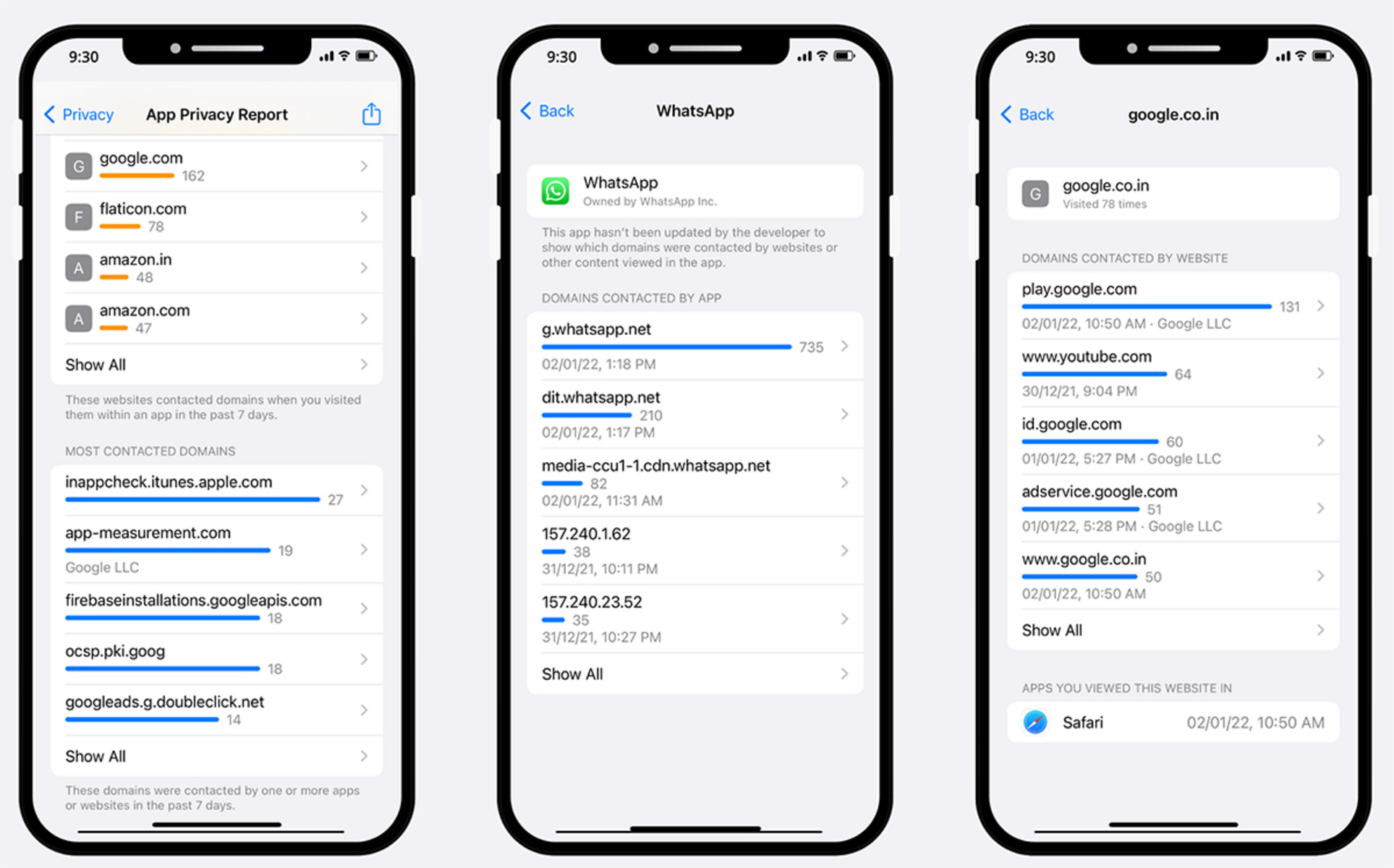Built-in Data Usage Tracker
Your iPhone and iPad come with a built-in data usage tracker that allows you to monitor your cellular and Wi-Fi data usage. This native feature is a convenient way to keep an eye on your data consumption without needing to install any additional apps. To access the data usage tracker, follow these simple steps:
- Open the Settings app on your device.
- Scroll down and tap on “Cellular” (or “Mobile Data” in some regions).
- Here, you can see your current data usage for the current period under “Cellular Data Usage”.
- You can also enable the “Wi-Fi Assist” feature, which allows your device to switch to cellular data when your Wi-Fi connection is weak.
- If you want to keep track of your Wi-Fi data usage as well, scroll down and tap on “System Services”.
- Next, tap on “Wi-Fi” to see the data used by various apps over Wi-Fi.
The built-in data usage tracker provides a clear breakdown of your data usage so you can see which apps are consuming the most data. It also allows you to reset the data usage statistics at the start of your billing cycle to accurately monitor your monthly usage. You can even set data usage alerts to avoid exceeding your data plan.
While the built-in data usage tracker is sufficient for basic monitoring, you may prefer more advanced features offered by third-party apps. These apps provide detailed insights, real-time monitoring, and additional tools to help you manage and optimize your data usage effectively.
My Data Usage Pro
My Data Usage Pro is a feature-rich app that allows you to monitor your data usage on your iPhone and iPad. It offers a user-friendly interface and customizable alerts to help you stay within your data limits. Here are some key features of this app:
- Real-time tracking: My Data Usage Pro provides real-time tracking of your data usage, allowing you to keep a close eye on your data consumption at any given moment. This feature ensures that you are always aware of how much data you have used.
- Usage history: The app keeps a detailed history of your data usage, allowing you to view your usage patterns and identify trends. This feature enables you to understand which apps or activities are consuming the most data.
- Customizable alerts: With My Data Usage Pro, you can set usage alerts based on your data limits. The app will send you notifications when you are nearing your predefined thresholds, helping you avoid unexpected data overage charges.
- App-specific usage: This app provides the ability to track data usage on an app-by-app basis. You can easily identify which apps are using the most data, allowing you to make informed decisions about your data usage.
- Monthly statistics: My Data Usage Pro presents comprehensive monthly statistics on your data usage. You can easily view your usage for each month and compare it to previous months, enabling you to track your data consumption over time.
Whether you have a limited data plan or simply want to keep a close eye on your data usage, My Data Usage Pro is a powerful tool that can help you monitor and manage your data effectively. With its real-time tracking, customizable alerts, and detailed usage history, this app gives you the insights you need to stay in control of your data usage.
Data Usage Monitor
Data Usage Monitor is another popular app that enables you to monitor and track your data usage on your iPhone and iPad. It offers a range of features designed to help you stay within your data limits and avoid unexpected charges. Here’s what you need to know about Data Usage Monitor:
- Real-time monitoring: Data Usage Monitor provides real-time monitoring of your data usage, allowing you to see how much data you are consuming at any given moment. This feature helps you make informed decisions about your data usage and avoid excessive usage.
- Usage history: The app keeps a detailed history of your data usage, allowing you to view your usage patterns over time. This information can be helpful in identifying trends and adjusting your data usage habits.
- Customizable alerts: Data Usage Monitor allows you to set customizable alerts to notify you when you are approaching or exceeding your data limits. These alerts can help you proactively manage your data usage and prevent unexpected charges.
- App-specific usage: With Data Usage Monitor, you can track the data usage of individual apps on your device. This feature gives you insights into which apps are consuming the most data, enabling you to identify and address data-hungry apps.
- Data-saving tips: This app provides data-saving tips and recommendations to help you reduce your data usage. From optimizing app settings to limiting background data, these tips can help you make more efficient use of your data.
Data Usage Monitor is a valuable tool for anyone looking to track and manage their data usage effectively. With its real-time monitoring, usage history, customizable alerts, app-specific usage tracking, and data-saving tips, this app equips you with the information and tools to stay on top of your data consumption.
DataMan Next
DataMan Next is a highly acclaimed data usage monitoring app available for iPhone and iPad. It offers a range of features that make it easy to track, manage, and optimize your data usage. Here’s what you need to know about DataMan Next:
- Real-time tracking: DataMan Next provides real-time tracking of your data usage, allowing you to monitor your consumption on the go. You can view your usage at a glance, ensuring that you are always aware of your data usage levels.
- Customizable alerts: The app allows you to set custom alerts to notify you when you are nearing your data limits. These alerts can be customized based on your specific data plan, ensuring that you never exceed your allocated data amount.
- Smart forecast: DataMan Next offers a smart forecast feature that predicts your future data usage based on your current patterns. This helps you plan and manage your data usage effectively, making it easier to stay within your limits.
- App-specific usage: With DataMan Next, you can easily track the data usage of individual apps on your device. This feature gives you detailed insights into which apps are using the most data, allowing you to identify and manage data-hungry apps.
- Data usage history: The app keeps a comprehensive history of your data usage, enabling you to view your usage patterns over time. This information helps you understand your data consumption habits and make informed decisions about how to optimize your usage.
DataMan Next also offers a visually appealing and intuitive interface, making it user-friendly and easy to navigate. Additionally, the app provides widgets for seamless access to your data usage information without having to open the app itself.
With its real-time tracking, customizable alerts, smart forecast, app-specific usage tracking, and data usage history, DataMan Next is an excellent choice for anyone looking to monitor and manage their data usage effectively. It empowers you to take control of your data usage, ensuring that you stay within your limits and avoid unexpected charges.
Onavo Extend
Onavo Extend is a unique app that not only monitors your data usage but also helps you extend your data plan by compressing data and reducing data usage. It offers a range of features designed to help you save data and get the most out of your data plan. Here’s what you need to know about Onavo Extend:
- Data compression: Onavo Extend uses data compression technology to reduce the amount of data consumed by your device. This helps you extend your data plan and avoid exceeding your data limits.
- Data usage tracking: The app provides detailed data usage tracking, allowing you to monitor your consumption and identify areas where you can reduce data usage. It provides information on which apps and activities are consuming the most data.
- Built-in speed test: Onavo Extend includes a built-in speed test feature that allows you to test the speed of your internet connection. This can be useful in identifying areas where you may experience slow internet speeds.
- Data usage alerts: You can set customizable data usage alerts to notify you when you are approaching your data limits. These alerts help you stay within your limits and avoid unexpected charges.
- App-specific data access control: With Onavo Extend, you can control which apps have access to your cellular data. This feature allows you to prevent data-hungry apps from consuming excessive data, further optimizing your data usage.
Onavo Extend is a valuable app for individuals who want to save data and make the most of their data plan. By compressing data, tracking usage, providing speed tests, and offering data usage alerts, this app helps you stay in control of your data consumption and avoid unnecessary data charges.
App Annie
App Annie is not a data usage tracker per se, but it is a must-have app for anyone interested in monitoring app usage and performance. It provides valuable insights into the app market and can indirectly help you understand the data usage of various apps. Here’s what you need to know about App Annie:
- App market analytics: App Annie offers comprehensive analytics on the app market, including data on app downloads, usage, revenue, and rankings. This information can give you valuable insights into which apps are popular and how they may impact your data usage.
- Competitor analysis: With App Annie, you can analyze your competitors’ app performance and usage metrics. This can help you understand their data usage strategies and learn from their successes and failures.
- Performance tracking: The app allows you to track the performance and user engagement of your own apps. By monitoring metrics such as user retention and session duration, you can gain insights into how users interact with your app and potentially optimize your data usage within the app.
- Global app trends: App Annie provides data on app trends and insights across various countries and regions. This can be useful if you are targeting specific geographic markets and need to understand data usage patterns in those areas.
- Alerts and notifications: You can set up alerts and notifications to stay informed about changes in app rankings, user reviews, and other app performance metrics. This can help you stay on top of trends and make informed decisions about your app and data usage.
While App Annie does not directly track data usage, it provides valuable information about app usage and market trends that can indirectly help you understand how apps may impact your data usage. By analyzing app performance, competitor strategies, and industry trends, you can make informed decisions to optimize your data usage within the apps you use.
WiFi Map
WiFi Map is a handy app that helps you find and connect to free Wi-Fi hotspots nearby. By using this app, you can reduce your reliance on cellular data and save on data usage. Here’s what you need to know about WiFi Map:
- Extensive hotspot database: WiFi Map boasts a vast database of Wi-Fi hotspots around the world. This includes both public and password-protected networks, giving you access to a wide range of Wi-Fi options.
- Easy-to-use interface: The app features a user-friendly interface that allows you to quickly search for available Wi-Fi hotspots in your vicinity. You can filter the results based on various criteria, such as location, type of establishment, and user ratings.
- Offline maps and passwords: WiFi Map offers the ability to download maps and Wi-Fi passwords for offline use. This means that even when you don’t have an internet connection, you can still access Wi-Fi locations and their passwords that have been previously downloaded.
- Community-driven platform: The app operates on a community-driven model, where users contribute information about Wi-Fi hotspots they discover. This helps keep the database up-to-date and ensures that you have access to the latest Wi-Fi information.
- User reviews and ratings: WiFi Map allows users to leave reviews and ratings for Wi-Fi hotspots they have used. This can help you identify reliable and high-quality Wi-Fi networks while avoiding those with poor connectivity or limitations.
WiFi Map is a valuable tool for anyone looking to reduce their data usage and stay connected to the internet. By utilizing the app’s extensive hotspot database, easy-to-use interface, offline maps, and community-driven information, you can easily find and connect to Wi-Fi hotspots wherever you go.
Remember, when connecting to public Wi-Fi networks, be cautious about entering sensitive information and ensure that the network is secure. It’s always a good practice to use a virtual private network (VPN) when connecting to public Wi-Fi to protect your data and privacy.
GlassWire Data Usage Monitor
GlassWire Data Usage Monitor is a powerful app that provides comprehensive data usage monitoring and network security features. With its sleek interface and advanced functionality, GlassWire helps you keep track of your data usage and protect your device from potential threats. Here’s what you need to know about GlassWire Data Usage Monitor:
- Real-time monitoring: GlassWire offers real-time monitoring of your data usage, giving you instant insights into which apps are consuming the most data. You can visualize your usage patterns through interactive graphs and charts.
- Data alerts: The app allows you to set customizable data alerts to notify you when you’re reaching predefined thresholds. This way, you can avoid exceeding your data limits and facing unexpected charges.
- Network security: GlassWire helps you identify and block suspicious network activity that may indicate malware or unauthorized access attempts. By monitoring network activity, you can protect your device and data from potential threats.
- App-specific monitoring: With GlassWire, you can monitor the data usage of individual apps on your device. This feature enables you to identify data-hungry apps and make informed decisions about which ones to limit or uninstall.
- Usage history: The app keeps a detailed history of your data usage, allowing you to review past usage patterns and identify trends. This information can help you optimize your data consumption and make necessary adjustments.
- Wi-Fi network monitoring: GlassWire provides insights into the data usage of all devices connected to your Wi-Fi network. This feature is particularly useful if you want to keep track of the overall data usage of your household or office.
GlassWire Data Usage Monitor offers a sleek and intuitive interface that makes it easy to navigate and understand your data usage information. Whether you want to monitor your data usage in real-time, protect your device from potential threats, or keep track of your Wi-Fi network’s data consumption, GlassWire is a versatile app that delivers reliable performance and insightful data insights.
Traffic Monitor & 3G/4G Speed
Traffic Monitor & 3G/4G Speed is an all-in-one app that not only helps you monitor your data usage but also provides valuable information about your network speed. With its comprehensive features, this app allows you to stay on top of your data usage and ensure optimal network performance. Here’s what you need to know about Traffic Monitor & 3G/4G Speed:
- Data usage monitoring: The app offers real-time monitoring of your data usage, allowing you to keep track of how much data you have used. You can view your usage on a daily, weekly, or monthly basis to get a clear understanding of your data consumption habits.
- Network speed testing: Traffic Monitor & 3G/4G Speed enables you to test the speed of your network connection. You can perform speed tests for both your cellular (3G/4G) and Wi-Fi networks to assess their performance and identify any potential connectivity issues.
- Usage statistics: The app provides detailed usage statistics, including information on your top data-consuming apps and websites. This allows you to pinpoint which applications or websites are using the most data, helping you make informed decisions about your data usage.
- Customizable data alerts: You can set custom data usage alerts to receive notifications when you reach certain data thresholds. This feature helps you stay within your data limits and avoid unexpected charges.
- Network coverage maps: Traffic Monitor & 3G/4G Speed includes network coverage maps, giving you insights into the quality of your network signal in different locations. This can be especially useful when you are traveling or trying to find areas with better network coverage.
- Widget support: The app offers widget support, allowing you to view your data usage and network speed directly from your device’s home screen. This provides quick and convenient access to your data monitoring information.
Traffic Monitor & 3G/4G Speed is a comprehensive app that combines data usage monitoring and network speed testing into one convenient package. Whether you want to track your data usage, assess your network speed, or receive alerts about your data consumption, this app has you covered. With its user-friendly interface and powerful features, it’s an excellent tool for managing your data usage and optimizing your network performance.
Data Usage Tracker
A data usage tracker is a valuable tool that helps you monitor and manage your data usage on your iPhone and iPad. With the increasing reliance on mobile data for various activities, keeping track of your data consumption is essential to avoid exceeding your data plan and incurring extra charges. Here’s why a data usage tracker is beneficial:
- Real-time monitoring: A data usage tracker provides real-time monitoring of your data usage, allowing you to keep a close eye on your consumption. You can instantly see how much data you have used and how much is remaining, helping you make informed decisions about your data usage.
- Usage breakdown: These trackers provide a breakdown of your data usage by app, allowing you to see which applications are consuming the most data. This information can help you identify data-hungry apps and take necessary steps to optimize your usage.
- Customizable alerts: Many data usage trackers offer customizable alerts that notify you when you are nearing your data limits. These alerts can help you proactively manage your usage and avoid exceeding your data plan.
- Usage history: Data usage trackers maintain a history log of your data consumption, allowing you to track your usage patterns over time. This information can be helpful in identifying trends and adjusting your data usage habits accordingly.
- Wi-Fi and cellular data tracking: Data usage trackers differentiate between Wi-Fi and cellular data usage, giving you a clear picture of how much data you are consuming on each network. This helps you manage your data usage more effectively, especially if you have limited cellular data or prefer to connect to Wi-Fi whenever possible.
- Data-saving tips: Some data usage trackers offer tips and recommendations on how to save data. These tips can range from disabling background app refresh to limiting video streaming quality, helping you make more efficient use of your data.
A data usage tracker is an indispensable tool for anyone who wants to take control of their data consumption. It not only helps you monitor your data usage in real-time but also provides valuable insights and alerts to help you manage and optimize your data usage effectively. By staying aware of your data consumption patterns, you can make smarter choices and avoid exceeding your data plan.