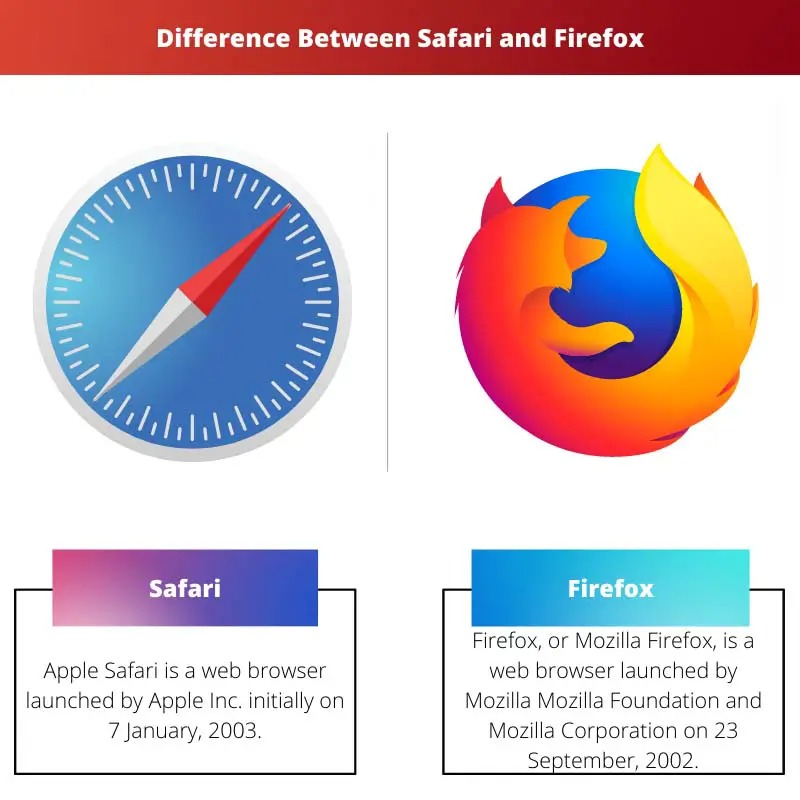User Interface Design
The user interface design is an essential aspect of any web browser as it directly impacts the user experience. Both Apple Safari and Mozilla Firefox have put effort into creating user-friendly interfaces that are visually appealing and easy to navigate.
Safari, known for its sleek and minimalistic design, provides a clean and clutter-free browsing experience. The interface is well-organized, with a toolbar that is conveniently located at the top of the window. Safari’s design seamlessly integrates with the overall macOS ecosystem, creating a cohesive and intuitive experience for Apple users.
On the other hand, Mozilla Firefox offers a more customizable user interface. Users can easily customize the appearance of Firefox by choosing from a variety of themes and extensions. The toolbar is fully customizable, allowing users to rearrange and add or remove buttons according to their preferences. Firefox’s user interface is designed to be user-friendly, providing quick access to important features and settings.
Both browsers prioritize simplicity and ease of use in their designs. However, Safari’s interface is more streamlined and focused on providing a seamless experience within the Apple ecosystem, while Firefox offers greater flexibility and customization options for users.
Overall, when it comes to user interface design, both Apple Safari and Mozilla Firefox excel in their respective approaches. Safari’s sleek and minimalist design appeals to those who appreciate simplicity and integration with the macOS ecosystem. On the other hand, Firefox’s customizable interface allows users to personalize their browsing experience to suit their preferences. Whether you prefer a clean and integrated design or the ability to customize, both browsers offer impressive user interface designs.
Speed and Performance
When it comes to web browsing, speed and performance are crucial factors that can greatly impact the user experience. Both Apple Safari and Mozilla Firefox have made strides in optimizing their browsers to deliver fast and efficient performance.
Safari, as the native browser for Apple devices, is optimized to provide excellent speed and performance on macOS and iOS devices. Safari is known for its fast page loading times, smooth scrolling, and efficient memory management. It utilizes Apple’s hardware and software integration to deliver a seamless and responsive browsing experience.
On the other hand, Mozilla Firefox has also made significant improvements in terms of speed and performance. Over the years, Firefox has implemented various performance enhancements, including improved JavaScript rendering, better memory management, and optimized start-up times. Firefox’s Quantum engine has been especially praised for its speed and responsiveness, allowing users to browse the web with ease.
Both browsers offer impressive performance, but there are slight differences to note. Safari’s integration with Apple’s ecosystem gives it an edge in terms of smooth performance, especially on Apple devices. Its optimization for macOS and iOS results in efficient resource utilization and faster loading times for webpages.
Firefox, on the other hand, offers excellent performance on various operating systems, including macOS, Windows, and Linux. Firefox strives to provide a fast and reliable browsing experience across different platforms, ensuring that users can enjoy speedy browsing no matter their device of choice.
Overall, both Apple Safari and Mozilla Firefox offer excellent speed and performance. While Safari leverages its integration with the Apple ecosystem to deliver a smooth and efficient browsing experience on macOS and iOS, Firefox excels in providing fast and reliable performance across multiple platforms. Whether you’re a loyal Apple user or prefer cross-platform compatibility, both browsers offer impressive speed and performance for your web browsing needs.
Security and Privacy
Security and privacy are important considerations for users when choosing a web browser. Both Apple Safari and Mozilla Firefox prioritize these aspects, implementing various features to protect users’ sensitive information and ensure a secure browsing experience.
Safari places a strong emphasis on user privacy and security. It provides intelligent tracking prevention, which limits the ability of advertisers to track users across websites. Safari also includes an enhanced password manager that suggests strong, unique passwords and securely stores them. Additionally, Safari has built-in protection against phishing scams and malicious websites, providing a safe browsing environment.
Similarly, Mozilla Firefox is committed to protecting users’ privacy and security. Firefox offers Enhanced Tracking Protection, which blocks known trackers and prevents many types of online tracking. It also provides a privacy-focused browsing mode called “Private Browsing” that prevents the recording of browsing history and the storing of cookies. Firefox regularly updates its security features to combat new threats and vulnerabilities.
Both browsers also undergo regular security updates to address any discovered vulnerabilities and ensure that users are protected from emerging threats. Both Safari and Firefox have dedicated security teams that actively monitor and respond to potential security issues.
One notable difference is that Safari, being the native browser for Apple devices, benefits from Apple’s emphasis on security across their ecosystem. This includes features such as Face ID and Touch ID authentication for secure access to websites and services.
In terms of privacy policy, Firefox has been praised for its transparent and user-centric approach. The Mozilla Foundation, the organization behind Firefox, is a non-profit entity that prioritizes user privacy and advocates for an open and secure internet.
Overall, both Apple Safari and Mozilla Firefox provide robust security and privacy features. Users can confidently browse the web knowing that their sensitive information is protected. Whether you value Safari’s integration with the Apple ecosystem or Firefox’s commitment to user privacy, both browsers offer reliable security and privacy measures.
Customization Options
Customization options are an important aspect for many users when choosing a web browser. The ability to personalize the browsing experience can greatly enhance usability and convenience. Both Apple Safari and Mozilla Firefox offer a range of customization options to suit individual preferences.
Safari, while known for its simplicity, provides some customization features. Users can customize the appearance of Safari by selecting from a variety of themes and extensions available in the Mac App Store. Safari also allows users to personalize their browsing experience by adding and rearranging bookmarks in the Bookmarks Bar and customizing the toolbar.
On the other hand, Mozilla Firefox is renowned for its extensive customization options. Firefox offers a vast collection of themes and extensions in its add-on marketplace, allowing users to completely change the appearance and functionality of the browser. Users can add custom buttons, rearrange the toolbar, install different themes, and even create their own personalized shortcuts.
Firefox’s customization options go beyond just appearance. Users can tweak advanced settings and preferences, including privacy settings, content blocking, cookie management, and more. Firefox also allows users to customize the new tab page, choosing what content is displayed when opening a new tab.
Both browsers have options to synchronize bookmarks, browsing history, and preferences across devices. Safari users can sync their data using iCloud, while Firefox users can take advantage of Firefox Sync to keep their browsing experience consistent across multiple devices.
When it comes to customization options, Firefox clearly offers more flexibility and choices compared to Safari. Whether it’s changing the browser’s appearance, adding functionality with extensions, or fine-tuning advanced settings, Firefox gives users the power to truly personalize their browsing experience.
In contrast, Safari’s customization options are more limited, focusing on providing a streamlined and cohesive experience within the Apple ecosystem. However, this simplicity can be appealing to users who prefer a more straightforward and integrated browsing experience.
Overall, the level of customization available on both Apple Safari and Mozilla Firefox allows users to tailor their browsing experience to their preferences. Whether you prioritize extensive customization options or prefer a more streamlined approach, both browsers provide customization features that can enhance your browsing experience.
Compatibility with Websites and Web Standards
Compatibility with websites and adherence to web standards are crucial factors for a web browser to provide a seamless browsing experience. Both Apple Safari and Mozilla Firefox are committed to ensuring compatibility with a wide range of websites and adhering to established web standards.
Safari, as the native browser on Apple devices, is optimized for compatibility with Apple’s ecosystem. It supports various Apple technologies and features, such as iCloud integration, AirPlay, and even Apple Pay. Safari also ensures compatibility with popular web standards, including HTML5, CSS3, and JavaScript, allowing users to access and interact with modern websites without any issues.
Mozilla Firefox, on the other hand, focuses on providing cross-platform compatibility. It is designed to work seamlessly on different operating systems, including macOS, Windows, and Linux. Firefox also prioritizes adherence to web standards, actively participating in web standardization efforts and implementing support for emerging technologies. This commitment to compatibility ensures that Firefox users can access a wide range of websites and web applications.
Both browsers regularly release updates to improve compatibility and address any compatibility-related issues. These updates often include bug fixes and performance optimizations to ensure a smooth and consistent browsing experience across different websites.
Another aspect of compatibility is the availability of browser extensions and add-ons. Both Safari and Firefox have extensive collections of extensions and add-ons that allow users to enhance their browsing experience with additional functionality and features. However, it is worth noting that the availability of extensions may vary between the two browsers, as Firefox has a larger and more active developer community in this regard.
Overall, both Apple Safari and Mozilla Firefox prioritize compatibility with websites and adherence to web standards. Safari excels in providing seamless integration with Apple’s ecosystem, ensuring compatibility with Apple technologies. Firefox, on the other hand, focuses on cross-platform compatibility and actively participates in web standardization efforts. Whether you are an Apple user or prefer a browser that supports multiple platforms, both Safari and Firefox offer compatibility with modern websites and web standards.
Extensions and Add-ons
Extensions and add-ons significantly enhance the functionality and customization options of a web browser. Both Apple Safari and Mozilla Firefox offer a wide range of extensions and add-ons to cater to the diverse needs and preferences of their users.
Safari, with its focus on simplicity and security, provides users with a curated collection of extensions available on the Mac App Store. While the number of extensions available for Safari is relatively smaller compared to Firefox, Safari’s extensions are thoroughly reviewed and verified for security, ensuring a safe and reliable browsing experience. Popular extensions for Safari include ad blockers, content blockers, password managers, and productivity tools.
Mozilla Firefox has a rich and active developer community that contributes to its extensive library of extensions and add-ons. Users can explore the Firefox Add-ons Marketplace, where they can find extensions to customize the browser’s appearance, enhance security and privacy, block ads, boost productivity, and much more. Firefox allows users to install extensions from both official sources and third-party developers, giving users a broader range of options to choose from.
One notable feature of Firefox is its robust and efficient extension framework, which allows developers to create powerful extensions and add-ons that deeply integrate with the browser. This capability has led to the development of unique and innovative extensions that cater to specific user needs.
Both Safari and Firefox offer synchronization features that allow users to sync their extensions and add-ons across multiple devices. This ensures a consistent browsing experience no matter where users access their browsers.
It’s worth noting that due to the differences in extension frameworks and the review process, not all extensions that are available for one browser may be available for the other. However, popular extensions and add-ons are typically available for both Safari and Firefox, covering a wide range of functionalities and customization options.
Extensions and add-ons provide an opportunity to tailor the browsing experience to individual preferences. Whether you’re looking to enhance productivity, block unwanted ads, or customize the appearance of your browser, both Safari and Firefox offer a variety of extensions and add-ons to cater to your needs.
Overall, while Safari offers a smaller collection of curated extensions, its emphasis on security and reliability ensures a safe browsing experience. On the other hand, Firefox’s extensive library of add-ons, including those developed by its active community, allows for a broader range of customization options and functionality. Whether you prefer the curated selection of Safari or the vast collection of Firefox, both browsers offer extensions and add-ons to enhance your browsing experience.
Syncing and Cross-Platform Availability
Syncing and cross-platform availability are important considerations for users who frequently switch between devices or prefer to have a consistent browsing experience across platforms. Both Apple Safari and Mozilla Firefox provide syncing capabilities and strive to ensure cross-platform availability for their users.
Safari offers seamless synchronization through iCloud, Apple’s cloud storage and synchronization service. With iCloud, Safari users can sync their bookmarks, browsing history, open tabs, and even passwords across their Apple devices, including iPhone, iPad, and Mac. This seamless integration allows users to pick up where they left off on any of their Apple devices, ensuring a consistent and convenient browsing experience.
Mozilla Firefox also offers powerful syncing capabilities through its Firefox Sync feature. Firefox Sync allows users to sync their bookmarks, browsing history, open tabs, saved passwords, and even browser preferences across multiple devices, including macOS, Windows, Linux, and Android. This cross-platform compatibility ensures that Firefox users can access their browsing data and preferences no matter which device they use.
Both browsers prioritize user privacy and implement robust security measures when it comes to syncing. Safari uses end-to-end encryption to protect users’ data during synchronization, while Firefox employs encryption and authentication protocols to securely sync data across devices. This level of security ensures that users’ sensitive information remains safe and private.
Furthermore, both Safari and Firefox provide dedicated apps for mobile devices, allowing users to have a consistent browsing experience across their smartphones and tablets. Safari is the default browser on iOS devices, while Firefox is available for both iOS and Android platforms. This cross-platform availability ensures that users can access their bookmarks, browse seamlessly, and sync data across different devices, regardless of the operating system.
It’s worth noting that while Safari’s syncing functionality is limited to Apple devices and platforms, Firefox’s cross-platform availability makes it a more versatile option for users who use different devices or prefer non-Apple platforms.
Accessibility Features
Accessibility is an important consideration for web browsers, as it ensures that individuals with disabilities can navigate and use the browser effectively. Both Apple Safari and Mozilla Firefox have implemented various accessibility features to provide an inclusive browsing experience for all users.
Safari, as an integral part of the Apple ecosystem, leverages Apple’s commitment to accessibility. Safari incorporates features such as VoiceOver, a screen reader that provides auditory descriptions of on-screen elements, enabling users with visual impairments to navigate websites. Safari also includes support for closed captions and alternative text for images, ensuring that content is accessible to users with hearing or visual impairments.
Additionally, Safari supports a feature called “Reader Mode” that simplifies the layout of webpages, making it easier for users with cognitive disabilities to focus on the main content without distractions. Safari’s focus on usability and user experience extends to its accessibility features, aiming to make browsing a seamless and accessible experience for all users.
Mozilla Firefox is also committed to accessibility, offering a range of features specifically designed to support users with disabilities. Firefox incorporates built-in support for screen readers, including the widely used NVDA (NonVisual Desktop Access) and JAWS (Job Access With Speech) applications. These screen readers provide auditory feedback and enable users with visual impairments to interact with websites effectively.
Firefox also supports keyboard navigation, allowing users to navigate through webpages using keyboard shortcuts, which is particularly beneficial for individuals with mobility impairments. Additionally, Firefox provides customizable font and color options to improve readability for individuals with visual impairments or specific visual preferences.
Both Safari and Firefox are actively involved in web accessibility initiatives and adhere to web standards for accessibility. They continue to improve and optimize their accessibility features based on user feedback and advancements in assistive technologies.
It’s important to note that while both browsers have made efforts to prioritize accessibility, the specific suitability of these features may vary depending on individual needs and preferences. Users with specific accessibility requirements are encouraged to explore and test the accessibility features of both browsers to determine which best meets their needs.
Developer Tools and Support
Developer tools and support are vital for web developers and designers as they allow for efficient and effective development and debugging processes. Both Apple Safari and Mozilla Firefox offer extensive developer tools and support to meet the needs of professionals in the web development community.
Safari, being the native browser for Apple devices, provides a comprehensive set of developer tools known as Safari Web Inspector. The Web Inspector includes a range of features, such as a DOM (Document Object Model) explorer, JavaScript console, network monitor, and a powerful JavaScript debugger. Safari also integrates with Xcode, Apple’s integrated development environment, allowing developers to debug web content on iOS and macOS seamlessly.
Furthermore, Safari supports various web technologies and APIs, including WebAssembly, WebRTC, and the Web Audio API, providing developers with the resources necessary to create cutting-edge web experiences. Apple also provides comprehensive documentation and guidelines for developers, helping them utilize Safari’s features and optimize their web applications for Apple devices.
Mozilla Firefox, renowned for its dedication to open standards and developer-friendly approach, offers a robust set of developer tools. The Firefox Developer Tools, including the Inspector, Console, Debugger, and Network Monitor, provide a comprehensive suite for web development and debugging. Firefox supports advanced features like CSS grid layout, flexible box layout, and Web Animation API, giving developers the tools they need to create modern and interactive web experiences.
In addition to the built-in developer tools, Firefox has a vibrant community of developers who contribute to its add-on marketplace. The add-ons provide additional functionality and tools that can enhance the development workflow. The accessibility tools in Firefox, such as the Accessibility Inspector, enable developers to test and ensure that their web applications are accessible to users with disabilities.
Both Safari and Firefox actively participate in web standards organizations, such as the World Wide Web Consortium (W3C), and embrace open source initiatives. This ensures that their development tools are compliant with industry standards and compatible with other browsers.
Furthermore, both Safari and Firefox provide extensive documentation, tutorials, and forums for developers to access learning resources and seek assistance from the community. This level of developer support allows professionals to stay up to date with the latest technologies and receive guidance in troubleshooting and optimizing their web applications.
Overall, both Apple Safari and Mozilla Firefox offer powerful developer tools and comprehensive support for the web development community. Whether you’re building websites or web applications, both browsers provide the necessary tools and resources to streamline development processes and create exceptional web experiences.
Customer Support and Updates
When it comes to web browsers, having reliable customer support and timely updates is essential for a smooth and problem-free browsing experience. Both Apple Safari and Mozilla Firefox prioritize providing support and regular updates to their users.
Apple provides comprehensive customer support for Safari through their support website, where users can find troubleshooting guides, FAQs, and access to Apple’s customer support team. Additionally, Safari users can benefit from Apple’s overall customer support infrastructure, which includes phone support, online chat, and community forums. Apple is known for its commitment to providing excellent customer service and regularly updates Safari with new features, bug fixes, and security patches.
Similarly, Mozilla Firefox offers a range of support options for its users. The Firefox support website provides helpful resources, such as articles, tutorials, and a vibrant community forum where users can seek assistance from fellow Firefox enthusiasts. Firefox users can also reach out to Mozilla’s dedicated support team via email for specific issues or inquiries. Additionally, Mozilla actively engages with its user base, encouraging feedback and bug reports to improve the browser’s performance and user experience.
Both Safari and Firefox regularly release updates to address bugs, introduce new features, and enhance security. Updates can include performance improvements, stability enhancements, and the implementation of new web standards. These updates are crucial for ensuring users have the best browsing experience and that their browsers are equipped with the latest security measures to protect against potential threats.
Both browsers have auto-update mechanisms in place to ensure users receive updates seamlessly. Safari updates are delivered through the macOS and iOS system updates, ensuring that users always have the latest version of the browser. Firefox provides automatic updates, and users can also manually check for updates within the browser’s settings.
For enterprise users or organizations, both Safari and Firefox offer enterprise-grade support and management options. Apple provides specific tools and resources for enterprise deployments of Safari, while Firefox has a dedicated Firefox ESR (Extended Support Release) version, designed for organizations that require long-term stability and support.
Overall, both Apple Safari and Mozilla Firefox strive to provide reliable customer support and regular updates to enhance the browsing experience for their users. Whether it’s through comprehensive support websites, online communities, or dedicated support teams, both browsers ensure that users have access to the necessary resources to resolve issues and stay up to date with the latest developments.