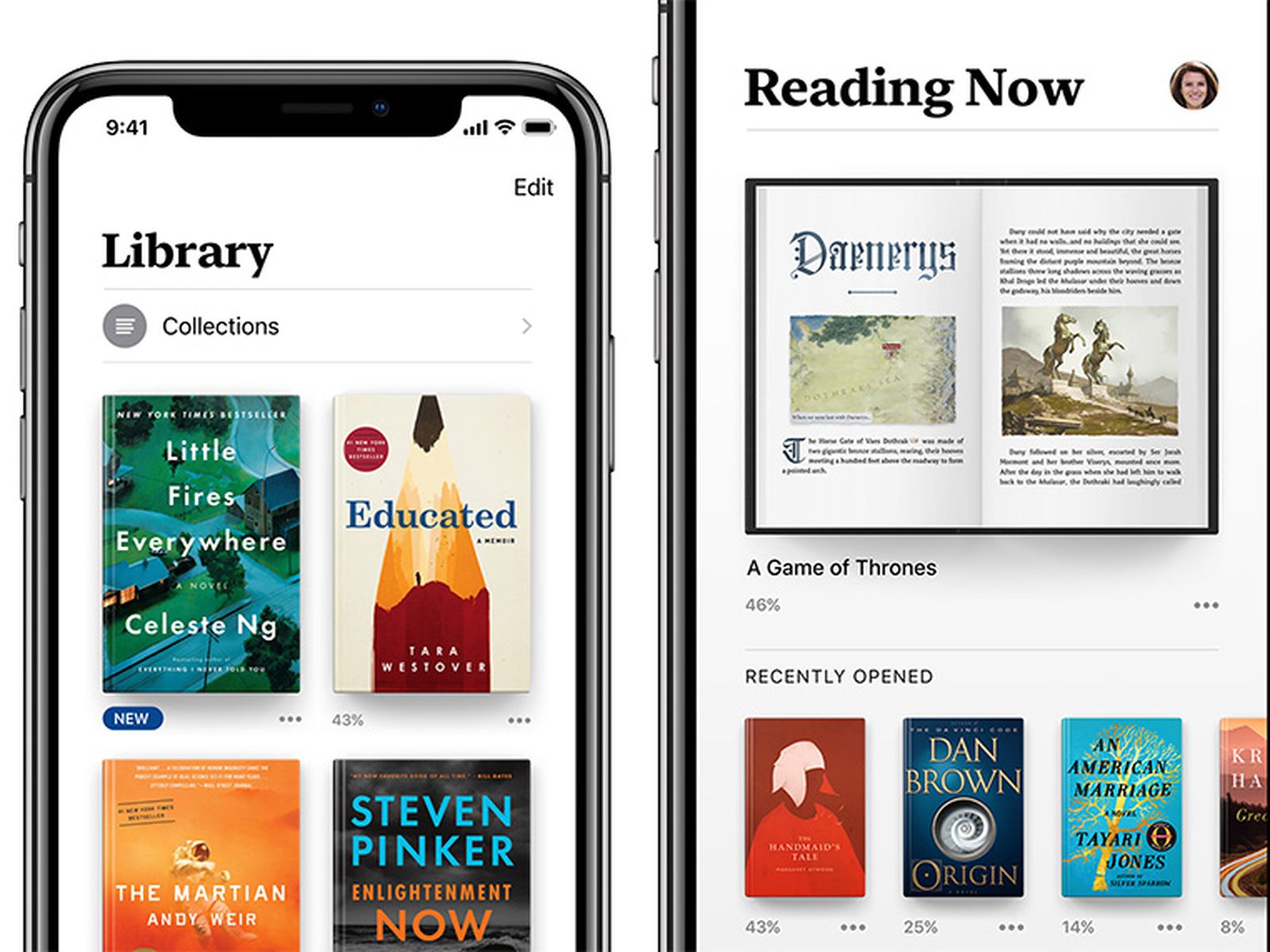User Interface and Design
The user interface and design of the Apple Books app are sleek and intuitive, providing a seamless reading experience. The app boasts a clean and clutter-free interface, allowing users to focus on the content of their books. The design follows Apple’s signature minimalist style, with a simple yet elegant layout that is visually appealing.
Upon opening the app, users are greeted with a visually stunning bookshelf view, where their collection of books is displayed in a virtual library. The book covers are beautifully rendered, making it easy to browse and select the desired title. The app’s typography is carefully selected, ensuring optimal readability and eye comfort for extended reading sessions.
Navigation within the app is straightforward, with an intuitive menu that can be accessed by tapping the menu icon. This menu allows users to effortlessly switch between their library, store, and reading settings. The search feature is prominently positioned, enabling users to quickly find specific books or authors.
One noteworthy aspect of the design is the seamless integration with Apple’s ecosystem. Apple’s Continuity feature allows users to start reading a book on one Apple device and seamlessly continue on another without losing their place. This level of integration enhances the overall user experience and convenience.
In terms of customization, the Apple Books app offers various options to tailor the reading experience to personal preferences. Users can adjust font size, font type, and background color to optimize readability according to their needs. There is also a Night mode, which switches to a dark background and reduces eye strain during nighttime reading.
Overall, the user interface and design of the Apple Books app are top-notch, combining aesthetics and functionality seamlessly. The app’s modern and user-friendly design makes it a pleasure to use, providing an immersive reading experience for users of all levels.
Book Collection and Variety
The Apple Books app boasts a vast collection of books, offering users a wide range of genres and titles to choose from. Whether you’re a fan of fiction, non-fiction, mystery, romance, or sci-fi, you’re likely to find something that piques your interest in this extensive collection.
From bestselling novels to classic literary works, the app provides a diverse selection of books from renowned authors and publishers. Users can explore new releases, explore recommendations based on their reading preferences, and discover hidden gems through curated collections and personalized recommendations.
In addition to popular contemporary titles, Apple Books also offers a rich catalog of timeless classics, allowing users to delve into literary masterpieces from different eras. Whether you’re looking for a thrilling page-turner or a thought-provoking piece of literature, the app caters to a broad range of reading preferences.
The app also provides access to a multitude of educational and reference books, making it a valuable resource for students, professionals, and lifelong learners. From textbooks to self-help guides, users can easily find and access books that cater to their specific learning needs.
Moreover, Apple Books regularly updates its collection, ensuring that users have access to the latest releases and popular works. The app also supports various formats, including EPUB and PDF, allowing users to import their own books and expand their digital library.
Whether you prefer to purchase books individually or opt for a subscription-based service, Apple Books offers flexible purchasing options to cater to different reading preferences and budgets. Users can conveniently browse and preview books before making a purchase, ensuring that they find the perfect read.
Overall, the Apple Books app provides an impressive array of books, covering a wide range of genres and catering to diverse reading interests. With its extensive collection and convenient purchasing options, users are bound to find captivating reads tailored to their preferences.
Reading Features and Customization
The Apple Books app offers a host of reading features and customization options to enhance the reading experience and cater to individual preferences. Whether you’re a voracious reader or a casual bookworm, the app provides a seamless and enjoyable reading experience.
One of the standout features of the Apple Books app is its intuitive and responsive page-turning mechanism. Users can effortlessly swipe or tap to turn the pages, emulating the experience of reading a physical book. This feature adds a sense of familiarity and immersion, making it easy to get lost in the pages of a captivating story.
For those who prefer a hands-free reading experience, the app also provides a convenient auto-scrolling feature. Users can adjust the scrolling speed to their liking, allowing them to comfortably read without needing to manually turn the pages.
Customization options play a vital role in tailoring the reading experience to personal preferences. Users can adjust the font size, font style, and spacing between lines to find the optimal reading setup. This flexibility ensures that readers of all ages and visual abilities can comfortably enjoy their favorite books on the app.
In addition to visual customization, Apple Books offers features that enhance the overall reading experience. Users can highlight favorite passages, bookmark pages, and add notes to specific sections of a book. This makes it easy to reference and revisit important information or memorable moments within the texts.
The app also provides dictionary and search functionalities, allowing users to look up the definitions of unfamiliar words or search for specific terms within the book. This feature adds convenience and promotes a deeper understanding of the content.
Another noteworthy feature is the ability to sync reading progress across multiple devices through iCloud. Users can seamlessly switch between their iPhone, iPad, and Mac, picking up where they left off without losing their place. This synchronization ensures a smooth reading experience and eliminates the need to constantly remember the page number.
Overall, the Apple Books app’s reading features and customization options provide users with a highly personalized and immersive reading experience. From customizable fonts and page-turning styles to convenient search and syncing capabilities, the app caters to the needs and preferences of diverse readers.
Syncing and Cloud Storage
The syncing and cloud storage capabilities of the Apple Books app provide users with a seamless and convenient reading experience across multiple devices. With the integration of iCloud, users can effortlessly sync their reading progress, bookmarks, and annotations, ensuring consistency and continuity in their reading journey.
One of the standout features is the ability to sync books and metadata across different Apple devices. Whether you’re reading on your iPhone, iPad, or Mac, the app ensures that your library is always up to date, reflecting the latest additions, changes, and organization of your books. This syncing functionality eliminates the need to manually transfer books or remember which device you last accessed a particular book on.
Furthermore, iCloud storage provides a reliable and secure platform for users to store their books and reading data. Your entire library, including purchases and imported books, is backed up and accessible from any device with your Apple ID. This cloud storage feature offers peace of mind, protecting your digital library from loss or device damage.
Another advantage of iCloud integration is the ability to seamlessly switch between devices without losing your reading progress. You can start reading a book on your iPhone during your commute, continue on your iPad during your lunch break, and pick up right where you left off on your Mac in the evening. This synchronization ensures a consistent reading experience and eliminates the hassle of searching for the correct page or losing track of your progress.
In addition to syncing your reading progress, Apple Books also preserves your bookmarks, highlights, and annotations across devices. Whether you’ve marked your favorite quotes or made important notes, these annotations are automatically synced, making it easy to reference and revisit them no matter which device you’re using.
The syncing and cloud storage capabilities of the Apple Books app extend beyond your personal library. In the case of audiobooks, your playback progress is also synced across devices, allowing you to seamlessly transition between reading and listening. This synchronization ensures a consistent and uninterrupted audio experience.
Overall, the syncing and cloud storage features of the Apple Books app provide users with a seamless and convenient reading experience. The integration of iCloud enables easy synchronization of books, reading progress, and annotations across devices, ensuring consistency and accessibility throughout your reading journey.
Accessibility Features
The Apple Books app prioritizes inclusivity and accessibility by providing a range of features that make reading accessible to users with diverse needs. The app’s commitment to accessibility ensures that everyone, regardless of their abilities, can enjoy the pleasure of reading without barriers.
One of the key accessibility features is VoiceOver, Apple’s screen-reading technology. With VoiceOver, users with visual impairments can navigate the app, access book content, and interact with various functionalities using spoken descriptions. This feature opens up the world of literature to individuals who may otherwise face difficulties in reading physical books.
For users with learning disabilities or reading difficulties, Apple Books offers features like Speak Selection and Speak Screen. These features allow users to have the text read aloud, aiding comprehension and making it easier to absorb the information. Combined with the adjustable reading speed, these features enhance the accessibility and inclusivity of the reading experience.
The app also supports dynamic text, allowing users to adjust the font size to their preference. From larger text for individuals with low vision to smaller text for users who prefer a denser layout, the app accommodates a range of visual needs. Furthermore, users can select from a variety of fonts, making it easier to find a style that maximizes readability.
Apple Books takes advantage of the device’s accessibility settings, such as increased contrast and color filters, to improve readability for users who may have color vision deficiencies or other visual impairments. By optimizing the reading experience within the app based on these settings, Apple Books ensures that the content is easily accessible to all users.
In addition to visual accessibility, the app also offers support for those with hearing impairments. Users can enjoy the convenience of audiobooks, which provide an alternative means of accessing book content. Audiobooks can be played through compatible devices or with the use of accessories such as Bluetooth-enabled hearing aids.
Overall, the accessibility features of the Apple Books app demonstrate a commitment to inclusivity, enabling individuals with visual impairments, learning disabilities, or hearing impairments to experience the joy of reading. By providing features such as VoiceOver, adjustable text settings, and audiobooks, the app ensures that reading is accessible to everyone, irrespective of their abilities.
Audiobooks and Text-to-Speech
The Apple Books app offers a wide selection of audiobooks, allowing users to enjoy their favorite books in a convenient and immersive audio format. Whether you prefer listening on your daily commute or relaxing at home, audiobooks provide a versatile and engaging alternative to traditional reading.
The app’s audiobook collection covers a diverse range of genres, from fiction and non-fiction to self-help and educational material. Users can explore bestsellers, classics, and new releases, ensuring there’s something for everyone’s taste. The availability of audiobooks enhances accessibility, allowing users with visual impairments or reading difficulties to enjoy books in a format that suits their needs.
The Apple Books app supports playback of audiobooks with a user-friendly interface optimized for audio consumption. Users can control playback speed, skip chapters, and set sleep timers for a personalized listening experience. With intelligent bookmarking, the app automatically remembers the user’s last listening position, making it easy to start where they left off.
For readers who prefer a more personalized reading experience, Apple Books offers a text-to-speech feature. This feature enables users to have the text of their books read aloud, providing an immersive experience for those who prefer to follow along with the text. The app supports multiple languages and allows users to adjust the voice, speaking rate, and pronunciation to suit their preferences.
Text-to-speech is especially valuable for users with learning disabilities or language difficulties, as it aids in comprehension and pronunciation. By combining the visual text with audio narration, readers can better understand the content, improve vocabulary, and enhance language skills.
In addition, compatibility with Apple’s Continuity feature allows users to seamlessly switch between reading and listening modes. Users can start reading a book on their device and seamlessly transition to the audio version using another supported device, without losing their place in the book. This synchronization ensures a seamless and uninterrupted reading experience.
Overall, the audiobook and text-to-speech features of the Apple Books app offer a convenient and flexible way to experience books. Whether it’s listening to your favorite novels on the go or following along with the text using the text-to-speech feature, the app provides a versatile and accessible reading experience for users of all preferences and cognitive abilities.
Note-Taking and Annotations
The Apple Books app provides robust note-taking and annotation features, allowing users to interact with their books and make personalized marks or comments. Whether you’re studying, conducting research, or simply want to capture your thoughts while reading, these features enhance the reading experience and facilitate active engagement with the content.
Users can easily highlight specific sections of text by simply dragging their finger across the desired passage. This feature is particularly useful for marking important quotes, key ideas, or memorable passages. The app allows for different highlight colors, making it easy to distinguish between different categories or themes.
In addition to highlighting, users can also add written notes or comments directly within the book. These annotations can be used for jotting down personal reflections, insights, or questions that arise while reading. The app allows users to type their notes or use the device’s handwriting recognition capabilities for a more natural and intuitive experience.
Furthermore, Apple Books allows users to create bookmarks, making it easy to revisit specific pages or sections. Users can quickly navigate to these bookmarked pages with a simple tap, eliminating the need to search through the book to find relevant information.
The app also keeps track of all your annotations in a separate organized section, making it easy to review and manage your notes. This functionality is especially valuable for students or researchers who need to reference specific sections or compile information for projects or papers.
Syncing capabilities across devices ensure that your annotations and bookmarks are available on all your Apple devices, allowing for seamless access and continuity in your reading experience. Whether you’re switching between your iPhone, iPad, or Mac, you’ll be able to pick up where you left off and carry all your personalized insights with you.
Additionally, users can export their annotations and notes for external use, such as sharing with others or integrating them into their research workflow. The app offers options to export as PDF, allowing for easy sharing via email or other file-sharing platforms.
Overall, the note-taking and annotation features in the Apple Books app provide users with a powerful tool to engage with their books and capture their thoughts. With highlighting, note-taking, bookmarking, and exporting capabilities, the app enables active reading and facilitates a deeper understanding and connection with the text.
Social and Sharing Features
The Apple Books app offers various social and sharing features that allow users to connect with others, share their reading experiences, and discover new books through recommendations and discussions. These features enhance the sense of community and foster a shared love for literature among book enthusiasts.
One of the key social features of the Apple Books app is the ability to follow and connect with friends and fellow readers. Users can build their reading community by connecting with friends through their Apple IDs or by inviting them to join. This feature enables users to see what books their friends are reading, share recommendations, and engage in discussions.
The app also provides a platform for users to rate and review books. Users can leave star ratings and write detailed reviews to express their opinions and recommendations. These ratings and reviews not only help other users discover new books but also guide potential readers in making informed decisions about their reading choices.
In addition to connecting with friends, users can also follow their favorite authors, publishers, or literary figures. By following these profiles, users gain access to exclusive content, updates, and news about new releases or events. This feature allows readers to stay connected with their favorite authors and get a glimpse into their literary world.
The Apple Books app also includes a feature called Reading Now, which displays the books that users are currently reading. This feature allows users to share their reading progress and engage in conversations with others who are reading the same book. This social aspect adds a sense of camaraderie and facilitates discussions around shared literary experiences.
Furthermore, users can share their favorite quotes, passages, or book recommendations on social media platforms directly from the app. This sharing feature allows users to spread the love for books and inspire others to discover new stories or authors. It serves as a way to connect with a broader audience and join in the larger literary conversation.
Discovering and Recommending Books
The Apple Books app offers robust features that make discovering new books and receiving personalized recommendations a breeze. With its user-friendly interface and curated content, the app helps users navigate through a vast library of titles and find their next favorite read.
One of the primary methods of discovering new books is through the app’s personalized recommendations. Based on your reading history, preferences, and interests, Apple Books provides curated lists of suggested titles, tailored specifically for you. These recommendations take into account your favorite genres, authors, and previous reading choices, ensuring that the suggested books are highly relevant to your tastes.
In addition to personalized recommendations, Apple Books also highlights bestseller lists, new releases, and trending titles. This allows users to stay up to date with current literary trends and discover popular books that are captivating readers around the world.
The app also features thematic collections and curated lists handpicked by experts and tastemakers. These collections cover a wide range of topics, genres, and themes, making it easy for users to explore different categories and find books that align with their specific interests. Whether you’re looking for books on travel, self-help, historical fiction, or even niche topics, Apple Books provides a diverse range of collections to spark your curiosity.
Additionally, Apple Books offers a comprehensive search functionality that allows users to explore books by title, author, or keyword. The search feature helps users discover books on specific topics or by their favorite authors, making it convenient to find relevant content.
Furthermore, users can explore the reviews and ratings left by fellow readers to get insights and opinions about books they’re considering. These reviews provide valuable perspectives and can help users make informed decisions about their reading choices.
The Apple Books app also provides a seamless integration with Apple News, allowing users to discover books through articles, interviews, and recommendations from popular literary publications. This integration connects users with relevant book-related content, keeping them informed about the latest literary news and events.
Overall, the Apple Books app excels in helping users discover new books and expand their reading horizons. Through personalized recommendations, curated collections, search functionality, and integration with Apple News, the app ensures that users have access to a diverse range of books and can easily find their next captivating read.
Pricing and Purchasing Options
The Apple Books app offers flexible pricing and purchasing options, ensuring that users can obtain their desired books in a way that suits their preferences and budget. Whether you prefer to purchase individual books or explore subscription-based services, the app provides various options to cater to different reading habits.
Individual book purchases are a popular choice for users who prefer to own and have permanent access to their favorite titles. Through the app, users can browse a vast collection of books and make one-time purchases of their chosen titles. The purchase process is seamless and secure, with multiple payment options available.
In addition to individual purchases, Apple Books also offers a subscription-based service called Apple Books+ (formerly known as Apple Books Unlimited). This service provides unlimited access to a large library of books for a monthly fee. Users can explore a wide range of titles across genres and read as many books as they like without having to individually purchase each one.
Apple Books+ also provides users with exclusive access to new releases and popular titles, ensuring that subscribers have a constant stream of fresh content to explore. This subscription model appeals to readers who enjoy discovering new authors and genres without the commitment of purchasing individual books.
The app also offers free samples of books, allowing users to preview a portion of a book before making a purchasing decision. These samples give users a glimpse of the writing style, plot, and overall tone of the book, helping them make an informed choice about whether to proceed with the full purchase.
Moreover, Apple Books occasionally offers promotions, discounts, and deals on selected books. These special offers provide users with opportunities to save money and expand their digital library at a lower cost. Users can keep an eye out for these promotions by regularly visiting the store or opting to receive notifications about discounts and deals.
Finally, the app supports family sharing, which enables users to share their purchased books with up to six family members. This feature is particularly beneficial for users who want to share their favorite titles with their loved ones and foster a shared reading experience within their household.
With its range of pricing options and purchasing models, the Apple Books app provides flexibility and affordability, ensuring that users can enjoy their favorite books in a way that best suits their reading preferences and budget.
Compatibility and Device Support
The Apple Books app is designed to provide a seamless reading experience across various Apple devices, ensuring compatibility and support for a wide range of devices. Whether you’re using an iPhone, iPad, Mac, or Apple Watch, you can access your digital library and enjoy your favorite books on your preferred device.
Apple Books is pre-installed on all iPhones, iPads, and Macs, making it readily available to users without the need for additional downloads or installations. This widespread availability ensures that users can easily access their books and the app’s features right out of the box.
The app is designed to be responsive and optimized for each specific device, providing an immersive reading experience tailored to the capabilities of that device. Whether you’re reading on the larger screen of an iPad or enjoying a more compact experience on your iPhone, the app adapts to provide an optimal layout and user interface.
In addition to iOS and MacOS devices, Apple Books is also supported on Apple Watch. While the app’s functionality is limited on the smaller screen of the watch, users can still access their audiobooks, control playback, and sync their reading progress across devices.
Syncing capabilities allow users to seamlessly transition between devices without losing their place in a book. Whether you’re reading on your iPhone during your commute and switch to your iPad at home, or start reading on your Mac and continue on your iPhone when you’re on the go, the app syncs your reading progress to ensure a consistent experience.
Furthermore, the app supports iCloud integration, which enables users to have their books, annotations, and settings synced across all their devices. This integration ensures that your entire library and reading preferences are accessible no matter which Apple device you’re using.
In terms of operating system compatibility, Apple Books is regularly updated to support the latest iOS and MacOS versions, ensuring that users can enjoy the app’s features and functionality without any compatibility issues. This commitment to updates guarantees that users can continue to access their books and use the app’s features as new operating systems are released.
Overall, the Apple Books app is designed to seamlessly integrate with various Apple devices, providing compatibility and support across different platforms. Whether you’re reading on your iPhone, iPad, Mac, or Apple Watch, the app ensures that you can access your library and enjoy a consistent reading experience on the device of your choice.
Overall User Experience
The Apple Books app delivers an exceptional user experience, combining a sleek design, intuitive interface, and a plethora of features that enhance the enjoyment of reading. From the moment users open the app, they are greeted with a visually appealing and user-friendly interface that makes navigating their digital library effortless.
The clean and minimalist design of the app keeps the focus on the content, allowing users to fully immerse themselves in their books. The aesthetically pleasing bookshelf view and beautifully rendered book covers add to the overall appeal, making browsing and selecting books a delightful experience.
With its seamless integration with Apple’s ecosystem, the app ensures a consistent reading experience across multiple devices. Whether you’re switching between your iPhone, iPad, or Mac, the app syncs your reading progress and settings, allowing you to seamlessly continue where you left off without any disruptions.
Customization options, such as adjustable fonts and background colors, cater to individual preferences and enhance readability. Additionally, the Night mode feature provides a more comfortable reading experience in low-light conditions, reducing eye strain.
The app’s note-taking and annotation features enable users to actively engage with their books, highlighting important passages, adding personal notes, and creating bookmarks for easy reference. These features enhance the learning experience, promote deeper understanding, and facilitate personalization.
Apple Books also excels in its comprehensive search functionality, ensuring that users can easily find desired books by title, author, or keyword. The availability of free book samples allows users to preview books before making a purchase, further helping them make informed decisions.
The app’s social and sharing features create a sense of community among readers, allowing them to connect with friends, follow favorite authors, and share book recommendations. This engagement fosters a shared love for literature and facilitates discussions around books.
Furthermore, the app’s compatibility and device support ensure that users can access their library and enjoy their books seamlessly across various Apple devices. The app’s integration with iCloud and continuous updates guarantee that users’ books, annotations, and preferences are always accessible and up to date.