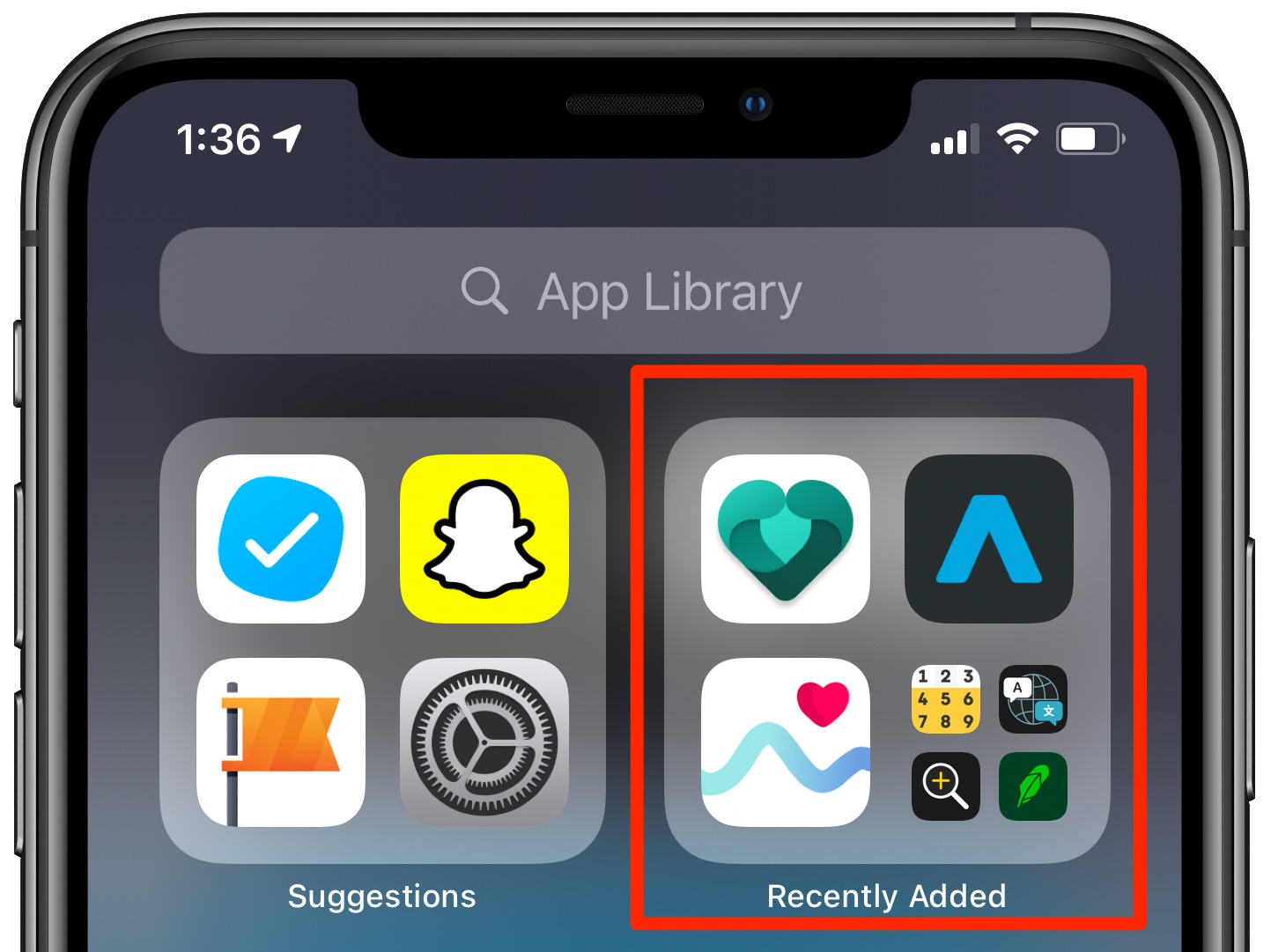Checking App Compatibility
Before downloading an app on your iPhone 14, it's crucial to ensure that the app is compatible with your device. This step is essential to avoid any potential issues or incompatibilities that may arise after the download. Here's how you can check app compatibility effortlessly:
-
Update Your iPhone 14: Ensure that your iPhone 14 is running on the latest iOS version. This can be done by navigating to Settings > General > Software Update. Keeping your device updated ensures that it is compatible with the latest apps available on the App Store.
-
Review App Requirements: When browsing the App Store, take a moment to review the app's requirements and compatibility information. This can be found under the "Information" section on the app's page. Pay attention to the minimum iOS version required for the app to function optimally.
-
Check User Reviews: User reviews can provide valuable insights into app compatibility. While individual experiences may vary, scanning through the reviews can give you an idea of how well the app performs on the iPhone 14.
-
Developer's Notes: Some app developers provide specific notes regarding compatibility with certain iPhone models. These notes can be found in the app's description or under the "What's New" section. Pay attention to any mentions of compatibility updates or optimizations for the iPhone 14.
By following these steps, you can ensure that the apps you download are fully compatible with your iPhone 14, minimizing the risk of encountering compatibility issues post-download. This proactive approach sets the stage for a seamless app downloading experience, allowing you to make the most of the diverse range of apps available on the App Store.
Accessing the App Store
Accessing the App Store on your iPhone 14 is a straightforward process that opens the door to a vast array of apps tailored to enrich your mobile experience. Whether you're seeking productivity tools, entertainment options, or utilities to streamline daily tasks, the App Store is your gateway to a diverse ecosystem of applications. Here's a detailed guide on how to access the App Store and explore its offerings seamlessly.
Navigating to the App Store
-
Home Screen Shortcut: The quickest way to access the App Store is by tapping on the "App Store" icon located on your iPhone 14's home screen. This instantly launches the App Store, presenting you with a visually engaging interface designed to showcase featured apps, top charts, and personalized recommendations.
-
Search Functionality: Alternatively, you can utilize the search functionality by swiping down on the home screen and entering "App Store" in the search bar. This method swiftly locates the App Store, allowing you to access it with minimal effort.
Exploring the App Store Interface
-
Featured Section: Upon accessing the App Store, you'll be greeted by the "Today" tab, which highlights curated collections, app spotlights, and in-depth stories about featured apps. This section serves as a dynamic showcase of noteworthy apps, providing insights into their functionalities and benefits.
-
Navigation Tabs: The App Store interface encompasses tabs such as "Games," "Apps," "Arcade," and "Search," each offering a distinct avenue for app exploration. The "Games" and "Apps" tabs present top charts, categories, and editor's choice selections, catering to diverse user preferences.
-
Personalized Recommendations: Leveraging machine learning and user behavior analysis, the App Store tailors recommendations based on your app usage patterns and preferences. This personalized approach enhances app discovery, presenting you with apps that align with your interests and usage habits.
Seamless App Downloads
-
App Pages: When you find an app that piques your interest, tapping on its icon opens the app's dedicated page. Here, you can delve into detailed descriptions, view screenshots, and assess user reviews to make informed decisions about the app's suitability for your needs.
-
One-Tap Downloads: Initiating app downloads is a seamless process, as a single tap on the "Get" or "Download" button prompts the app to install on your iPhone 14. The download progress is displayed, keeping you informed about the installation status.
Accessibility Across Devices
The App Store's integration with your Apple ID ensures that apps you download are accessible across your Apple devices, fostering a cohesive user experience. This seamless synchronization allows you to enjoy your favorite apps on multiple devices, enhancing convenience and continuity.
By mastering the art of accessing the App Store on your iPhone 14, you unlock a world of possibilities, empowering you to discover, download, and enjoy a diverse range of apps tailored to elevate your digital lifestyle. Whether you're a productivity enthusiast, a gaming aficionado, or an avid learner, the App Store caters to your preferences with its expansive collection of apps, ensuring that there's something for everyone within its digital realm.
Searching for Apps
Searching for apps on the App Store is a pivotal aspect of discovering new tools, entertainment options, and utilities that cater to your specific needs and interests. The search functionality empowers users to explore a vast repository of apps, enabling seamless access to a diverse spectrum of offerings. Here's a comprehensive guide on how to effectively search for apps on your iPhone 14, ensuring that you can effortlessly find and explore apps that align with your preferences and requirements.
Utilizing the Search Bar
Upon accessing the App Store, the search bar stands as a prominent feature, beckoning users to embark on their app exploration journey. The search bar serves as a gateway to a world of possibilities, allowing users to enter keywords, app names, or categories to initiate their search quest. By leveraging the search bar, users can swiftly navigate through the expansive app catalog, streamlining the process of discovering apps that resonate with their interests.
Refining Search Queries
To enhance the precision of your app search, the App Store offers intuitive features to refine search queries. These refinements include filters based on categories, ratings, and relevance, enabling users to narrow down their search results to pinpoint apps that meet specific criteria. By utilizing these refinements, users can streamline their app discovery process, ensuring that they can efficiently identify apps that align with their preferences and requirements.
Exploring Search Results
Upon entering a search query, the App Store presents users with a comprehensive list of search results, showcasing apps that correspond to the entered keywords or categories. The search results display pertinent information about each app, including its name, icon, developer, ratings, and a brief description. This comprehensive overview empowers users to assess the suitability of each app based on their individual needs and preferences.
Leveraging Recommendations and Suggestions
In addition to traditional search queries, the App Store leverages machine learning algorithms to provide personalized recommendations and suggestions based on user behavior and app usage patterns. These tailored recommendations offer users a curated selection of apps that align with their interests, fostering a more personalized and intuitive app discovery experience.
By mastering the art of searching for apps on the App Store, users can unlock a world of possibilities, ensuring that they can effortlessly discover and explore apps that cater to their unique preferences and requirements. The search functionality serves as a gateway to a diverse ecosystem of apps, empowering users to enrich their digital lifestyle with tools and entertainment options tailored to their individual needs.
Selecting and Downloading Apps
Selecting and downloading apps from the App Store is a seamless and engaging process that empowers users to enrich their iPhone 14 experience with a diverse array of tools, entertainment options, and utilities. Whether you're seeking productivity-enhancing apps, immersive games, or innovative utilities, the App Store offers a treasure trove of options to cater to your unique preferences and requirements.
Browsing and Exploration
Upon accessing the App Store, users are greeted by a visually captivating interface that beckons them to explore its diverse offerings. Navigating through the "Today," "Games," and "Apps" tabs presents users with curated collections, top charts, and editor's choice selections, providing a comprehensive overview of the app landscape. This immersive browsing experience sets the stage for users to discover apps that align with their interests and needs.
App Pages and Insights
When a compelling app captures your attention, tapping on its icon opens the app's dedicated page, offering a wealth of insights to aid in your decision-making process. Detailed descriptions, captivating screenshots, user reviews, and ratings provide valuable perspectives on the app's functionalities and user satisfaction. This comprehensive information empowers users to make informed selections, ensuring that the chosen apps resonate with their expectations.
Effortless Downloads
Initiating app downloads is a seamless endeavor, as a single tap on the "Get" or "Download" button prompts the app to install on your iPhone 14. The download progress is displayed, keeping users informed about the installation status. This streamlined process ensures that users can effortlessly acquire the apps that pique their interest, fostering a user-friendly and efficient app acquisition experience.
Accessibility Across Devices
The integration of the App Store with users' Apple IDs facilitates seamless access to downloaded apps across their Apple devices. This synchronization ensures that apps are readily available on users' iPhone 14, iPad, Mac, and other compatible devices, fostering a cohesive and interconnected app ecosystem. This cross-device accessibility enhances convenience, allowing users to enjoy their favorite apps across multiple platforms.
Personalized Recommendations
The App Store leverages machine learning and user behavior analysis to provide personalized app recommendations tailored to individual preferences and usage patterns. These tailored suggestions enhance app discovery, presenting users with apps that align with their interests and needs. This personalized approach enriches the app selection process, ensuring that users can explore apps that resonate with their digital lifestyle.
By mastering the art of selecting and downloading apps from the App Store, users can curate a personalized collection of apps that cater to their unique preferences and requirements. This seamless process empowers users to enrich their iPhone 14 experience with a diverse array of apps, fostering a dynamic and engaging digital ecosystem tailored to their individual needs.
Installing and Managing Apps
Once you have successfully selected and downloaded apps from the App Store to your iPhone 14, the next crucial phase involves installing and managing these apps to optimize your digital experience. This pivotal process ensures that your device is tailored to your preferences and requirements, empowering you to seamlessly access and utilize the diverse array of apps at your disposal.
Effortless Installation
Upon the completion of the app download, the installation process commences automatically, seamlessly integrating the newly acquired apps into your iPhone 14's app library. The installation progress is displayed, providing users with real-time updates on the status of each app's integration. This streamlined installation mechanism ensures that users can swiftly access and utilize their downloaded apps without encountering any unnecessary delays.
Organized App Library
As the number of installed apps grows, maintaining an organized app library becomes essential for efficient app management. Utilizing folders and app categories enables users to categorize and group similar apps, fostering a structured and easily navigable app library. This organizational approach streamlines app accessibility, allowing users to swiftly locate and utilize their desired apps within a well-structured framework.
App Updates and Maintenance
Regular app updates are integral to ensuring optimal app performance and security. The App Store's "Updates" tab provides users with a comprehensive overview of available app updates, allowing them to effortlessly update their installed apps to the latest versions. This proactive approach to app maintenance ensures that users can benefit from enhanced app functionalities and security features, fostering a seamless and secure app experience.
App Offloading and Storage Management
As the storage capacity of your iPhone 14 is finite, efficient storage management becomes imperative. The "Offload Unused Apps" feature intelligently identifies and offloads apps that are infrequently used, reclaiming valuable storage space without compromising essential app data. This proactive storage management approach optimizes your device's storage capacity, ensuring that you can accommodate a diverse array of apps without encountering storage constraints.
Personalized App Settings
Customizing app settings to align with your preferences and usage habits enhances the overall app experience. Tailoring notification preferences, privacy settings, and app-specific configurations empowers users to personalize their app interactions, ensuring that apps operate in accordance with their individual preferences and requirements. This personalized approach fosters a tailored app experience, enriching the overall usability and functionality of installed apps.
By mastering the art of installing and managing apps on your iPhone 14, you can curate a personalized and optimized app ecosystem that aligns with your digital lifestyle. This proactive approach ensures that your device is tailored to your unique preferences and requirements, empowering you to leverage the diverse array of apps available on the App Store to enhance your digital experience.