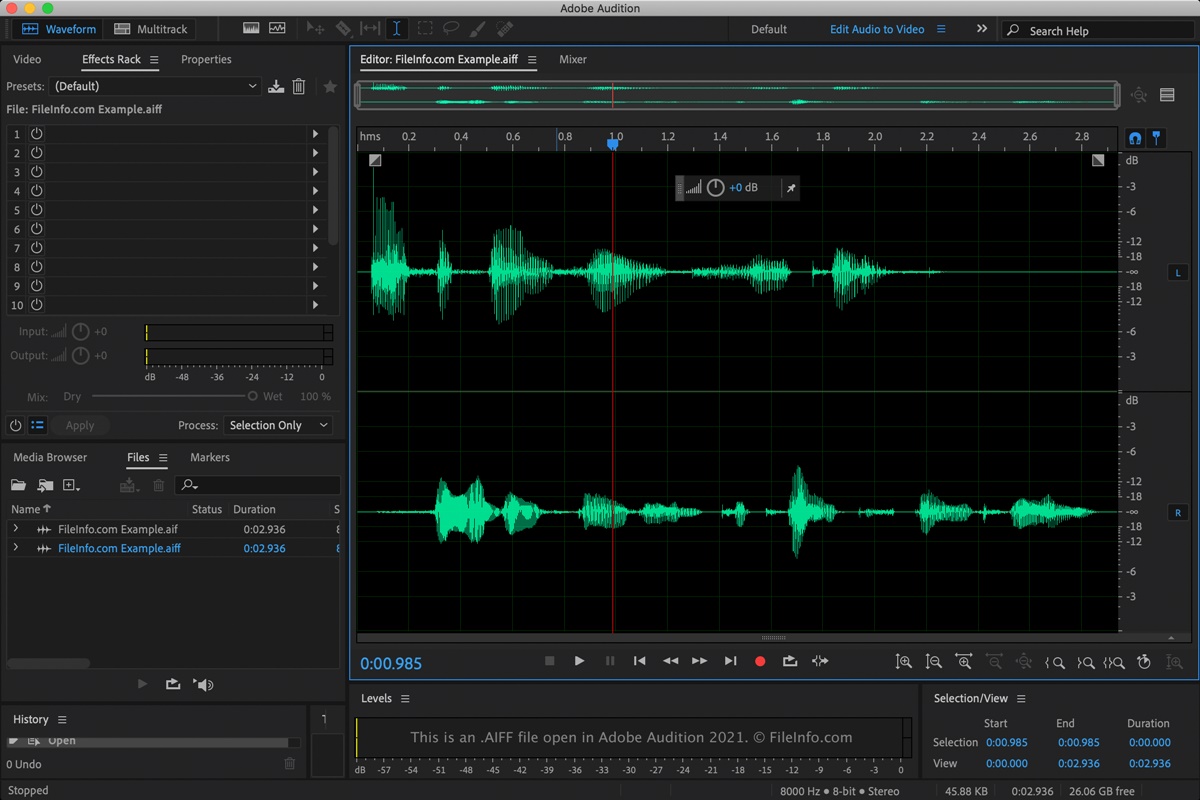What are AIFF Files?
AIFF, which stands for Audio Interchange File Format, is a widely used audio file format primarily associated with Apple systems. It was developed by Apple in the late 1980s as a standard for high-quality audio storage and playback. AIFF files are uncompressed audio files that contain raw, high-fidelity audio data, making them ideal for professional recording and audio editing purposes.
AIFF files store audio data in a lossless format, which means they retain the original audio quality without any data compression or loss of information. This makes AIFF files larger in size compared to other audio formats like MP3, but it ensures that the audio content remains unchanged and true to the original recording.
AIFF files are commonly used in the music industry, especially for audio mastering and archiving purposes. They support various audio data formats, including linear PCM, which is the most common format for storing uncompressed audio. AIFF files can also contain metadata such as artist name, album title, and track information, making them suitable for organizing and managing audio files in media players and audio editing software.
One notable advantage of AIFF files is their cross-platform compatibility. Although originally developed for Apple systems, AIFF files can be opened and played on both Windows and Mac operating systems, as well as on many portable devices and media players. This makes AIFF files a versatile choice for sharing and distributing high-quality audio content across different platforms and devices.
In summary, AIFF files are uncompressed audio files used for high-fidelity audio storage, editing, and playback. They offer superior audio quality, support various audio formats, and are widely compatible across different operating systems and devices. Whether you’re a professional musician, audio engineer, or simply an avid music lover, AIFF files provide an excellent option for preserving and enjoying audio content without compromising on quality.
What are AIF Files?
AIF files, also known as Audio Interchange File Format, are audio files that originated from the Macintosh computer platform. They are similar to AIFF files (Audio Interchange File Format), but they are primarily associated with older versions of Mac operating systems.
AIF files are uncompressed audio files, which means they do not undergo any data compression or loss of audio quality during the encoding process. This makes them suitable for recording and storing high-quality audio content without compromising on fidelity. The AIF file format supports various audio codecs, including LPCM (Linear Pulse Code Modulation), which is the most common format for storing uncompressed audio data.
One key characteristic of AIF files is their ability to store audio data in different formats and sample rates. This flexibility allows AIF files to accommodate a wide range of audio content, making them popular in the music industry. AIF files can include metadata such as artist name, album title, and track information, providing additional context and organization for the audio content.
AIF files are compatible with both Mac and Windows operating systems, allowing users to open and play these files on different platforms. However, it’s worth noting that AIF files are less common than other audio file formats like MP3 or WAV, and their usage has decreased over time with the emergence of more efficient audio compression algorithms.
In summary, AIF files are uncompressed audio files primarily associated with older versions of the Mac operating system. They offer high-quality audio recording, storage, and playback without any loss of information. While AIF files are less prevalent than other audio file formats, they remain a viable option for users looking to preserve and enjoy audio content without compromising on fidelity.
What are AIFC Files?
AIFC files, short for Audio Interchange File Format Compressed, are audio files that are based on the AIF file format but utilize audio compression algorithms. These files contain compressed audio data, which allows for smaller file sizes compared to uncompressed audio formats like AIFF and AIF.
AIFC files use various audio codecs to compress the audio data, such as ADPCM (Adaptive Differential Pulse Code Modulation) or MPEG (Motion Picture Experts Group) audio compression. These codecs reduce the file size by removing redundant or irrelevant audio information while striving to maintain good audio quality and fidelity. The specific codec used to compress the audio data can vary depending on the software or device that created the AIFC file.
One benefit of using AIFC files is that they require less storage space compared to uncompressed audio files like AIFF or AIF. This makes them more feasible for transferring and storing audio content, especially when dealing with limited storage capacities or slower internet connections. However, it’s important to note that the compression applied to AIFC files can result in a slight loss of audio quality when compared to the original uncompressed audio.
Similar to AIFF and AIF files, AIFC files can also contain metadata such as artist information, album details, and track data. This metadata provides additional information about the audio content and helps in organizing and managing audio files effectively.
AIFC files can be opened and played on both Mac and Windows operating systems, as well as various media players and audio editing software. However, it’s worth mentioning that not all media players or devices may support every AIFC codec, which could lead to compatibility issues.
In summary, AIFC files are audio files that are based on the AIF file format but utilize audio compression algorithms. They offer smaller file sizes compared to uncompressed audio files while striving to maintain audio quality. AIFC files are suitable for transferring and storing audio content, but it’s important to consider codec compatibility for playback on different devices and software.
Key Differences between AIFF, AIF, and AIFC Files
While AIFF, AIF, and AIFC files share a common origin and are all audio file formats associated with the Macintosh platform, there are some key differences that set them apart. These differences lie in their compression, compatibility, and file size considerations.
AIFF files are uncompressed audio files that retain the original audio quality without any data compression. They are suitable for professional recording and audio editing purposes, but their large file size can be a drawback when it comes to storage and transferring. On the other hand, AIF files are also uncompressed, but they are primarily associated with older versions of Mac operating systems. They offer high-quality audio storage with cross-platform compatibility.
In contrast, AIFC files are audio files that use audio compression algorithms to reduce the file size while maintaining audio quality. This makes them more space-efficient for storage and transfer compared to their uncompressed counterparts. However, the compression applied to AIFC files can result in a slight loss of audio quality compared to AIFF and AIF files.
When it comes to compatibility, AIFF files have broad cross-platform compatibility and can be opened and played on both Windows and Mac operating systems, as well as on many portable devices and media players. AIF files, similar to AIFF files, can also be opened on different platforms. However, AIFC files may have codec compatibility issues, as not all media players or devices support every AIFC codec.
Another difference lies in their file size considerations. AIFF files are larger due to their uncompressed nature, while AIF files are similar in size to AIFF files. On the other hand, AIFC files have smaller file sizes due to audio compression, making them more suitable for limited storage capacities or slower internet connections.
In summary, the key differences between AIFF, AIF, and AIFC files lie in their compression, compatibility, and file sizes. AIFF files offer uncompressed audio quality, AIF files are associated with older Mac operating systems, and AIFC files provide compressed audio files for smaller storage sizes. Understanding these differences can help users make informed decisions regarding audio file formats based on their specific needs and requirements.
How to Open AIFF Files
Opening AIFF (Audio Interchange File Format) files is a straightforward process that can be done on various operating systems and software applications. Here are some methods to open AIFF files:
- Using Media Players: Many popular media players, such as VLC Media Player, iTunes, Windows Media Player, and QuickTime Player, support AIFF files. Simply launch the media player, go to the “File” or “Open” option, navigate to the location of the AIFF file, and select it to open and play the audio content.
- Using Audio Editing Software: AIFF files can also be opened and edited using audio editing software like Audacity, Adobe Audition, and GarageBand. These software applications provide advanced features for manipulating and enhancing the audio content contained within the AIFF file.
- Using Online Converters: If you don’t have a media player or audio editing software installed on your device, you can use online audio converters to open AIFF files. Websites like Online Convert, CloudConvert, and Zamzar allow you to upload your AIFF file and convert it to a more commonly supported audio format like MP3 or WAV.
- Using DAW Software: Digital Audio Workstation (DAW) software, such as Pro Tools, Logic Pro, and Ableton Live, is commonly used by professional musicians, producers, and engineers. These software applications can open and work with AIFF files, providing extensive audio editing and processing capabilities.
- Using Operating System Built-in Programs: Some operating systems have built-in programs that can open AIFF files. For example, on Mac OS, you can use the Finder application to navigate to the AIFF file and double-click it to open it in the default media player. On Windows, you can use the Groove Music app or Windows Media Player to open AIFF files.
These are just a few methods to open AIFF files, and the actual steps may vary depending on the operating system and software application you are using. It’s important to note that AIFF files are widely supported, ensuring compatibility across different platforms and devices.
How to Open AIF Files
Opening AIF (Audio Interchange File) files can be done using various methods and software applications on different operating systems. Here are a few ways to open AIF files:
- Media Players: Many media players, such as VLC Media Player, iTunes, Windows Media Player, and QuickTime Player, support AIF files. Simply launch the media player, go to the “File” or “Open” option, navigate to the location of the AIF file, and select it to open and play the audio content.
- Audio Editing Software: AIF files can be opened and edited using audio editing software such as Audacity, Adobe Audition, and GarageBand. These software applications provide a range of features to manipulate and enhance the audio content within the AIF file.
- Operating System Default Programs: Some operating systems have default programs that can open AIF files. For example, on macOS, you can use the Finder application to navigate to the AIF file and double-click it to open it in the default media player or audio editing software. On Windows, you can use the Groove Music app or Windows Media Player to open AIF files.
- Online Converters: If you don’t have specific software installed, you can use online audio converters to open AIF files. Websites like Online Convert, CloudConvert, and Zamzar allow you to upload your AIF file and convert it to a different audio format like MP3 or WAV.
- Digital Audio Workstation (DAW) Software: Professional musicians and audio engineers often use DAW software such as Pro Tools, Logic Pro, and Ableton Live. These applications can open and work with AIF files, offering advanced audio editing and processing capabilities.
These methods should help you open AIF files on various operating systems and software applications. It’s important to note that AIF files have broad compatibility, ensuring that you can open and work with them across different platforms and devices.
How to Open AIFC Files
Opening AIFC (Audio Interchange File Format Compressed) files requires compatible software applications that can handle the specific audio codec used for compression. Here are some methods to open AIFC files:
- Media Players: Some media players, such as VLC Media Player, iTunes, and Windows Media Player, have built-in support for certain AIFC codecs. Launch the media player, go to the “File” or “Open” option, navigate to the location of the AIFC file, and select it to open and play the audio content.
- Audio Editing Software: Professional audio editing software like Audacity, Adobe Audition, and GarageBand often support AIFC files. These applications allow you to open and edit the AIFC file, providing advanced features for manipulating and enhancing the audio content.
- Online Audio Converters: If you don’t have the necessary software installed, you can use online audio converters to convert the AIFC file to a different, more commonly supported audio format. Websites like Online Convert, CloudConvert, and Zamzar offer online conversion services where you can upload the AIFC file and convert it to formats like MP3 or WAV.
- DAW Software: Digital Audio Workstation (DAW) software, such as Pro Tools, Logic Pro, and Ableton Live, often provide support for various audio codecs, including those used in AIFC files. These applications are commonly used by professional musicians, producers, and engineers for advanced audio editing and production tasks.
- Codecs and Plug-ins: AIFC files may require specific audio codecs or plug-ins to be installed on your computer. Check the documentation or official website of the software or media player you are using to see if there are any available plugins that support the AIFC codec in question.
It’s important to note that the compatibility and availability of software applications to open AIFC files may vary depending on the specific codec used for compression. It’s recommended to check the file’s documentation or consult the software’s official website for compatibility information and recommended methods to open AIFC files.
Other Ways to Convert AIFF, AIF, and AIFC Files
In addition to the methods mentioned earlier, there are a few other ways to convert AIFF, AIF, and AIFC files to different audio formats. These methods can be helpful when you need to convert the files for specific purposes or compatibility with different software or devices. Here are some other ways to convert these audio file formats:
- Audio Converter Software: Dedicated audio converter software provides a simple and efficient way to convert AIFF, AIF, and AIFC files. Applications like dBpoweramp, Switch Audio Converter, and Freemake Audio Converter allow you to convert audio files in bulk and choose from a wide range of output formats.
- Online Audio Converters: Numerous online audio converter websites offer services to convert audio files without the need to install additional software. Websites like Online Convert, CloudConvert, and Zamzar allow you to upload your AIFF, AIF, or AIFC file and convert it to your desired format, such as MP3, WAV, FLAC, or OGG.
- Media Player Plugins: Some media players, such as Foobar2000, offer plugins that allow you to convert audio files within the player itself. These plugins can convert AIFF, AIF, and AIFC files to various formats, making it convenient if you want to avoid using separate conversion software.
- Operating System Tools: Both Windows and Mac operating systems have built-in tools that can convert audio files. For example, on Windows, you can use Windows Media Player to convert AIFF, AIF, and AIFC files to formats like MP3 or WAV. On macOS, you can use the built-in Music app to convert the files to different formats.
- Mobile Apps: If you need to convert audio files on your mobile device, many available apps can handle this task. Apps like MediaConverter, Audio Converter, and File Converter provide options to convert AIFF, AIF, and AIFC files to various audio formats directly on your smartphone or tablet.
These are just a few examples of other ways to convert AIFF, AIF, and AIFC files. The method you choose will depend on your specific needs, preferences, and the options available to you based on the operating system and software you are using. Whether you need to convert files for compatibility, file size reduction, or other purposes, there are plenty of tools and resources available to help you achieve your goal efficiently.