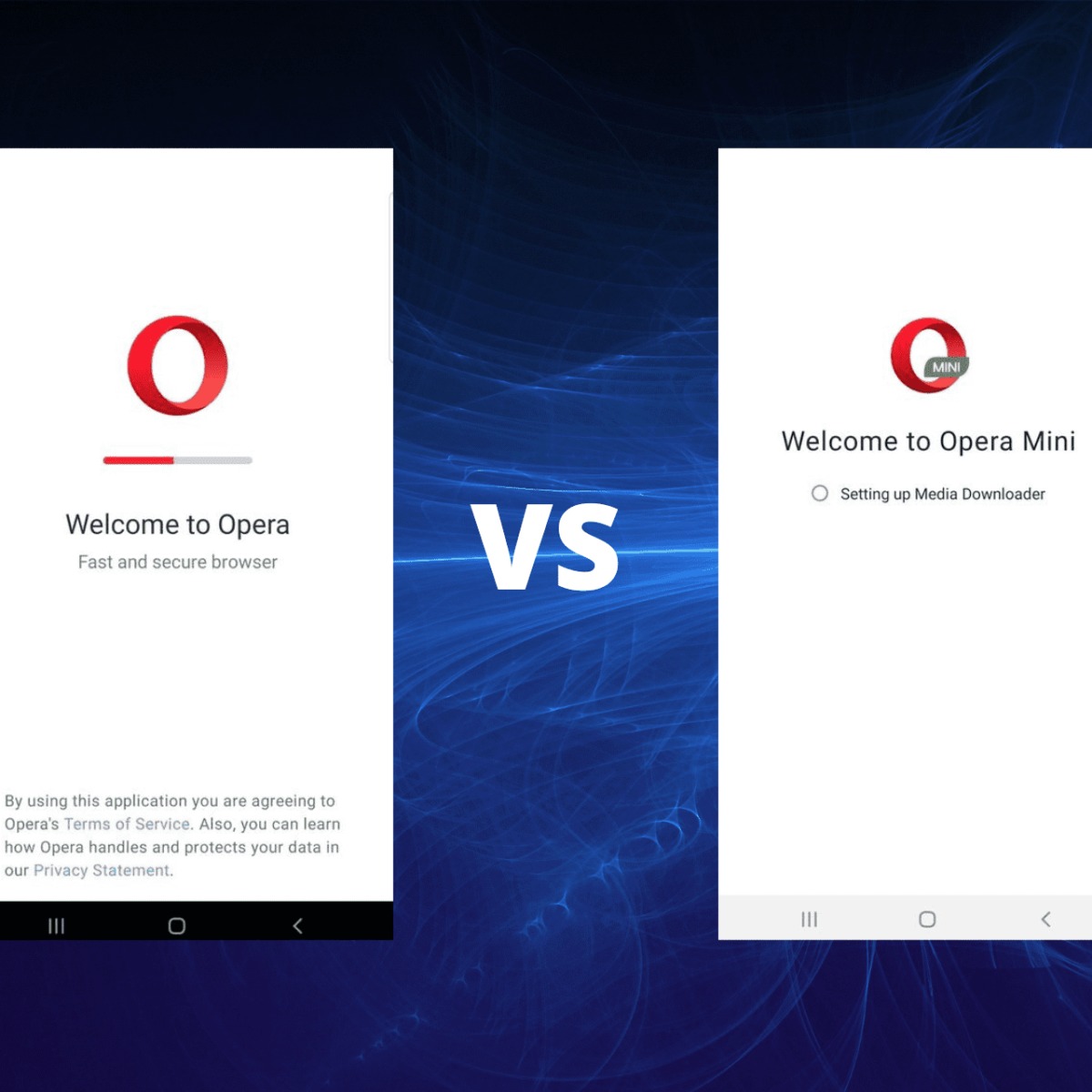Features of Opera Mobile
Opera Mobile, developed by Opera Software, is a powerful mobile browser that offers a wide range of features to enhance the browsing experience for users. With its advanced functionality and user-friendly interface, Opera Mobile has become a popular choice for smartphone and tablet users. In this section, we will delve into some of the standout features of Opera Mobile.
One of the key features of Opera Mobile is its speed and performance. The browser utilizes advanced compression technology to optimize webpage loading times, making browsing fast and seamless even on slower connections. Additionally, Opera Mobile supports Opera Turbo, a feature that further enhances speed by compressing data and reducing the amount of data transmitted.
Opera Mobile also provides excellent customization options for users. With its customizable start page, users can quickly access their favorite websites and personalize the layout to suit their preferences. The browser also supports tabbed browsing, allowing users to open multiple webpages simultaneously and easily switch between them.
Another noteworthy feature of Opera Mobile is its integrated ad blocker. This feature allows users to browse the web without being interrupted by annoying and intrusive advertisements. It not only provides a cleaner and more enjoyable browsing experience but also helps to reduce data usage and load times.
Opera Mobile offers a range of security features to protect users’ privacy and ensure a secure browsing experience. The browser includes built-in malware protection, which helps to safeguard against malicious websites and potential threats. Additionally, Opera Mobile supports secure browsing with encryption, ensuring that sensitive information remains private and protected.
Furthermore, Opera Mobile incorporates various media features to enhance the multimedia experience. The browser supports HTML5 video and audio playback, allowing users to enjoy rich media content directly within the browser. It also includes a smart download manager that enables users to efficiently manage and organize their downloads.
Last but not least, Opera Mobile provides seamless synchronization across devices. Users can sync their bookmarks, history, and settings between their mobile devices and desktop browser, ensuring a consistent browsing experience across platforms.
Features of Opera Mini
Opera Mini, a lightweight mobile browser developed by Opera Software, offers a range of features that make it an excellent choice for users looking for a fast and efficient browsing experience. In this section, we will explore some of the notable features of Opera Mini.
One of the standout features of Opera Mini is its data-saving capabilities. The browser utilizes Opera’s renowned compression technology, which compresses webpages and reduces the amount of data transmitted to the device. This results in faster loading times and significant data savings, making Opera Mini ideal for users with limited data plans or slower internet connections.
Opera Mini also incorporates a powerful ad blocker, which blocks intrusive advertisements. By eliminating ads, Opera Mini not only enhances the browsing experience by removing distractions but also helps to reduce data usage and improve page load times.
Furthermore, Opera Mini offers a user-friendly interface that prioritizes simplicity and ease of use. Its clean and clutter-free design ensures a seamless browsing experience, even on small screens. The browser also supports tabbed browsing, enabling users to open multiple websites simultaneously and easily switch between them.
Another notable feature of Opera Mini is its ability to sync bookmarks, speed dials, and other settings across devices. This means users can seamlessly access their personalized browsing experience on any device, be it a smartphone, tablet, or computer, without the need for manual setup.
Opera Mini includes a built-in download manager, allowing users to efficiently handle their downloads. Whether it’s downloading files, documents, or multimedia content, Opera Mini simplifies the process and provides options for managing and organizing downloaded files.
In addition, Opera Mini offers a range of customization options. Users can personalize their start page with customizable speed dials, where they can add their favorite websites for quick and easy access. The browser also provides various themes and wallpapers, allowing users to customize the look and feel of their browsing experience.
Lastly, Opera Mini emphasizes privacy and security. The browser utilizes encryption to secure connections and protect users’ data from potential threats. It also includes a private browsing mode, which allows users to browse the web without leaving traces of their activity on the device.
Overall, Opera Mini is a feature-packed browser that prioritizes speed, data savings, and user-friendly design. With its data-saving capabilities, powerful ad blocker, and synchronization across devices, Opera Mini offers a seamless and efficient browsing experience for users on the go.
User Interface of Opera Mobile
Opera Mobile boasts a user-friendly interface that allows for straightforward navigation and a smooth browsing experience. The browser’s interface is designed to prioritize simplicity, functionality, and accessibility. In this section, we will explore the key aspects of Opera Mobile’s user interface.
Upon launching Opera Mobile, users are greeted with a clean and intuitive start page. The start page can be customized to display frequently visited websites, bookmarks, or speed dial shortcuts for quick access to favorite sites. This customizable feature allows users to personalize their browsing experience and conveniently navigate to their preferred online destinations.
The browser’s navigation bar is located at the bottom of the screen, making it easy for users to reach and interact with. The navigation bar includes essential buttons such as back and forward, reload, and a menu button for accessing additional features and settings. This layout simplifies the browsing process and ensures that vital controls are always within reach.
Opera Mobile supports tabbed browsing, enabling users to open multiple webpages simultaneously. Tabs are displayed at the top of the screen, allowing users to switch between webpages with just a tap. The browser also provides a tab overview feature, providing a visual preview of all open tabs for effortless navigation.
Within individual webpages, Opera Mobile offers a range of intuitive gestures and controls to enhance the browsing experience. Users can swipe left or right to navigate between pages, pinch to zoom in and out for better readability, and double-tap to automatically zoom to a specific area of interest. These gestures improve usability and make it a breeze to interact with web content.
Additionally, Opera Mobile includes a full-screen mode that maximizes the viewing area, providing a distraction-free experience. This feature is especially useful when reading articles, watching videos, or engaging in any activity that requires the full attention of the user.
Furthermore, Opera Mobile offers a built-in download manager that simplifies the process of downloading files. Users can easily access and manage their downloads directly from within the browser, eliminating the need for third-party applications.
Opera Mobile’s user interface also extends to its settings and customization options. Users can access various settings and preferences by tapping on the menu button. From there, they can customize the appearance, adjust privacy and security settings, manage notifications, and more. The browser’s user-friendly interface makes it simple for users to tailor their browsing experience to their preferences.
User Interface of Opera Mini
Opera Mini prides itself on its user-friendly interface, which is designed to provide a seamless and intuitive browsing experience for users. The browser’s interface prioritizes simplicity, accessibility, and ease of use. In this section, we will explore the key aspects of Opera Mini’s user interface.
Upon launching Opera Mini, users are greeted with a clean and uncluttered start page. The start page features a search bar at the top, making it easy for users to enter their desired search terms or website URLs. The minimalist design ensures that users can focus on the content they are looking for without distractions.
The navigation options in Opera Mini are conveniently located at the bottom of the screen, allowing for easy reachability. The navigation bar includes essential buttons such as back and forward, reload, and a menu button for accessing additional features and settings. This layout ensures that users can navigate through webpages and access browser functions effortlessly.
Opera Mini supports tabbed browsing, providing users with the ability to open multiple webpages simultaneously. Tabs are easily accessed by tapping the tab icon at the bottom of the screen, allowing users to switch between different websites quickly. The browser also offers a visual tab overview, providing a preview of all open tabs for effortless navigation.
Opera Mini incorporates intuitive gestures and controls to enhance the browsing experience. Users can swipe left or right to navigate between pages, pinch to zoom in and out for better readability, and double-tap to automatically zoom to a specific area of interest. These gestures make it easy to interact with web content and provide a seamless browsing experience.
Furthermore, Opera Mini includes a full-screen mode, which maximizes the viewing area and eliminates distractions. By enabling full-screen mode, users can immerse themselves in web content and focus on what matters most without any unnecessary clutter.
Opera Mini offers a range of customization options to suit individual preferences. Users can personalize their start page by adding their favorite websites or speed dial shortcuts for quick access. The browser also provides various themes and color schemes, allowing users to customize the look and feel of their browsing experience.
In addition to its user-friendly interface, Opera Mini boasts a consistent and reliable performance across different devices. Whether using it on a smartphone or a tablet, users can rely on Opera Mini to deliver a smooth and responsive browsing experience.
Performance of Opera Mobile
Opera Mobile is known for its impressive performance, delivering fast and efficient browsing capabilities to users. The browser has been optimized to provide a smooth and responsive experience, even on devices with lower processing power. In this section, we will explore the key aspects that contribute to the exceptional performance of Opera Mobile.
One of the standout features of Opera Mobile is its speed. The browser utilizes advanced compression technology that optimizes webpage loading times. By compressing data and reducing the amount of data transmitted, Opera Mobile significantly improves browsing speed, making it a reliable choice for users even on slower connections.
In addition to its data compression capabilities, Opera Mobile also supports a feature called Opera Turbo. This feature further enhances browsing speed by compressing data and reducing the size of webpages. Opera Turbo is particularly beneficial for users who have limited bandwidth or are in areas with poor network coverage, as it helps to ensure faster loading times and smoother browsing experiences.
Opera Mobile’s performance is not only limited to loading webpages quickly but also extends to navigating through websites. The browser’s responsive and fluid user interface allows for seamless interaction with web content. Scrolling and zooming are smooth, providing a satisfying browsing experience for users.
Furthermore, Opera Mobile’s efficient memory usage contributes to its overall performance. The browser is designed to be resource-friendly, ensuring that it doesn’t consume excess memory or drain the device’s battery. This optimized performance makes Opera Mobile suitable for devices with varying hardware specifications, allowing users to enjoy a consistently smooth browsing experience.
Opera Mobile also includes a range of features that improve performance in specific scenarios. For instance, the browser’s built-in ad blocker helps to reduce page load times by eliminating resource-heavy advertisements. This not only enhances performance but also reduces data usage, making it particularly useful for users on limited data plans.
Moreover, Opera Mobile offers a feature called off-road mode, which further optimizes performance for users on slower connections or in areas with weak network coverage. When enabled, off-road mode routes web traffic through Opera’s servers, where pages are compressed and optimized before being delivered to the device. This feature helps to ensure faster loading times and a smoother browsing experience, even in challenging network conditions.
Overall, Opera Mobile’s performance is exceptional, providing users with fast and efficient browsing capabilities. With its speed-boosting features, resource-friendly design, and smooth user interface, Opera Mobile ensures a seamless and enjoyable browsing experience on mobile devices.
Performance of Opera Mini
Opera Mini excels in its performance, delivering a fast and efficient browsing experience for users. Despite its lightweight design, the browser is optimized to provide impressive speed and responsiveness. In this section, we will explore the key aspects that contribute to the outstanding performance of Opera Mini.
One of the standout features of Opera Mini is its data-saving capabilities. The browser utilizes powerful compression technology, which reduces the size of webpages and compresses data before it is transmitted to the device. This results in faster loading times and significant data savings, making Opera Mini an ideal choice for users with limited data plans or slow internet connections.
In addition to data compression, Opera Mini incorporates a feature called Opera Turbo. When enabled, Opera Turbo further enhances performance by routing web traffic through Opera’s servers, where pages are compressed and optimized before being delivered to the device. This feature ensures faster loading times, even in areas with limited network coverage or low bandwidth.
Opera Mini also boasts a streamlined and efficient user interface, allowing for smooth and responsive interaction. Scrolling, zooming, and navigating through web content are all handled efficiently, resulting in a satisfying browsing experience for users. This performance excellence extends to devices with varying hardware specifications, making Opera Mini suitable for a wide range of mobile devices.
Furthermore, Opera Mini’s efficient use of memory and system resources contributes to its overall performance. The browser is designed to be lightweight, consuming minimal resources and requiring low memory usage. This optimized performance not only ensures smooth browsing but also helps to prolong the device’s battery life.
Another performance-enhancing feature of Opera Mini is its adaptive video playback capability. The browser is capable of analyzing the network conditions and adjusting video quality accordingly to ensure smooth and uninterrupted playback. This feature is particularly beneficial for users who enjoy streaming videos on their mobile devices.
Opera Mini’s performance is complemented by its ability to handle multiple open tabs efficiently. Users can open multiple webpages simultaneously, and the browser allows for seamless switching between tabs without any notable impact on performance. This multitasking capability enables users to browse different websites and keep their online tasks organized.
Moreover, Opera Mini’s optimization extends to web application performance. The browser offers excellent compatibility with web applications, ensuring seamless performance when accessing web-based services and applications. This makes Opera Mini a reliable choice for users who rely on web apps for various tasks, such as email, document editing, or online productivity tools.
Data Usage of Opera Mobile
Opera Mobile is known for its efficient data usage, making it a favorable choice for users who want to minimize their data usage and optimize their internet experience. The browser incorporates various features and technologies to reduce the amount of data consumed while still delivering a seamless browsing experience. In this section, we will explore how Opera Mobile manages data usage and promotes efficient internet browsing.
Opera Mobile’s data-saving capabilities are primarily achieved through its compression technology. The browser compresses webpages and reduces the size of data before it is transmitted to the device. This compression significantly reduces the amount of data required to load webpages, resulting in faster loading times and substantial savings in data consumption.
In addition to general data compression, Opera Mobile also features a specialized mode called Opera Turbo. When enabled, Opera Turbo routes web traffic through Opera’s servers, where data is further compressed and optimized before being sent to the device. This mode is particularly beneficial for users with limited data plans or in areas with weak network coverage, as it ensures efficient data usage and improved browsing speed.
Opera Mobile also includes a built-in ad blocker, which plays a significant role in reducing data usage. By blocking intrusive and data-heavy advertisements, Opera Mobile prevents unnecessary data downloads and reduces the overall data consumption while browsing. This feature not only helps to save data but also improves page load times and enhances the user experience by eliminating distractions.
Furthermore, Opera Mobile provides users with the ability to monitor and manage their data usage. The browser includes a built-in data usage tracker that displays the amount of data consumed during browsing sessions. This feature allows users to keep track of their data usage and make informed decisions about their browsing habits to optimize their data consumption.
To further promote data efficiency, Opera Mobile allows users to customize the browser’s data savings settings. Users can choose between different levels of data compression, depending on their preferences and data constraints. By selecting a higher compression level, users can reduce data usage even further, although this may affect webpage load times to some extent.
Opera Mobile’s data-saving features are particularly advantageous for users who have limited data plans or those who frequently browse on slower internet connections. By reducing the amount of data consumed, the browser enables users to make the most out of their data allocations and browse the internet without worrying about exceeding their limits or experiencing excessive data charges.
Data Usage of Opera Mini
Opera Mini stands out for its efficient data usage, making it an invaluable browser for users seeking to reduce their data consumption while maximizing their internet experience. The browser incorporates innovative features and technologies to minimize data usage without compromising browsing performance. In this section, we will explore how Opera Mini manages data consumption and promotes efficient internet browsing.
Opera Mini’s data-saving capabilities are primarily achieved through its powerful data compression. When a user accesses a webpage, Opera Mini’s servers compress the data before it is sent to the device. This compression significantly reduces the size of webpages, resulting in faster loading times and substantial savings in data usage. This makes Opera Mini an ideal option for users with limited data plans or those who are concerned about exceeding their monthly data caps.
In addition to general compression, Opera Mini offers a notable feature called Opera Turbo. When enabled, Opera Turbo routes web traffic through Opera’s servers, where data is further compressed before being sent to the device. This mode provides even more significant data savings, particularly useful when browsing on slow or unstable connections. It ensures that users experience faster loading times and reduced data consumption, delivering an efficient browsing experience regardless of network conditions.
The browser’s built-in ad blocker further contributes to data efficiency. By blocking intrusive and data-heavy advertisements, Opera Mini reduces the overall data usage while browsing. By eliminating unnecessary data downloads, it both saves users precious data and improves page load times for a smoother and quicker browsing experience.
Opera Mini also empowers users to monitor and manage their data usage effectively. The browser features a built-in data usage tracker that displays the amount of data consumed during browsing sessions. This tool allows users to stay informed about their data consumption, enabling them to make informed decisions to optimize their data usage.
Additionally, Opera Mini supports user customization to further enhance data efficiency. Users can adjust the level of data compression to meet their data constraints and preferences. By selecting a higher compression level, users can reduce data usage even more, albeit with a slight impact on webpage load times.
Opera Mini’s focus on data efficiency is particularly beneficial for users who have limited data plans or frequently find themselves in areas with weak network coverage. By minimizing data consumption, Opera Mini allows users to browse the internet without worrying about exceeding their data limits, incurring additional charges, or experiencing slow-loading webpages.
Overall, Opera Mini’s data-saving features, innovative compression technology, and customizable settings make it a stellar browser choice for users seeking to optimize their data usage while experiencing fast and efficient browsing on mobile devices.
Security Features of Opera Mobile
Opera Mobile prioritizes the security and privacy of its users, offering a range of robust features to protect against potential threats and ensure a secure browsing experience. The browser incorporates multiple security measures to safeguard user data and provide peace of mind. In this section, we will delve into the key security features that make Opera Mobile a trusted browser.
One of the notable security features of Opera Mobile is its built-in malware protection. The browser utilizes advanced technology to identify and block malicious websites, protecting users from potential threats such as phishing attempts, malware downloads, and harmful scripts. This feature ensures secure browsing and helps prevent unauthorized access to sensitive information.
Opera Mobile also supports secure browsing via encrypted connections. The browser employs industry-standard SSL/TLS protocols, which encrypt data transmitted between the device and the websites being accessed. This encryption ensures that sensitive information, such as passwords and personal details, is protected from eavesdropping and unauthorized interception.
Furthermore, Opera Mobile includes a private browsing mode, also known as incognito mode. When enabled, this mode allows users to browse the internet without leaving traces of their activity on the device. This means that no browsing history, cookies, or cache files are stored, providing an extra layer of privacy for sensitive browsing sessions.
Opera Mobile places a strong emphasis on protecting users from intrusive and annoying advertisements. The browser’s integrated ad blocker not only enhances the browsing experience by eliminating distractions but also helps prevent malicious ads that may contain harmful content or attempt to exploit vulnerabilities. By blocking these ads, Opera Mobile reduces the risk of inadvertently clicking on malicious elements.
In addition to malware protection and secure browsing, Opera Mobile includes features to enhance overall data security and privacy. The browser allows users to manage their website permissions, giving them control over which websites can access their location information, camera, microphone, or other sensitive data. This granular control ensures that users only share their data with trusted websites.
Opera Mobile also offers the ability to clear browsing data, such as cache, cookies, and stored passwords, with a single tap. This feature is particularly useful for users who share their devices or want to remove any personal data stored within the browser.
Moreover, Opera Mobile keeps users informed and protected with its security indicators. The browser displays visual cues, such as a padlock icon or a warning sign, to indicate the security status of a website. These indicators help users identify secure websites and potential risks, helping them make informed decisions while browsing.
Security Features of Opera Mini
Opera Mini prioritizes the security and privacy of its users by offering a range of robust security features. With its commitment to protecting user data and ensuring a secure browsing experience, Opera Mini has become a trusted choice for privacy-conscious individuals. In this section, we will explore the key security features that make Opera Mini a secure browser.
One of the prominent security features of Opera Mini is its integrated ad blocker. The ad blocker not only eliminates intrusive and distracting advertisements but also helps prevent malicious ads that may contain harmful content or attempt to exploit vulnerabilities. By blocking these ads, Opera Mini significantly reduces the risk of inadvertently clicking on malicious elements.
Opera Mini incorporates advanced technology to protect users from potential threats. The browser includes built-in malware protection, which scans websites for malicious code and blocks access to potentially harmful sites. This proactive approach to security prevents threats such as phishing attacks, malware downloads, and harmful scripts, ensuring a secure browsing experience.
To further enhance security and privacy, Opera Mini supports encrypted connections through SSL/TLS protocols. These protocols encrypt the data transferred between the device and the websites being accessed, preventing eavesdropping and unauthorized interception. This encryption ensures that sensitive information, such as passwords and personal details, remains protected from potential attackers.
Opera Mini also includes a private browsing mode, known as incognito mode. When enabled, this mode allows users to browse the internet without any browsing history, cookies, or cache files being stored on the device. This ensures that users can maintain their privacy and browsing habits confidential, as no traces are left behind on the device.
Additionally, Opera Mini provides users with control over their website permissions. Users can manage permissions for location access, camera, microphone, and other sensitive data on a per-website basis. This granular control ensures that users only share their data with trusted websites, enhancing overall data security.
Opera Mini offers the ability to clear browsing data with a single tap. Users can easily delete cache, cookies, and stored passwords to remove any personal data accumulated during browsing sessions. This feature is particularly useful for those who share their device or want to maintain a clean browsing history and protect their privacy.
Moreover, Opera Mini displays security indicators to keep users informed about the safety of websites. Visual cues, such as a padlock icon or a warning sign, indicate the security status of a website, enabling users to identify secure websites and potential risks. These indicators empower users to make informed decisions and browse with confidence.
Opera Mini’s commitment to security and privacy makes it a reliable choice for users seeking a secure browsing experience. By incorporating advanced security measures, such as ad blocking, malware protection, encrypted connections, and private browsing mode, Opera Mini ensures that users can browse the internet safely and protect their personal information.
Compatibility of Opera Mobile
Opera Mobile boasts excellent compatibility, supporting a wide range of devices and operating systems. The browser is designed to provide a seamless browsing experience across different platforms, ensuring accessibility for users regardless of their chosen device. In this section, we will explore the key aspects of Opera Mobile’s compatibility.
One of the notable features of Opera Mobile is its support for multiple operating systems. The browser is compatible with popular mobile operating systems such as Android and iOS. This cross-platform compatibility ensures that users can enjoy Opera Mobile on a variety of devices, including smartphones and tablets.
In addition to compatibility with major operating systems, Opera Mobile provides robust support for various screen sizes and resolutions. Whether users have a smaller smartphone screen or a larger tablet display, Opera Mobile adapts to different screen sizes and resolutions seamlessly. This responsive design allows users to enjoy a consistent browsing experience, regardless of the device they are using.
Opera Mobile is optimized to ensure compatibility with a wide range of websites and web technologies. The browser supports HTML5, CSS, and JavaScript, enabling smooth rendering of modern webpages and compatibility with advanced web applications. This compatibility ensures that users can access and interact with web content without any limitations or compatibility issues.
The browser is also compatible with a variety of plugins and extensions, allowing users to enhance their browsing experience with additional features and functionalities. Opera Mobile provides a dedicated catalog of extensions, enabling users to customize their browser with a wide range of options.
Moreover, Opera Mobile’s compatibility extends beyond its browsing capabilities. The browser seamlessly integrates with other applications and services on the device, ensuring a smooth user experience. For example, users can easily share webpages through various social media platforms or open links in other applications, such as email or messaging apps.
In terms of data compatibility, Opera Mobile supports efficient data usage through its compression technology. The browser is designed to minimize data consumption without compromising the browsing experience. This compatibility with data-saving techniques makes Opera Mobile suitable for users with limited data plans or in areas with slower or less stable internet connections.
Overall, Opera Mobile prioritizes compatibility, ensuring a seamless browsing experience across different devices, operating systems, and screen sizes. By offering support for popular mobile platforms, web technologies, and integration with other applications, Opera Mobile provides users with a high level of compatibility and accessibility.
Compatibility of Opera Mini
Opera Mini is designed to provide excellent compatibility across a wide range of devices and platforms, ensuring that users can enjoy a seamless browsing experience regardless of their chosen device. The browser offers strong cross-platform compatibility, supporting various operating systems and screen sizes. In this section, we will explore the key aspects of Opera Mini’s compatibility.
One of the standout features of Opera Mini is its compatibility with multiple operating systems. The browser supports popular platforms such as Android, iOS, and Windows Mobile, allowing users to enjoy Opera Mini on a wide range of devices, including smartphones and tablets.
In addition to its compatibility with major operating systems, Opera Mini is optimized for various screen sizes and resolutions. Whether users have a small smartphone screen or a larger tablet display, Opera Mini seamlessly adapts to different screen sizes, ensuring a consistent browsing experience. This compatibility across different screen sizes is crucial for providing users with a user-friendly and visually appealing browsing experience.
Opera Mini is designed to provide compatibility with different websites and web technologies. The browser supports HTML5, CSS, and JavaScript, enabling smooth rendering of modern webpages and compatibility with advanced web applications. This broad compatibility ensures that users can access and interact with web content without any limitations or compatibility issues.
The browser’s compatibility also extends to its ability to work well with external plugins and extensions. Opera Mini supports a range of extensions, allowing users to enhance their browsing experience with additional features and functionalities. Users can customize their browsing experience and add functionalities that cater to their specific needs.
Moreover, Opera Mini seamlessly integrates with other applications and services on the device, ensuring a smooth overall experience. Users can easily share webpages through various platforms, such as email or social media, or open links in other apps. This compatibility enhances convenience and allows for seamless multitasking between different applications.
In terms of data compatibility, Opera Mini is designed to be efficient in data usage. The browser incorporates data-saving technologies, such as compression, to minimize data consumption without compromising the browsing experience. This data-saving feature ensures compatibility with limited data plans or areas with slower or less stable internet connections, making Opera Mini an ideal choice for users in such situations.
Overall, Opera Mini prioritizes compatibility across different devices, operating systems, screen sizes, and web technologies. With its broad support for platforms, seamless integration with other applications, compatibility with web technologies, and optimization for data efficiency, Opera Mini ensures that users can enjoy a smooth and consistent browsing experience on various devices.