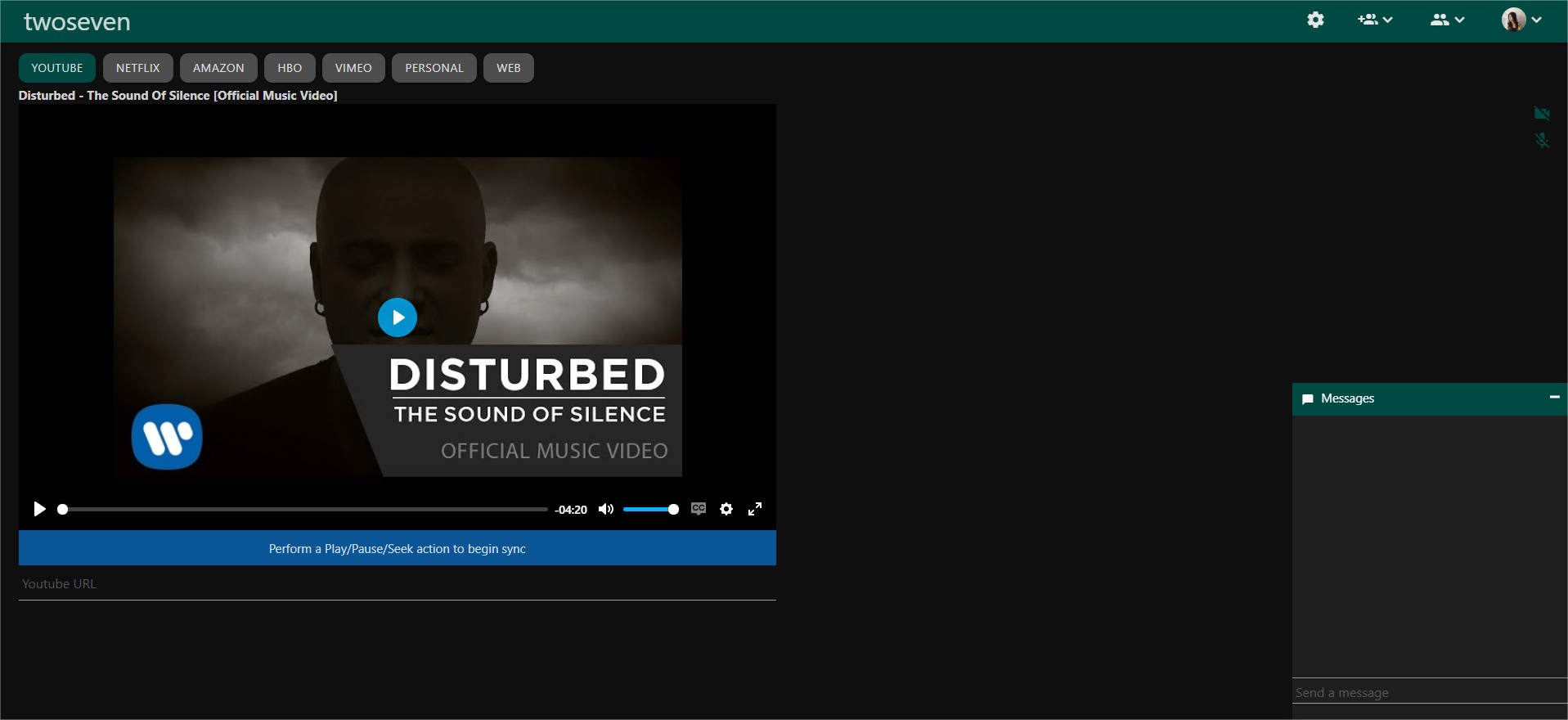Getting Set Up
Watching movies with friends or loved ones on Netflix is a great way to connect, even when you are physically apart. To get started, there are a few things you’ll need to do to ensure a smooth and enjoyable movie-watching experience.
First, make sure everyone involved has a Netflix account. If they don’t already have one, they can easily sign up for a free trial or subscribe to the service. Once everyone has their own account, you can move on to the next steps.
Next, decide on a platform to watch Netflix together. You can choose from options like Zoom, Discord, or even Facebook Messenger. These platforms allow you to share your screen with others, so everyone can watch the movie simultaneously.
Once you’ve chosen a platform, it’s important to have a stable internet connection. Streaming movies requires a decent internet speed to avoid buffering or disruptions. Encourage everyone to connect to a reliable Wi-Fi network or use an ethernet cable for the best streaming experience.
Additionally, it’s a good idea to use headphones or earphones while watching movies together. This ensures that everyone can hear the movie clearly without any background noise interfering. Plus, it adds a more immersive experience, making you feel like you’re all in the same room.
Lastly, prepare some snacks and drinks to make the movie-watching experience even more enjoyable. Whether it’s popcorn, chips, or your favorite beverages, having something to munch on and sip during the movie can enhance the overall experience.
Once you have completed the set-up process, you and your friends or loved ones can start choosing a movie and begin your virtual movie night on Netflix. Remember, the more seamless the set-up, the more you can focus on the movie and enjoy the shared experience.
Choosing a Movie
Now that you’re all set up to watch movies together on Netflix, it’s time to decide on the movie you want to watch. This can be a fun and exciting process, especially when you have a group of friends with different tastes. Here are some tips to help you choose the perfect movie:
- Take turns: Rotate the responsibility of choosing a movie among the group. This way, everyone gets a chance to showcase their preferences, and you’ll discover new films you may not have considered otherwise.
- Consider everyone’s interests: Take into account the genres and themes that appeal to your group. Maybe some of you are into action-packed blockbusters, while others prefer romantic comedies or thrilling suspense movies. Finding a movie that caters to everyone’s interests can make the experience enjoyable for all.
- Check out recommendations: Use the Netflix recommendation algorithm to your advantage. Netflix suggests movies based on your viewing history, so you can explore their vast library of films and find something that fits your collective taste.
- Read reviews: Read reviews and ratings of movies to get an idea of what others thought about them. Take note of both critic and audience reviews to get a well-rounded perspective. This can help you make an informed decision and avoid any potential disappointments.
- Explore different categories: Netflix has various categories like “Popular on Netflix,” “Top Picks for You,” and “Trending Now.” Browse through these categories to discover movies that are currently popular or recommended based on your viewing habits.
- Consider movie length: Take into account the duration of the movie, especially if you have limited time. If you’re looking for a quick watch, opt for movies with shorter runtimes. On the other hand, if you have a movie night marathon planned, longer films could be the way to go.
Remember, the key is to find a movie that everyone in the group will enjoy. Engage in discussions, listen to suggestions, and be open to trying out different genres. The goal is to create a memorable movie-watching experience that caters to everyone’s tastes and sparks interesting conversations.
Syncing Up Viewing
Once you’ve chosen a movie to watch together on Netflix, the next step is to sync up your viewing. This ensures that everyone is watching the movie simultaneously, making it easier to react and discuss it in real-time. Here are a few methods you can use to achieve this:
- Countdown and press play together: Coordinate with your group to countdown and press play at the same time. You can do this by counting down out loud or using a messaging app to synchronize your actions. It may take a few tries to get it perfectly synchronized, but once you do, you’ll all be watching the movie simultaneously.
- Screen sharing: If you’re using a platform that allows screen sharing, one person can share their Netflix screen with everyone else in the group. This way, they can control the playback, and everyone will see the movie on their own devices.
- Share a viewing link: Some platforms, like Netflix Party, offer a feature that generates a unique viewing link. The host can send this link to the other participants, and when they click on it, they will join the synchronized viewing session.
- Use a third-party synchronization tool: There are various third-party apps and browser extensions available that can help synchronize your Netflix viewing. These tools usually provide options to start or join a viewing session and ensure that everyone is watching in sync.
It’s important to test the syncing method you choose before starting the movie to ensure that everyone is watching at the same point. You can do a quick pause and play to confirm that you’re all in sync. If there are minor discrepancies, you can communicate with the group and make adjustments as needed.
Syncing up your viewing enhances the shared experience, allowing you to react to the movie in real-time, laugh together at funny scenes, or discuss intense moments. It makes the virtual movie night feel more like you’re all watching in the same room, despite being physically apart.
Once you’ve successfully synchronized your viewing, sit back, relax, and enjoy the movie together on Netflix. You’re all set to embark on an entertaining and immersive movie-watching experience.
Using Netflix Party
Netflix Party is a popular browser extension that allows you to watch movies with friends or family members in perfect sync. It provides a seamless and interactive way to enjoy a movie together, whether you’re in the same city or across the globe. Here’s how you can use Netflix Party:
Install the Netflix Party extension: Start by installing the Netflix Party extension on your web browser. It’s available for Google Chrome, and once installed, you’ll see a red “NP” button added to your browser’s toolbar.
Open Netflix and choose a movie: Go to the Netflix website and select the movie you want to watch. Once you’ve picked a movie, click on the NP button in your browser’s toolbar to activate Netflix Party.
Start a party: After clicking the NP button, you’ll see a pop-up with a party URL. You can customize the name of your party and then share the URL with your friends or family members. When they click on the link, they will join your Netflix Party.
Sync up the playback: To ensure everyone is watching the movie in sync, the host can control the playback. They can pause, play, rewind, or fast forward the movie, and it will be reflected on the screens of all participants.
Chat and interact: Netflix Party features a chat sidebar where participants can exchange messages, share their thoughts, and react to the movie in real-time. This adds a social element to the movie-watching experience, allowing for conversations and discussions throughout the film.
Use emojis and reactions: Netflix Party also offers the option to use emojis and reactions to express your emotions during the movie. You can add emojis like laughter, surprise, or sadness, and others will see them in real-time, adding an extra layer of engagement to the viewing experience.
Manage audio and subtitles: Each participant has the option to individually control their audio and subtitle preferences. This means you can choose your preferred language, volume level, and subtitle settings to suit your personal preferences.
Netflix Party is a fantastic tool for hosting virtual movie nights and bringing people together through shared experiences. It’s easy to set up, user-friendly, and allows for seamless synchronization and interaction. So gather your friends, start a Netflix Party, and enjoy watching movies together, no matter where you are!
Creating a Shared Playlist
Creating a shared playlist is a wonderful way to curate a list of movies or TV shows that you and your friends can watch on Netflix. It adds an extra level of excitement and personalization to your movie-watching experience. Here’s how you can create a shared playlist:
1. Choose a platform: Decide on a platform where you and your friends can collaborate and create the shared playlist. It could be a messaging app, a spreadsheet, or a dedicated movie recommendation platform.
2. Set up the playlist: Create a new playlist or document where everyone can add their movie suggestions. Give the playlist a fun and catchy name and make sure it’s accessible to everyone in the group.
3. Add movie recommendations: Encourage each person to contribute to the playlist by adding their favorite movies or TV shows. Include a brief description or reason why they recommend each title. This way, everyone can discover new movies and understand why others enjoyed them.
4. Organize the playlist: As more movie recommendations come in, organize the playlist based on genres, themes, or any other criteria that makes sense. This helps you easily navigate through the list and ensures a diverse range of movies to choose from.
5. Collaborate and discuss: Use the platform to discuss the movie choices, ask questions, and engage in conversations about the films. This allows everyone to provide feedback, share their thoughts, and make suggestions for the group.
6. Voting system: If you have trouble deciding which movie to watch first, implement a voting system within the group. Each person can vote for their top choices, and the movie with the most votes becomes the next one to watch.
7. Update the playlist: Regularly update the shared playlist by adding new recommendations or removing movies that have been watched. This ensures the playlist remains fresh and gives everyone the opportunity to contribute regularly.
8. Bonus: Movie-themed nights: To make the movie-watching experience more interactive, consider planning movie-themed nights. For example, you can have a night dedicated to watching classic films, or you can choose a specific genre for a movie marathon.
Creating a shared playlist adds a collaborative element to your movie nights and allows everyone to have a say in the movie choices. It fosters discussions, encourages exploration of new genres, and strengthens the bond between friends or family members through a shared love for movies.
Chatting During the Movie
One of the highlights of watching movies together on Netflix is the ability to chat and interact with each other during the movie. It adds a social element to the experience, allowing you to share your thoughts, discuss the plotline, and even crack jokes. Here are a few tips for chatting during the movie:
1. Use the chat feature: Whether you’re using a platform like Netflix Party or a messaging app alongside the movie, take advantage of the chat feature to engage in conversations. Share your reactions, ask questions, and comment on the scenes as they unfold.
2. React to the movie: As the movie progresses, react to the different scenes and moments. Express your emotions, whether it’s laughing at a funny line, gasping at a plot twist, or getting emotionally invested in a character’s journey. Your reactions can spark discussion and enhance the shared viewing experience.
3. Comment on the cinematography and soundtrack: Take a moment to appreciate and comment on the technical aspects of the movie. Discuss the cinematography, visual effects, or the film’s soundtrack. Sharing your observations and thoughts about the production elements can deepen your appreciation for the movie and lead to interesting conversations.
4. Ask open-ended questions: Encourage conversation by asking open-ended questions about the movie’s themes, character development, or plot twists. This prompts others to share their insights and perspectives, cultivating engaging discussions throughout the viewing experience.
5. Avoid spoilers: Be mindful of spoilers if some members of the group haven’t seen the movie before. Try to keep the conversation spoiler-free until the movie is over. If you absolutely need to discuss a spoiler, use a designated spoiler tag to alert others.
6. Embrace humor: Bring some humor into the chat by cracking jokes or sharing witty observations. A little laughter can lift everyone’s spirits and create an enjoyable atmosphere during the movie.
7. Respect different opinions: Remember that everyone may have different tastes and interpretations. Be respectful of others’ opinions even if they differ from your own. This can lead to interesting discussions and broaden your perspective on the movie.
8. Don’t let chatting distract you: While chatting adds an interactive element, make sure it doesn’t distract you from fully experiencing the movie. Balance your focus between the movie and the chat, ensuring that you don’t miss out on important details or captivating moments.
Chatting during the movie fosters a sense of togetherness, even when physically apart. It allows you to share your experience in real-time, creating a virtual movie theater atmosphere. So, engage in conversation, express your thoughts, and enjoy the camaraderie that comes with watching movies together.
Managing Audio and Subtitle Preferences
When watching movies together on Netflix, it’s essential to manage audio and subtitle preferences to ensure everyone can enjoy the movie comfortably. Each individual may have different language preferences, volume levels, or require subtitles for better comprehension. Here are a few tips for managing audio and subtitle preferences:
1. Choose the preferred language: Netflix provides a wide range of language options for both audio and subtitles. Each participant can individually select their preferred language for audio and subtitles, allowing everyone to enjoy the movie in their native language or the language they feel most comfortable with.
2. Adjust the volume level: Some people prefer to watch movies with the volume turned up, while others may want a quieter experience. Encourage participants to adjust the volume level to their liking, ensuring that everyone can hear the dialogue and the movie’s sound effects clearly.
3. Balance audio and chat volume: If you’re using a chat feature alongside the movie, ensure that the chat volume is balanced with the movie’s audio. It should be loud enough to hear the conversations without overpowering the movie’s dialogue or sound effects.
4. Enable subtitles if needed: Netflix offers a range of subtitle options, including different languages and styles. If someone in the group needs subtitles for better comprehension, they can enable them. This is particularly helpful for non-native speakers or those who may have difficulty hearing certain dialogues.
5. Customize subtitle appearance: Some individuals may prefer specific subtitle settings, such as the font size, color, or background style. Encourage participants to customize their subtitle appearance to enhance readability and ensure they feel comfortable while watching the movie.
6. Help others navigate the settings: If someone in the group is unfamiliar with how to manage audio and subtitle preferences on Netflix, offer assistance. Guide them through the settings and help them select their preferred options so that everyone can enjoy the movie without any difficulties.
7. Be accommodating: It’s crucial to be understanding and accommodating of everyone’s audio and subtitle preferences. Respect the choices of others and ensure that everyone’s preferences are taken into consideration, fostering an inclusive and enjoyable movie-watching experience for all.
8. Consider audio description: For individuals with visual impairments, Netflix offers audio description tracks for select movies and shows. These tracks provide descriptive narration of the visual elements, allowing everyone to fully engage with the content.
By managing audio and subtitle preferences, you create a viewing experience that caters to the individual needs and preferences of everyone involved. This ensures that everyone can fully enjoy the movie and follow the storyline, regardless of their language or accessibility requirements.
Troubleshooting Common Issues
While watching movies together on Netflix is generally a smooth experience, there may be occasional technical glitches or common issues that arise. Here are some troubleshooting tips to help you resolve common problems and ensure uninterrupted movie-watching:
1. Buffering or slow loading: If you experience buffering or slow loading, check your internet connection. Make sure you have a stable and reliable connection, preferably a high-speed Wi-Fi network. If the issue persists, try restarting your modem or router.
2. Synchronization issues: If you’re using a platform or browser extension to sync up your viewing, double-check that everyone has pressed play at the same time. If someone falls out of sync, they can pause the movie briefly and then resume playing to get back in sync with the group.
3. Audio or video out of sync: If you notice that the audio and video are not properly synchronized, try refreshing the Netflix page or restarting the movie. If the problem continues, it could be a compatibility issue with the device or browser you’re using. Consider switching to a different device or browser to see if it resolves the issue.
4. Poor video quality: If the video quality is not up to par, ensure that you have a stable internet connection. You may also need to adjust the video playback settings on Netflix. From the playback settings, you can choose the video quality that works best for your internet speed and device capabilities.
5. Subtitle issues: If there are problems with subtitles, such as incorrect language or missing lines, check the subtitle settings on Netflix. Make sure the proper language and subtitle options are selected. If the issue persists, switch to a different subtitle language and then switch back to the desired language to reset the subtitles.
6. Audio volume too low or high: If the audio volume is too low or high, check the volume settings on your device and make adjustments accordingly. You can also try adjusting the volume within the Netflix player by using the volume control settings.
7. Platform or extension not working: If you’re using a specific platform or browser extension to watch Netflix together and it’s not functioning correctly, try restarting the platform or refreshing the page. If the problem persists, check for any available updates for the platform or extension and install them if necessary.
8. Login or account issues: If someone in the group is having trouble logging into their Netflix account or accessing certain features, make sure they have entered the correct credentials. If the problem persists, they may need to reset their password or contact Netflix support for further assistance.
By troubleshooting these common issues, you can quickly resolve any technical obstacles that may arise during your movie-watching session. Remember, patience and communication are key to overcoming these challenges and ensuring a seamless and enjoyable movie night with your friends or loved ones.
Alternatives to Netflix Party
While Netflix Party is a popular option for watching movies together, there are other alternatives available that offer similar functionalities and can enhance your shared viewing experience. Here are a few alternatives to Netflix Party:
1. Teleparty (formerly Netflix Party): Formerly known as Netflix Party, Teleparty is a browser extension that allows you to synchronize Netflix, Disney+, Hulu, and HBO streams with your friends. It offers a chat feature for real-time discussions and reactions.
2. TwoSeven: TwoSeven is a platform that supports synchronized streaming across various services, including Netflix, Amazon Prime Video, Vimeo, and YouTube. It offers video and voice chat capabilities, along with features like screen sharing and synchronized playback.
3. Scener: Scener is a browser extension that enables you to watch movies or shows on Netflix, HBO Max, Disney+, and other streaming platforms in sync with friends. It includes chat and video features, allowing you to see and interact with your group while watching.
4. Watch2gether: Watch2gether is a platform where you can create virtual rooms and watch videos together in real-time. It supports YouTube, Vimeo, Dailymotion, and other video-sharing platforms. It offers chat, screen sharing, and playlist creation features.
5. Kast: Kast is a platform that allows you to create private watch parties with your friends, synchronizing your favorite streaming services like Netflix, Hulu, and YouTube. It includes chat, voice chat, and screen sharing functionalities.
6. Rave: Rave is a mobile app that allows you to watch movies together with friends, even if they’re not in the same location. It supports various streaming platforms and includes chat, voice chat, and synchronized playback features.
7. Plex Watch Together: Plex Watch Together is a feature within the Plex media server that enables synchronized viewing of movies or shows. You can create a virtual theater and invite friends to watch your Plex content together. It also offers text chat for communication.
8. Discord + Screen Sharing: Discord is a popular platform for communication, and you can use its screen sharing feature to watch movies together. With this method, one person shares their screen, and others can join in and watch along while utilizing Discord’s chat capabilities.
These alternatives provide a range of options to watch movies or shows with friends and family, offering chat features, synchronized playback, and the ability to stream from different platforms. Choose the one that best suits your preferences and enjoy a seamless and interactive movie-watching experience together.