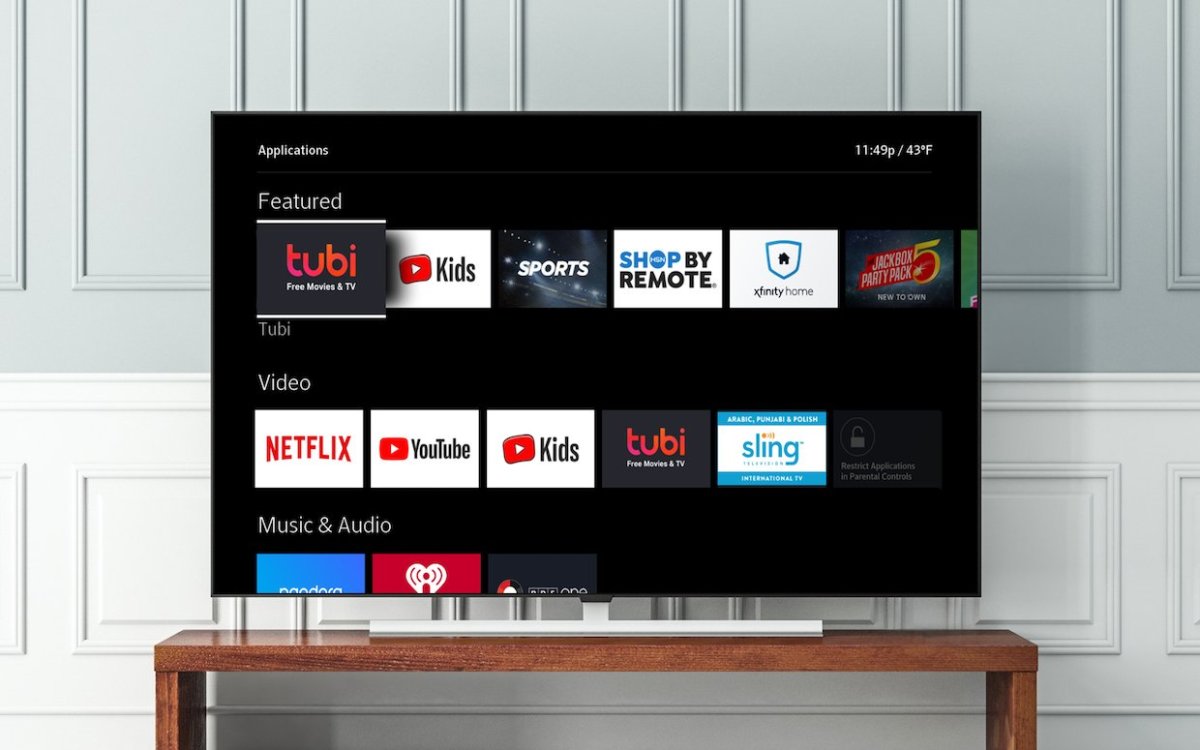Option 1: Streaming Services
Streaming services have become increasingly popular in recent years, offering a wide range of content, including local channels, without the need for a traditional antenna. These services allow you to watch your favorite local channels in real-time, as well as access on-demand content at your convenience. Here are a few popular streaming services that provide local channel access:
1. Hulu + Live TV: Hulu offers a live TV plan that includes access to local channels in many areas. With this plan, you can enjoy popular network channels like ABC, CBS, NBC, and Fox, among others. Additionally, Hulu’s extensive library of on-demand content adds further value to your subscription.
2. YouTube TV: YouTube TV provides live streaming access to a variety of local channels, including major networks and regional sports channels. This service also includes unlimited cloud DVR storage, allowing you to record and watch your favorite local programming at your convenience.
3. Sling TV: Sling TV offers different channel packages, including “Sling Blue” and “Sling Orange,” each with its own selection of local channels. While the available channels may vary depending on your location, Sling TV is a cost-effective option for accessing local programming without a traditional antenna.
4. AT&T TV Now: Formerly known as DirecTV Now, AT&T TV Now provides access to local channels in select markets. With various package options available, you can choose a plan that suits your needs and enjoy local news, sports, and entertainment.
These streaming services often require a subscription, but many offer free trial periods for new users. Additionally, they are compatible with a wide range of devices, including smart TVs, smartphones, tablets, and streaming devices like Roku and Amazon Fire TV. By subscribing to one of these streaming services, you can enjoy local channels without the need for an antenna or costly cable/satellite subscription.
Option 2: Local Channel Apps
If you prefer a more direct approach to accessing local channels, many networks offer their own dedicated apps that allow you to stream their programming for free. These apps are typically available on various devices, including smartphones, tablets, smart TVs, and streaming devices. Here are some popular local channel apps:
1. ABC: The ABC app provides access to local ABC affiliates, allowing you to watch live broadcasts and on-demand content from this network. You can catch up on your favorite shows, news, and sports events in your area.
2. NBC: The NBC app allows you to stream local NBC stations for free. You can watch popular shows, news, sports, and special events happening in your region. The app also offers on-demand access to a selection of NBC’s top programming.
3. CBS: CBS All Access is a subscription-based service, but it provides a limited selection of local live streams at no cost. This allows you to view local CBS affiliates in certain areas, accessing local news, sports, and entertainment content.
4. FOX Now: The FOX Now app gives you access to live streams from local FOX stations. You can watch local news, sports, and hit shows on-demand. The app also offers curated content from FOX’s library.
These local channel apps give you the flexibility to watch your favorite local programming anytime, anywhere, without the need for a traditional antenna. While some apps may require a cable/satellite subscription or login credentials, many provide free access to a limited selection of local content. By downloading these apps, you can stay connected to your local community and enjoy local news and entertainment at your convenience.
Option 3: Free Over-the-Air DVRs
If you still prefer the convenience of a traditional antenna but want the ability to record and time-shift your favorite local channels, free over-the-air DVRs are an excellent option. These devices allow you to capture over-the-air broadcasts and watch them at a later time. Here are a few popular free over-the-air DVR options:
1. Tablo DVR: Tablo DVR is a versatile device that connects to your antenna and streams live and recorded content to multiple devices in your home. With Tablo, you can schedule recordings of your favorite local channels, pause, rewind, and fast-forward through live TV, and even stream your recordings remotely.
2. HDHomeRun DVR: HDHomeRun DVR is another popular choice for free over-the-air DVR functionality. It connects directly to your antenna and your network, allowing you to watch and record local channels on various devices. HDHomeRun DVR also supports streaming to mobile devices, making it convenient for watching your recordings on the go.
3. Channels DVR: Channels DVR is a feature-rich DVR option for over-the-air TV. It provides a user-friendly interface and supports live TV streaming as well as scheduling and recording local channels. Channels DVR also offers the ability to watch your recordings remotely through their mobile and web apps.
These free over-the-air DVRs offer a cost-effective way to enjoy the benefits of a traditional antenna while adding the ability to record and watch local channels at your convenience. The setup process is typically straightforward, and many of these devices offer additional features such as on-screen guide information and the ability to stream your content on multiple devices simultaneously.
Option 4: Websites and Mobile Apps
With the advent of digital technology, many local channels now have websites and mobile apps that allow you to access their programming without the need for a traditional antenna. These websites and apps provide a convenient way to stream local channels directly on your computer, smartphone, or tablet. Here are a few options to consider:
1. Locast: Locast is a non-profit streaming service that provides access to local channels in select cities across the United States. With Locast, you can watch live broadcasts from major networks, including ABC, CBS, NBC, and more, through their website or mobile app. Locast is free to use, but they do accept donations to support their service.
2. Network Websites and Apps: Many major network websites and apps offer live streaming of their local affiliates’ programming. For example, you can access local channels on the ABC website or the ABC app, allowing you to watch live broadcasts and catch up on your favorite shows. Similarly, networks like NBC, CBS, and FOX offer their own websites and apps that provide access to local channels in select areas.
3. Local News Apps: Local news stations often have their own dedicated mobile apps that allow you to stream their local news broadcasts and other programming. These apps provide up-to-date news, weather, and sports coverage specific to your area.
By utilizing websites and mobile apps, you can watch local channels without the need for an antenna or traditional cable/satellite subscription. These platforms often offer live streaming as well as on-demand access to local programming, giving you the flexibility to watch your favorite shows and stay informed about local news and events.
Option 5: TV Tuner Devices
If you have a computer or a compatible device with a USB port, you can consider using a TV tuner device to access local channels without the need for an antenna. TV tuner devices allow you to capture over-the-air broadcasts and display them on your device’s screen. Here are a few options to consider:
1. USB TV Tuner: A USB TV tuner connects to your computer’s USB port and allows you to watch and record local channels directly on your computer. These devices often come with their own software that provides a user-friendly interface for tuning into channels and managing recordings.
2. PCIe TV Tuner Card: A PCIe TV tuner card is installed directly into the expansion slot of your desktop computer. It provides similar functionality to a USB TV tuner, allowing you to watch and record over-the-air broadcasts on your computer. This option is ideal for users who prefer an internal solution.
3. Network TV Tuner: A network TV tuner connects to your home network and streams local channels to compatible devices within your network. This allows you to watch and record live broadcasts on multiple devices, such as smart TVs, computers, smartphones, and tablets, without the need for additional hardware on each device.
TV tuner devices provide a convenient way to access local channels on your computer or compatible devices. They often come with software that allows you to schedule recordings, pause, rewind, and even stream live TV to your devices. Whether you choose a USB tuner, PCIe card, or network tuner, these devices offer a flexible solution for enjoying over-the-air broadcasts without the need for a traditional antenna.
Option 6: Online Live TV Platforms
Online live TV platforms have gained popularity in recent years, providing users with the ability to stream local channels and other content over the internet. These platforms offer a wide range of channels, including local networks, sports channels, and entertainment options. Here are a few online live TV platforms that offer local channel access:
1. Pluto TV: Pluto TV offers a diverse range of channels, including local options in select areas. With Pluto TV, you can access live streams of local affiliates, allowing you to watch news, sports, and entertainment programming specific to your region.
2. Xfinity Stream: Xfinity Stream is a streaming service provided by Comcast. It allows Xfinity subscribers to access live TV on various devices, including local channels based on the user’s location. Xfinity Stream also offers DVR functionality, allowing you to record and watch local programming at your convenience.
3. FuboTV: FuboTV is a streaming service focused on sports, but it also offers access to local networks in many areas. With FuboTV, you can watch live sports events, local news, and other programming from popular networks including ABC, CBS, NBC, and Fox.
These online live TV platforms often require a subscription, but they provide a convenient way to access local channels without the need for a traditional antenna or cable/satellite subscription. They are compatible with various devices, including smart TVs, smartphones, tablets, and streaming devices, allowing you to enjoy local programming from the comfort of your own home or while on the go.
Option 7: Roku Channel Store
If you own a Roku streaming device or TV with Roku built-in, you can explore the Roku Channel Store for a variety of streaming apps that provide access to local channels. The Roku Channel Store offers a wide range of channels, including options to stream local news, sports, and other programming. Here are a few channels to consider:
1. Local News Apps: Many local news stations have their own dedicated Roku apps that allow you to stream live local news broadcasts and other local programming. Search for your local news station in the Roku Channel Store to see if they offer a dedicated channel.
2. Local Now: Local Now is a channel that provides hyper-local news, weather, traffic, and entertainment based on your location. This channel aggregates information from various sources to keep you updated on what’s happening in your area.
3. NewsON: NewsON is a Roku channel that provides access to live and on-demand local news broadcasts from over 275 stations across the United States. Stay up-to-date with local news stories from your area through this convenient app.
The Roku Channel Store offers a range of options to stream local channels on your Roku device. Whether you’re looking for local news, sports, or other local programming, you can find dedicated channels that cater to your preferences. Keep in mind that some channels may require a cable/satellite subscription or login credentials to access their content, while others may be free to use.
Option 8: Free Trials and Promotions
One way to access local channels for free without an antenna is by taking advantage of free trials and promotional offers from streaming services and TV providers. Many streaming platforms and cable/satellite providers offer free trial periods, allowing you to test their services and access local channels without any cost. Here’s how you can make use of this option:
1. Streaming Services: Streaming services like Hulu + Live TV, YouTube TV, and Sling TV often provide free trial periods for new subscribers. During these trials, you can enjoy access to local channels in your area and test out their features and channel offerings. Be sure to check the terms and conditions of each trial, as they may vary in duration.
2. Cable/Satellite Providers: Cable and satellite TV providers sometimes offer promotional deals that include a free trial period of their services. These trial periods often include access to local channels, allowing you to enjoy local news, sports, and entertainment during the promotional period. Contact your local TV provider to inquire about any ongoing promotions.
3. Streaming Device Promotions: Some streaming devices, such as Roku and Amazon Fire TV, offer promotional deals that provide free access to certain streaming services for a limited period. These promotions may include access to local channels through specific apps or services available on the device.
By taking advantage of free trials and promotions, you can enjoy the benefits of local channels without the need for an antenna or long-term commitment. It’s a great way to explore different streaming services or test out cable/satellite offerings to determine which option suits your needs best. Just remember to cancel any subscriptions before the trial period ends if you decide not to continue with the service.
Option 9: Social Media Livestreams
Social media platforms have become a popular avenue for live streaming various events, including local news broadcasts, sports events, and community activities. Many local channels and news stations utilize social media platforms to reach a wider audience and provide live coverage. Here’s how you can take advantage of social media livestreams to access local channels:
1. Facebook Live: Many local news stations and channels use Facebook Live to broadcast their news segments and other live events. By following the Facebook pages of your local news stations or channels, you can tune into their live streams and watch local news broadcasts, special reports, and community happenings in real-time.
2. YouTube Live: YouTube also offers a live streaming feature that allows local channels and news outlets to broadcast live events to their subscribers. By subscribing to the YouTube channels of your local news stations or channels, you can receive notifications when they go live and watch their content at the same time as traditional broadcast viewers.
3. Twitter Live: Twitter’s live video functionality, known as Periscope, is another platform where local channels and news stations may share live broadcasts. By following the accounts of your local news stations or channels on Twitter, you may have access to live video streams of local news segments and other events.
Social media livestreams provide a convenient way to access local channels without the need for a traditional antenna or cable/satellite subscription. Keep in mind that the availability of livestreams may vary depending on your location and the social media platforms used by your local channels. It’s a good idea to follow and subscribe to the social media accounts of your preferred local news outlets to stay informed about their live streaming offerings.
Option 10: Community Wi-Fi TV Providers
Some communities and apartment complexes offer community Wi-Fi TV services, which provide residents with access to local channels and other programming through a shared network. These services are often provided by the property management or a third-party provider and can be a cost-effective way to access local channels without an antenna. Here’s how you can explore this option:
1. Check with your property management: If you live in a community or apartment complex, reach out to your property management to inquire about community Wi-Fi TV services. They can provide information about available channels and how to access them.
2. Research local providers: In some cases, community Wi-Fi TV services are provided by third-party companies. Research local providers in your area to see if they offer this service. They may have packages that include local channels and other programming at a discounted price.
3. Ask your neighbors: If you’re unsure about community Wi-Fi TV services in your area, ask your neighbors if they are aware of any available options. They may already be using a community Wi-Fi TV service and can provide information on how to access local channels.
Community Wi-Fi TV providers offer a convenient way to access local channels without the need for a traditional antenna or separate cable/satellite subscription. By utilizing the shared network within your community or apartment complex, you can enjoy local news, sports, and other programming at an affordable cost. Contact your property management or local providers to explore this option and enhance your access to local channels.
Option 11: Sharing Services
Sharing services have emerged as a popular way to access local channels without the need for an antenna. These services rely on a network of users who share their TV antenna signals with others, allowing everyone in the network to access local channels. Here’s how you can take advantage of sharing services to access local channels:
1. Locast: Locast is a non-profit streaming service that relies on user donations and provides access to local channels in select cities across the United States. Users who live in these cities can watch live broadcasts from major networks, including ABC, CBS, NBC, and more, through the Locast website or mobile app.
2. Shared Antenna Networks: Some online platforms facilitate the sharing of TV antenna signals among users. These platforms connect users who have antennas installed with those who want to access local channels. Users can stream the shared antenna signals through their devices, allowing them to watch local channels without an antenna.
3. Local Community Groups: In some communities, there are local groups or organizations that collectively set up and maintain a large antenna installation. These groups share the antenna signal among members, providing access to local channels to those who participate in the sharing arrangement.
Sharing services offer a unique and cost-effective solution for accessing local channels without an antenna or cable/satellite subscription. These services rely on the collective efforts of users within a network, providing broader access to local channels. If you live in an area covered by sharing services like Locast or if there are local community groups offering shared antenna access, you can benefit from these services and enjoy local news, sports, and other programming.
Option 12: Local News Websites
Local news websites are a valuable resource for accessing local channels and staying informed about news and events in your area. Many local news stations and channels have websites that offer live streaming of their news broadcasts, as well as on-demand access to their news stories, weather updates, and other local programming. Here’s how you can use local news websites to access local channels:
1. Visit the websites of local news stations: Start by visiting the websites of your local news stations or channels. Most major news stations have their own dedicated websites where you can find live streams of their news broadcasts, as well as recordings of past broadcasts and other local programming.
2. Explore news aggregators and city websites: In addition to individual news station websites, there are also news aggregators and city websites that provide a collection of local news stories from various sources. These websites may also offer live streams of local news stations’ broadcasts, giving you access to local channels and other programming.
3. Check for mobile apps: Many local news stations have their own mobile apps that offer live streaming of their news broadcasts, news updates, and weather alerts. These apps are a convenient way to access local channels on your smartphone or tablet.
Local news websites and apps are a convenient and accessible way to access local channels without an antenna. They allow you to watch live news broadcasts, catch up on local stories, and stay informed about events happening in your community. Whether you visit the websites of individual news stations or explore news aggregators and city websites, local news websites provide a wealth of local programming at your fingertips.
Option 13: Local Cable Provider Apps
If you have a cable or satellite TV subscription, your local cable provider may offer a dedicated app that allows you to access local channels on your mobile devices, smart TVs, or streaming devices. These apps provide a convenient way to watch live broadcasts, access on-demand content, and stay connected to your local community. Here’s how you can use local cable provider apps to access local channels:
1. Download the app: Start by downloading the app provided by your local cable or satellite TV provider. These apps are typically available for iOS and Android devices and can be found in the respective app stores.
2. Log in with your cable/satellite provider credentials: Once you have the app downloaded, log in using your cable or satellite TV provider credentials. This will grant you access to the channels included in your subscription package, including local channels.
3. Explore live TV and on-demand content: Once logged in, you can enjoy live streams of local channels on your mobile device or other compatible devices. Additionally, most cable provider apps also offer on-demand content, allowing you to catch up on missed episodes, news segments, and other local programming.
Local cable provider apps offer a seamless and convenient way to access local channels without the need for an antenna or additional equipment. By using the app, you can easily tune into your favorite local news, sports, and entertainment programming from the comfort of your own device, regardless of your location. Contact your cable or satellite TV provider to learn more about the app offerings available to you.