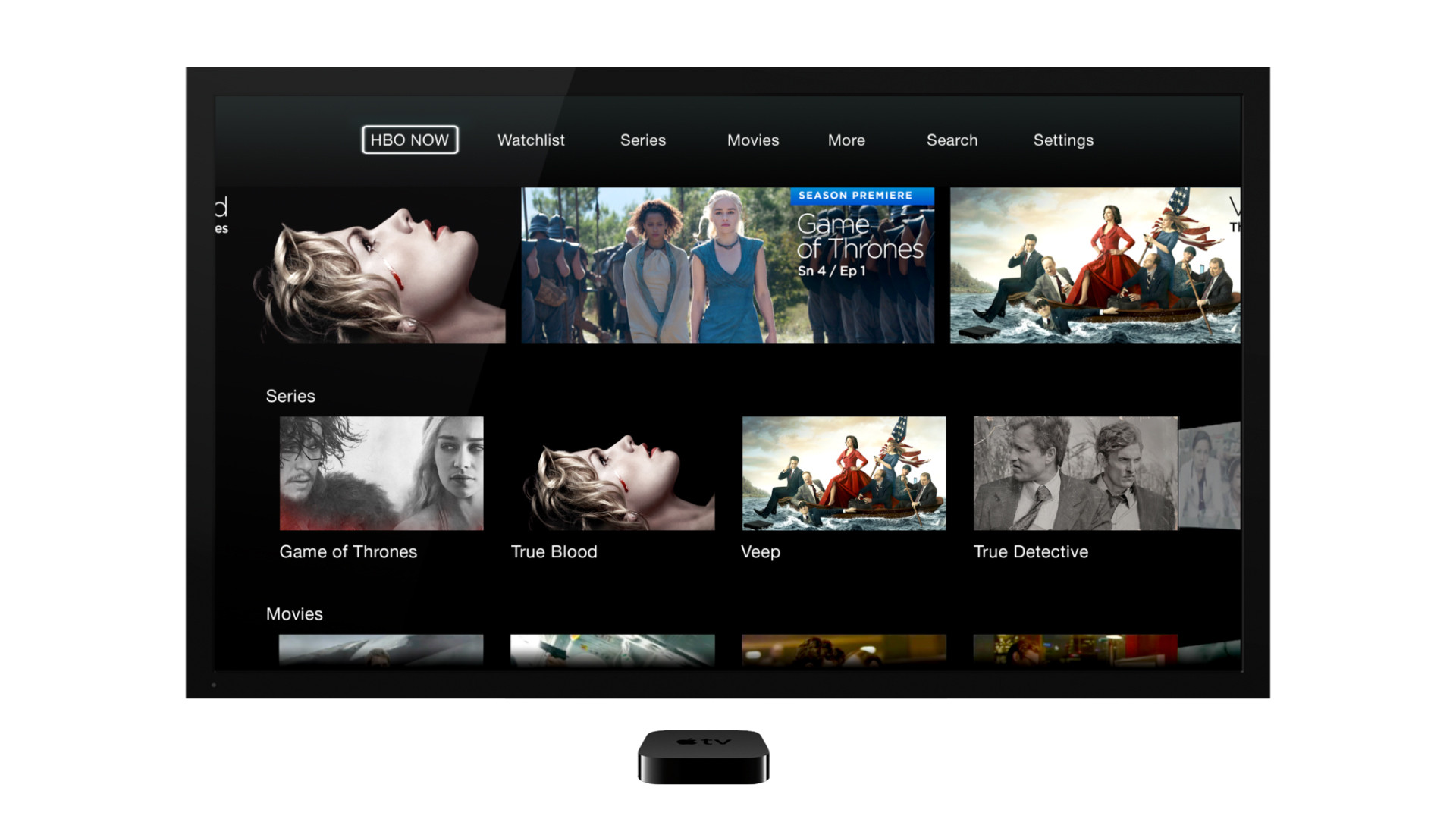What is HBO?
HBO, which stands for Home Box Office, is a popular American cable and satellite television network that has been entertaining viewers since 1972. Known for its high-quality programming, HBO offers a diverse range of content, including hit TV shows, movies, documentaries, and sports events.
With its groundbreaking series like “Game of Thrones,” “The Sopranos,” and “Westworld,” HBO has made a name for itself as a leader in producing compelling and award-winning television shows. Additionally, HBO features a vast library of movies, including both recent releases and timeless classics.
What sets HBO apart from other networks is its commitment to producing original content that pushes the boundaries of storytelling. HBO’s shows often tackle complex themes, explore unique perspectives, and captivate audiences with their immersive narratives. The network’s dedication to quality programming has earned it a loyal fanbase and numerous accolades over the years.
Beyond its impressive lineup of shows and movies, HBO also offers exclusive sports programming, such as boxing matches and documentaries. Sports enthusiasts can enjoy live sporting events and in-depth coverage of various sports through HBO Sports.
To access HBO’s content, viewers have traditionally required a cable or satellite subscription. However, with the rise of streaming services and digital platforms, there are now multiple ways to watch HBO live, even without a traditional cable subscription.
Now that we have a better understanding of what HBO is and the type of content it offers, let’s explore the various options available for watching HBO live, both within and outside the United States.
How to Watch HBO Live in the US
If you’re located in the United States and want to watch HBO live, you have several options to choose from. Whether you prefer streaming services, cable subscriptions, or standalone platforms, there’s a method that will suit your needs.
1. HBO Max: HBO Max is a standalone streaming service offered by HBO. With HBO Max, you can stream all of HBO’s content, including its original shows, movies, documentaries, and sports events. HBO Max is compatible with various devices, such as smartphones, tablets, smart TVs, and gaming consoles. You can subscribe to HBO Max directly or access it through certain cable, satellite, or internet providers.
2. HBO Now: HBO Now is another standalone streaming service provided by HBO. Similar to HBO Max, HBO Now allows you to stream HBO’s vast library of content. You can subscribe to HBO Now directly and access it on various devices and platforms.
3. Cable or Satellite Subscription: If you already have a cable or satellite subscription, check if HBO is included in your package. Many cable and satellite providers offer HBO as part of their premium channel lineup. If HBO is included, you can access it through your cable or satellite provider’s on-demand service or dedicated HBO channel.
4. Streaming Services Offering HBO: There are numerous streaming services that include HBO in their channel lineup. Examples of these services are Amazon Prime Video Channels, Apple TV Channels, Roku Channel, Hulu, and Google Play Movies & TV. By subscribing to these services and adding the HBO channel, you can watch HBO live along with other content provided by the streaming service.
5. TV Streaming Services with HBO: Some TV streaming services, such as AT&T TV, Hulu + Live TV, and YouTube TV, offer HBO as part of their channel packages. These services allow you to access live TV channels, including HBO, through their respective apps or websites. However, keep in mind that these services usually require a monthly subscription fee.
6. Streaming HBO with a VPN: If you’re temporarily outside the United States, you can use a Virtual Private Network (VPN) to access HBO. A VPN masks your IP address and allows you to connect to a server in the US, giving you access to HBO just as if you were within the country.
By considering these options, you can easily watch HBO live in the United States and enjoy the network’s premium content at your convenience.
How to Watch HBO Live Outside the US
If you’re located outside the United States and want to watch HBO live, you may encounter some geographic restrictions. However, with the right tools and services, it is still possible to access HBO’s captivating content from anywhere in the world.
1. HBO Max: HBO Max is the primary streaming service offered by HBO. While it is primarily available in the US, HBO Max expanded its availability to several countries. If HBO Max is officially available in your country, you can directly subscribe to it and enjoy all the content it has to offer.
2. Streaming Services Offering HBO: Several streaming services outside the US offer access to HBO. Examples include platforms like Binge (Australia), Sky (UK and Europe), and Crave (Canada). These services typically have agreements with HBO to provide its content to viewers in their respective regions. Consider subscribing to these services to gain access to HBO’s catalog of shows and movies.
3. HBO through Amazon Prime Video Channel: If you have an Amazon Prime account, you can add the HBO channel as an additional subscription. This allows you to stream HBO’s content, including live programming, outside the US. However, availability may vary depending on your location, so be sure to check if the HBO channel is available in your country.
4. HBO through Apple TV Channels: Apple TV Channels also offers access to HBO for viewers outside the US. By subscribing to the HBO channel through Apple TV Channels, you can watch HBO live on your Apple devices or supported smart TVs. Check with Apple TV Channels to see if HBO is available in your country.
5. HBO through VPN: If HBO content is not officially available in your country, you can use a Virtual Private Network (VPN) to bypass geographic restrictions. With a VPN, you can connect to a server in the US, effectively masking your location and allowing you to access HBO’s content as if you were in the United States. However, it’s important to note that the use of VPNs may be subject to certain legal implications and terms of service restrictions, so ensure you understand the laws and regulations in your country before utilizing a VPN.
By exploring these options, you can overcome the geographic restrictions and enjoy HBO’s exceptional content no matter where you are located outside the US.
Option 1: HBO Max
HBO Max is a standalone streaming service offered by HBO that gives you access to a vast library of content, including HBO’s original shows, movies, documentaries, and sports events. It is available in the United States and select other countries, providing viewers with a convenient way to watch HBO live.
With HBO Max, you can stream popular and critically acclaimed series like “Game of Thrones,” “Succession,” “The Undoing,” and “Euphoria.” In addition, HBO Max offers a wide range of movies, from Hollywood blockbusters to independent gems. The service boasts an extensive collection of documentaries that cover various topics, giving viewers an opportunity to explore fascinating real-life stories. For sports enthusiasts, HBO Max also provides exclusive access to sports content, such as boxing matches and sports documentaries.
HBO Max is compatible with various devices, allowing you to watch HBO live on your smartphone, tablet, smart TV, or gaming console. You can download the HBO Max app from your device’s app store or visit the HBO Max website to stream content directly on your computer.
To subscribe to HBO Max, you can sign up directly through their website or through select cable, satellite, or internet providers. By subscribing to HBO Max, you gain access to not only live HBO programming but also an extensive library of on-demand content, ensuring that you never miss your favorite shows or movies.
One of the benefits of HBO Max is its user-friendly interface, which makes it easy to navigate and discover new content. The service also features personalized recommendations, suggesting shows and movies based on your preferences. Whether you’re in the mood for a gripping drama, a hilarious comedy, or a thought-provoking documentary, HBO Max has something to cater to your entertainment needs.
With its vast selection of content, accessibility across multiple devices, and user-friendly interface, HBO Max is a popular choice for those who want to watch HBO live. By subscribing to HBO Max, you can enjoy the best of what HBO has to offer and immerse yourself in a world of captivating storytelling and exceptional programming.
Option 2: HBO Now
HBO Now is a standalone streaming service offered by HBO that allows you to watch HBO live without a cable or satellite subscription. It provides viewers with a convenient and direct way to access HBO’s captivating content, including original series, movies, documentaries, and sports events.
With HBO Now, you can stream popular and critically acclaimed shows like “Chernobyl,” “Big Little Lies,” “True Detective,” and many more. The service offers a wide range of movies, both new releases and timeless classics, catering to various genres and tastes. HBO Now also provides access to an extensive collection of thought-provoking documentaries, offering viewers a chance to explore real-world stories and discover new perspectives. Additionally, HBO Now features exclusive sports programming, making it a must-have for sports enthusiasts who want to catch exciting matches and behind-the-scenes content.
HBO Now can be accessed on various devices, including smartphones, tablets, smart TVs, and streaming media players. You can download the HBO Now app from your device’s app store or visit the HBO Now website to start streaming. The service allows you to watch HBO live or choose from a vast library of on-demand content, ensuring that you can enjoy your favorite shows and movies at your convenience.
To subscribe to HBO Now, you can sign up directly through their website or app. The subscription is separate from any cable or satellite package, giving you the freedom to enjoy HBO’s content without commitments. HBO Now offers a free trial period for new subscribers, allowing you to experience the service before making a decision.
One of the advantages of HBO Now is that it offers a user-friendly interface, making it easy to browse and discover new content. The service also provides personalized recommendations based on your viewing habits, helping you find shows and movies that align with your preferences. Whether you’re in the mood for intense dramas, laugh-out-loud comedies, or captivating documentaries, HBO Now has a wide range of options to keep you entertained.
With its standalone nature, accessibility on multiple devices, and a diverse selection of content, HBO Now is a fantastic option for those seeking to watch HBO live. By subscribing to HBO Now, you can dive into HBO’s world-class programming and immerse yourself in the compelling stories and top-notch entertainment the network is known for.
Option 3: Cable or Satellite Subscription
If you already have a cable or satellite subscription, you may be able to watch HBO live through your existing provider. Many cable and satellite companies offer HBO as part of their premium channel lineup, allowing you to enjoy HBO’s top-notch programming without the need for additional subscriptions.
By subscribing to a cable or satellite package that includes HBO, you gain access to a wide range of original series, movies, documentaries, and sports events that the network offers. Some of HBO’s most popular shows, such as “Game of Thrones,” “The Wire,” and “Curb Your Enthusiasm,” can be enjoyed in real-time as they air.
With a cable or satellite subscription, you can access HBO’s content through your provider’s on-demand service or dedicated HBO channel. This gives you the flexibility to watch your favorite shows and movies whenever it’s convenient for you. Additionally, some providers may offer additional features, such as the ability to record shows or access content through their mobile apps.
When considering this option, it’s essential to check with your cable or satellite provider to ensure that HBO is included in your package. Different providers may offer different channel lineups, so it’s always a good idea to verify the availability of HBO beforehand. You may need to upgrade your package or subscribe to specific premium channels to access HBO’s content.
While a cable or satellite subscription provides you with access to HBO live, it’s worth noting that this option may come with additional costs. Premium channels like HBO are often priced separately or included in higher-tier packages. Consider the cost implications and evaluate whether the additional expense is justified by the value and entertainment offered by HBO’s content.
Ultimately, a cable or satellite subscription with HBO gives you a traditional yet reliable means of watching HBO live. If you prefer the convenience of having all your channels and content in one place, without the need for additional subscriptions, this option may be ideal for you.
Option 4: Streaming Services Offering HBO
If you’re looking to watch HBO live without a cable or satellite subscription, there are several streaming services available that offer access to HBO’s captivating content. These services allow you to stream HBO’s original series, movies, documentaries, and sports events, providing flexibility and convenience.
Amazon Prime Video Channels: Amazon Prime Video offers HBO as an additional channel subscription through its Prime Video Channels service. By subscribing to HBO through Amazon Prime Video, you can watch HBO live and access their extensive library of content. This option is great if you’re an Amazon Prime member and enjoy the convenience of having all your streaming services in one place.
Apple TV Channels: Apple TV Channels provides access to HBO as a standalone subscription. By subscribing to HBO through Apple TV Channels, you can watch HBO live on your Apple devices or supported smart TVs. This option allows you to enjoy the best of HBO’s content within the Apple TV ecosystem.
Roku Channel: Roku Channel offers HBO as a premium channel subscription. By adding HBO to your Roku Channel lineup, you can stream HBO live and enjoy their wide range of shows and movies on your Roku streaming devices or Roku-enabled smart TVs.
Hulu: Hulu is a popular streaming service that also includes access to HBO. By subscribing to Hulu and adding the HBO channel, you can watch HBO live and stream their content alongside Hulu’s extensive library of shows and movies. This option provides a comprehensive entertainment package all in one place.
Google Play Movies & TV: Google Play Movies & TV offers HBO as a standalone subscription. By subscribing to HBO through Google Play Movies & TV, you can watch HBO live and access their vast collection of content, including series, movies, documentaries, and more.
By opting for these streaming services that offer access to HBO, you can enjoy the flexibility of streaming HBO’s content on various devices, including smartphones, tablets, smart TVs, and streaming media players. Each service may have its own user interface and features, so you can choose the one that aligns with your preferences and existing subscriptions.
When considering these options, it’s important to note that subscribing to HBO through these streaming services may come with additional costs. However, the convenience of having HBO integrated into your preferred streaming platform and the ability to access a vast library of content may outweigh the expense for many viewers.
Choose the streaming service that best fits your needs and enjoy the exceptional programming that HBO has to offer on your favorite devices.
Steps to Watch HBO Live on Streaming Services
If you’ve decided to watch HBO live through a streaming service, the following steps will guide you through the process:
Step 1: Choose a Streaming Service: Select a streaming service that offers HBO as part of its channel lineup. Options include Amazon Prime Video Channels, Apple TV Channels, Roku Channel, Hulu, and Google Play Movies & TV. Consider factors such as pricing, available features, and compatibility with your preferred devices.
Step 2: Sign Up for the Streaming Service: Create an account or sign in to the streaming service of your choice. Follow the prompts to complete the registration process and provide any necessary payment information.
Step 3: Add HBO Channel: Once you have signed up, look for the option to add the HBO channel to your streaming service. This step may vary depending on the service you have chosen, but it is generally straight-forward and can be done through the service’s website or app.
Step 4: Confirm Subscription: After adding the HBO channel, you may be prompted to confirm your subscription. Follow the instructions provided to finalize the process and ensure that your access to HBO is activated.
Step 5: Install App or Access Content: Download and install the streaming service’s app on your devices, or access the content through their website. Sign in with your account credentials to gain access to the streaming service’s interface.
Step 6: Browse and Watch HBO: Navigate to the section dedicated to HBO’s content within the streaming service’s interface. Browse the available shows, movies, and other content offered by HBO. Select the program you want to watch and enjoy streaming HBO live.
Step 7: Explore On-Demand Content: In addition to HBO’s live programming, take advantage of the streaming service’s on-demand library to access a wide range of HBO shows and movies whenever you want. This allows you to catch up on episodes you may have missed or explore additional content on your own schedule.
Note: Keep in mind that each streaming service may have its own user interface and features, so familiarize yourself with the specific layout and functionality of the chosen service. Additionally, it’s important to check the availability of HBO in your region as some services may have geographic restrictions.
By following these steps, you can easily watch HBO live on the streaming service of your choice, accessing a treasure trove of captivating and top-quality content right at your fingertips.
Option 5: HBO through Amazon Prime Video Channel
If you’re an Amazon Prime member, you have the option to watch HBO live through the Amazon Prime Video Channel. This convenient feature allows you to access HBO’s extensive library of content directly through your Amazon Prime subscription, providing an all-in-one streaming experience.
Step 1: Amazon Prime Membership: To access HBO through Amazon Prime Video, you’ll need an active Amazon Prime membership. If you’re not already a member, you can sign up for Amazon Prime through the Amazon website.
Step 2: Add HBO Channel: Once you have an Amazon Prime membership, you can add the HBO channel to your Prime Video subscription. Locate the Amazon Prime Video app on your preferred device or visit the Prime Video website.
Step 3: HBO Subscription: Follow the prompts to subscribe to the HBO channel within the Amazon Prime Video app or website. This will involve an additional monthly fee on top of your Amazon Prime subscription.
Step 4: Account Confirmation: Confirm your HBO subscription within the Amazon Prime Video app or website. This step ensures that your access to HBO’s content is activated and ready to use.
Step 5: Explore HBO Content: Once you have added the HBO channel to your Amazon Prime Video subscription, you can browse and stream HBO’s shows, movies, documentaries, and other content. Simply navigate to the HBO channel within the Amazon Prime Video interface to access the available content.
By subscribing to HBO through the Amazon Prime Video Channel, you can enjoy the benefits of both Amazon Prime and HBO in one place. This includes access to Amazon’s vast library of movies and TV shows, Prime exclusive content, as well as HBO’s critically acclaimed programming.
It’s important to note that your Amazon Prime membership and HBO subscription through Amazon Prime Video are billed separately, so be sure to review the associated costs. However, consolidating your streaming services into one platform can simplify your subscriptions and provide convenience as you navigate through the available content.
Whether you’re a fan of HBO’s original series, blockbuster movies, or captivating documentaries, accessing HBO through the Amazon Prime Video Channel allows you to enjoy the best of both worlds, all within the familiar Amazon Prime streaming environment.
Option 6: HBO through Apple TV Channels
If you’re an Apple device user, you can watch HBO live through Apple TV Channels. This option allows you to access HBO’s extensive catalog of content seamlessly within the Apple TV app, creating a streamlined and integrated viewing experience.
Step 1: Apple Device: To access HBO through Apple TV Channels, ensure that you have an Apple device such as an iPhone, iPad, Apple TV, or Mac computer. These devices provide the necessary platform to access the Apple TV app.
Step 2: Apple TV Channels: Open the Apple TV app on your Apple device. Navigate to the Apple TV Channels section, where you’ll find a collection of channels available for subscription.
Step 3: HBO Subscription: Look for the HBO channel within the Apple TV Channels section and select it to subscribe. Confirm your subscription and provide any necessary payment information within the app.
Step 4: Account Confirmation: Once you have subscribed to HBO through Apple TV Channels, confirm your subscription within the Apple TV app. This step ensures that your access to HBO’s content is activated.
Step 5: Explore HBO Content: With your HBO subscription through Apple TV Channels confirmed, you can now navigate to the HBO channel within the Apple TV app. Browse, search, and stream HBO’s extensive library of shows, movies, documentaries, and other content.
One of the advantages of accessing HBO through Apple TV Channels is the easy integration with your Apple devices and the Apple TV app. This allows for a seamless viewing experience, as you can access and stream HBO’s content across multiple devices, all synced through your Apple ID.
Furthermore, the Apple TV app provides personalized recommendations based on your viewing habits and preferences, helping you discover new shows and movies within HBO’s vast collection. You can also take advantage of the app’s intuitive interface, making it simple to navigate through HBO’s content and find something to watch.
It’s important to note that subscribing to HBO through Apple TV Channels may require an additional monthly fee, apart from any existing Apple TV+ or Apple Music subscriptions you may have. Be sure to review the associated costs before subscribing.
By accessing HBO through Apple TV Channels, you can enjoy the high-quality content HBO has to offer while seamlessly integrating it into your Apple device ecosystem. Experience the best of HBO’s shows and movies at your fingertips with the Apple TV app.
Option 7: HBO through Roku Channel
If you own a Roku streaming device, you have the option to watch HBO live through the Roku Channel. This option allows you to access HBO’s extensive library of content directly through the Roku platform, providing a seamless and convenient viewing experience.
Step 1: Roku Streaming Device: Ensure that you have a Roku streaming device connected to your television and set up on your home network. This will serve as the platform for accessing the Roku Channel and HBO’s content.
Step 2: Roku Channel: Open the Roku Channel on your Roku streaming device. If you don’t have the Roku Channel installed, you can download it from the Roku Channel Store.
Step 3: HBO Subscription: Look for the HBO channel within the Roku Channel and select it to subscribe. Follow the prompts to confirm your subscription and provide any necessary payment information to obtain access to HBO’s content.
Step 4: Account Confirmation: Once you have subscribed to HBO through the Roku Channel, confirm your subscription within the Roku interface. This step ensures that your access to HBO’s content is activated and ready to be enjoyed.
Step 5: Explore HBO Content: With your HBO subscription through the Roku Channel confirmed, navigate to the HBO channel within the Roku Channel interface. Browse through a vast library of shows, movies, documentaries, and other content offered by HBO.
One of the benefits of accessing HBO through the Roku Channel is the ease of use and familiarity of the Roku streaming platform. Roku provides a user-friendly interface and a seamless streaming experience across its range of streaming devices.
Furthermore, Roku devices offer the capability to stream HBO’s content in high-definition or even 4K resolution, depending on the capabilities of your Roku device and the availability of the content. This ensures that you can enjoy HBO’s shows and movies with stunning visuals and immersive sound.
It’s important to note that subscribing to HBO through the Roku Channel may come with an additional monthly fee, on top of any existing Roku subscriptions or channel purchases. Be sure to review the associated costs before subscribing.
By accessing HBO through the Roku Channel, you can enjoy the extensive range of content HBO has to offer directly on your Roku streaming device. Immerse yourself in captivating shows, movies, documentaries, and more, all conveniently accessible through the Roku Channel interface.
Option 8: HBO through Hulu
If you’re an existing Hulu subscriber or looking to add HBO to your Hulu experience, you have the option to watch HBO live through Hulu. This option allows you to access HBO’s extensive library of content directly within the Hulu platform, offering a seamless streaming experience.
Step 1: Hulu Subscription: To access HBO through Hulu, you’ll need an active Hulu subscription. If you’re not already a Hulu subscriber, you can sign up for Hulu on their website or through the Hulu app.
Step 2: Add HBO to Hulu: Once you have a Hulu subscription, you can add the HBO add-on to your Hulu account. This add-on allows you to watch HBO live and stream their extensive collection of shows, movies, and more.
Step 3: Activate HBO Subscription: After adding HBO to your Hulu account, you’ll need to confirm and activate your HBO subscription within the Hulu interface. Follow the prompts and provide any necessary information to ensure your access to HBO is activated.
Step 4: Explore HBO Content: With your HBO subscription successfully added to your Hulu account, you can now navigate to the HBO section within the Hulu app or website. Browse through an extensive library of HBO’s shows, movies, documentaries, and other content available for streaming.
One of the advantages of accessing HBO through Hulu is the convenience of having multiple streaming services consolidated into one platform. With Hulu, you can enjoy a wide range of TV shows and movies from various networks and studios, alongside HBO’s exceptional content.
Furthermore, Hulu offers personalized recommendations based on your viewing habits, helping you discover new shows and movies within HBO’s extensive catalog. This ensures that you can easily find something to watch based on your preferences and interests.
It’s important to note that subscribing to HBO through Hulu may come with an additional monthly fee, on top of your existing Hulu subscription. Be sure to review the associated costs and any applicable terms before subscribing to HBO through Hulu.
By accessing HBO through Hulu, you can enjoy the convenience of having all your favorite shows and movies in one place. Stream HBO’s captivating content seamlessly alongside Hulu’s diverse library, creating an enhanced and comprehensive streaming experience.
Option 9: HBO through Google Play Movies & TV
If you prefer using Google Play Movies & TV as your primary streaming platform, you have the option to watch HBO live through this service. By subscribing to HBO through Google Play Movies & TV, you can access HBO’s extensive library of content seamlessly within the Google Play ecosystem.
Step 1: Google Play Movies & TV Account: To access HBO through Google Play Movies & TV, ensure that you have an active Google account. This will serve as the foundation for accessing Google Play’s vast collection of movies and TV shows, including HBO’s content.
Step 2: HBO Subscription: Within the Google Play Movies & TV interface, look for the option to subscribe to HBO. Follow the prompts and provide any necessary payment information to confirm and activate your HBO subscription through Google Play.
Step 3: Explore HBO Content: With your HBO subscription successfully added, browse through the selection of HBO’s shows, movies, documentaries, and other content available within the Google Play Movies & TV library. Streaming and enjoying HBO’s captivating programming is just a few clicks away.
One of the benefits of accessing HBO through Google Play Movies & TV is the seamless integration with your existing Google account and additional features that Google Play offers. You can easily rent or purchase movies, create personalized watchlists, and access your content across various devices synced with your Google account.
Furthermore, Google Play Movies & TV provides a user-friendly interface that makes it simple to navigate and discover new content within the platform. The intuitive search feature helps you find your favorite HBO shows and movies quickly, allowing for a seamless streaming experience.
It’s essential to note that subscribing to HBO through Google Play Movies & TV may come with an additional monthly fee, separate from any existing Google Play services subscriptions you may have. Be sure to review the associated costs before subscribing.
By accessing HBO through Google Play Movies & TV, you can combine the convenience of streaming with the features and familiarity of the Google Play ecosystem. Dive into HBO’s captivating content effortlessly and enjoy a wide range of entertainment options at your fingertips.
Option 10: TV Streaming Services with HBO
If you’re looking for a comprehensive TV streaming service that includes HBO, there are several options available. These services offer live TV channels, including HBO, along with additional features and content to enhance your streaming experience.
Step 1: Research TV Streaming Services: Explore different TV streaming services that offer HBO as part of their channel lineup. Examples include AT&T TV, Hulu + Live TV, and YouTube TV. Compare the prices, available channels, features, and user reviews to find the service that best suits your preferences.
Step 2: Select a TV Streaming Service: Once you’ve identified the TV streaming service that aligns with your needs, sign up for the service through their website or app. Follow the prompts to create an account and provide any necessary payment information.
Step 3: Access HBO: As part of your selected TV streaming service, locate the HBO channel within the service’s interface or channel lineup. Depending on the service, HBO may be listed as a premium channel or included in a specific package.
Step 4: Explore Live and On-Demand Content: After accessing the HBO channel, you can browse and stream live HBO programming. In addition, many TV streaming services offer on-demand content from HBO, allowing you to catch up on your favorite shows or discover new ones at your convenience.
Step 5: Additional Features: Take advantage of the additional features offered by the TV streaming service, such as cloud DVR, multiple user profiles, and customized recommendations. These features enhance your overall streaming experience and make it easier to navigate through the wide range of available content.
Choosing a TV streaming service with HBO provides you with a comprehensive entertainment package. In addition to live HBO programming, you can access a multitude of channels and on-demand content, ensuring there’s always something to watch.
It’s important to note that each TV streaming service has its own subscription prices and features. Consider factors such as the number of simultaneous streams allowed, device compatibility, and available add-ons when making your decision.
By opting for a TV streaming service that includes HBO, you can enjoy the convenience of accessing live HBO programming and a wide range of other channels all in one place. Dive into a world of captivating shows, movies, and more, and create a personalized streaming experience that meets your entertainment needs.
Option 11: Streaming HBO with a VPN
If you’re located outside the United States and want to watch HBO live, using a Virtual Private Network (VPN) is an option that allows you to bypass geographic restrictions. By connecting to a server in the US, a VPN masks your IP address and gives you a US-based IP, effectively granting access to HBO’s content as if you were within the country.
Step 1: Choose a Reliable VPN Service: Research and select a reputable VPN service that offers servers in the United States. Consider factors such as server locations, connection speed, customer support, and compatibility with your devices.
Step 2: Install and Configure the VPN: Download and install the VPN app on your device. Follow the instructions provided by the VPN service to configure the app and connect to a server in the US.
Step 3: Connect to the US Server: Open the VPN app and select a server located in the United States. Once you establish a connection, your IP address will appear as if you’re browsing from within the US.
Step 4: Access HBO’s Content: With the VPN connected to a US server, navigate to the HBO website or use the HBO app to access live and on-demand content. You should now be able to stream HBO’s shows, movies, and other content as if you were physically located in the United States.
Using a VPN to stream HBO allows you to enjoy the wide range of captivating content the network has to offer, regardless of your physical location. However, it’s important to exercise caution and ensure that you’re using a VPN service that complies with legal and ethical guidelines and respects HBO’s terms of service.
While VPNs provide a means to access geographically restricted content, it’s essential to be aware of any legal implications or terms of service violations that may arise from using a VPN. Consider the laws and regulations governing VPN usage in your location, as well as HBO’s policies regarding VPN usage.
By utilizing a VPN service to stream HBO, you can transcend geographical barriers and indulge in the exceptional programming offered by the network, regardless of your physical location.
Step-by-Step Guide to Watch HBO Live with a VPN
If you’re located outside the United States and want to watch HBO live using a Virtual Private Network (VPN), follow these steps:
Step 1: Choose a Reliable VPN: Research and select a reputable VPN service that offers servers in the United States. Consider factors such as server locations, connection speed, customer support, and compatibility with your devices.
Step 2: Subscribe and Install the VPN: Sign up for a VPN subscription and download the VPN app on your device from the provider’s website or app store. Follow the installation instructions provided by the VPN service.
Step 3: Launch the VPN App: Open the VPN app on your device and sign in with your VPN account credentials. Ensure that you have an active VPN subscription to access the VPN’s server network.
Step 4: Choose a US Server: Within the VPN app, select a server located in the United States. This will assign you a US-based IP address, allowing you to bypass geographical restrictions and access HBO’s content.
Step 5: Establish a VPN Connection: Click the connect button within the VPN app to establish a VPN connection with the chosen US server. Once connected, your device’s IP address will appear as if you’re browsing from the United States.
Step 6: Access HBO’s Website or App: Open your preferred web browser or the HBO app on your device. Navigate to the HBO website or launch the HBO app to access HBO’s live and on-demand content library.
Step 7: Enjoy HBO Live: With the VPN connected and your IP address masked, you can now stream HBO live as if you were physically located in the United States. Explore HBO’s captivating shows, movies, documentaries, and sports events at your convenience.
Remember to keep your VPN connection active throughout your HBO streaming session to maintain access to the content. If you encounter any issues, consider reconnecting to a different US server within the VPN app to ensure uninterrupted access to HBO’s content.
It’s important to note that while a VPN allows you to access geo-restricted content like HBO outside the United States, it’s crucial to use a VPN service that respects privacy, security, and adheres to legal guidelines. Be sure to review the VPN provider’s terms of service and policies regarding content streaming before using their service.
By following this step-by-step guide, you can leverage a VPN to watch HBO live no matter where you are located, expanding your entertainment options and enjoying HBO’s exceptional programming at your fingertips.