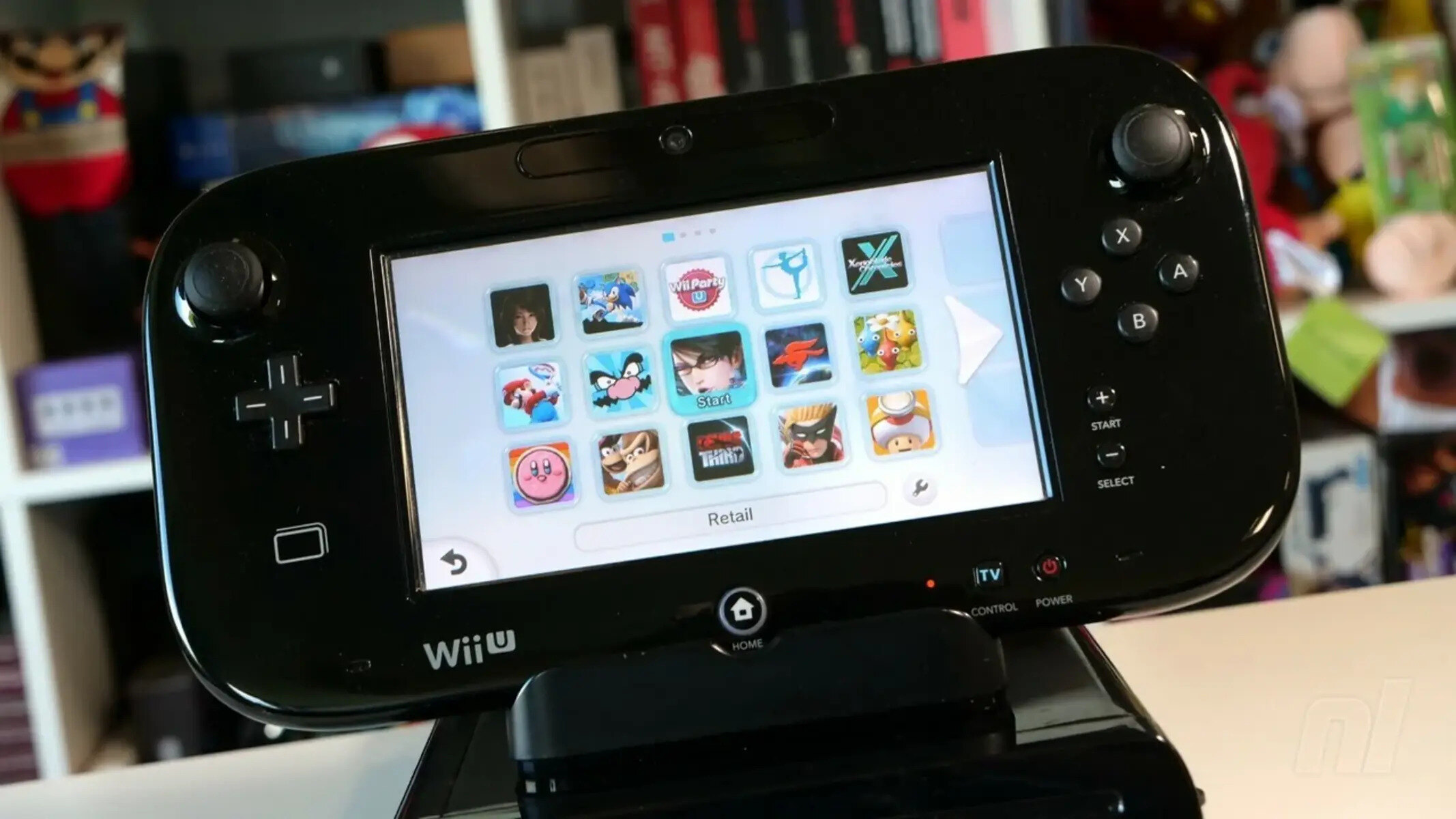Why is the location important?
The location of your Wii console plays a crucial role in optimizing your gaming experience. Choosing the right location ensures convenience, safety, and proper functionality. Here are a few reasons why the location of your Wii console is important:
1. Accessibility: Placing your Wii console in an easily accessible location allows you to quickly and effortlessly start playing your favorite games. Consider a spot that is within reach and doesn’t require you to move furniture or navigate through obstacles.
2. Room for movement: The Wii console utilizes motion-sensing technology, which means you may need to move around while playing certain games. To fully enjoy your gaming experience and avoid any accidents, ensure that you have ample room to move, stretch, and swing your arms without any hindrances.
3. Safety: When selecting a location for your Wii console, prioritize safety. Avoid placing it on unstable surfaces or near the edges of furniture, as this could lead to accidental knocks or falls. Additionally, if you have young children or pets in the house, consider placing the console out of their reach to prevent any unintentional damage.
4. Connection to TV: The Wii console needs to be connected to your TV to function properly. Placing it in close proximity to your television reduces cable clutter and ensures a seamless connection. Consider the length of the cables and the positioning of the TV when choosing the location for your console.
5. Ventilation: Proper airflow is crucial to prevent overheating and ensure optimal performance of your Wii console. Avoid placing it in enclosed spaces, such as cabinets or shelves, that can restrict airflow. Instead, opt for an open area where the console can receive adequate ventilation.
By considering these factors and choosing a suitable location for your Wii console, you can enhance your gaming experience, minimize the risk of accidents, and prolong the lifespan of your console.
Assessing the space requirements
Before determining the location for your Wii console, it is important to assess the space requirements to ensure optimal functioning and enjoyment of your gaming experience. Here are some aspects to consider:
1. Space for the console: The Wii console itself is relatively compact, typically measuring around 8.5 inches long and 6 inches wide. Ensure that you have enough space to accommodate the console, considering its dimensions as well as any additional accessories you may have, such as a sensor bar or charging dock.
2. Clearance for movement: Take into account the clearance needed for your movements while playing. Many Wii games require physical activity, such as swinging or jumping, so having ample space around the console is essential. Check that there are no obstacles that could hinder your movements or potentially cause accidents.
3. Cable management: Consider the space required for managing the cables connected to your Wii console. You will need to connect the console to the TV, power outlet, and, if applicable, other devices such as external speakers or routers. Ensure that there is enough space to accommodate the cables and that they can be neatly organized to avoid tangling and tripping hazards.
4. Proximity to power outlets: Since the Wii console requires electricity to function, it is crucial to place it near a power outlet. Assess the location and availability of power outlets in your chosen area to avoid using excessive extension cords or power strips, which can be a safety hazard.
5. Adequate lighting: While lighting might not directly impact the space requirements for your Wii console, it is worth considering the lighting conditions in the chosen location. Adequate lighting ensures that you can easily see the TV screen and the Wii remote can accurately detect your movements.
By carefully assessing the space requirements for your Wii console, you can choose a location that allows for smooth gameplay, easy cable management, and a safe and enjoyable gaming experience.
Considerations for proximity to the TV
The proximity of your Wii console to the TV is an important factor to consider when choosing its location. The positioning of the console in relation to the television can impact your gaming experience in various ways. Here are some considerations for proximity to the TV:
1. Cable length: Take into account the length of the cables that connect your Wii console to the TV. Ensure that the cables are long enough to reach the TV comfortably without placing strain on the connections. If the cables are too short, you may need to rearrange the furniture to bring the console closer to the TV or invest in extension cables.
2. Signal strength: If you are using wireless controllers or accessories that rely on signal transmission, consider the proximity to the TV to ensure optimal signal strength. Objects or walls between the console and the TV may weaken the signal, resulting in lag or unresponsive gameplay. Keep the console within line of sight of the TV for the best signal reception.
3. TV screen size: Depending on the size of your TV screen, you may need to adjust the distance between the console and the TV. For larger screens, you might prefer a location that allows you to sit further away for a more immersive gaming experience. Conversely, for smaller screens, it may be more comfortable to have the console positioned closer to the TV for better visibility.
4. Avoiding interference: Keep your Wii console away from any devices that could cause interference, such as speakers, routers, or other electronic equipment. These devices can disrupt the wireless signals and lead to connectivity issues or distorted audio. Maintaining a sufficient distance between the console and other electronics will help ensure smooth gameplay.
5. Accessibility for connection: Consider the ease of connecting your Wii console to the TV when determining its proximity. You should have enough space to access the necessary ports on both the console and the TV without difficulty. This will make it easier to set up and troubleshoot any connectivity issues that may arise.
By carefully considering the proximity of your Wii console to the TV, you can ensure a hassle-free setup, optimal signal reception, and an enjoyable gaming experience. Take into account the length of the cables, signal strength, TV screen size, potential interference, and accessibility for connecting the console to the television.
Possible locations in the living room
When it comes to finding a suitable location for your Wii console in the living room, there are several options to consider. Each location has its advantages and challenges, so it’s important to assess the space and layout of your living room. Here are some possible locations to consider:
1. TV stand or entertainment center: Placing the Wii console on your TV stand or within your entertainment center is a common choice. It offers convenience and keeps the console easily accessible. Ensure that there is sufficient space to accommodate the console and any additional accessories without overcrowding the area.
2. Wall-mounted shelf or floating shelf: If you have limited horizontal space, consider installing a wall-mounted shelf or utilizing a floating shelf. This frees up floor space and provides a dedicated spot for the Wii console. Make sure the shelf is sturdy enough to support the weight of the console and any other items you plan to store on it.
3. Underneath the TV: If your TV is mounted on the wall, you can place the Wii console underneath it on a shelf or small table. This arrangement keeps the console within reach and minimizes cable clutter. Just ensure that the console is not obstructed by any furniture or other objects that could impede its ventilation.
4. Side table or coffee table: Another option is to place the Wii console on a side table or coffee table near the TV. This allows for easy access and provides additional surface area for other gaming accessories or decorations. However, be mindful of cable management and ensure that there is enough space to move around comfortably during gameplay.
5. Custom gaming cabinet: If you have a passion for gaming and want to showcase your collection, consider investing in a custom gaming cabinet. This dedicated space can house your Wii console along with other gaming consoles, games, and accessories. It will keep everything organized and within reach while also adding a stylish touch to your living room.
Ultimately, the best location for your Wii console in the living room depends on your personal preferences, available space, and overall aesthetics. Consider the layout of your living room, the accessibility of the location, and how it fits into the overall design of the space. Finding the ideal spot will ensure that your Wii console adds to the functionality and visual appeal of your living room.
Alternative locations outside the living room
If you prefer to have your Wii console in a different area of your home instead of the living room, there are several alternative locations to consider. These options provide flexibility and allow you to create a dedicated gaming space that suits your needs. Here are some alternative locations outside the living room:
1. Bedroom: Placing the Wii console in your bedroom can be a great option if you prefer a more private and secluded gaming experience. It allows you to enjoy gaming without disturbing others in the living room. Make sure there is enough space and ventilation in your bedroom to accommodate the console.
2. Home office or study: If you have a home office or study area, you can set up your Wii console there. This can be a convenient option if you use your computer for gaming or if you want to have a separate space for work and play. Just ensure that the area is well-ventilated and has enough room for movement during gameplay.
3. Recreation or game room: If you have a dedicated recreation or game room in your home, it can be the perfect spot for your Wii console. Designate an area within the room specifically for gaming and set up the console there. Consider adding comfortable seating, storage for games and accessories, and adequate lighting to enhance the gaming experience.
4. Spare room or guest room: If you have a spare room or guest room that is not frequently occupied, you can repurpose it into a gaming area. Set up your Wii console in the room and create a cozy and inviting space where you can immerse yourself in gaming sessions. Make sure to provide proper ventilation and consider adding soundproofing if needed.
5. Basement or garage: For those who have a basement or garage that is suitable for gaming, these areas can provide ample space for your Wii console. They offer privacy and the freedom to set up a larger gaming setup if desired. Ensure that the area is clean, well-ventilated, and protected from extreme temperatures to maintain the longevity of your console.
Remember to consider factors such as ventilation, space requirements, and accessibility when selecting an alternative location for your Wii console. It’s important to choose a location that allows for comfortable gameplay and enhances your overall gaming experience.
Factors to consider when placing the console
When placing your Wii console, there are several factors to consider to ensure optimal performance, convenience, and safety. By taking these factors into account, you can create a suitable setup that enhances your gaming experience. Here are some important factors to consider when placing the console:
1. Stability: Ensure that the surface on which you place the console is stable and secure. Avoid placing it on wobbly or uneven surfaces that could lead to accidental falls or damage. Opt for sturdy furniture or consider using a mounting bracket to secure the console to a wall or shelf.
2. Ventilation: Proper ventilation is essential to prevent overheating and maintain the longevity of your Wii console. Avoid placing it in enclosed spaces or areas without proper airflow, such as inside a closed cabinet. Choose a location that allows for adequate air circulation around the console.
3. Accessibility: Consider the ease of access to the Wii console when selecting its location. Ensure that it is within reach and not obstructed by furniture or other objects. This allows you to quickly access the console and easily insert or remove game discs, batteries, or memory cards.
4. Cable management: Cables can easily become tangled or pose tripping hazards if not properly managed. When placing the console, think about the arrangement and organization of the cables. Use cable clips, ties, or cord concealers to keep the cables neat and out of the way, minimizing clutter and potential accidents.
5. Lighting: Consider the lighting conditions in the chosen location. Adequate lighting allows you to see the buttons on the console, read on-screen prompts, and navigate menus easily. Ensure that there is sufficient lighting, either natural or artificial, to comfortably engage with the Wii console.
6. Wi-Fi signal strength: If your Wii console relies on Wi-Fi connectivity for online gaming or accessing additional features, consider the proximity to your router. Placing the console closer to the router ensures a stronger Wi-Fi signal and reduces the chances of connectivity issues.
7. Visual aesthetics: While functionality and convenience are key, also consider the visual aesthetics of the console’s placement. Ensure that the location blends well with the overall design and ambiance of the room, creating a visually pleasing setup.
By considering these factors when placing your Wii console, you can create an optimized setup that enhances your gaming experience while also ensuring safety, convenience, and proper functionality of the console.
Ensuring proper ventilation and airflow
Proper ventilation and airflow are crucial for the optimal performance and longevity of your Wii console. Adequate airflow helps prevent overheating, which can lead to system malfunctions and potentially damage the console. Here are some essential tips for ensuring proper ventilation and airflow for your Wii console:
1. Choose an open area: Select a location for your Wii console that provides ample space around it. Avoid placing it in enclosed spaces, such as inside a cabinet or too close to other objects, as this can restrict airflow. Opt for an open area that allows air to circulate freely around the console.
2. Avoid blocking vents: The Wii console has vents to dissipate heat generated during operation. Make sure these vents are not obstructed by objects, such as books, decorations, or other electronic devices. Blocked vents impede airflow and can cause the console to overheat. Keep the area around the console clear and unobstructed.
3. Maintain distance from walls and furniture: Leave some space between the back of the Wii console and the wall or furniture behind it. This allows for proper airflow and prevents heat from building up around the console. A few inches of clearance should be sufficient to ensure adequate ventilation.
4. Use a cooling stand or fan: Consider using a cooling stand or fan designed specifically for gaming consoles. These accessories provide additional airflow and help keep the console cool during intense gaming sessions. Cooling stands often have built-in fans that can improve ventilation and prevent overheating.
5. Keep the console elevated: If you place your Wii console on a shelf or TV stand, consider elevating it slightly to facilitate airflow. Adding risers or using a platform with built-in vents can help improve ventilation by allowing air to circulate underneath the console.
6. Clean the console regularly: Dust accumulation can hinder proper ventilation and cause the console to overheat. Regularly clean the vents of the Wii console to remove any dust or debris that may have accumulated. Use a can of compressed air or a soft brush to gently clean the vents and keep them clear of obstructions.
7. Monitor console temperature: Keep an eye on the temperature of your Wii console, especially during extended gaming sessions. If the console feels excessively hot to the touch or if you notice performance issues, it may be a sign of overheating. In such cases, turn off the console and allow it to cool down before using it again.
By ensuring proper ventilation and airflow for your Wii console, you can prevent overheating, improve performance, and prolong the lifespan of your console. Follow these tips to maintain a cool and well-ventilated gaming setup.
Tips for preventing damage and accidents
Preventing damage and accidents is crucial for maintaining the functionality and longevity of your Wii console. By following these tips, you can reduce the risk of potential damage and ensure a safe gaming environment:
1. Avoid dropping or mishandling the console: Handle your Wii console with care and avoid dropping it or subjecting it to rough treatment. Dropping the console can result in internal damage and affect its functionality. Treat it as a delicate electronic device and be mindful of how you handle and transport it.
2. Keep liquids and food away: It’s essential to keep liquids and food away from your Wii console and other gaming accessories. Spilled liquids can cause irreversible damage to the console’s internal components, while food particles can clog the vents and impede proper ventilation. Create a spill-free zone around your gaming setup to minimize the risk of accidents.
3. Beware of excessive heat: Avoid placing your Wii console near heat sources such as radiators, heaters, or direct sunlight. Excessive heat can cause the console to overheat, leading to system malfunctions and potential damage. Choose a location that offers a moderate temperature and good ventilation to keep the console running smoothly.
4. Protect from power surges: Power surges can damage your Wii console and other electronics. Protect your console by using a surge protector or uninterruptible power supply (UPS) to safeguard against sudden power fluctuations. This will help prevent electrical damage and keep your console safe during voltage spikes.
5. Store game discs properly: Handle your game discs with care and store them in their original cases when not in use. Avoid scratching or damaging the discs, as this can affect their ability to be read by the console. Keep them in a cool and dry place, away from direct sunlight and extreme temperatures.
6. Regular maintenance: Perform regular maintenance on your Wii console to keep it in optimal condition. Inspect the cables for any signs of wear or damage, clean the console’s exterior, and ensure proper ventilation by removing dust or debris from the vents. Taking the time to maintain your console can prolong its lifespan and prevent potential issues.
7. Store and transport with care: When storing or transporting your Wii console, use a protective carrying case or packaging designed for electronics. This will shield it from bumps, impacts, and other potential hazards. If possible, store the original packaging for added protection when the console is not in use.
By following these tips, you can prevent damage and accidents, ensuring the long-term functionality and enjoyment of your Wii console. Treat your console with care, keep it away from liquids and excessive heat, protect it from power surges, store game discs properly, conduct regular maintenance, and handle it with caution when storing or transporting. These precautions will help maintain a safe and reliable gaming experience.
Managing cables and wiring options
Proper cable management is important for maintaining a tidy and organized gaming setup with your Wii console. Managing cables not only reduces clutter but also prevents tripping hazards and makes it easier to troubleshoot any connectivity issues. Here are some tips for effectively managing cables and exploring wiring options:
1. Use cable ties or clips: Invest in cable ties or clips to bundle and secure cables together. This helps prevent tangling and keeps cables neatly organized. You can bundle cables behind furniture or use adhesive clips to fasten them along walls or the back of your entertainment center.
2. Label cables: Labeling cables can be especially helpful if you have multiple devices connected to your TV. Use colored tape or labels to identify each cable, making it easier to identify and trace specific connections.
3. Conceal cables: Consider using cable management solutions such as cable covers, raceways, or cord organizers to conceal cables and create a clean and streamlined look. These options allow you to hide cables along walls, baseboards, or inside furniture, reducing visual clutter.
4. Utilize cable management accessories: Cable management accessories such as cable sleeves or cable clips can help keep cables tidy and organized. Sleeves bundle multiple cables together, while clips hold cables in place and prevent them from slipping or dangling.
5. Opt for wireless options: Take advantage of wireless alternatives whenever possible. For example, you can use wireless controllers, wireless internet adapters, or wireless audio solutions to eliminate the need for certain cables and reduce wire clutter.
6. Plan cable routing: Plan the routing of your cables to minimize their visibility and maximize efficiency. Consider the locations of your Wii console, TV, and other devices, as well as the available access points and potential obstacles that may interfere with cable routing.
7. Secure cables safely: Ensure that cables are safely secured to prevent them from being accidentally pulled or tripped over. Use adhesive cable clips or hooks to attach cables along baseboards or the back of furniture, keeping them out of the way and minimizing potential hazards.
8. Regularly check and reorganize: Take the time to regularly check and reorganize your cables. Over time, cables may become tangled or need readjustment. By periodically checking the cable management system, you can ensure everything stays neat and organized.
By implementing these tips, you can effectively manage your cables and wiring options, creating a visually pleasing gaming setup and minimizing the risk of accidents or connectivity issues. Remember to bundle and secure cables, utilize cable management accessories, consider wireless alternatives, plan your cable routing, and regularly check and reorganize your cables for optimal functionality and aesthetics.
Additional accessories and storage solutions to consider
When setting up your Wii console, there are additional accessories and storage solutions that can further enhance your gaming experience and keep your gaming area organized. These accessories provide convenience, protection, and added functionality. Here are some options to consider:
1. Charging docks or stations: A charging dock or station allows you to conveniently charge multiple Wii controllers or accessories at once. It eliminates the need for separate charging cables and keeps everything organized. Look for a charging dock that is compatible with your specific Wii controllers and accessories.
2. Storage cases or organizers: Storage cases or organizers specifically designed for Wii consoles and accessories can help keep everything neatly stored and protected when not in use. Look for cases that have compartments for controllers, game discs, and other accessories, providing a clutter-free and portable storage solution.
3. Additional controllers and accessories: Consider investing in additional controllers and accessories to enhance multiplayer gaming experiences. Having extra controllers ensures that everyone can join in on the fun. Popular accessories include the Wii Balance Board, Wii MotionPlus, and Nunchuk controllers.
4. HDMI adapter: If your TV supports HDMI input, consider using an HDMI adapter for your Wii console. This allows you to connect your console to your TV using a high-definition signal, resulting in sharper graphics and improved visual quality.
5. Cable management boxes or sleeves: Cable management boxes or sleeves can help conceal and organize cables connected to your Wii console and TV. These solutions keep cables neat and prevent them from tangling or becoming a tripping hazard. Choose a cable management solution that matches your aesthetic preferences and fits your specific needs.
6. Game disc holders: Game disc holders or racks can provide a dedicated space to store your Wii game discs. These holders keep your games organized, protected from scratches, and easily accessible. Look for holders that accommodate the number of game discs you have and are compatible with Wii cases.
7. Ample storage space: Consider adding additional storage space to accommodate all your Wii accessories and games. This could include shelves, storage cubes, or an entertainment center with built-in storage. Be sure to measure the dimensions of your accessories and choose storage solutions that can accommodate them.
8. Gaming chairs or bean bags: For a comfortable and immersive gaming experience, consider investing in a gaming chair or bean bag. These seating options provide support and enhance your overall comfort during gameplay sessions.
By considering these additional accessories and storage solutions, you can enhance your Wii gaming setup, keep your gaming area organized, and ensure easy access to all your gaming essentials. Choose the accessories that best suit your gaming preferences and storage solutions that fit your available space.